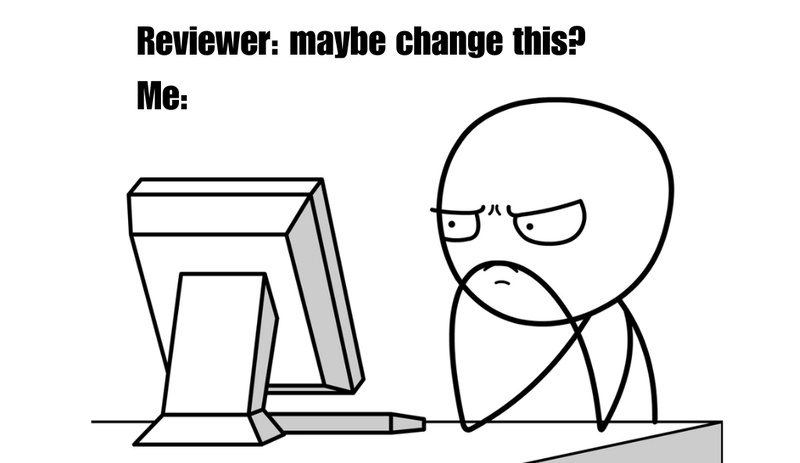How to Access Fields with Spaces in Lumerical FDTD Farfield Data?
When working with Lumerical FDTD simulations, access to specific fields from the results of a far-field projection monitor might sometimes be challenging, especially when it comes to field names with spaces. In your case, you're able to access standard fields like E2 and Es easily: farfield = getresult("monitor", "farfield"); E2 = farfield.E2; Es = farfield.Es; However, when it comes to the field "Ep vs angle", an error arises. This can happen due to the space in the field name, making direct access using dot notation invalid. Understanding the Structure of the Farfield Object The farfield object typically contains several fields, including E2, Es, and multiple arrays or matrices concerning angles and wavelengths. The fields you can access directly using dot notation are designed to be identifiers in MATLAB. When spaces are present, they complicate the access. Fields such as: E2 Es lambda/f can simply be retrieved without complications. But when it comes to accessing fields like "Ep vs angle", you'll need to use different approaches since standard dot notation can't handle spaces. How to Access the Field with Spaces To correctly access the field "Ep vs angle", follow these steps: Method 1: Using Dynamic Field Name Access MATLAB provides functionality to access object properties dynamically using parenthesis and strings. Here’s how you can do it: Ep_vs_angle = farfield.('Ep vs angle'); Method 2: Alternative Field Name Retrieval If the above method does not yield the desired result, you might want to check the available fields within the object. You can use the fieldnames function to list all properties in the farfield object: fields = fieldnames(farfield); Look through the fields and confirm the exact naming of the field you're trying to access. If MATLAB has replaced spaces with underscores or if there's a different naming scheme in the backend, that will be spotted here. Using getdata for Complex Fields In some cases, using the getdata function might help. Considering fields that may not be directly exposed via dot notation, you can try: Ep_vs_angle_data = getdata(farfield, 'Ep vs angle'); Ensure that the function is utilized correctly and that the field name matches what is listed in the fields array from the previous method. Example Code Snippet Here’s how a complete solution could look: % Get farfield results farfield = getresult("monitor", "farfield"); % Check field names fields = fieldnames(farfield); disp(fields); % Access E2, Es, and Ep vs angle E2 = farfield.E2; Es = farfield.Es; Ep_vs_angle = farfield.('Ep vs angle'); % Access with dynamic name % Using getdata (if necessary) Ep_vs_angle_data = getdata(farfield, 'Ep vs angle'); Frequently Asked Questions (FAQ) Can I use different methods to access other fields? Yes, you can utilize getdata or dynamic field access for any field that contains spaces or unusual characters. What if I don't see my field listed? Sometimes, the monitor might not export the expected fields, check your monitor’s settings to ensure all needed data is included in the output. In conclusion, accessing fields with spaces in the names in Lumerical FDTD using MATLAB requires a bit of workaround. Using dynamic notation or verifying the field names through fieldnames can solve most access issues, ensuring smooth retrieval of all your required data.

When working with Lumerical FDTD simulations, access to specific fields from the results of a far-field projection monitor might sometimes be challenging, especially when it comes to field names with spaces. In your case, you're able to access standard fields like E2 and Es easily:
farfield = getresult("monitor", "farfield");
E2 = farfield.E2;
Es = farfield.Es;
However, when it comes to the field "Ep vs angle", an error arises. This can happen due to the space in the field name, making direct access using dot notation invalid.
Understanding the Structure of the Farfield Object
The farfield object typically contains several fields, including E2, Es, and multiple arrays or matrices concerning angles and wavelengths. The fields you can access directly using dot notation are designed to be identifiers in MATLAB. When spaces are present, they complicate the access.
Fields such as:
E2Eslambda/f
can simply be retrieved without complications. But when it comes to accessing fields like "Ep vs angle", you'll need to use different approaches since standard dot notation can't handle spaces.
How to Access the Field with Spaces
To correctly access the field "Ep vs angle", follow these steps:
Method 1: Using Dynamic Field Name Access
MATLAB provides functionality to access object properties dynamically using parenthesis and strings. Here’s how you can do it:
Ep_vs_angle = farfield.('Ep vs angle');
Method 2: Alternative Field Name Retrieval
If the above method does not yield the desired result, you might want to check the available fields within the object. You can use the fieldnames function to list all properties in the farfield object:
fields = fieldnames(farfield);
Look through the fields and confirm the exact naming of the field you're trying to access. If MATLAB has replaced spaces with underscores or if there's a different naming scheme in the backend, that will be spotted here.
Using getdata for Complex Fields
In some cases, using the getdata function might help. Considering fields that may not be directly exposed via dot notation, you can try:
Ep_vs_angle_data = getdata(farfield, 'Ep vs angle');
Ensure that the function is utilized correctly and that the field name matches what is listed in the fields array from the previous method.
Example Code Snippet
Here’s how a complete solution could look:
% Get farfield results
farfield = getresult("monitor", "farfield");
% Check field names
fields = fieldnames(farfield);
disp(fields);
% Access E2, Es, and Ep vs angle
E2 = farfield.E2;
Es = farfield.Es;
Ep_vs_angle = farfield.('Ep vs angle'); % Access with dynamic name
% Using getdata (if necessary)
Ep_vs_angle_data = getdata(farfield, 'Ep vs angle');
Frequently Asked Questions (FAQ)
Can I use different methods to access other fields?
Yes, you can utilize getdata or dynamic field access for any field that contains spaces or unusual characters.
What if I don't see my field listed?
Sometimes, the monitor might not export the expected fields, check your monitor’s settings to ensure all needed data is included in the output.
In conclusion, accessing fields with spaces in the names in Lumerical FDTD using MATLAB requires a bit of workaround. Using dynamic notation or verifying the field names through fieldnames can solve most access issues, ensuring smooth retrieval of all your required data.



















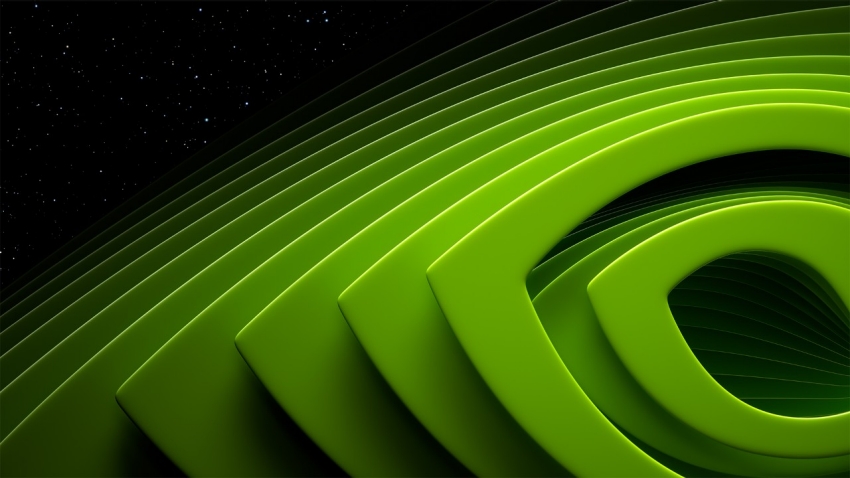


















































































































































![[The AI Show Episode 146]: Rise of “AI-First” Companies, AI Job Disruption, GPT-4o Update Gets Rolled Back, How Big Consulting Firms Use AI, and Meta AI App](https://www.marketingaiinstitute.com/hubfs/ep%20146%20cover.png)











































































































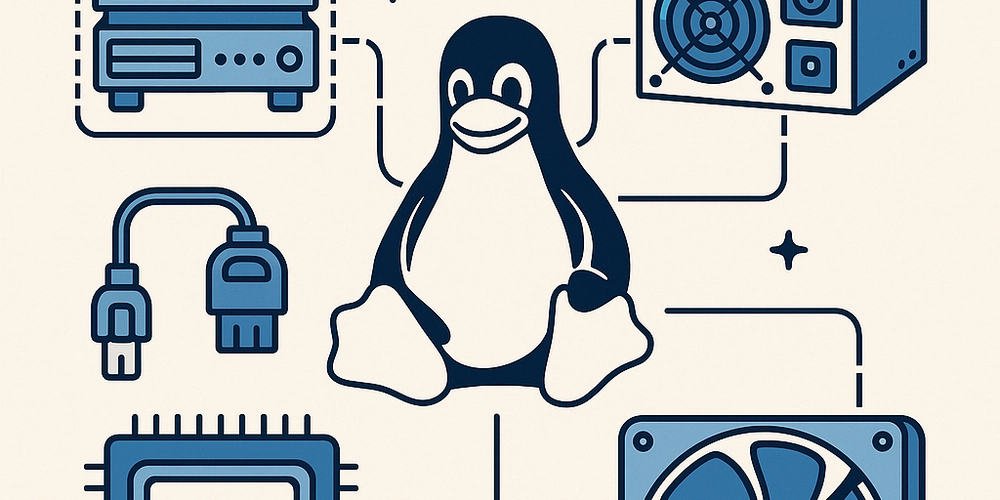





















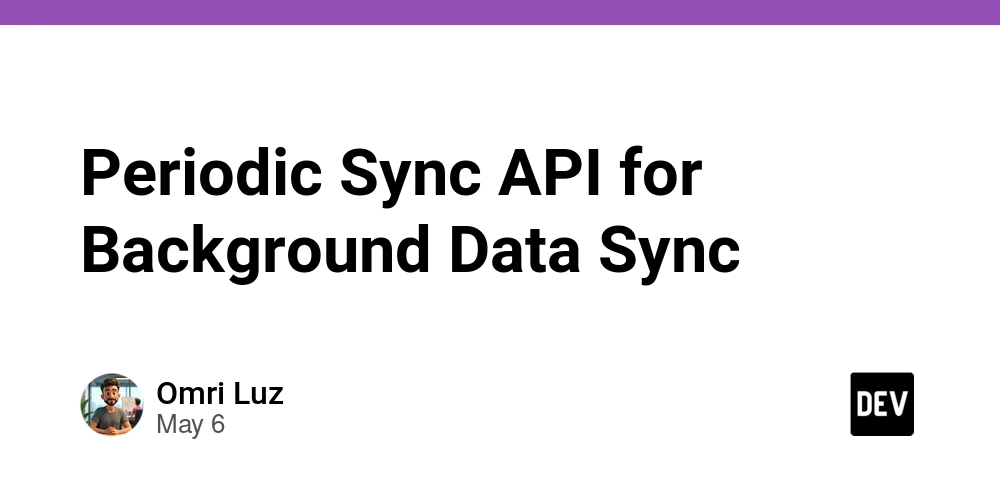















































.jpg?width=1920&height=1920&fit=bounds&quality=70&format=jpg&auto=webp#)





















































.jpg?#)






























_Alexey_Kotelnikov_Alamy.jpg?width=1280&auto=webp&quality=80&disable=upscale#)
_Brian_Jackson_Alamy.jpg?width=1280&auto=webp&quality=80&disable=upscale#)

_Steven_Jones_Alamy.jpg?width=1280&auto=webp&quality=80&disable=upscale#)


 Stolen 884,000 Credit Card Details on 13 Million Clicks from Users Worldwide.webp?#)








































































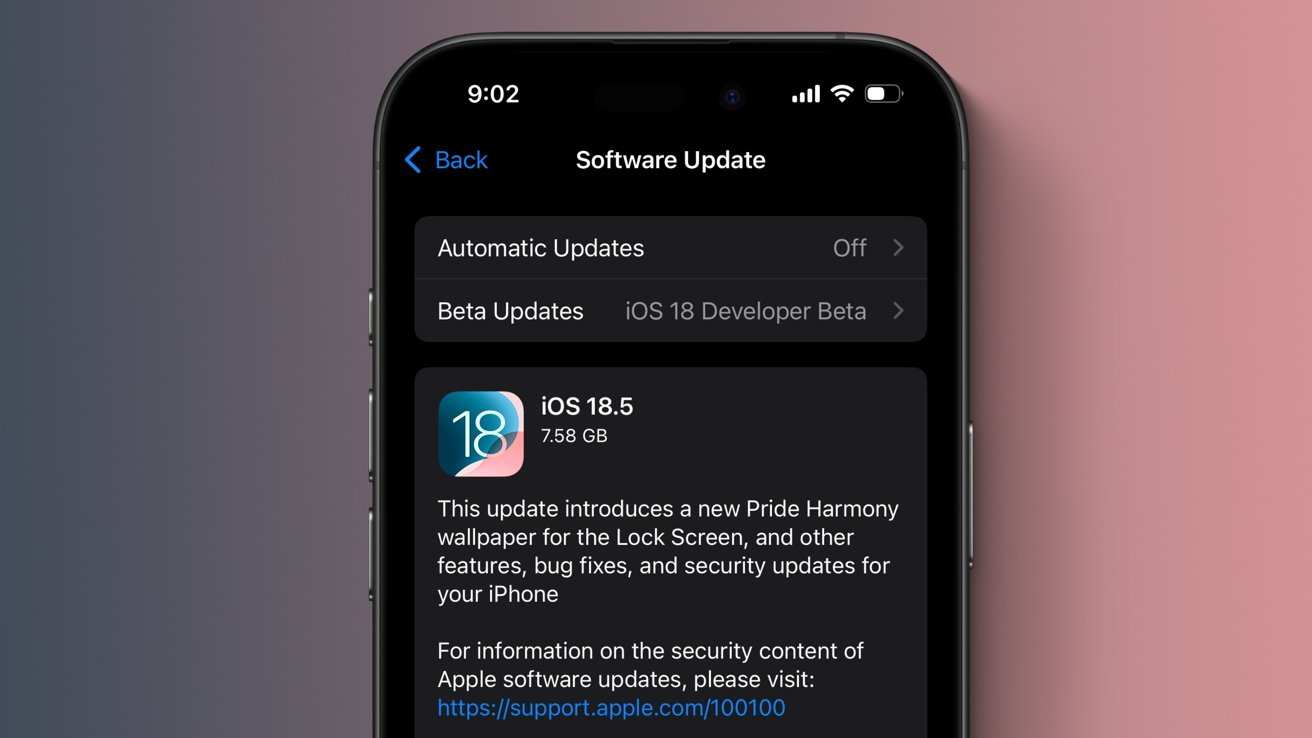








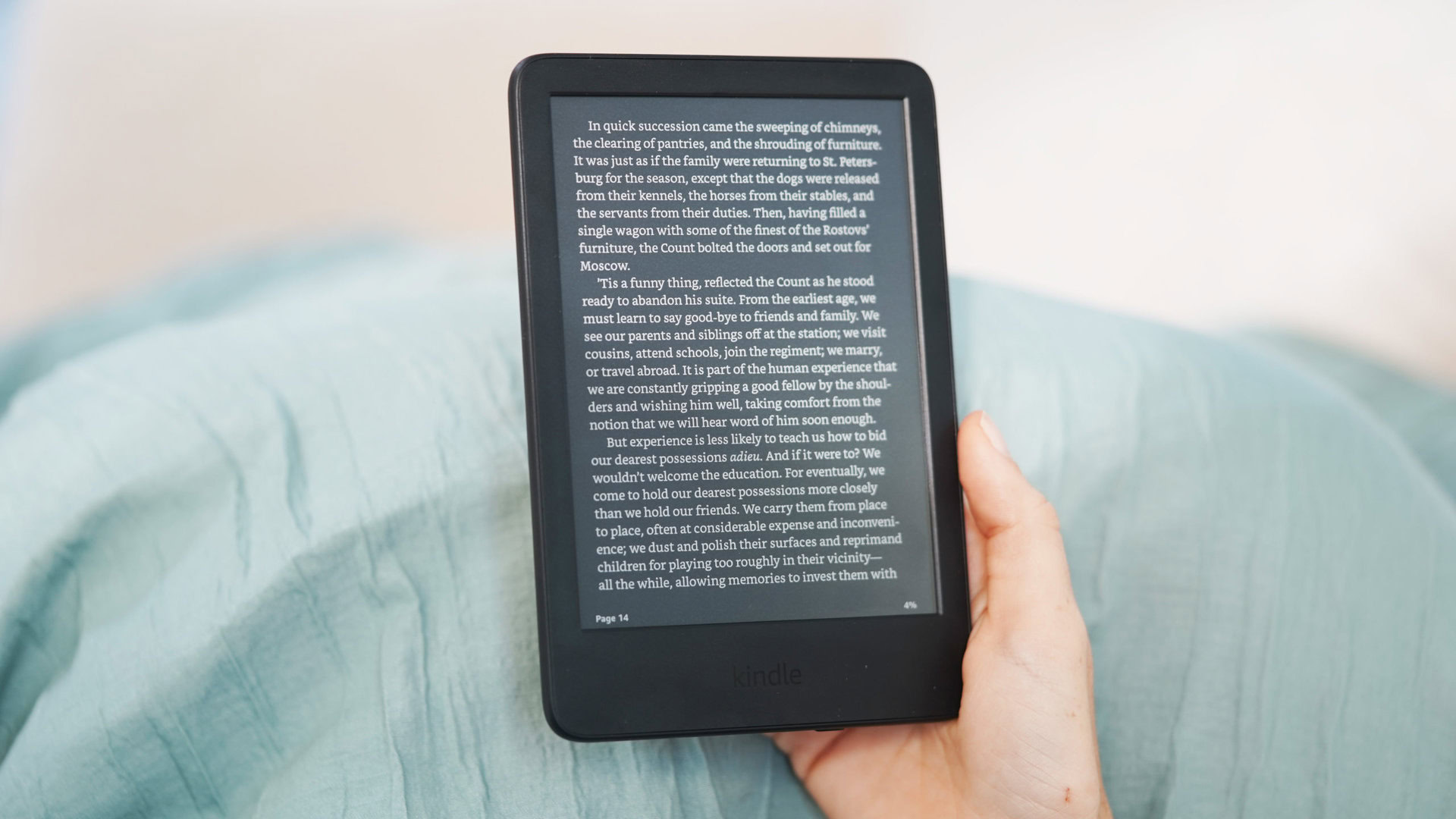




![Roku clarifies how ‘Pause Ads’ work amid issues with some HDR content [U]](https://i0.wp.com/9to5google.com/wp-content/uploads/sites/4/2025/05/roku-pause-ad-1.jpg?resize=1200%2C628&quality=82&strip=all&ssl=1)

![Look at this Chrome Dino figure and its adorable tiny boombox [Gallery]](https://i0.wp.com/9to5google.com/wp-content/uploads/sites/4/2025/05/chrome-dino-youtube-boombox-1.jpg?resize=1200%2C628&quality=82&strip=all&ssl=1)










![Apple Seeds visionOS 2.5 RC to Developers [Download]](https://www.iclarified.com/images/news/97240/97240/97240-640.jpg)
![Apple Seeds tvOS 18.5 RC to Developers [Download]](https://www.iclarified.com/images/news/97243/97243/97243-640.jpg)

![Apple Releases macOS Sequoia 15.5 RC to Developers [Download]](https://www.iclarified.com/images/news/97245/97245/97245-640.jpg)