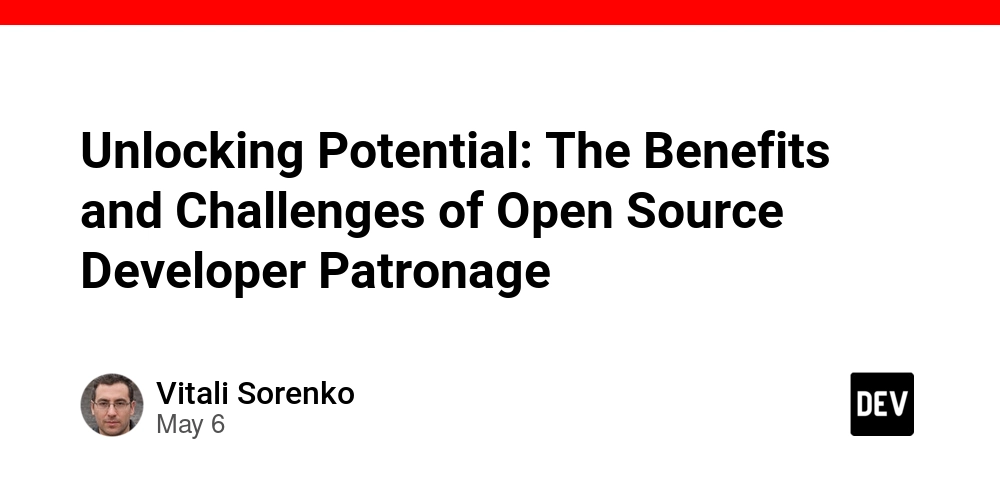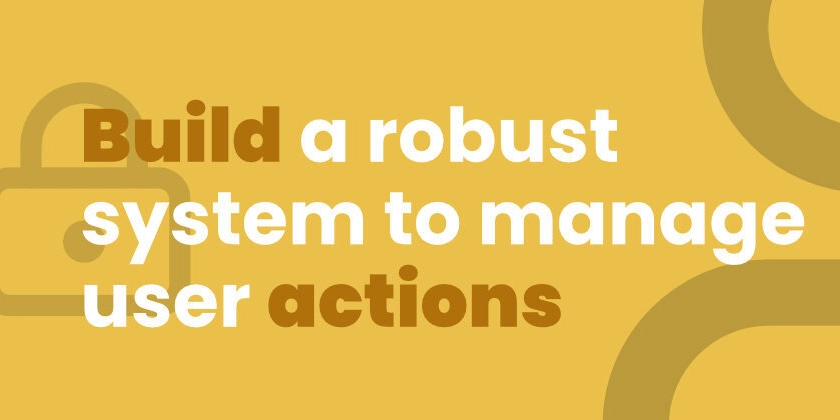Exploring the World of Linux Distributions: A Comprehensive Guide
Dive into the diverse landscape of Linux distributions. Understand their unique features, use cases, and how to choose the right one for your needs. Linux, being an open-source operating system, has given rise to a plethora of distributions, each tailored to specific needs and preferences. These distributions, commonly referred to as “distros,” offer varied functionalities, user interfaces, and support systems. This guide delves into some of the most prominent Linux distributions, their origins, and their primary use cases. Understanding Linux Distributions A Linux distribution is a complete operating system built around the Linux kernel. It includes system software, libraries, and often a package management system. Distributions can be community-driven or commercially backed, each bringing its unique flavor to the Linux ecosystem. Major Linux Distributions and Their Use Cases Ubuntu Overview: Developed by Canonical Ltd., Ubuntu is based on Debian and is known for its user-friendliness. Use Cases: Ideal for beginners, desktops, servers, and cloud deployments. Variants: Includes Kubuntu (KDE desktop), Xubuntu (XFCE desktop), and Ubuntu Server. Debian Overview: A community-driven distribution emphasizing stability and free software principles. Use Cases: Preferred for servers, desktops, and as a base for other distributions like Ubuntu. Fedora Overview: Sponsored by Red Hat, Fedora serves as a testing ground for new technologies that eventually integrate into Red Hat Enterprise Linux (RHEL) Use Cases: Suitable for developers and users seeking the latest features. This Is Related How to Stop Emails from Going to Spam When Using PHP Sendmail: Complete Setup Guide Red Hat Enterprise Linux (RHEL) Overview: A commercially supported distribution by Red Hat, focusing on stability and long-term support. Use Cases: Commonly used in enterprise environments, data centers, and mission-critical applications. CentOS Overview: A community-driven rebuild of RHEL, offering binary compatibility without official support. Use Cases: Suitable for users requiring RHEL stability without the associated costs. openSUSE Overview: Backed by SUSE, openSUSE offers a robust and flexible environment. Use Cases: Ideal for developers, system administrators, and desktop users Arch Linux Overview: A lightweight and flexible distribution that follows a rolling release model. Use Cases: Targeted at advanced users who prefer customization and minimalism. Manjaro Overview: Based on Arch Linux, Manjaro aims to provide an easy-to-use interface with pre-installed software. Use Cases: Suitable for users who want the power of Arch without the complexity. Linux Mint Overview: Derived from Ubuntu, Linux Mint focuses on providing a familiar and user-friendly desktop experience. Use Cases: Great for users transitioning from Windows or seeking a straightforward desktop environment. Kali Linux Overview: Developed by Offensive Security, Kali is tailored for penetration testing and security auditing Use Cases: Used by cybersecurity professionals and ethical hackers. Elementary OS Overview: Inspired by macOS, Elementary OS emphasizes a clean and aesthetic user interface Use Cases: Ideal for users seeking a visually appealing and straightforward desktop experience. Zorin OS Overview: Designed to resemble Windows, Zorin OS aims to make the transition from Windows to Linux seamless. Use Cases: Perfect for users new to Linux or those preferring a Windows-like interface. Gentoo Overview: A source-based distribution that allows users to compile their entire system for optimization. Use Cases: Suited for advanced users who desire complete control over their system’s configuration. This Is Related 19 Dumb Things People Have Done That Made Them Question Their Own Intelligence Slackware Overview: One of the oldest distributions, Slackware maintains a traditional UNIX-like environment. Use Cases: Preferred by purists and those seeking a simplistic, stable system. Tails Overview: Focused on privacy and anonymity, Tails routes internet traffic through the Tor network. Use Cases: Used by journalists, activists, and individuals requiring enhanced privacy. Choosing the Right Distribution Selecting a Linux distribution depends on various factors: Experience Level: Beginners might opt for Ubuntu or Linux Mint, while advanced users may prefer Arch or Gentoo. Purpose: For server deployments, Debian or CentOS are reliable choices. Hardware Compatibility: Lightweight distributions like Lubuntu or Puppy Linux are suitable for older hardware. Security Needs: For penetration testing, Kali Linux is the go-to distribution. Conclusion The Linux ecosystem’s diversity ensures that there’s a distribution tailored for virtually every need. Whether you’re a novice exploring Linux for the first time or a seasoned professional seeking a specialized environment, the right distribution can enhance your computing experience. Note: For a comprehensive list o

Dive into the diverse landscape of Linux distributions. Understand their unique features, use cases, and how to choose the right one for your needs.
Linux, being an open-source operating system, has given rise to a plethora of distributions, each tailored to specific needs and preferences. These distributions, commonly referred to as “distros,” offer varied functionalities, user interfaces, and support systems. This guide delves into some of the most prominent Linux distributions, their origins, and their primary use cases.
Understanding Linux Distributions
A Linux distribution is a complete operating system built around the Linux kernel. It includes system software, libraries, and often a package management system. Distributions can be community-driven or commercially backed, each bringing its unique flavor to the Linux ecosystem.
Major Linux Distributions and Their Use Cases
- Ubuntu Overview: Developed by Canonical Ltd., Ubuntu is based on Debian and is known for its user-friendliness. Use Cases: Ideal for beginners, desktops, servers, and cloud deployments. Variants: Includes Kubuntu (KDE desktop), Xubuntu (XFCE desktop), and Ubuntu Server.
- Debian Overview: A community-driven distribution emphasizing stability and free software principles. Use Cases: Preferred for servers, desktops, and as a base for other distributions like Ubuntu.
- Fedora Overview: Sponsored by Red Hat, Fedora serves as a testing ground for new technologies that eventually integrate into Red Hat Enterprise Linux (RHEL) Use Cases: Suitable for developers and users seeking the latest features. This Is Related How to Stop Emails from Going to Spam When Using PHP Sendmail: Complete Setup Guide
- Red Hat Enterprise Linux (RHEL) Overview: A commercially supported distribution by Red Hat, focusing on stability and long-term support. Use Cases: Commonly used in enterprise environments, data centers, and mission-critical applications.
- CentOS Overview: A community-driven rebuild of RHEL, offering binary compatibility without official support. Use Cases: Suitable for users requiring RHEL stability without the associated costs.
- openSUSE Overview: Backed by SUSE, openSUSE offers a robust and flexible environment. Use Cases: Ideal for developers, system administrators, and desktop users
- Arch Linux Overview: A lightweight and flexible distribution that follows a rolling release model. Use Cases: Targeted at advanced users who prefer customization and minimalism.
- Manjaro Overview: Based on Arch Linux, Manjaro aims to provide an easy-to-use interface with pre-installed software. Use Cases: Suitable for users who want the power of Arch without the complexity.
- Linux Mint Overview: Derived from Ubuntu, Linux Mint focuses on providing a familiar and user-friendly desktop experience. Use Cases: Great for users transitioning from Windows or seeking a straightforward desktop environment.
- Kali Linux Overview: Developed by Offensive Security, Kali is tailored for penetration testing and security auditing Use Cases: Used by cybersecurity professionals and ethical hackers.
- Elementary OS Overview: Inspired by macOS, Elementary OS emphasizes a clean and aesthetic user interface Use Cases: Ideal for users seeking a visually appealing and straightforward desktop experience.
- Zorin OS Overview: Designed to resemble Windows, Zorin OS aims to make the transition from Windows to Linux seamless. Use Cases: Perfect for users new to Linux or those preferring a Windows-like interface.
- Gentoo Overview: A source-based distribution that allows users to compile their entire system for optimization. Use Cases: Suited for advanced users who desire complete control over their system’s configuration. This Is Related 19 Dumb Things People Have Done That Made Them Question Their Own Intelligence
- Slackware Overview: One of the oldest distributions, Slackware maintains a traditional UNIX-like environment. Use Cases: Preferred by purists and those seeking a simplistic, stable system.
- Tails Overview: Focused on privacy and anonymity, Tails routes internet traffic through the Tor network. Use Cases: Used by journalists, activists, and individuals requiring enhanced privacy. Choosing the Right Distribution Selecting a Linux distribution depends on various factors:
Experience Level: Beginners might opt for Ubuntu or Linux Mint, while advanced users may prefer Arch or Gentoo.
Purpose: For server deployments, Debian or CentOS are reliable choices.
Hardware Compatibility: Lightweight distributions like Lubuntu or Puppy Linux are suitable for older hardware.
Security Needs: For penetration testing, Kali Linux is the go-to distribution.
Conclusion
The Linux ecosystem’s diversity ensures that there’s a distribution tailored for virtually every need. Whether you’re a novice exploring Linux for the first time or a seasoned professional seeking a specialized environment, the right distribution can enhance your computing experience.
Note: For a comprehensive list of Linux distributions and their detailed comparisons, refer to DistroWatch.


















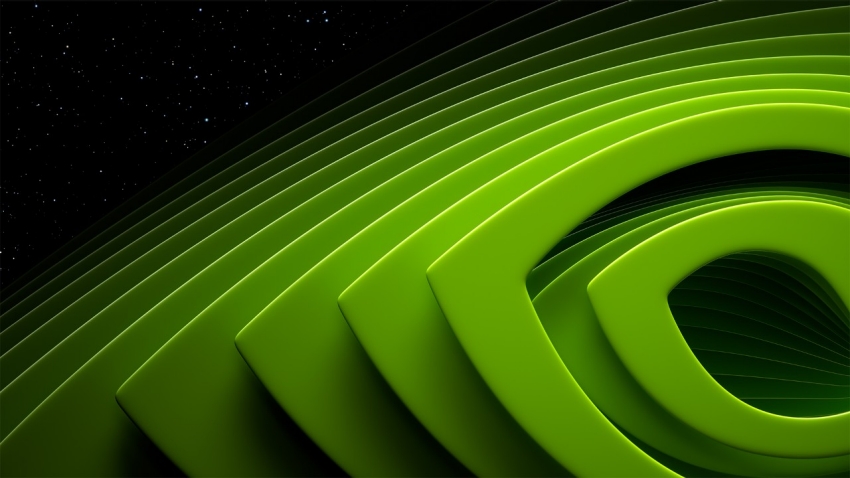




















































































































































![[The AI Show Episode 146]: Rise of “AI-First” Companies, AI Job Disruption, GPT-4o Update Gets Rolled Back, How Big Consulting Firms Use AI, and Meta AI App](https://www.marketingaiinstitute.com/hubfs/ep%20146%20cover.png)
















































































































































































.jpg?width=1920&height=1920&fit=bounds&quality=70&format=jpg&auto=webp#)




















































































_Brian_Jackson_Alamy.jpg?width=1280&auto=webp&quality=80&disable=upscale#)

_Steven_Jones_Alamy.jpg?width=1280&auto=webp&quality=80&disable=upscale#)


 Stolen 884,000 Credit Card Details on 13 Million Clicks from Users Worldwide.webp?#)




















































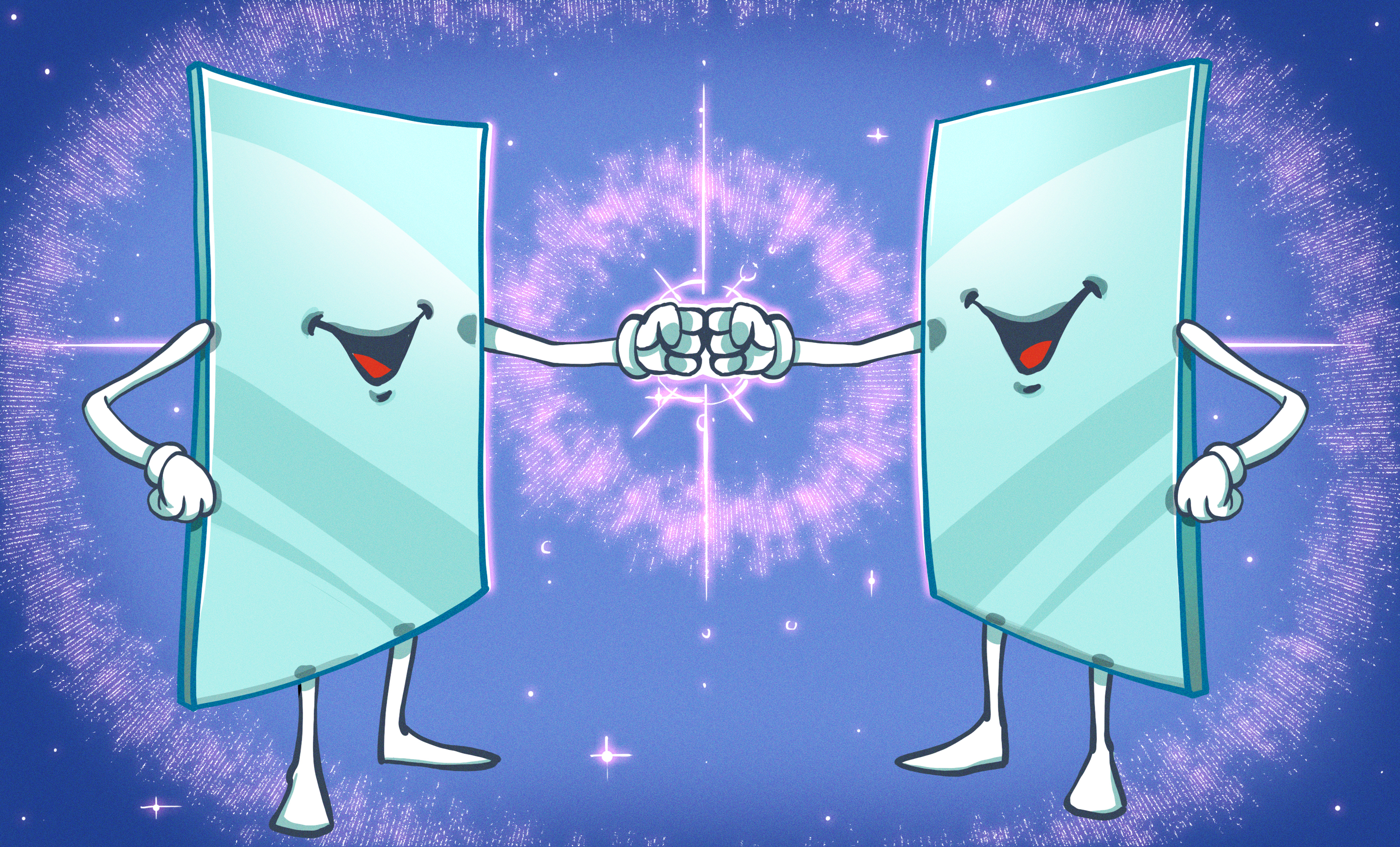
































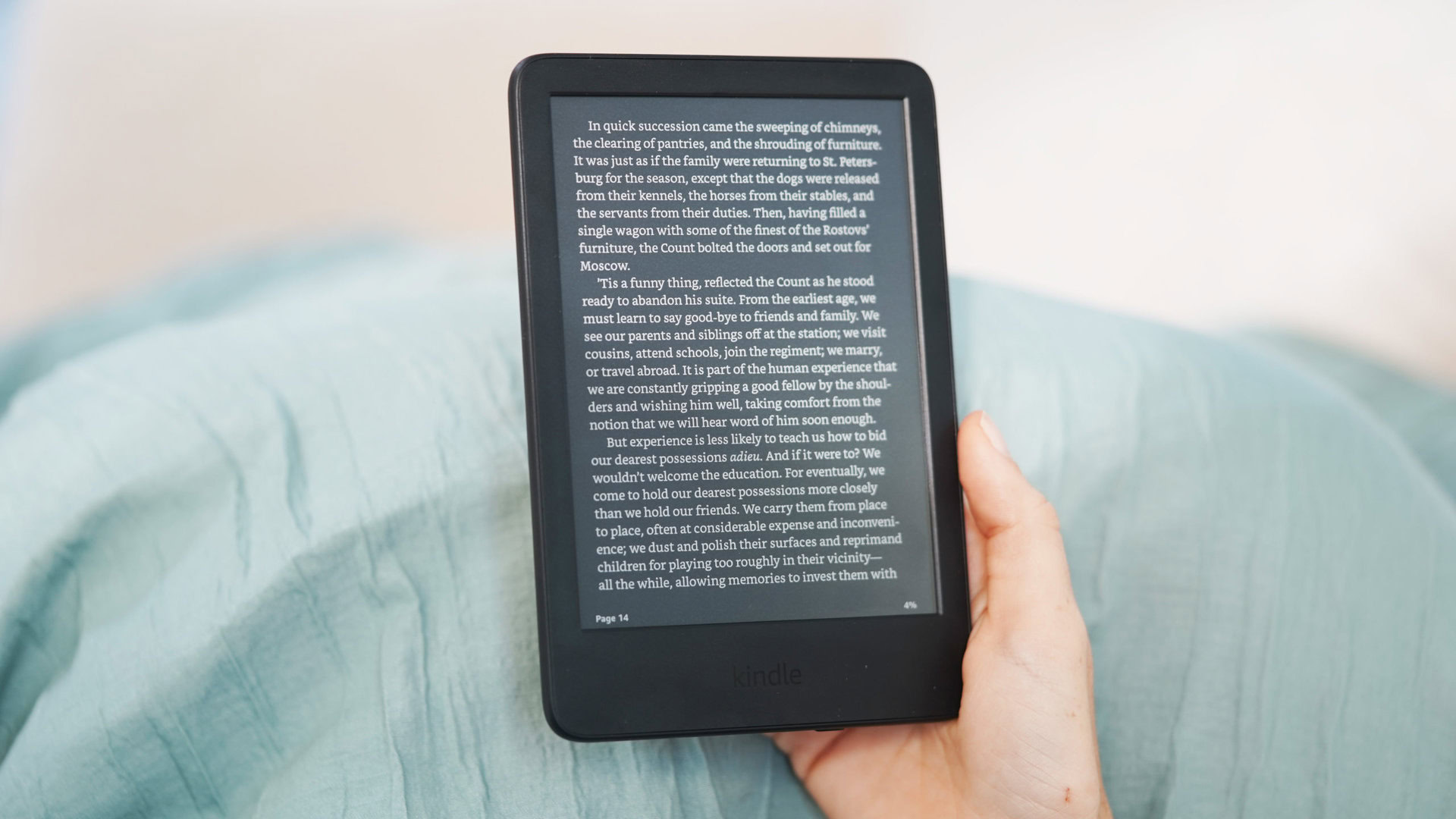








![Google rolling out Nest Wifi Pro April 2025 update [U]](https://i0.wp.com/9to5google.com/wp-content/uploads/sites/4/2022/10/Nest-Wifi-Pro-1.jpg?resize=1200%2C628&quality=82&strip=all&ssl=1)









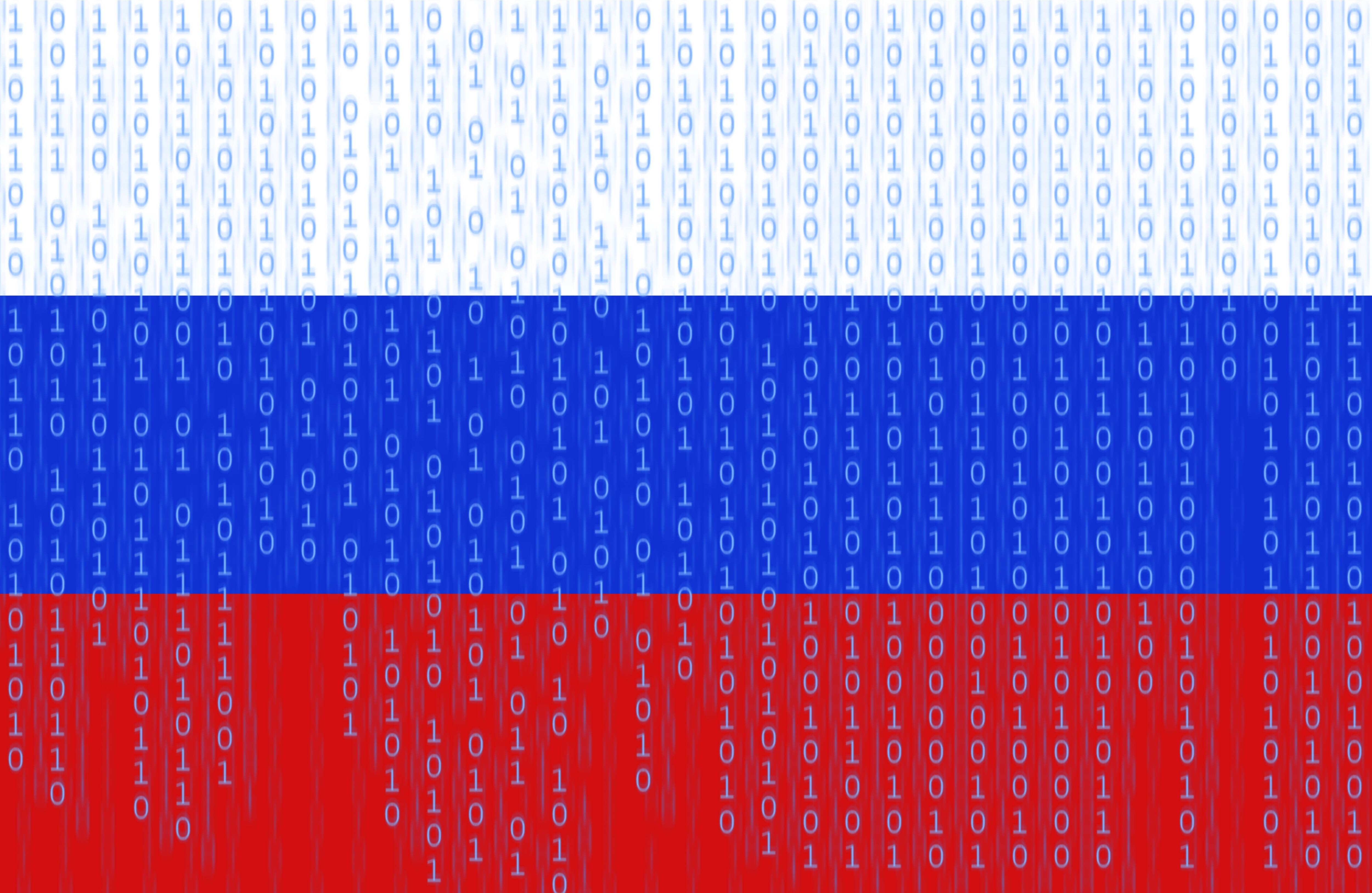


![Apple Seeds visionOS 2.5 RC to Developers [Download]](https://www.iclarified.com/images/news/97240/97240/97240-640.jpg)
![Apple Seeds tvOS 18.5 RC to Developers [Download]](https://www.iclarified.com/images/news/97243/97243/97243-640.jpg)

![Apple Releases macOS Sequoia 15.5 RC to Developers [Download]](https://www.iclarified.com/images/news/97245/97245/97245-640.jpg)