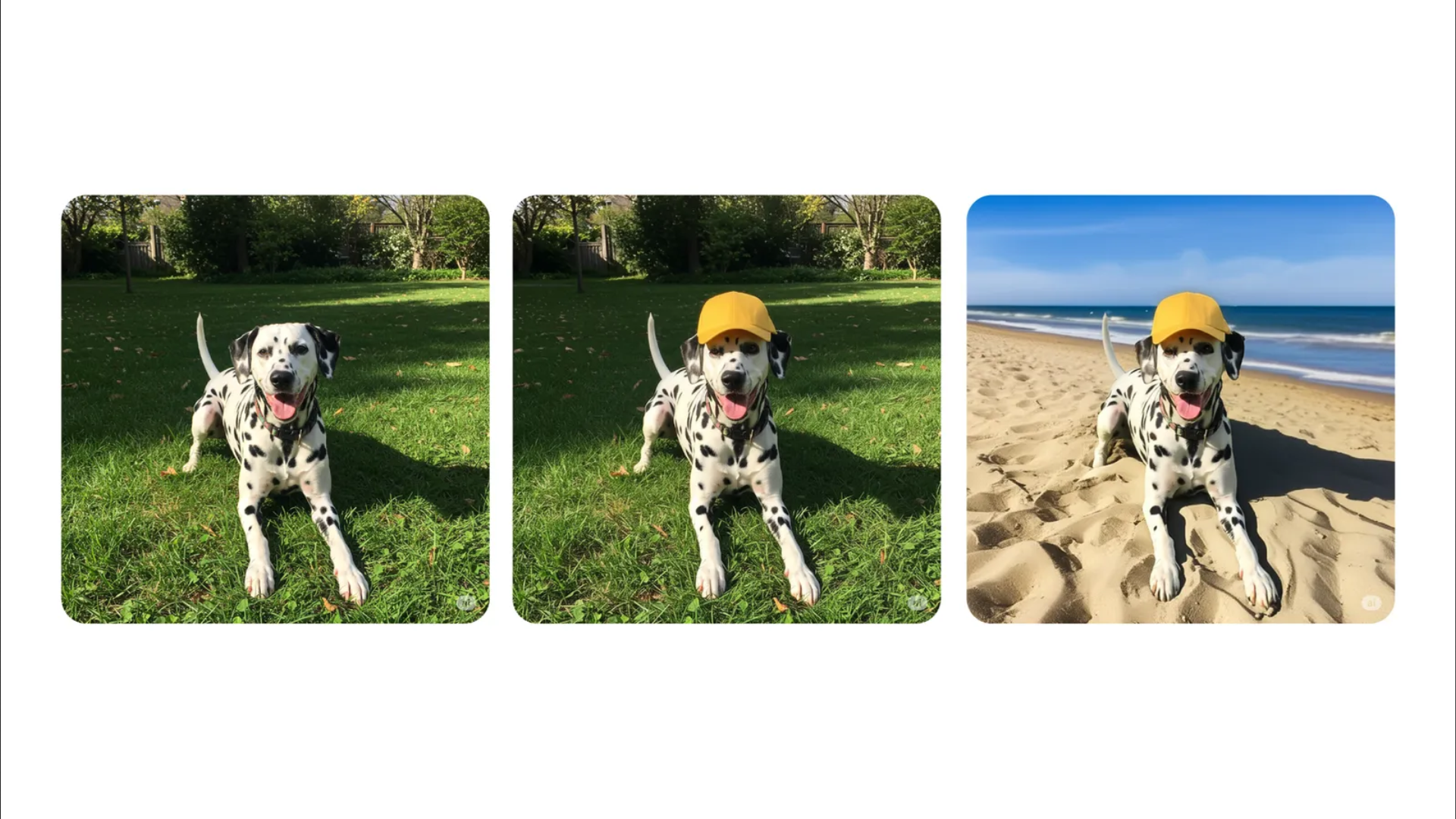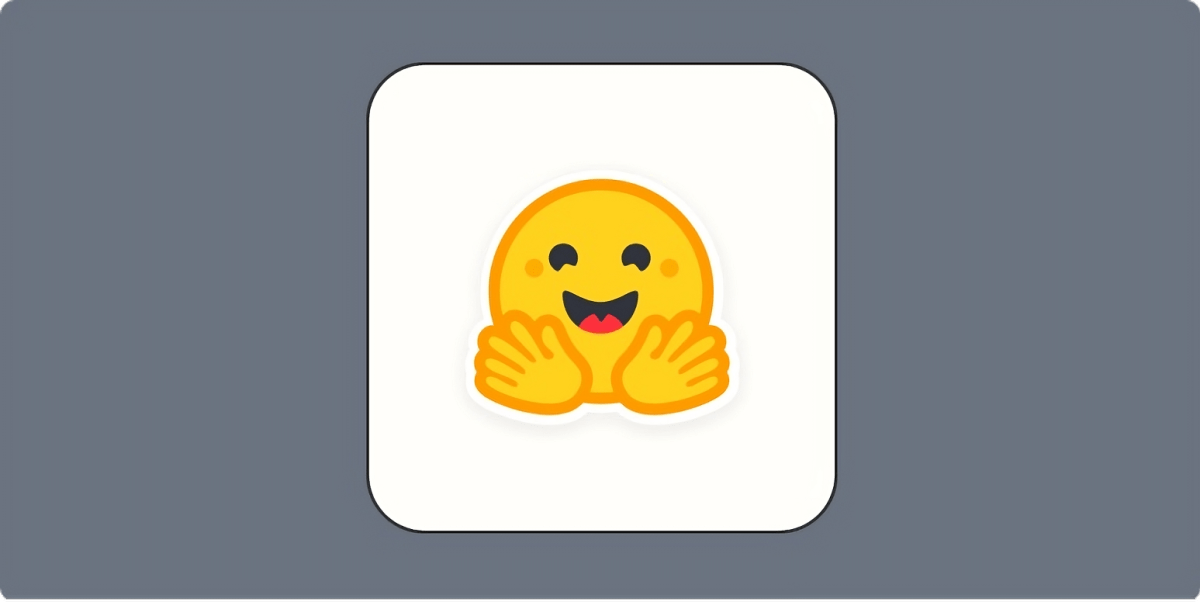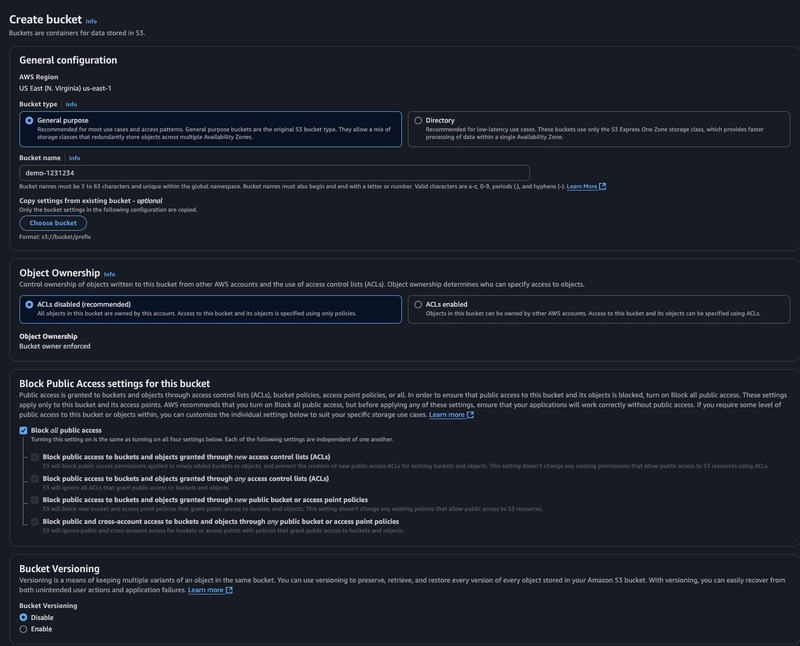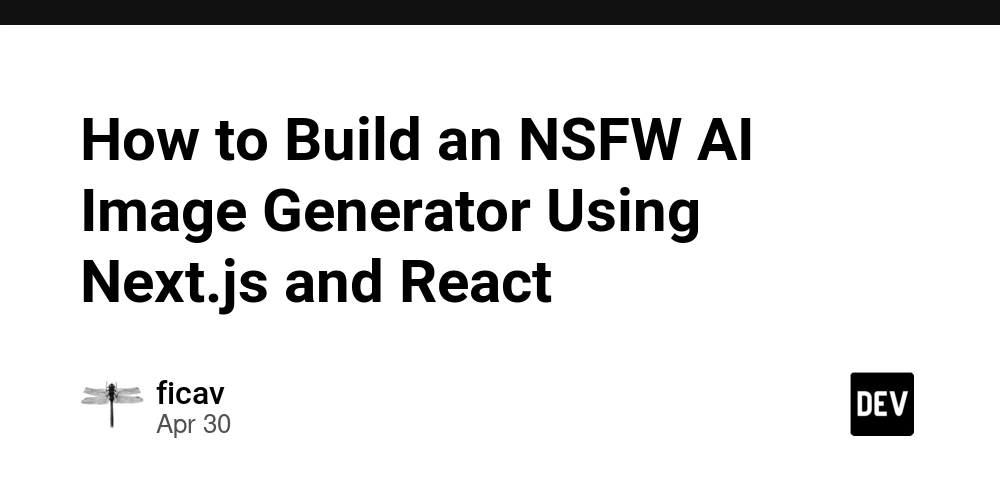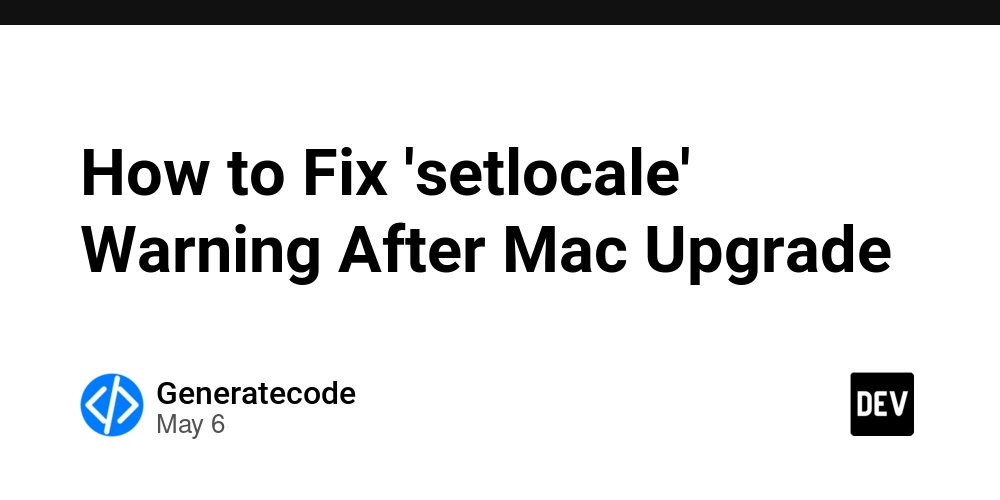Exceptions in Java
Exceptions in Java are events that disrupt the normal flow of a program's execution. They are used to handle errors and other exceptional events that may occur during runtime. Types of Exceptions Checked Exceptions (compile-time exceptions) Must be declared or handled (using try-catch or throws) Examples: IOException, SQLException, ClassNotFoundException Unchecked Exceptions (runtime exceptions) Not checked at compile time Examples: NullPointerException, ArrayIndexOutOfBoundsException, ArithmeticException Errors Serious problems that applications should not try to catch Examples: OutOfMemoryError, StackOverflowError Exception Handling Keywords try: Block of code to monitor for exceptions catch: Block that handles the exception finally: Block that always executes (for cleanup) throw: Used to explicitly throw an exception throws: Declares exceptions that might be thrown by a method Example try { // Code that might throw an exception int result = 10 / 0; // This will throw ArithmeticException } catch (ArithmeticException e) { System.out.println("Cannot divide by zero!"); } catch (Exception e) { System.out.println("General exception caught"); } finally { System.out.println("This will always execute"); } Custom Exceptions You can create your own exception classes by extending Exception (checked) or RuntimeException (unchecked): class MyCustomException extends Exception { public MyCustomException(String message) { super(message); } } Best Practices Catch specific exceptions rather than general Exception Don't ignore caught exceptions (empty catch blocks) Use finally blocks for resource cleanup Document exceptions with @throws in JavaDoc Consider whether to handle, propagate, or convert exceptions Would you like more details on any specific aspect of Java exceptions?

Exceptions in Java are events that disrupt the normal flow of a program's execution. They are used to handle errors and other exceptional events that may occur during runtime.
Types of Exceptions
-
Checked Exceptions (compile-time exceptions)
- Must be declared or handled (using try-catch or throws)
- Examples:
IOException,SQLException,ClassNotFoundException
-
Unchecked Exceptions (runtime exceptions)
- Not checked at compile time
- Examples:
NullPointerException,ArrayIndexOutOfBoundsException,ArithmeticException
-
Errors
- Serious problems that applications should not try to catch
- Examples:
OutOfMemoryError,StackOverflowError
Exception Handling Keywords
-
try: Block of code to monitor for exceptions -
catch: Block that handles the exception -
finally: Block that always executes (for cleanup) -
throw: Used to explicitly throw an exception -
throws: Declares exceptions that might be thrown by a method
Example
try {
// Code that might throw an exception
int result = 10 / 0; // This will throw ArithmeticException
} catch (ArithmeticException e) {
System.out.println("Cannot divide by zero!");
} catch (Exception e) {
System.out.println("General exception caught");
} finally {
System.out.println("This will always execute");
}
Custom Exceptions
You can create your own exception classes by extending Exception (checked) or RuntimeException (unchecked):
class MyCustomException extends Exception {
public MyCustomException(String message) {
super(message);
}
}
Best Practices
- Catch specific exceptions rather than general Exception
- Don't ignore caught exceptions (empty catch blocks)
- Use finally blocks for resource cleanup
- Document exceptions with @throws in JavaDoc
- Consider whether to handle, propagate, or convert exceptions
Would you like more details on any specific aspect of Java exceptions?


















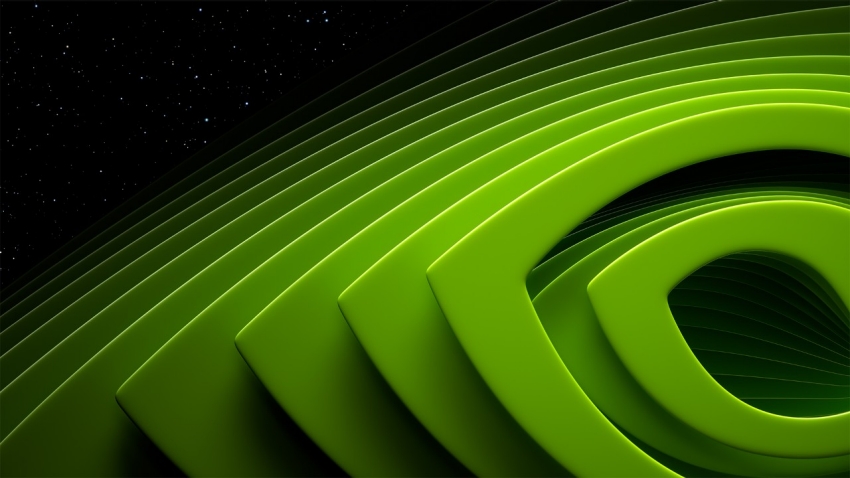











































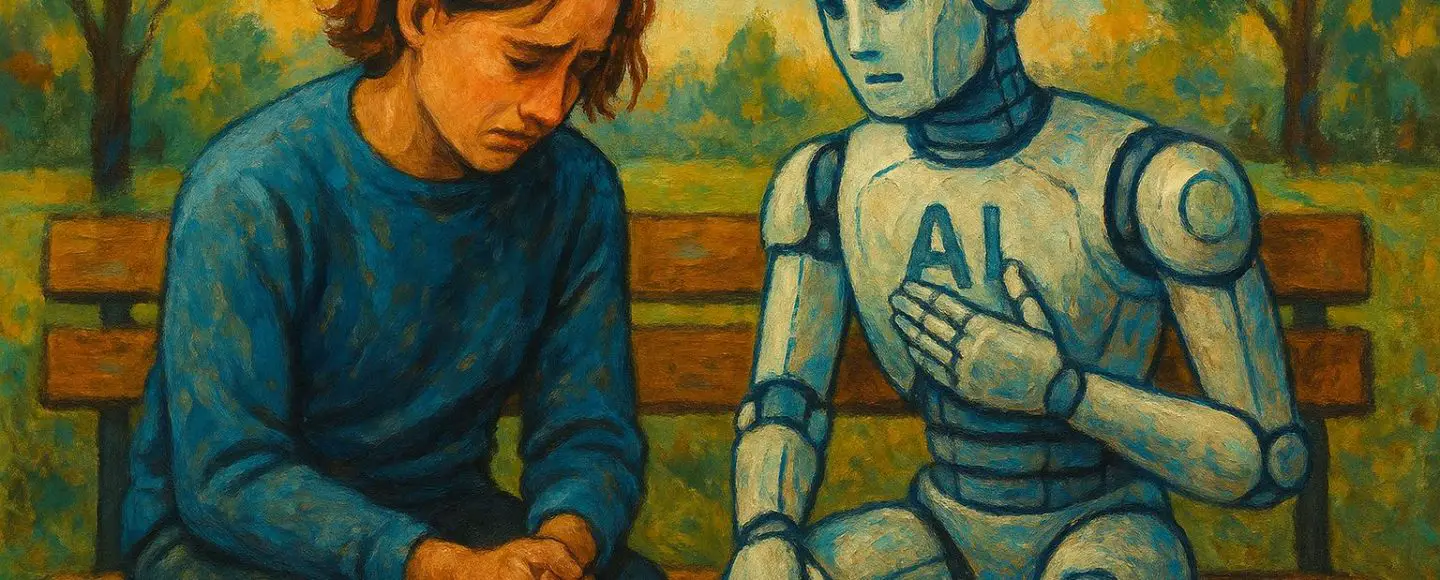







































































































![[The AI Show Episode 146]: Rise of “AI-First” Companies, AI Job Disruption, GPT-4o Update Gets Rolled Back, How Big Consulting Firms Use AI, and Meta AI App](https://www.marketingaiinstitute.com/hubfs/ep%20146%20cover.png)











































































































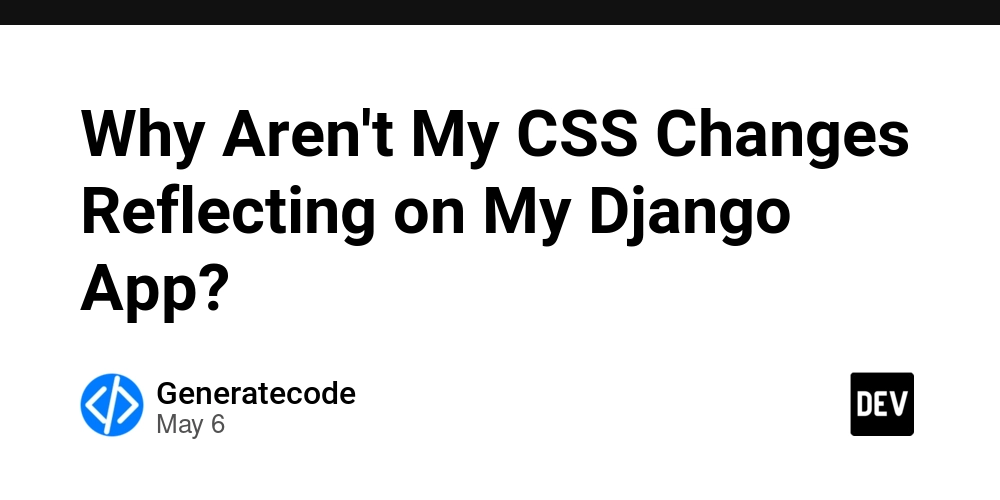
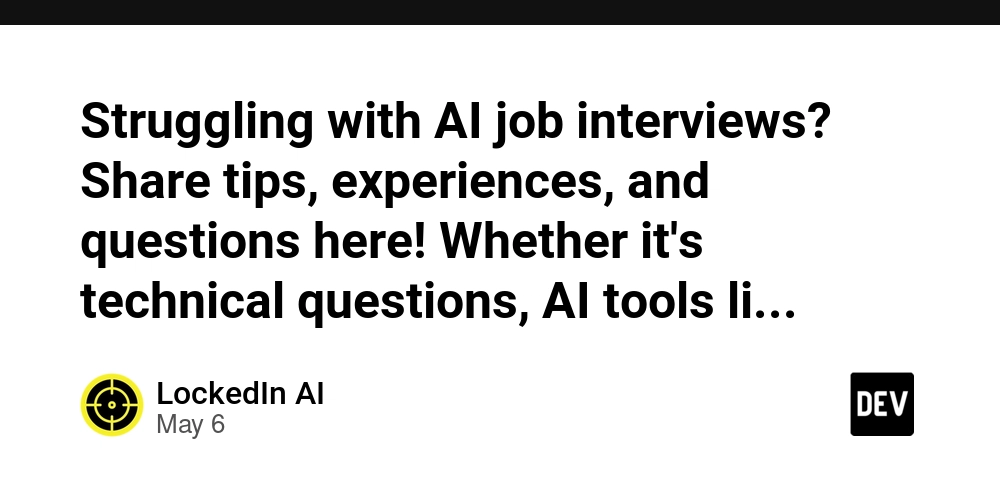
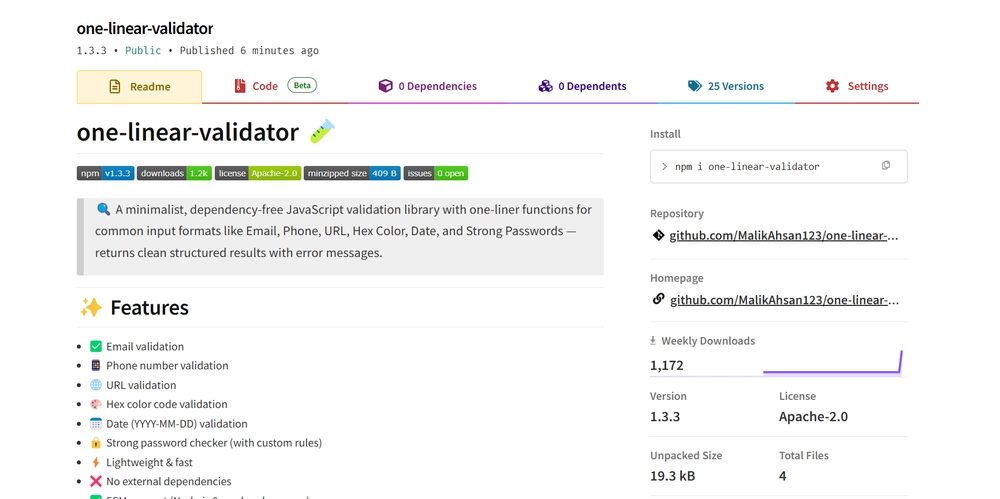
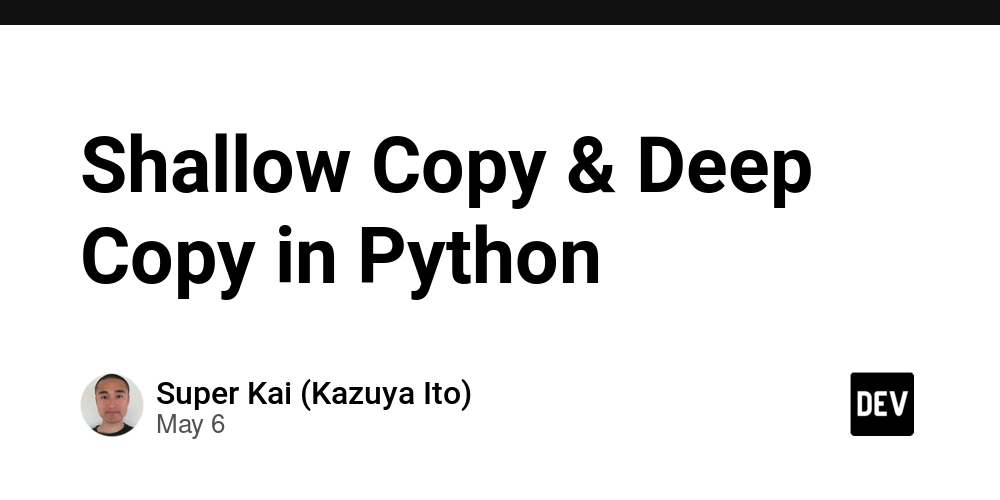


































































.jpg?width=1920&height=1920&fit=bounds&quality=70&format=jpg&auto=webp#)










































































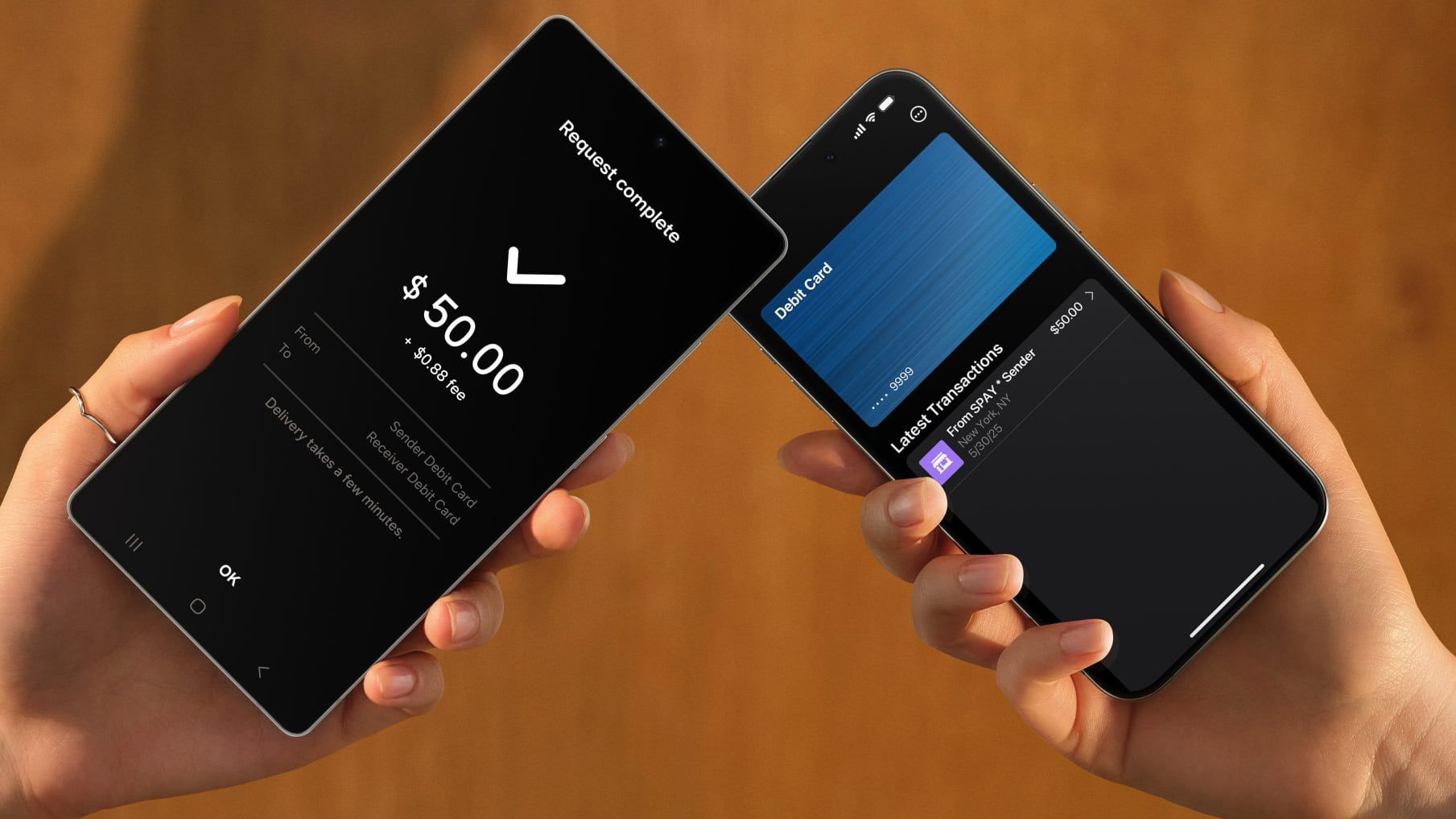










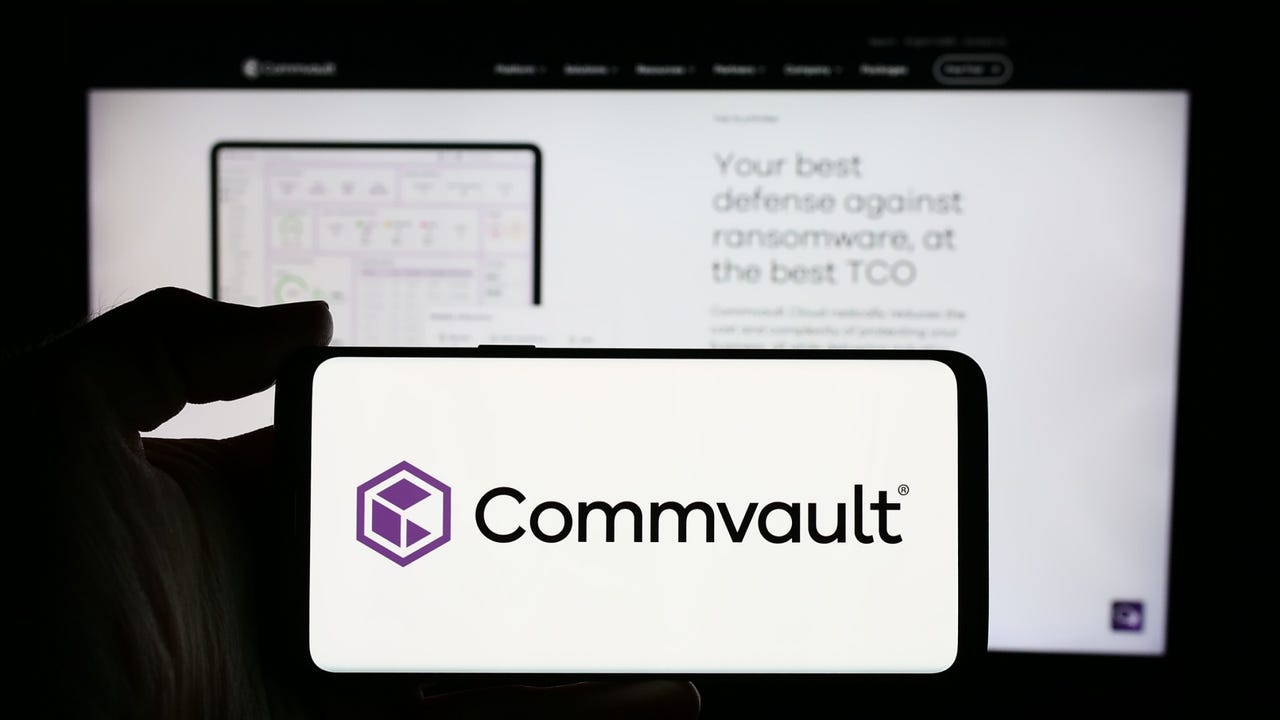
_Alexey_Kotelnikov_Alamy.jpg?width=1280&auto=webp&quality=80&disable=upscale#)
_Brian_Jackson_Alamy.jpg?width=1280&auto=webp&quality=80&disable=upscale#)



 Stolen 884,000 Credit Card Details on 13 Million Clicks from Users Worldwide.webp?#)













































































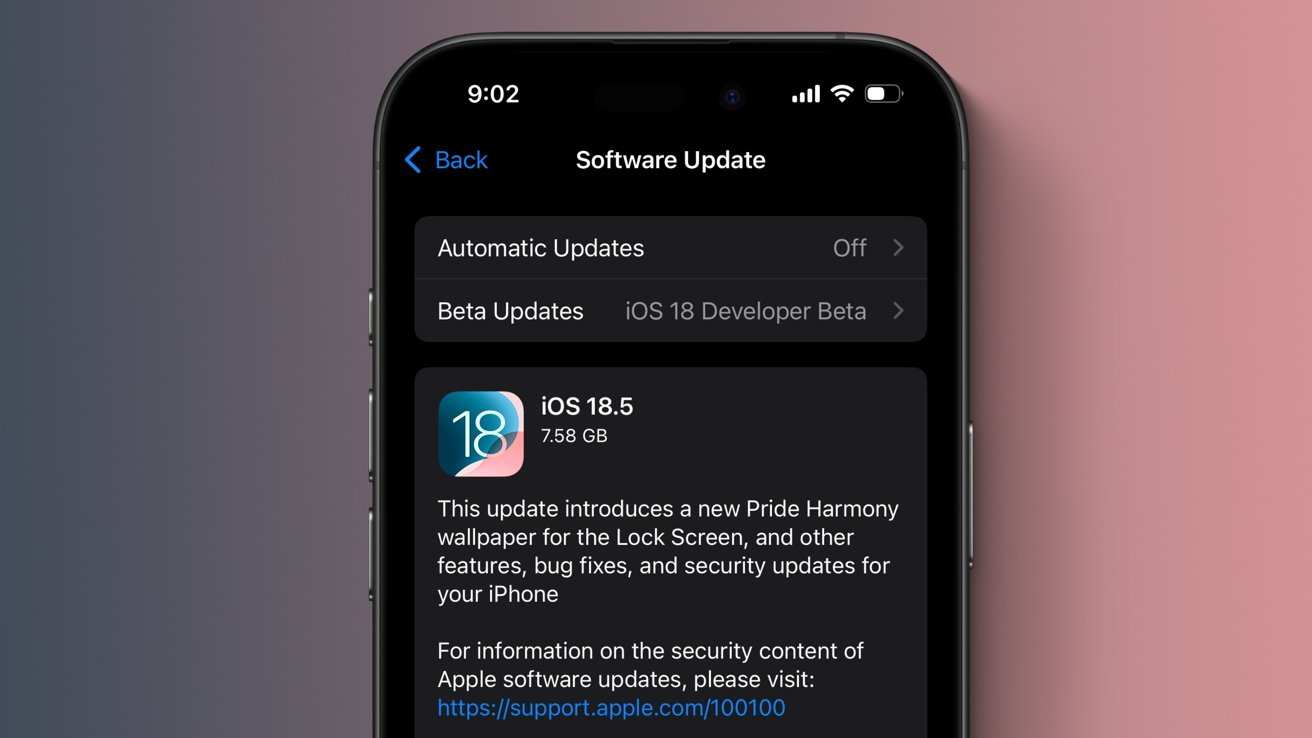






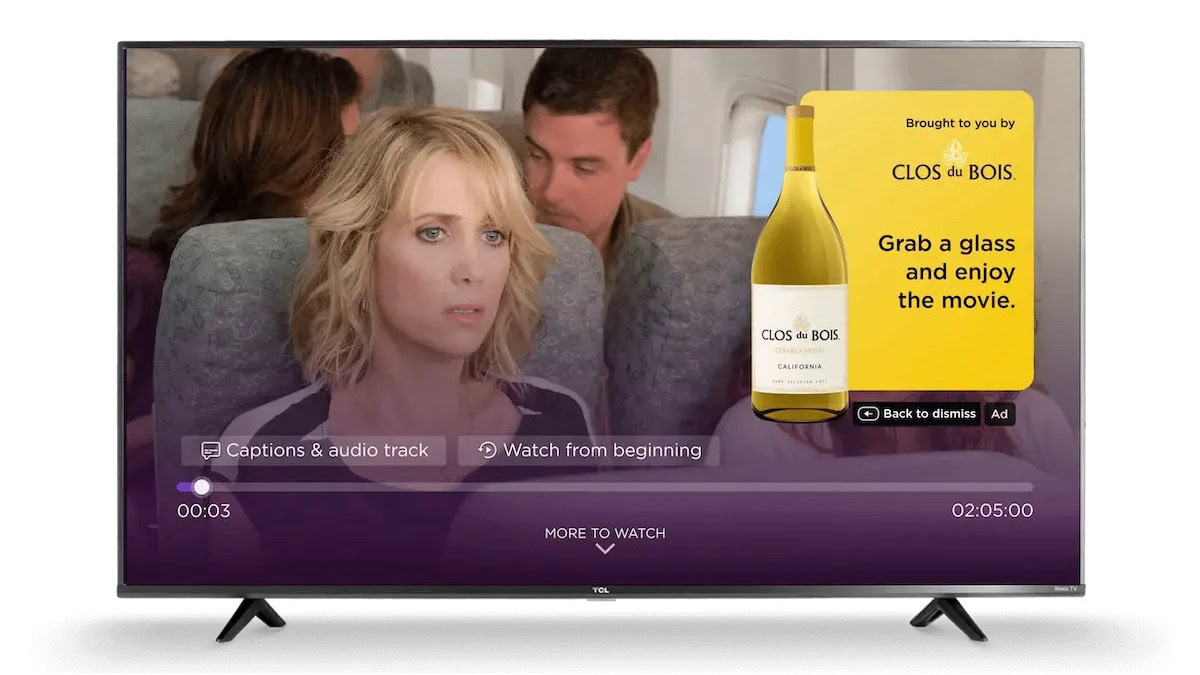
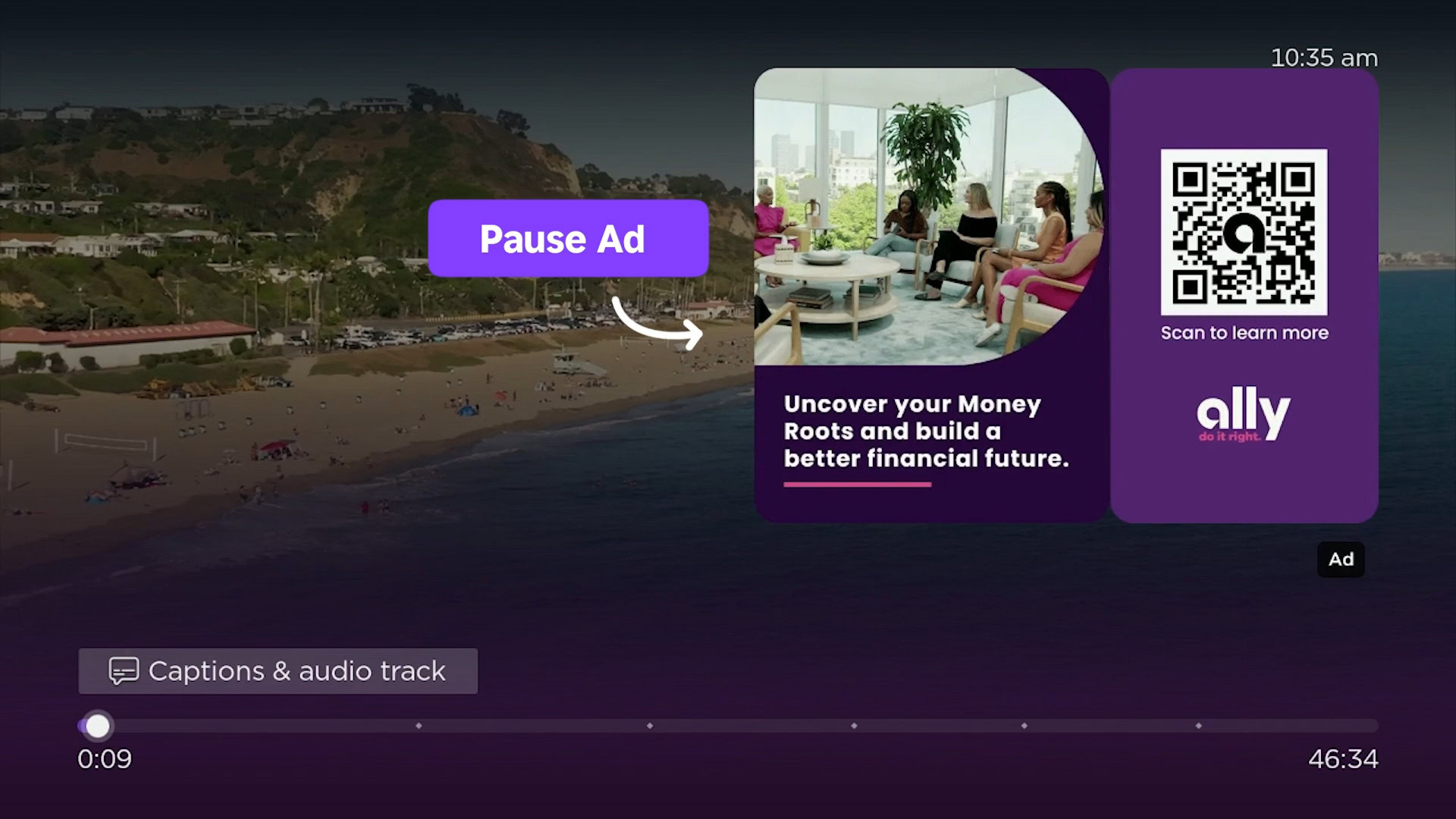




![Roku clarifies how ‘Pause Ads’ work amid issues with some HDR content [U]](https://i0.wp.com/9to5google.com/wp-content/uploads/sites/4/2025/05/roku-pause-ad-1.jpg?resize=1200%2C628&quality=82&strip=all&ssl=1)

![Look at this Chrome Dino figure and its adorable tiny boombox [Gallery]](https://i0.wp.com/9to5google.com/wp-content/uploads/sites/4/2025/05/chrome-dino-youtube-boombox-1.jpg?resize=1200%2C628&quality=82&strip=all&ssl=1)













![Apple Seeds visionOS 2.5 RC to Developers [Download]](https://www.iclarified.com/images/news/97240/97240/97240-640.jpg)
![Apple Seeds tvOS 18.5 RC to Developers [Download]](https://www.iclarified.com/images/news/97243/97243/97243-640.jpg)