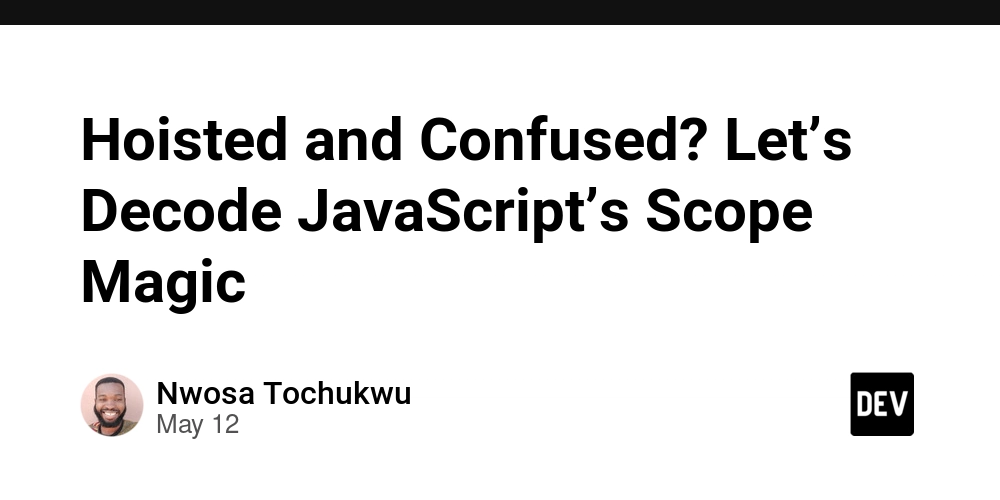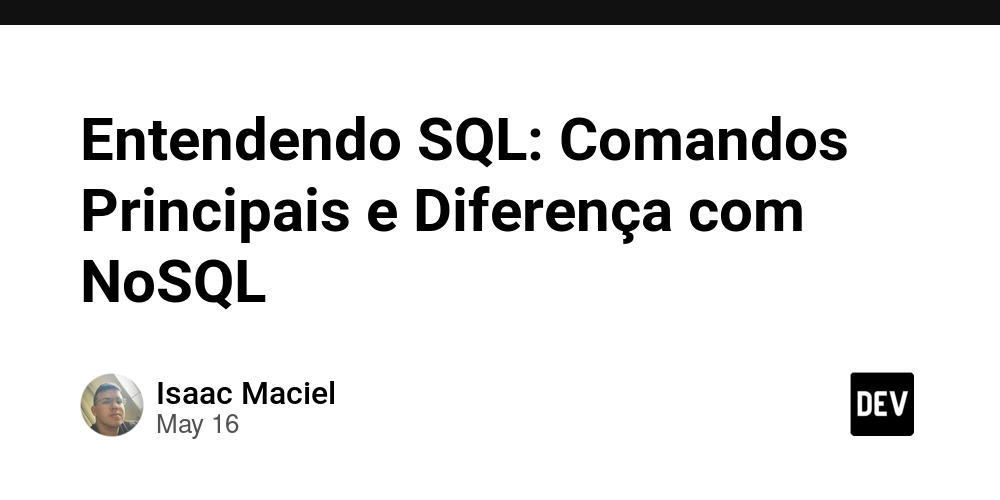Create a Dynamic List with JavaScript
In this tutorial, you'll learn how to build a dynamic list using HTML, CSS, and JavaScript. You can add new items with a title and note, and delete any item with a single click. This project is great for beginners who want to practice DOM manipulation. You’ll create a simple form that lets users: Add a note with a title and message View all added notes Delete any note Let’s break it down step by step. How to Build a Dynamic List with JavaScript Building a dynamic list in JavaScript is a great way to learn how web pages respond to user actions without reloading. This project uses HTML for structure, CSS for styling, and JavaScript to control the behavior. The main idea is to let users add and remove items from a list directly on the page. Setting Up the Structure First, the page has a simple form with two fields: one for the title and another for the note. When users type their content and submit the form, JavaScript reads the values and checks if both fields are filled. If the form is valid, it creates a new card showing the title and note. Updating the Note Counter Each card appears in a section below the form. JavaScript updates this section in real time. The script also keeps track of how many notes have been added by increasing a counter every time a new item is created. This counter is visible on the page and updates automatically without refreshing. Removing Notes from the List A delete link appears at the top corner of each card. When clicked, JavaScript removes the selected card from the list. It also decreases the counter, keeping the note count accurate. This deletion happens instantly, giving the user immediate feedback. This project shows how JavaScript can interact with HTML elements, handle events like button clicks, and update content on the page without needing a server. It’s a hands-on way to practice working with the DOM, or Document Object Model, which represents all the elements in a web page. If you want to go further, you can add more features like saving notes in the browser’s local storage, adding timestamps, or editing existing items. But even in its basic form, this project teaches the core idea behind interactive web apps: user actions trigger changes on the page, and JavaScript makes it all happen in the background. You can follow the code in SandBox. Wrapping Up This project shows how you can use JavaScript to build interactive features without complex tools or frameworks. You created a form, added dynamic content, updated a counter, and handled delete actions—all using plain JavaScript. These are the building blocks of many real-world web applications. If you're just starting out, this kind of hands-on practice will help you understand how the browser works and how to make your pages respond to users. Keep experimenting and try adding new features as you learn more.
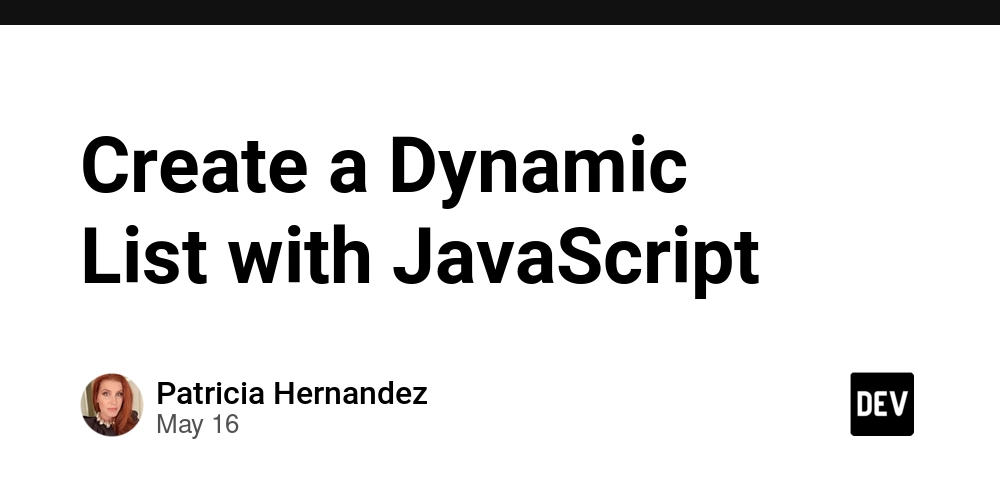
In this tutorial, you'll learn how to build a dynamic list using HTML, CSS, and JavaScript. You can add new items with a title and note, and delete any item with a single click. This project is great for beginners who want to practice DOM manipulation.
You’ll create a simple form that lets users:
- Add a note with a title and message
- View all added notes
- Delete any note Let’s break it down step by step.
How to Build a Dynamic List with JavaScript
Building a dynamic list in JavaScript is a great way to learn how web pages respond to user actions without reloading.
This project uses HTML for structure, CSS for styling, and JavaScript to control the behavior. The main idea is to let users add and remove items from a list directly on the page.
Setting Up the Structure
First, the page has a simple form with two fields: one for the title and another for the note.
When users type their content and submit the form, JavaScript reads the values and checks if both fields are filled. If the form is valid, it creates a new card showing the title and note.
Updating the Note Counter
Each card appears in a section below the form. JavaScript updates this section in real time.
The script also keeps track of how many notes have been added by increasing a counter every time a new item is created. This counter is visible on the page and updates automatically without refreshing.
Removing Notes from the List
A delete link appears at the top corner of each card. When clicked, JavaScript removes the selected card from the list. It also decreases the counter, keeping the note count accurate.
This deletion happens instantly, giving the user immediate feedback.
This project shows how JavaScript can interact with HTML elements, handle events like button clicks, and update content on the page without needing a server.
It’s a hands-on way to practice working with the DOM, or Document Object Model, which represents all the elements in a web page.
If you want to go further, you can add more features like saving notes in the browser’s local storage, adding timestamps, or editing existing items.
But even in its basic form, this project teaches the core idea behind interactive web apps: user actions trigger changes on the page, and JavaScript makes it all happen in the background.
You can follow the code in SandBox.
Wrapping Up
This project shows how you can use JavaScript to build interactive features without complex tools or frameworks.
You created a form, added dynamic content, updated a counter, and handled delete actions—all using plain JavaScript.
These are the building blocks of many real-world web applications. If you're just starting out, this kind of hands-on practice will help you understand how the browser works and how to make your pages respond to users. Keep experimenting and try adding new features as you learn more.








![Epic Games: Fortnite is offline for Apple devices worldwide after app store rejection [updated]](https://helios-i.mashable.com/imagery/articles/00T6DmFkLaAeJiMZlCJ7eUs/hero-image.fill.size_1200x675.v1747407583.jpg)































































































































































![[The AI Show Episode 146]: Rise of “AI-First” Companies, AI Job Disruption, GPT-4o Update Gets Rolled Back, How Big Consulting Firms Use AI, and Meta AI App](https://www.marketingaiinstitute.com/hubfs/ep%20146%20cover.png)




























































































































































































































![AI Darth Vader Voiced By Fake James Earl Jones Has Been Added To Fortnite And He Already Said 'F***' [Update]](https://i.kinja-img.com/image/upload/c_fill,h_675,pg_1,q_80,w_1200/973fa14ae5d73af90b27df321d80b6c9.png)






















.png?width=1920&height=1920&fit=bounds&quality=70&format=jpg&auto=webp#)

.png?width=1920&height=1920&fit=bounds&quality=70&format=jpg&auto=webp#)







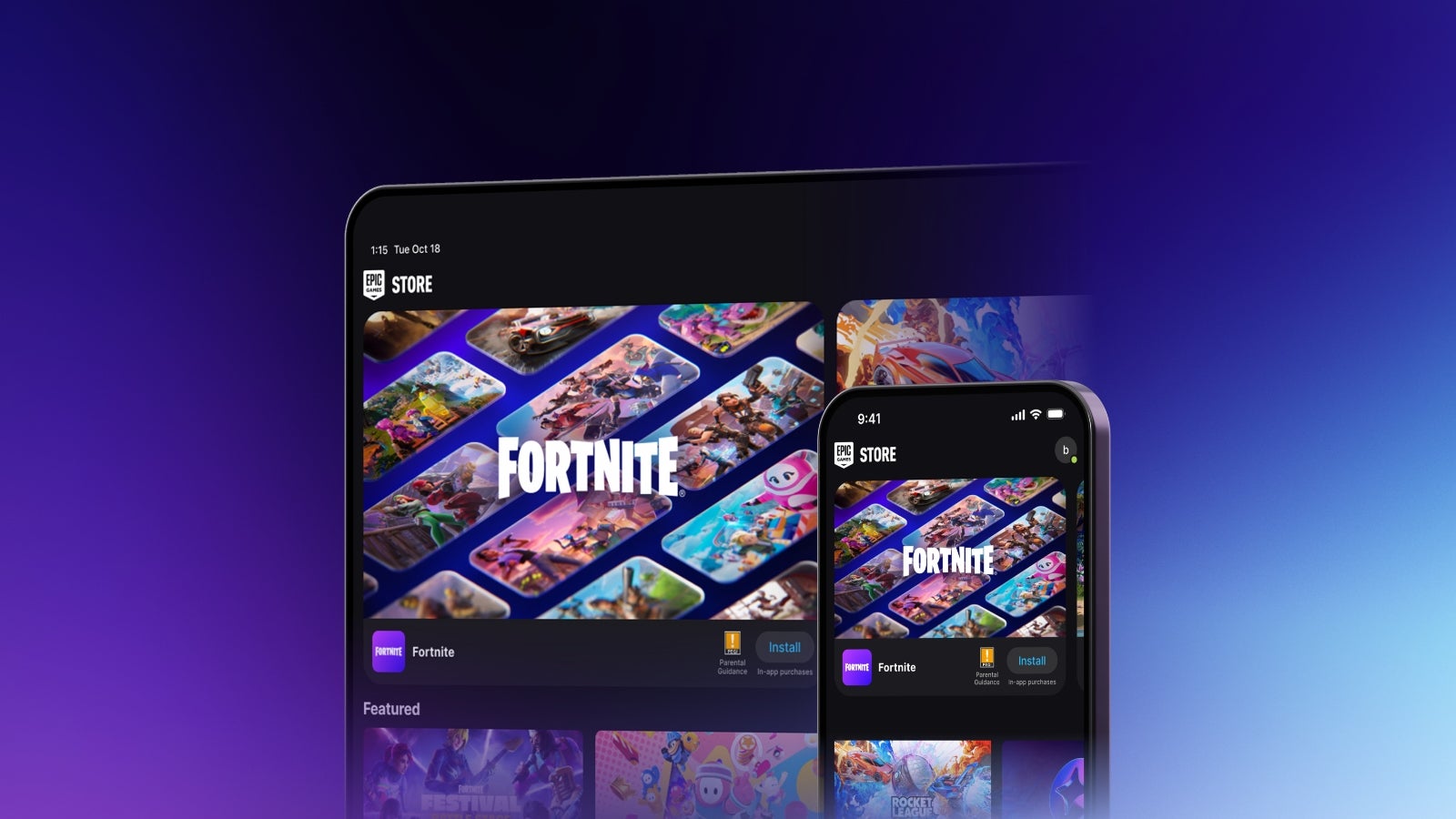










_Sergey_Tarasov_Alamy.jpg?width=1280&auto=webp&quality=80&disable=upscale#)
_Aleksey_Funtap_Alamy.jpg?width=1280&auto=webp&quality=80&disable=upscale#)














































































-xl-(1)-xl-xl.jpg)









![Apple Pay and Apple Cash are down for many iPhone users [U: Fixed]](https://i0.wp.com/9to5mac.com/wp-content/uploads/sites/6/2021/10/apple-pay-header.jpg?resize=1200%2C628&quality=82&strip=all&ssl=1)
















![iPhone 17 Air Could Get a Boost From TDK's New Silicon Battery Tech [Report]](https://www.iclarified.com/images/news/97344/97344/97344-640.jpg)
![Vision Pro Owners Say They Regret $3,500 Purchase [WSJ]](https://www.iclarified.com/images/news/97347/97347/97347-640.jpg)
![Apple Showcases 'Magnifier on Mac' and 'Music Haptics' Accessibility Features [Video]](https://www.iclarified.com/images/news/97343/97343/97343-640.jpg)
![Sony WH-1000XM6 Unveiled With Smarter Noise Canceling and Studio-Tuned Sound [Video]](https://www.iclarified.com/images/news/97341/97341/97341-640.jpg)








































![Apple Stops Signing iPadOS 17.7.7 After Reports of App Login Issues [Updated]](https://images.macrumors.com/t/DoYicdwGvOHw-VKkuNvoxYs3pfo=/1920x/article-new/2023/06/ipados-17.jpg)

![Apple Pay, Apple Card, Wallet and Apple Cash Currently Experiencing Service Issues [Update: Fixed]](https://images.macrumors.com/t/RQPLZ_3_iMyj3evjsWnMLVwPdyA=/1600x/article-new/2023/11/apple-pay-feature-dynamic-island.jpg)