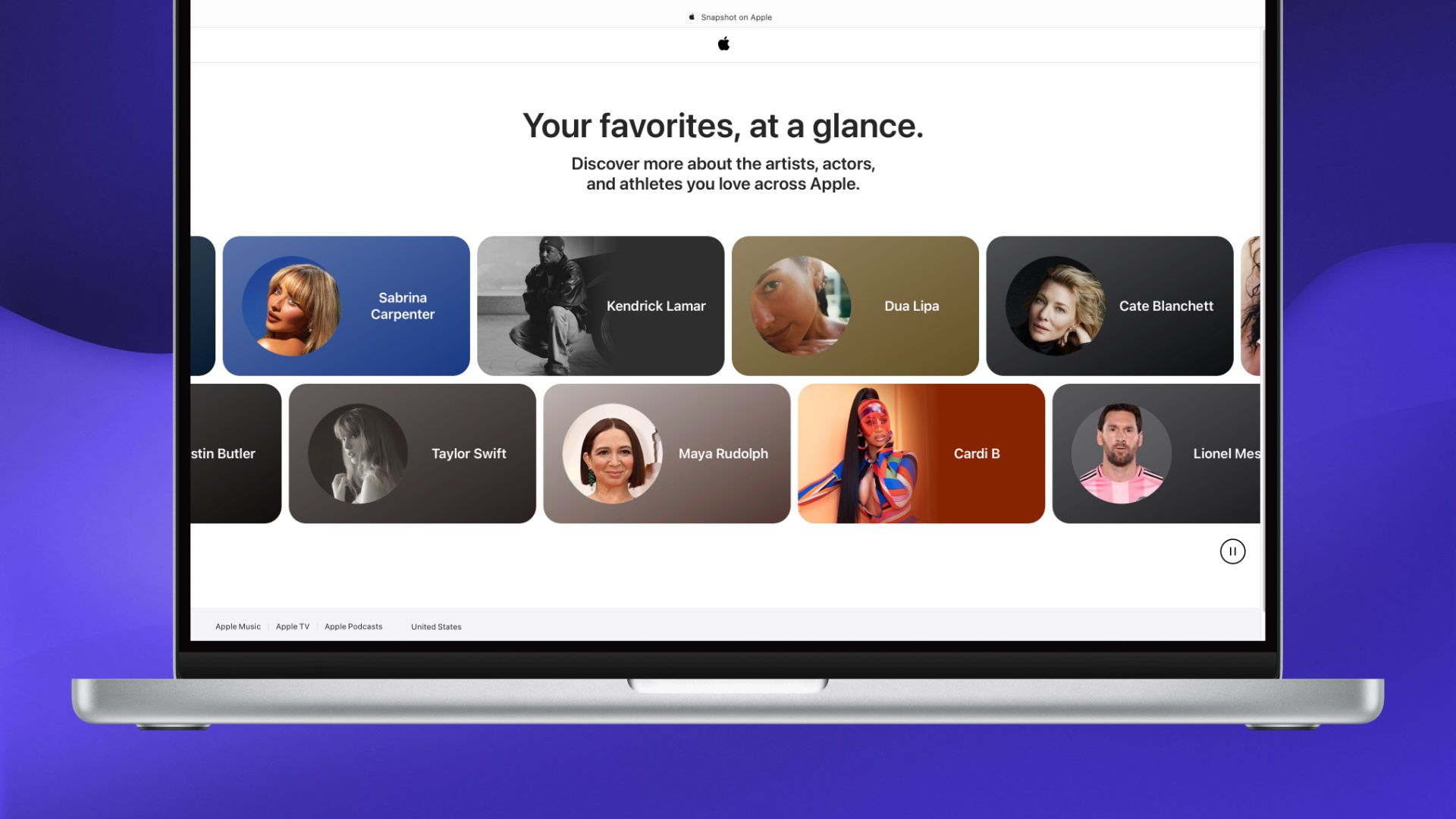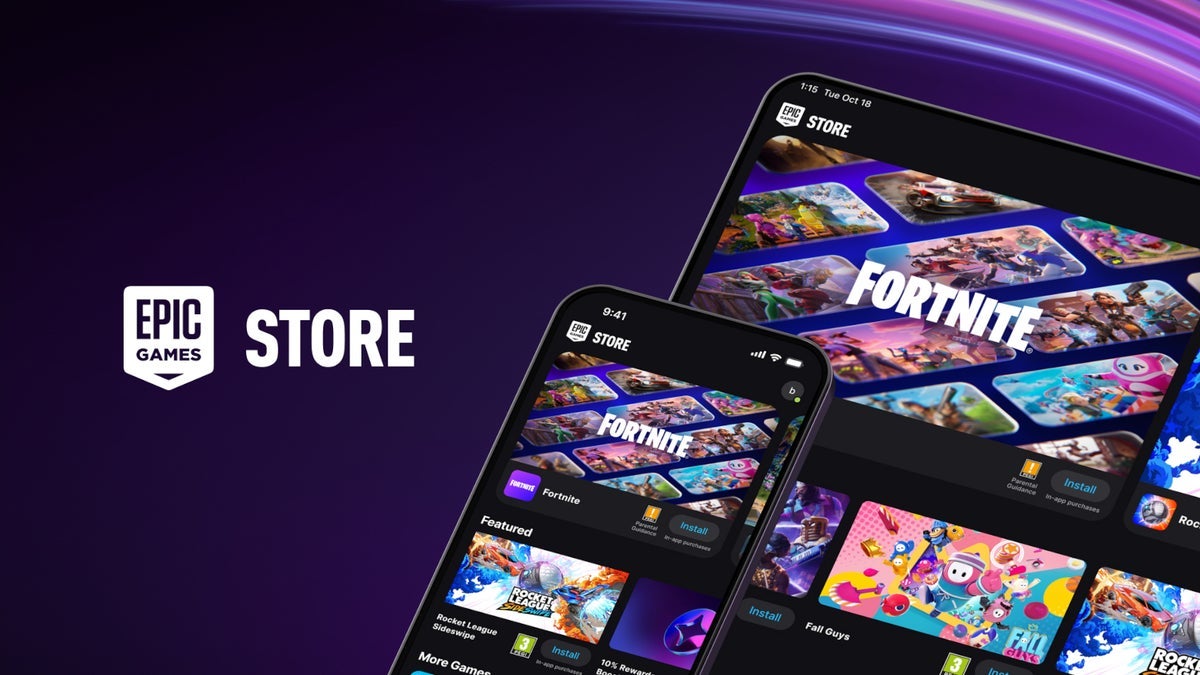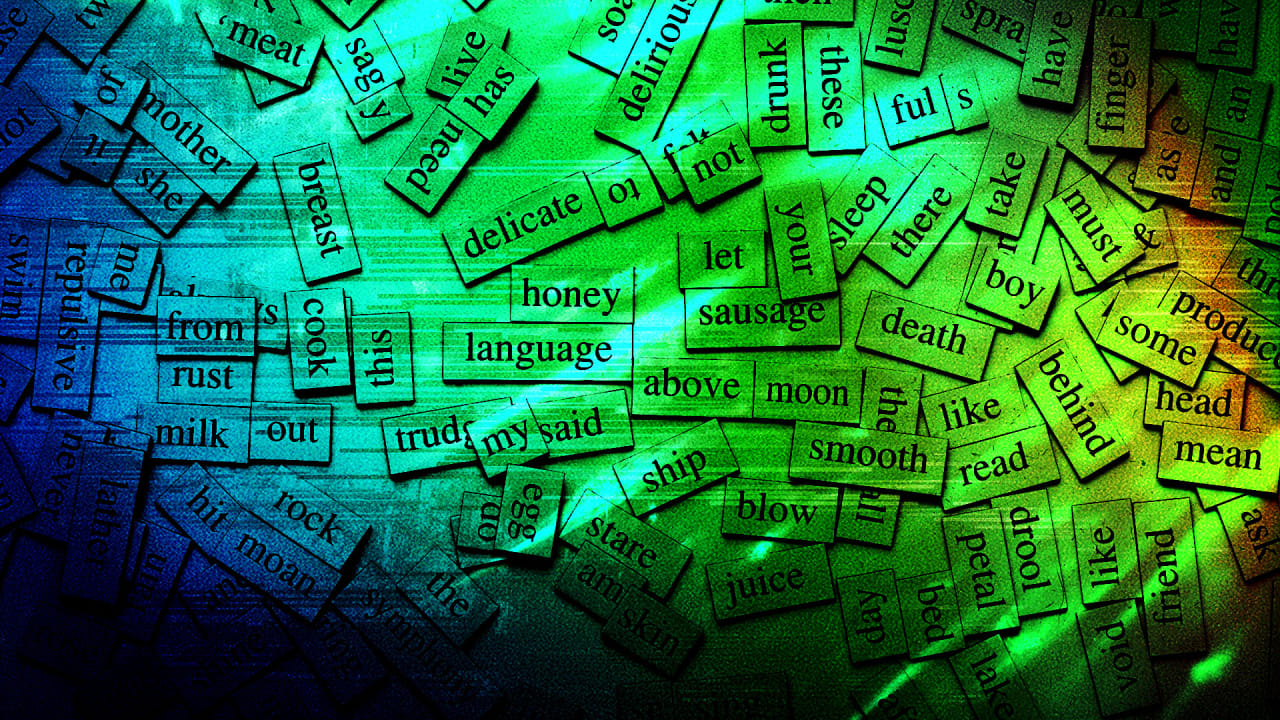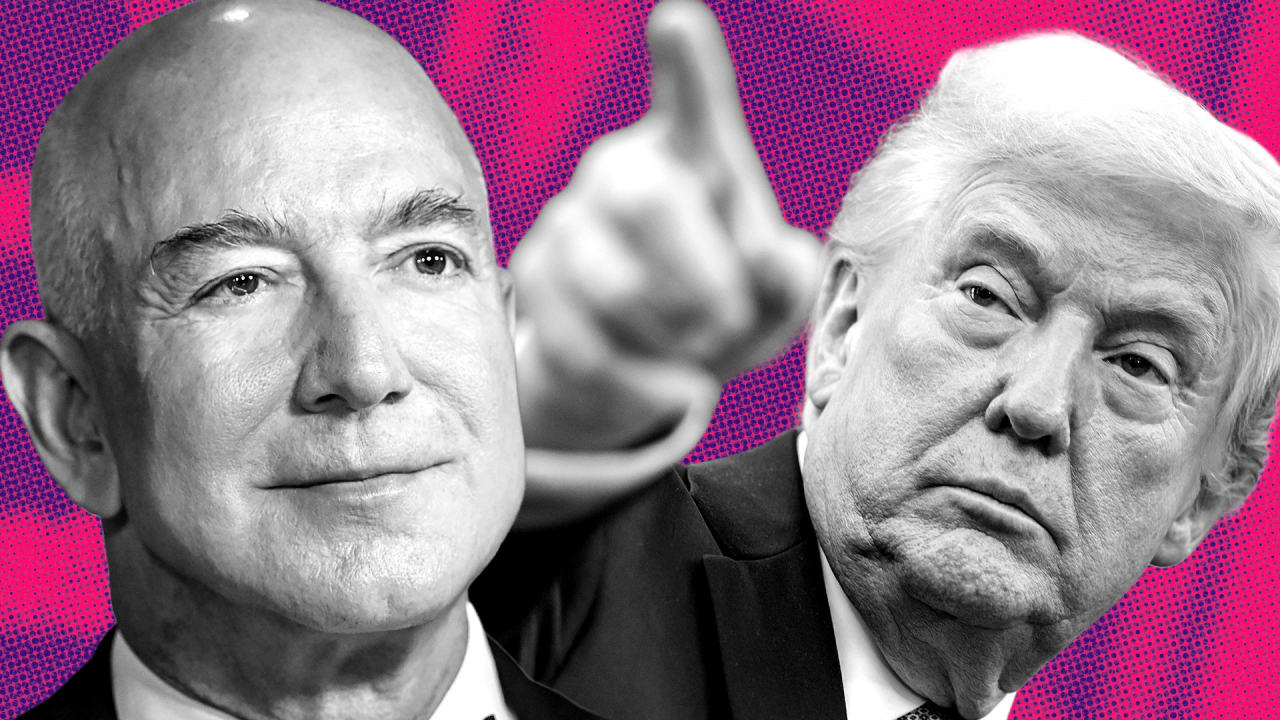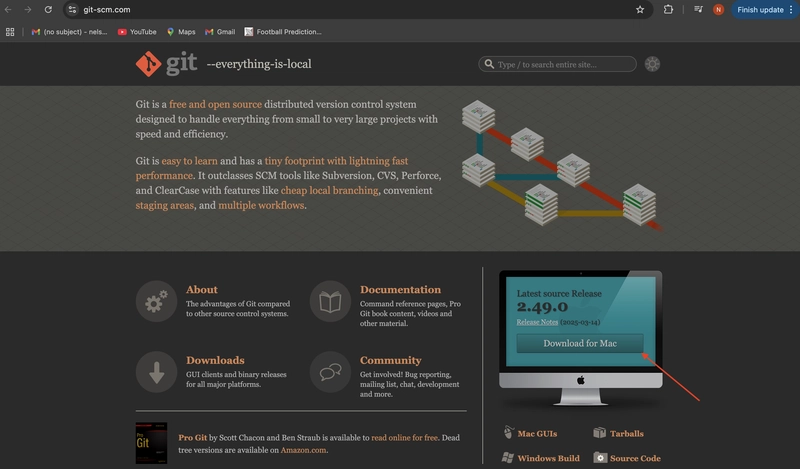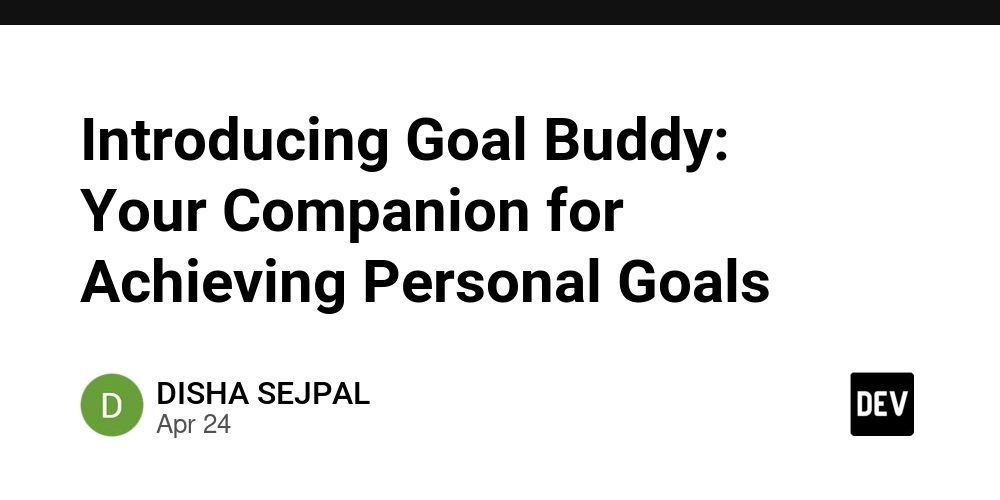Bridging the Gap: Aligning Tableau’s Data Prep with Power BI’s Power Query
As businesses increasingly transition from Tableau to Power BI for analytics and visualization, one key challenge often arises: how to align Tableau’s data preparation workflows with Power BI’s Power Query. While both tools offer robust capabilities for shaping and cleaning data, their architecture, user interface, and underlying logic differ significantly. For organizations migrating reports, dashboards, or entire BI ecosystems, understanding how to bridge this gap is essential for a smooth transition. Understanding the Two Approaches Tableau Prep is designed to help users visually prepare data using a flow-based interface. It emphasizes ease of use and visual transformations such as joins, unions, filters, and pivots, making it intuitive for analysts and business users. It supports a wide range of data sources and enables users to track their preparation steps in a linear, graphical layout. Power BI, on the other hand, uses Power Query—a feature-rich data transformation tool built on the M language. Power Query is integrated across Microsoft’s Power Platform and allows for highly customizable and scalable data shaping using a functional, step-by-step interface. While less visual than Tableau Prep, Power Query offers deeper control and automation through scripting. Bridging the Workflow Differences To align these two ecosystems, it's essential to map Tableau Prep’s visual transformations to their Power Query equivalents. Here's how to approach this: Joins and Unions: Tableau’s join and union steps can be directly mapped to Power Query’s Merge Queries and Append Queries functions. Power Query even allows multiple join types, including inner, left outer, right outer, and full outer, offering similar flexibility to Tableau. Calculated Fields: Calculated fields in Tableau are usually straightforward to translate. Power Query supports custom columns using its M language, allowing similar expressions to derive new metrics or dimensions. Filtering and Sorting: Basic filters and sorting rules applied in Tableau Prep can be replicated using Power Query's Filter Rows and Sort steps, although complex logic may require writing conditional statements in M. Pivot and Unpivot: These operations are well-supported in both tools. Tableau’s pivot/unpivot transforms map neatly to Power Query’s Pivot Column and Unpivot Columns features. Output and Integration: Power Query seamlessly integrates with Power BI’s data model, enabling streamlined connections to DAX measures and reports—something that needs to be manually configured post-export in Tableau. A Migration Strategy That Works At OfficeSolution, we specialize in automating the Tableau to Power BI migration process, ensuring not just the migration of visualizations but also a clean, functional transformation of data preparation pipelines. Using our AI-powered tooling, we can read Tableau Prep flows and generate equivalent Power Query steps, dramatically reducing manual effort. By focusing on the functional equivalence of data prep operations, and leveraging automation where possible, businesses can save time and minimize errors during migration. Final Thoughts Aligning Tableau’s data prep with Power BI’s Power Query isn’t just a technical challenge—it’s a strategic opportunity to modernize your analytics stack. With the right approach and expert support, your organization can bridge the gap seamlessly and take full advantage of Power BI’s integrated ecosystem.
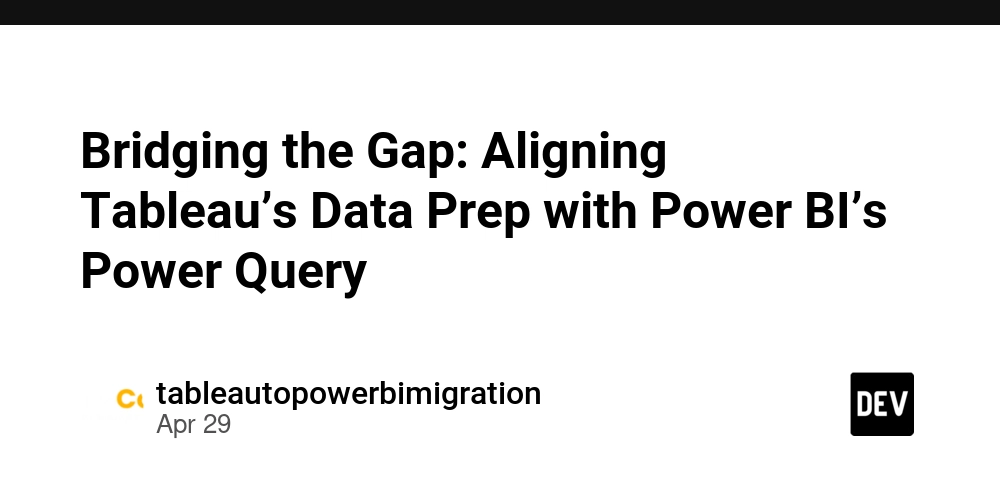
As businesses increasingly transition from Tableau to Power BI for analytics and visualization, one key challenge often arises: how to align Tableau’s data preparation workflows with Power BI’s Power Query. While both tools offer robust capabilities for shaping and cleaning data, their architecture, user interface, and underlying logic differ significantly. For organizations migrating reports, dashboards, or entire BI ecosystems, understanding how to bridge this gap is essential for a smooth transition.
Understanding the Two Approaches
Tableau Prep is designed to help users visually prepare data using a flow-based interface. It emphasizes ease of use and visual transformations such as joins, unions, filters, and pivots, making it intuitive for analysts and business users. It supports a wide range of data sources and enables users to track their preparation steps in a linear, graphical layout.
Power BI, on the other hand, uses Power Query—a feature-rich data transformation tool built on the M language. Power Query is integrated across Microsoft’s Power Platform and allows for highly customizable and scalable data shaping using a functional, step-by-step interface. While less visual than Tableau Prep, Power Query offers deeper control and automation through scripting.
Bridging the Workflow Differences
To align these two ecosystems, it's essential to map Tableau Prep’s visual transformations to their Power Query equivalents. Here's how to approach this:
Joins and Unions: Tableau’s join and union steps can be directly mapped to Power Query’s Merge Queries and Append Queries functions. Power Query even allows multiple join types, including inner, left outer, right outer, and full outer, offering similar flexibility to Tableau.
Calculated Fields: Calculated fields in Tableau are usually straightforward to translate. Power Query supports custom columns using its M language, allowing similar expressions to derive new metrics or dimensions.
Filtering and Sorting: Basic filters and sorting rules applied in Tableau Prep can be replicated using Power Query's Filter Rows and Sort steps, although complex logic may require writing conditional statements in M.
Pivot and Unpivot: These operations are well-supported in both tools. Tableau’s pivot/unpivot transforms map neatly to Power Query’s Pivot Column and Unpivot Columns features.
Output and Integration: Power Query seamlessly integrates with Power BI’s data model, enabling streamlined connections to DAX measures and reports—something that needs to be manually configured post-export in Tableau.
A Migration Strategy That Works
At OfficeSolution, we specialize in automating the Tableau to Power BI migration process, ensuring not just the migration of visualizations but also a clean, functional transformation of data preparation pipelines. Using our AI-powered tooling, we can read Tableau Prep flows and generate equivalent Power Query steps, dramatically reducing manual effort.
By focusing on the functional equivalence of data prep operations, and leveraging automation where possible, businesses can save time and minimize errors during migration.
Final Thoughts
Aligning Tableau’s data prep with Power BI’s Power Query isn’t just a technical challenge—it’s a strategic opportunity to modernize your analytics stack. With the right approach and expert support, your organization can bridge the gap seamlessly and take full advantage of Power BI’s integrated ecosystem.




































































































































































![[The AI Show Episode 145]: OpenAI Releases o3 and o4-mini, AI Is Causing “Quiet Layoffs,” Executive Order on Youth AI Education & GPT-4o’s Controversial Update](https://www.marketingaiinstitute.com/hubfs/ep%20145%20cover.png)














































































































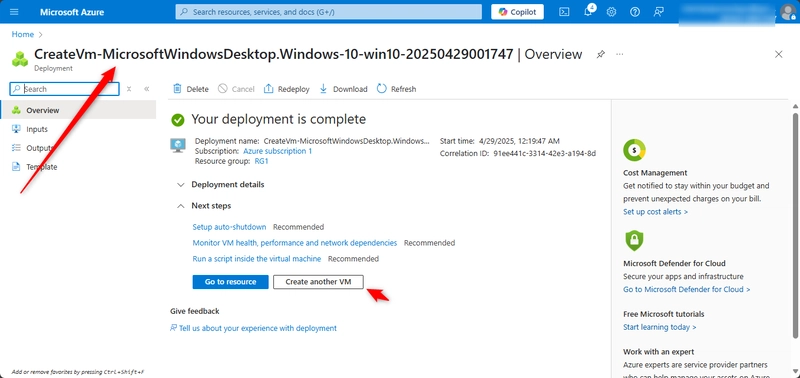

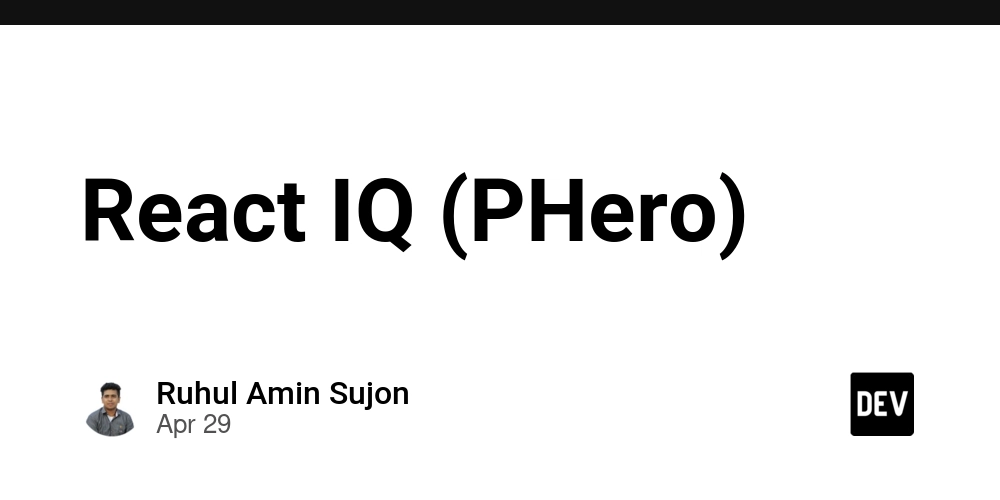


















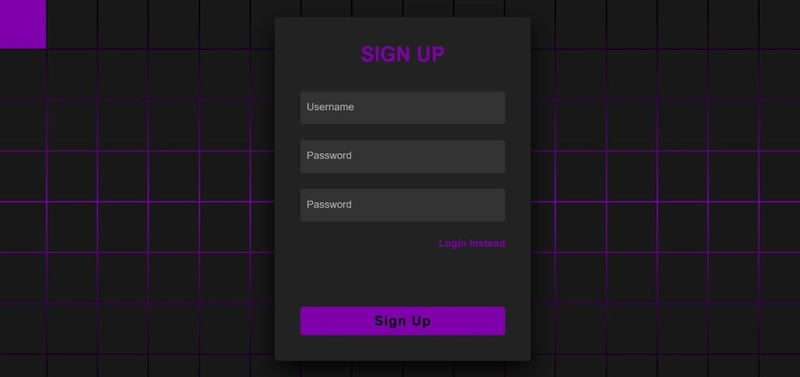





































































































































_NicoElNino_Alamy.jpg?width=1280&auto=webp&quality=80&disable=upscale#)























































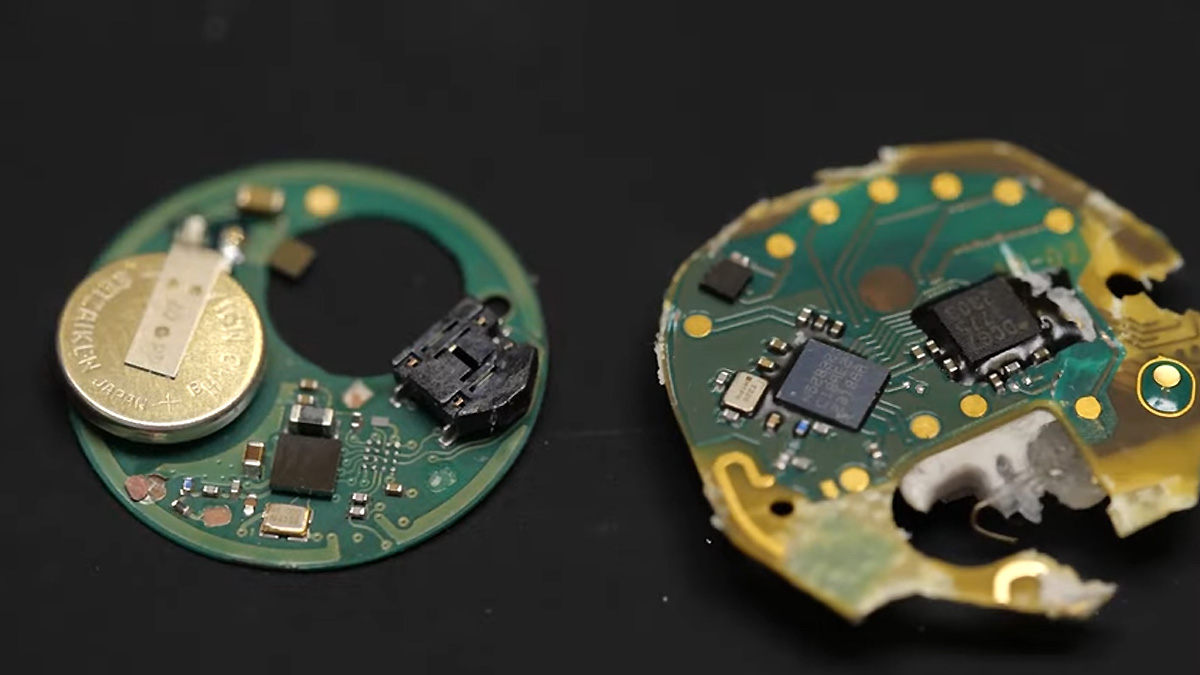

























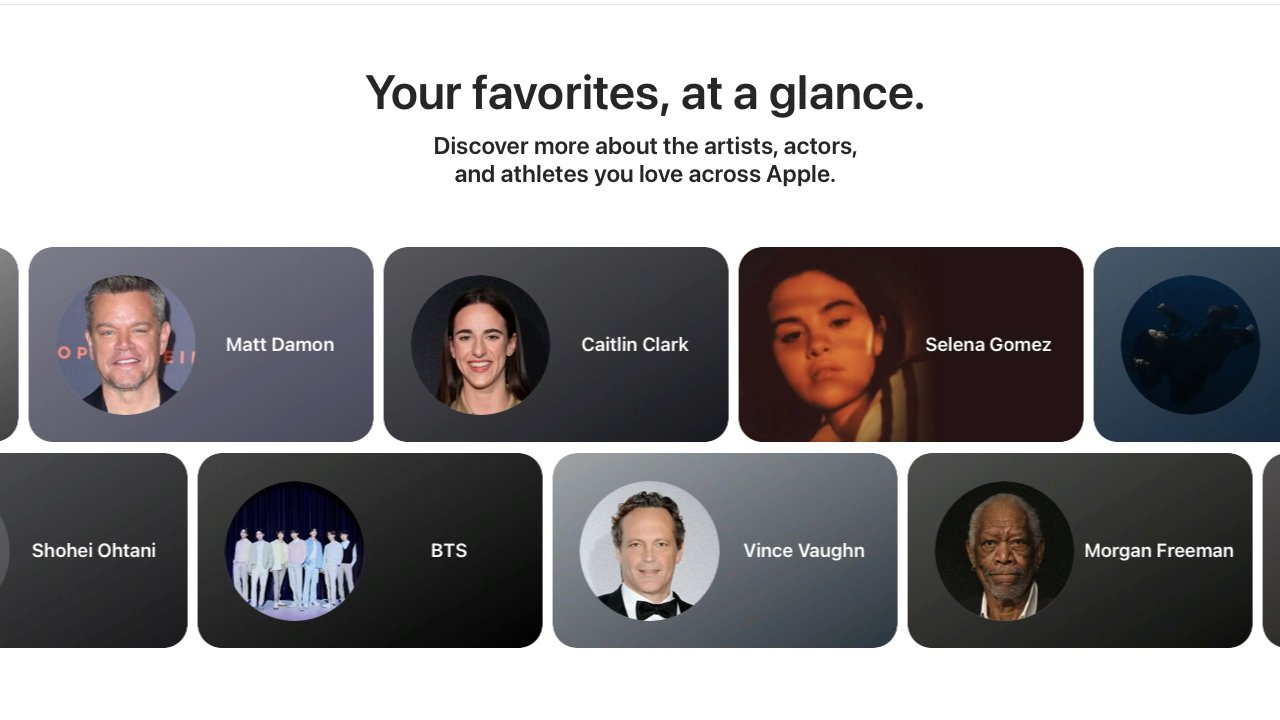
























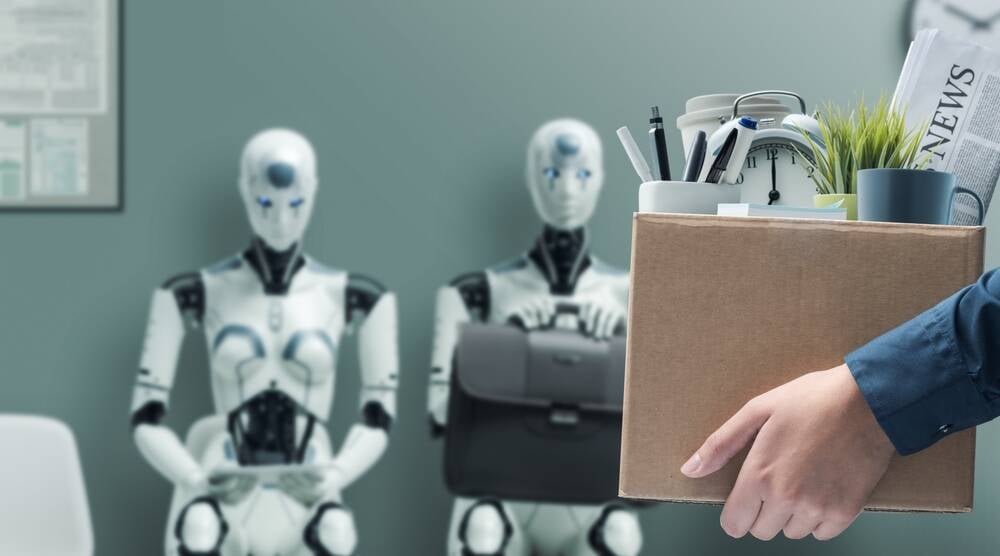





![Standalone Meta AI App Released for iPhone [Download]](https://www.iclarified.com/images/news/97157/97157/97157-640.jpg)