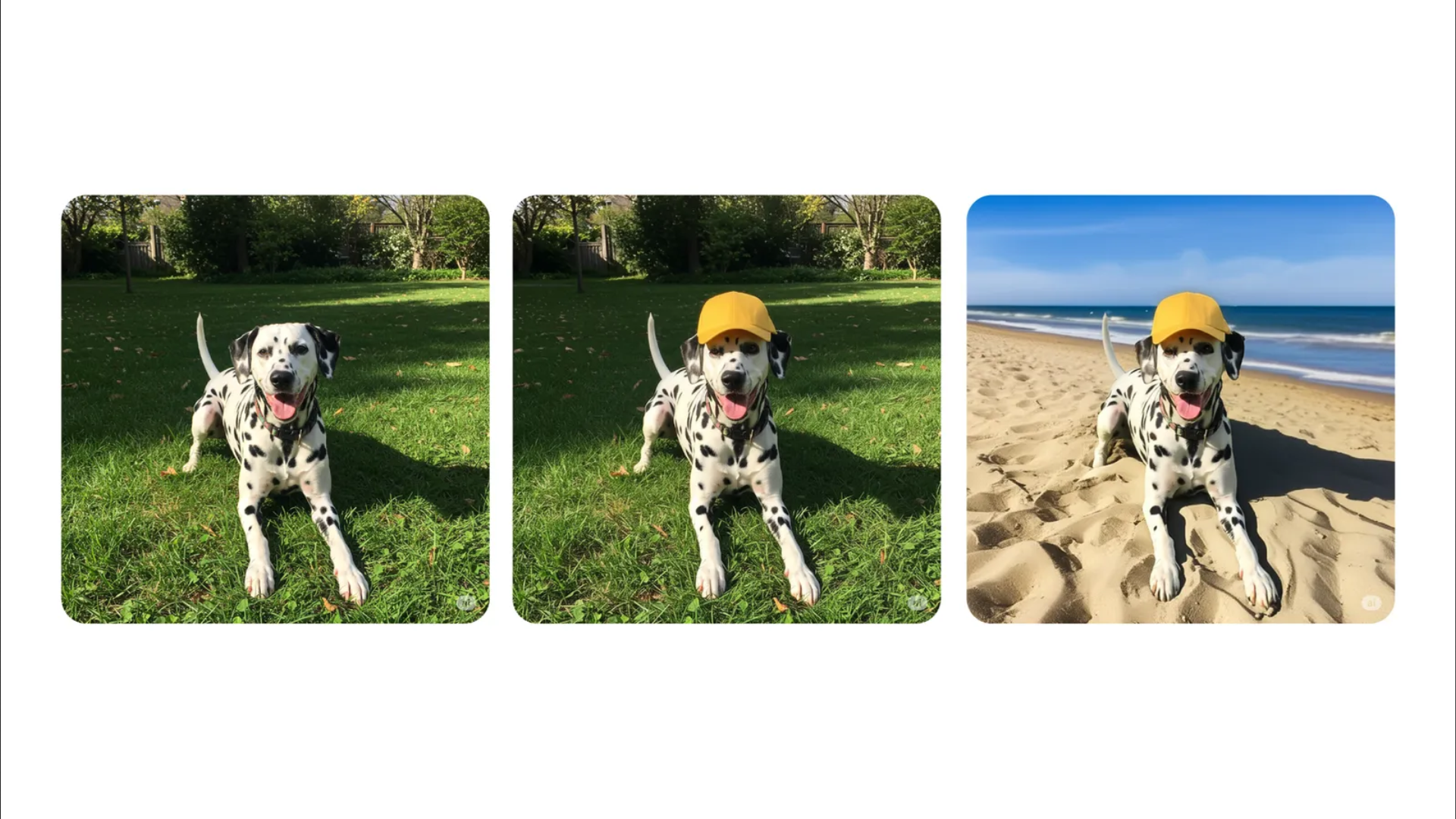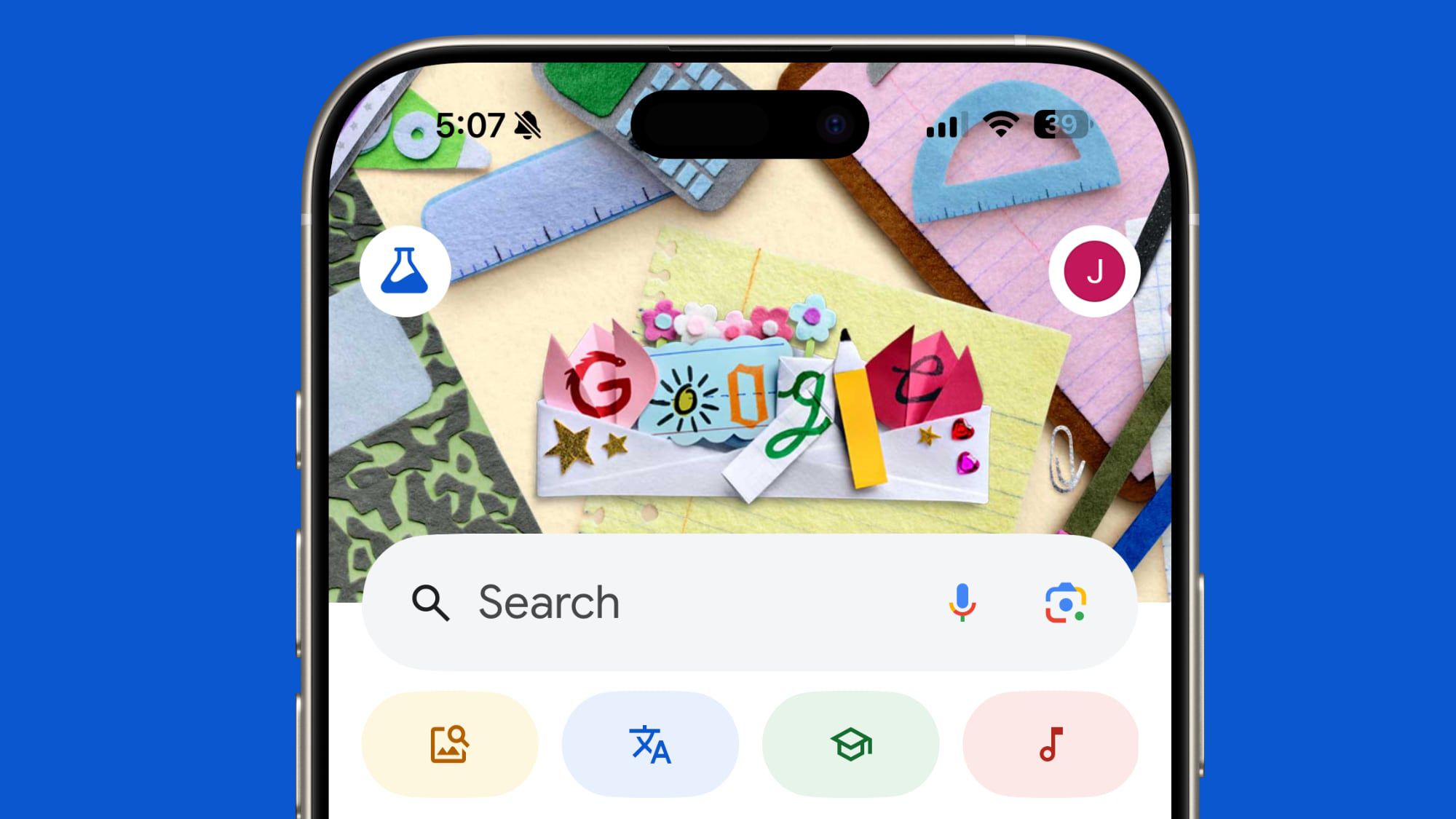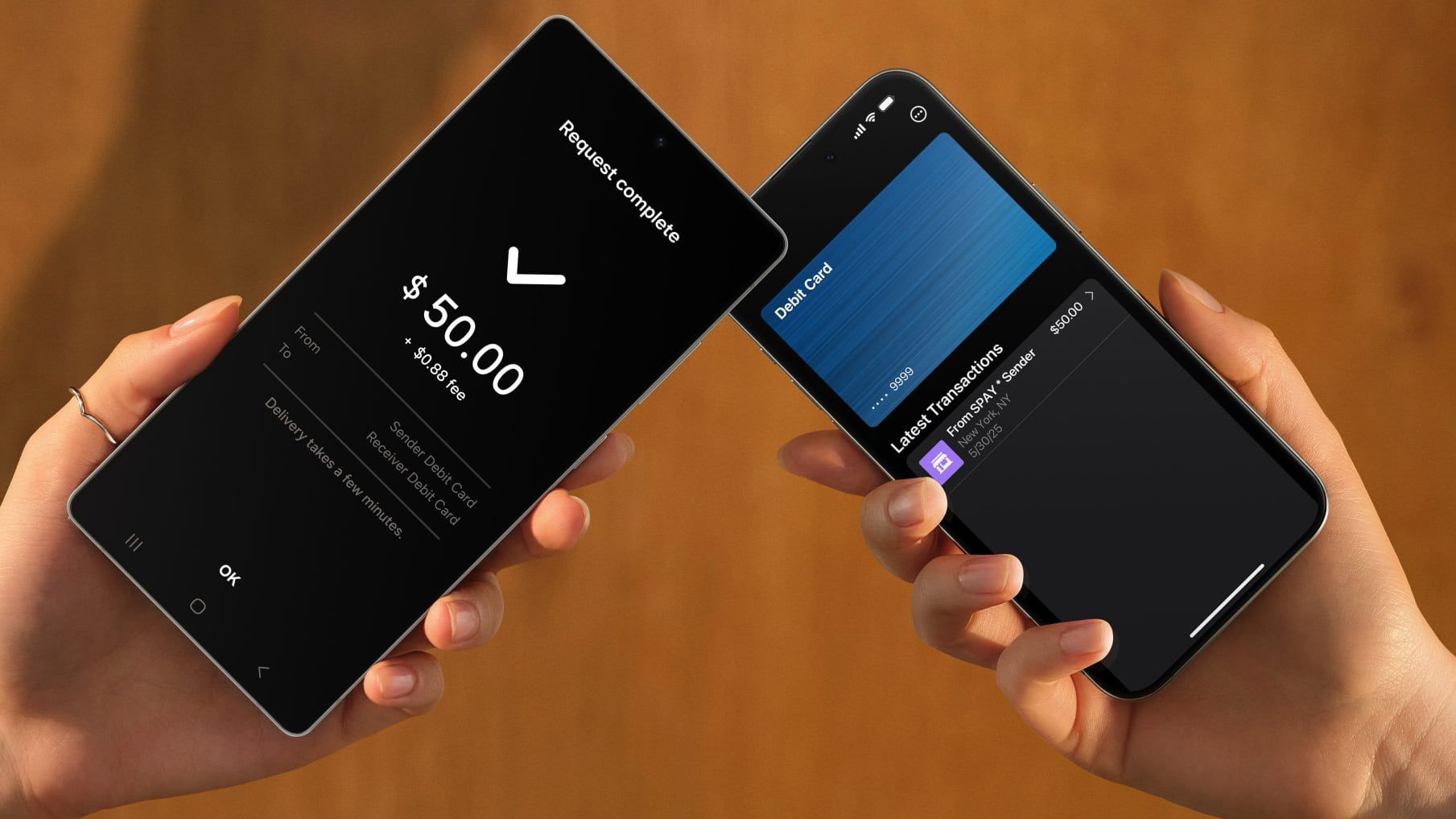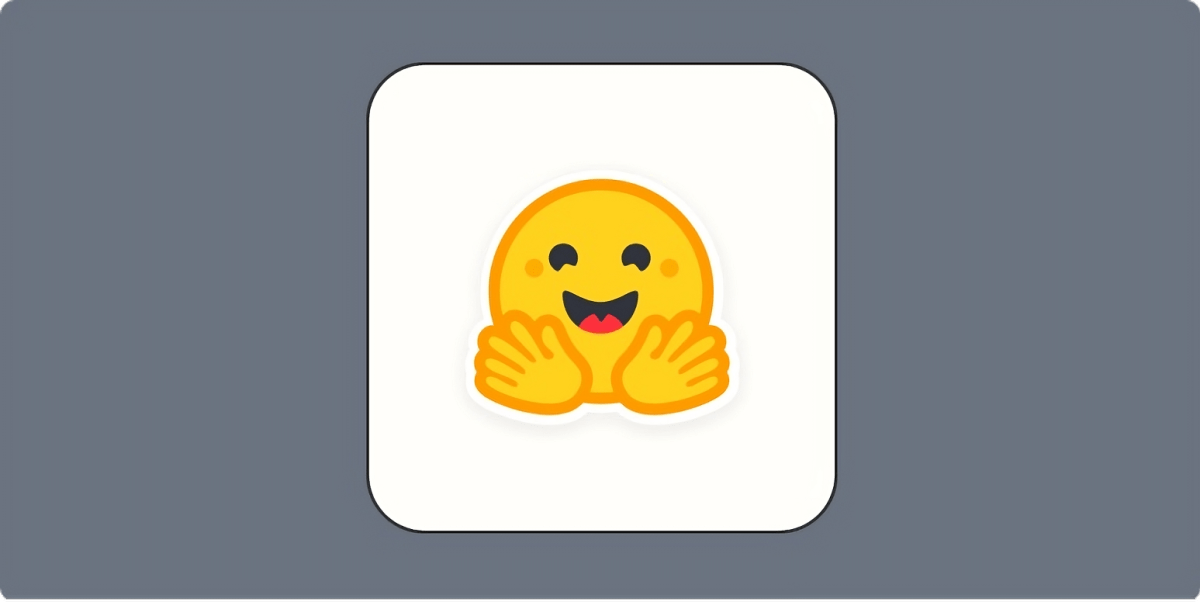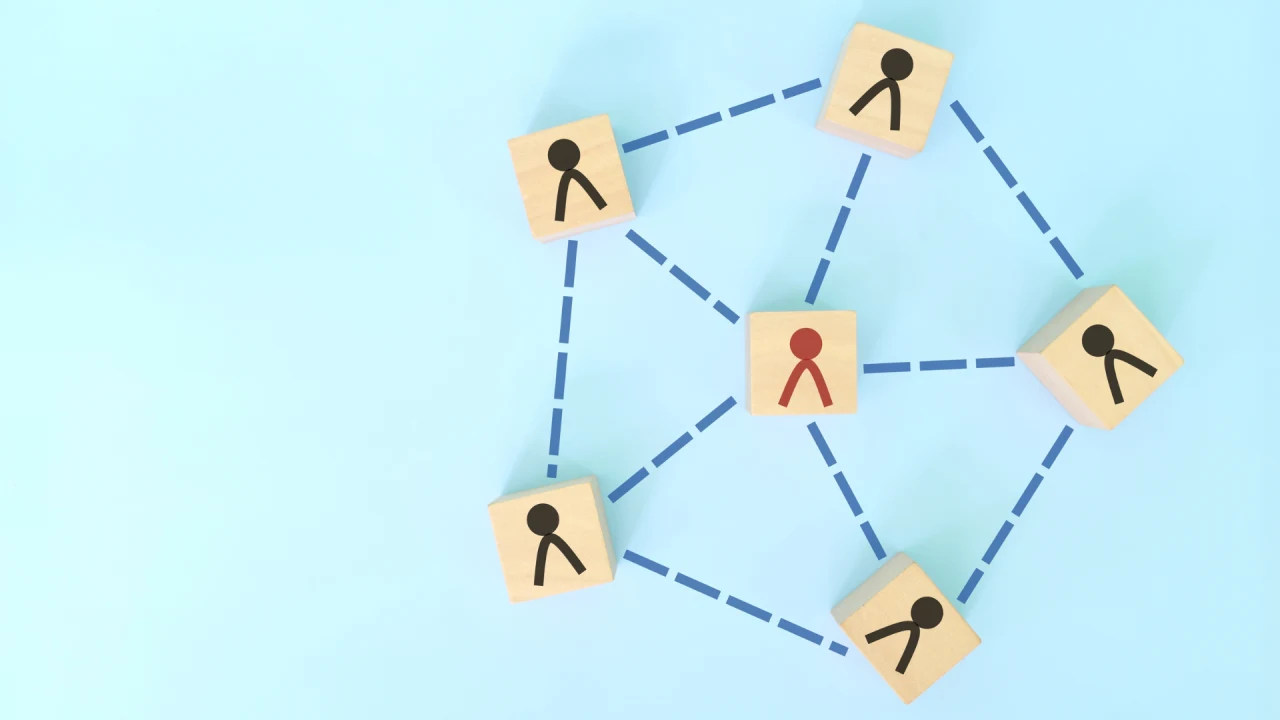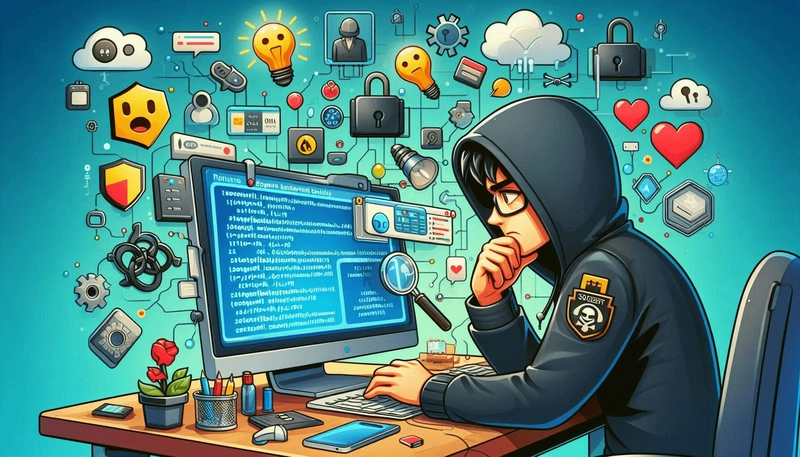AWS EC2 Instance Types
Amazon EC2 provides a wide selection of instance types optimized to fit different use cases. Each instance type offers varying combinations of CPU, memory, storage, and networking capacity, giving you the flexibility to choose the appropriate mix of resources for your applications. 1. General Purpose Instances Description: Balanced compute, memory, and networking resources. Instance Families: T Series (T2, T3, T3a, T4g): Burstable performance for low to moderate CPU usage. M Series (M4, M5, M5a, M5n, M5zn, M6g, M6i, M6a, M6in, M7g, M7i, M7a, M7i-flex, M8g): Balanced resources for a broad range of workloads. Use Cases: Web and application servers Development and test environments Microservices Small and medium databases 2. Compute Optimized Instances Description: Ideal for compute-bound applications that benefit from high-performance processors. Instance Families: C Series (C4, C5, C5a, C5n, C6g, C6i, C6a, C6in, C7g, C7i): High-performance processors with a high ratio of compute to memory. Use Cases: High-performance web servers Scientific modeling and batch processing Machine learning inference Dedicated gaming servers Media transcoding 3. Memory Optimized Instances Description: Designed to deliver fast performance for workloads that process large data sets in memory. Instance Families: R Series (R4, R5, R5a, R5n, R6g, R6i, R6a, R6in, R7g, R7i): High memory-to-CPU ratio. X Series (X1, X1e, X2gd, X2idn, X2iedn): High memory instances for in-memory databases and real-time big data analytics. Z Series (z1d): High compute capacity and high memory footprint. Use Cases: High-performance databases In-memory caches (e.g., Redis, Memcached) Real-time big data analytics SAP HANA 4. Storage Optimized Instances Description: Designed for workloads requiring high, sequential read and write access to large data sets on local storage. Instance Families: I Series (I3, I3en, I4i): High IOPS storage optimized for low latency. D Series (D2, D3, D3en): Dense HDD storage for data warehousing. H Series (H1): High disk throughput for big data workloads. Use Cases: NoSQL databases (e.g., Cassandra, MongoDB) Data warehousing Distributed file systems Hadoop distributed computing([Medium][1], [Amazon Web Services, Inc.][2]) 5. Accelerated Computing Instances Description: Utilize hardware accelerators for functions like floating-point number calculations, graphics processing, or data pattern matching. Instance Families: P Series (P2, P3, P4, P4d): GPU instances for machine learning and high-performance computing. Inf Series (Inf1): High-performance ML inference. Trn Series (Trn1): Train ML models with high throughput. F Series (F1): Field programmable gate arrays (FPGAs) for custom hardware acceleration. G Series (G3, G4, G5): Graphics-intensive applications. Use Cases: Machine learning training and inference High-performance computing Video transcoding Real-time graphics rendering([handbook.vantage.sh][3]) 6. High Performance Computing (HPC) Instances Description: Purpose-built to offer the best price performance for running high-performance computing workloads at scale on AWS. Instance Families: HPC Series (Hpc6id, Hpc6a): Optimized for tightly coupled, compute-intensive applications. Use Cases: Computational fluid dynamics Finite element analysis Seismic processing Structural simulation Instance Features Key Features Across Instance Types: Processor Options: Intel Xeon, AMD EPYC, AWS Graviton processors. Networking: Enhanced Networking with up to 200 Gbps of network bandwidth. Storage: EBS-optimized instances with high throughput. Security: Support for always-on memory encryption using Intel Total Memory Encryption (TME). Elastic Fabric Adapter (EFA): Support for EFA on select instances for low-latency, high-bandwidth networking. Choosing the Right Instance Type When selecting an EC2 instance type, consider the following factors: Workload Requirements: Determine if your application is compute, memory, storage, or network intensive. Performance Needs: Assess the required CPU, memory, storage, and networking performance. Cost Optimization: Balance performance needs with budget constraints. Scalability: Ensure the instance type supports your scalability requirements.([handbook.vantage.sh][4]) EC2 Pricing and Cost Optimization Understanding EC2 pricing models is crucial for cost-effective cloud usage. Pricing Models: On-Demand: Pay for compute capacity by the hour or second with no long-term commitments. Reserved Instances: Commit to a one- or three-year term for significant discounts. Savings Plans: Flexible pricing model offering up to 72% savings over On-Demand pricing. Spot Instances: Bid on spare AWS EC2 computing capacity for up to 90% off the On-Demand price.([Amazon Web Services, Inc.][2], [Amnic][5], [

Amazon EC2 provides a wide selection of instance types optimized to fit different use cases. Each instance type offers varying combinations of CPU, memory, storage, and networking capacity, giving you the flexibility to choose the appropriate mix of resources for your applications.
1. General Purpose Instances
Description: Balanced compute, memory, and networking resources.
Instance Families:
- T Series (T2, T3, T3a, T4g): Burstable performance for low to moderate CPU usage.
- M Series (M4, M5, M5a, M5n, M5zn, M6g, M6i, M6a, M6in, M7g, M7i, M7a, M7i-flex, M8g): Balanced resources for a broad range of workloads.
Use Cases:
- Web and application servers
- Development and test environments
- Microservices
- Small and medium databases
2. Compute Optimized Instances
Description: Ideal for compute-bound applications that benefit from high-performance processors.
Instance Families:
- C Series (C4, C5, C5a, C5n, C6g, C6i, C6a, C6in, C7g, C7i): High-performance processors with a high ratio of compute to memory.
Use Cases:
- High-performance web servers
- Scientific modeling and batch processing
- Machine learning inference
- Dedicated gaming servers
- Media transcoding
3. Memory Optimized Instances
Description: Designed to deliver fast performance for workloads that process large data sets in memory.
Instance Families:
- R Series (R4, R5, R5a, R5n, R6g, R6i, R6a, R6in, R7g, R7i): High memory-to-CPU ratio.
- X Series (X1, X1e, X2gd, X2idn, X2iedn): High memory instances for in-memory databases and real-time big data analytics.
- Z Series (z1d): High compute capacity and high memory footprint.
Use Cases:
- High-performance databases
- In-memory caches (e.g., Redis, Memcached)
- Real-time big data analytics
- SAP HANA
4. Storage Optimized Instances
Description: Designed for workloads requiring high, sequential read and write access to large data sets on local storage.
Instance Families:
- I Series (I3, I3en, I4i): High IOPS storage optimized for low latency.
- D Series (D2, D3, D3en): Dense HDD storage for data warehousing.
- H Series (H1): High disk throughput for big data workloads.
Use Cases:
- NoSQL databases (e.g., Cassandra, MongoDB)
- Data warehousing
- Distributed file systems
- Hadoop distributed computing([Medium][1], [Amazon Web Services, Inc.][2])
5. Accelerated Computing Instances
Description: Utilize hardware accelerators for functions like floating-point number calculations, graphics processing, or data pattern matching.
Instance Families:
- P Series (P2, P3, P4, P4d): GPU instances for machine learning and high-performance computing.
- Inf Series (Inf1): High-performance ML inference.
- Trn Series (Trn1): Train ML models with high throughput.
- F Series (F1): Field programmable gate arrays (FPGAs) for custom hardware acceleration.
- G Series (G3, G4, G5): Graphics-intensive applications.
Use Cases:
- Machine learning training and inference
- High-performance computing
- Video transcoding
- Real-time graphics rendering([handbook.vantage.sh][3])
6. High Performance Computing (HPC) Instances
Description: Purpose-built to offer the best price performance for running high-performance computing workloads at scale on AWS.
Instance Families:
- HPC Series (Hpc6id, Hpc6a): Optimized for tightly coupled, compute-intensive applications.
Use Cases:
- Computational fluid dynamics
- Finite element analysis
- Seismic processing
- Structural simulation
Instance Features
Key Features Across Instance Types:
- Processor Options: Intel Xeon, AMD EPYC, AWS Graviton processors.
- Networking: Enhanced Networking with up to 200 Gbps of network bandwidth.
- Storage: EBS-optimized instances with high throughput.
- Security: Support for always-on memory encryption using Intel Total Memory Encryption (TME).
- Elastic Fabric Adapter (EFA): Support for EFA on select instances for low-latency, high-bandwidth networking.
Choosing the Right Instance Type
When selecting an EC2 instance type, consider the following factors:
- Workload Requirements: Determine if your application is compute, memory, storage, or network intensive.
- Performance Needs: Assess the required CPU, memory, storage, and networking performance.
- Cost Optimization: Balance performance needs with budget constraints.
- Scalability: Ensure the instance type supports your scalability requirements.([handbook.vantage.sh][4])
EC2 Pricing and Cost Optimization
Understanding EC2 pricing models is crucial for cost-effective cloud usage.
Pricing Models:
- On-Demand: Pay for compute capacity by the hour or second with no long-term commitments.
- Reserved Instances: Commit to a one- or three-year term for significant discounts.
- Savings Plans: Flexible pricing model offering up to 72% savings over On-Demand pricing.
- Spot Instances: Bid on spare AWS EC2 computing capacity for up to 90% off the On-Demand price.([Amazon Web Services, Inc.][2], [Amnic][5], [Medium][1])
Cost Optimization Strategies:
- Rightsizing: Regularly analyze and adjust instance types to match workload requirements.
- Auto Scaling: Automatically adjust the number of instances to match demand.
- Monitor Usage: Use AWS Cost Explorer and other tools to monitor and analyze usage patterns.([handbook.vantage.sh][6], [Amnic][5])
EC2 Instance Pricing Comparison Tool
For detailed pricing information and comparisons across all EC2 instance types and regions, refer to instances.vantage.sh. This tool provides:
- Comprehensive pricing details for On-Demand, Reserved, and Spot instances.
- Filtering options by region, instance type, and pricing model.
- Comparison features to evaluate different instance types side by side.
- Export capabilities for customized reports.([Medium][1], [docs.vantage.sh][7])
Utilizing this tool can aid in making informed decisions to optimize both performance and cost.
For more detailed information and the latest updates on EC2 instance types, refer to the official AWS documentation: Amazon EC2 Instance Types
































































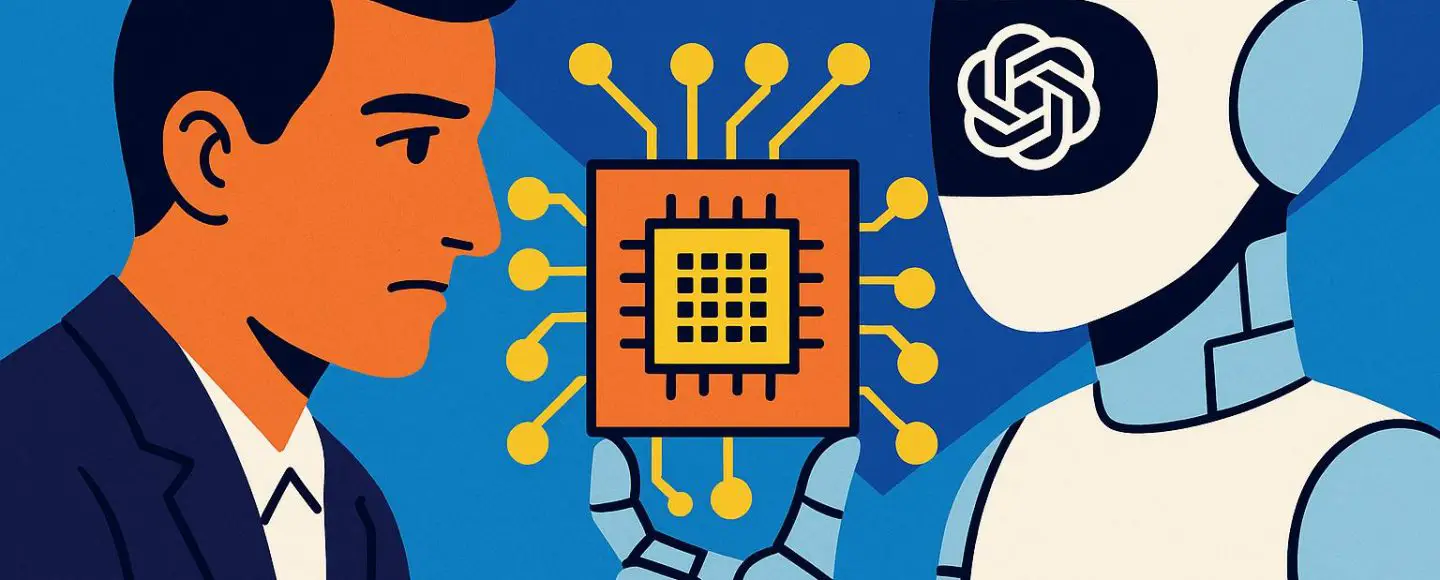















































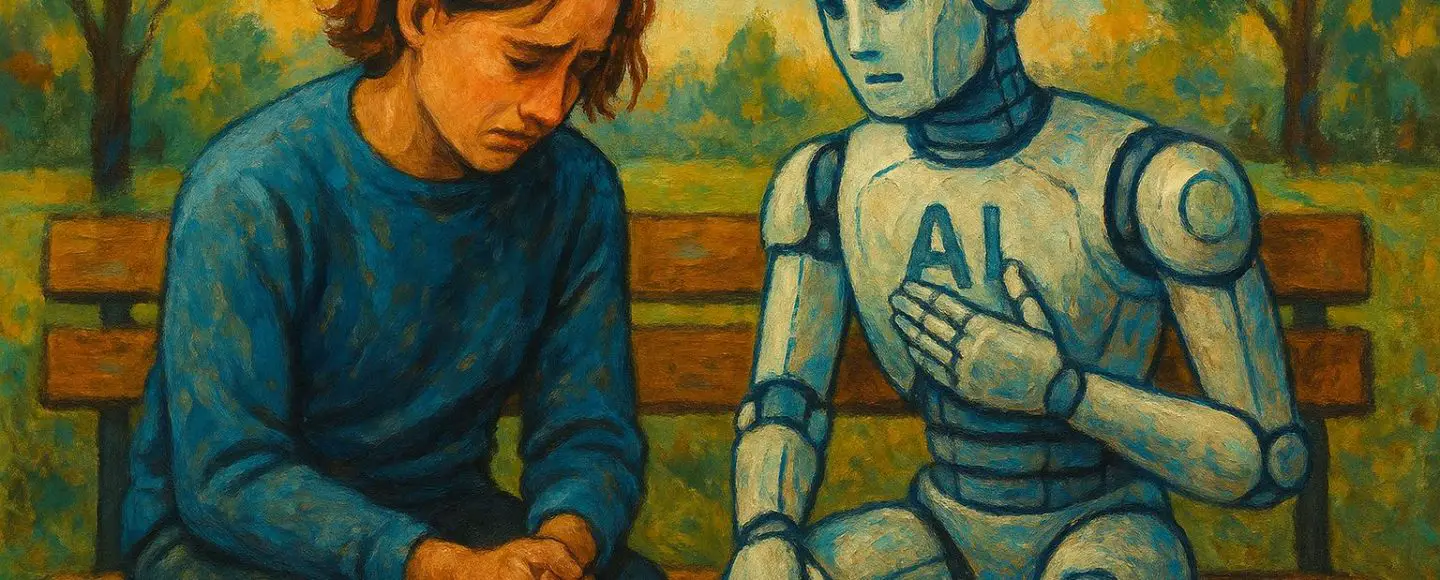






















































![[The AI Show Episode 146]: Rise of “AI-First” Companies, AI Job Disruption, GPT-4o Update Gets Rolled Back, How Big Consulting Firms Use AI, and Meta AI App](https://www.marketingaiinstitute.com/hubfs/ep%20146%20cover.png)











































































































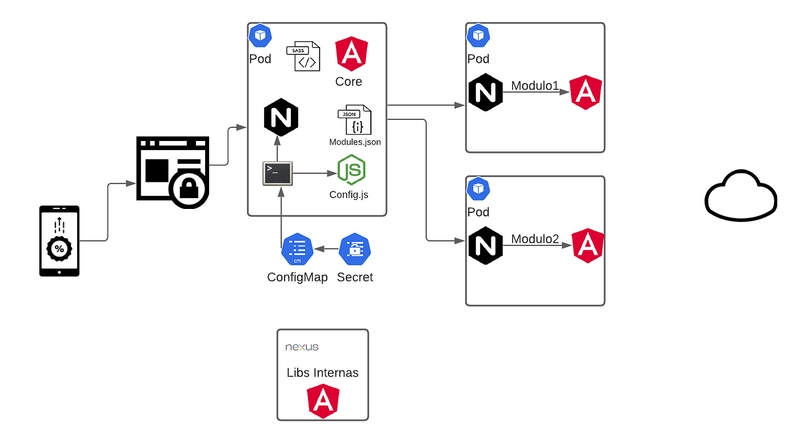





































































.jpg?width=1920&height=1920&fit=bounds&quality=70&format=jpg&auto=webp#)



















































































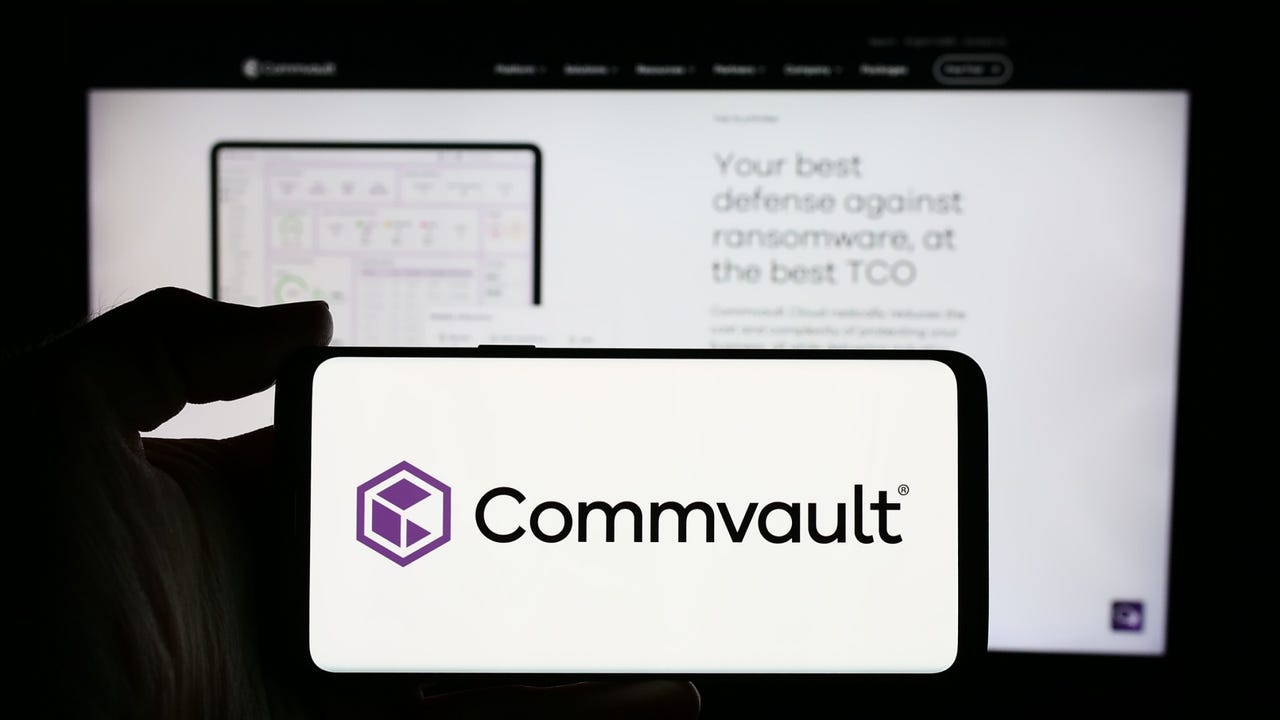
_Alexey_Kotelnikov_Alamy.jpg?width=1280&auto=webp&quality=80&disable=upscale#)
_Brian_Jackson_Alamy.jpg?width=1280&auto=webp&quality=80&disable=upscale#)



 Stolen 884,000 Credit Card Details on 13 Million Clicks from Users Worldwide.webp?#)


















































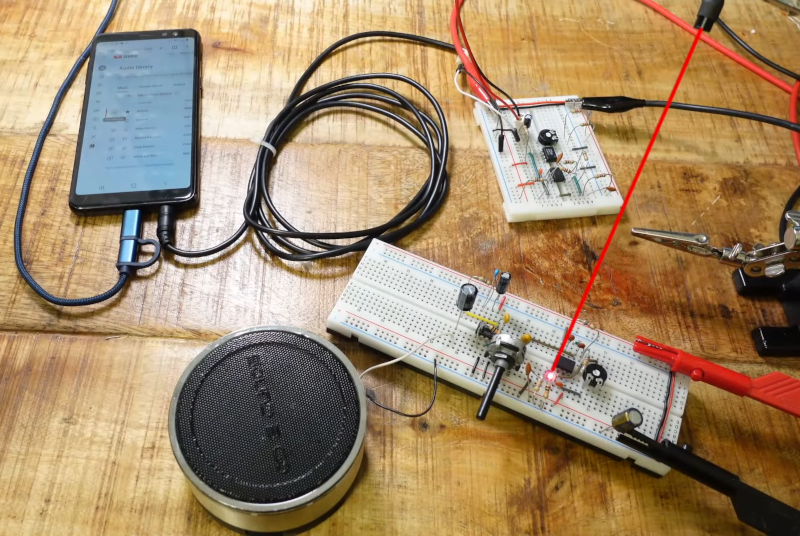


































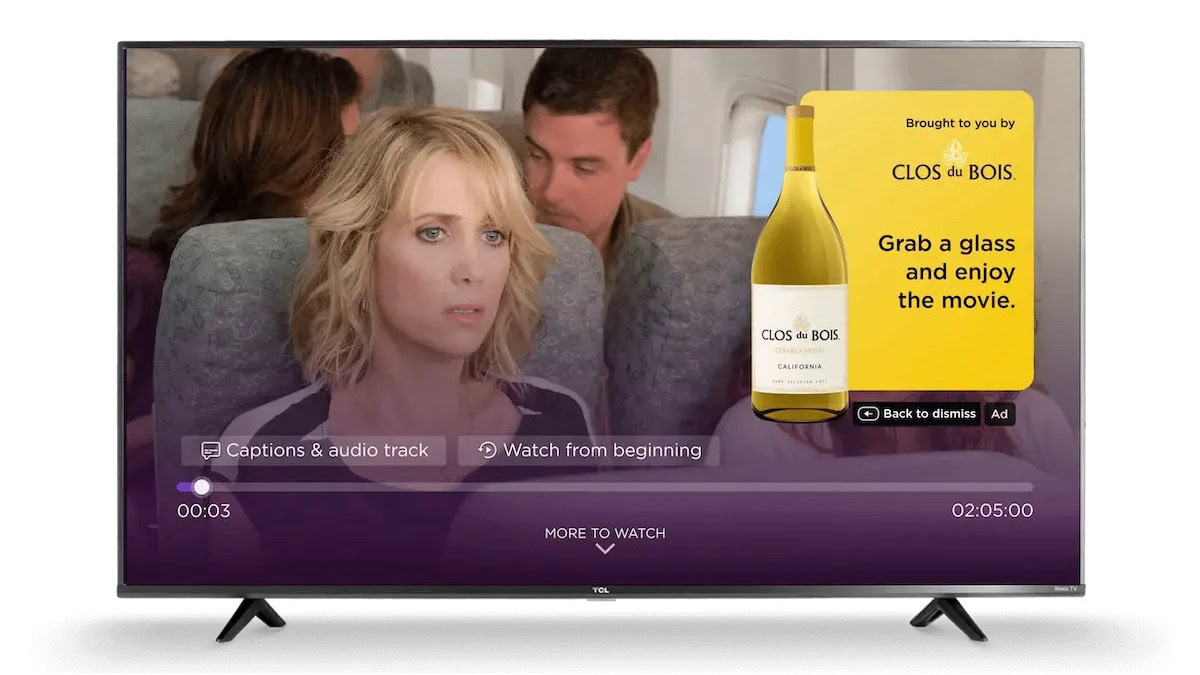





![Roku clarifies how ‘Pause Ads’ work amid issues with some HDR content [U]](https://i0.wp.com/9to5google.com/wp-content/uploads/sites/4/2025/05/roku-pause-ad-1.jpg?resize=1200%2C628&quality=82&strip=all&ssl=1)














![Apple Seeds visionOS 2.5 RC to Developers [Download]](https://www.iclarified.com/images/news/97240/97240/97240-640.jpg)
![Apple Seeds tvOS 18.5 RC to Developers [Download]](https://www.iclarified.com/images/news/97243/97243/97243-640.jpg)