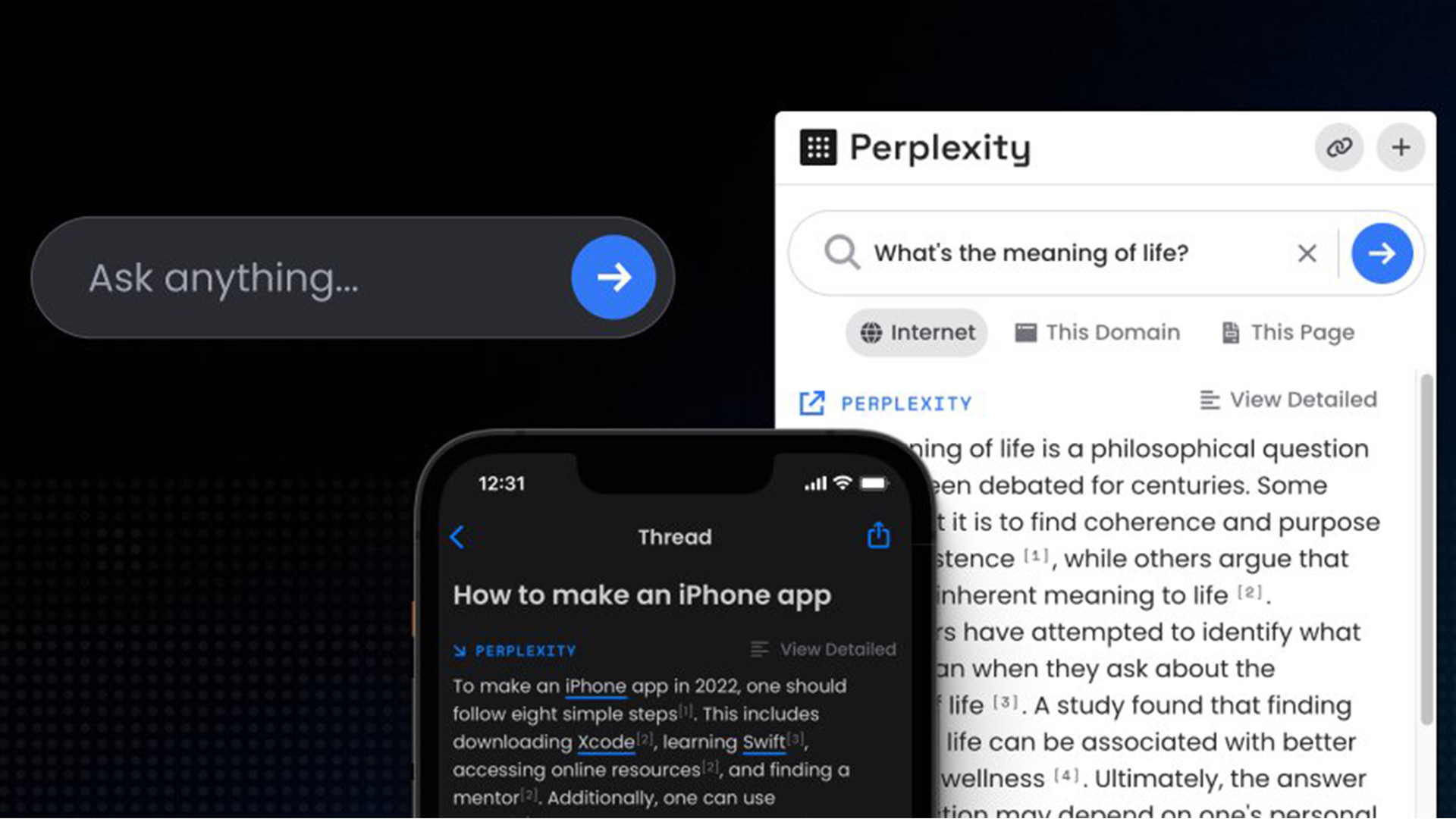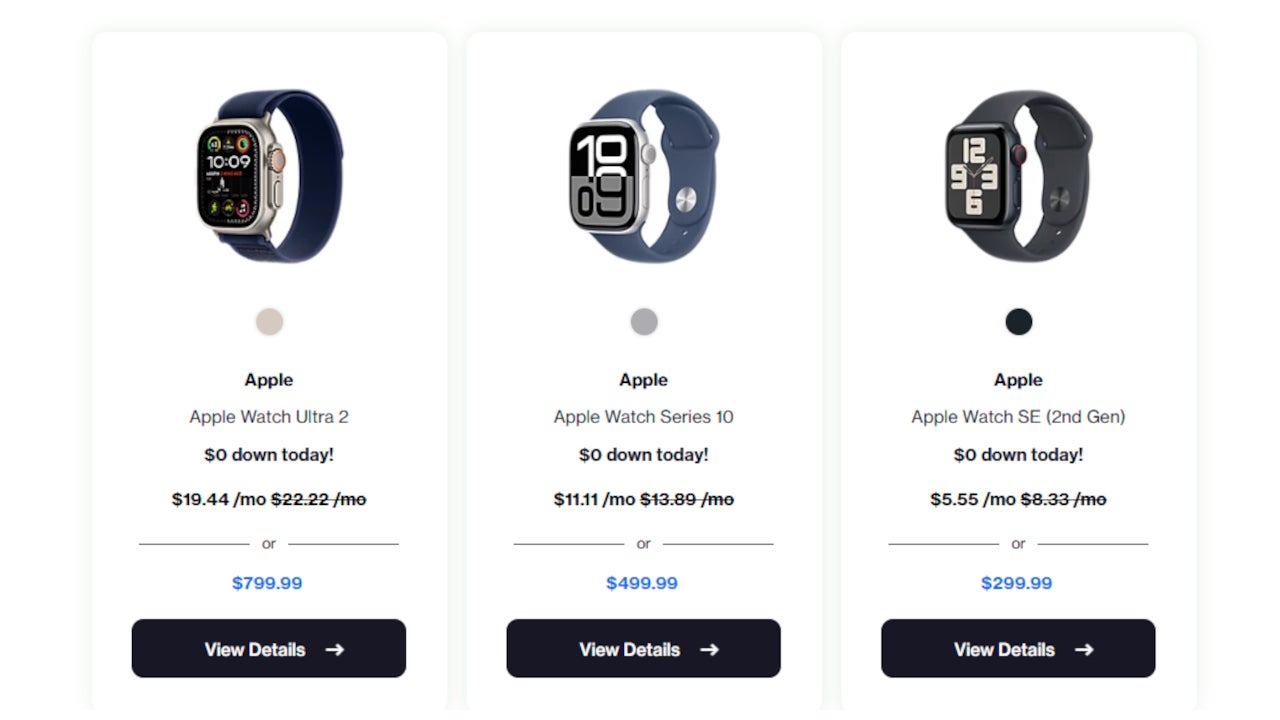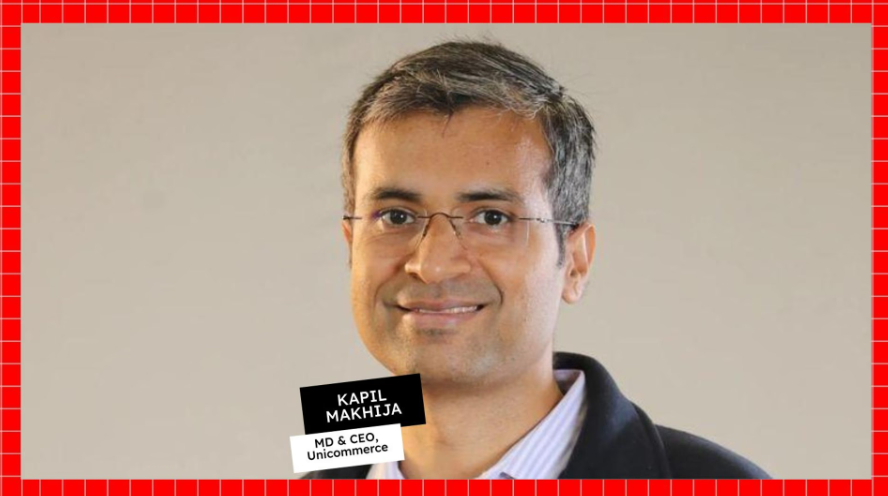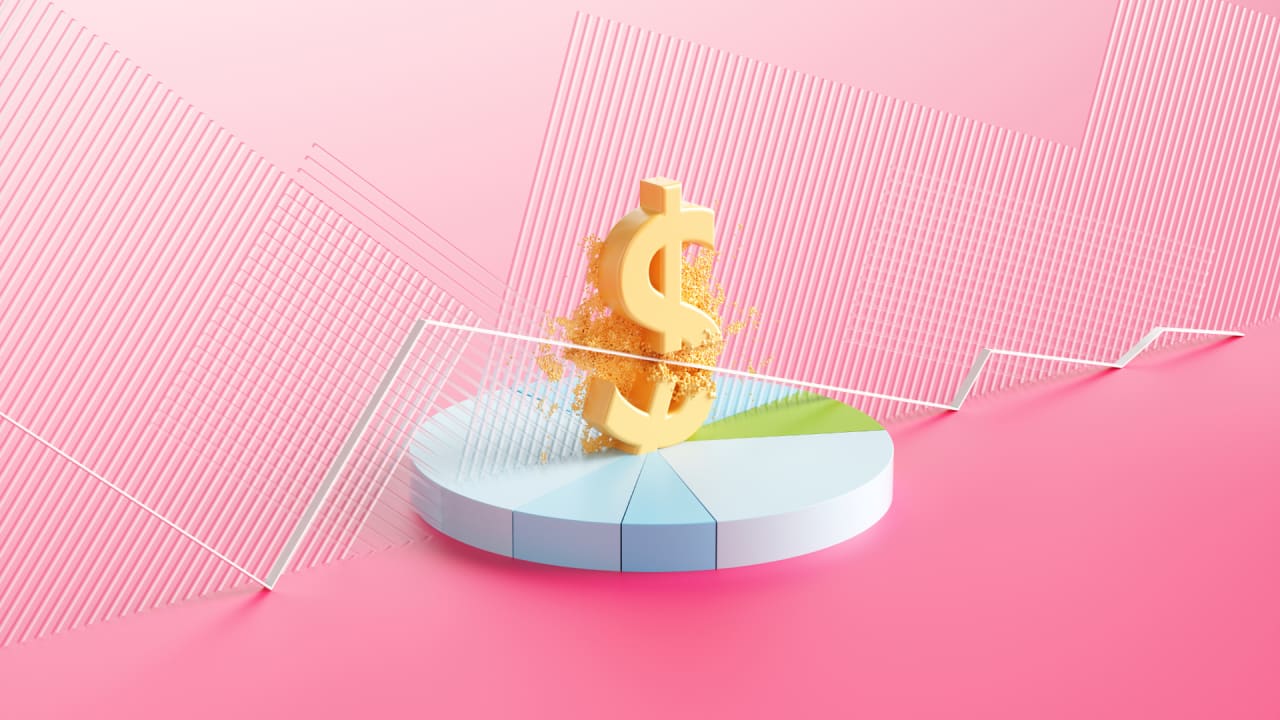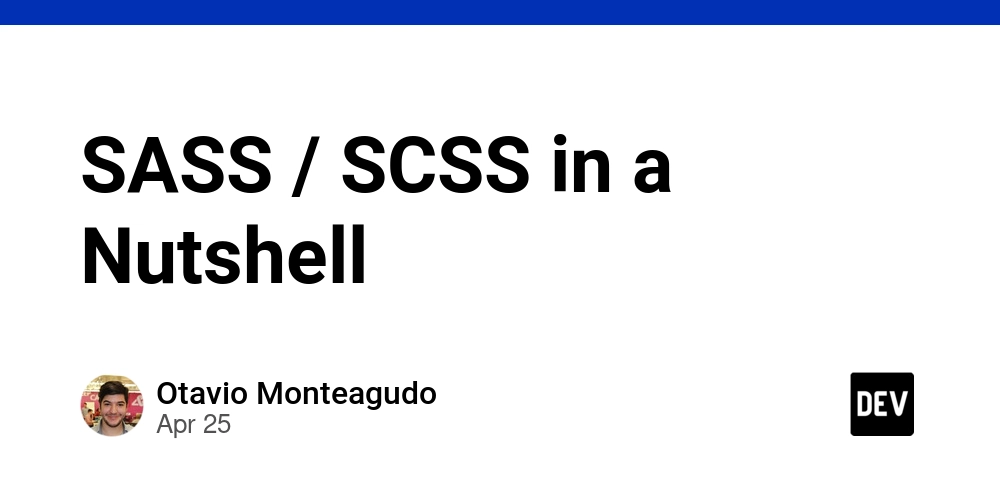Avoid CAPTCHA Fatigue: Try These Browser Extensions Today
If you’ve ever found yourself endlessly clicking through image selections, deciphering warped text, or identifying traffic lights just to access a website, you’re not alone. CAPTCHA fatigue is real-and it’s becoming a growing frustration for users across the internet. The good news? You don’t have to suffer through it. CAPTCHA solver browser extensions are here to simplify your browsing and save your valuable time. Below, we’ll explain what CAPTCHA fatigue is, why it happens, and highlight top browser extensions that can automatically solve CAPTCHAs for you-so you can get back to what matters. What is CAPTCHA Fatigue? A CAPTCHA is a small online test designed to check if you’re a real person or a bot, protecting websites from automated abuse. CAPTCHA fatigue occurs when these increasingly difficult and repetitive tests disrupt your workflow, causing frustration, wasted time, and, in some cases, accessibility problems for users with disabilities. How CAPTCHA Solver Extensions Help CAPTCHA solver extensions are browser add-ons that use machine learning or third-party APIs to automatically detect and solve CAPTCHAs for you. They can: Bypass common CAPTCHA formats (like Google’s reCAPTCHA) Save time during repetitive tasks Boost productivity when submitting forms or creating accounts Assist users with limited vision or motor skills Popular examples include NoCaptchaAi, 2Captcha, and Anticaptcha, which work in Chrome, Firefox, and other browsers to automate CAPTCHA solving and make your web experience smoother. 3 Best CAPTCHA Solver Extensions to Use Today Here are three of the most reliable and efficient tools you can start using now: NoCaptchaAI: NoCaptchaAI is an easy-to-use browser extension for Chrome, Firefox, and Edge that automatically solves reCAPTCHA v2 (image) and hCaptcha challenges for you, using artificial intelligence-no human workers or API keys needed for standard use. How it works: Once installed, NoCaptchaAI quietly runs in the background, instantly recognizing and solving supported CAPTCHAs as you browse. This means you can skip the hassle of clicking images or deciphering squiggly text, making your browsing smoother and more accessible. Pros: Fully AI-powered-no waiting for human solvers Quick, simple setup with no API key required for basic use Free plan with a generous monthly limit (e.g., 6,000 solves) Cons: May not always work with the newest or rare CAPTCHA types Free plan has limits; higher usage needs a paid plan NoCaptchaAI is especially helpful for anyone who finds CAPTCHAs frustrating or has accessibility challenges, letting you focus on what matters instead of solving puzzles. 2Captcha: Platforms: Chrome, Firefox How It Works: 2Captcha connects to a paid service where real humans solve CAPTCHAs on your behalf via an API. You install the extension, enter your API key, and the system handles CAPTCHAs in the background. Supported CAPTCHAs: reCAPTCHA v2/v3, hCaptcha, FunCaptcha, and more Pros: High success rate, especially on complex CAPTCHAs Works with automation tools and scripts Affordable pay-per-use model Cons: Requires purchasing credits Slight delay depending on solver availability AntiCaptcha: Platforms: Chrome, Firefox, Edge How It Works: AntiCaptcha uses a network of human workers and machine learning to automatically solve CAPTCHAs as they appear. You install the extension, enter your API key, and it works passively in the background. Supported CAPTCHAs: Google reCAPTCHA, hCaptcha, image CAPTCHAs, and more Pros: Extremely reliable Works with many CAPTCHA formats Ideal for both casual and high-volume users Cons: Paid service (pay-as-you-go) Requires account setup and API integration Is It Safe to Use CAPTCHA Solvers? Yes-using a CAPTCHA solver can be safe if you choose a reputable and well-known extension like those listed above. These tools are widely used by developers, digital marketers, and productivity-focused users. Just make sure to: Download extensions only from official sources Carefully review the permissions they request Avoid entering sensitive data on suspicious sites Also, be aware that using these tools may violate the terms of service of some websites. Use them responsibly and ethically. Final Thoughts CAPTCHA fatigue can be a real productivity killer—but it doesn’t have to be. Personally, I use NoCaptchaAI, and it’s made a noticeable difference in how smoothly I browse. Instead of wasting time solving repetitive image challenges, NoCaptchaAI takes care of them quietly in the background, allowing me to stay focused on what actually matters. If you're tired of constant CAPTCHA interruptions, especially reCAPTCHA and hCaptcha, I highly recommend giving NoCaptchaAI a try. It's fast, AI-powered, incredibly easy to set up, and works reliably with minimal effort. In my experience, NoCaptchaAI is the best CAPTCHA solver extension a

If you’ve ever found yourself endlessly clicking through image selections, deciphering warped text, or identifying traffic lights just to access a website, you’re not alone. CAPTCHA fatigue is real-and it’s becoming a growing frustration for users across the internet. The good news? You don’t have to suffer through it. CAPTCHA solver browser extensions are here to simplify your browsing and save your valuable time.
Below, we’ll explain what CAPTCHA fatigue is, why it happens, and highlight top browser extensions that can automatically solve CAPTCHAs for you-so you can get back to what matters.
What is CAPTCHA Fatigue?
A CAPTCHA is a small online test designed to check if you’re a real person or a bot, protecting websites from automated abuse.
CAPTCHA fatigue occurs when these increasingly difficult and repetitive tests disrupt your workflow, causing frustration, wasted time, and, in some cases, accessibility problems for users with disabilities.
How CAPTCHA Solver Extensions Help
CAPTCHA solver extensions are browser add-ons that use machine learning or third-party APIs to automatically detect and solve CAPTCHAs for you. They can:
- Bypass common CAPTCHA formats (like Google’s reCAPTCHA)
- Save time during repetitive tasks
- Boost productivity when submitting forms or creating accounts
- Assist users with limited vision or motor skills
Popular examples include NoCaptchaAi, 2Captcha, and Anticaptcha, which work in Chrome, Firefox, and other browsers to automate CAPTCHA solving and make your web experience smoother.
3 Best CAPTCHA Solver Extensions to Use Today
Here are three of the most reliable and efficient tools you can start using now:
NoCaptchaAI:
NoCaptchaAI is an easy-to-use browser extension for Chrome, Firefox, and Edge that automatically solves reCAPTCHA v2 (image) and hCaptcha challenges for you, using artificial intelligence-no human workers or API keys needed for standard use.

How it works:
Once installed, NoCaptchaAI quietly runs in the background, instantly recognizing and solving supported CAPTCHAs as you browse. This means you can skip the hassle of clicking images or deciphering squiggly text, making your browsing smoother and more accessible.
Pros:
Fully AI-powered-no waiting for human solvers
Quick, simple setup with no API key required for basic use
Free plan with a generous monthly limit (e.g., 6,000 solves)
Cons:
May not always work with the newest or rare CAPTCHA types
Free plan has limits; higher usage needs a paid plan
NoCaptchaAI is especially helpful for anyone who finds CAPTCHAs frustrating or has accessibility challenges, letting you focus on what matters instead of solving puzzles.
2Captcha:
Platforms: Chrome, Firefox
How It Works: 2Captcha connects to a paid service where real humans solve CAPTCHAs on your behalf via an API. You install the extension, enter your API key, and the system handles CAPTCHAs in the background.
Supported CAPTCHAs: reCAPTCHA v2/v3, hCaptcha, FunCaptcha, and more
Pros:
High success rate, especially on complex CAPTCHAs
Works with automation tools and scripts
Affordable pay-per-use model
Cons:
Requires purchasing credits
Slight delay depending on solver availability
AntiCaptcha:
Platforms: Chrome, Firefox, Edge
How It Works: AntiCaptcha uses a network of human workers and machine learning to automatically solve CAPTCHAs as they appear. You install the extension, enter your API key, and it works passively in the background.
Supported CAPTCHAs: Google reCAPTCHA, hCaptcha, image CAPTCHAs, and more
Pros:
Extremely reliable
Works with many CAPTCHA formats
Ideal for both casual and high-volume users
Cons:
Paid service (pay-as-you-go)
Requires account setup and API integration
Is It Safe to Use CAPTCHA Solvers?
Yes-using a CAPTCHA solver can be safe if you choose a reputable and well-known extension like those listed above. These tools are widely used by developers, digital marketers, and productivity-focused users. Just make sure to:
- Download extensions only from official sources
- Carefully review the permissions they request
- Avoid entering sensitive data on suspicious sites
Also, be aware that using these tools may violate the terms of service of some websites. Use them responsibly and ethically.
Final Thoughts
CAPTCHA fatigue can be a real productivity killer—but it doesn’t have to be. Personally, I use NoCaptchaAI, and it’s made a noticeable difference in how smoothly I browse. Instead of wasting time solving repetitive image challenges, NoCaptchaAI takes care of them quietly in the background, allowing me to stay focused on what actually matters.
If you're tired of constant CAPTCHA interruptions, especially reCAPTCHA and hCaptcha, I highly recommend giving NoCaptchaAI a try. It's fast, AI-powered, incredibly easy to set up, and works reliably with minimal effort.
In my experience, NoCaptchaAI is the best CAPTCHA solver extension available right now. Whether you're a casual browser or someone handling bulk web tasks, it's a powerful, time-saving tool that lets you bypass CAPTCHAs and browse without barriers.









































































































































































![[The AI Show Episode 145]: OpenAI Releases o3 and o4-mini, AI Is Causing “Quiet Layoffs,” Executive Order on Youth AI Education & GPT-4o’s Controversial Update](https://www.marketingaiinstitute.com/hubfs/ep%20145%20cover.png)










































































































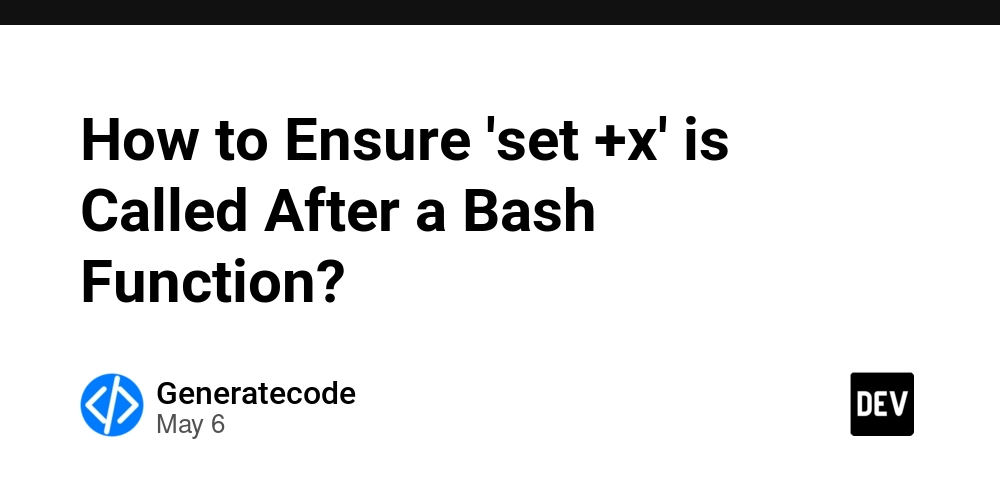
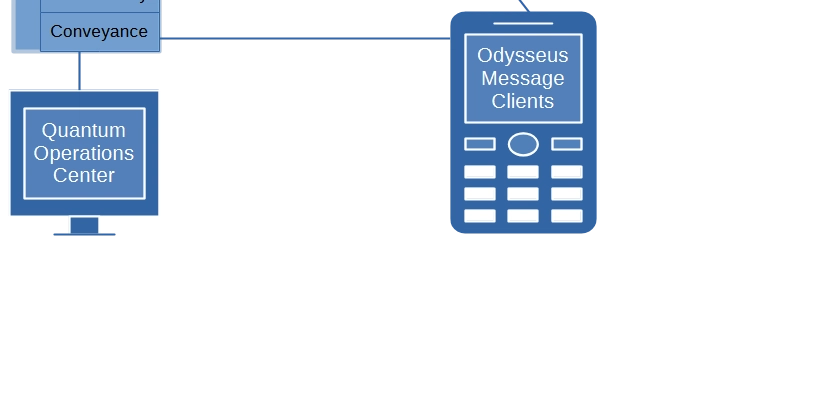
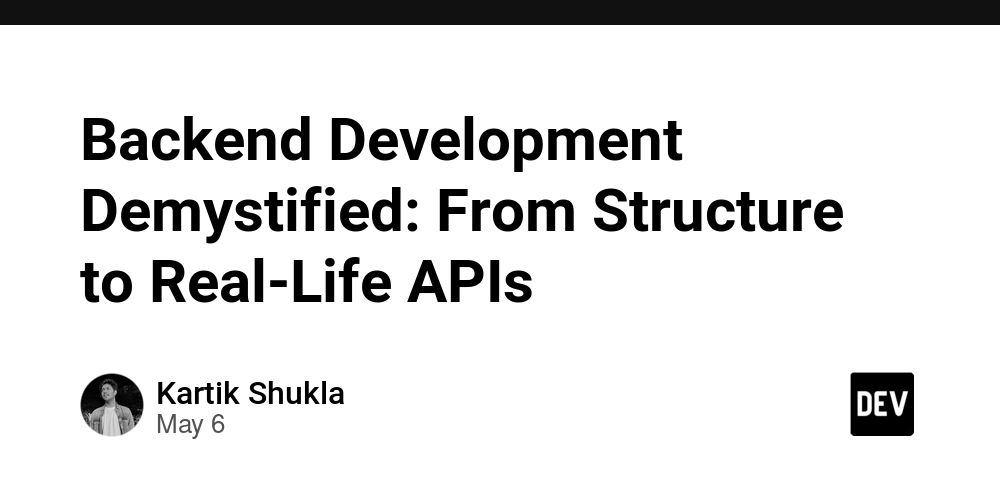




















































































































































































































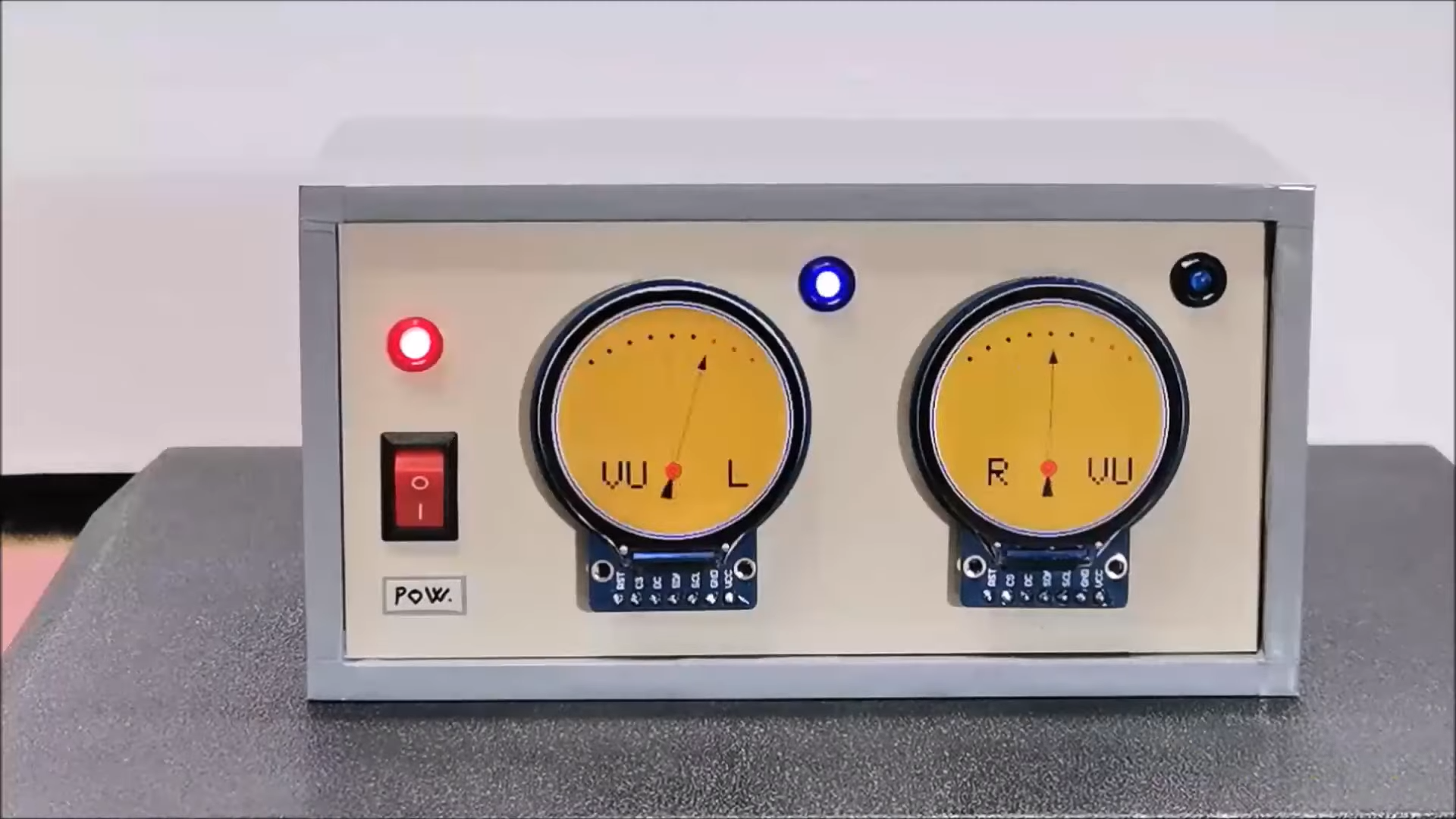




















































![Apple Shares Official Teaser for 'Highest 2 Lowest' Starring Denzel Washington [Video]](https://www.iclarified.com/images/news/97221/97221/97221-640.jpg)

![Under-Display Face ID Coming to iPhone 18 Pro and Pro Max [Rumor]](https://www.iclarified.com/images/news/97215/97215/97215-640.jpg)
![New Powerbeats Pro 2 Wireless Earbuds On Sale for $199.95 [Lowest Price Ever]](https://www.iclarified.com/images/news/97217/97217/97217-640.jpg)