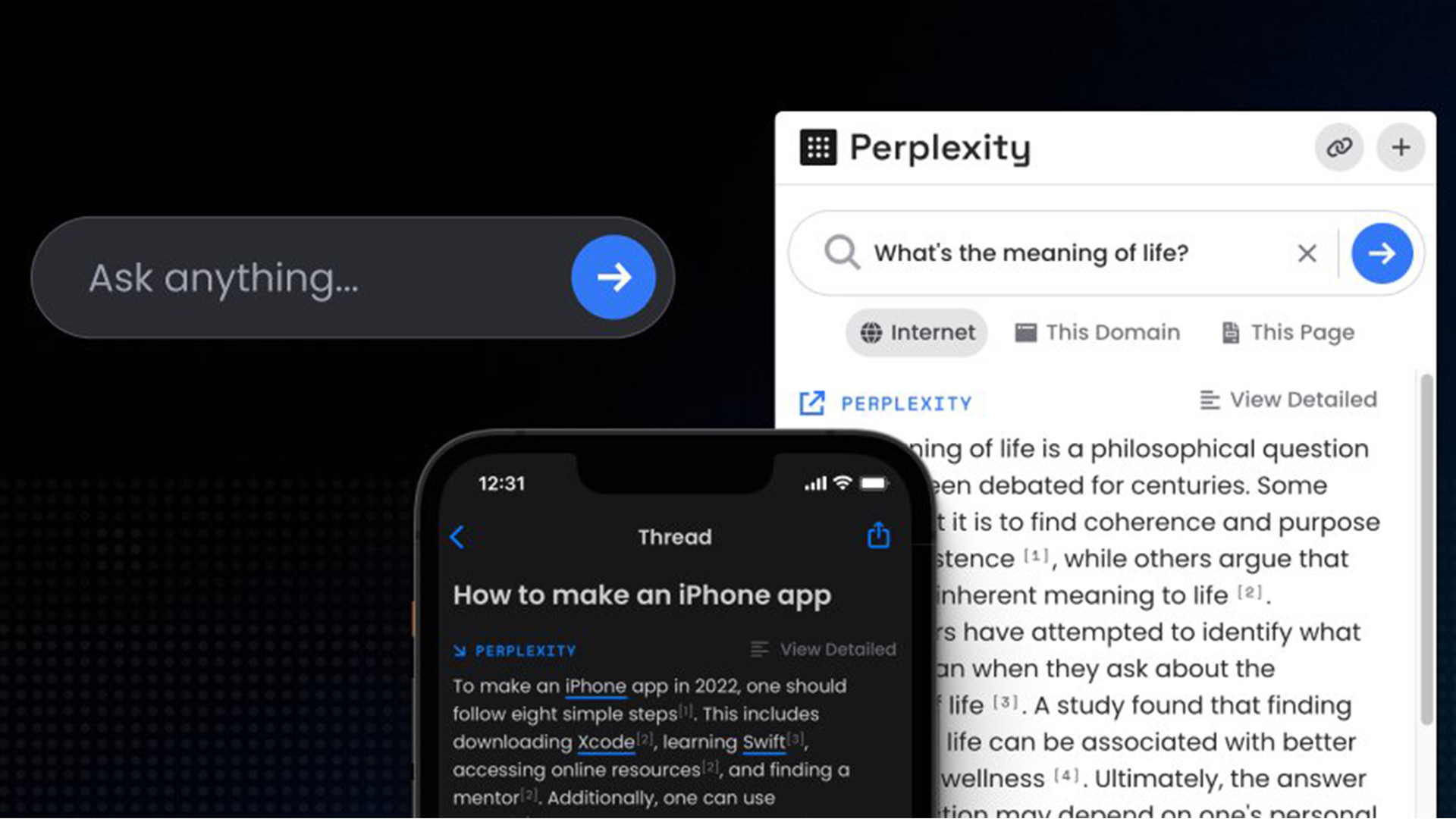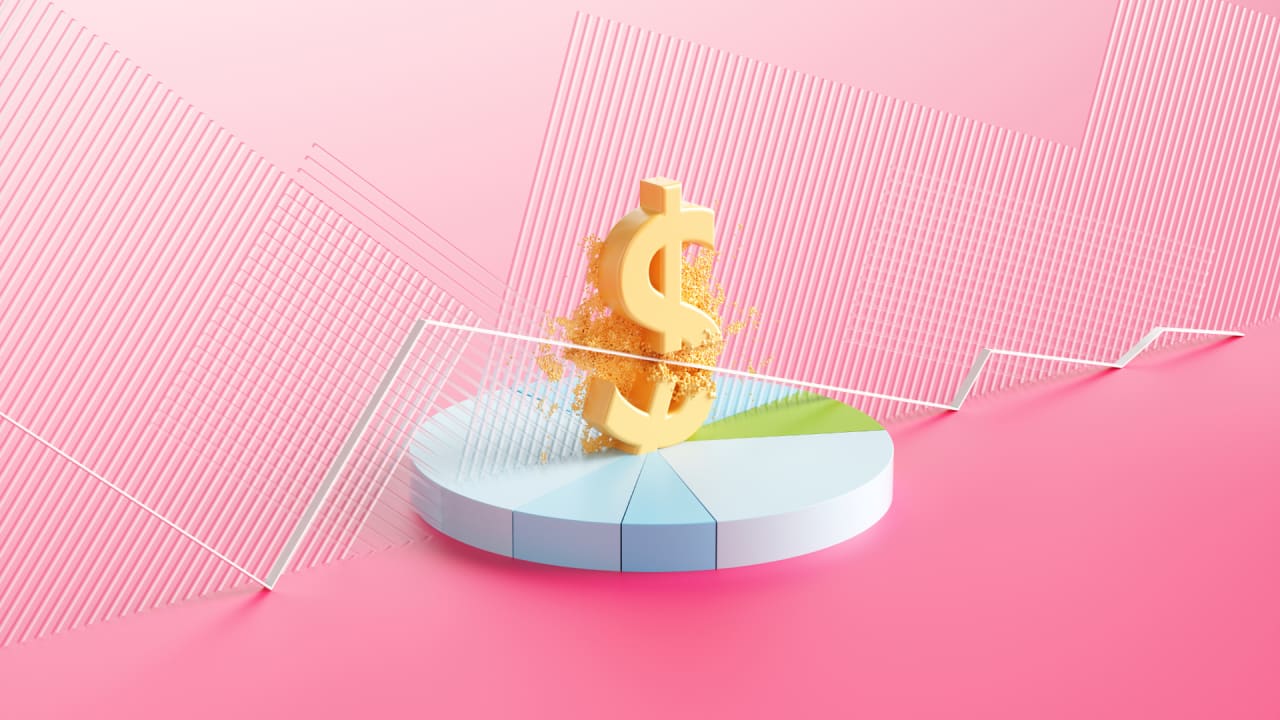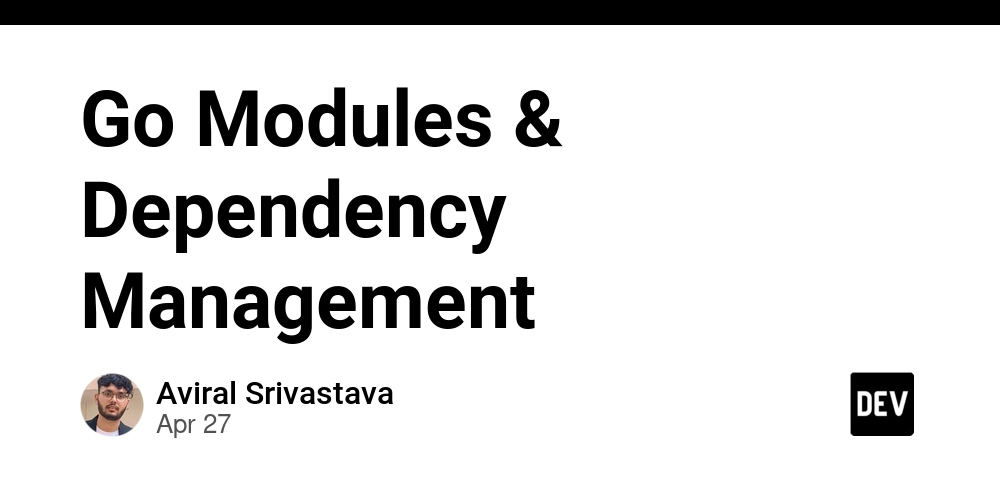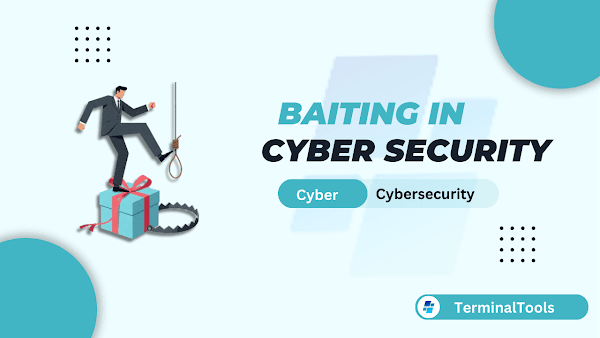How to Fix 'TypeError: Cannot Read Properties of Null' in Angular?
Introduction When working with Angular applications, encountering errors can often perplex even the most seasoned developers. One common error is the TypeError: Cannot read properties of null (reading 'offsetHeight'). This blog post will address what causes this error and how you can resolve it seamlessly. Understanding the Error The error in question occurs when you attempt to access a property of an object that is null. In the context of your Angular application, this is often related to scenarios where components or services have not initialized correctly or are not available during the lifecycle of the application. Specifically, in your case, it happens when the MenuModule from PrimeNG tries to perform layout calculations on a menu element that hasn't been fully rendered yet. Common Causes: Delay in Service Response: If your service call takes longer to respond than anticipated, the component might try to access menu properties while they are still uninitialized. Improperly Initialized Variables: If your variables, such as your listStatusTypes, are not properly initialized before the menu tries to render. Angular Lifecycle Issues: Often, using the Angular lifecycle hooks improperly can lead to components being rendered before their dependencies are available. Step-by-Step Solution To effectively handle this error, you can implement a few changes to ensure your data is ready before the menu attempts to render. Here’s a detailed approach using both HTML and TypeScript code examples. Step 1: Update HTML Code One way to handle this problem is to ensure that the menu is only rendered when the data is ready. You can achieve this by using the *ngIf directive to check if the model is defined. Status Click Step 2: Modify TypeScript Code Ensure that your service data is set properly, and consider using an additional check to avoid accessing properties before they are initialized. @ViewChild('menu') menu !: Menu; listStatusTypes = signal([]); statusDispacherClick(data, event) { this.service.getDashboardChangeStatusTypes(data).subscribe(dataService => { dataService.map(x => { x.label = x.title; }); this.listStatusTypes.set(dataService); this.cdRef.detectChanges(); // Check if menu element is available before toggling if (this.menu) { this.menu.toggle(event); } }, error => { console.error('Error fetching status types:', error); }); } Step 3: Utilize Angular Lifecycle Hooks Sometimes, ensuring proper data flow through lifecycle hooks can prevent the issue. For example, if your data should be available right after the component initializes, consider moving your data-fetching logic to ngOnInit(). ngOnInit() { this.loadStatusTypes(); } loadStatusTypes() { this.service.getDashboardChangeStatusTypes(213).subscribe(dataService => { this.listStatusTypes.set(dataService); }, error => { console.error('Error fetching status types:', error); }); } Frequently Asked Questions What does 'offsetHeight' mean? offsetHeight is a property that returns the height of an element, including padding, border, and scrollbar, but not margin. Why is the menu not showing up? If the *ngIf condition is not met (i.e., the list is empty), then the menu will not display, preventing potential null access errors. How do I handle errors from HTTP requests? Using error handling techniques within your subscription, as shown above, allows you to log and deal with errors effectively when fetching data from services. Conclusion Errors like TypeError: Cannot read properties of null (reading 'offsetHeight') can be daunting, but with a thorough understanding of Angular's component lifecycle and templating features, you can mitigate and resolve them. By implementing these changes to your HTML and TypeScript code, you enhance your app's resilience, ensuring a smoother user experience. Always remember to check for null values and properly sequence your data-fetching logic to prevent similar issues in the future.

Introduction
When working with Angular applications, encountering errors can often perplex even the most seasoned developers. One common error is the TypeError: Cannot read properties of null (reading 'offsetHeight'). This blog post will address what causes this error and how you can resolve it seamlessly.
Understanding the Error
The error in question occurs when you attempt to access a property of an object that is null. In the context of your Angular application, this is often related to scenarios where components or services have not initialized correctly or are not available during the lifecycle of the application. Specifically, in your case, it happens when the MenuModule from PrimeNG tries to perform layout calculations on a menu element that hasn't been fully rendered yet.
Common Causes:
- Delay in Service Response: If your service call takes longer to respond than anticipated, the component might try to access menu properties while they are still uninitialized.
-
Improperly Initialized Variables: If your variables, such as your
listStatusTypes, are not properly initialized before the menu tries to render. - Angular Lifecycle Issues: Often, using the Angular lifecycle hooks improperly can lead to components being rendered before their dependencies are available.
Step-by-Step Solution
To effectively handle this error, you can implement a few changes to ensure your data is ready before the menu attempts to render. Here’s a detailed approach using both HTML and TypeScript code examples.
Step 1: Update HTML Code
One way to handle this problem is to ensure that the menu is only rendered when the data is ready. You can achieve this by using the *ngIf directive to check if the model is defined.
Status Click
Step 2: Modify TypeScript Code
Ensure that your service data is set properly, and consider using an additional check to avoid accessing properties before they are initialized.
@ViewChild('menu') menu !: Menu;
listStatusTypes = signal([]);
statusDispacherClick(data, event) {
this.service.getDashboardChangeStatusTypes(data).subscribe(dataService => {
dataService.map(x => {
x.label = x.title;
});
this.listStatusTypes.set(dataService);
this.cdRef.detectChanges();
// Check if menu element is available before toggling
if (this.menu) {
this.menu.toggle(event);
}
}, error => {
console.error('Error fetching status types:', error);
});
}
Step 3: Utilize Angular Lifecycle Hooks
Sometimes, ensuring proper data flow through lifecycle hooks can prevent the issue. For example, if your data should be available right after the component initializes, consider moving your data-fetching logic to ngOnInit().
ngOnInit() {
this.loadStatusTypes();
}
loadStatusTypes() {
this.service.getDashboardChangeStatusTypes(213).subscribe(dataService => {
this.listStatusTypes.set(dataService);
}, error => {
console.error('Error fetching status types:', error);
});
}
Frequently Asked Questions
What does 'offsetHeight' mean?
offsetHeight is a property that returns the height of an element, including padding, border, and scrollbar, but not margin.
Why is the menu not showing up?
If the *ngIf condition is not met (i.e., the list is empty), then the menu will not display, preventing potential null access errors.
How do I handle errors from HTTP requests?
Using error handling techniques within your subscription, as shown above, allows you to log and deal with errors effectively when fetching data from services.
Conclusion
Errors like TypeError: Cannot read properties of null (reading 'offsetHeight') can be daunting, but with a thorough understanding of Angular's component lifecycle and templating features, you can mitigate and resolve them. By implementing these changes to your HTML and TypeScript code, you enhance your app's resilience, ensuring a smoother user experience. Always remember to check for null values and properly sequence your data-fetching logic to prevent similar issues in the future.








































































































































































![[The AI Show Episode 145]: OpenAI Releases o3 and o4-mini, AI Is Causing “Quiet Layoffs,” Executive Order on Youth AI Education & GPT-4o’s Controversial Update](https://www.marketingaiinstitute.com/hubfs/ep%20145%20cover.png)










































































































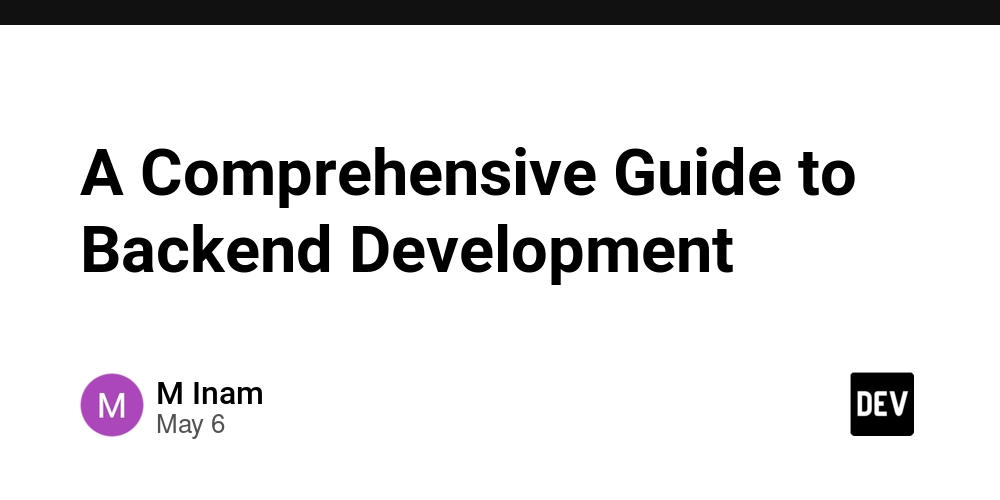

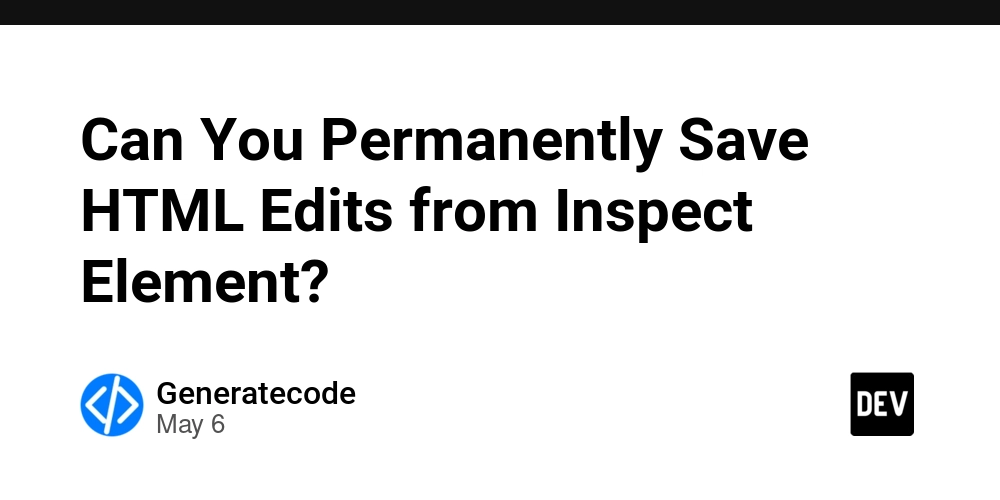












































































































































































































































































![Apple Shares Official Teaser for 'Highest 2 Lowest' Starring Denzel Washington [Video]](https://www.iclarified.com/images/news/97221/97221/97221-640.jpg)

![Under-Display Face ID Coming to iPhone 18 Pro and Pro Max [Rumor]](https://www.iclarified.com/images/news/97215/97215/97215-640.jpg)