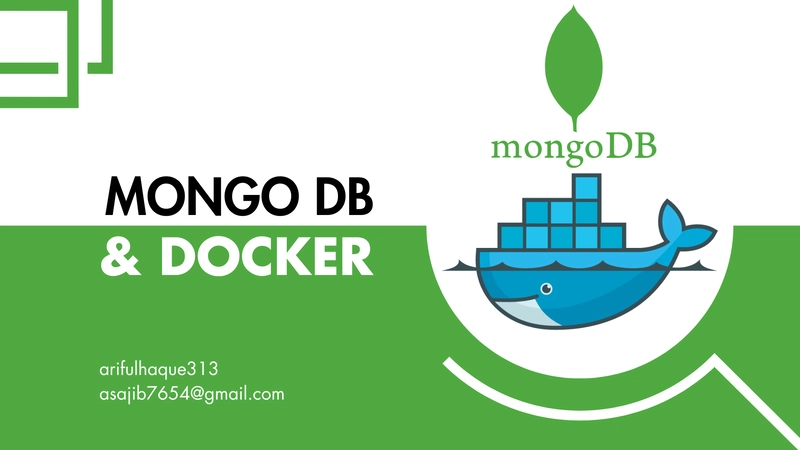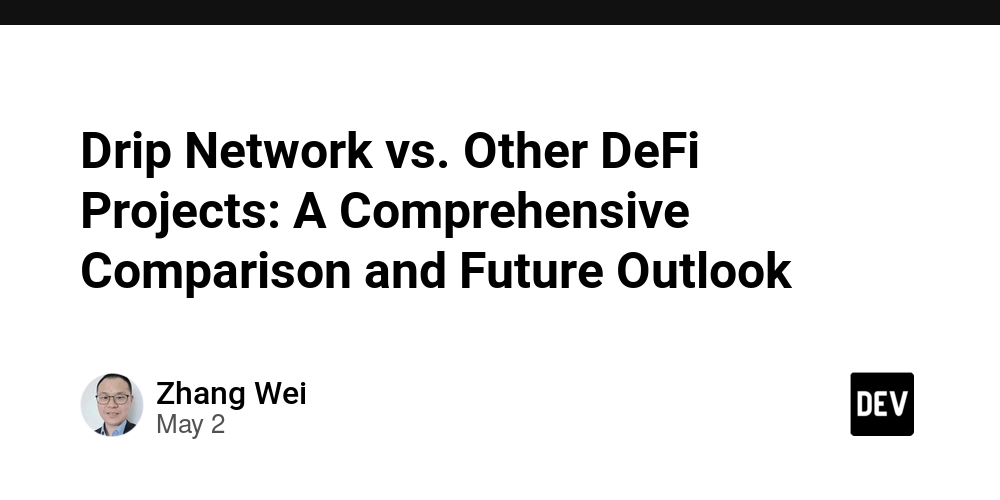Why Does Python Raise SSLCertVerificationError with API Calls?
When you're developing applications that interact with web services, you may encounter SSL certificate verification errors, even when things work fine in other tools like Postman. One common issue is the SSLCertVerificationError that occurs in Python when making API calls. Let's dive into why this might happen and how to resolve it. Understanding SSLCertVerificationError The SSLCertVerificationError signifies that Python's request to verify the SSL certificate of the server has failed. In your case, you're able to make HTTPS calls via Postman without any issues, while those same calls lead to an SSL error when executed through Python. This discrepancy often arises from differences in how each application handles SSL certificates. Why Is This Happening? In essence, Python, particularly with the requests library, is more stringent when it comes to SSL certificate verification compared to Postman. Here are a few reasons why this error could occur: Certificate Verification Settings: Postman might be configured to ignore SSL certificate verification, so even if a certificate is invalid or improperly configured, the request will still succeed. In contrast, Python will enforce SSL validation by default. Certificate Chain Issues: The SSL certificate presented by the server may be valid, but it could lack intermediate certificates in the chain, which can lead Python to reject it due to incomplete trust. Misconfigured CA Certificates: Python uses a default set of CA certificates, which could be different from what Postman uses, leading to discrepancies in validation. Step-by-Step Solution to Bypass the SSL Error 1. Bypass SSL Verification Temporarily While it's not recommended for production environments due to security implications, you can bypass SSL verification temporarily for testing. Here’s how you can do that using the requests library: import requests url = 'https://api.example.com/endpoint' # Bypass SSL verification response = requests.get(url, verify=False) print(response.text) This code will suppress the SSL certificate verification error, allowing you to proceed with your API integration. However, be cautious with this approach and ensure you validate the certificate in production scenarios. 2. Updating CA Certificates If you prefer not to ignore SSL verification entirely, you can update the CA certificates used by Python. Make sure you have the latest versions of the necessary certificates: macOS: You can install certifi, a Python package that provides an up-to-date collection of root certificates. pip install certifi You can then utilize it as follows: import requests import certifi url = 'https://api.example.com/endpoint' # Provide the certifi CA bundle path response = requests.get(url, verify=certifi.where()) print(response.text) 3. Configuring Custom CA Certificates If your API uses a self-signed certificate or one issued by an internal CA, you may need to specify the path to your custom certificate file. Here’s how: url = 'https://api.example.com/endpoint' # Replace 'path/to/certfile.pem' with your actual certificate path response = requests.get(url, verify='path/to/certfile.pem') print(response.text) Frequently Asked Questions How can I check if my server's SSL certificate is valid? You can use tools like SSL Labs or the openssl command-line utility to check the validity of your SSL certificate and its configuration. For example: openssl s_client -connect api.example.com:443 Can I configure Postman to verify certificates like Python does? Yes, in Postman settings, you can enable SSL certificate verification under the 'Settings' tab to match the behavior of Python's requests. What is the risk of bypassing SSL verification? Bypassing SSL verification exposes your application to Man-in-the-Middle (MitM) attacks, where an attacker could intercept and manipulate data sent between your application and the server. Always aim to resolve the underlying SSL issues instead. Conclusion In conclusion, the SSLCertVerificationError in Python can stem from various factors, including stricter SSL validation policies and differences in how applications handle SSL certificates. By following the detailed solutions provided, you can either bypass the issue for testing or correctly configure your Python environment to trust the API's SSL certificate. Always prioritize security and certificate validation for production applications to maintain the integrity and confidentiality of your data.
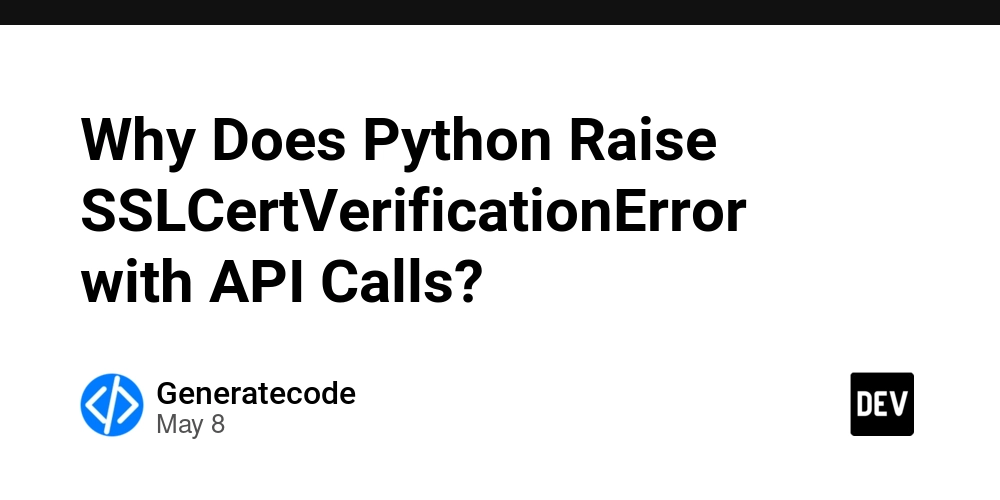
When you're developing applications that interact with web services, you may encounter SSL certificate verification errors, even when things work fine in other tools like Postman. One common issue is the SSLCertVerificationError that occurs in Python when making API calls. Let's dive into why this might happen and how to resolve it.
Understanding SSLCertVerificationError
The SSLCertVerificationError signifies that Python's request to verify the SSL certificate of the server has failed. In your case, you're able to make HTTPS calls via Postman without any issues, while those same calls lead to an SSL error when executed through Python. This discrepancy often arises from differences in how each application handles SSL certificates.
Why Is This Happening?
In essence, Python, particularly with the requests library, is more stringent when it comes to SSL certificate verification compared to Postman. Here are a few reasons why this error could occur:
- Certificate Verification Settings: Postman might be configured to ignore SSL certificate verification, so even if a certificate is invalid or improperly configured, the request will still succeed. In contrast, Python will enforce SSL validation by default.
- Certificate Chain Issues: The SSL certificate presented by the server may be valid, but it could lack intermediate certificates in the chain, which can lead Python to reject it due to incomplete trust.
- Misconfigured CA Certificates: Python uses a default set of CA certificates, which could be different from what Postman uses, leading to discrepancies in validation.
Step-by-Step Solution to Bypass the SSL Error
1. Bypass SSL Verification Temporarily
While it's not recommended for production environments due to security implications, you can bypass SSL verification temporarily for testing. Here’s how you can do that using the requests library:
import requests
url = 'https://api.example.com/endpoint'
# Bypass SSL verification
response = requests.get(url, verify=False)
print(response.text)
This code will suppress the SSL certificate verification error, allowing you to proceed with your API integration. However, be cautious with this approach and ensure you validate the certificate in production scenarios.
2. Updating CA Certificates
If you prefer not to ignore SSL verification entirely, you can update the CA certificates used by Python. Make sure you have the latest versions of the necessary certificates:
-
macOS: You can install
certifi, a Python package that provides an up-to-date collection of root certificates.
pip install certifi
You can then utilize it as follows:
import requests
import certifi
url = 'https://api.example.com/endpoint'
# Provide the certifi CA bundle path
response = requests.get(url, verify=certifi.where())
print(response.text)
3. Configuring Custom CA Certificates
If your API uses a self-signed certificate or one issued by an internal CA, you may need to specify the path to your custom certificate file. Here’s how:
url = 'https://api.example.com/endpoint'
# Replace 'path/to/certfile.pem' with your actual certificate path
response = requests.get(url, verify='path/to/certfile.pem')
print(response.text)
Frequently Asked Questions
How can I check if my server's SSL certificate is valid?
You can use tools like SSL Labs or the openssl command-line utility to check the validity of your SSL certificate and its configuration. For example:
openssl s_client -connect api.example.com:443
Can I configure Postman to verify certificates like Python does?
Yes, in Postman settings, you can enable SSL certificate verification under the 'Settings' tab to match the behavior of Python's requests.
What is the risk of bypassing SSL verification?
Bypassing SSL verification exposes your application to Man-in-the-Middle (MitM) attacks, where an attacker could intercept and manipulate data sent between your application and the server. Always aim to resolve the underlying SSL issues instead.
Conclusion
In conclusion, the SSLCertVerificationError in Python can stem from various factors, including stricter SSL validation policies and differences in how applications handle SSL certificates. By following the detailed solutions provided, you can either bypass the issue for testing or correctly configure your Python environment to trust the API's SSL certificate. Always prioritize security and certificate validation for production applications to maintain the integrity and confidentiality of your data.








































































































































































![[The AI Show Episode 146]: Rise of “AI-First” Companies, AI Job Disruption, GPT-4o Update Gets Rolled Back, How Big Consulting Firms Use AI, and Meta AI App](https://www.marketingaiinstitute.com/hubfs/ep%20146%20cover.png)








































































































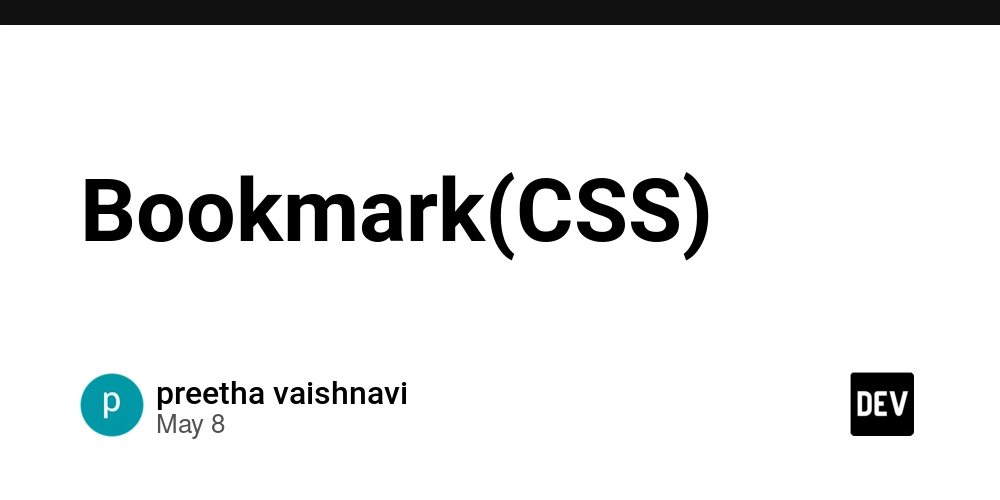


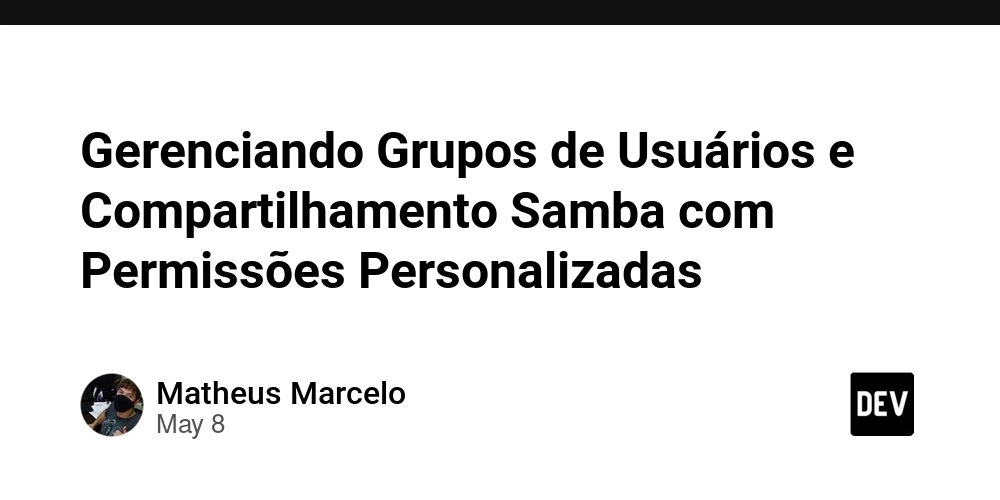














![[DEALS] The Premium Python Programming PCEP Certification Prep Bundle (67% off) & Other Deals Up To 98% Off – Offers End Soon!](https://www.javacodegeeks.com/wp-content/uploads/2012/12/jcg-logo.jpg)














































































































-Mafia-The-Old-Country---The-Initiation-Trailer-00-00-54.png?width=1920&height=1920&fit=bounds&quality=70&format=jpg&auto=webp#)
-Nintendo-Switch-2---Reveal-Trailer-00-01-52.png?width=1920&height=1920&fit=bounds&quality=70&format=jpg&auto=webp#)























_Sergey_Tarasov_Alamy.jpg?width=1280&auto=webp&quality=80&disable=upscale#)









































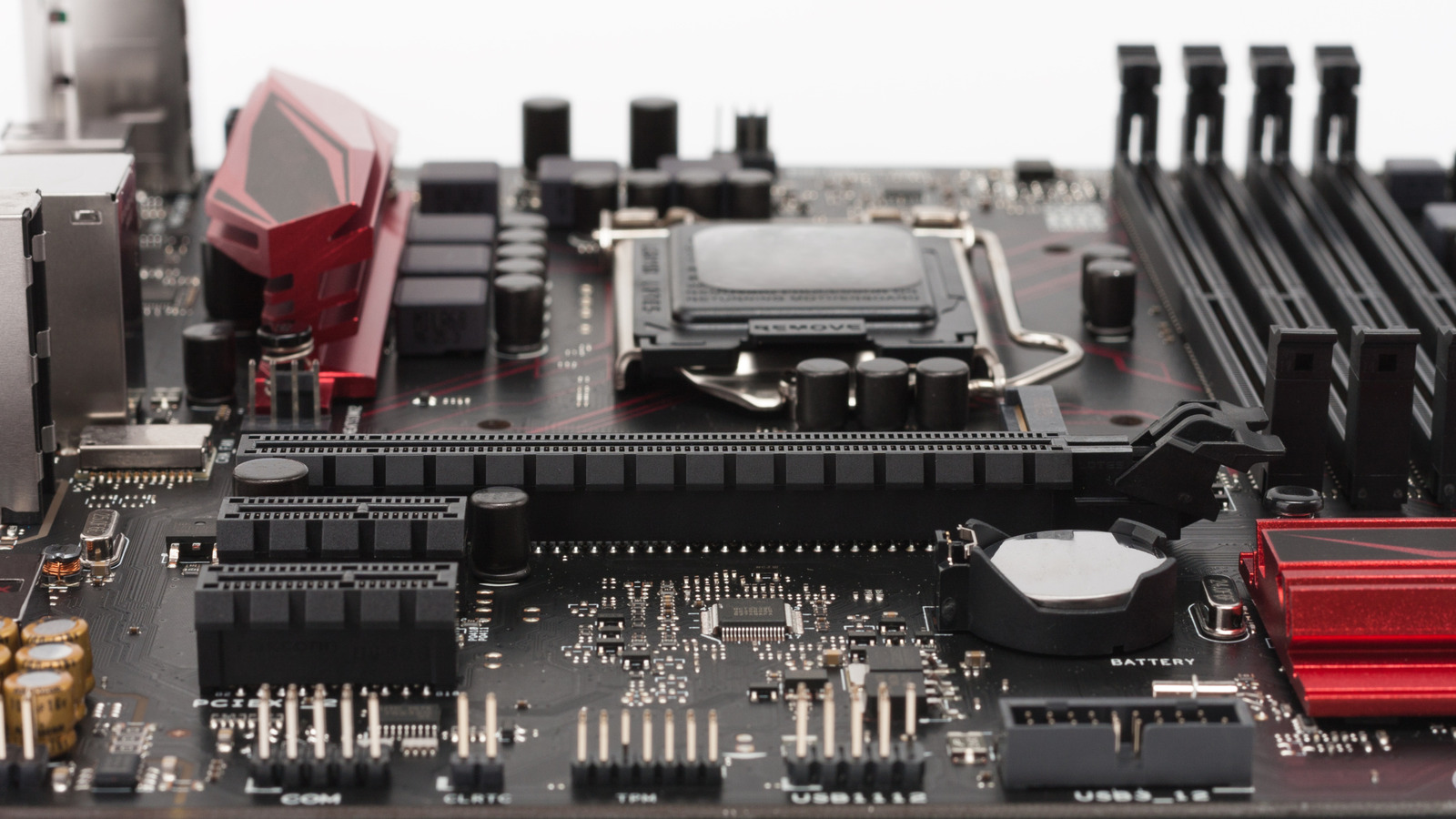





































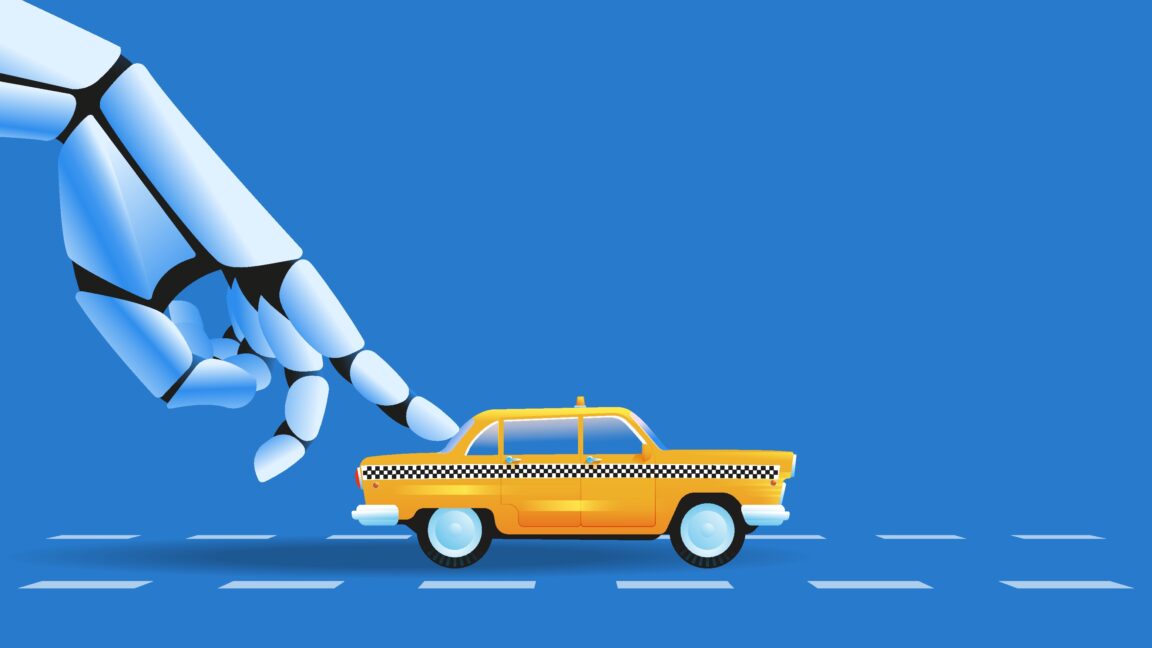





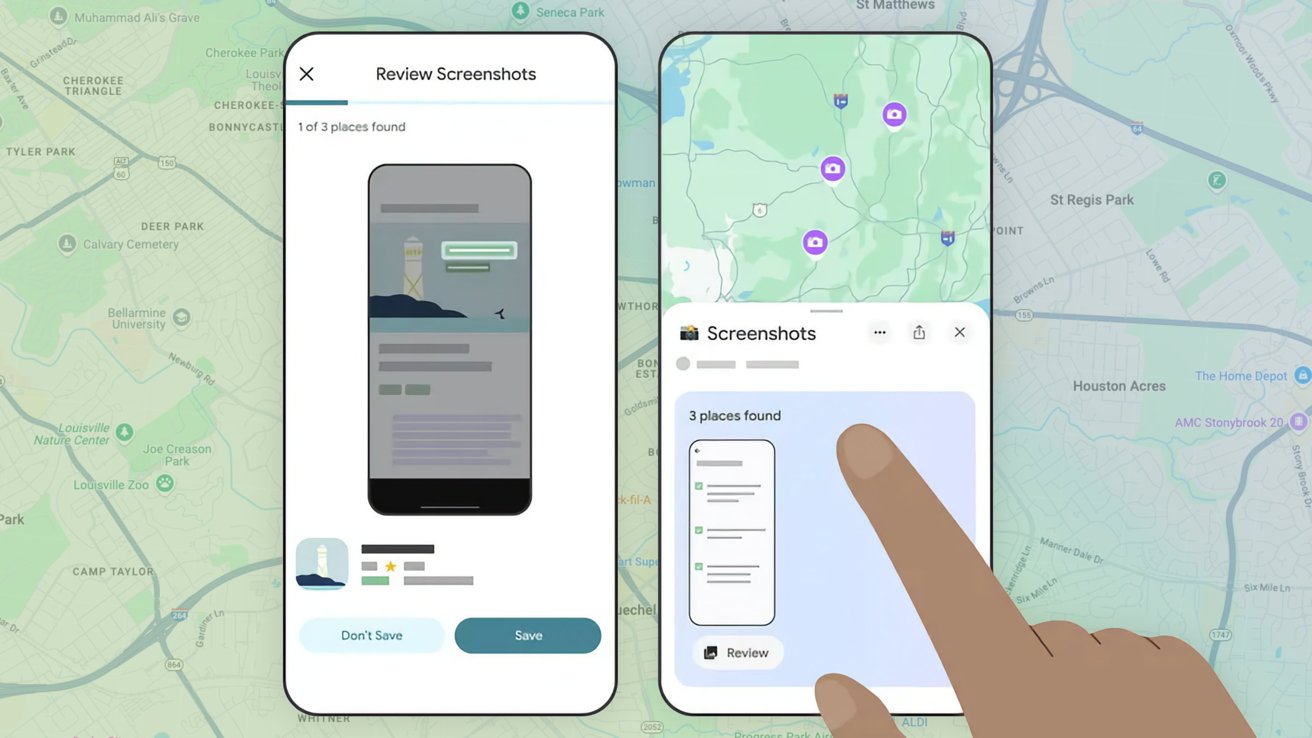







![Instacart’s new Fizz alcohol delivery app is aimed at Gen Z [U]](https://i0.wp.com/9to5mac.com/wp-content/uploads/sites/6/2025/05/Instacarts-new-Fizz-alcohol-delivery-app-is-aimed-at-Gen-Z.jpg?resize=1200%2C628&quality=82&strip=all&ssl=1)




















![Beats Studio Pro Wireless Headphones Now Just $169.95 - Save 51%! [Deal]](https://www.iclarified.com/images/news/97258/97258/97258-640.jpg)