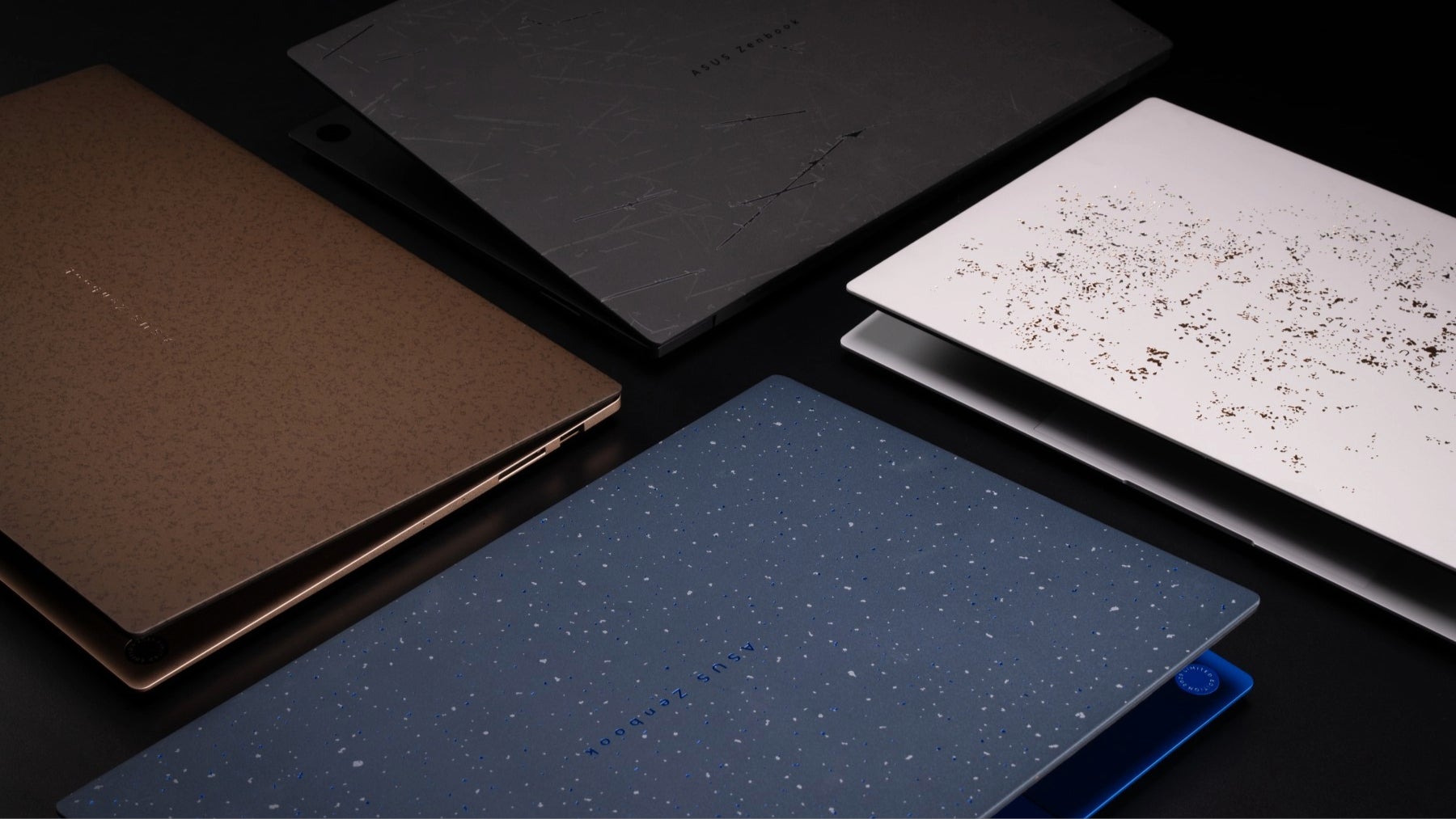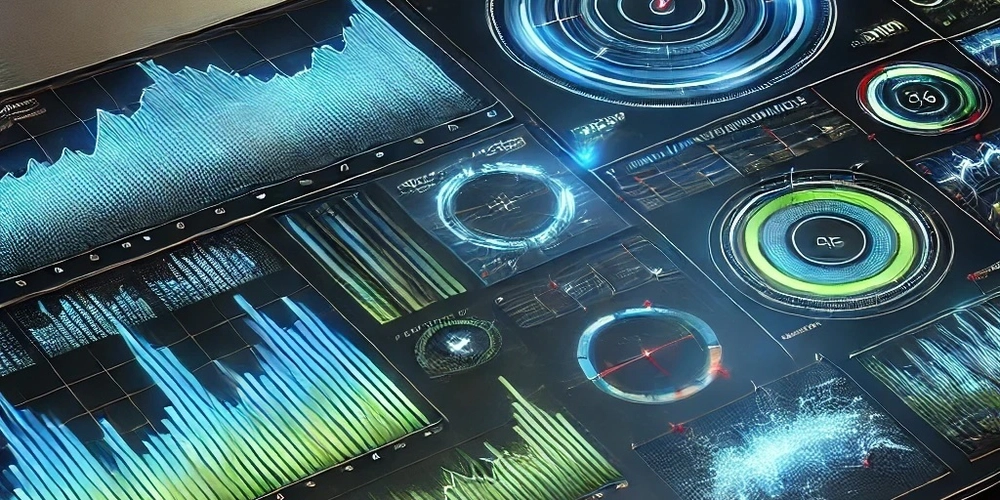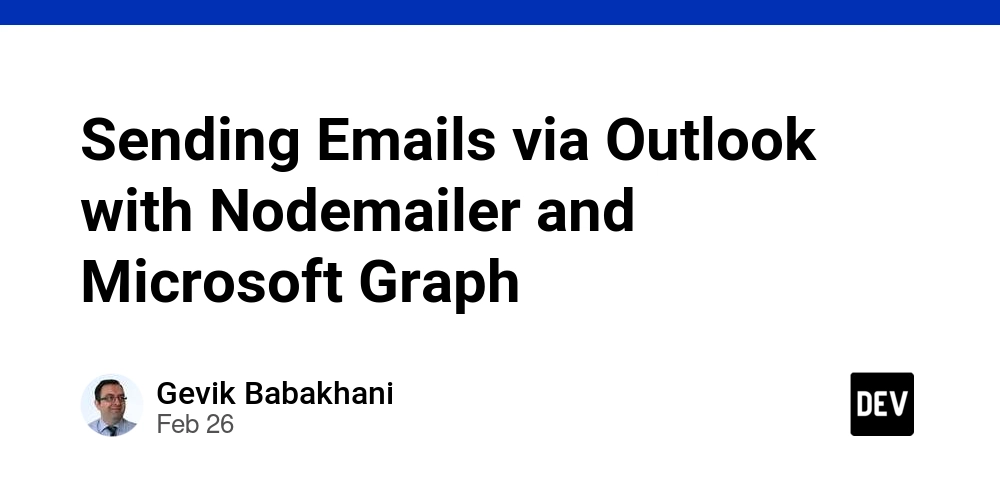Web framework for C programming language
Golf has an "extended" mode, which allows for C code to be used directly. Normally, this is not allowed, but if you use extended-mode statement in your .golf file, then you can call C code from it. In extended mode, Golf is effectively a web framework for C programming language; read this for more about implications on memory safety. Here's the example of using Golf as a web framework for C. In this case it's a simple C function to calculate the factorial of a a number. Then we'll expose this functionality in an equally simple web application. Create the Golf application mkdir -p c-for-web cd c-for-web Create "fact" application ("-k"): gg -k fact Save the following into a file "calc-fact.golf". This is the web service which will interact with web clients (such as browsers); it will also call the C function we'll create a bit further below: extended-mode // extended mode in order to call C code %% /calc-fact public get-param par // get input parameter from URL string-number par to num // convert to number set-number result call-extended factorial(num, &result) // call C function // Output result @Factorial of is %% Add C code to Golf application Next, create C file "factorial.c". This is the C function we're calling from Golf code above: #include "golf.h" // Compute factorial of f, and store result into res void factorial(gg_num f, gg_num *res) { *res = 1; gg_num i; for (i = 2; i
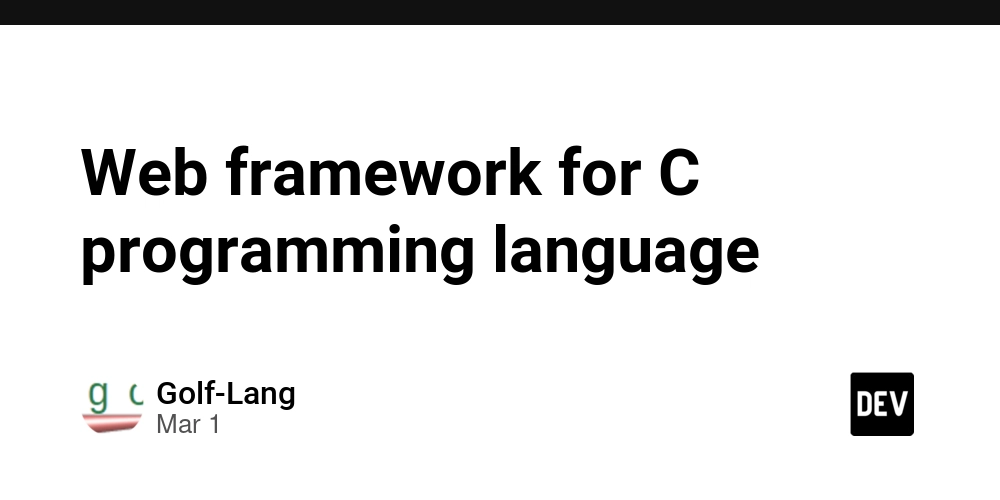
Golf has an "extended" mode, which allows for C code to be used directly. Normally, this is not allowed, but if you use extended-mode statement in your .golf file, then you can call C code from it.
In extended mode, Golf is effectively a web framework for C programming language; read this for more about implications on memory safety.
Here's the example of using Golf as a web framework for C. In this case it's a simple C function to calculate the factorial of a a number. Then we'll expose this functionality in an equally simple web application.
Create the Golf application
mkdir -p c-for-web
cd c-for-web
Create "fact" application ("-k"):
gg -k fact
Save the following into a file "calc-fact.golf". This is the web service which will interact with web clients (such as browsers); it will also call the C function we'll create a bit further below:
extended-mode // extended mode in order to call C code
%% /calc-fact public
get-param par // get input parameter from URL
string-number par to num // convert to number
set-number result
call-extended factorial(num, &result) // call C function
// Output result
@Factorial of <> is <>
%%
Add C code to Golf application
Next, create C file "factorial.c". This is the C function we're calling from Golf code above:
#include "golf.h"
// Compute factorial of f, and store result into res
void factorial(gg_num f, gg_num *res)
{
*res = 1;
gg_num i;
for (i = 2; i <= f; i++) {
*res *= i;
}
}
And an include file "factorial.h" to declare any function(s) we will use in Golf code:
void factorial(gg_num f, gg_num *res);
Compile and start the server
Golf will pick up all .golf as well as all .c and .h file and make them into an application:
gg -q
Start the server:
mgrg fact
Test the server from command line
You can test this web application from command line (note --service flag!). This is useful because you can develop web applications just from command line:
gg -r --req=/calc-fact/par=12 --exec --service
The result is:
Content-Type: text/html;charset=utf-8
Cache-Control: max-age=0, no-cache
Pragma: no-cache
Status: 200 OK
Factorial of 12 is 479001600
This is the exact data that would be sent to an actual web client.
Test the server with web browser
Let's test on an actual web server. In this case we'll use Nginx. Also, we'll do it locally on your computer, since not everyone has a server on the web.
First, edit Nginx config file, which for Ubuntu/Debian is at:
/etc/nginx/sites-enabled/default
and on Fedora/RedHat is at:
/etc/nginx/nginx.conf
Note you might have to use "sudo" to edit these files as they're generally not writable by ordinary users.
Find the "server" section, and add this inside it:
location /fact/ { include /etc/nginx/fastcgi_params; fastcgi_pass unix:///var/lib/gg/fact/sock/sock; }
This will connect Nginx with the "fact" server you started above. Any requests with a URL path that start with "/fact/" will be delivered to your server, and the reply will go in reverse, ultimately being delivered to the client (such as web browser).
Restart Nginx server for this to take effect:
sudo systemctl restart nginx
Try it from web browser with this URL:
http://127.0.0.1/fact/calc-fact/par=8
If your Nginx runs on another port, specify it, for instance if it runs on port 81, use "127.0.0.1:81" instead.
The result is:
Factorial of 8 is 40320
Of course, if you have a server on the web, just substitute "127.0.0.1" for your server's web address.





































































































































































![[The AI Show Episode 142]: ChatGPT’s New Image Generator, Studio Ghibli Craze and Backlash, Gemini 2.5, OpenAI Academy, 4o Updates, Vibe Marketing & xAI Acquires X](https://www.marketingaiinstitute.com/hubfs/ep%20142%20cover.png)



















































































































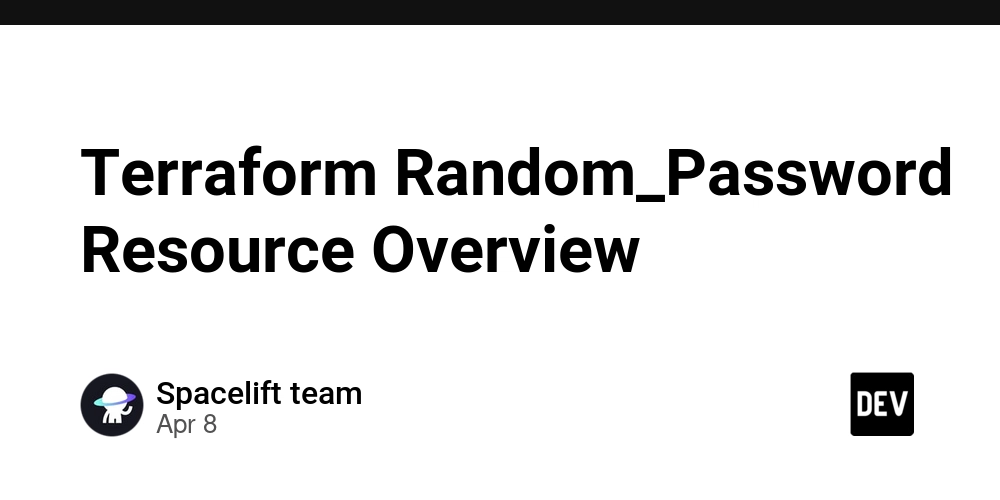
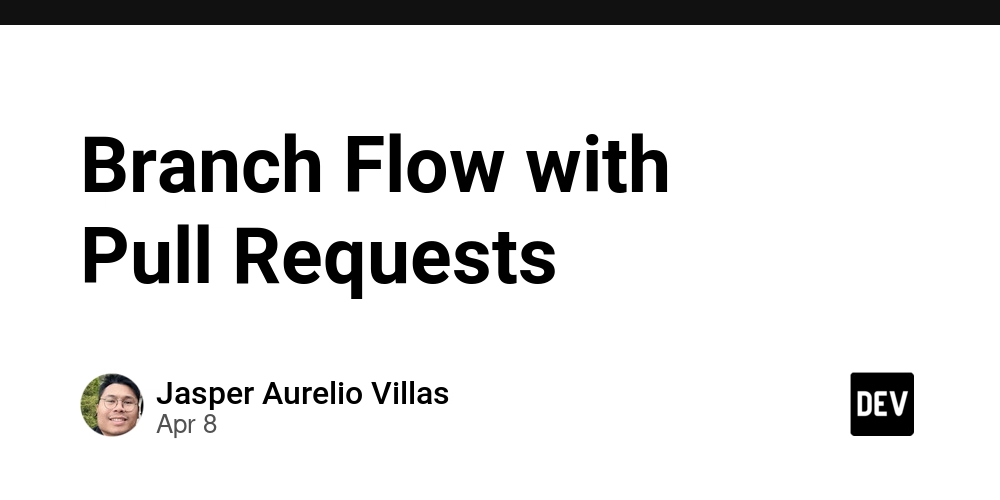
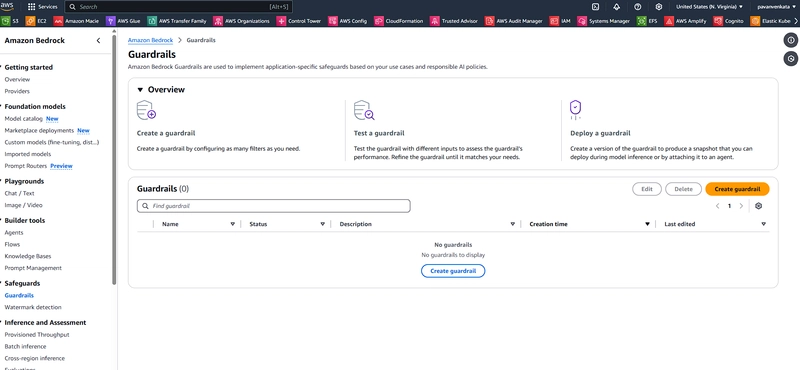
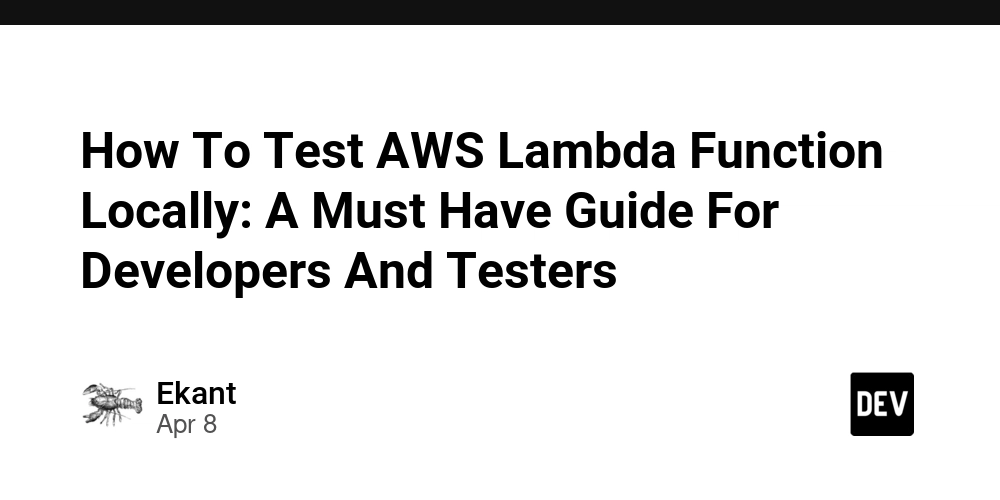











![From drop-out to software architect with Jason Lengstorf [Podcast #167]](https://cdn.hashnode.com/res/hashnode/image/upload/v1743796461357/f3d19cd7-e6f5-4d7c-8bfc-eb974bc8da68.png?#)















































OSAMU-NAKAMURA.png?width=1920&height=1920&fit=bounds&quality=80&format=jpg&auto=webp#)


































































(1).jpg?width=1920&height=1920&fit=bounds&quality=80&format=jpg&auto=webp#)


























_NicoElNino_Alamy.png?#)
.webp?#)
.webp?#)


































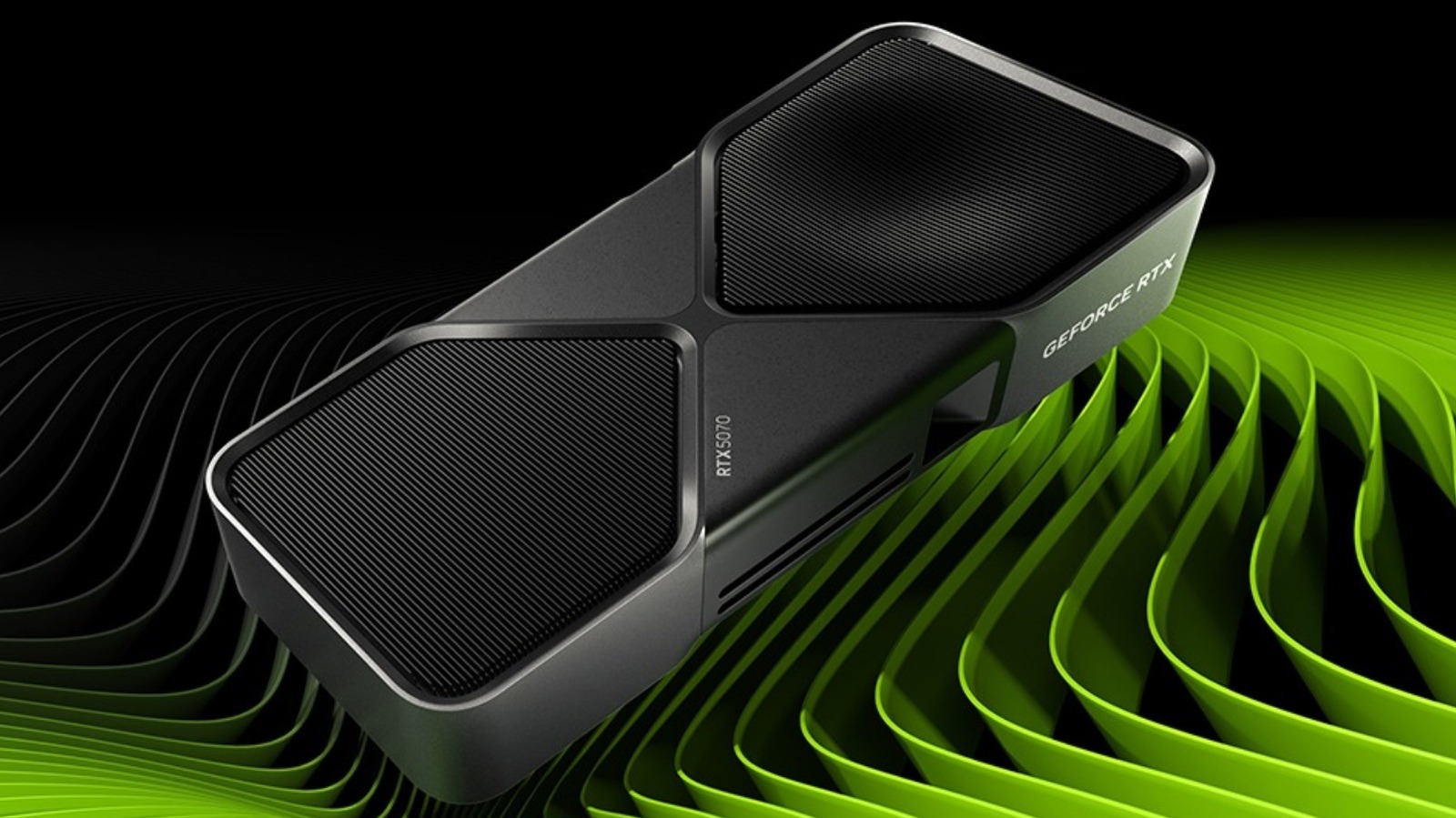









































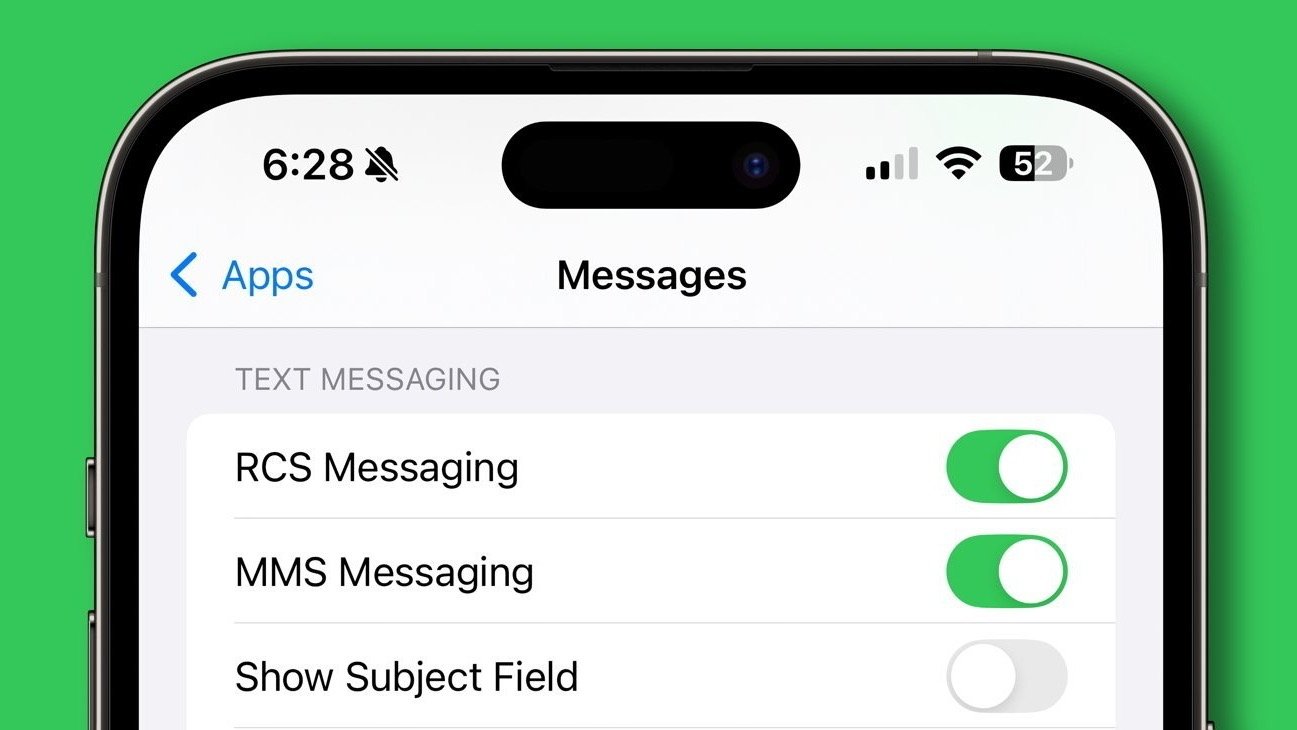


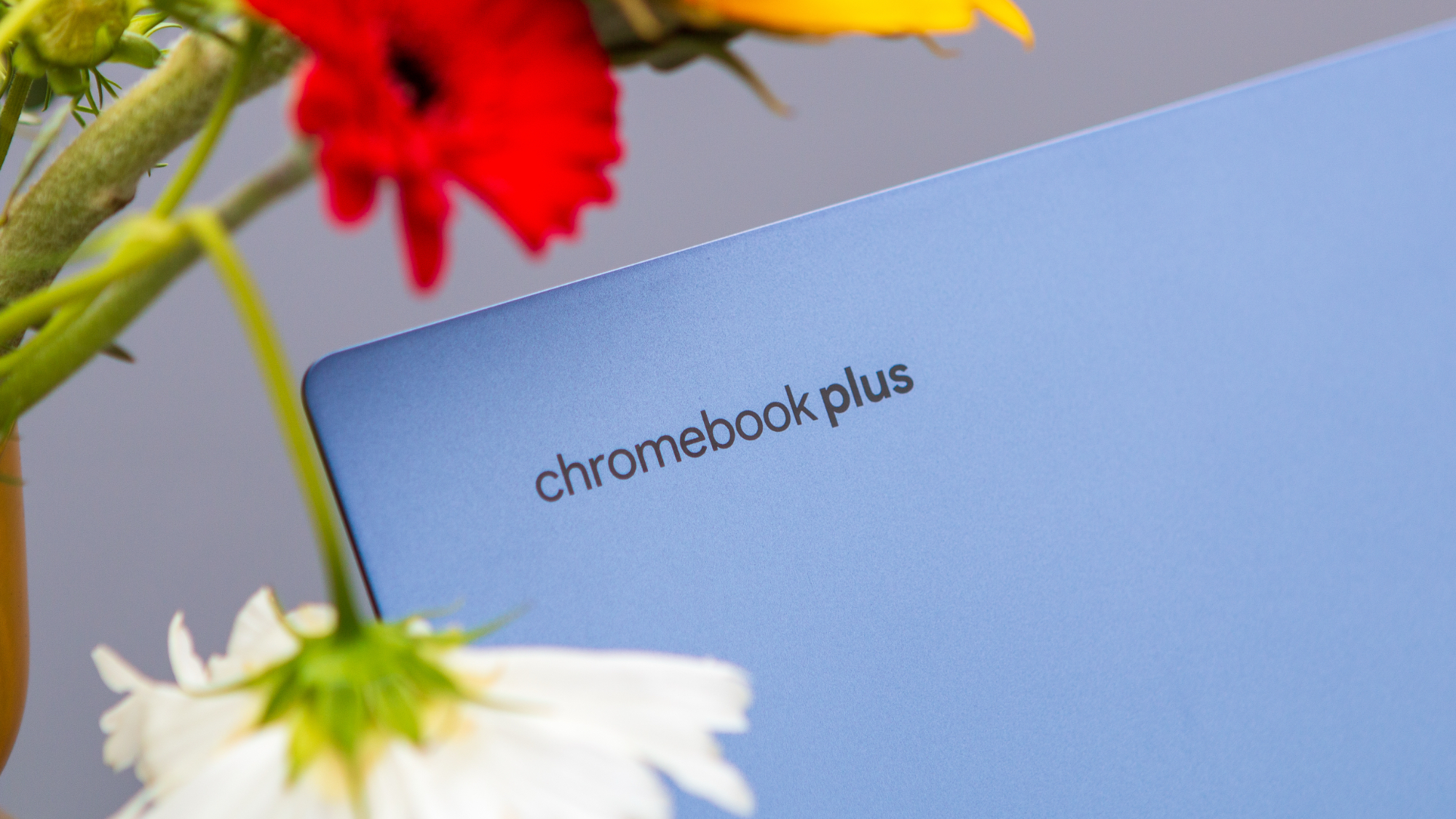





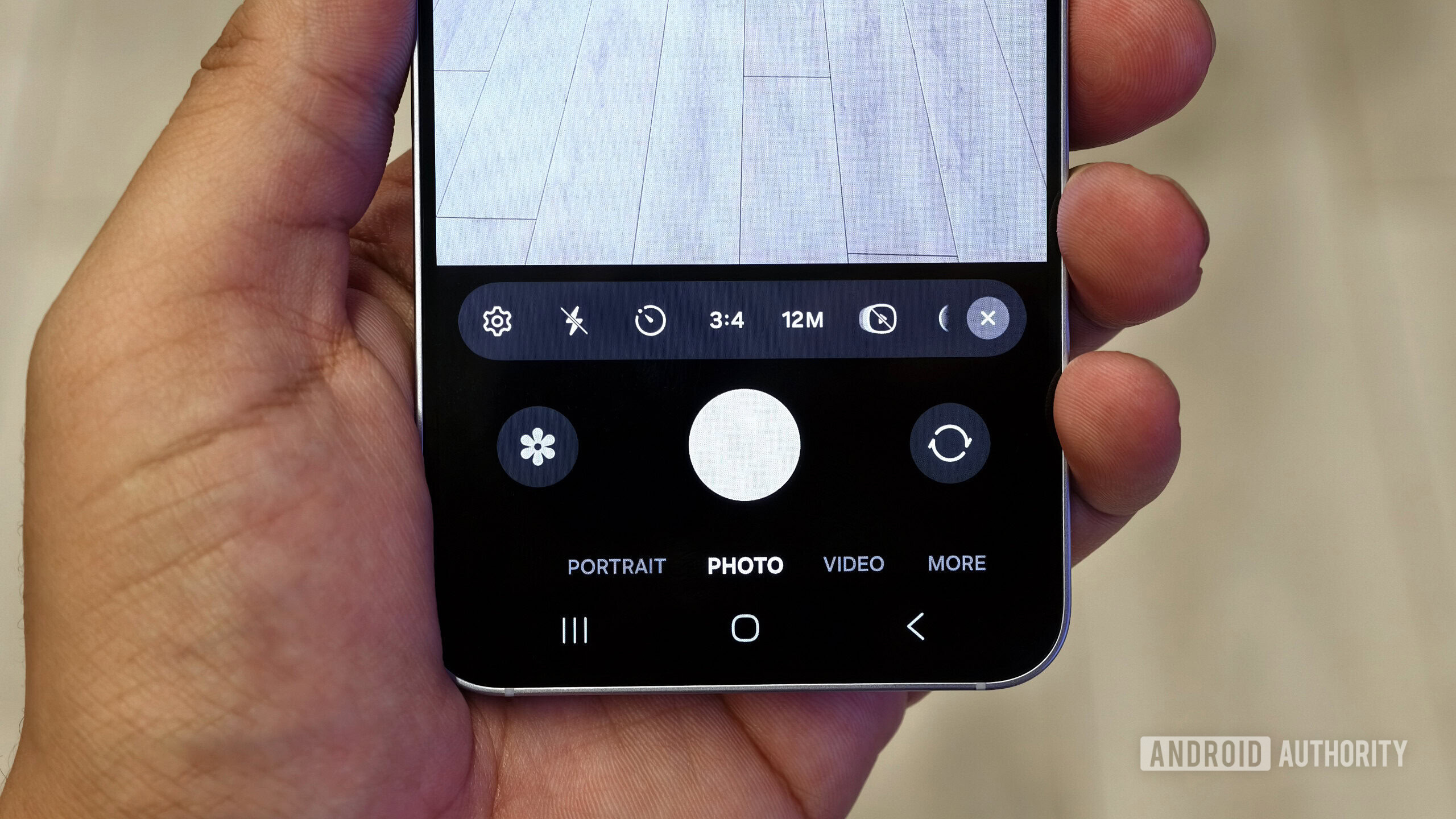


















![New iOS 19 Leak Allegedly Reveals Updated Icons, Floating Tab Bar, More [Video]](https://www.iclarified.com/images/news/96958/96958/96958-640.jpg)

![Apple to Source More iPhones From India to Offset China Tariff Costs [Report]](https://www.iclarified.com/images/news/96954/96954/96954-640.jpg)
![Blackmagic Design Unveils DaVinci Resolve 20 With Over 100 New Features and AI Tools [Video]](https://www.iclarified.com/images/news/96951/96951/96951-640.jpg)