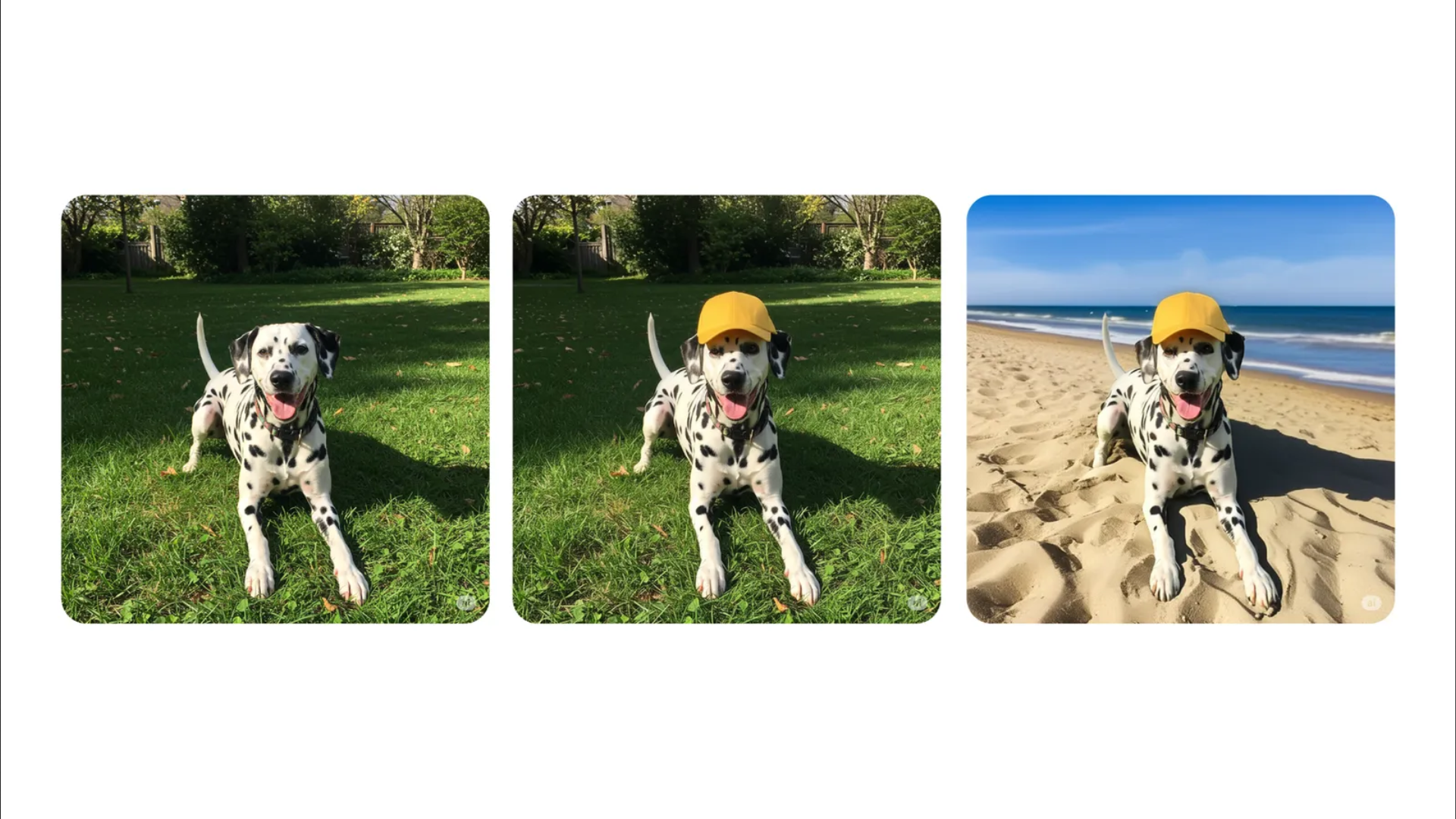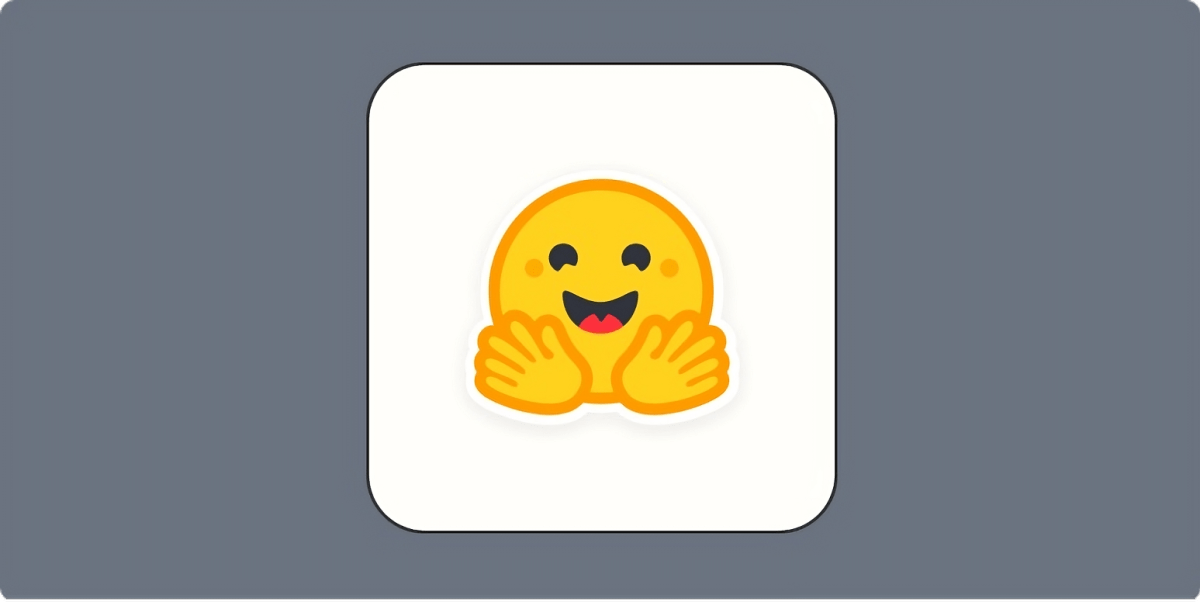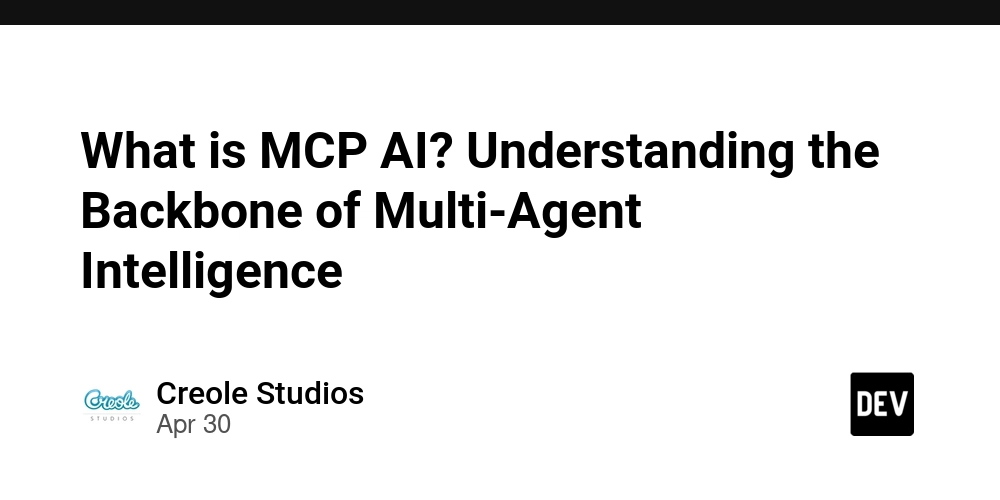TS2327: Property '{0}' is optional in type '{1}' but required in type '{2}'
TS2327: Property '{0}' is optional in type '{1}' but required in type '{2}' TypeScript has quickly become a favorite tool for developers building scalable and maintainable JavaScript applications. At its core, TypeScript is a superset of JavaScript—it builds upon JavaScript by introducing static typing, as well as other modern programming concepts that make your code safer and easier to manage. Static typing means that developers can explicitly define the types of data (like string, number, or boolean) their variables and functions work with, catching potential errors during development instead of at runtime. If you're new to TypeScript, or want to sharpen your existing skills, consider following our blog or using advanced learning tools like gpteach.us to explore how modern AI tools can help you learn to code effectively and confidently. In this article, we’ll focus on a common error you might encounter in TypeScript development: TS2327: Property '{0}' is optional in type '{1}' but required in type '{2}'. Along the way, we'll ensure the concepts are clear by explaining key elements of TypeScript, including interfaces. Let’s get started. What is TypeScript and what are interfaces? TypeScript, as mentioned before, is a superset of JavaScript. This means that any valid JavaScript code is also valid TypeScript code, with the addition of powerful features such as types, interfaces, and enums. One of these features—interfaces—is something you’ll frequently encounter when working with the language. An interface in TypeScript is a way to define a structure for an object or a class. It acts as a contract, ensuring that objects adhere to a specific shape by specifying the types of their properties. You can think of interfaces as blueprints for the objects you work with in your codebase. Here’s a simple example of an interface: interface User { id: number; // id must be a number name: string; // name must be a string isAdmin?: boolean; // isAdmin is optional (indicated by ?) } const user: User = { id: 1, name: "John Doe" }; In this case, the User interface ensures that all User objects have an id and name property, while isAdmin is optional. If you try to create a User object that doesn’t adhere to this structure, TypeScript will throw an error. Now that we’ve covered interfaces, let’s dive into the error TS2327: Property '{0}' is optional in type '{1}' but required in type '{2}', what it means, and how to solve it. Understanding the Error: TS2327: Property '{0}' is optional in type '{1}' but required in type '{2}' The error TS2327: Property '{0}' is optional in type '{1}' but required in type '{2}' arises when there is a mismatch between the expected shape of two types. Specifically, the error occurs when an optional property (one marked with ?, for example: propertyName?: string) in one type is required in another type. TypeScript strictly checks for compatibility between types, and this mismatch can result in this error. To explain this more clearly, let’s look at an example: interface A { id?: number; // id is optional } interface B { id: number; // id is required } const obj: B = { id: 1 }; // Works fine const obj2: A = { id: 2 }; // Works too const obj3: B = { ...obj2 }; In the snippet above, the property id is optional in type A, but it is required in type B. When you try to assign obj2 (of type A) to a variable of type B, TypeScript will throw TS2327: Property 'id' is optional in type 'A' but required in type 'B'. This happens because an optional property may not be defined, which is considered incompatible with a type where the property is a hard requirement. Here’s how you might fix this issue. Fix 1: Ensure properties are present when assigning types If you need to assign an object of type A to a variable of type B, make sure that the required properties are explicitly defined. const obj3: B = { ...obj2, id: obj2.id ?? 0 }; // Provide a default value for id In this updated example, we’re providing a default value (0) for the id property if it’s missing from obj2, ensuring that the resulting object adheres to the requirements of type B. Important to Know! When working with TypeScript, keep the following points in mind to avoid errors like TS2327: Property '{0}' is optional in type '{1}' but required in type '{2}': Optional properties (?) may or may not exist on an object. TypeScript treats them differently than required properties. When creating objects with mismatched types (optional vs. required properties), TypeScript will throw errors to ensure type safety. Use a type guard or default values when assigning objects to make sure they meet the expected structure. Another Example: Classes and TS2327 This issue isn’t limited to objects created from interfaces—it can also happen when extending classes. Here’s an example: class Parent { name?: string; // Optional }

TS2327: Property '{0}' is optional in type '{1}' but required in type '{2}'
TypeScript has quickly become a favorite tool for developers building scalable and maintainable JavaScript applications. At its core, TypeScript is a superset of JavaScript—it builds upon JavaScript by introducing static typing, as well as other modern programming concepts that make your code safer and easier to manage. Static typing means that developers can explicitly define the types of data (like string, number, or boolean) their variables and functions work with, catching potential errors during development instead of at runtime.
If you're new to TypeScript, or want to sharpen your existing skills, consider following our blog or using advanced learning tools like gpteach.us to explore how modern AI tools can help you learn to code effectively and confidently.
In this article, we’ll focus on a common error you might encounter in TypeScript development: TS2327: Property '{0}' is optional in type '{1}' but required in type '{2}'. Along the way, we'll ensure the concepts are clear by explaining key elements of TypeScript, including interfaces. Let’s get started.
What is TypeScript and what are interfaces?
TypeScript, as mentioned before, is a superset of JavaScript. This means that any valid JavaScript code is also valid TypeScript code, with the addition of powerful features such as types, interfaces, and enums. One of these features—interfaces—is something you’ll frequently encounter when working with the language.
An interface in TypeScript is a way to define a structure for an object or a class. It acts as a contract, ensuring that objects adhere to a specific shape by specifying the types of their properties. You can think of interfaces as blueprints for the objects you work with in your codebase.
Here’s a simple example of an interface:
interface User {
id: number; // id must be a number
name: string; // name must be a string
isAdmin?: boolean; // isAdmin is optional (indicated by ?)
}
const user: User = {
id: 1,
name: "John Doe"
};
In this case, the User interface ensures that all User objects have an id and name property, while isAdmin is optional. If you try to create a User object that doesn’t adhere to this structure, TypeScript will throw an error.
Now that we’ve covered interfaces, let’s dive into the error TS2327: Property '{0}' is optional in type '{1}' but required in type '{2}', what it means, and how to solve it.
Understanding the Error: TS2327: Property '{0}' is optional in type '{1}' but required in type '{2}'
The error TS2327: Property '{0}' is optional in type '{1}' but required in type '{2}' arises when there is a mismatch between the expected shape of two types. Specifically, the error occurs when an optional property (one marked with ?, for example: propertyName?: string) in one type is required in another type. TypeScript strictly checks for compatibility between types, and this mismatch can result in this error.
To explain this more clearly, let’s look at an example:
interface A {
id?: number; // id is optional
}
interface B {
id: number; // id is required
}
const obj: B = { id: 1 }; // Works fine
const obj2: A = { id: 2 }; // Works too
const obj3: B = { ...obj2 };
In the snippet above, the property id is optional in type A, but it is required in type B. When you try to assign obj2 (of type A) to a variable of type B, TypeScript will throw TS2327: Property 'id' is optional in type 'A' but required in type 'B'. This happens because an optional property may not be defined, which is considered incompatible with a type where the property is a hard requirement.
Here’s how you might fix this issue.
Fix 1: Ensure properties are present when assigning types
If you need to assign an object of type A to a variable of type B, make sure that the required properties are explicitly defined.
const obj3: B = { ...obj2, id: obj2.id ?? 0 }; // Provide a default value for id
In this updated example, we’re providing a default value (0) for the id property if it’s missing from obj2, ensuring that the resulting object adheres to the requirements of type B.
Important to Know!
When working with TypeScript, keep the following points in mind to avoid errors like TS2327: Property '{0}' is optional in type '{1}' but required in type '{2}':
- Optional properties (
?) may or may not exist on an object. TypeScript treats them differently than required properties. - When creating objects with mismatched types (optional vs. required properties), TypeScript will throw errors to ensure type safety.
- Use a type guard or default values when assigning objects to make sure they meet the expected structure.
Another Example: Classes and TS2327
This issue isn’t limited to objects created from interfaces—it can also happen when extending classes. Here’s an example:
class Parent {
name?: string; // Optional
}
class Child extends Parent {
name: string; // Required
}
const child1: Child = new Child();
The above code would throw the error TS2327: Property 'name' is optional in type 'Parent' but required in type 'Child', because Parent defines name as optional, but Child defines it as required.
Fix 2: Align property definitions
Ensure that the requirements for properties match between the parent and the child class. For example:
class Parent {
name: string = ""; // Provide a default value
}
class Child extends Parent {}
Here, we made name required in the Parent class by providing a default value, aligning it with the requirements of the child class.
FAQ's
Q1: Can I disable strict checking for optional vs required properties?
Yes, but it is strongly discouraged. You can disable strict checking via tsconfig.json, under the strict option (or strictNullChecks). However, this defeats one of the main benefits of TypeScript.
Q2: How do I debug TS2327 errors effectively?
Start by comparing the two types in question ({1} and {2} in the error message). Identify which property is mismatched (the {0} in the message) and decide whether it needs to be optional or required. Adjust accordingly.
Conclusion
The error TS2327: Property '{0}' is optional in type '{1}' but required in type '{2}' is a classic TypeScript error that reflects the language’s strict type safety. By understanding the differences between optional and required properties—and ensuring type compatibility—you can write safer, more reliable code.
Whether you're just starting out with TypeScript or looking to refine your expertise, it’s crucial to understand how types, interfaces, and type-checking rules work to avoid errors like TS2327. By practicing and using helpful resources (like gpteach.us), you’ll make coding with TypeScript a more powerful and enjoyable experience.


















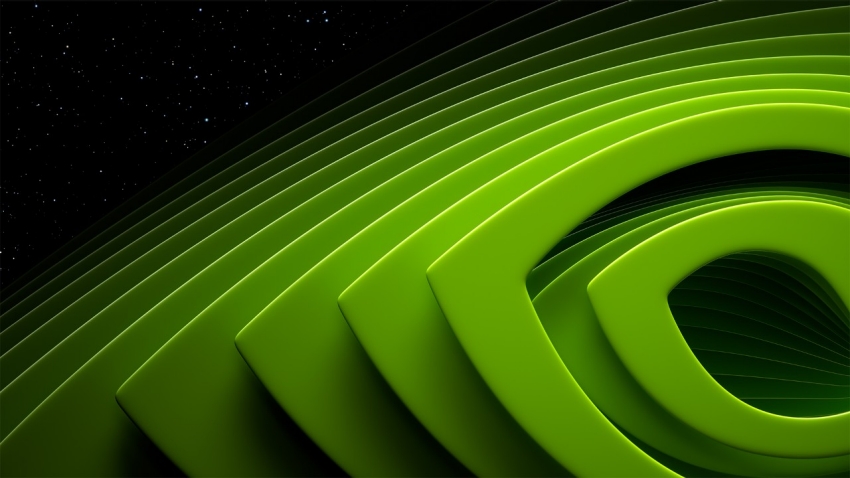











































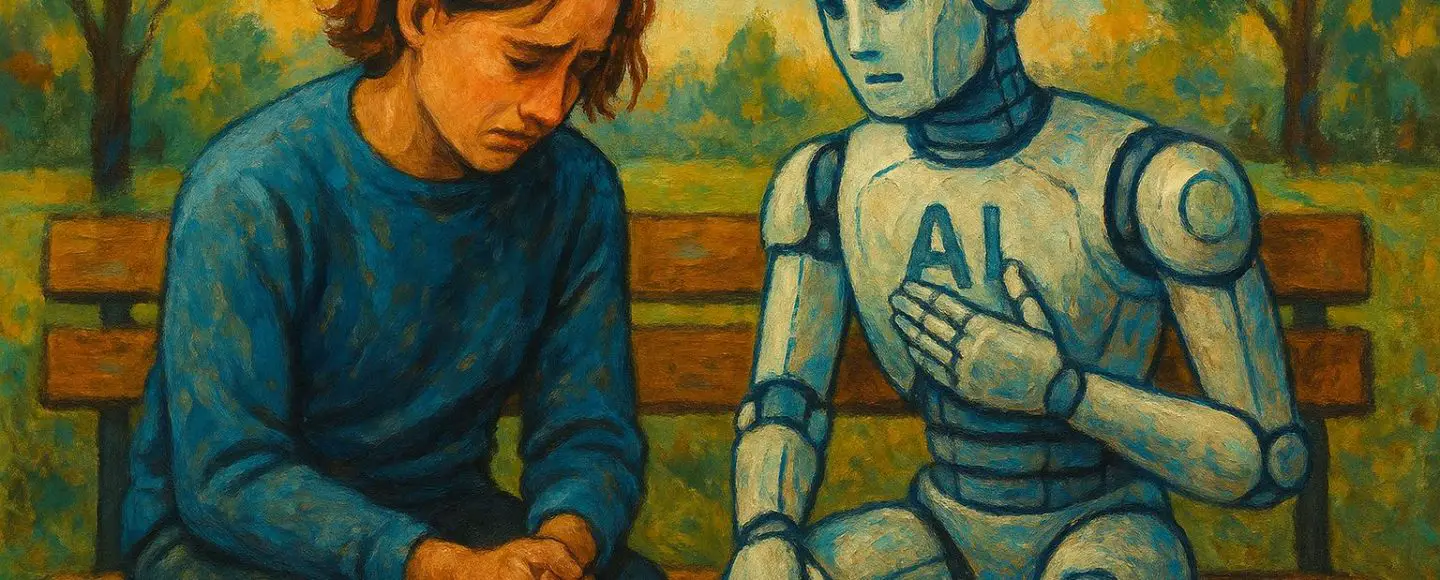







































































































![[The AI Show Episode 146]: Rise of “AI-First” Companies, AI Job Disruption, GPT-4o Update Gets Rolled Back, How Big Consulting Firms Use AI, and Meta AI App](https://www.marketingaiinstitute.com/hubfs/ep%20146%20cover.png)











































































































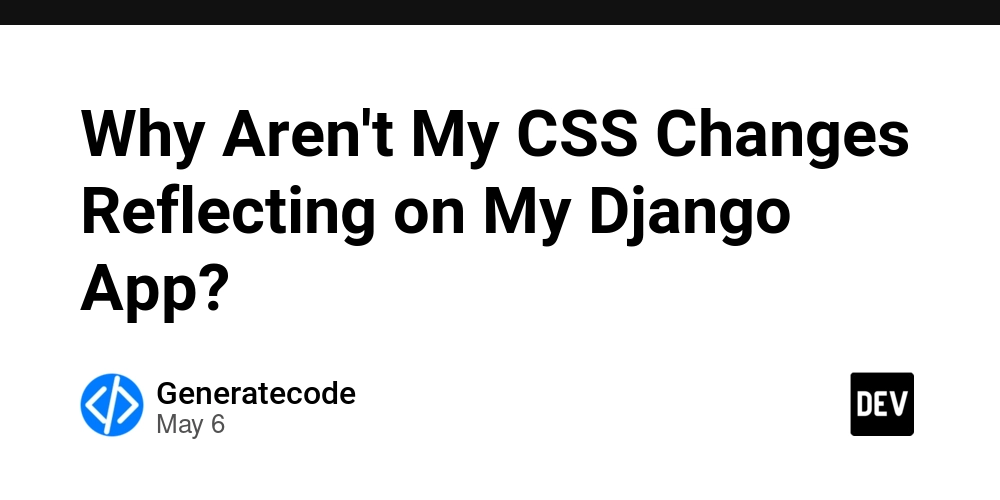
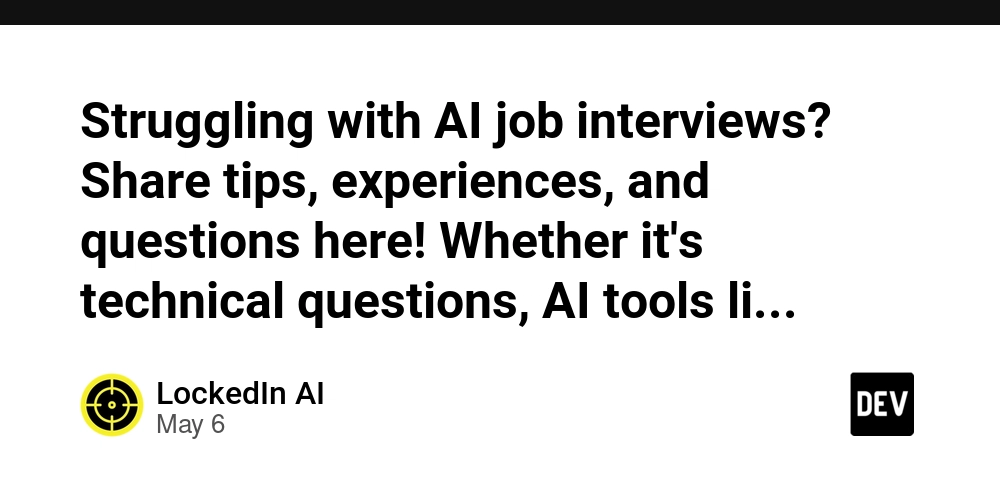
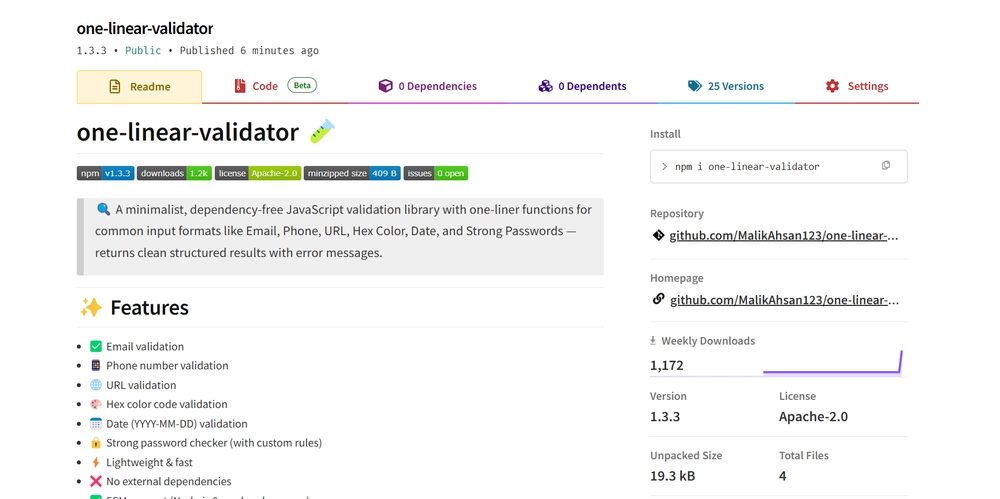
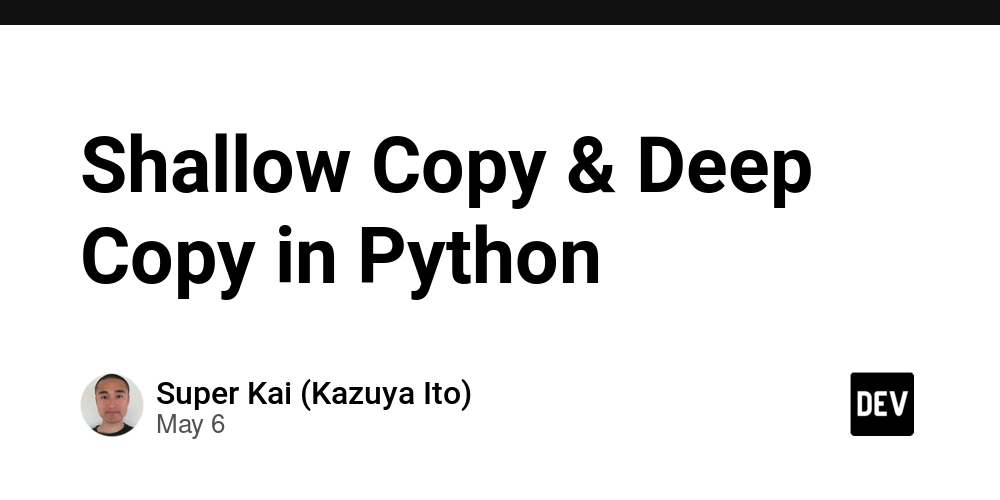


































































.jpg?width=1920&height=1920&fit=bounds&quality=70&format=jpg&auto=webp#)










































































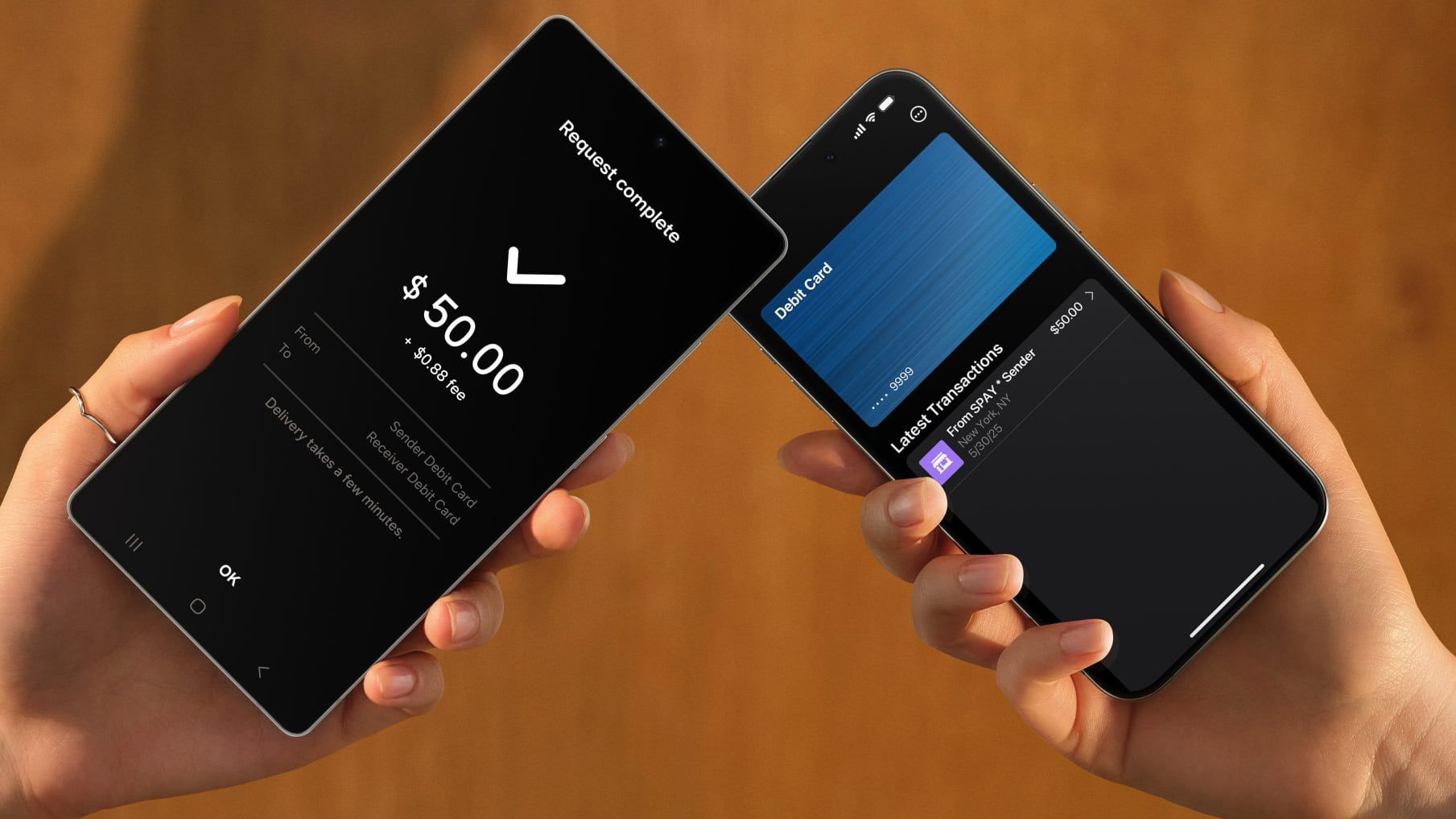










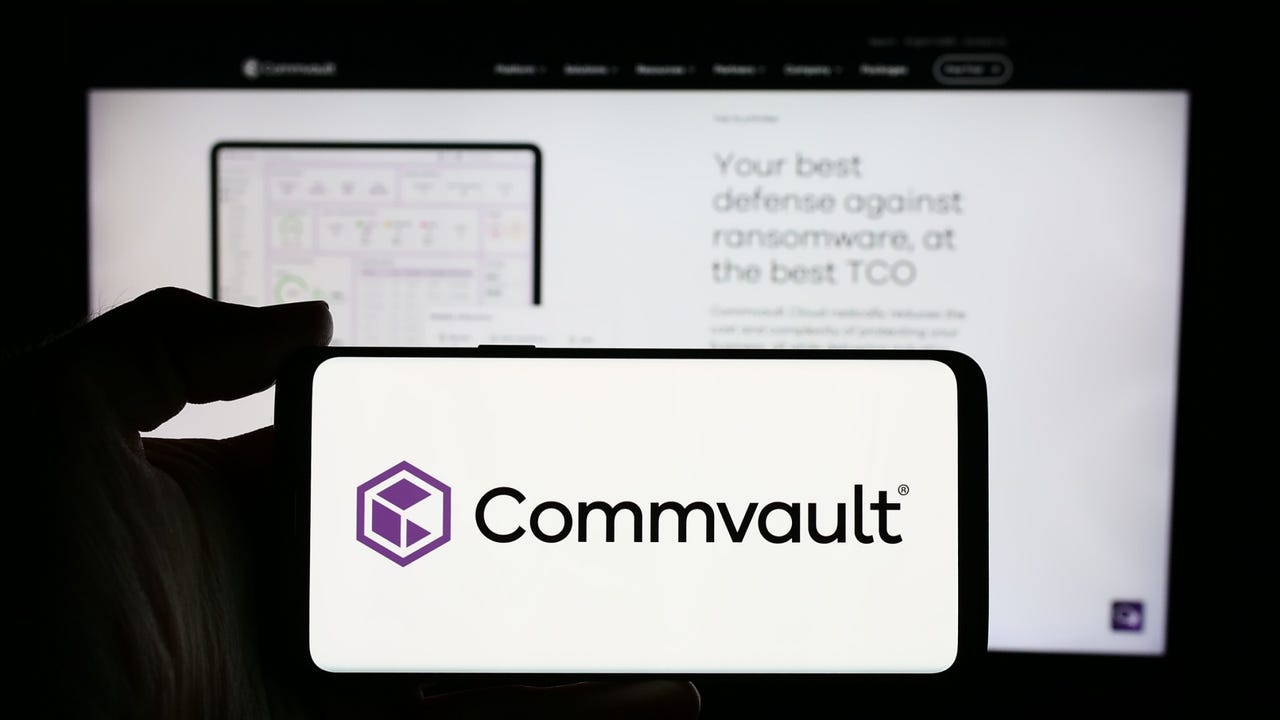
_Alexey_Kotelnikov_Alamy.jpg?width=1280&auto=webp&quality=80&disable=upscale#)
_Brian_Jackson_Alamy.jpg?width=1280&auto=webp&quality=80&disable=upscale#)



 Stolen 884,000 Credit Card Details on 13 Million Clicks from Users Worldwide.webp?#)













































































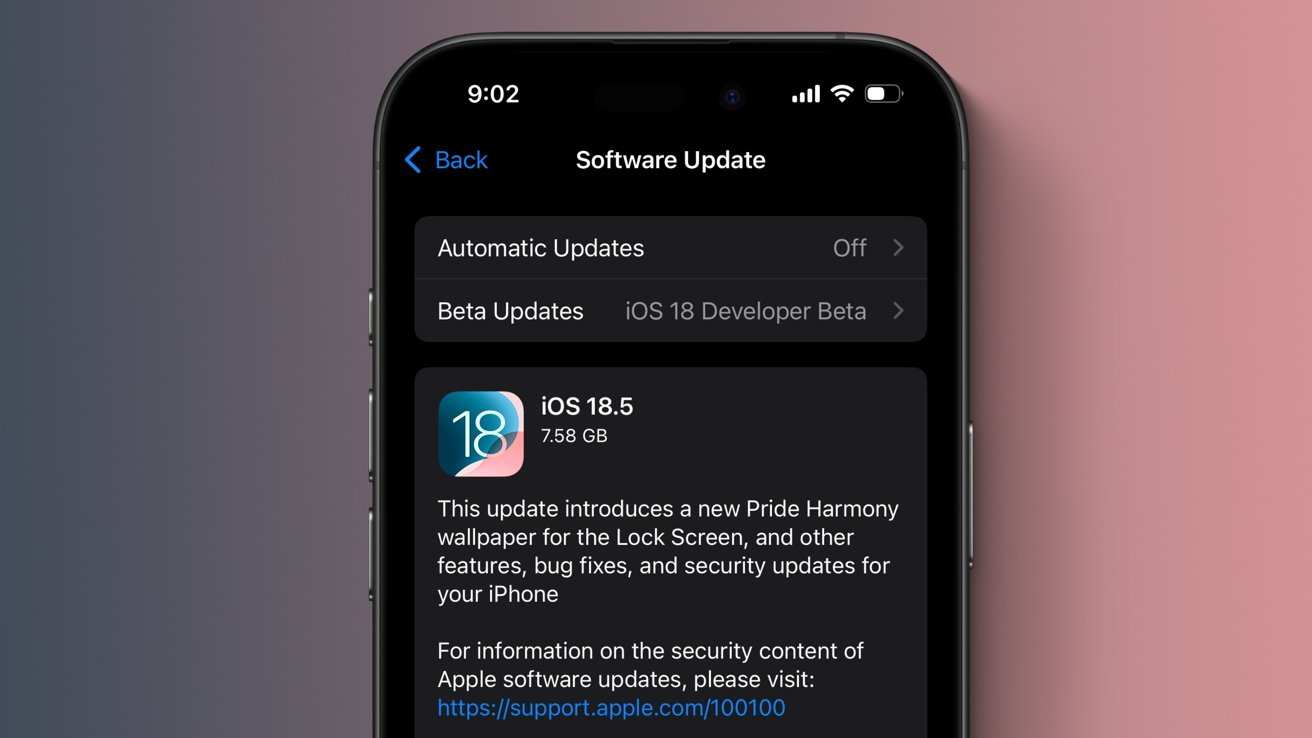






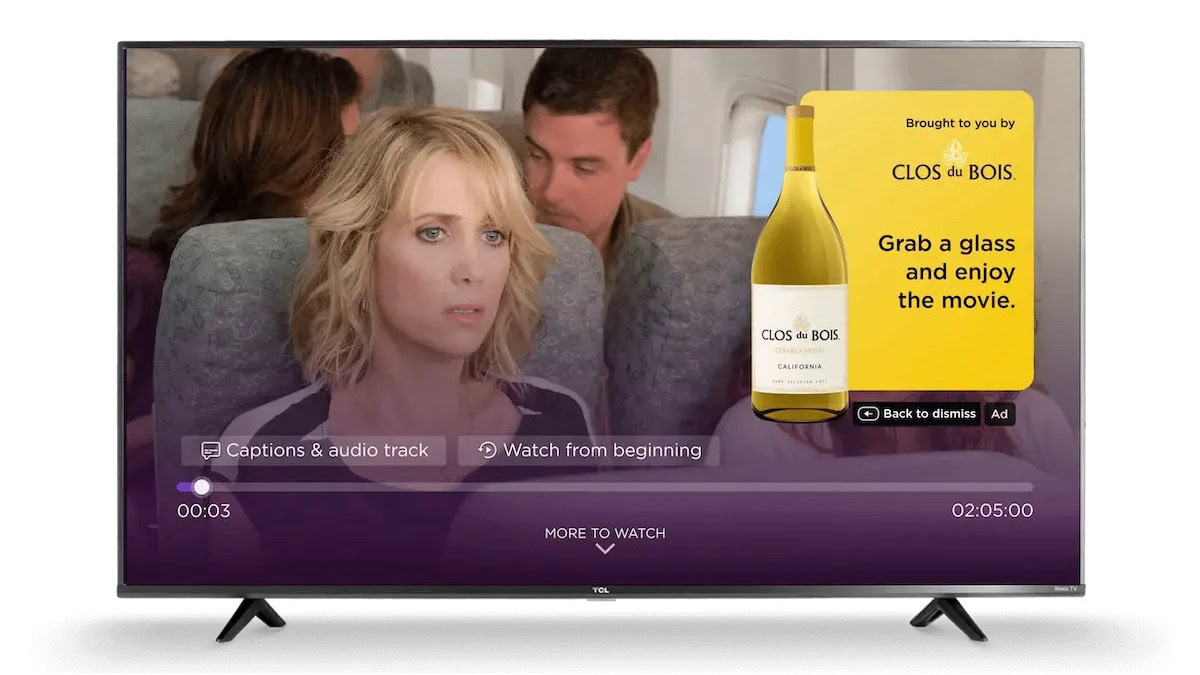
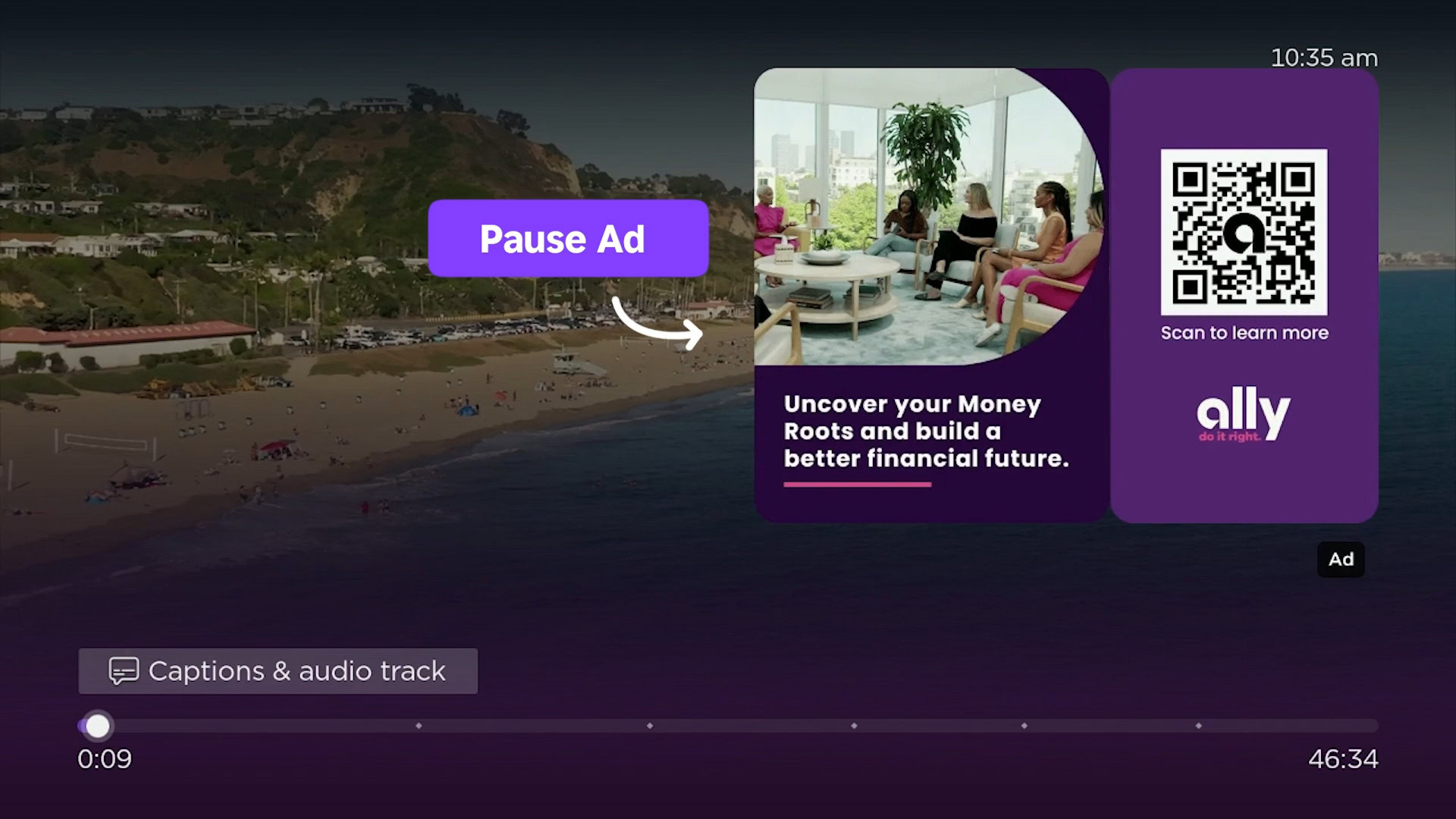




![Roku clarifies how ‘Pause Ads’ work amid issues with some HDR content [U]](https://i0.wp.com/9to5google.com/wp-content/uploads/sites/4/2025/05/roku-pause-ad-1.jpg?resize=1200%2C628&quality=82&strip=all&ssl=1)

![Look at this Chrome Dino figure and its adorable tiny boombox [Gallery]](https://i0.wp.com/9to5google.com/wp-content/uploads/sites/4/2025/05/chrome-dino-youtube-boombox-1.jpg?resize=1200%2C628&quality=82&strip=all&ssl=1)













![Apple Seeds visionOS 2.5 RC to Developers [Download]](https://www.iclarified.com/images/news/97240/97240/97240-640.jpg)
![Apple Seeds tvOS 18.5 RC to Developers [Download]](https://www.iclarified.com/images/news/97243/97243/97243-640.jpg)