Samsung One UI Security Flaw Exposes Users Data in Plain Text With No Expiration!
A critical security vulnerability in Samsung’s One UI system has been discovered, exposing millions of users’ sensitive information through the clipboard functionality. Security researchers have identified that Samsung devices running Android 9 or later store all clipboard content—including passwords, banking details, and personal messages in plain text indefinitely with no automatic deletion mechanism. Clipboard Data […] The post Samsung One UI Security Flaw Exposes Users Data in Plain Text With No Expiration! appeared first on Cyber Security News.
.webp?#)
A critical security vulnerability in Samsung’s One UI system has been discovered, exposing millions of users’ sensitive information through the clipboard functionality.
Security researchers have identified that Samsung devices running Android 9 or later store all clipboard content—including passwords, banking details, and personal messages in plain text indefinitely with no automatic deletion mechanism.
Clipboard Data Stored Indefinitely
The clipboard feature, deeply integrated into Samsung’s One UI system architecture, maintains a comprehensive history of everything users copy, regardless of which keyboard app is utilized.
Even when users switch to Google’s Gboard, which typically deletes clipboard content after an hour, Samsung’s system-level implementation overrides this security feature.
“There’s no built-in setting to auto-delete clipboard contents after a certain period, which can indeed pose a security risk,” acknowledged a Samsung moderator in response to user complaints on their community forums.
The company has promised to forward feedback to their development team but has not provided a timeline for resolution.
Security experts warn that this vulnerability creates multiple attack vectors. If someone gains access to an unlocked device, they can easily view all previously copied passwords.
More concerning is the threat from malware like StilachiRAT, which specifically targets clipboard data to steal credentials and financial information.
How the Flaw Works
The technical issue stems from Samsung’s implementation of the Android clipboard API. While standard Android provides security mechanisms through the ClipboardManager interface, Samsung’s One UI bypasses these protections.
Google’s Android 12 introduced the ClipDescription.EXTRA_IS_SENSITIVE flag specifically to address clipboard security:
However, Samsung’s clipboard implementation ignores these security flags, maintaining all copied content in its persistent storage.
“This is a serious security flaw that should be prioritized,” stated one concerned user in the Samsung Community forums.
“Clipboard history storing sensitive data in plain text indefinitely is not just an inconvenience, it’s a vulnerability.”
Recommendations and Workarounds
Until Samsung implements a fix, security professionals recommend manually clearing clipboard history after copying sensitive information.
Password manager users should consider utilizing autofill functionality instead of copy-paste operations.
Alternatively, users can install third-party keyboards like SwiftKey which automatically clear clipboard contents after one hour, though Samsung’s system-level storage will still retain the information.
The vulnerability has raised significant concerns among Samsung device owners. As one community member noted, “As a loyal Samsung user, privacy concerns will strongly affect my purchasing decision. Especially with the current environment, privacy is PARAMOUNT.”
This security flaw has reportedly been known for years, with users across Reddit, XDA, and Samsung forums raising concerns without substantive resolution.
Malware Trends Report Based on 15000 SOC Teams Incidents, Q1 2025 out!-> Get Your Free Copy
The post Samsung One UI Security Flaw Exposes Users Data in Plain Text With No Expiration! appeared first on Cyber Security News.

.jpg)















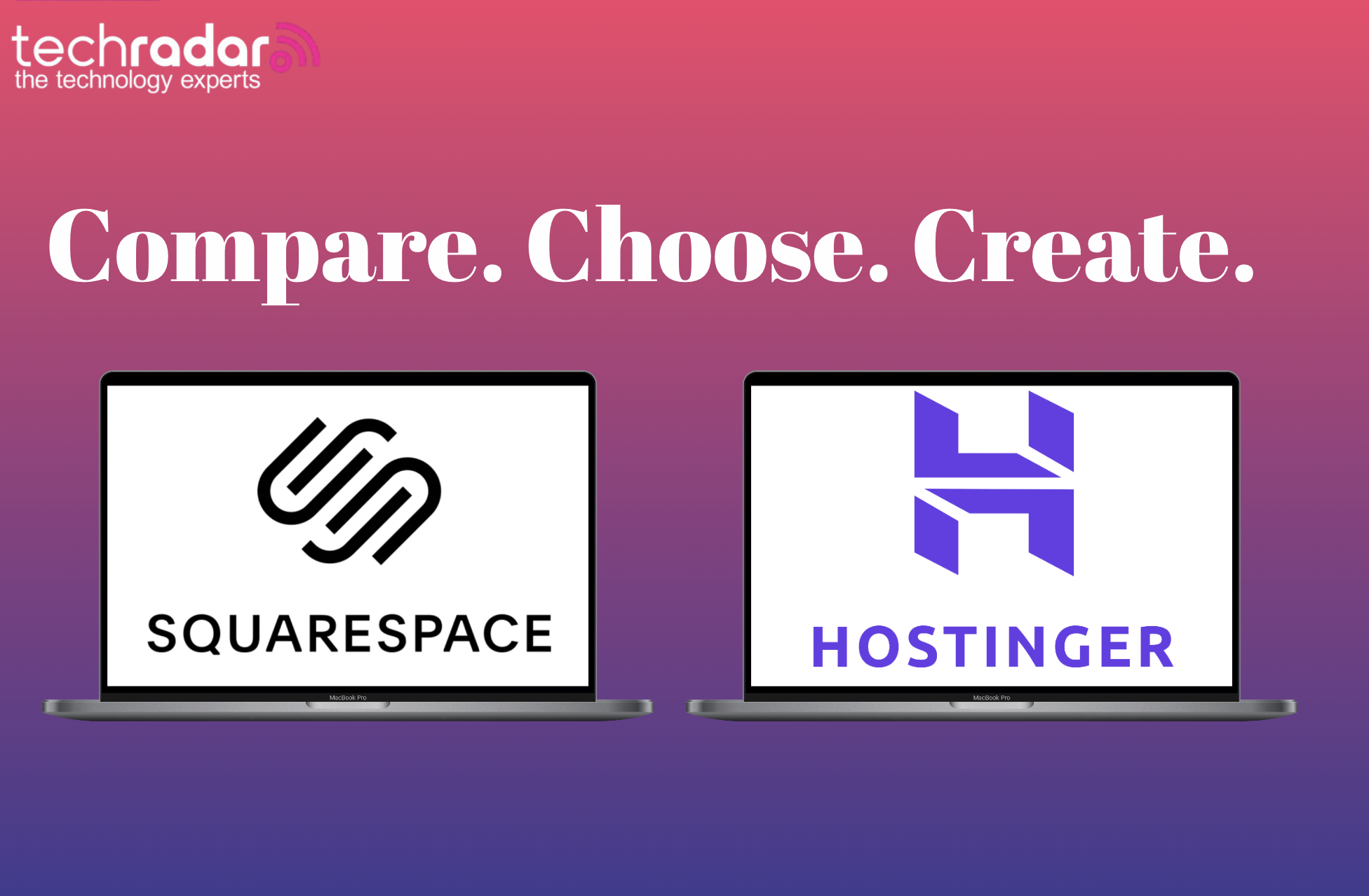
























































































































































![[The AI Show Episode 144]: ChatGPT’s New Memory, Shopify CEO’s Leaked “AI First” Memo, Google Cloud Next Releases, o3 and o4-mini Coming Soon & Llama 4’s Rocky Launch](https://www.marketingaiinstitute.com/hubfs/ep%20144%20cover.png)



















































































































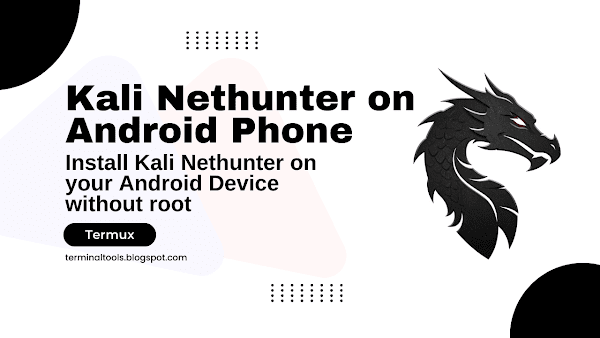




































![BPMN-procesmodellering [closed]](https://i.sstatic.net/l7l8q49F.png)







































































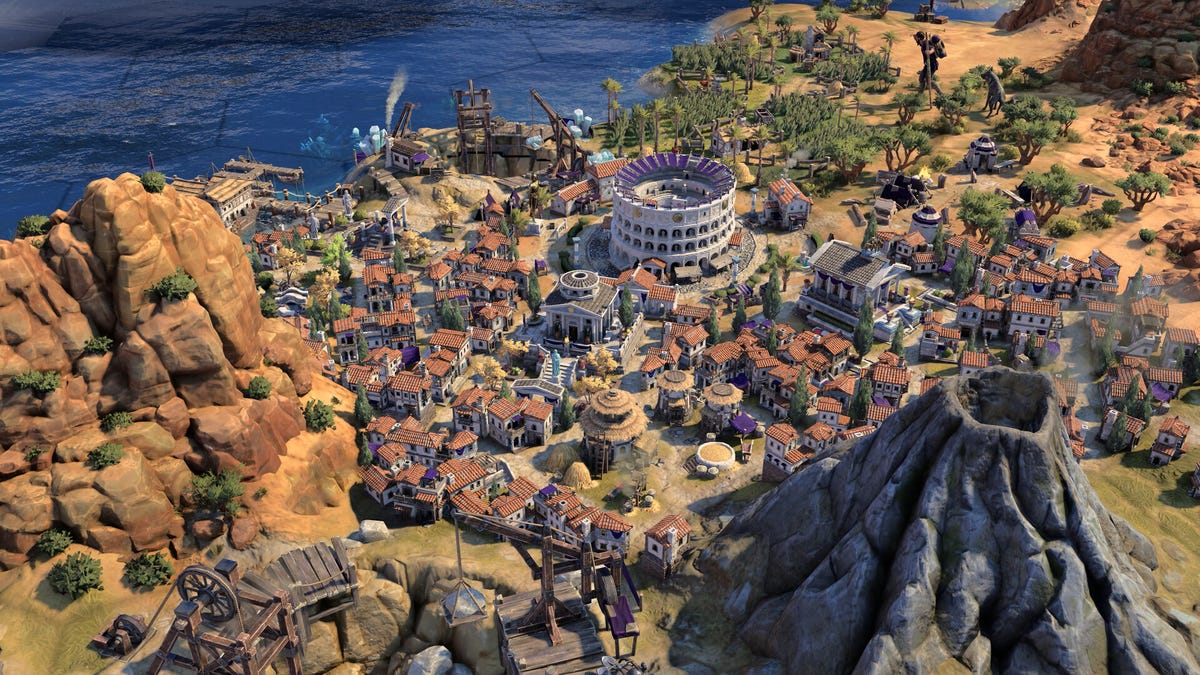

















-All-will-be-revealed-00-35-05.png?width=1920&height=1920&fit=bounds&quality=70&format=jpg&auto=webp#)
-All-will-be-revealed-00-17-36.png?width=1920&height=1920&fit=bounds&quality=70&format=jpg&auto=webp#)
-Jack-Black---Steve's-Lava-Chicken-(Official-Music-Video)-A-Minecraft-Movie-Soundtrack-WaterTower-00-00-32_lMoQ1fI.png?width=1920&height=1920&fit=bounds&quality=70&format=jpg&auto=webp#)
























_Weyo_alamy.png?width=1280&auto=webp&quality=80&disable=upscale#)
_Brain_light_Alamy.jpg?width=1280&auto=webp&quality=80&disable=upscale#)













































































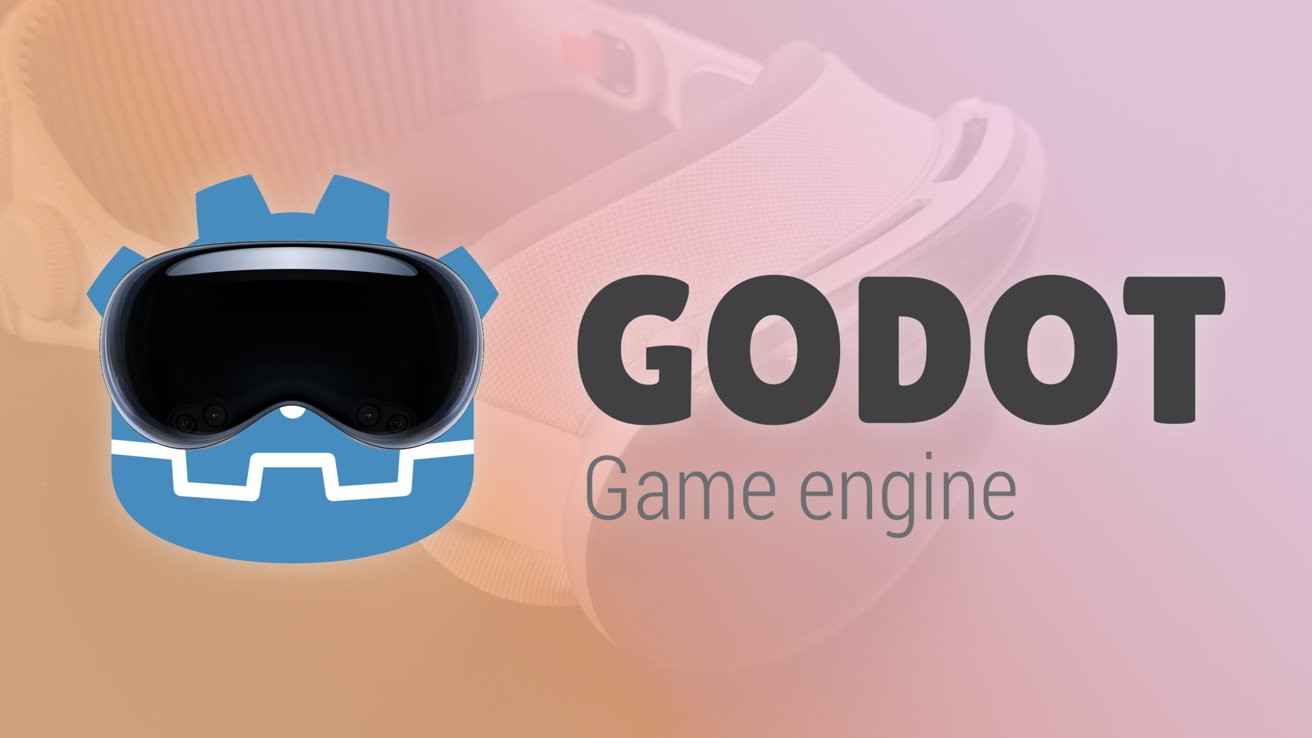



























![New M4 MacBook Air On Sale for $929 [Lowest Price Ever]](https://www.iclarified.com/images/news/97090/97090/97090-1280.jpg)
![Apple iPhone 17 Pro May Come in 'Sky Blue' Color [Rumor]](https://www.iclarified.com/images/news/97088/97088/97088-640.jpg)
![Mac Shipments Up 17% in Q1 2025 Fueled by New M4 MacBook Air [Chart]](https://www.iclarified.com/images/news/97086/97086/97086-640.jpg)
![Next Generation iPhone 17e Nears Trial Production [Rumor]](https://www.iclarified.com/images/news/97083/97083/97083-640.jpg)
















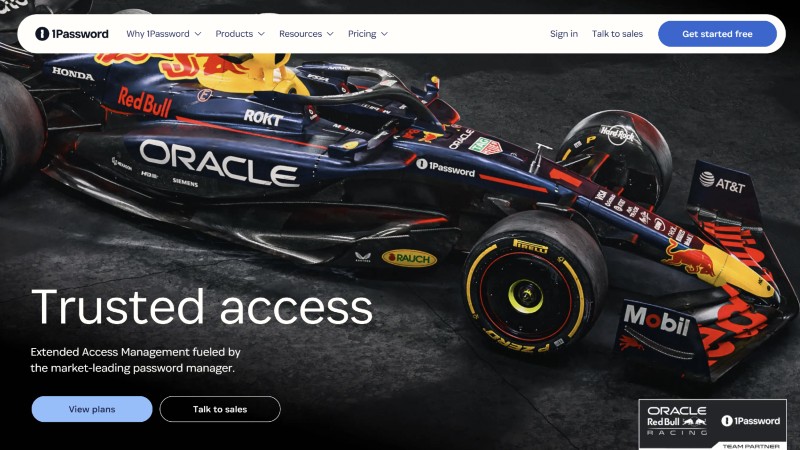






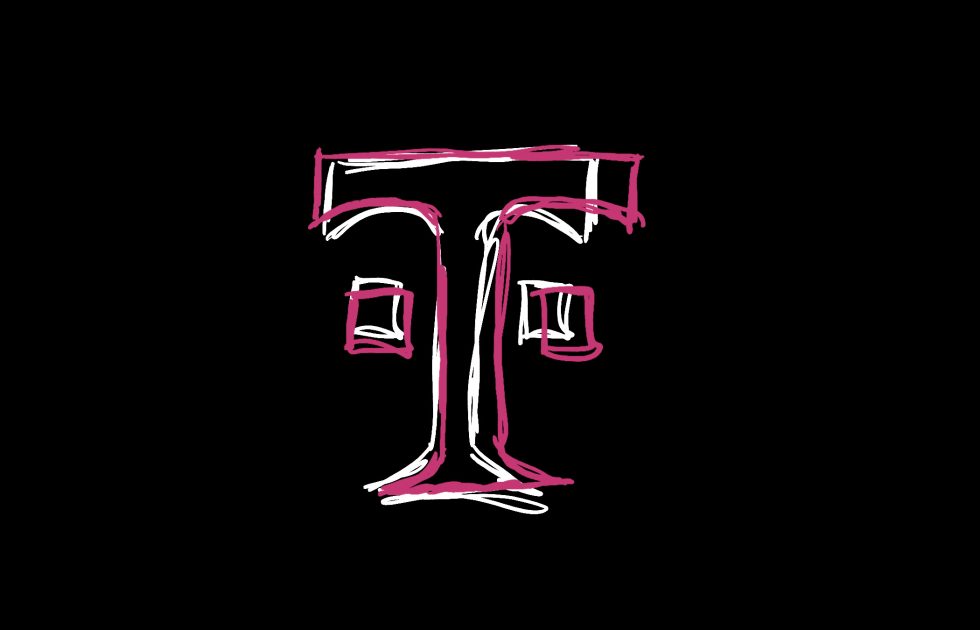














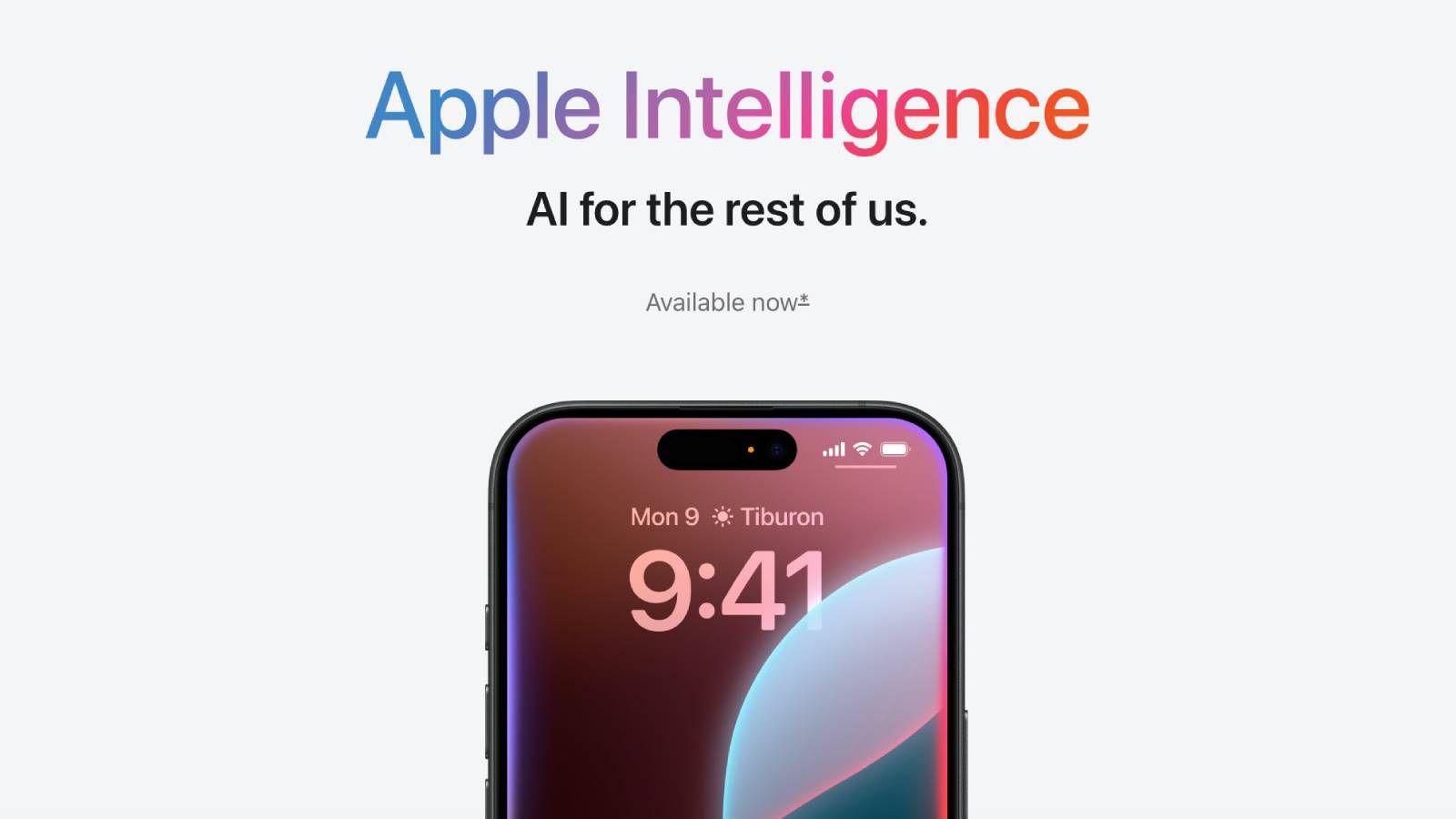














































































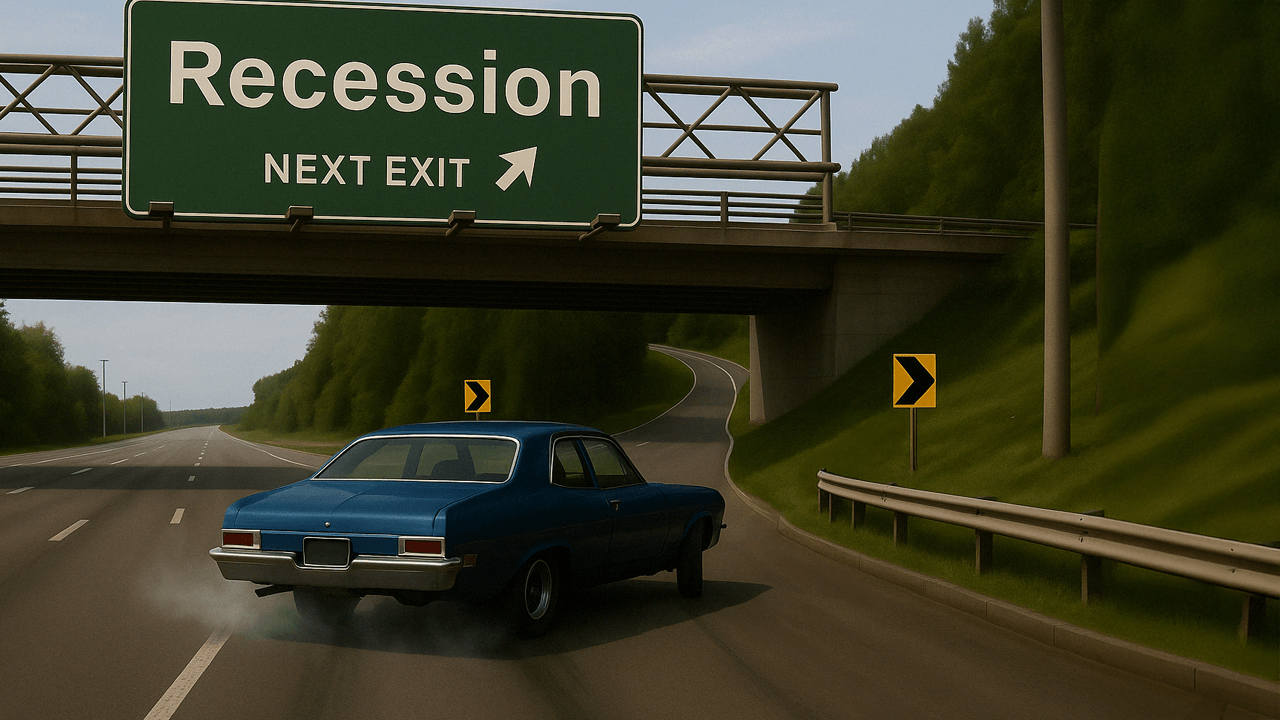


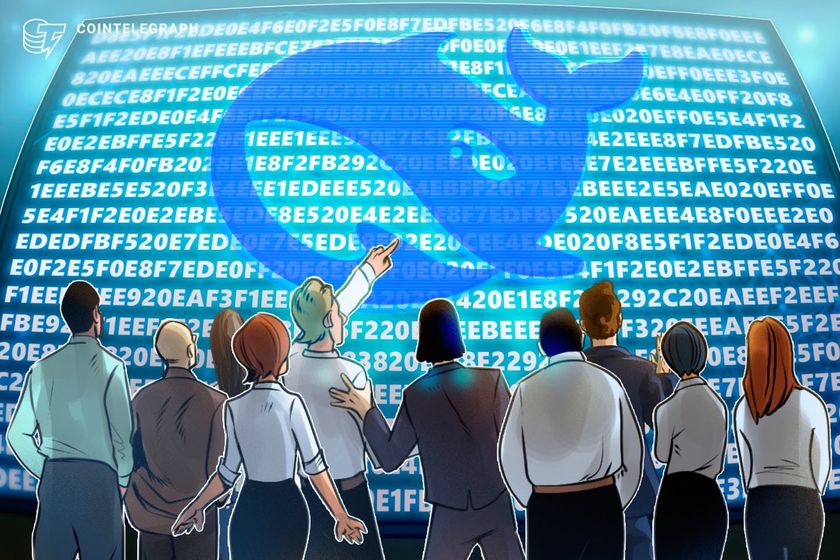







.webp?#)