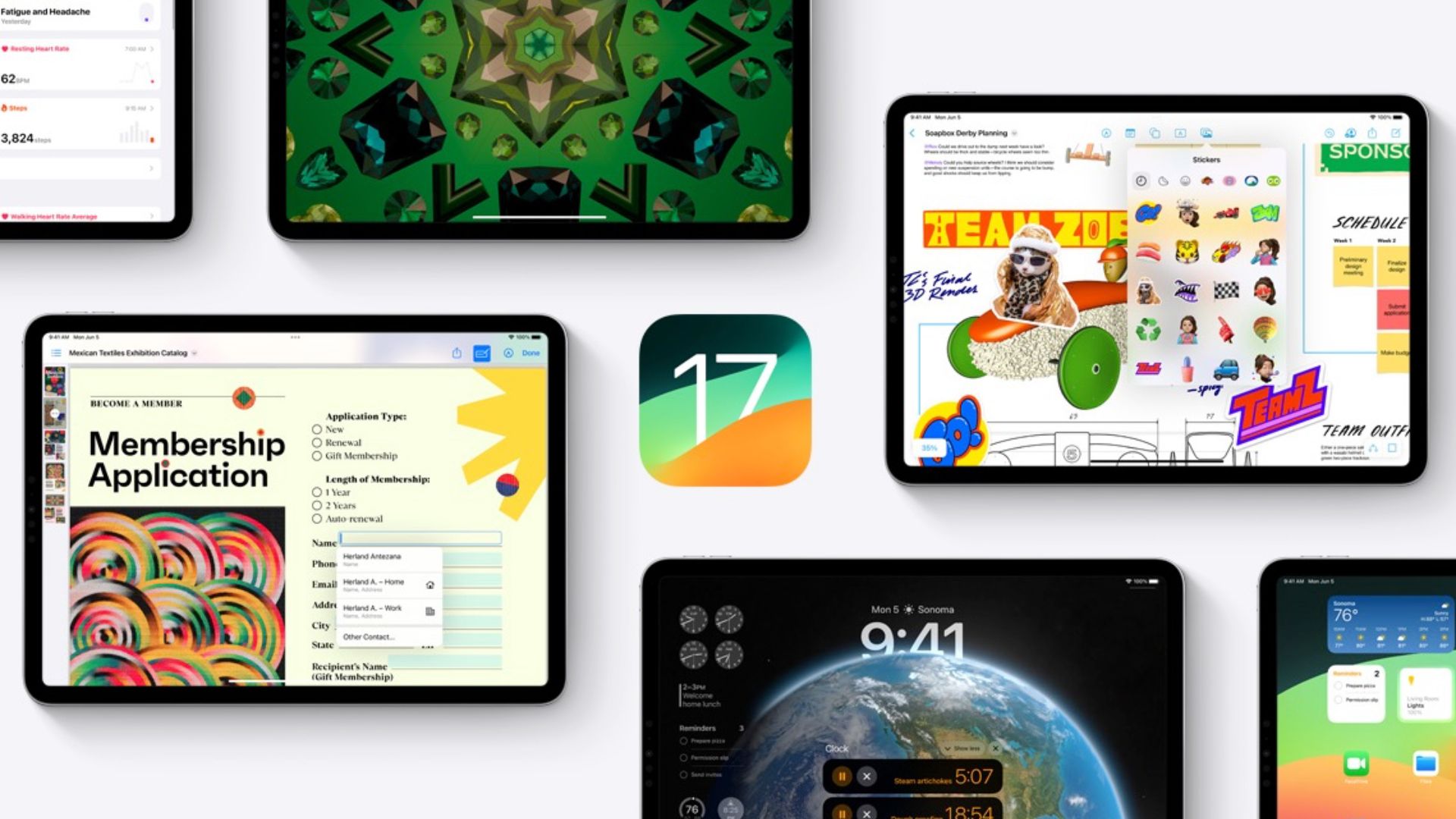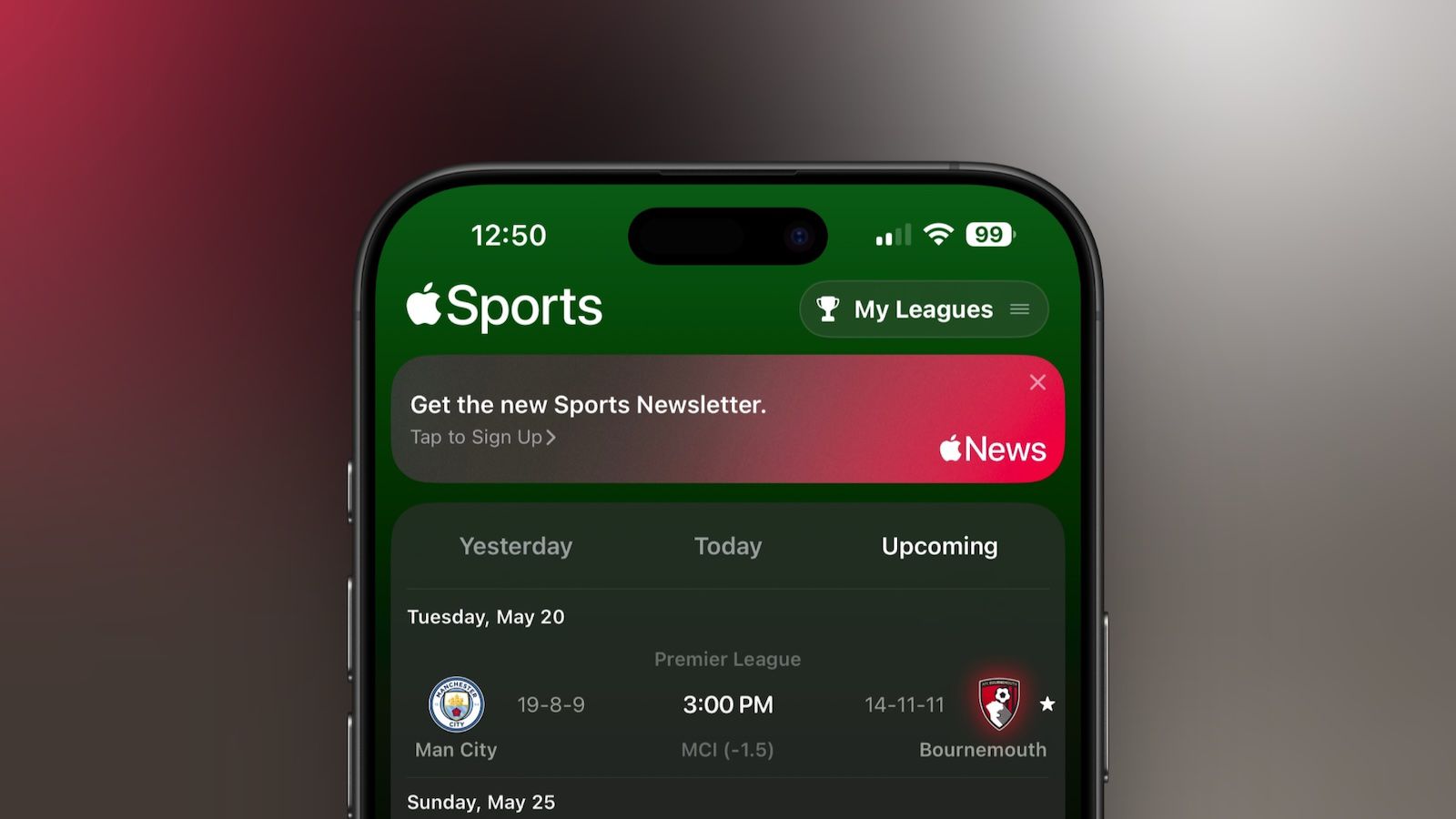Qodana’s New Insights Dashboard Provides Cross-Project Code Analysis Data
Managing code quality can be a challenge in itself, even without the complexity of multiple projects. Thanks to our new Insights dashboard you can now get a near-instant overview of the code quality and performance of all your projects whenever you need it, without having to constantly switch between projects. Get Qodana Who is it […]


Table of Contents
Managing code quality can be a challenge in itself, even without the complexity of multiple projects. Thanks to our new Insights dashboard you can now get a near-instant overview of the code quality and performance of all your projects whenever you need it, without having to constantly switch between projects.
Who is it for?
The interactive Insights dashboard is a helpful tool for everyone, from team leads to project managers who need quick insights into project health and progress with the option to dive deeper.
How can the new Insights dashboard boost your team’s code confidence in their code?
✅ Get a sense of the overall code health of your organization.
✅ Make sure there are no critical vulnerabilities in the projects you analyze.
✅ Track trends in code quality over time to help you make strategic decisions.
✅ Identify projects where code analysis is not executed correctly.
Data and features you’ll find on the new Insights dashboard
With the new Insights dashboard, you can quickly determine the health of your projects with a high-level overview of the:
- Total number of problems:
- Filter by teams, projects, inspections, inspection baseline states
- Group by severity, inspection, and project
- Total number of projects with an indication of:
- Projects where Qodana is not set up
- Inactive projects – where Qodana has not been run in the last month
- State of third-party library licenses:
- Projects by license audit status: pass/fail/disabled
- State of test code coverage:
- Projects by code coverage: percentage/disabled/enabled
- Sort inspections by:
- Occurrence
- Severity
- Sort projects by:
- Total number of problems
- Number of critical problems
- Code coverage percentage
Take a look at the preview below to see what you can accomplish directly from the Insights dashboard.
The upper part of the Insights page contains filters that let you filter widgets by projects, severities, baseline, and inspections.
After you configure all the widgets, you can copy the link to the page that contains this configuration state.

Available widgets
Projects
Displays the number of active and inactive projects in your organization.
Active are the projects which reports were uploaded to Qodana Cloud within 90 days. A project is classified as inactive in case it contains sanity problems or its reports are older than 90 days.
If you hover over this dashboard, you can see the number of active and inactive projects. Here, you can click the line describing inactive projects to navigate to a comprehensive list these projects.
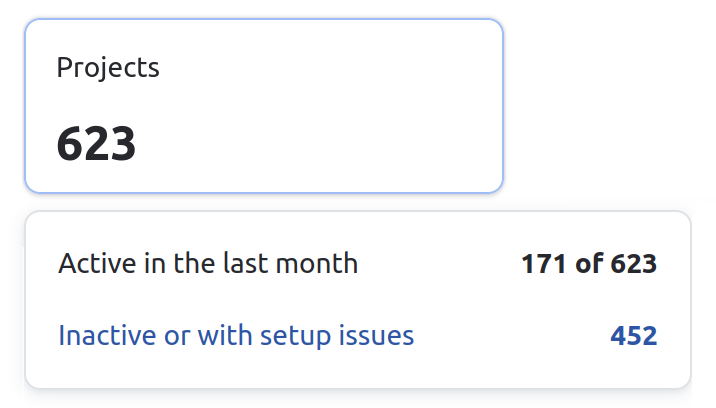
Scans
This dashboard provides information about analyses performed on your projects excluding pull or merge requests and carried out by Qodana versions 2024.2 or later.
Average code coverage rate
Indicates the extent to which your projects are covered with tests, calculated using the code coverage feature, and lets you navigate to the projects with disabled code coverage.
If you hover over the widget, you can view the number of projects covered and not covered with tests and navigate to the respective projects.
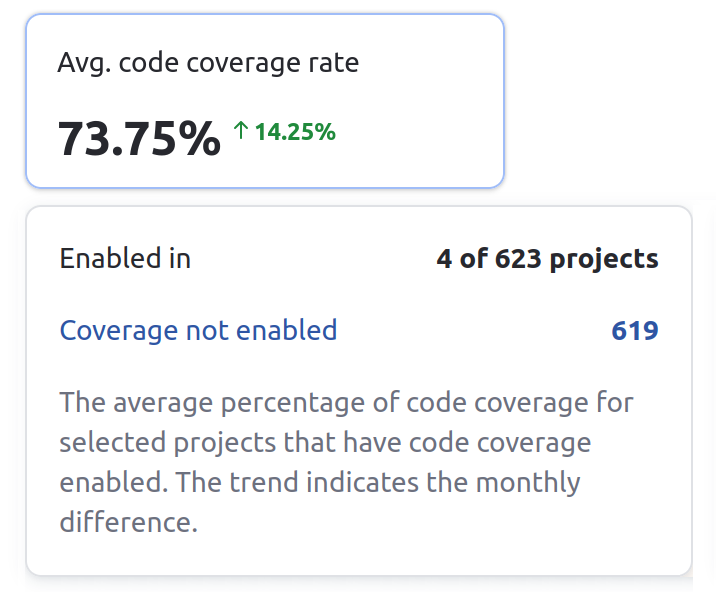
Average license audit rate
Indicates the percentage of projects that passed the codebase analysis using the license audit feature.
If you hover over the widget, you can navigate to the projects where license audit failed or was not enabled, and view related analysis reports.
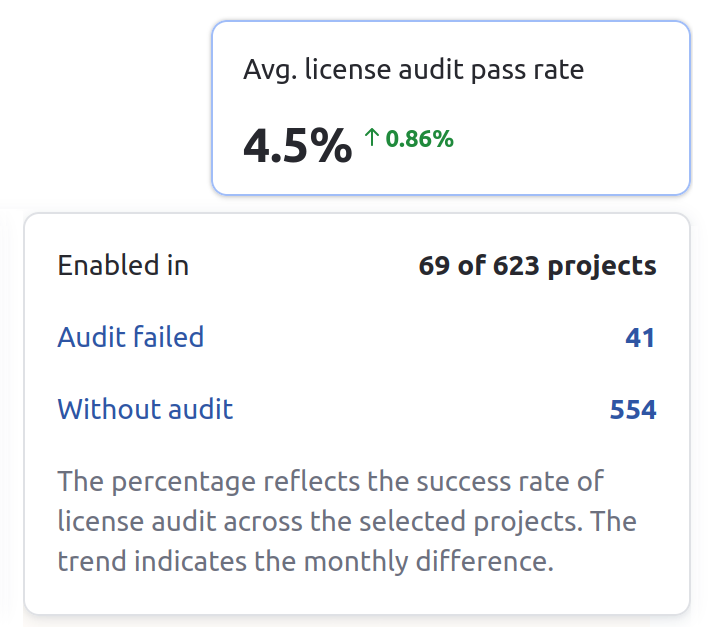
Problems by severity
Contains the diagram showing the problem numbers by their severities, see the description of severities for details.

Problems over a specific period
Shows the number of problems detected in your projects on a specific date within the latest 90 days. Using this diagram, you can see the progress in code quality.
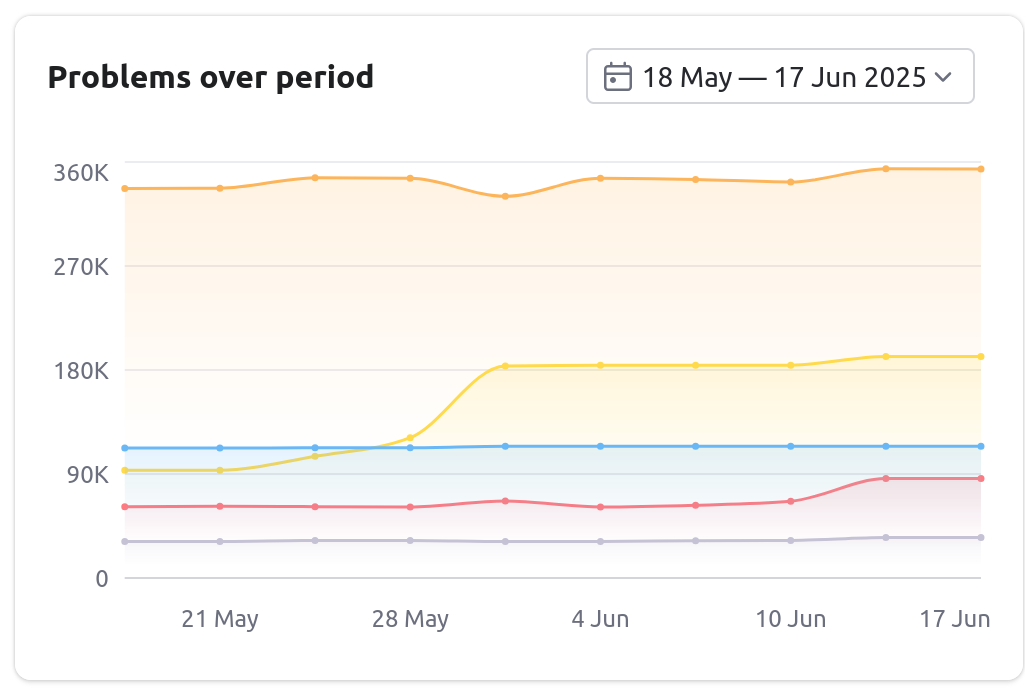
Projects sorted
In the lower-left part of the Insights page, you can filter your projects by the number of problems, number of critical problems, as well as code coverage.

By clicking a specific project entry, you can navigate to a project page.
Problems sorted
In the lower part of the Insights page, you can sort problems detected in your projects by severity and occurrence.

To view all projects containing a specific problem, click a problem in this widget. To search a problem by its name, in the lower part of the widget click View all problems and use the search field.
Join the Qodana community for more on cross-project code analysis
Be the first to learn about new insights into code quality, as well as tool and product updates from JetBrains Qodana. Join us on X, LinkedIn, and Reddit, or subscribe to updates.






















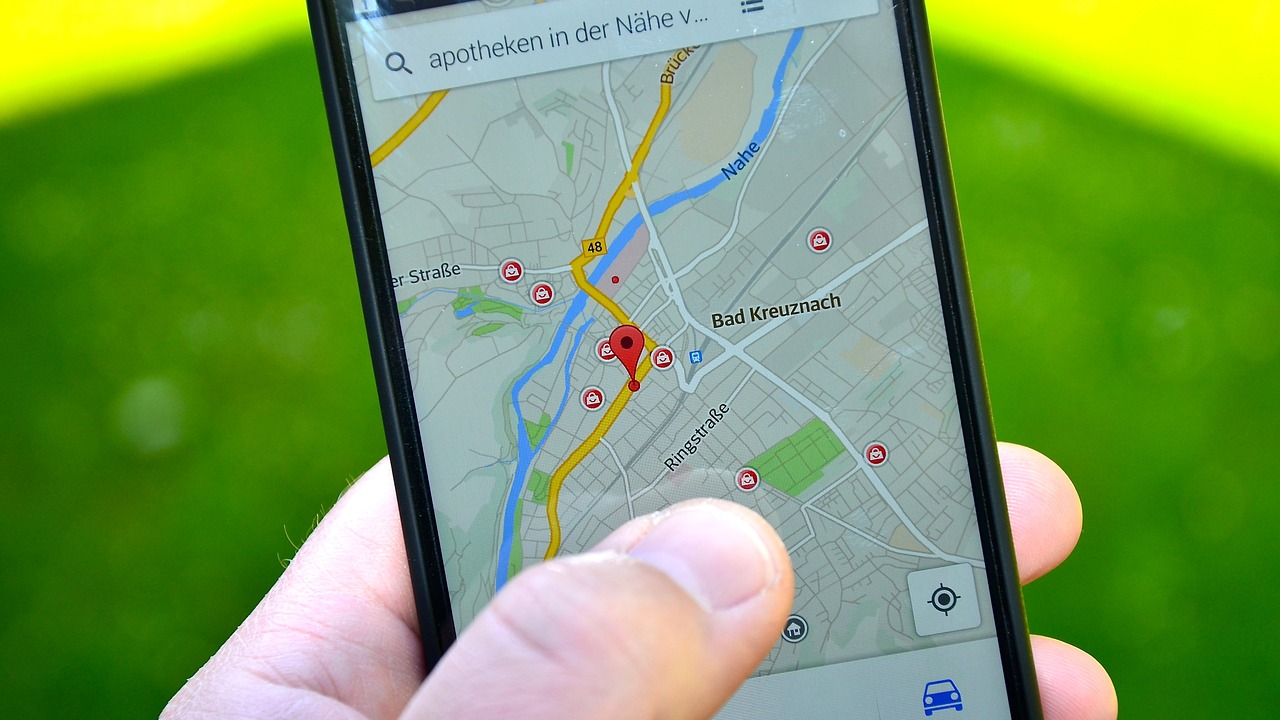







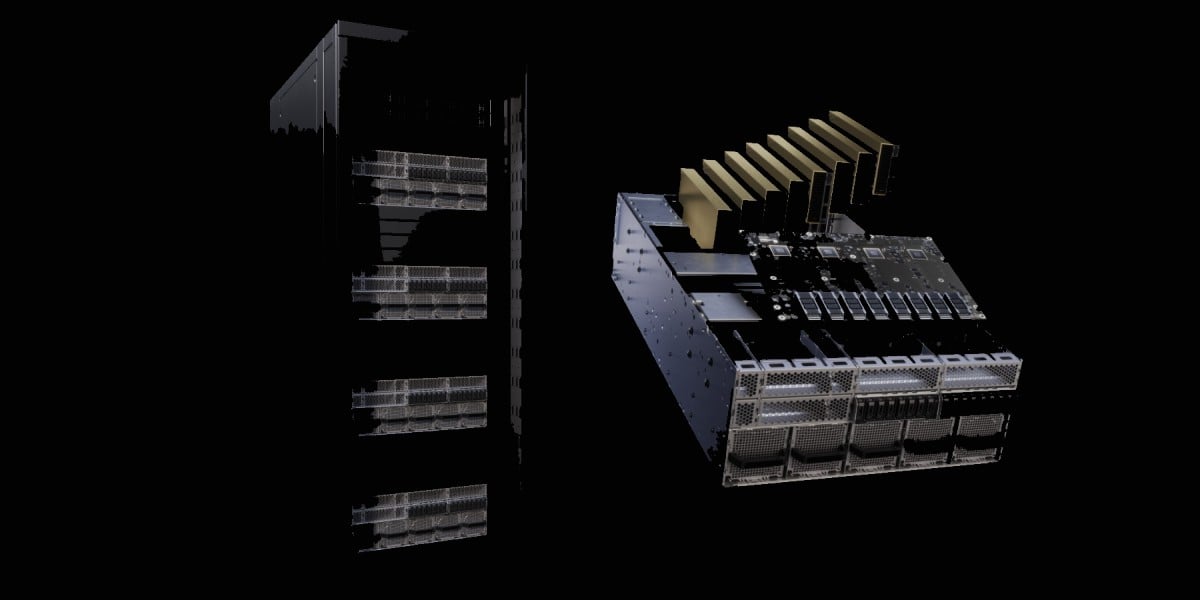






















































































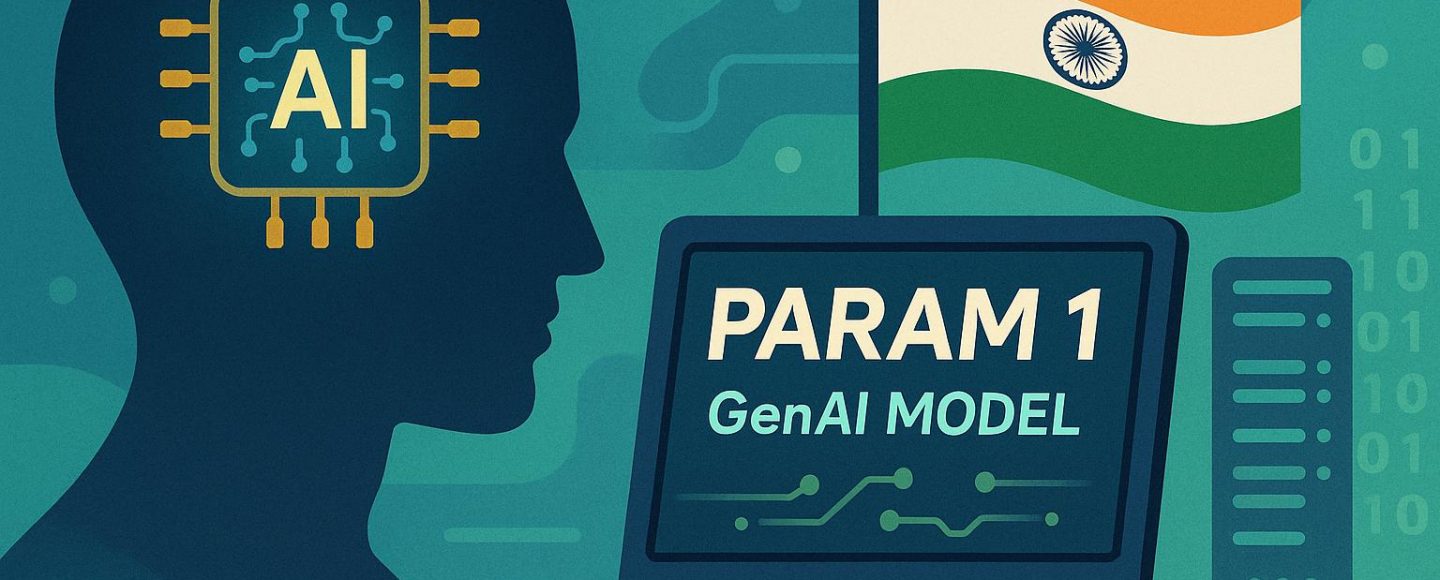








































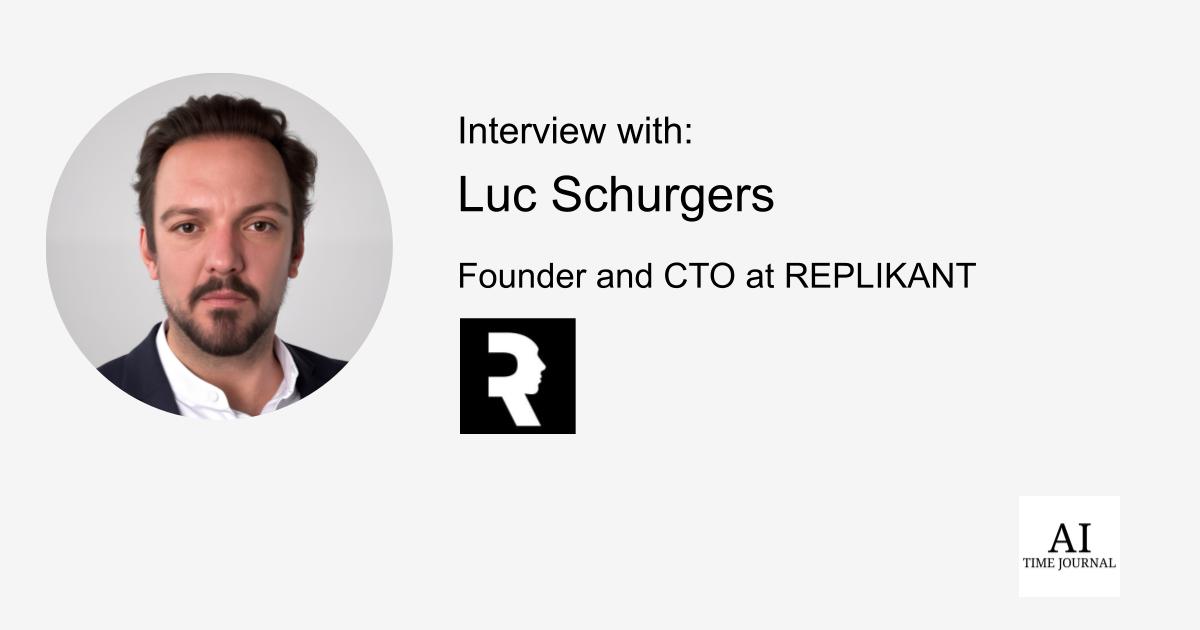









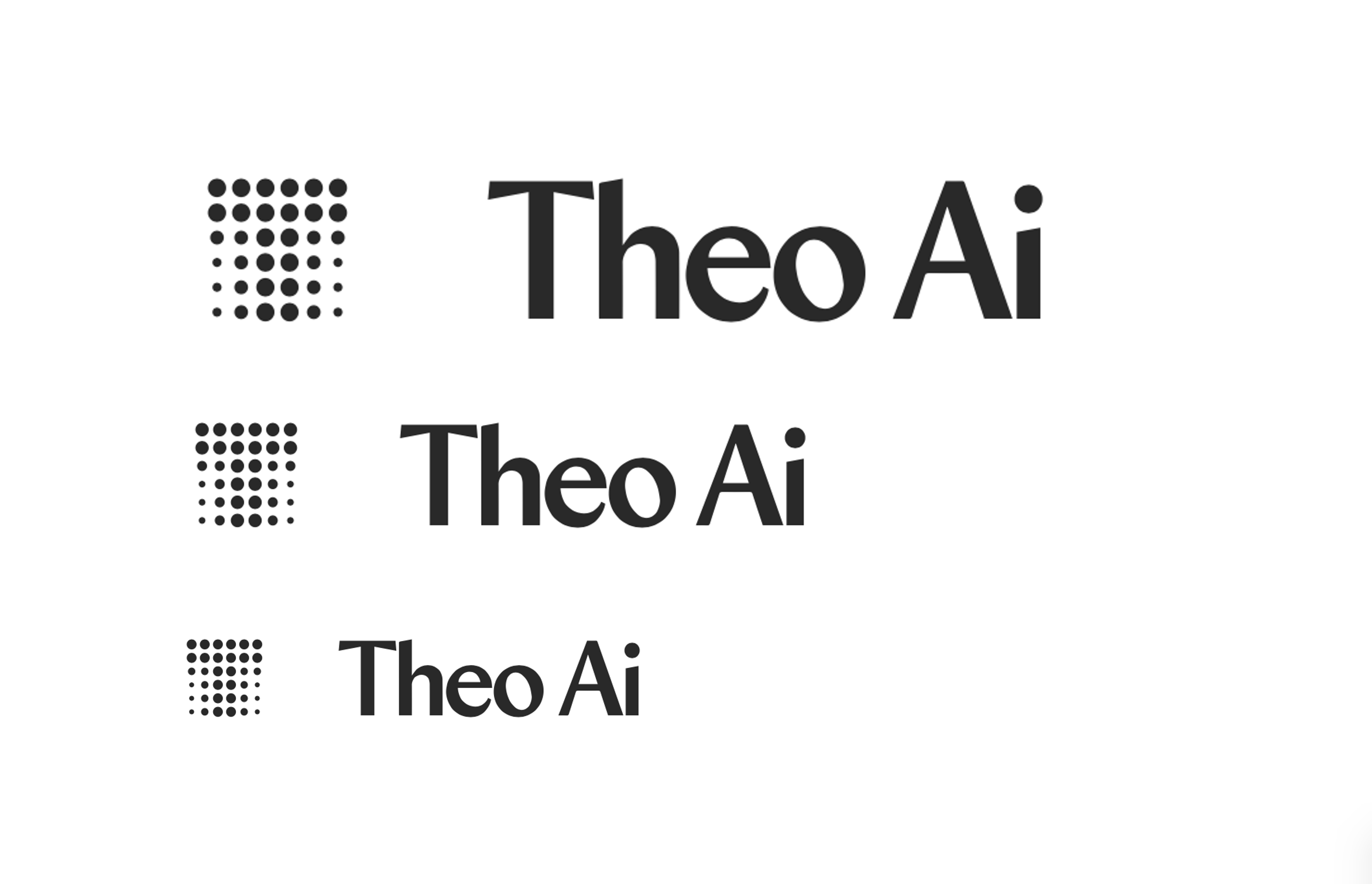





![[The AI Show Episode 146]: Rise of “AI-First” Companies, AI Job Disruption, GPT-4o Update Gets Rolled Back, How Big Consulting Firms Use AI, and Meta AI App](https://www.marketingaiinstitute.com/hubfs/ep%20146%20cover.png)








































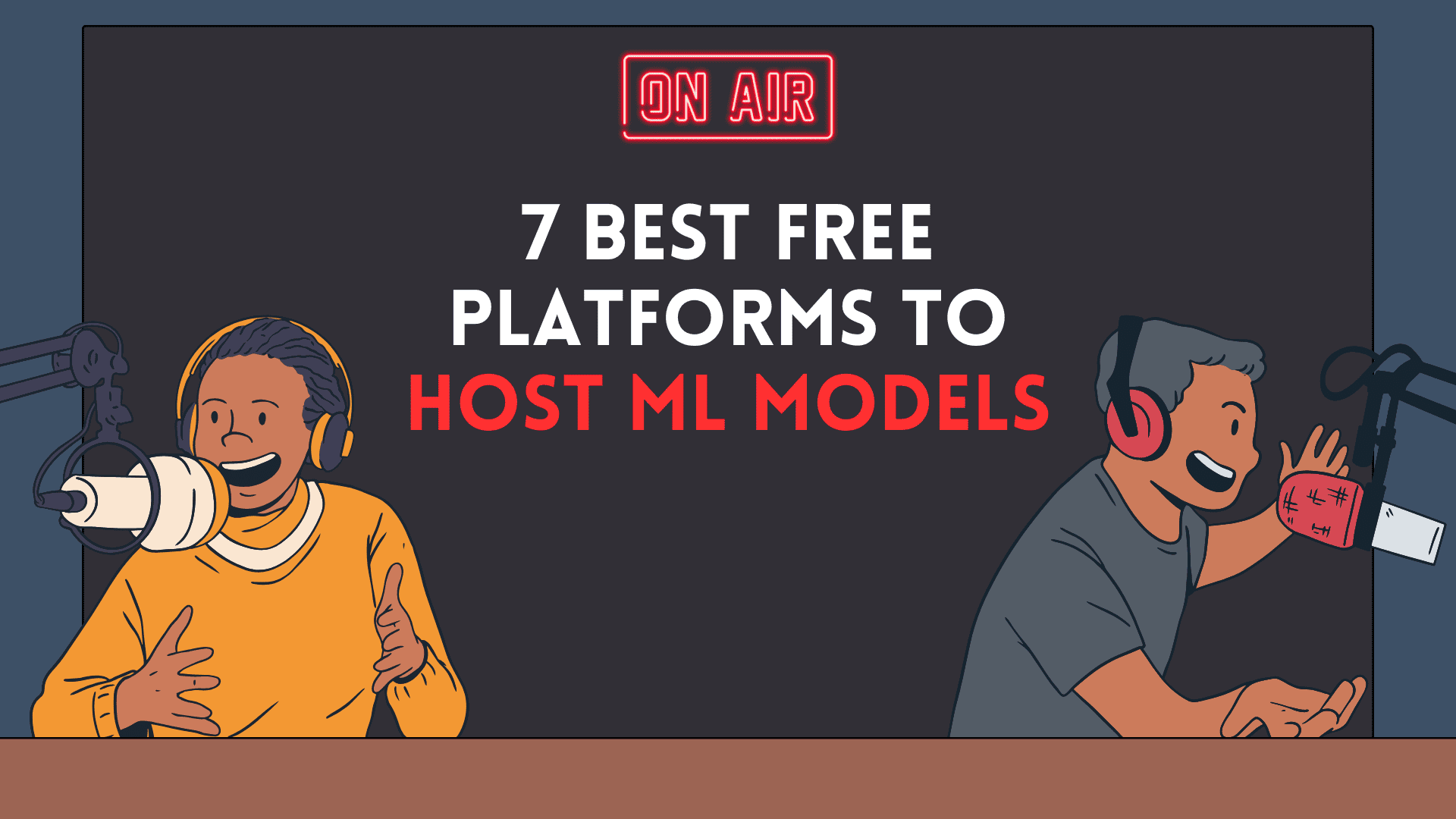
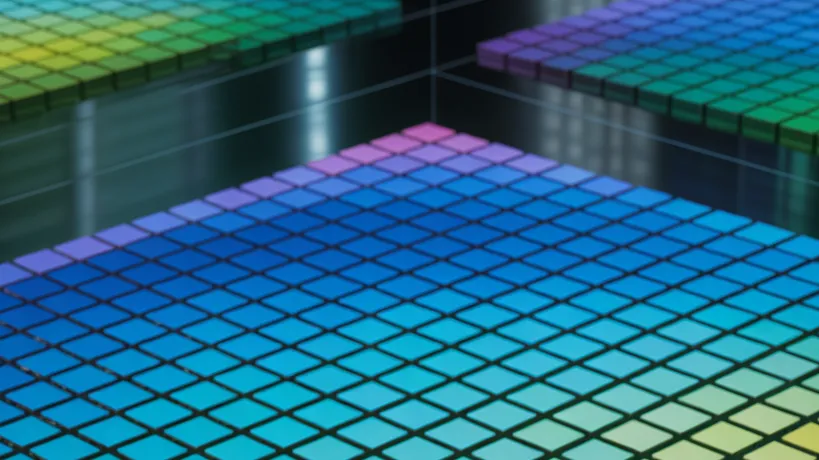


























































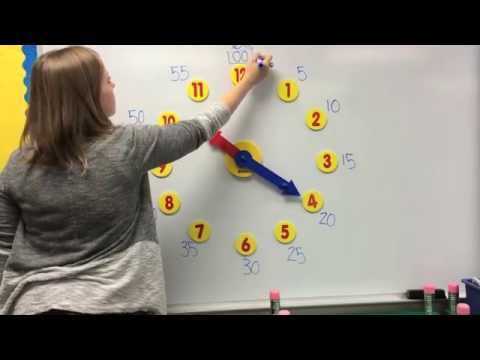



























![How to make Developer Friends When You Don't Live in Silicon Valley, with Iraqi Engineer Code;Life [Podcast #172]](https://cdn.hashnode.com/res/hashnode/image/upload/v1747360508340/f07040cd-3eeb-443c-b4fb-370f6a4a14da.png?#)
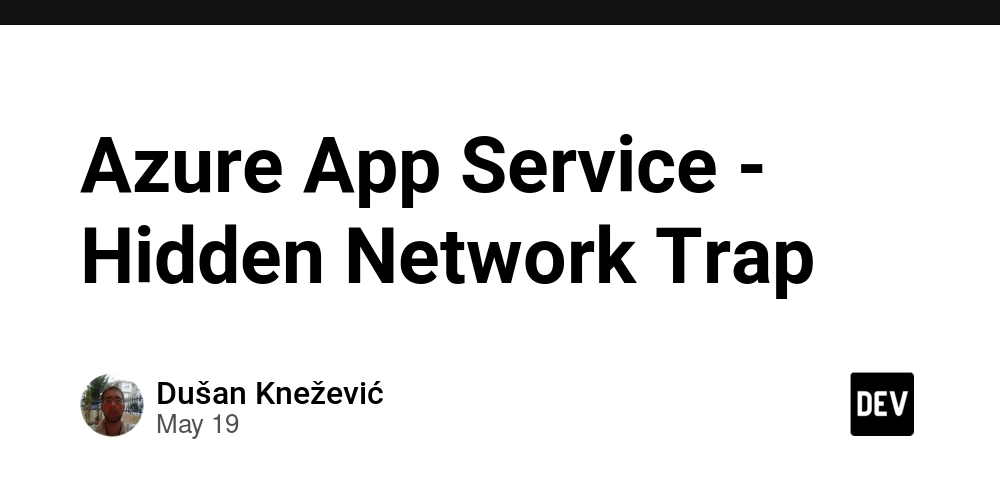


















































-(1).jpg?width=1920&height=1920&fit=bounds&quality=70&format=jpg&auto=webp#)



























































.jpg?#)











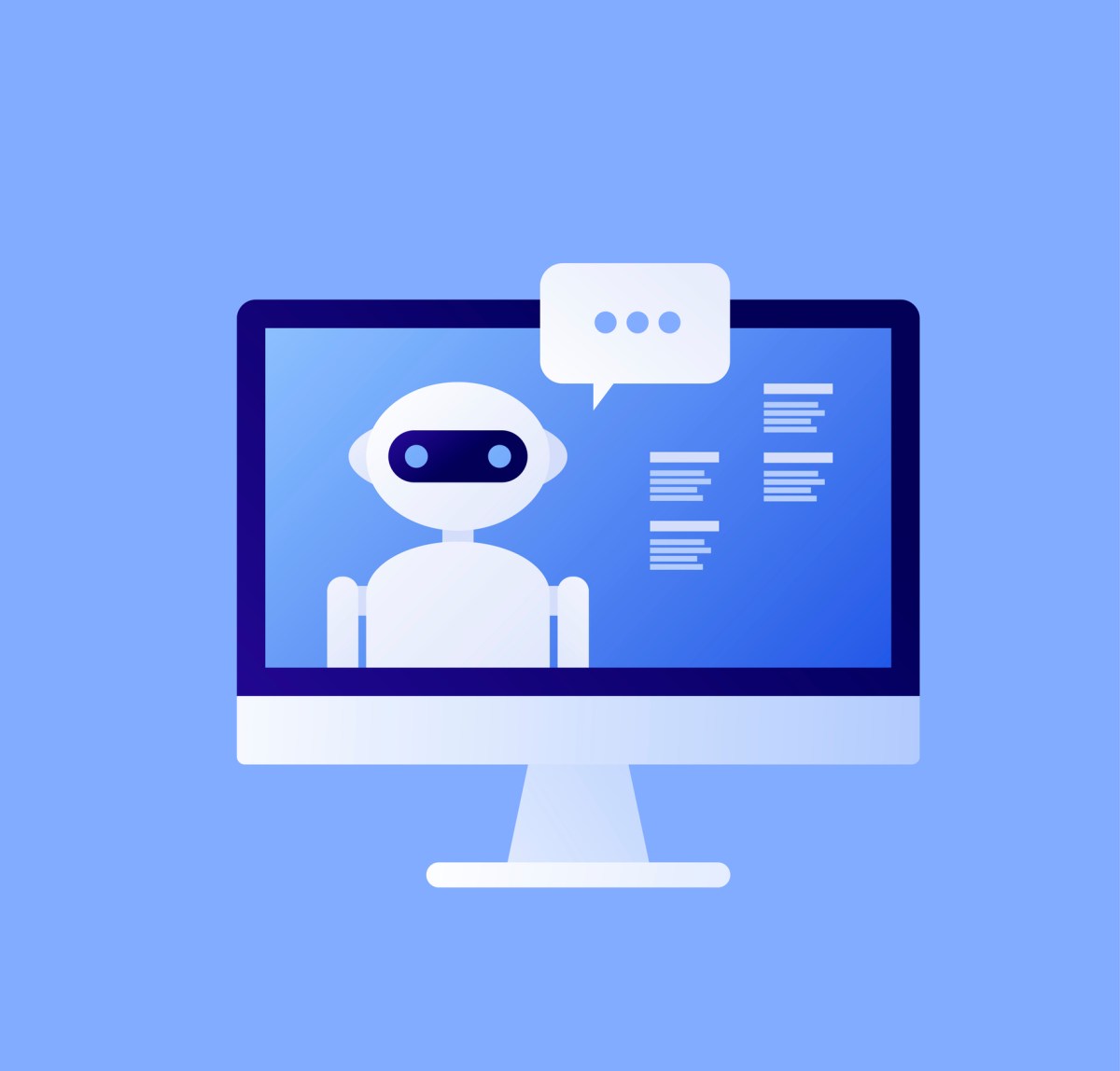



























































































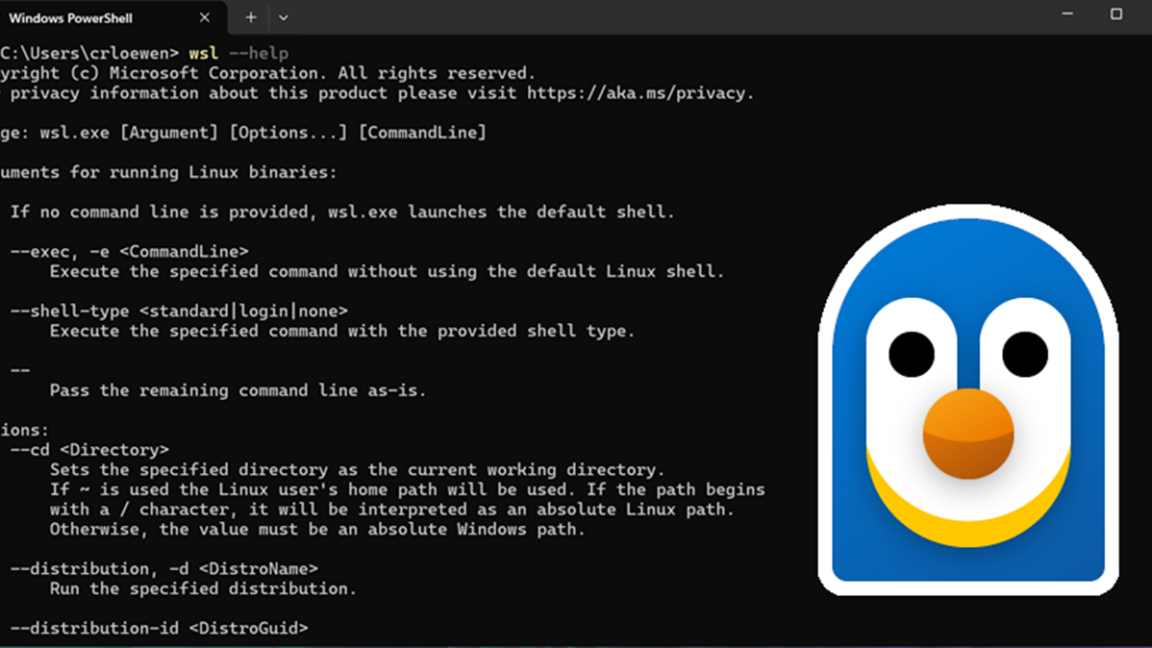































![Apple's iPhone Shift to India Accelerates With $1.5 Billion Foxconn Investment [Report]](https://www.iclarified.com/images/news/97357/97357/97357-640.jpg)
![Apple Releases iPadOS 17.7.8 for Older Devices [Download]](https://www.iclarified.com/images/news/97358/97358/97358-640.jpg)













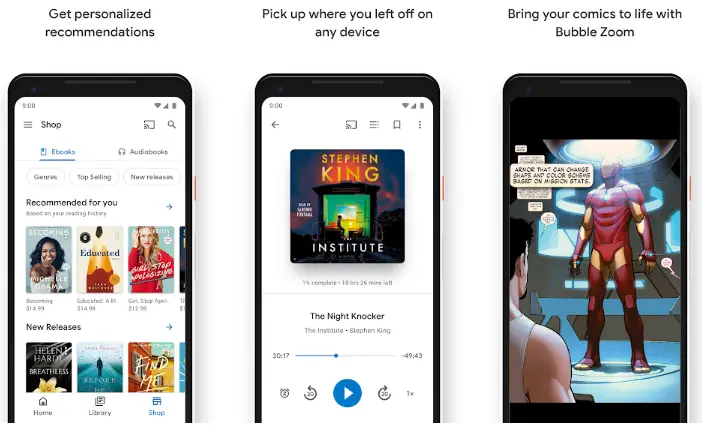














![[Updated With Statement] Verizon’s Motorola Razr 2025 Rollout Is on Hold](https://www.talkandroid.com/wp-content/uploads/2025/04/razr-colorways-2000x1331-1.png)