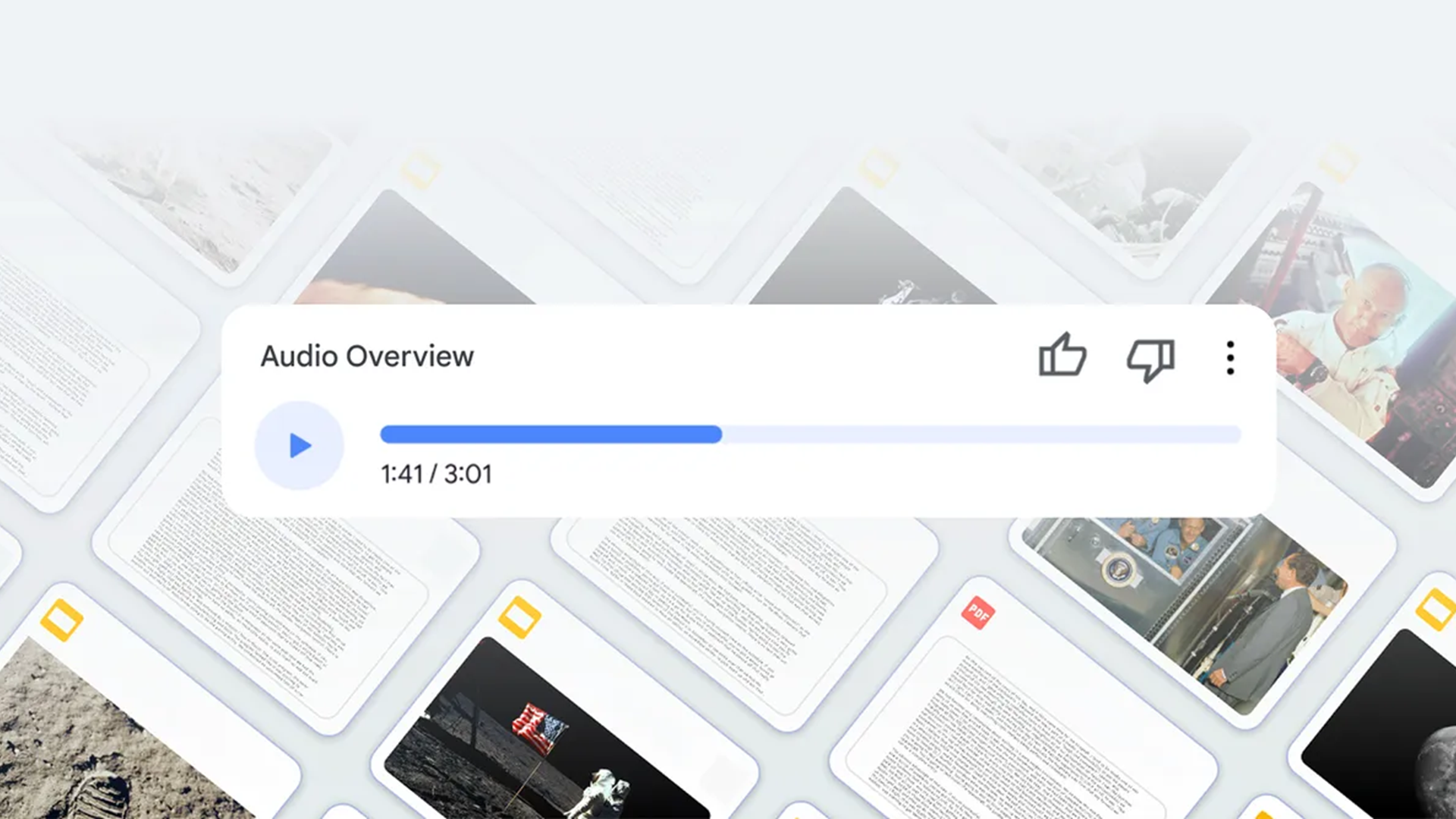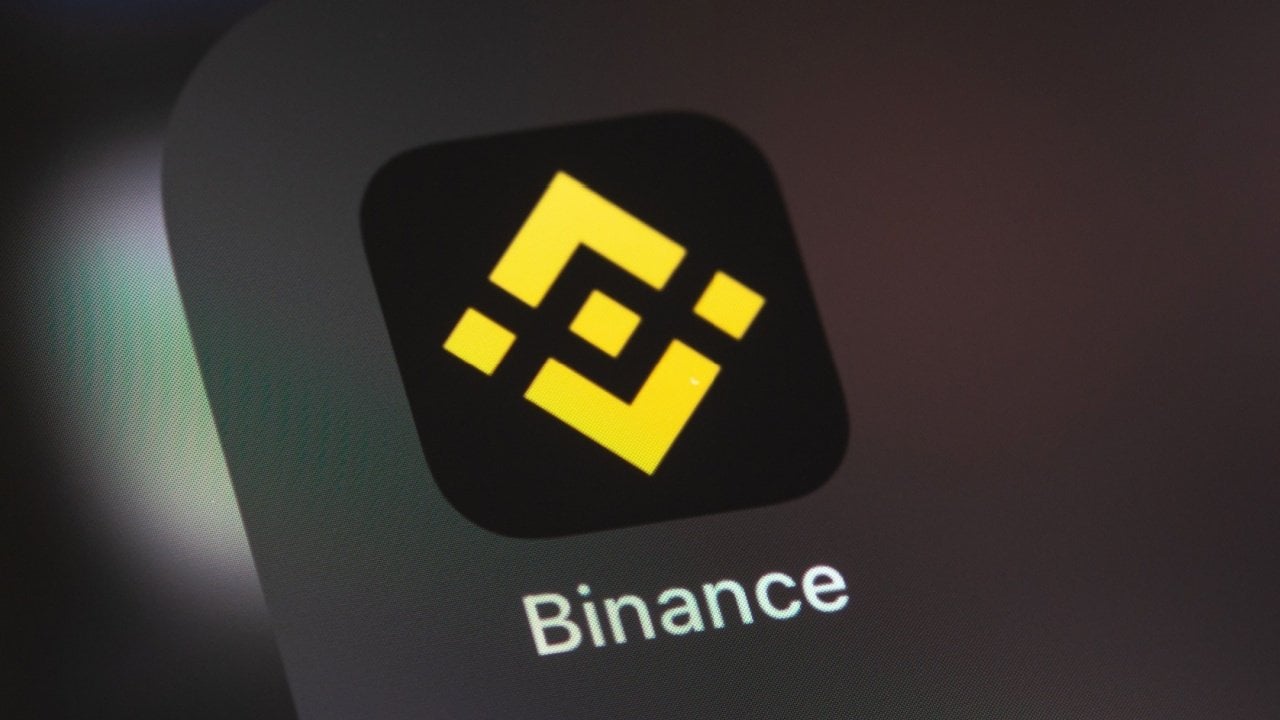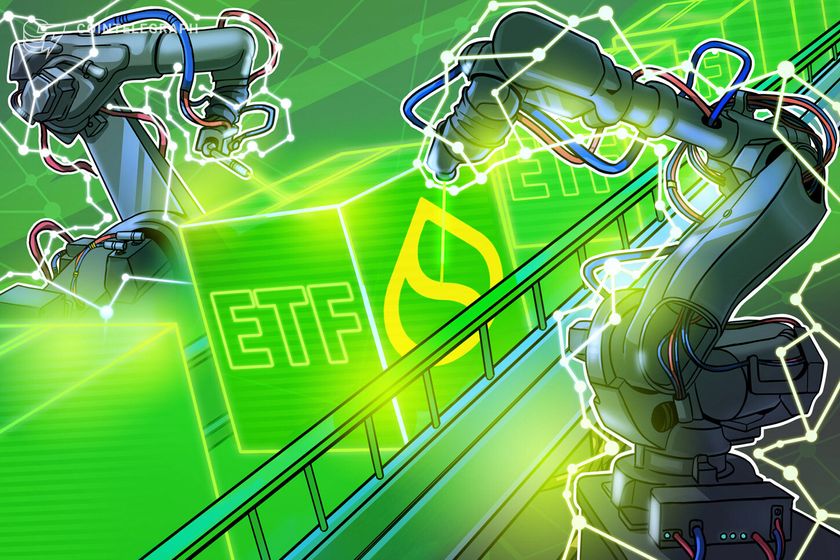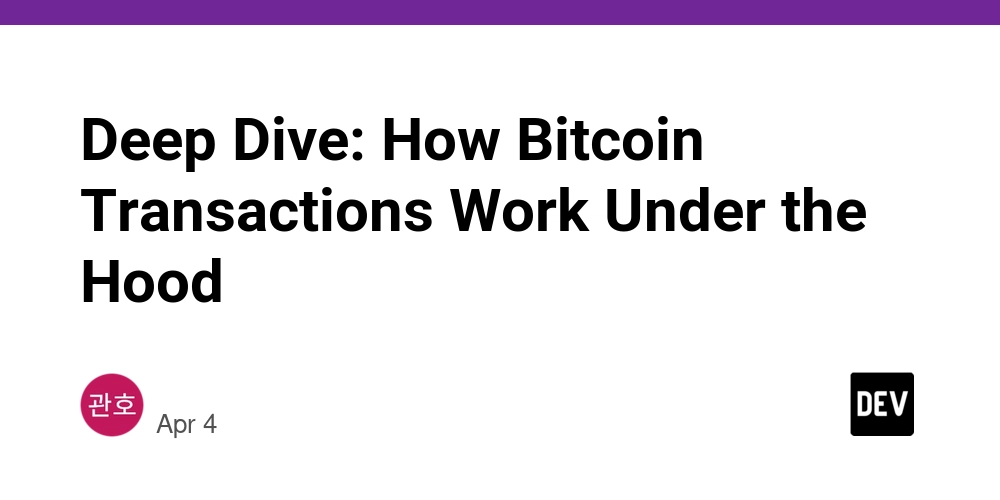Optimizing Asynchronous Programming with Flows in Kotlin: Introduction to Flow
1 – Introduction As the complexity of applications grows, handling multiple asynchronous events in real time becomes essential. To this end, Kotlin offers a powerful tool called Flow, which simplifies the management of asynchronous data flows. In this article, we will explore: What is a Flow and how does it differ from other approaches like suspend and async . Real use cases of Flow. Tools like Turbine to test data flows. 2 – What is a Flow? Kotlin Flow is a tool for handling asynchronous data flows. It works like a pipeline that emits values over time, allowing you to handle data streams efficiently. Main Features: Asynchronous: Flow emits values in a non-blocking manner. Cold Stream : A Flow only starts emitting values when there is a "sink" (i.e. when someone consumes the data). Cancellable: If the collector is canceled, the flow is also automatically canceled. 3 – Creating a Flow Simple Example of a Flow import kotlinx.coroutines.* import kotlinx.coroutines.flow.* fun main() = runBlocking { val flow = flow { for (i in 1..3) { emit(i) // Emits a value delay(1000) // Simulates a delay between emissions } } flow.collect { value -> println("Received: $value") } } Console Output Received: 1 Received: 2 Received: 3 Explanation: emit: Sends values to the stream. collect: Consumes the values emitted by the stream. 4 – Comparison: Flow vs. Other Approaches Appearance Flow suspend async Continuous data flow Yes No No Multiple values Yes No (only one value per call) No (returns a single value). Cancellable Yes Yes Yes Typical example Event streams Simple asynchronous calls Parallel computations. 5 – Transforming Data with Flow The real power of Flow lies in its ability to transform the data output with operators. Example: Using operators like map and filter import kotlinx.coroutines.* import kotlinx.coroutines.flow.* fun main() = runBlocking { val flow = flow { for (i in 1..5) { emit(i) } } flow .filter { it % 2 == 0 } // Filter even values .map { it * 10 } // Multiplies the values by 10 .collect { value -> println("Transformed: $value") } } Console Output Transformed: 20 Transformed: 40 6 – Testing Flows with Turbine Turbine is a library that facilitates the validation of values emitted by a Flow. Example with Turbine import app.cash.turbine.test import kotlinx.coroutines.* import kotlinx.coroutines.flow.* import kotlinx.coroutines.test.* fun main() = runTest { // Creates a stream that emits two values with a delay between them val flow = flow { println("Emitting value 1") emit(1) // Emit the first value delay(500) // Wait 500ms println("Emitting value 2") emit(2) // Emit the second value } // Test the flow flow.test { val firstValue = awaitItem() // Wait for the first value println("Value received from stream: $ firstValue ") assert(firstValue == 1) // Validates the first value val secondValue = awaitItem() // Wait for the second value println("Value received from stream: $ secondValue ") assert(secondValue == 2) // Validates the second value awaitComplete() // Check if the stream has completed println("Flow completed successfully!") } } Expected departure at terminal Emitting value 1 Value received from stream: 1 Emitting value 2 Value received from stream: 2 Flow completed successfully! 7 – Real Use Cases of Flow 7.1 – Real Time Update In a chat application, you can use a Flow to stream new messages to the user interface as they arrive from the server. import kotlinx.coroutines.* import kotlinx.coroutines.flow.* fun main() = runBlocking { val messages = flow { val newMessages = listOf("Hi", "How are you?", "See you soon!") for (message in newMessages) { emit(message) delay(1000) // Simulates interval between messages } } messages.collect { message -> println("New message: $message") } } 7.2 – Batch Data Processing Imagine a system that needs to process large batches of data at regular intervals. Flow makes this implementation easy. import kotlinx.coroutines.* import kotlinx.coroutines.flow.* fun main() = runBlocking { val batchFlow = flow { val lots = listOf("Lot1", "Lot2", "Lot3") for (lot in lots) { issue(batch) delay(2000) // Simulates processing time } } batchFlow.collect { lot -> println("Processing: $batch") } } 8 – Conclusion Flow is a powerful tool for handling asynchronous data in Kotlin , allowing you to emit, transform, and consume values in re

1 – Introduction
As the complexity of applications grows, handling multiple asynchronous events in real time becomes essential. To this end, Kotlin offers a powerful tool called Flow, which simplifies the management of asynchronous data flows.
In this article, we will explore:
- What is a
Flowand how does it differ from other approaches likesuspendandasync. - Real use cases of
Flow. - Tools like Turbine to test data flows.
2 – What is a Flow?
Kotlin Flow is a tool for handling asynchronous data flows. It works like a pipeline that emits values over time, allowing you to handle data streams efficiently.
Main Features:
-
Asynchronous:
Flowemits values in a non-blocking manner. -
Cold Stream : A
Flowonly starts emitting values when there is a "sink" (i.e. when someone consumes the data). - Cancellable: If the collector is canceled, the flow is also automatically canceled.
3 – Creating a Flow
Simple Example of a Flow
import kotlinx.coroutines.*
import kotlinx.coroutines.flow.*
fun main() = runBlocking {
val flow = flow {
for (i in 1..3) {
emit(i) // Emits a value
delay(1000) // Simulates a delay between emissions
}
}
flow.collect { value ->
println("Received: $value")
}
}
Console Output
Received: 1
Received: 2
Received: 3
Explanation:
-
emit: Sends values to the stream. -
collect: Consumes the values emitted by the stream.
4 – Comparison: Flow vs. Other Approaches
| Appearance | Flow | suspend | async |
|---|---|---|---|
| Continuous data flow | Yes | No | No |
| Multiple values | Yes | No (only one value per call) | No (returns a single value). |
| Cancellable | Yes | Yes | Yes |
| Typical example | Event streams | Simple asynchronous calls | Parallel computations. |
5 – Transforming Data with Flow
The real power of Flow lies in its ability to transform the data output with operators.
Example: Using operators like map and filter
import kotlinx.coroutines.*
import kotlinx.coroutines.flow.*
fun main() = runBlocking {
val flow = flow {
for (i in 1..5) {
emit(i)
}
}
flow
.filter { it % 2 == 0 } // Filter even values
.map { it * 10 } // Multiplies the values by 10
.collect { value ->
println("Transformed: $value")
}
}
Console Output
Transformed: 20
Transformed: 40
6 – Testing Flows with Turbine
Turbine is a library that facilitates the validation of values emitted by a Flow.
Example with Turbine
import app.cash.turbine.test
import kotlinx.coroutines.*
import kotlinx.coroutines.flow.*
import kotlinx.coroutines.test.*
fun main() = runTest {
// Creates a stream that emits two values with a delay between them
val flow = flow {
println("Emitting value 1")
emit(1) // Emit the first value
delay(500) // Wait 500ms
println("Emitting value 2")
emit(2) // Emit the second value
}
// Test the flow
flow.test {
val firstValue = awaitItem() // Wait for the first value
println("Value received from stream: $ firstValue ")
assert(firstValue == 1) // Validates the first value
val secondValue = awaitItem() // Wait for the second value
println("Value received from stream: $ secondValue ")
assert(secondValue == 2) // Validates the second value
awaitComplete() // Check if the stream has completed
println("Flow completed successfully!")
}
}
Expected departure at terminal
Emitting value 1
Value received from stream: 1
Emitting value 2
Value received from stream: 2
Flow completed successfully!
7 – Real Use Cases of Flow
7.1 – Real Time Update
In a chat application, you can use a Flow to stream new messages to the user interface as they arrive from the server.
import kotlinx.coroutines.*
import kotlinx.coroutines.flow.*
fun main() = runBlocking {
val messages = flow {
val newMessages = listOf("Hi", "How are you?", "See you soon!")
for (message in newMessages) {
emit(message)
delay(1000) // Simulates interval between messages
}
}
messages.collect { message ->
println("New message: $message")
}
}
7.2 – Batch Data Processing
Imagine a system that needs to process large batches of data at regular intervals. Flow makes this implementation easy.
import kotlinx.coroutines.*
import kotlinx.coroutines.flow.*
fun main() = runBlocking {
val batchFlow = flow {
val lots = listOf("Lot1", "Lot2", "Lot3")
for (lot in lots) {
issue(batch)
delay(2000) // Simulates processing time
}
}
batchFlow.collect { lot ->
println("Processing: $batch")
}
}
8 – Conclusion
Flow is a powerful tool for handling asynchronous data in Kotlin , allowing you to emit, transform, and consume values in real time. It is essential for building modern applications, especially in scenarios that require handling continuous streams of events.
Summary:
-
Flowis ideal for continuous, cancelable data streams. - Operators like
mapandfiltermake it easier to transform the outputted data. - Tools like Turbine simplify flow testing.
References:
Official Kotlin documentation on coroutines
Turbine Documentation








































































































































































![[The AI Show Episode 143]: ChatGPT Revenue Surge, New AGI Timelines, Amazon’s AI Agent, Claude for Education, Model Context Protocol & LLMs Pass the Turing Test](https://www.marketingaiinstitute.com/hubfs/ep%20143%20cover.png)

















































































































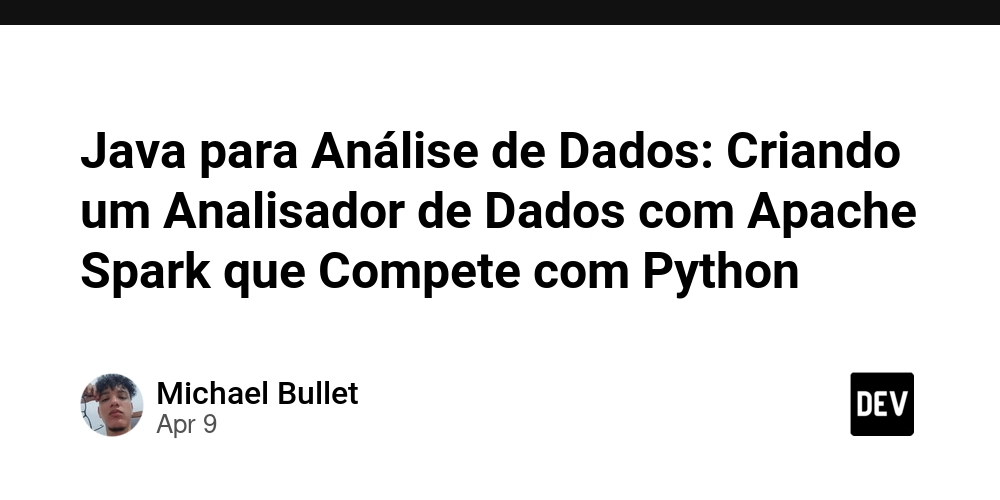

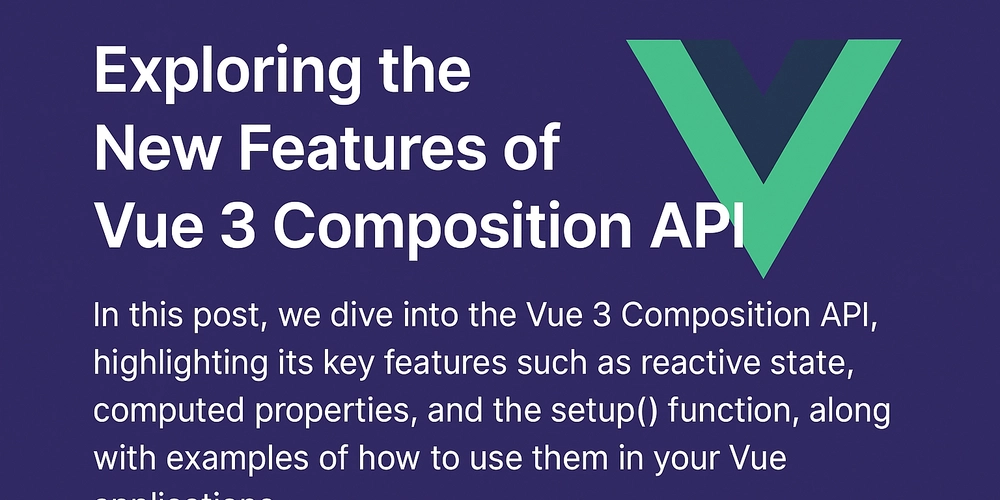
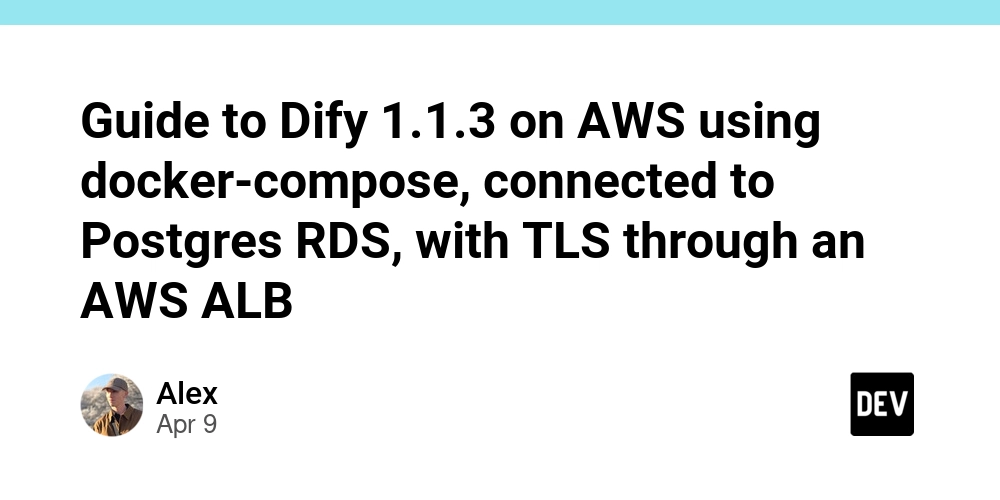













![From drop-out to software architect with Jason Lengstorf [Podcast #167]](https://cdn.hashnode.com/res/hashnode/image/upload/v1743796461357/f3d19cd7-e6f5-4d7c-8bfc-eb974bc8da68.png?#)








































































































.jpg?#)































_ArtemisDiana_Alamy.jpg?#)


 (1).webp?#)






































































-xl.jpg)












![Yes, the Gemini icon is now bigger and brighter on Android [U]](https://i0.wp.com/9to5google.com/wp-content/uploads/sites/4/2025/02/Gemini-on-Galaxy-S25.jpg?resize=1200%2C628&quality=82&strip=all&ssl=1)










![Apple Rushes Five Planes of iPhones to US Ahead of New Tariffs [Report]](https://www.iclarified.com/images/news/96967/96967/96967-640.jpg)
![Apple Vision Pro 2 Allegedly in Production Ahead of 2025 Launch [Rumor]](https://www.iclarified.com/images/news/96965/96965/96965-640.jpg)