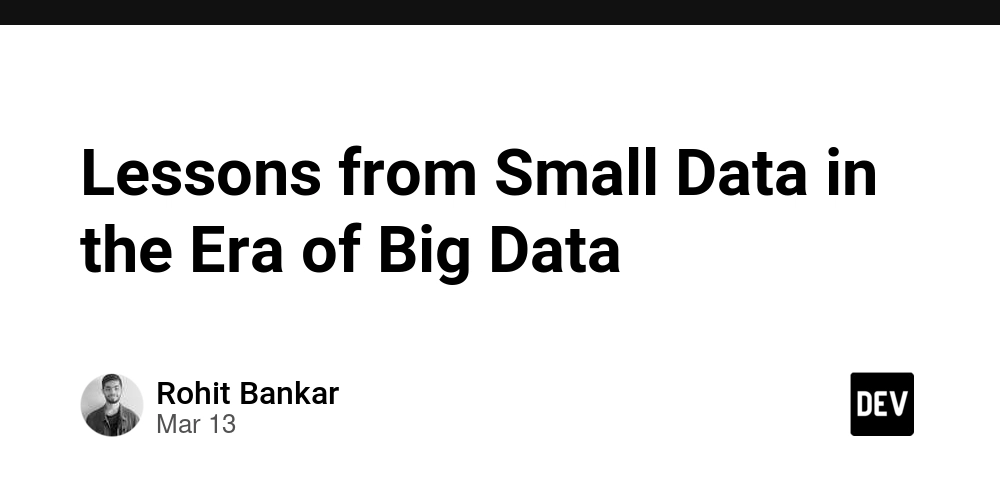File Input/Output (I/O): Working with External Data
Introduction Reading from and writing to files is a fundamental skill in programming. This module introduces you to handling external data sources, including text, CSV, and JSON files. You'll learn how to perform efficient file operations and manage data storage for real-world applications. Lesson 1: Reading and Writing Files: Basics of Text Data Handling Concept: Files are used to store data permanently. Understanding how to read from and write to text files is essential for data persistence. Example Code: # Writing to a file with open("example.txt", "w") as file: file.write("Hello, World!\n") file.write("Welcome to file I/O in Python.") # Reading from a file with open("example.txt", "r") as file: content = file.read() print(content) Best Practices: Always close files after use or utilize the with statement for automatic closure. Handle exceptions when working with files to avoid runtime errors. Use modes like "w" for writing, "r" for reading, and "a" for appending. Pro Tip: Use with for concise, safe file handling. Lesson 2: Working with CSV and JSON: Handling External Data for Real-World Applications Concept: CSV and JSON are common formats for data exchange. Learning to process these formats is crucial for many data-driven applications. CSV Example Code: import csv # Writing to a CSV file with open("data.csv", "w", newline="") as file: writer = csv.writer(file) writer.writerow(["Name", "Age", "City"]) writer.writerow(["Alice", 30, "New York"]) writer.writerow(["Bob", 25, "Los Angeles"]) # Reading from a CSV file with open("data.csv", "r") as file: reader = csv.reader(file) for row in reader: print(row) JSON Example Code: import json # Writing JSON data data = {"name": "Alice", "age": 30, "city": "New York"} with open("data.json", "w") as file: json.dump(data, file) # Reading JSON data with open("data.json", "r") as file: data = json.load(file) print(data) Pro Tip: Always use exception handling to manage errors during file operations, especially with external data. Lesson 3: Generating Logs and Reports: Making Data Usable Concept: Logging and reporting help in monitoring and summarizing application behavior and data. Example Code for Logging: import logging logging.basicConfig(filename='app.log', level=logging.INFO) logging.info("Application started") logging.warning("Low disk space") logging.error("An error occurred") Generating Reports Example: # Generating a simple text report report = """ Sales Report ============= Total Sales: $5000 Total Customers: 100 """ with open("report.txt", "w") as file: file.write(report) Best Practices: Use descriptive and consistent log messages. Ensure reports are structured and easy to interpret. Automate report generation for recurring tasks. Pro Tip: Use libraries like pandas for more advanced data manipulation and reporting. Conclusion Mastering file I/O is essential for developing applications that interact with external data. Whether you're saving user input, processing data files, or generating reports, efficient file handling is a crucial skill. Key Takeaways: Always use safe file handling practices with the with statement. Understand the differences between text, CSV, and JSON data operations. Implement logging and reporting to monitor application health and progress. Automate report generation to streamline data analysis. What's Next? This concludes the core modules. In your next learning journey, explore advanced topics such as database management, API development, and data visualization. Visit us at Testamplify | X | Instagram | LinkedIn

Introduction
Reading from and writing to files is a fundamental skill in programming. This module introduces you to handling external data sources, including text, CSV, and JSON files. You'll learn how to perform efficient file operations and manage data storage for real-world applications.
Lesson 1: Reading and Writing Files: Basics of Text Data Handling
Concept:
Files are used to store data permanently. Understanding how to read from and write to text files is essential for data persistence.
Example Code:
# Writing to a file
with open("example.txt", "w") as file:
file.write("Hello, World!\n")
file.write("Welcome to file I/O in Python.")
# Reading from a file
with open("example.txt", "r") as file:
content = file.read()
print(content)
Best Practices:
- Always close files after use or utilize the
withstatement for automatic closure. - Handle exceptions when working with files to avoid runtime errors.
- Use modes like "w" for writing, "r" for reading, and "a" for appending.
Pro Tip: Use with for concise, safe file handling.
Lesson 2: Working with CSV and JSON: Handling External Data for Real-World Applications
Concept:
CSV and JSON are common formats for data exchange. Learning to process these formats is crucial for many data-driven applications.
CSV Example Code:
import csv
# Writing to a CSV file
with open("data.csv", "w", newline="") as file:
writer = csv.writer(file)
writer.writerow(["Name", "Age", "City"])
writer.writerow(["Alice", 30, "New York"])
writer.writerow(["Bob", 25, "Los Angeles"])
# Reading from a CSV file
with open("data.csv", "r") as file:
reader = csv.reader(file)
for row in reader:
print(row)
JSON Example Code:
import json
# Writing JSON data
data = {"name": "Alice", "age": 30, "city": "New York"}
with open("data.json", "w") as file:
json.dump(data, file)
# Reading JSON data
with open("data.json", "r") as file:
data = json.load(file)
print(data)
Pro Tip: Always use exception handling to manage errors during file operations, especially with external data.
Lesson 3: Generating Logs and Reports: Making Data Usable
Concept:
Logging and reporting help in monitoring and summarizing application behavior and data.
Example Code for Logging:
import logging
logging.basicConfig(filename='app.log', level=logging.INFO)
logging.info("Application started")
logging.warning("Low disk space")
logging.error("An error occurred")
Generating Reports Example:
# Generating a simple text report
report = """
Sales Report
=============
Total Sales: $5000
Total Customers: 100
"""
with open("report.txt", "w") as file:
file.write(report)
Best Practices:
- Use descriptive and consistent log messages.
- Ensure reports are structured and easy to interpret.
- Automate report generation for recurring tasks.
Pro Tip: Use libraries like pandas for more advanced data manipulation and reporting.
Conclusion
Mastering file I/O is essential for developing applications that interact with external data. Whether you're saving user input, processing data files, or generating reports, efficient file handling is a crucial skill.
Key Takeaways:
- Always use safe file handling practices with the
withstatement. - Understand the differences between text, CSV, and JSON data operations.
- Implement logging and reporting to monitor application health and progress.
- Automate report generation to streamline data analysis.
What's Next?
This concludes the core modules. In your next learning journey, explore advanced topics such as database management, API development, and data visualization.
Visit us at Testamplify | X | Instagram | LinkedIn












































































































































































![[The AI Show Episode 142]: ChatGPT’s New Image Generator, Studio Ghibli Craze and Backlash, Gemini 2.5, OpenAI Academy, 4o Updates, Vibe Marketing & xAI Acquires X](https://www.marketingaiinstitute.com/hubfs/ep%20142%20cover.png)



























































































































![[DEALS] The Premium Learn to Code Certification Bundle (97% off) & Other Deals Up To 98% Off – Offers End Soon!](https://www.javacodegeeks.com/wp-content/uploads/2012/12/jcg-logo.jpg)


![From drop-out to software architect with Jason Lengstorf [Podcast #167]](https://cdn.hashnode.com/res/hashnode/image/upload/v1743796461357/f3d19cd7-e6f5-4d7c-8bfc-eb974bc8da68.png?#)









































































































.png?#)

































_Christophe_Coat_Alamy.jpg?#)
 (1).webp?#)




































































































![iPhone 17 Pro Won't Feature Two-Toned Back [Gurman]](https://www.iclarified.com/images/news/96944/96944/96944-640.jpg)
![Tariffs Threaten Apple's $999 iPhone Price Point in the U.S. [Gurman]](https://www.iclarified.com/images/news/96943/96943/96943-640.jpg)