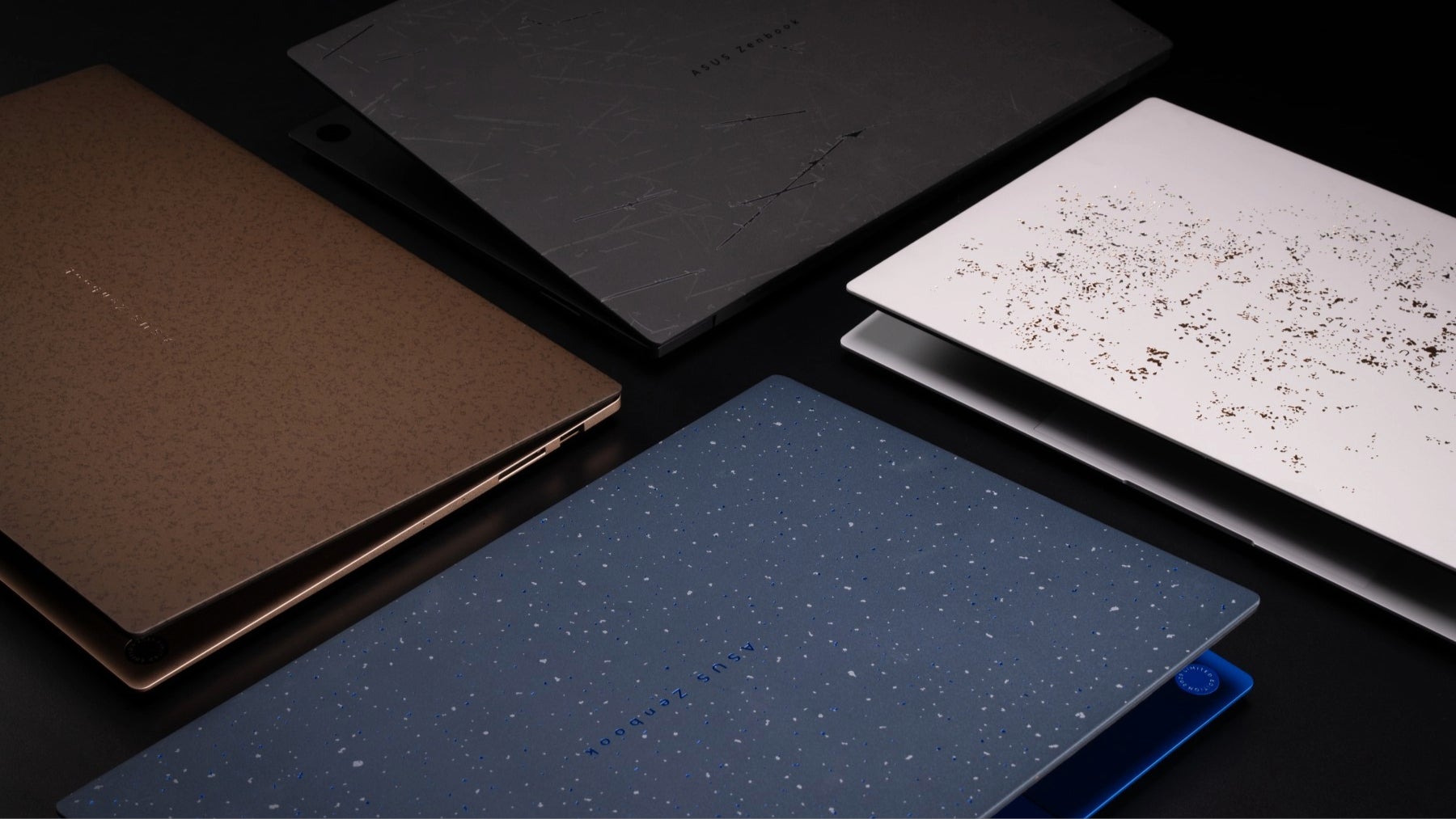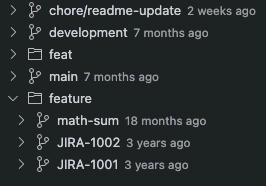JavaScript Date Utility: Convert, Format & Display Dates
The getFormattedDate utility function simplifies date formatting in JavaScript and TypeScript applications. It ensures reliable date conversion while offering multiple format options, including dd/MM/yyyy, MM/dd/yyyy, yyyy/MM/dd, and yyyy/dd/MM. Additionally, it supports a full date style that displays the month name for improved readability (e.g., "15 October 2024"). import { allMonths } from "@/constants/months.constants"; export const getFormattedDate = ( date: string | Date, format?: "dd/MM/yyyy" | "MM/dd/yyyy" | "yyyy/MM/dd" | "yyyy/dd/MM", fullDate: boolean = false ): string => { // const dateObj = typeof date === "string" ? new Date(date) : date; if (isNaN(dateObj.getTime())) { throw new Error("Invalid date"); } const day = dateObj.getDate().toString().padStart(2, "0"); const month = (dateObj.getMonth() + 1).toString().padStart(2, "0"); const year = dateObj.getFullYear(); // if (fullDate) { return `${day} ${allMonths[dateObj.getMonth()]} ${year}`; } // switch (format) { case "dd/MM/yyyy": return `${day}/${month}/${year}`; case "MM/dd/yyyy": return `${month}/${day}/${year}`; case "yyyy/MM/dd": return `${year}/${month}/${day}`; case "yyyy/dd/MM": return `${year}/${day}/${month}`; default: throw new Error("Unsupported format"); } }; const exampleDate = "2024-02-10T12:30:00Z" getFormattedDate(exampleDate, "dd/MM/yyyy") # To get full date, you can use fullDate true. *Key Features: *✅ Flexible Formatting Options – Supports various date formats to match different regional preferences. ✅ Enhanced Readability – The fullDate option provides a user-friendly date format with the month's full name. ✅ Reliable Date Conversion – Ensures that string inputs are properly converted into valid Date objects. ✅ Error Handling – Prevents issues with invalid dates by throwing an explicit error message. ✅ SEO & UX Improvement – Well-formatted dates enhance user experience and improve content readability, which is crucial for SEO. Perfect for use in e-commerce platforms, booking systems, blogs, and dashboards, this utility optimizes date display while keeping code clean and efficient.
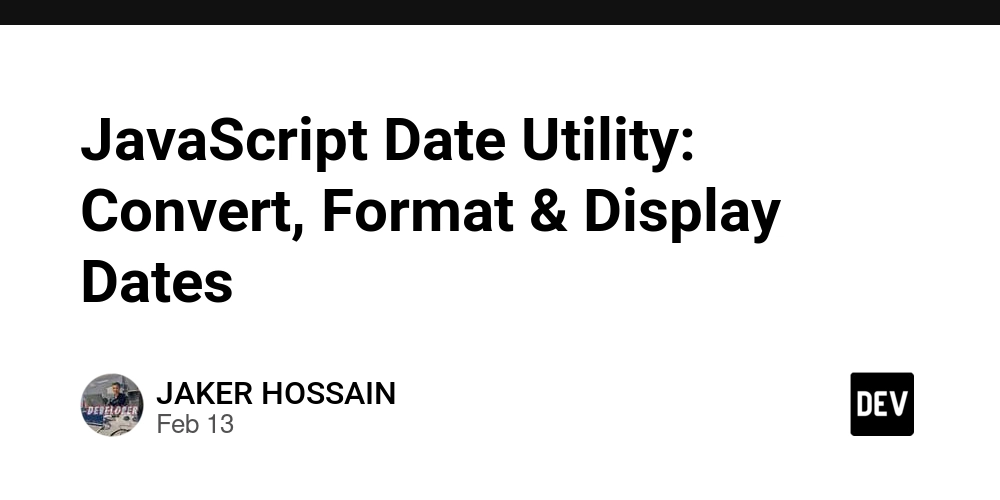
The getFormattedDate utility function simplifies date formatting in JavaScript and TypeScript applications. It ensures reliable date conversion while offering multiple format options, including dd/MM/yyyy, MM/dd/yyyy, yyyy/MM/dd, and yyyy/dd/MM. Additionally, it supports a full date style that displays the month name for improved readability (e.g., "15 October 2024").
import { allMonths } from "@/constants/months.constants";
export const getFormattedDate = (
date: string | Date,
format?: "dd/MM/yyyy" | "MM/dd/yyyy" | "yyyy/MM/dd" | "yyyy/dd/MM",
fullDate: boolean = false
): string => {
// <= Ensure the input is a Date object =>
const dateObj = typeof date === "string" ? new Date(date) : date;
if (isNaN(dateObj.getTime())) {
throw new Error("Invalid date");
}
const day = dateObj.getDate().toString().padStart(2, "0");
const month = (dateObj.getMonth() + 1).toString().padStart(2, "0");
const year = dateObj.getFullYear();
// <= handle full date style =>
if (fullDate) {
return `${day} ${allMonths[dateObj.getMonth()]} ${year}`;
}
// <= Handle custom format =>
switch (format) {
case "dd/MM/yyyy":
return `${day}/${month}/${year}`;
case "MM/dd/yyyy":
return `${month}/${day}/${year}`;
case "yyyy/MM/dd":
return `${year}/${month}/${day}`;
case "yyyy/dd/MM":
return `${year}/${day}/${month}`;
default:
throw new Error("Unsupported format");
}
};
<== Use case ==>
const exampleDate = "2024-02-10T12:30:00Z"
getFormattedDate(exampleDate, "dd/MM/yyyy")
# To get full date, you can use fullDate true.
*Key Features:
*✅ Flexible Formatting Options – Supports various date formats to match different regional preferences.
✅ Enhanced Readability – The fullDate option provides a user-friendly date format with the month's full name.
✅ Reliable Date Conversion – Ensures that string inputs are properly converted into valid Date objects.
✅ Error Handling – Prevents issues with invalid dates by throwing an explicit error message.
✅ SEO & UX Improvement – Well-formatted dates enhance user experience and improve content readability, which is crucial for SEO.
Perfect for use in e-commerce platforms, booking systems, blogs, and dashboards, this utility optimizes date display while keeping code clean and efficient.





































































































































































![[The AI Show Episode 142]: ChatGPT’s New Image Generator, Studio Ghibli Craze and Backlash, Gemini 2.5, OpenAI Academy, 4o Updates, Vibe Marketing & xAI Acquires X](https://www.marketingaiinstitute.com/hubfs/ep%20142%20cover.png)



















































































































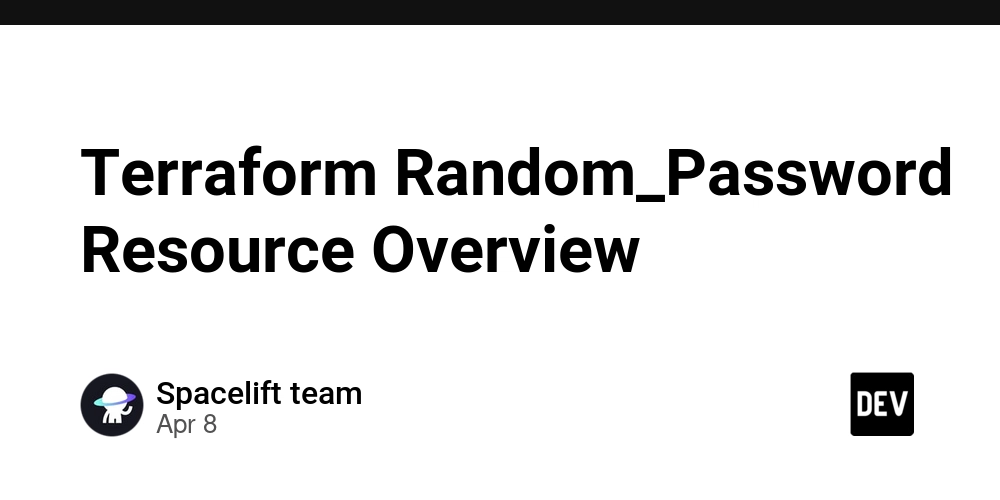
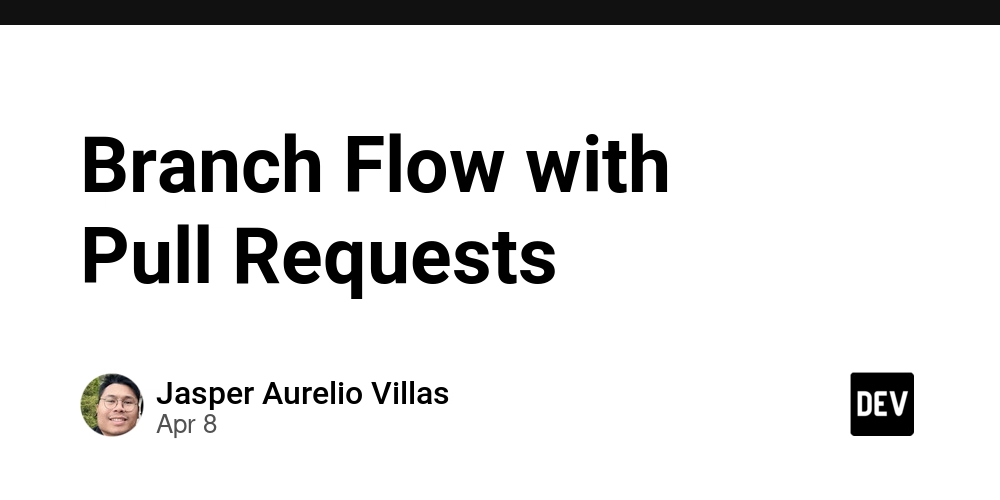
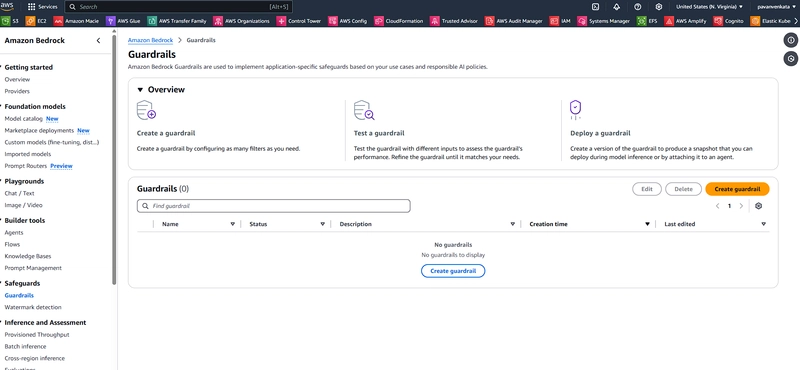
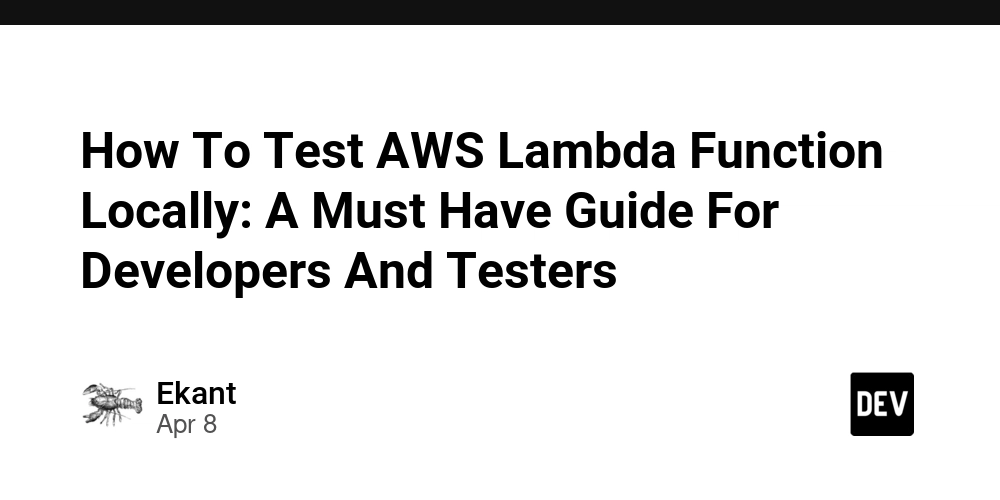











![From drop-out to software architect with Jason Lengstorf [Podcast #167]](https://cdn.hashnode.com/res/hashnode/image/upload/v1743796461357/f3d19cd7-e6f5-4d7c-8bfc-eb974bc8da68.png?#)















































OSAMU-NAKAMURA.png?width=1920&height=1920&fit=bounds&quality=80&format=jpg&auto=webp#)


































































(1).jpg?width=1920&height=1920&fit=bounds&quality=80&format=jpg&auto=webp#)


























_NicoElNino_Alamy.png?#)
.webp?#)
.webp?#)


































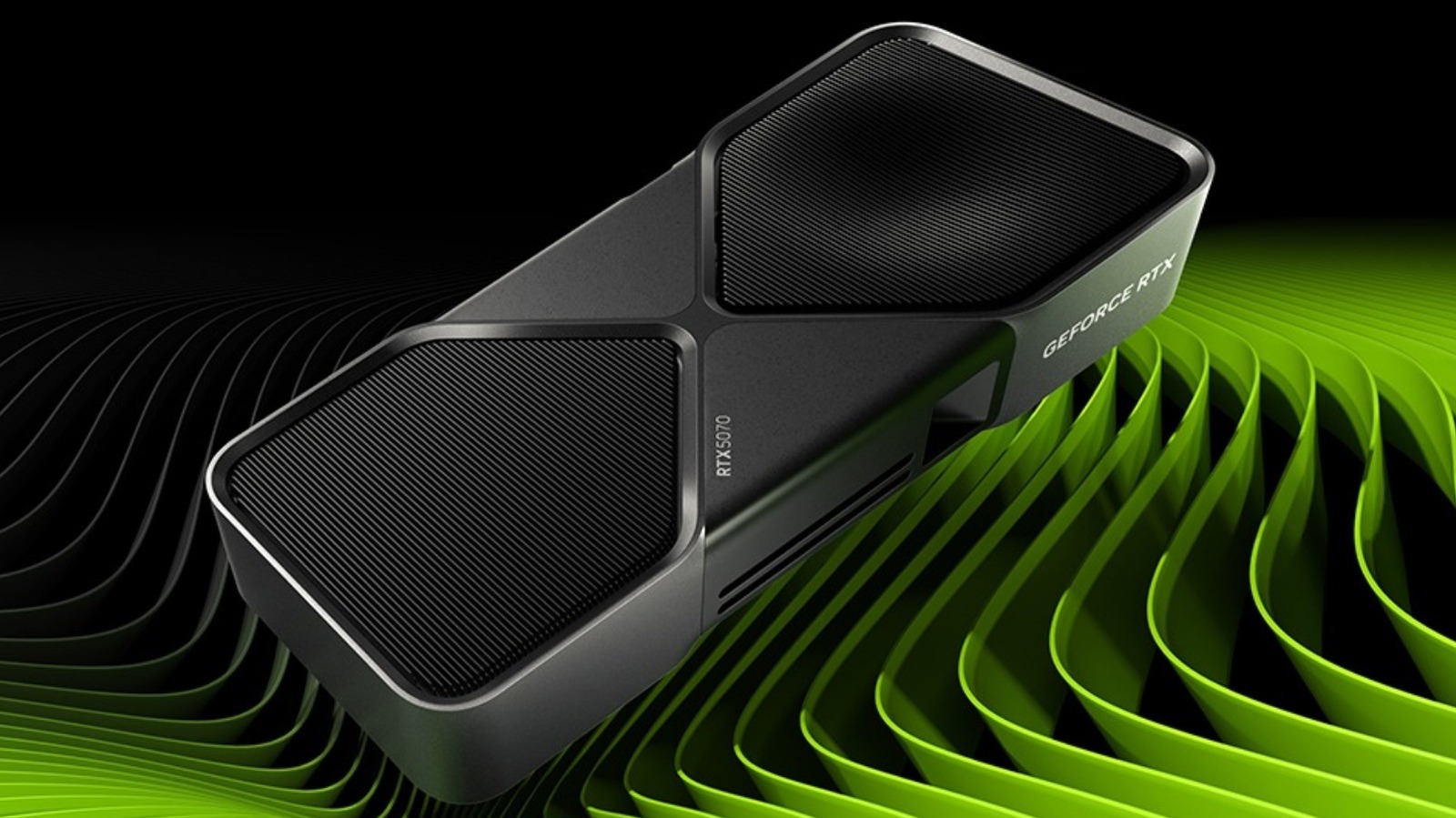









































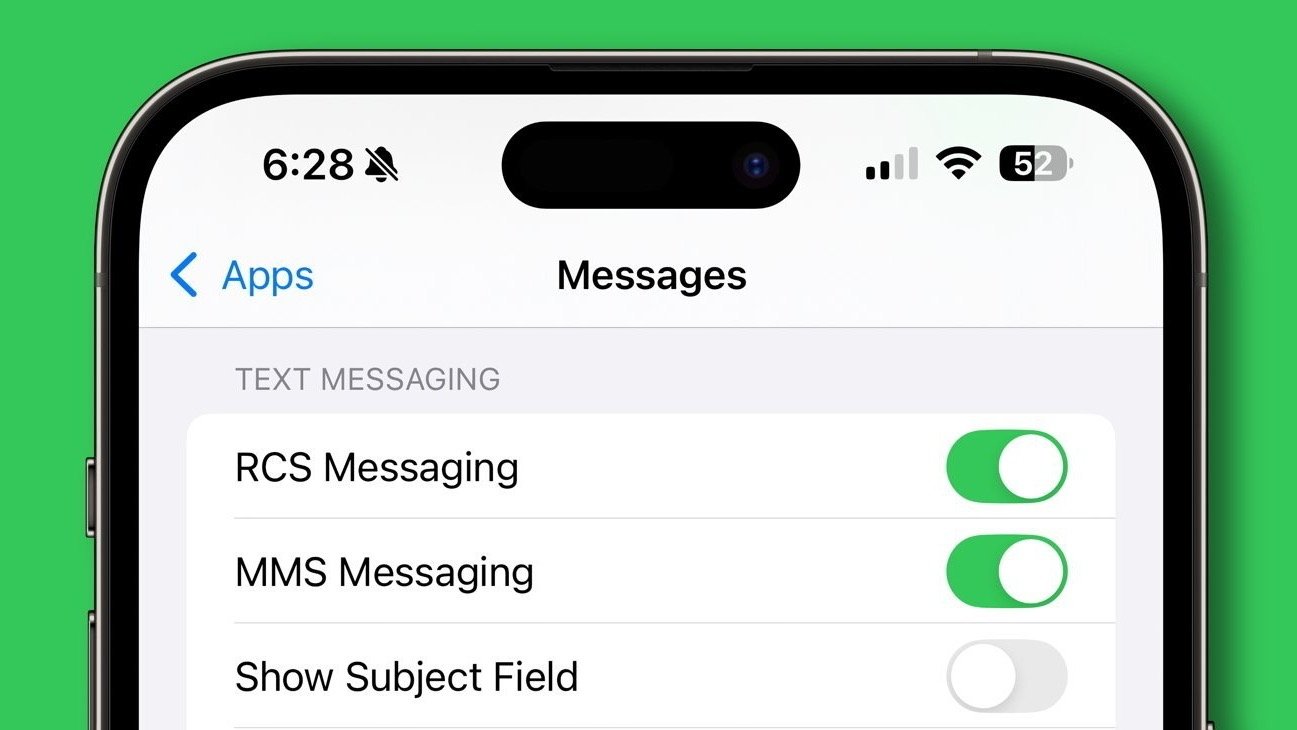


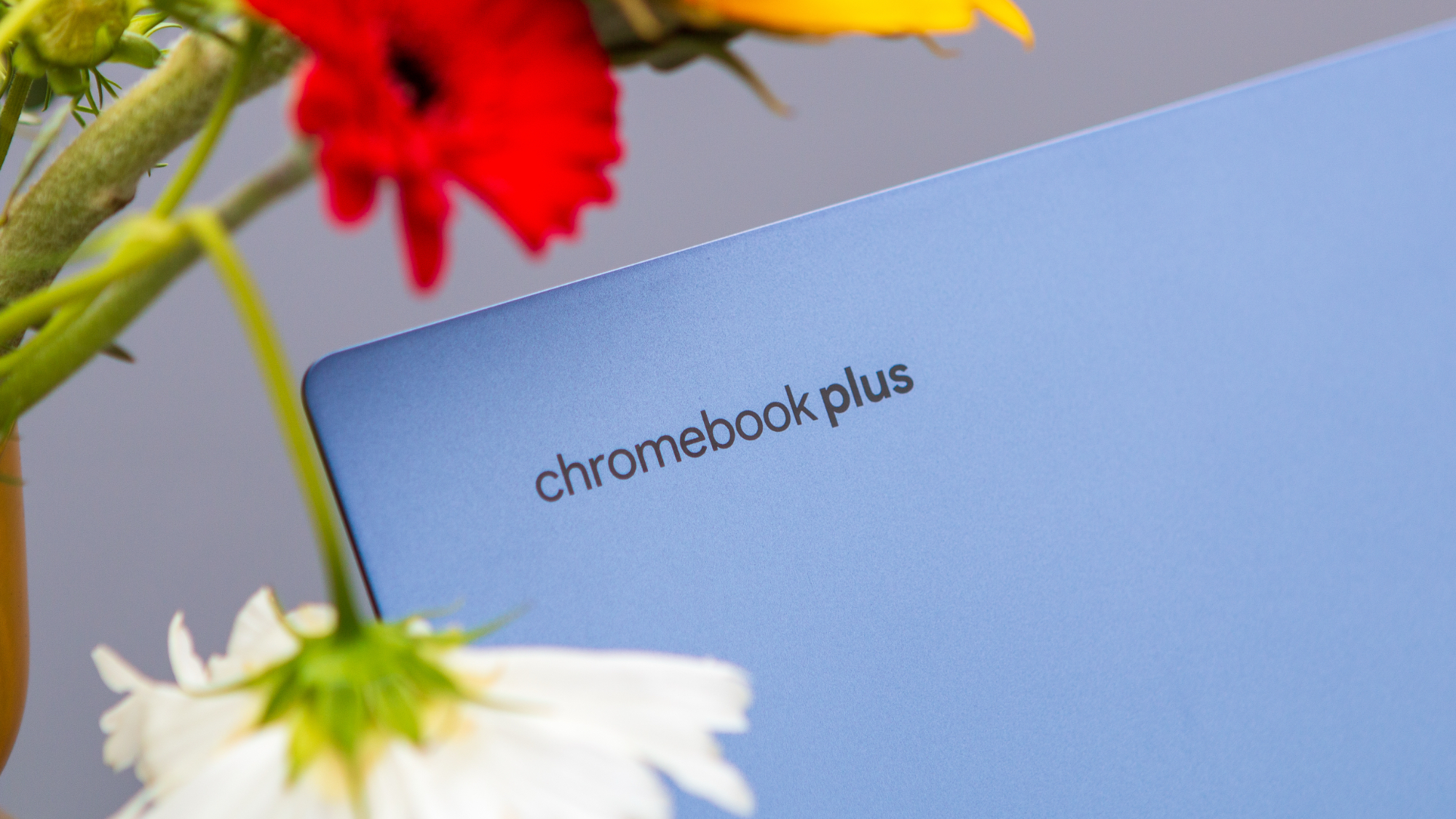





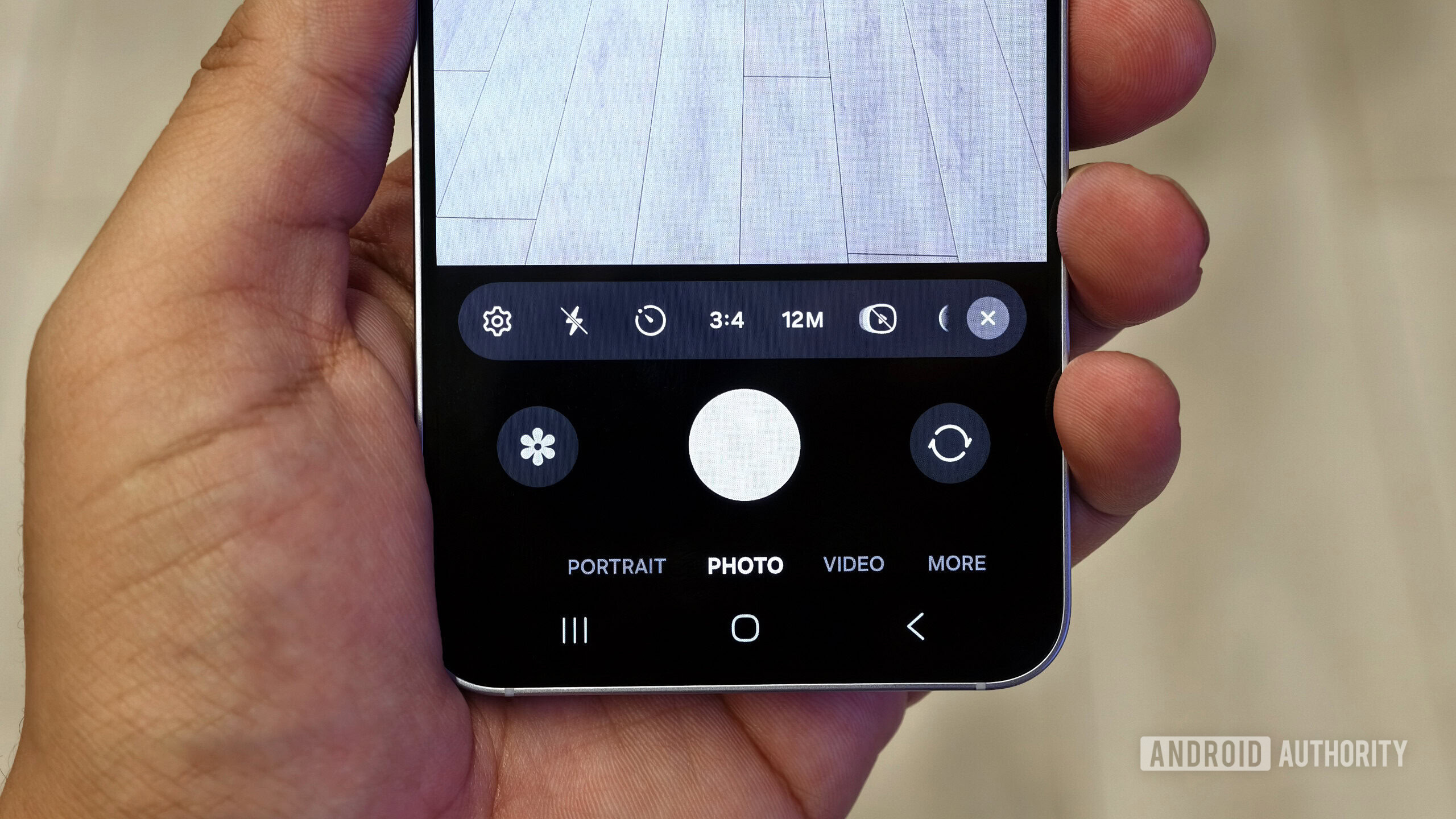


















![New iOS 19 Leak Allegedly Reveals Updated Icons, Floating Tab Bar, More [Video]](https://www.iclarified.com/images/news/96958/96958/96958-640.jpg)

![Apple to Source More iPhones From India to Offset China Tariff Costs [Report]](https://www.iclarified.com/images/news/96954/96954/96954-640.jpg)
![Blackmagic Design Unveils DaVinci Resolve 20 With Over 100 New Features and AI Tools [Video]](https://www.iclarified.com/images/news/96951/96951/96951-640.jpg)