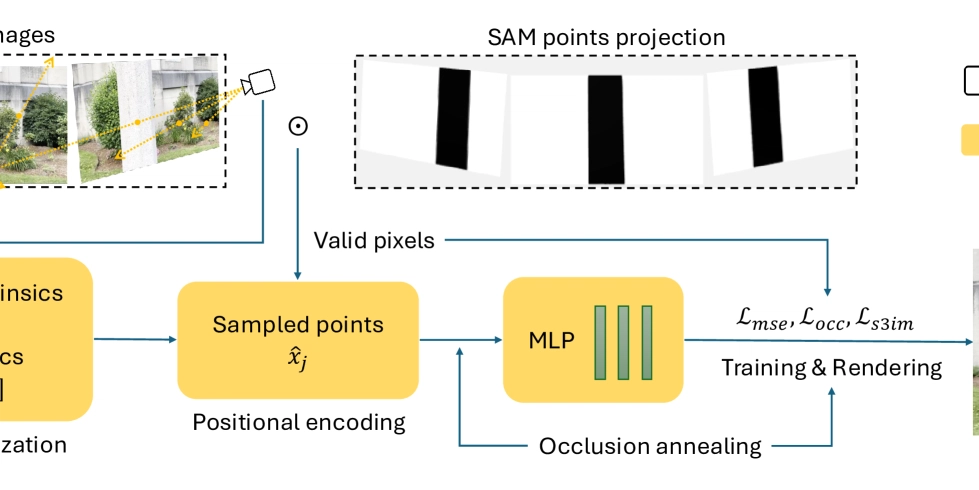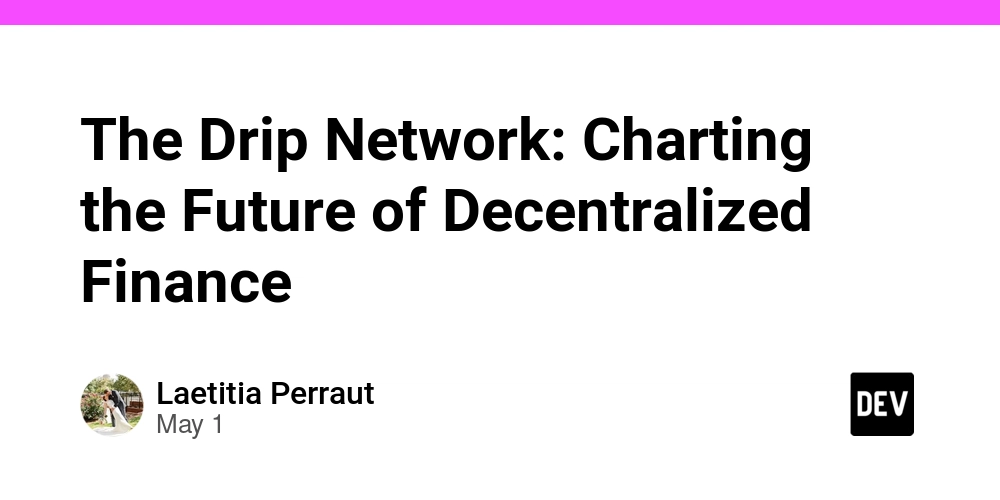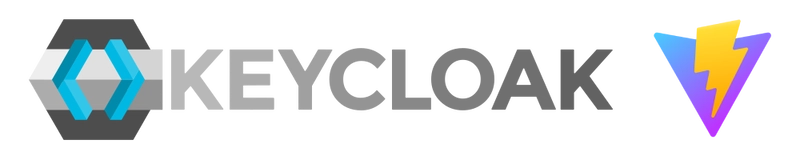How to verify your cookie consent is working
Got your cookie banner set up with Google Consent Mode? Now comes the critical step – verifying that it’s actually respecting user choices. Here’s how to ensure everything is working smoothly: 1️⃣ Use Browser DevTools. Before and after consent, check cookies and requests to ensure compliance. Is Google Analytics firing only after consent? Are non-essential cookies blocked before? Make sure your users’ privacy is protected. 2️⃣ Google Tag Assistant. This Chrome extension shows consent status changes in real time, so you can track whether analytics and ads are only enabled when users say "yes". And don’t forget about a detailed cookie policy that aligns with regional laws (GDPR, CCPA).

Got your cookie banner set up with Google Consent Mode? Now comes the critical step – verifying that it’s actually respecting user choices.
Here’s how to ensure everything is working smoothly:
1️⃣ Use Browser DevTools. Before and after consent, check cookies and requests to ensure compliance. Is Google Analytics firing only after consent? Are non-essential cookies blocked before? Make sure your users’ privacy is protected.
2️⃣ Google Tag Assistant. This Chrome extension shows consent status changes in real time, so you can track whether analytics and ads are only enabled when users say "yes".
And don’t forget about a detailed cookie policy that aligns with regional laws (GDPR, CCPA).








































































































































































![[The AI Show Episode 146]: Rise of “AI-First” Companies, AI Job Disruption, GPT-4o Update Gets Rolled Back, How Big Consulting Firms Use AI, and Meta AI App](https://www.marketingaiinstitute.com/hubfs/ep%20146%20cover.png)








































































































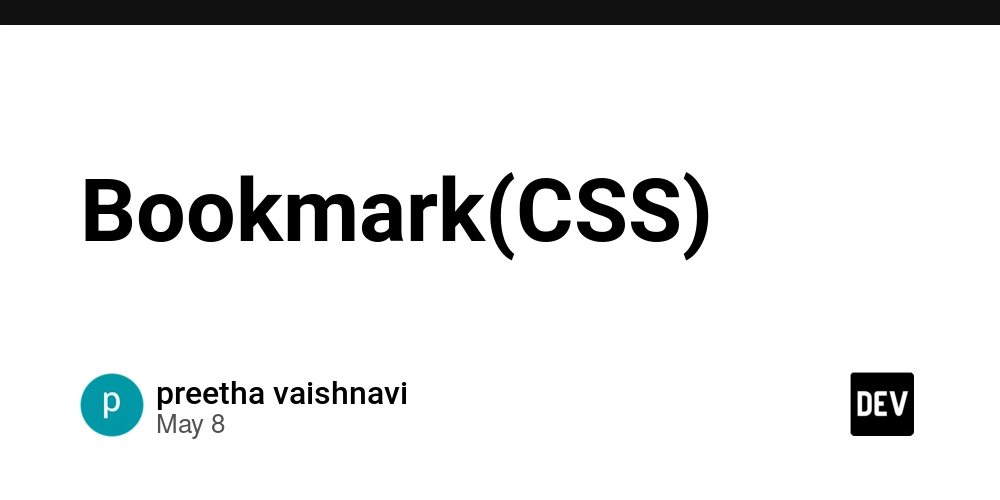


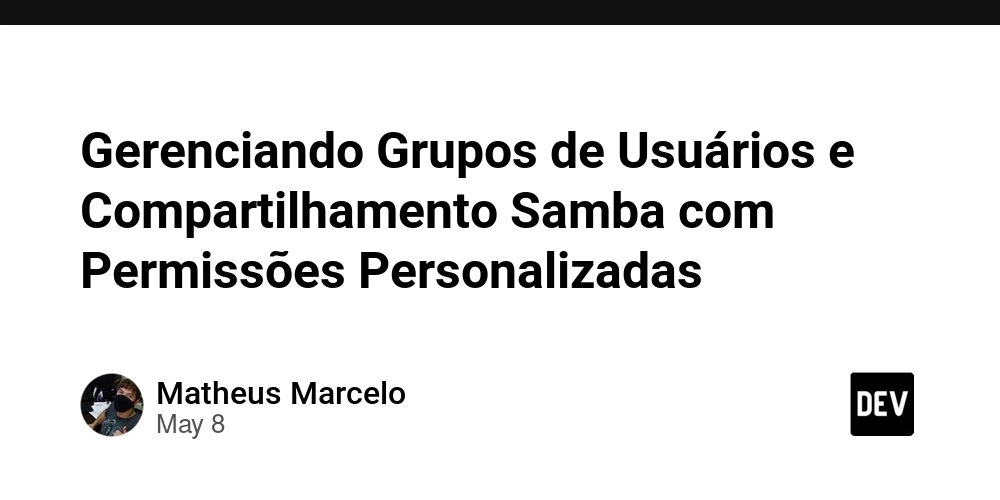














![[DEALS] The Premium Python Programming PCEP Certification Prep Bundle (67% off) & Other Deals Up To 98% Off – Offers End Soon!](https://www.javacodegeeks.com/wp-content/uploads/2012/12/jcg-logo.jpg)














































































































-Mafia-The-Old-Country---The-Initiation-Trailer-00-00-54.png?width=1920&height=1920&fit=bounds&quality=70&format=jpg&auto=webp#)
-Nintendo-Switch-2---Reveal-Trailer-00-01-52.png?width=1920&height=1920&fit=bounds&quality=70&format=jpg&auto=webp#)























_Sergey_Tarasov_Alamy.jpg?width=1280&auto=webp&quality=80&disable=upscale#)









































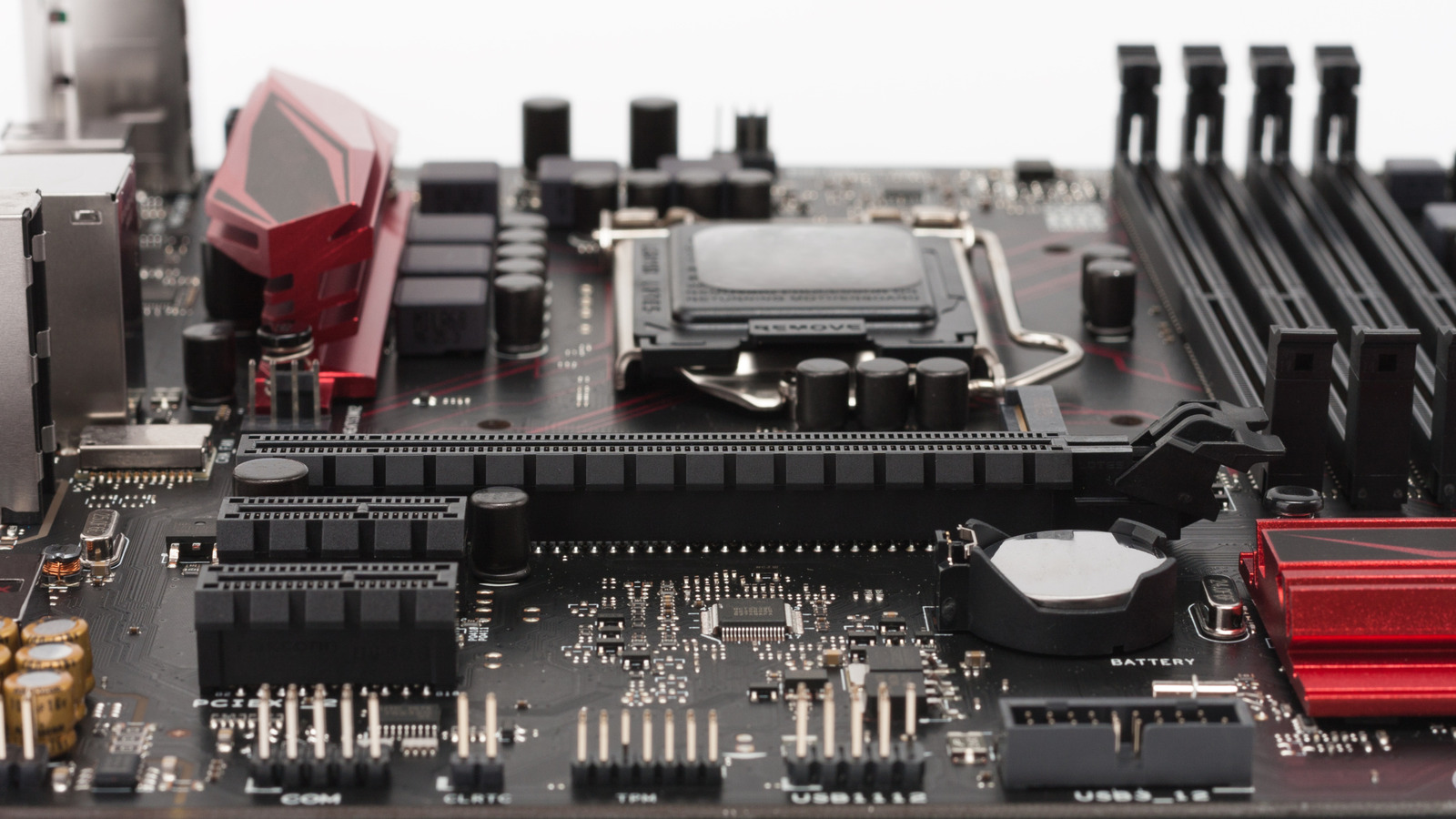





































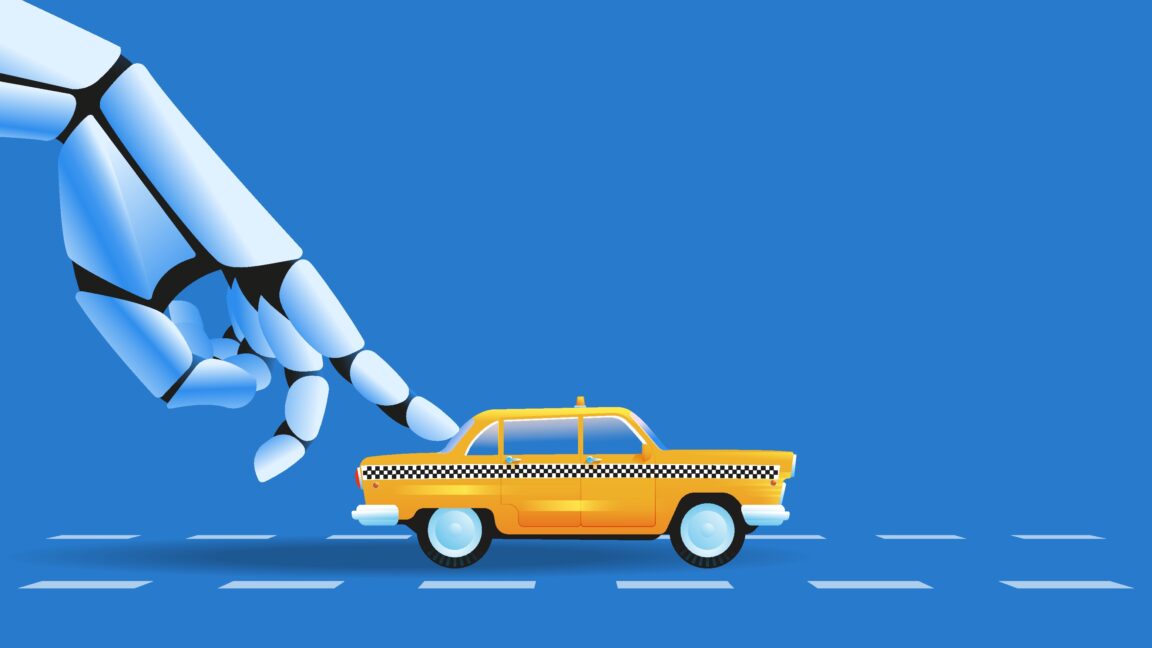





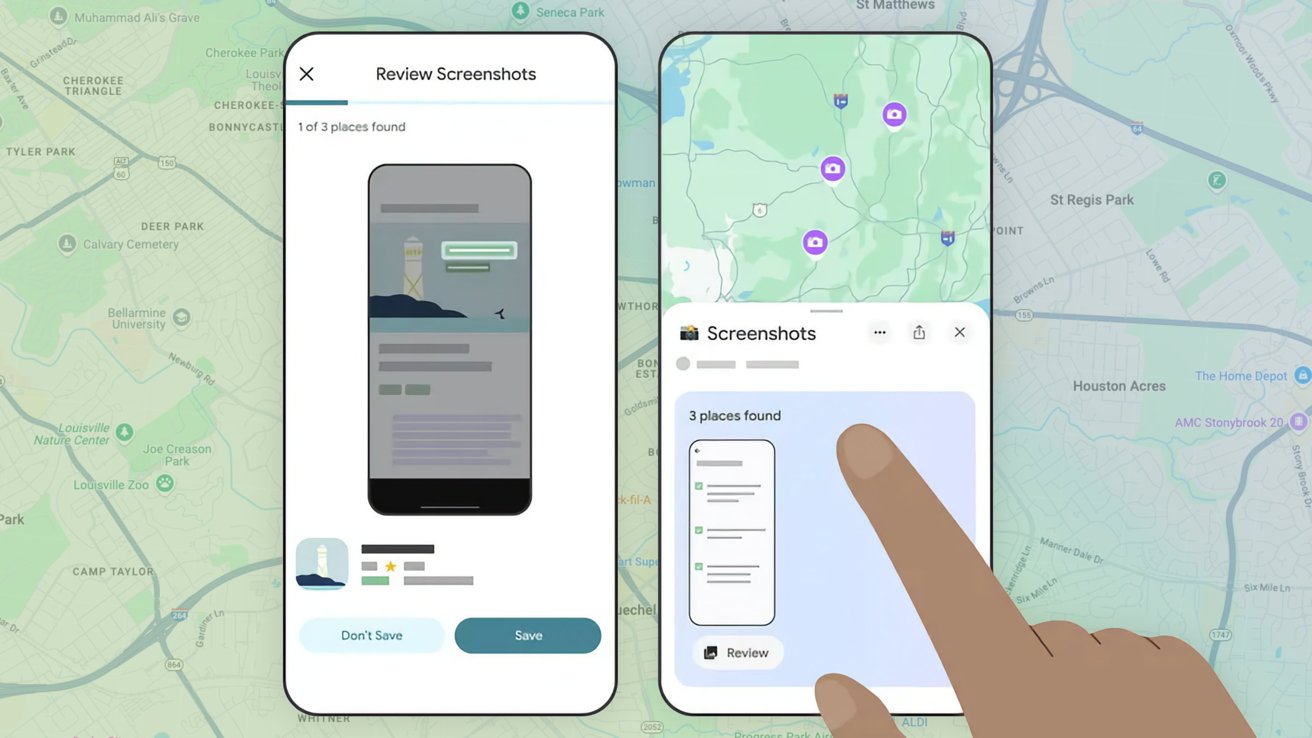







![Instacart’s new Fizz alcohol delivery app is aimed at Gen Z [U]](https://i0.wp.com/9to5mac.com/wp-content/uploads/sites/6/2025/05/Instacarts-new-Fizz-alcohol-delivery-app-is-aimed-at-Gen-Z.jpg?resize=1200%2C628&quality=82&strip=all&ssl=1)




















![Beats Studio Pro Wireless Headphones Now Just $169.95 - Save 51%! [Deal]](https://www.iclarified.com/images/news/97258/97258/97258-640.jpg)