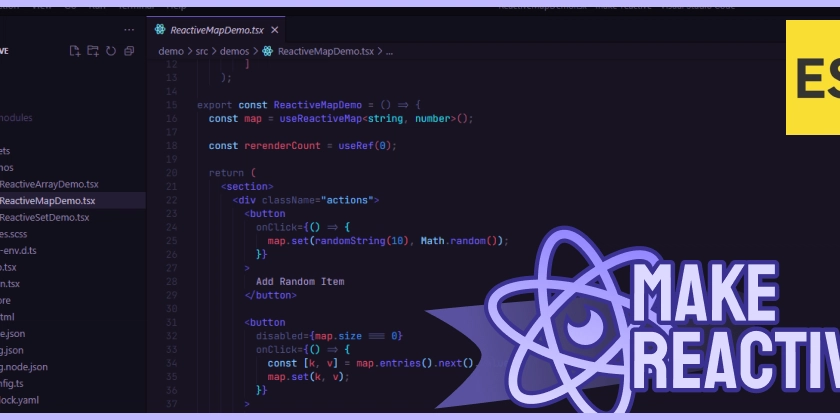How to Implement a Self-Repairing Web Scraper in Kotlin
Introduction Building a self-repairing web scraper using a Language Learning Model (LLM) can be a complex yet rewarding endeavor. If you've been dynamically compiling new versions of your scraper but are still encountering instances where the previous version remains in memory, you're not alone. This situation often perplexes many developers as it seems counterintuitive, especially after closing the previous ClassLoader, nullifying instances, and invoking garbage collection (GC). This article will explore the reasoning behind this behavior and suggest possible solutions for effective implementation. Understanding ClassLoader Mechanics Before diving into the solution, it's essential to grasp how ClassLoaders function in Java and Kotlin. The ClassLoader is responsible for loading classes into memory at runtime, which can lead to the scenario where old class definitions linger due to lingering references. Even if you think you have cleaned up the previous instances, there might still be references that prevent the old class from being garbage collected. Why Old Versions Persist Here are a few reasons why your previous version may still be in memory: References: Ensure there are no hidden references being maintained. Perhaps through static fields or in places you’re not accounting for. Threading Issues: If you have threads that were utilizing instances of the old class and they haven’t completed their execution, they could be maintaining a reference to the class. Dynamic Instantiation: If your tests are utilizing a shared ClassLoader, ensure that there aren’t class definitions being cached. You may inadvertently be accessing an older version of the class through reflection. Step-by-Step Solution To efficiently deal with the issue of old versions persisting, follow these structured steps: 1. Ensure Proper ClassLoader Management When instantiating your new scraper after compiling it, it’s critical to manage ClassLoaders effectively. Here’s how: private fun closeCurrent() { currentScraper?.classLoader?.close() currentScraper = null System.gc() // Request garbage collection } This method will close the current class loader and nullify any references, thereby making it eligible for garbage collection. 2. Introduce Manual Versioning While it might feel redundant, adopting a versioning strategy by changing class names can significantly simplify the management of your scrapers: Change the class name with each version (e.g., DemoScraperV1, DemoScraperV2). This mitigates issues from old versions remaining in memory because each version would be loaded as a new definition. 3. Testing with the Correct ClassLoader When testing your new scrapers, always reference the appropriate ClassLoader: private fun testScraper(compiledResult: CompiledScraperResult): Boolean { val classLoader = compiledResult.classLoader val scraper = compiledResult.scraper val testClass = classLoader.loadClass(scraperTestClassName) // Proceed with test execution } This ensures that the test class is instantiated from the current scraper’s ClassLoader, reducing the risk of pulling in old definitions. 4. Force Garbage Collection If Needed If all else fails, you can aggressively request garbage collection by calling System.gc() multiple times, albeit judiciously. Here’s a simple reminder to enforce GC care: private fun robustGC() { repeat(3) { System.gc() Thread.sleep(100) // Pause to allow GC to operate } } While not always guaranteed to work, it often helps in scenarios where memory is being stubborn. Frequently Asked Questions Q1: Is it safe to use manual versioning? A: Yes, using distinct class names helps segregate versions and prevents confusion or conflict among different scraper iterations. Q2: Why doesn't GC always reclaim memory right away? A: The garbage collection process is non-deterministic; it attempts to reclaim memory based on its internal mechanisms and the current memory pressure on the Java Virtual Machine (JVM). Q3: Can I automate version naming? A: Absolutely! You can leverage a simple naming convention combined with timestamps or counters in your build process to automate versioning. Conclusion Creating a self-repairing web scraper that efficiently manages its class definitions is a challenging task, particularly with the complexities involved in Java’s and Kotlin’s ClassLoader systems. By establishing robust management practices, implementing manual versioning, and ensuring you’re testing against the correct class instances, you can enhance both the reliability and performance of your web scraping solution. Embrace these techniques to take full control over your dynamic scraper updates and minimize the chances of encountering stale instances in memory, paving the way for a more robust scraping architecture.
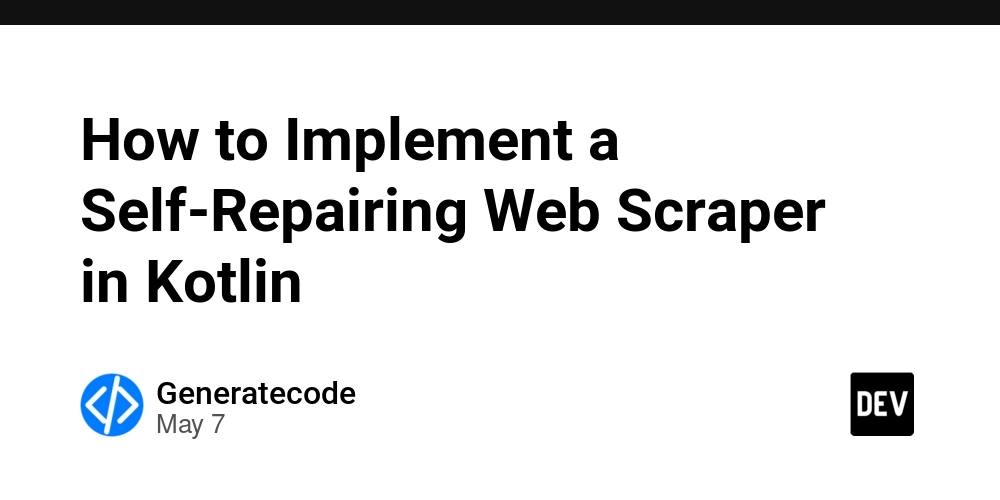
Introduction
Building a self-repairing web scraper using a Language Learning Model (LLM) can be a complex yet rewarding endeavor. If you've been dynamically compiling new versions of your scraper but are still encountering instances where the previous version remains in memory, you're not alone. This situation often perplexes many developers as it seems counterintuitive, especially after closing the previous ClassLoader, nullifying instances, and invoking garbage collection (GC). This article will explore the reasoning behind this behavior and suggest possible solutions for effective implementation.
Understanding ClassLoader Mechanics
Before diving into the solution, it's essential to grasp how ClassLoaders function in Java and Kotlin. The ClassLoader is responsible for loading classes into memory at runtime, which can lead to the scenario where old class definitions linger due to lingering references. Even if you think you have cleaned up the previous instances, there might still be references that prevent the old class from being garbage collected.
Why Old Versions Persist
Here are a few reasons why your previous version may still be in memory:
- References: Ensure there are no hidden references being maintained. Perhaps through static fields or in places you’re not accounting for.
- Threading Issues: If you have threads that were utilizing instances of the old class and they haven’t completed their execution, they could be maintaining a reference to the class.
-
Dynamic Instantiation: If your tests are utilizing a shared
ClassLoader, ensure that there aren’t class definitions being cached. You may inadvertently be accessing an older version of the class through reflection.
Step-by-Step Solution
To efficiently deal with the issue of old versions persisting, follow these structured steps:
1. Ensure Proper ClassLoader Management
When instantiating your new scraper after compiling it, it’s critical to manage ClassLoaders effectively. Here’s how:
private fun closeCurrent() {
currentScraper?.classLoader?.close()
currentScraper = null
System.gc() // Request garbage collection
}
This method will close the current class loader and nullify any references, thereby making it eligible for garbage collection.
2. Introduce Manual Versioning
While it might feel redundant, adopting a versioning strategy by changing class names can significantly simplify the management of your scrapers:
- Change the class name with each version (e.g.,
DemoScraperV1,DemoScraperV2). - This mitigates issues from old versions remaining in memory because each version would be loaded as a new definition.
3. Testing with the Correct ClassLoader
When testing your new scrapers, always reference the appropriate ClassLoader:
private fun testScraper(compiledResult: CompiledScraperResult): Boolean {
val classLoader = compiledResult.classLoader
val scraper = compiledResult.scraper
val testClass = classLoader.loadClass(scraperTestClassName)
// Proceed with test execution
}
This ensures that the test class is instantiated from the current scraper’s ClassLoader, reducing the risk of pulling in old definitions.
4. Force Garbage Collection If Needed
If all else fails, you can aggressively request garbage collection by calling System.gc() multiple times, albeit judiciously. Here’s a simple reminder to enforce GC care:
private fun robustGC() {
repeat(3) {
System.gc()
Thread.sleep(100) // Pause to allow GC to operate
}
}
While not always guaranteed to work, it often helps in scenarios where memory is being stubborn.
Frequently Asked Questions
Q1: Is it safe to use manual versioning?
A: Yes, using distinct class names helps segregate versions and prevents confusion or conflict among different scraper iterations.
Q2: Why doesn't GC always reclaim memory right away?
A: The garbage collection process is non-deterministic; it attempts to reclaim memory based on its internal mechanisms and the current memory pressure on the Java Virtual Machine (JVM).
Q3: Can I automate version naming?
A: Absolutely! You can leverage a simple naming convention combined with timestamps or counters in your build process to automate versioning.
Conclusion
Creating a self-repairing web scraper that efficiently manages its class definitions is a challenging task, particularly with the complexities involved in Java’s and Kotlin’s ClassLoader systems. By establishing robust management practices, implementing manual versioning, and ensuring you’re testing against the correct class instances, you can enhance both the reliability and performance of your web scraping solution. Embrace these techniques to take full control over your dynamic scraper updates and minimize the chances of encountering stale instances in memory, paving the way for a more robust scraping architecture.








































































































































































![[The AI Show Episode 146]: Rise of “AI-First” Companies, AI Job Disruption, GPT-4o Update Gets Rolled Back, How Big Consulting Firms Use AI, and Meta AI App](https://www.marketingaiinstitute.com/hubfs/ep%20146%20cover.png)








































































































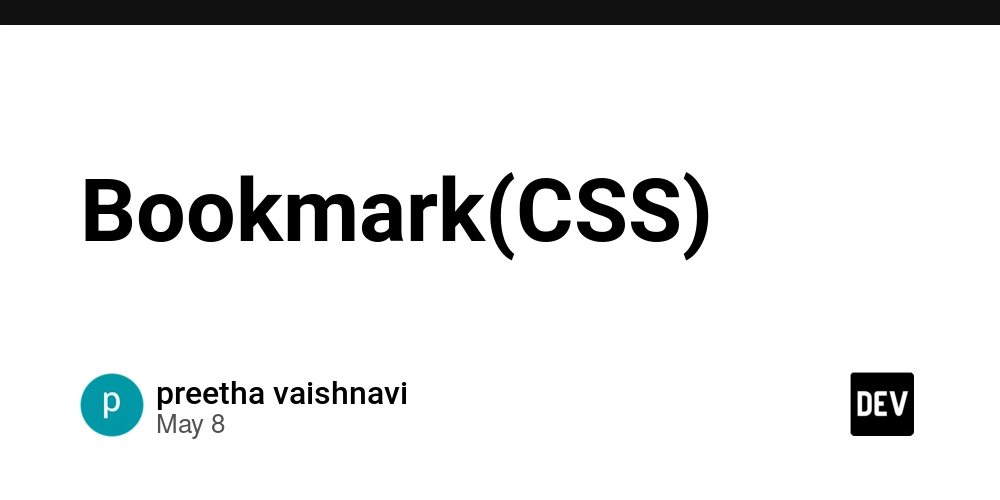


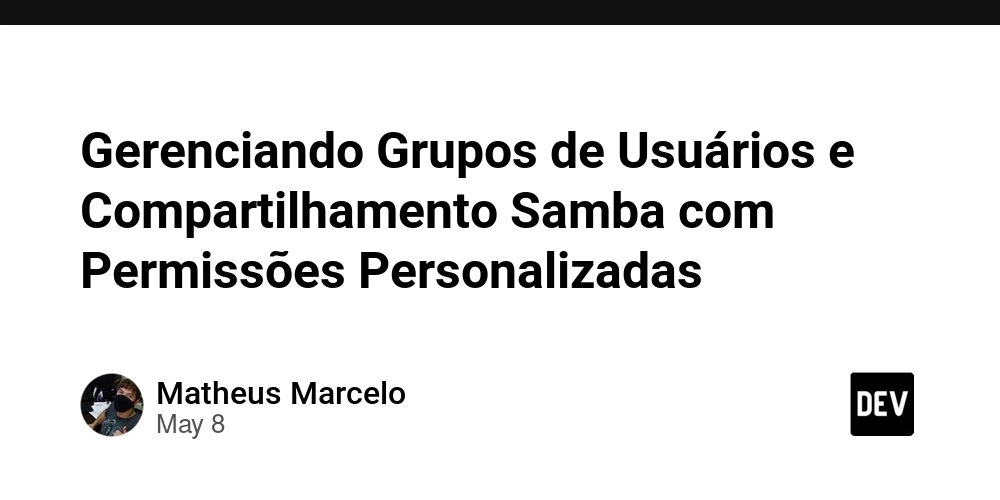














![[DEALS] The Premium Python Programming PCEP Certification Prep Bundle (67% off) & Other Deals Up To 98% Off – Offers End Soon!](https://www.javacodegeeks.com/wp-content/uploads/2012/12/jcg-logo.jpg)














































































































-Mafia-The-Old-Country---The-Initiation-Trailer-00-00-54.png?width=1920&height=1920&fit=bounds&quality=70&format=jpg&auto=webp#)
-Nintendo-Switch-2---Reveal-Trailer-00-01-52.png?width=1920&height=1920&fit=bounds&quality=70&format=jpg&auto=webp#)























_Sergey_Tarasov_Alamy.jpg?width=1280&auto=webp&quality=80&disable=upscale#)









































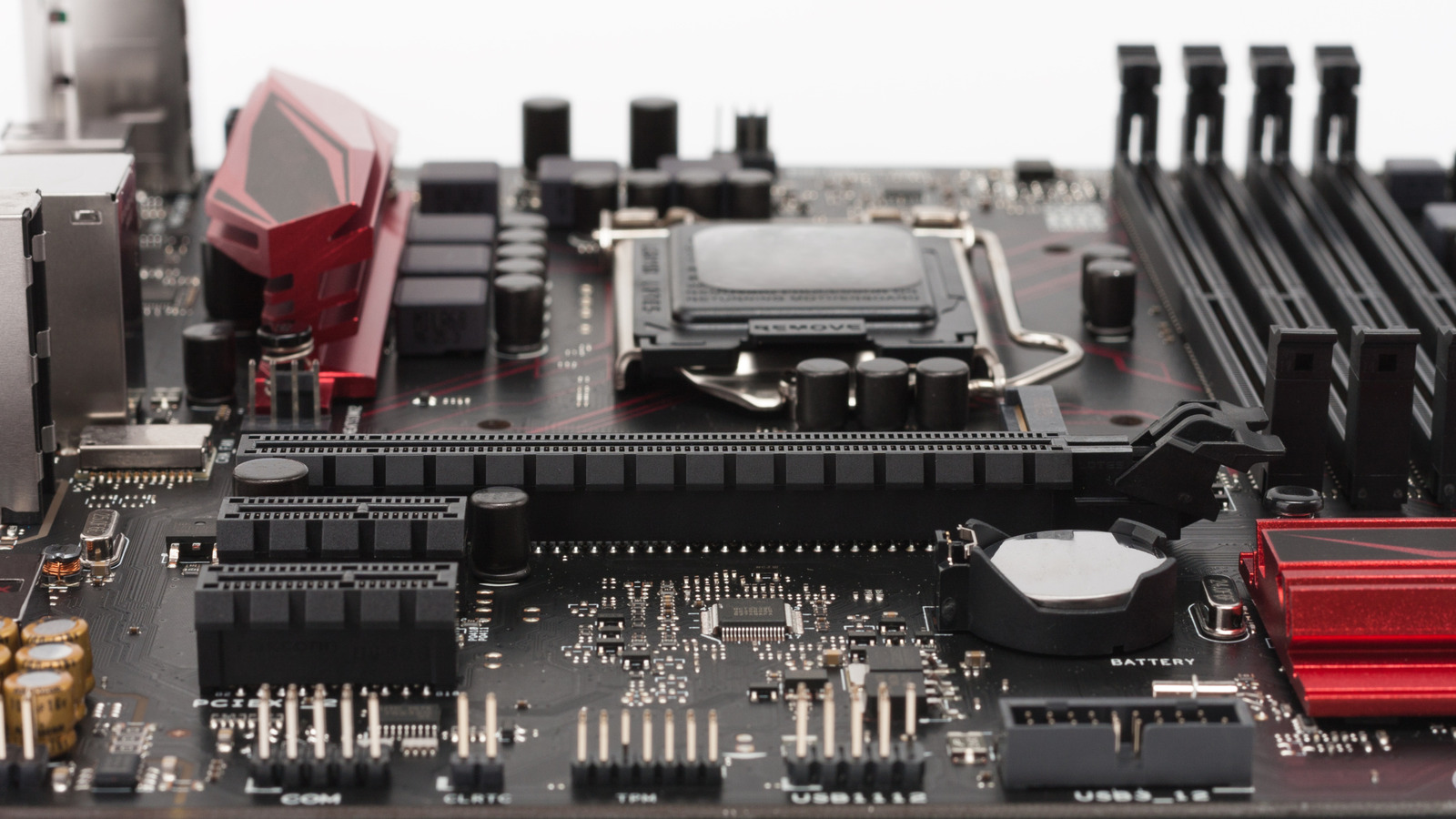





































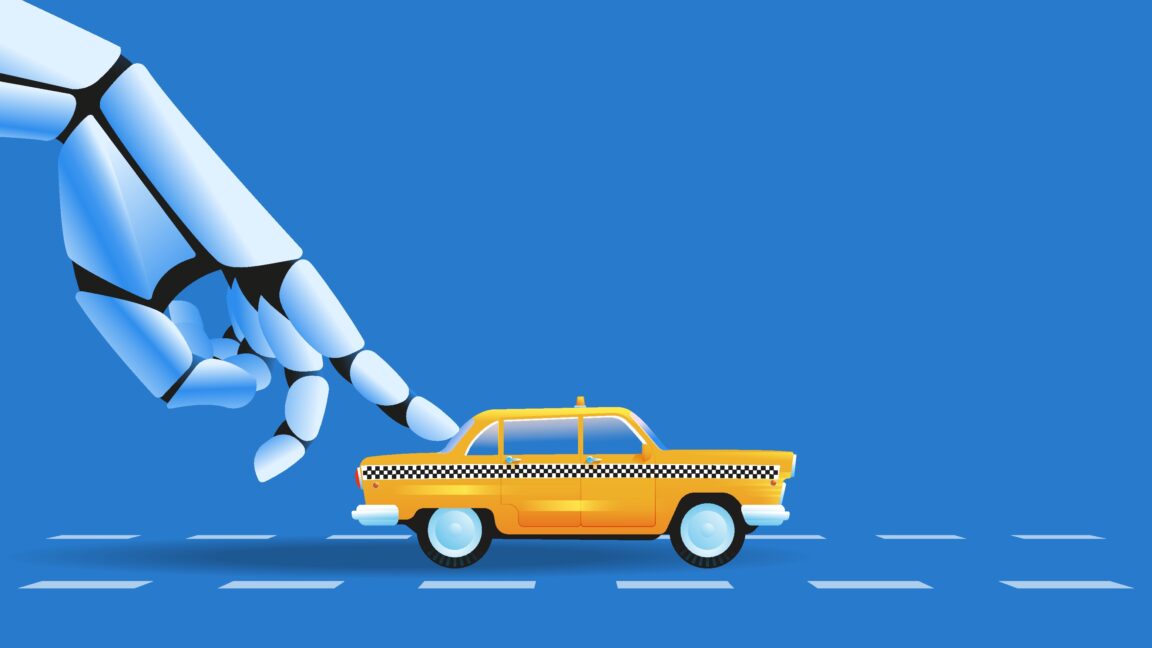





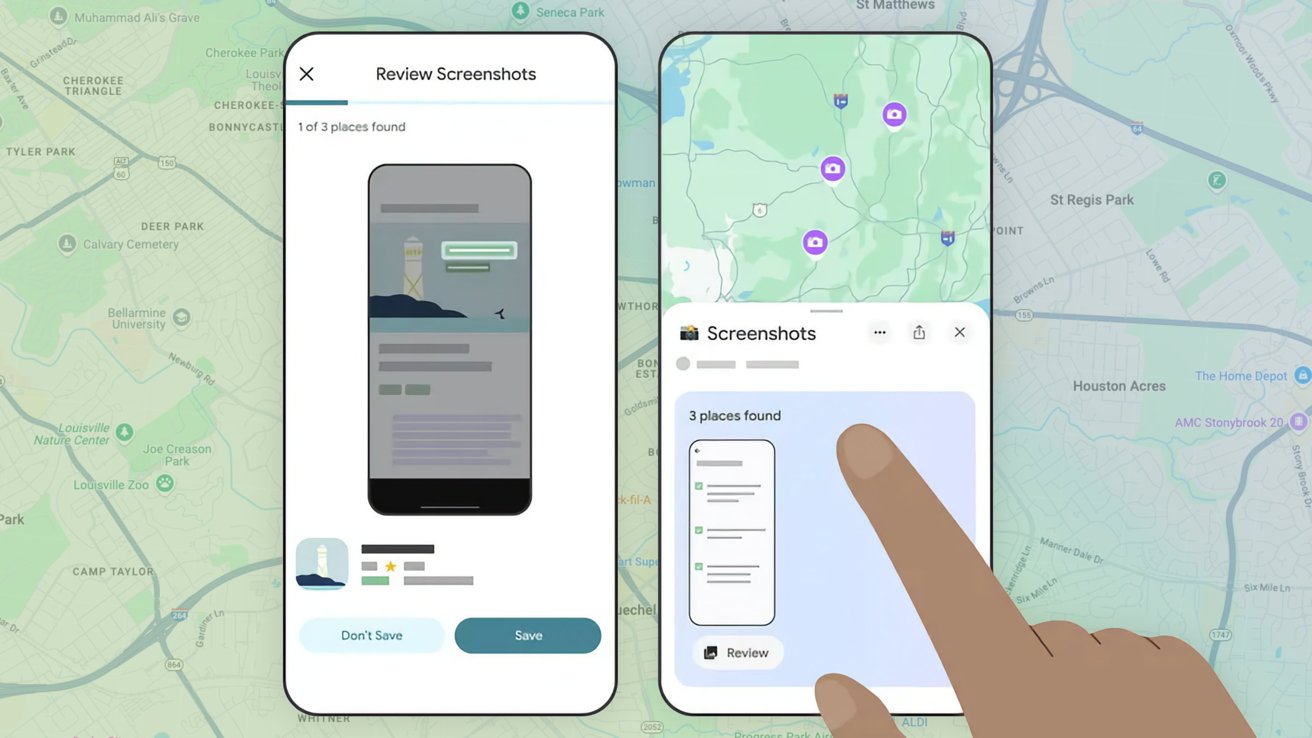







![Instacart’s new Fizz alcohol delivery app is aimed at Gen Z [U]](https://i0.wp.com/9to5mac.com/wp-content/uploads/sites/6/2025/05/Instacarts-new-Fizz-alcohol-delivery-app-is-aimed-at-Gen-Z.jpg?resize=1200%2C628&quality=82&strip=all&ssl=1)




















![Beats Studio Pro Wireless Headphones Now Just $169.95 - Save 51%! [Deal]](https://www.iclarified.com/images/news/97258/97258/97258-640.jpg)