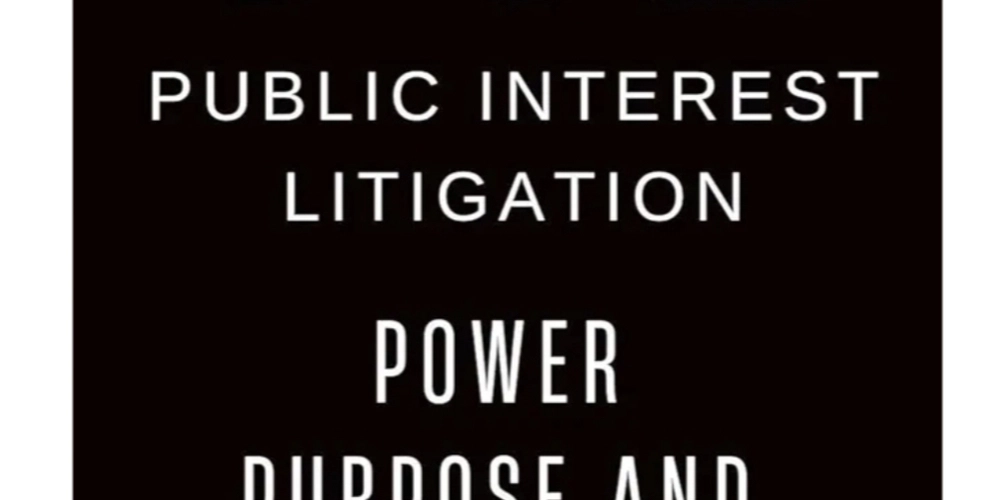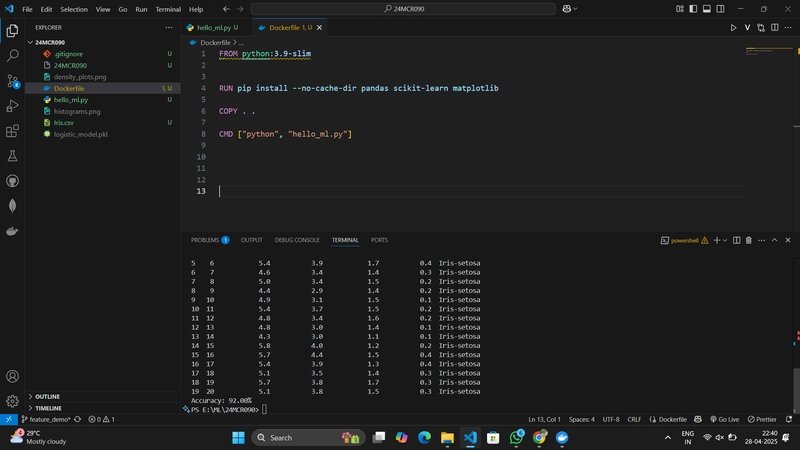How to Handle SQL Joins for Transactions in Access?
Introduction When working with Microsoft Access and SQL, especially involving multiple tables, it can become quite intricate. If you're running a report that pulls data from three tables—tblUsers, tblDevices, and tblTransactions—you may encounter cases where certain fields might be missing, leading to challenges in data retrieval. In this article, we will explore how to properly structure your SQL query to generate the desired report, while discussing common pitfalls and solutions to handle nullable fields efficiently. Understanding the Tables To navigate your SQL query effectively, it is critical to understand the structure of your tables: tblUsers: UserID (Primary Key) LName FName Dept tblDevices: AssetID SerialNum DeviceType Model GivenOut (Boolean to indicate if the device is assigned) UserID tblTransactions: ID (Primary Key) TransDate AssetID SerialNum UserID inOut (Boolean to determine if the device was checked in or out) The Problem with Device Reporting The main challenge arises because devices may have either an AssetID or SerialNum, but not both. This could lead to missing data when attempting to gather the DeviceType and Model from tblDevices. You have already attempted to utilize an IIF statement but encountered syntax errors. The key here is to ensure that your SQL properly checks for the presence of values in AssetID and falls back to SerialNum when necessary. Correcting the SQL Query Here’s how to structure the SQL query to handle the reporting correctly: SELECT tblTransactions.TransDate, tblUsers.PNumber, tblUsers.LName, tblTransactions.AssetID, tblTransactions.SerialNum, IIF(Nz(tblDevices.DeviceType) Is Not Null, tblDevices.DeviceType, tblDevices_1.DeviceType) AS DeviceType, IIF(Nz(tblDevices.Model) Is Not Null, tblDevices.Model, tblDevices_1.Model) AS Model, tblTransactions.InOut, tblUsers.Dept FROM ((tblUsers INNER JOIN tblTransactions ON tblUsers.[PNumber] = tblTransactions.[PNumber]) LEFT JOIN tblDevices ON tblTransactions.[AssetID] = tblDevices.[AssetID]) LEFT JOIN tblDevices AS tblDevices_1 ON tblTransactions.SerialNum = tblDevices_1.SerialNum; In this revised query, we’re using the Nz() function, which allows us to check for null values effectively. It ensures we are able to bypass nulls in a seamless manner. Explanation of the Query Inner Join with tblUsers to get user details based on PNumber. Left Join tblDevices using AssetID, allowing you to pull device details if available. Left Join tblDevices_1 (alias) using SerialNum for potential alternative matches. Use IIF and Nz to select DeviceType and Model, giving priority to the first match and falling back to the second if needed. Common Errors and Troubleshooting Syntax Errors: Syntax errors often arise from incorrect punctuation or the improper use of functions. Ensure that all identifiers are correctly referenced, and functions such as Nz() are formatted appropriately. Missing Values: When pulling data from multiple sources where one might be null, ensure to handle these cases explicitly, as shown in the updated SQL query. Frequently Asked Questions What is the purpose of the Nz() function? The Nz() function in Access provides a way to return a value or a default if the value is null. This makes it essential for managing nullable fields when performing queries. Why might I still get errors after making changes to my SQL? Errors can occur due to misspelled table names, incorrect field references, or other parts of the SQL syntax not following Access' required format. It’s always good to recheck your SQL for any unintentional errors. Conclusion Navigating SQL queries in Microsoft Access can be a daunting task, particularly when dealing with conditional data retrieval from multiple tables. By using the corrected SQL query provided in this article, you should be able to effectively generate reports even when facing challenges like missing data fields. Remember to utilize built-in functions like Nz() to facilitate more robust coding practices. This way, you can ensure your reports contain all necessary data without error.
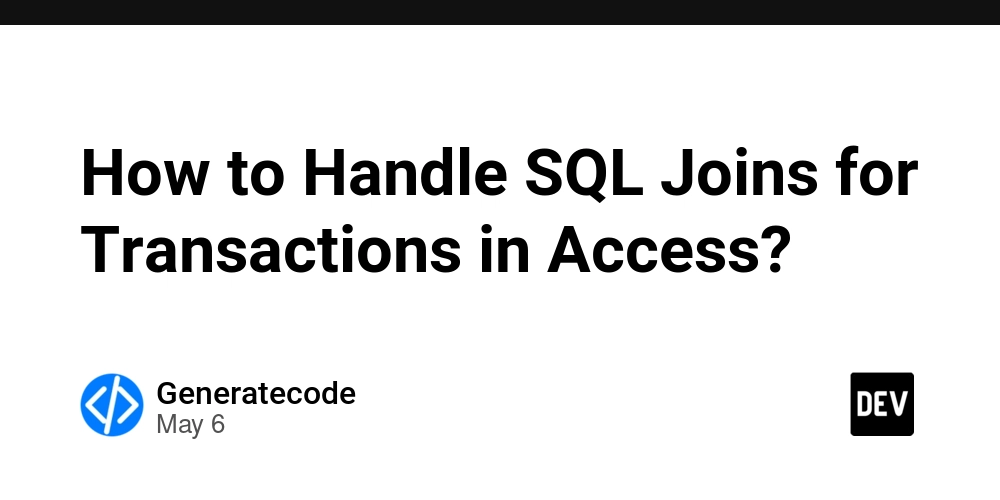
Introduction
When working with Microsoft Access and SQL, especially involving multiple tables, it can become quite intricate. If you're running a report that pulls data from three tables—tblUsers, tblDevices, and tblTransactions—you may encounter cases where certain fields might be missing, leading to challenges in data retrieval. In this article, we will explore how to properly structure your SQL query to generate the desired report, while discussing common pitfalls and solutions to handle nullable fields efficiently.
Understanding the Tables
To navigate your SQL query effectively, it is critical to understand the structure of your tables:
-
tblUsers:
-
UserID(Primary Key) LNameFNameDept
-
-
tblDevices:
AssetIDSerialNumDeviceTypeModel-
GivenOut(Boolean to indicate if the device is assigned) UserID
-
tblTransactions:
-
ID(Primary Key) TransDateAssetIDSerialNumUserID-
inOut(Boolean to determine if the device was checked in or out)
-
The Problem with Device Reporting
The main challenge arises because devices may have either an AssetID or SerialNum, but not both. This could lead to missing data when attempting to gather the DeviceType and Model from tblDevices. You have already attempted to utilize an IIF statement but encountered syntax errors. The key here is to ensure that your SQL properly checks for the presence of values in AssetID and falls back to SerialNum when necessary.
Correcting the SQL Query
Here’s how to structure the SQL query to handle the reporting correctly:
SELECT tblTransactions.TransDate, tblUsers.PNumber, tblUsers.LName,
tblTransactions.AssetID, tblTransactions.SerialNum,
IIF(Nz(tblDevices.DeviceType) Is Not Null, tblDevices.DeviceType, tblDevices_1.DeviceType) AS DeviceType,
IIF(Nz(tblDevices.Model) Is Not Null, tblDevices.Model, tblDevices_1.Model) AS Model,
tblTransactions.InOut, tblUsers.Dept
FROM ((tblUsers INNER JOIN tblTransactions
ON tblUsers.[PNumber] = tblTransactions.[PNumber])
LEFT JOIN tblDevices ON tblTransactions.[AssetID] = tblDevices.[AssetID])
LEFT JOIN tblDevices AS tblDevices_1 ON tblTransactions.SerialNum = tblDevices_1.SerialNum;
In this revised query, we’re using the Nz() function, which allows us to check for null values effectively. It ensures we are able to bypass nulls in a seamless manner.
Explanation of the Query
-
Inner Join with
tblUsersto get user details based onPNumber. -
Left Join
tblDevicesusingAssetID, allowing you to pull device details if available. -
Left Join
tblDevices_1(alias) usingSerialNumfor potential alternative matches. - Use
IIFandNzto selectDeviceTypeandModel, giving priority to the first match and falling back to the second if needed.
Common Errors and Troubleshooting
-
Syntax Errors: Syntax errors often arise from incorrect punctuation or the improper use of functions. Ensure that all identifiers are correctly referenced, and functions such as
Nz()are formatted appropriately. - Missing Values: When pulling data from multiple sources where one might be null, ensure to handle these cases explicitly, as shown in the updated SQL query.
Frequently Asked Questions
What is the purpose of the Nz() function?
The Nz() function in Access provides a way to return a value or a default if the value is null. This makes it essential for managing nullable fields when performing queries.
Why might I still get errors after making changes to my SQL?
Errors can occur due to misspelled table names, incorrect field references, or other parts of the SQL syntax not following Access' required format. It’s always good to recheck your SQL for any unintentional errors.
Conclusion
Navigating SQL queries in Microsoft Access can be a daunting task, particularly when dealing with conditional data retrieval from multiple tables. By using the corrected SQL query provided in this article, you should be able to effectively generate reports even when facing challenges like missing data fields. Remember to utilize built-in functions like Nz() to facilitate more robust coding practices. This way, you can ensure your reports contain all necessary data without error.








































































































































































![[The AI Show Episode 146]: Rise of “AI-First” Companies, AI Job Disruption, GPT-4o Update Gets Rolled Back, How Big Consulting Firms Use AI, and Meta AI App](https://www.marketingaiinstitute.com/hubfs/ep%20146%20cover.png)








































































































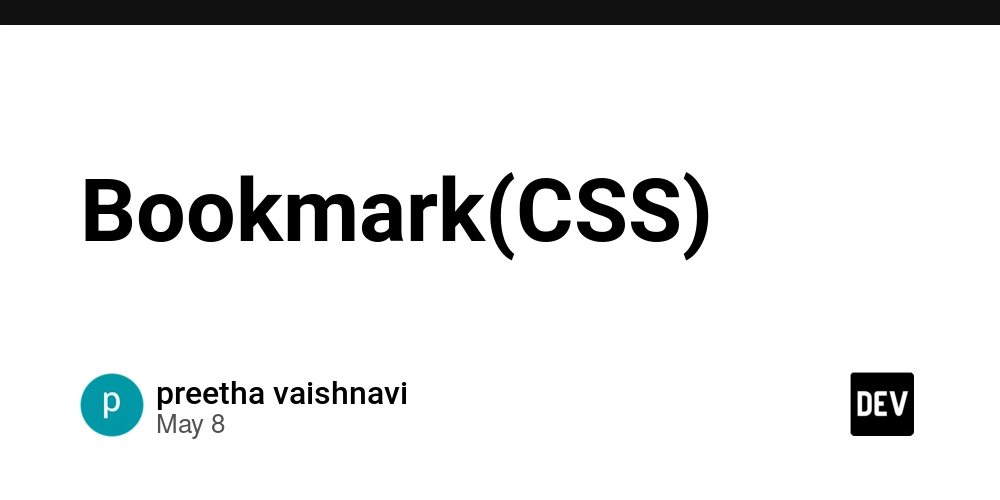


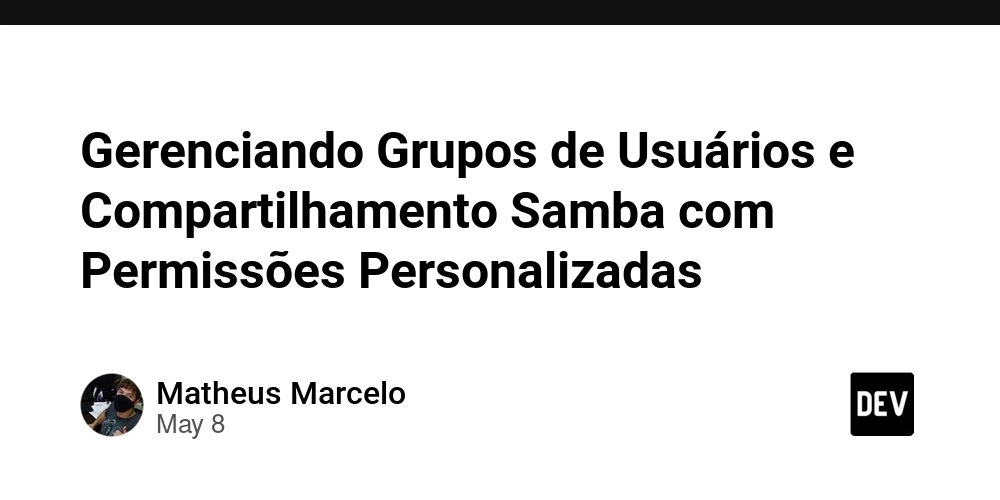














![[DEALS] The Premium Python Programming PCEP Certification Prep Bundle (67% off) & Other Deals Up To 98% Off – Offers End Soon!](https://www.javacodegeeks.com/wp-content/uploads/2012/12/jcg-logo.jpg)














































































































-Mafia-The-Old-Country---The-Initiation-Trailer-00-00-54.png?width=1920&height=1920&fit=bounds&quality=70&format=jpg&auto=webp#)
-Nintendo-Switch-2---Reveal-Trailer-00-01-52.png?width=1920&height=1920&fit=bounds&quality=70&format=jpg&auto=webp#)























_Sergey_Tarasov_Alamy.jpg?width=1280&auto=webp&quality=80&disable=upscale#)









































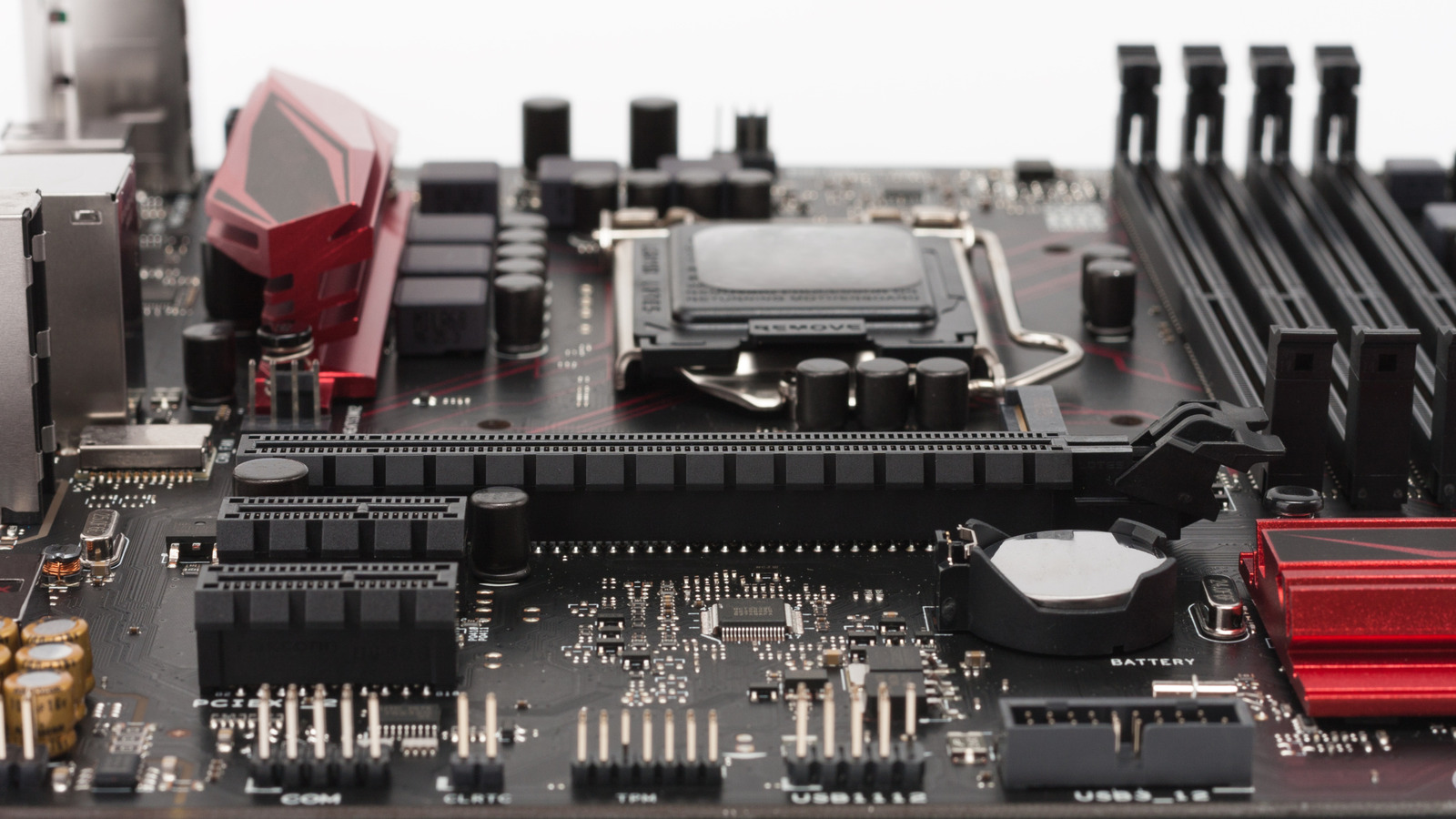





































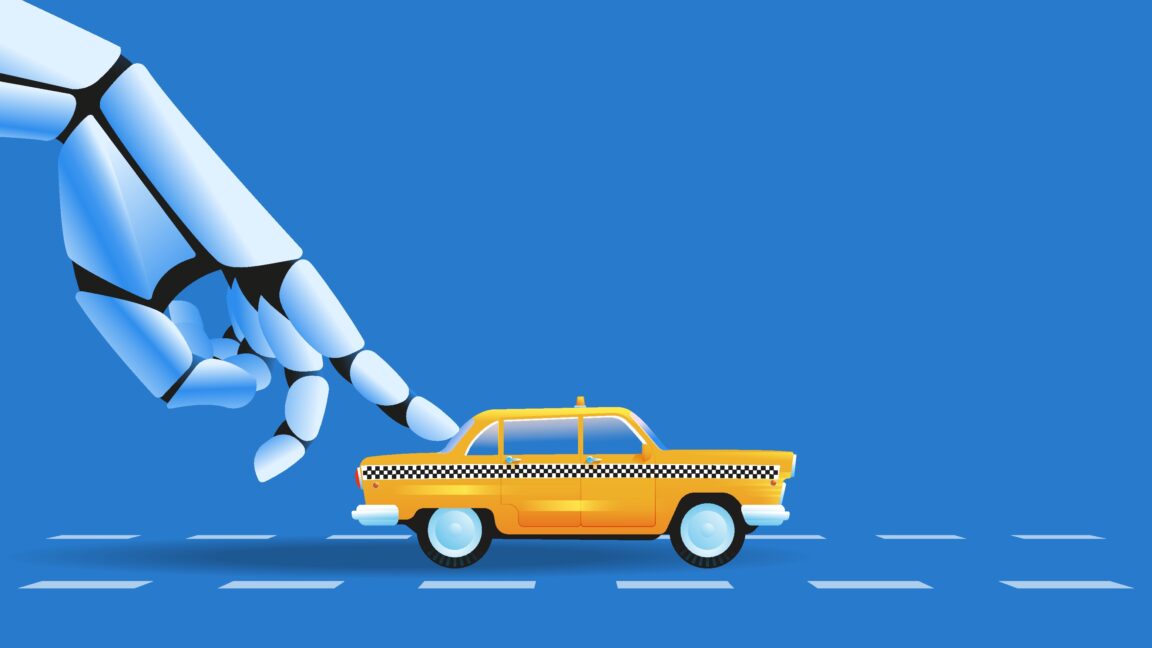





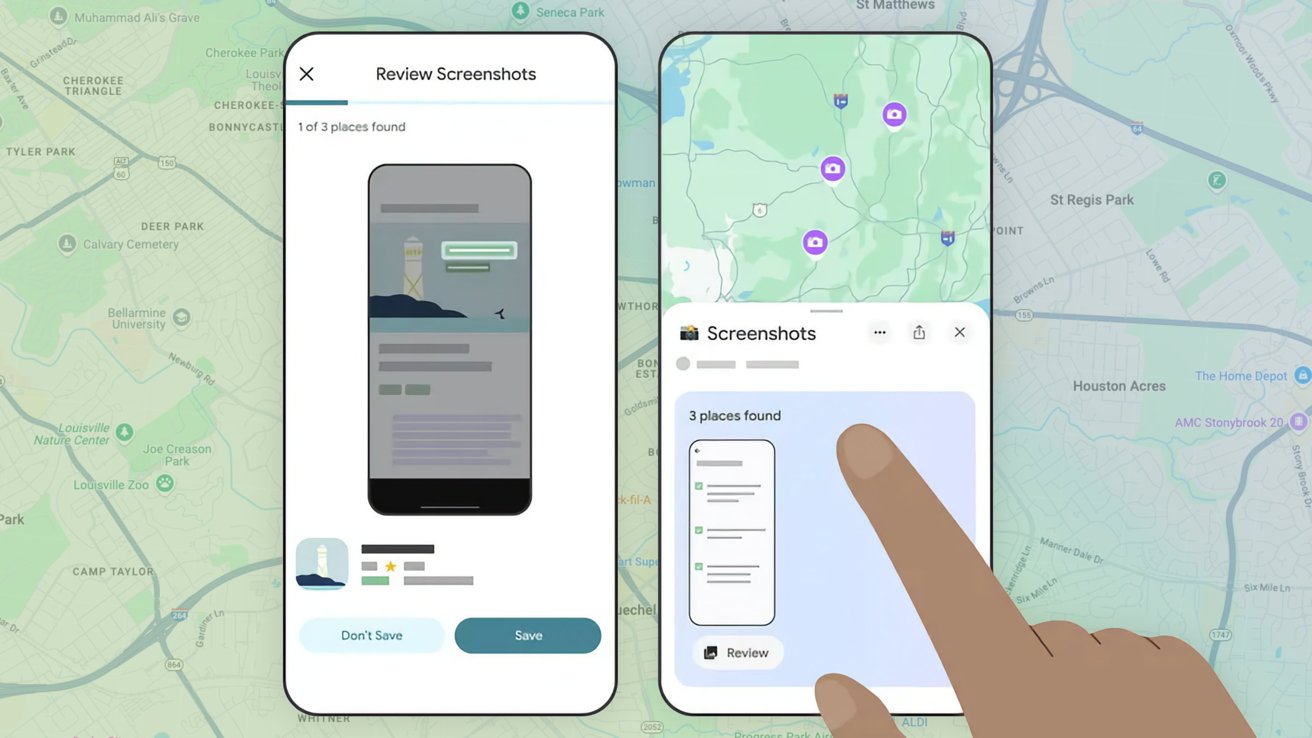







![Instacart’s new Fizz alcohol delivery app is aimed at Gen Z [U]](https://i0.wp.com/9to5mac.com/wp-content/uploads/sites/6/2025/05/Instacarts-new-Fizz-alcohol-delivery-app-is-aimed-at-Gen-Z.jpg?resize=1200%2C628&quality=82&strip=all&ssl=1)




















![Beats Studio Pro Wireless Headphones Now Just $169.95 - Save 51%! [Deal]](https://www.iclarified.com/images/news/97258/97258/97258-640.jpg)