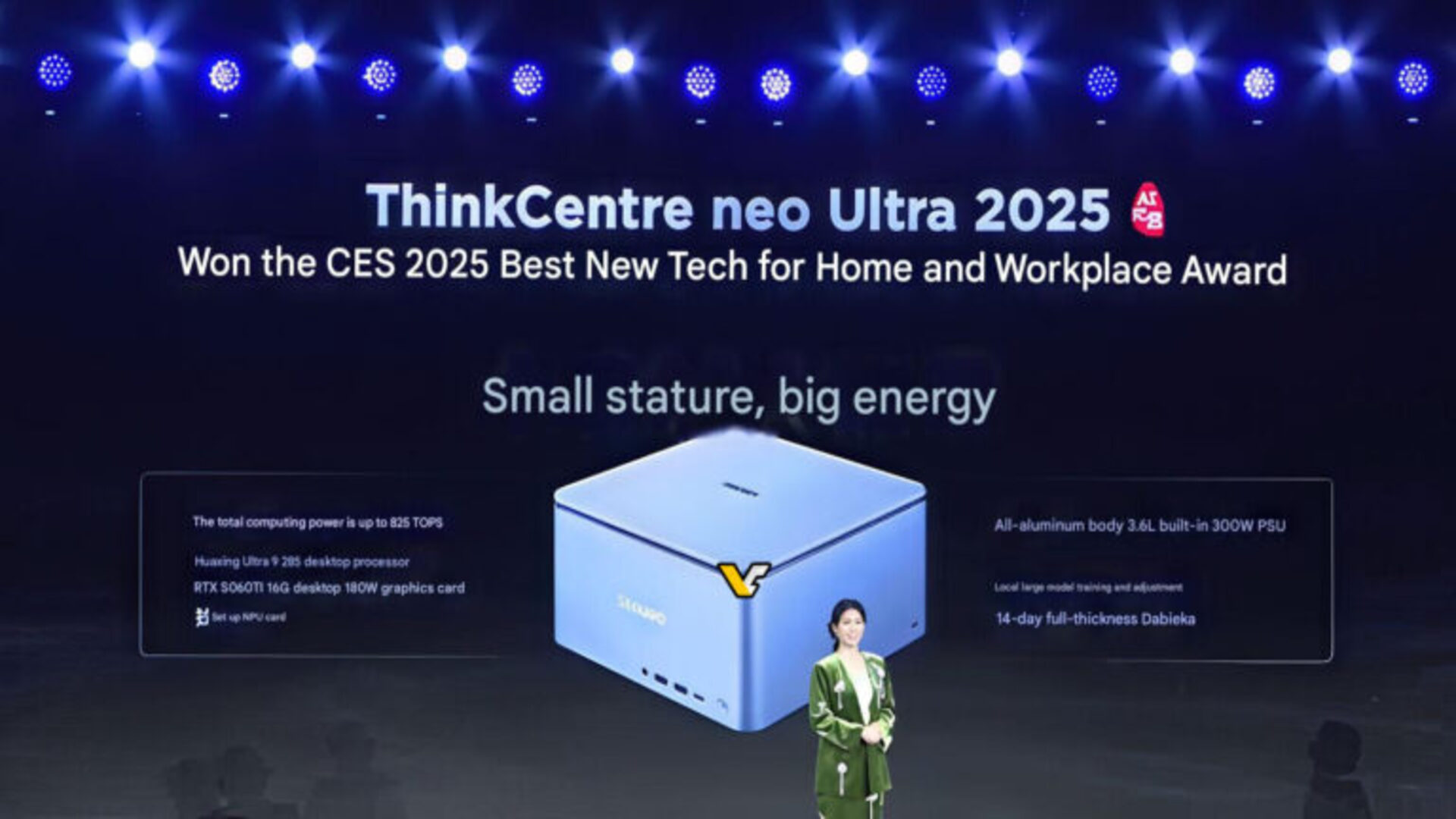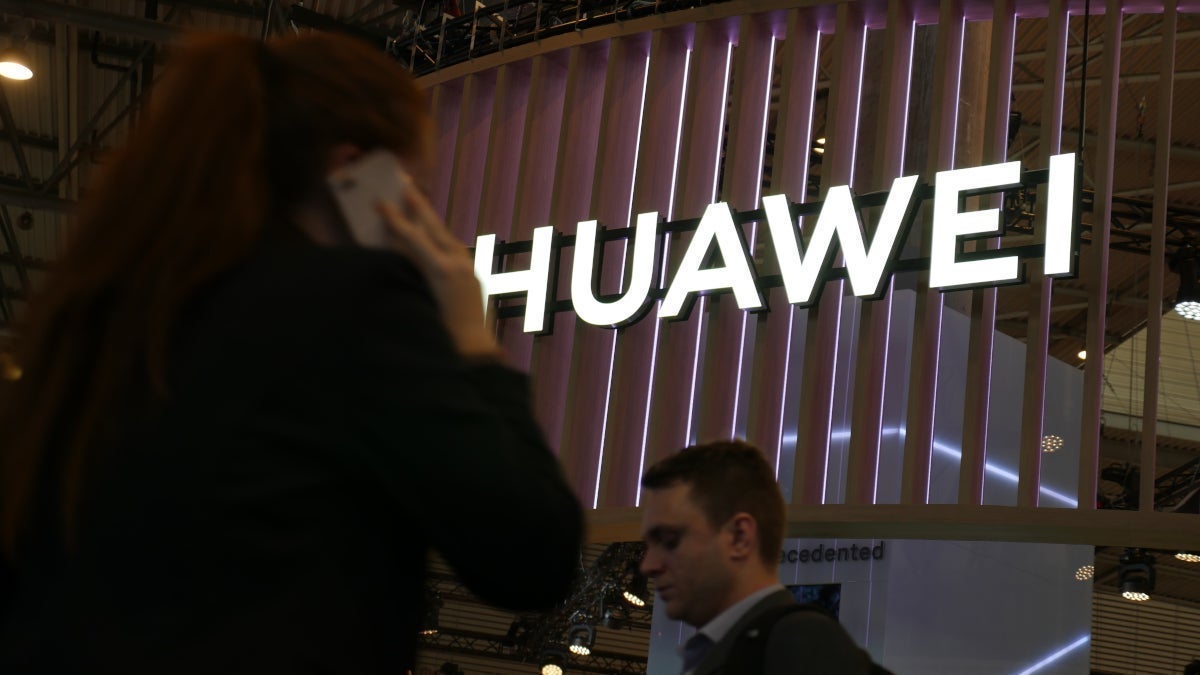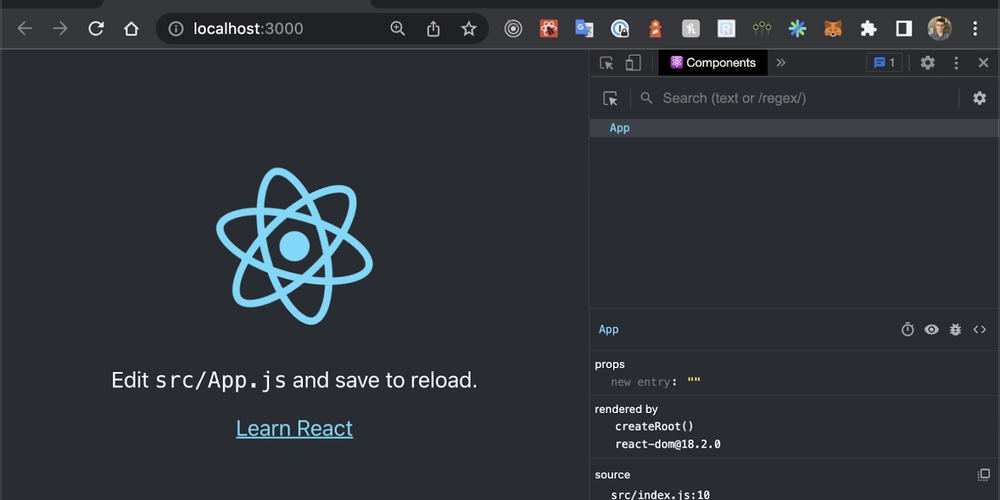How to Fix Incorrect Function Parameter Passing in C++
Introduction When using Visual Studio 2019 version 16.11.1 for C++ development, you may encounter a perplexing issue where function parameters are incorrectly passed during optimization, leading to unexpected behavior. This is particularly noticeable when the optimization settings are adjusted for release builds. In this article, we will discuss the core issue, provide a minimal reproducible example, and explore potential solutions. Understanding the Issue The problem arises from the way the compiler optimizes function parameters when certain optimization flags are enabled. In simpler terms, the compiler sometimes makes assumptions about variable uses that can lead to undesired results. This can manifest in scenarios like the one described, where a member variable (x) of a class (foo) appears to be misrepresented after operations involving local variables and function calls. Example Code To illustrate this issue, let’s examine the example code provided: #include using namespace std; class foo { public: foo() { x = 32.0f; min_x = 4.0f; } void func(float val) { if (val < get_min_value()) { val = get_min_value(); } inner_func(val); } protected: void inner_func(float val) { float old = x; x = val; inner_print((int)old); } virtual float get_min_value() { return min_x; } void inner_print(int val) { cout
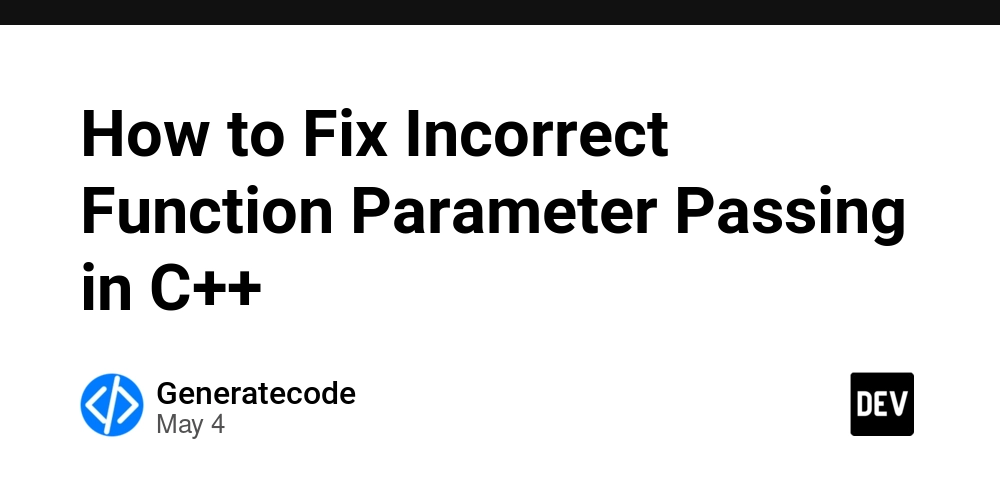
Introduction
When using Visual Studio 2019 version 16.11.1 for C++ development, you may encounter a perplexing issue where function parameters are incorrectly passed during optimization, leading to unexpected behavior. This is particularly noticeable when the optimization settings are adjusted for release builds. In this article, we will discuss the core issue, provide a minimal reproducible example, and explore potential solutions.
Understanding the Issue
The problem arises from the way the compiler optimizes function parameters when certain optimization flags are enabled. In simpler terms, the compiler sometimes makes assumptions about variable uses that can lead to undesired results. This can manifest in scenarios like the one described, where a member variable (x) of a class (foo) appears to be misrepresented after operations involving local variables and function calls.
Example Code
To illustrate this issue, let’s examine the example code provided:
#include
using namespace std;
class foo {
public:
foo() {
x = 32.0f;
min_x = 4.0f;
}
void func(float val) {
if (val < get_min_value()) {
val = get_min_value();
}
inner_func(val);
}
protected:
void inner_func(float val) {
float old = x;
x = val;
inner_print((int)old);
}
virtual float get_min_value() {
return min_x;
}
void inner_print(int val) {
cout << val << endl;
}
private:
float x;
float min_x;
};
int main() {
foo f;
f.func(10.0f);
return 0;
}
Break Down of the Functionality
-
Initialization
- The class
fooinitializes its member variablexto32.0f.
- The class
-
Function Call
- The
funcmethod checks if the passed value is less than a minimum value and potentially adjusts it before passing it to theinner_funcmethod.
- The
-
Local Caching
- Inside
inner_func, the original value ofxis cached in the local variableold.
- Inside
-
Printing the Value
- The expected output is
32, but under release build optimizations, it unexpectedly prints10.
- The expected output is
Why This Happens
When optimizations are enabled in Visual Studio, the compiler tries to reduce memory access and utilize registers more efficiently. In this scenario, it appears that the optimizer incorrectly handles the caching of x into old, leading to an incorrect print output.
Debug vs. Release Builds
It's important to note that this issue does not occur in debug builds. Debug builds typically disable various optimizations, allowing for a more straightforward behavior of the code. This discrepancy underscores the importance of testing code under both debug and release configurations, especially when performance optimizations are implemented.
Suggested Solutions
To work around this problem, consider the following solutions:
Solution 1: Disable Certain Optimizations
Disabling specific optimizations can sometimes mitigate the issue. To do this in Visual Studio:
- Right-click on your project in the Solution Explorer.
- Select Properties.
- Navigate to C/C++ > Optimization.
- Set the Optimization Level to
Disabled (/Od)or adjust specific optimizations in the Optimization property pages.
Solution 2: Modify the Code Structure
Adjusting how values are passed and cached can sometimes bypass the compiler's optimizations that lead to the issue. For instance, you can change the sequence in which variables are assigned values. Here’s an example modification:
protected:
void inner_func(float val) {
inner_print((int)x); // Print original x directly
x = val;
}
By directly printing x before modifying its value, you may help ensure the expected output.
Solution 3: Update the Compiler
Compiler bugs can be resolved with software updates. Always ensure you are using the latest version of Visual Studio and the toolsets associated with it. Bugs reported in earlier versions might be addressed in newer releases.
Frequently Asked Questions
Why does this problem occur only in release builds?
Release builds enable various compiler optimizations that can alter the behavior of the code, particularly when local variables and class members interact in unexpected ways.
Is there a permanent fix to this issue?
As of now, workarounds are advisable, such as adjusting optimization settings or revising code structure. Monitoring for updates from Microsoft regarding this bug is recommended.
How can I report a suspected bug effectively?
When reporting a bug to Microsoft, provide a minimal reproducible example along with details of your environment, including the version of Visual Studio and any specific settings you've used.
Conclusion
Debugging strange behaviors in optimizations is a recurring challenge in C++ development. The example illustrated reveals potential drawbacks of compiler optimizations in Visual Studio 2019. Adjustments to optimizations, code structure, and keeping your development tools up-to-date can help navigate and resolve these issues effectively.





































































































































































![[The AI Show Episode 145]: OpenAI Releases o3 and o4-mini, AI Is Causing “Quiet Layoffs,” Executive Order on Youth AI Education & GPT-4o’s Controversial Update](https://www.marketingaiinstitute.com/hubfs/ep%20145%20cover.png)













































































































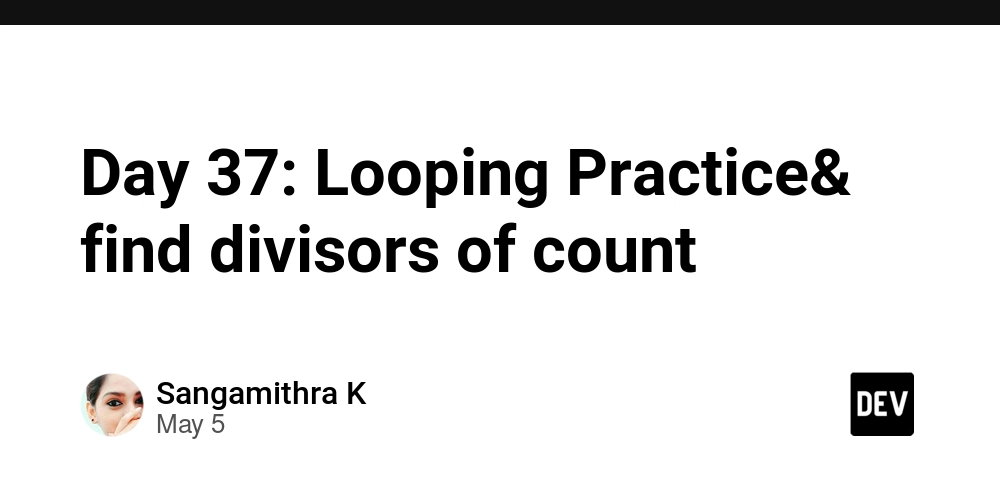
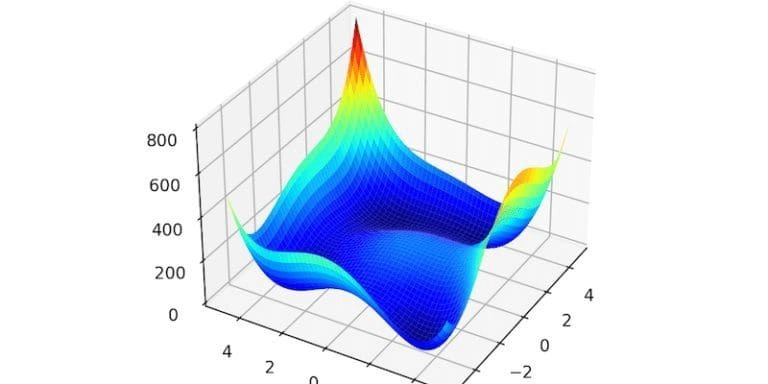














![[DEALS] Microsoft 365: 1-Year Subscription (Family/Up to 6 Users) (23% off) & Other Deals Up To 98% Off – Offers End Soon!](https://www.javacodegeeks.com/wp-content/uploads/2012/12/jcg-logo.jpg)




![From Art School Drop-out to Microsoft Engineer with Shashi Lo [Podcast #170]](https://cdn.hashnode.com/res/hashnode/image/upload/v1746203291209/439bf16b-c820-4fe8-b69e-94d80533b2df.png?#)




















![Re-designing a Git/development workflow with best practices [closed]](https://i.postimg.cc/tRvBYcrt/branching-example.jpg)




















































































(1).jpg?#)






























_Inge_Johnsson-Alamy.jpg?width=1280&auto=webp&quality=80&disable=upscale#)




















































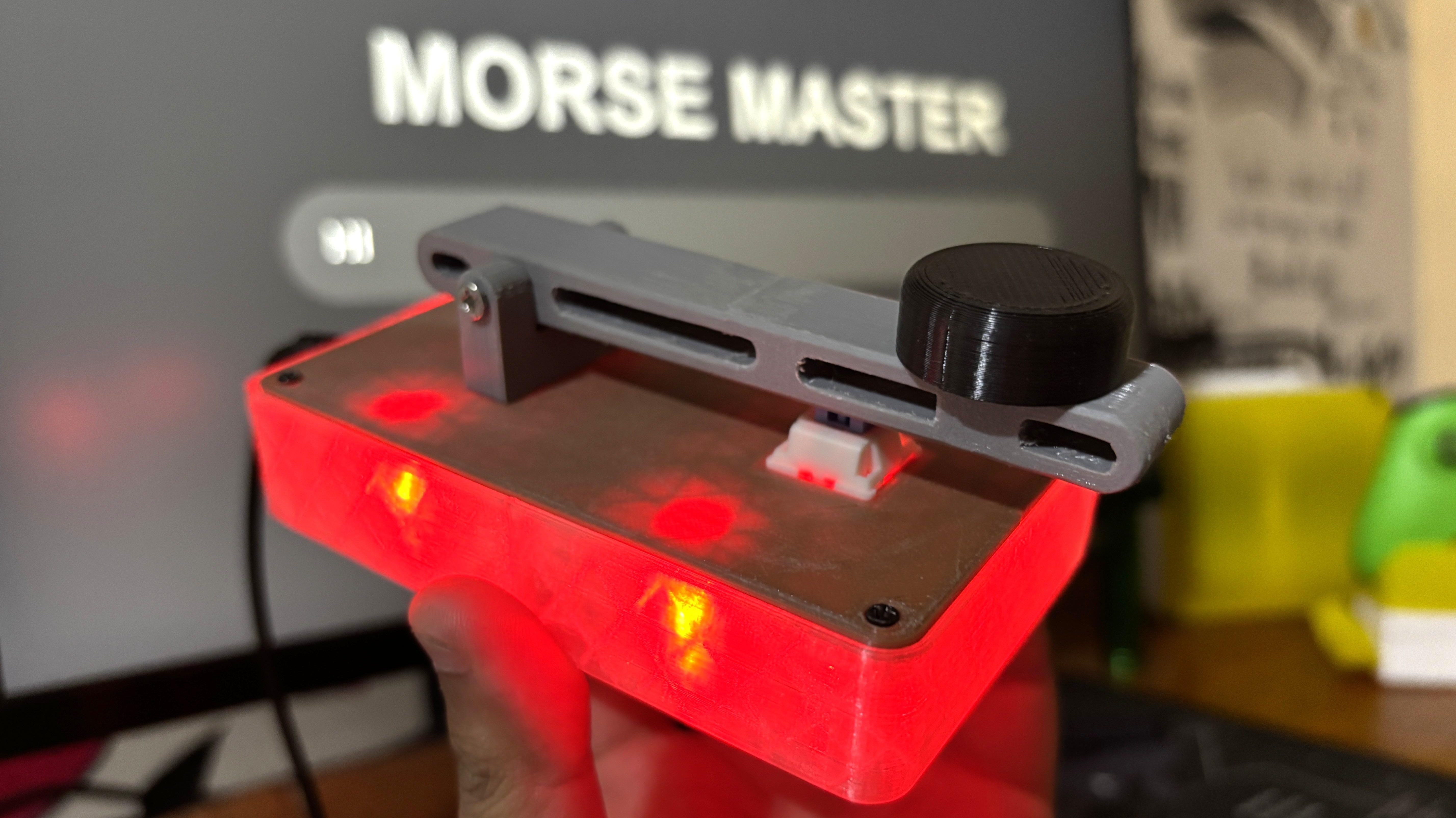


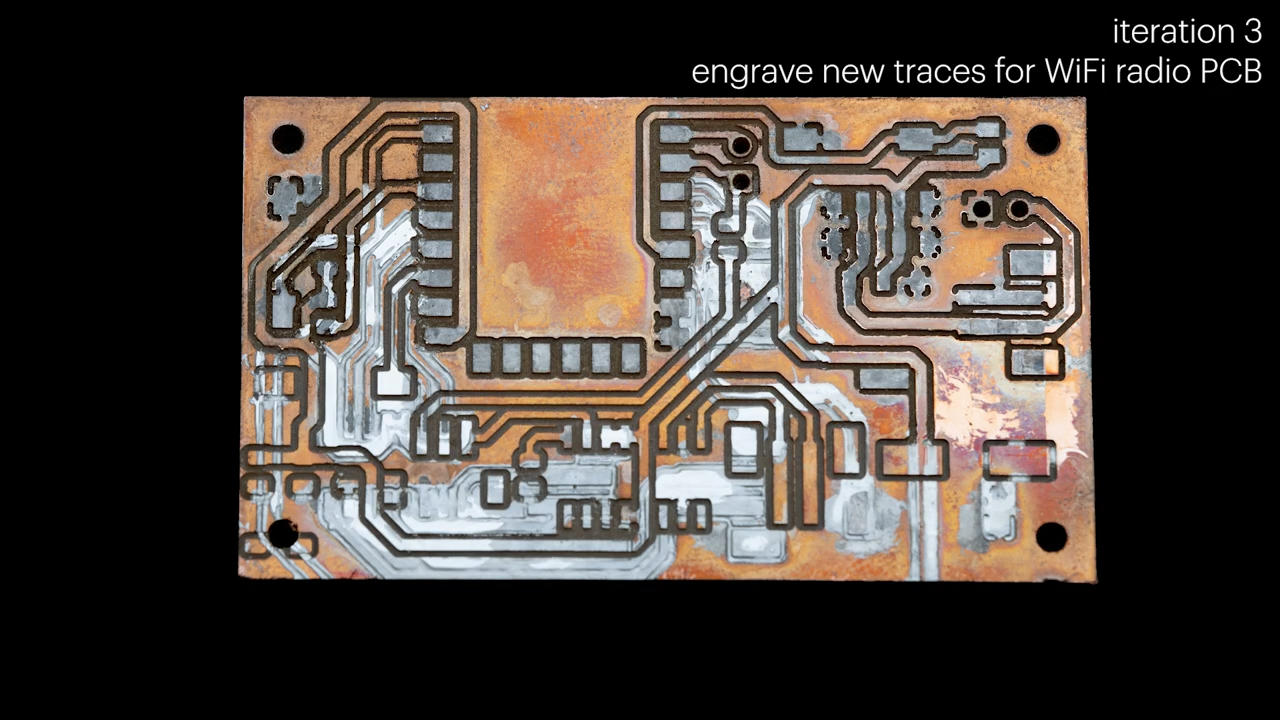







































![The Material 3 Expressive redesign of Google Clock leaks out [Gallery]](https://i0.wp.com/9to5google.com/wp-content/uploads/sites/4/2024/03/Google-Clock-v2.jpg?resize=1200%2C628&quality=82&strip=all&ssl=1)
![What Google Messages features are rolling out [May 2025]](https://i0.wp.com/9to5google.com/wp-content/uploads/sites/4/2023/12/google-messages-name-cover.png?resize=1200%2C628&quality=82&strip=all&ssl=1)














![New Apple iPad mini 7 On Sale for $399! [Lowest Price Ever]](https://www.iclarified.com/images/news/96096/96096/96096-640.jpg)
![Apple to Split iPhone Launches Across Fall and Spring in Major Shakeup [Report]](https://www.iclarified.com/images/news/97211/97211/97211-640.jpg)
![Apple to Move Camera to Top Left, Hide Face ID Under Display in iPhone 18 Pro Redesign [Report]](https://www.iclarified.com/images/news/97212/97212/97212-640.jpg)
![Apple Developing Battery Case for iPhone 17 Air Amid Battery Life Concerns [Report]](https://www.iclarified.com/images/news/97208/97208/97208-640.jpg)