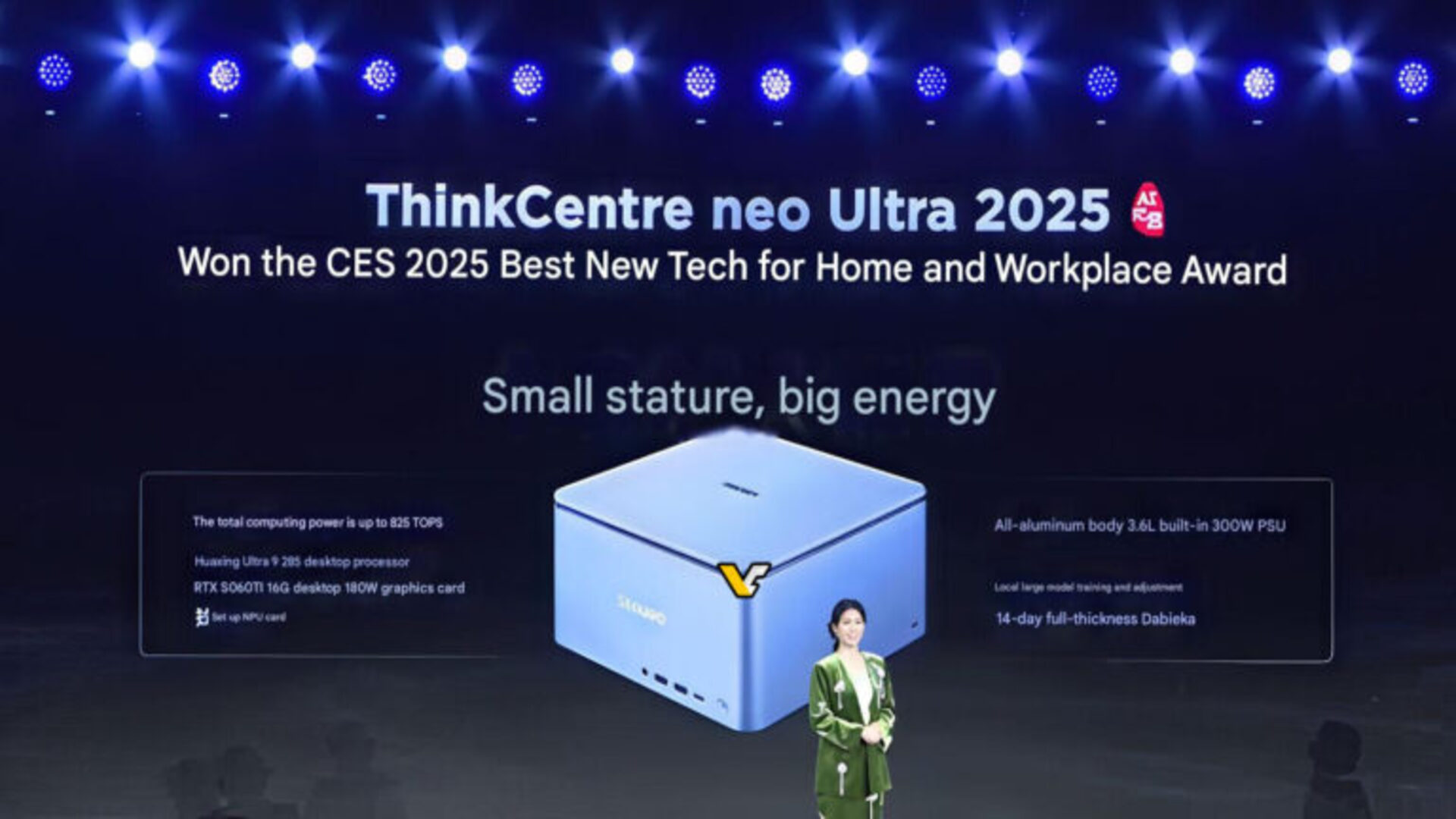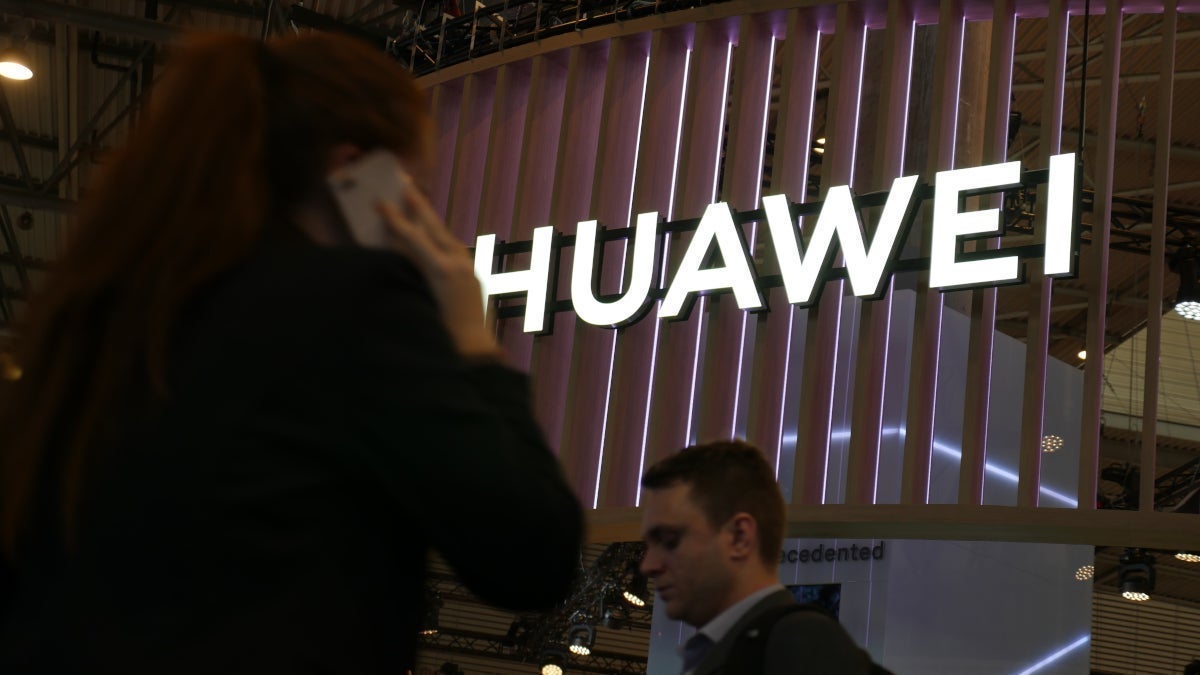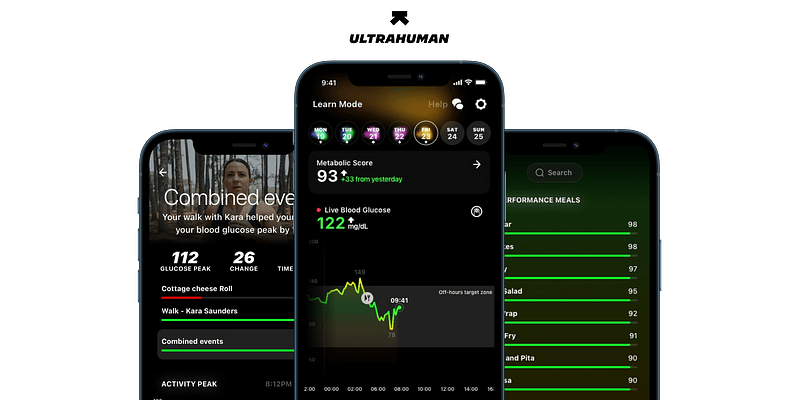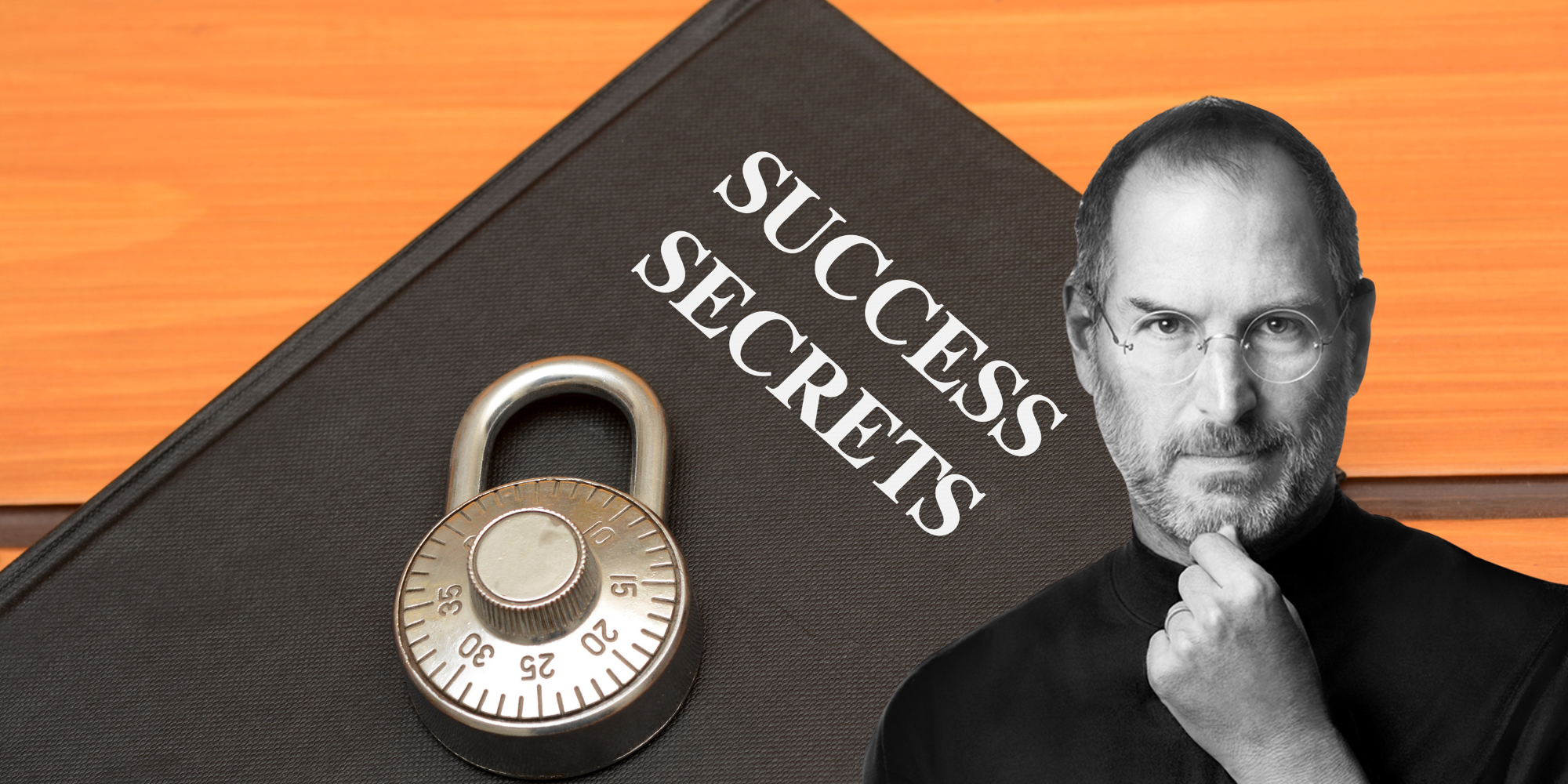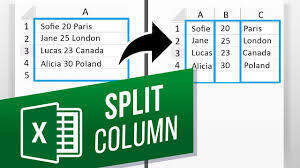How to Exclude Rows While Using SQL Outer Join?
Introduction When working with SQL, especially with outer joins, it's crucial to understand how to filter your results effectively. In your case, you're looking to perform a right outer join between two tables and then conditionally include or exclude rows based on the status from one of these tables. This article will break down how to efficiently filter results using outer joins in SQL while ensuring you get data according to specific conditions. Understanding the Outer Join Behavior Outer joins, particularly the right outer join you mentioned, are designed to include all the entries from the right table (in this case, table2), along with matching rows from the left table (table1). If there are no matches, SQL will return NULL for columns from table1. This behavior poses a challenge when you want to apply filters that depend on table1's columns while still retrieving all the data from table2. The Need for Exclusion in Your Query From your query, it’s clear that you wish to exclude certain entries based on the status from table1. Since you're using an outer join, filtering directly in the WHERE clause can be tricky, especially if the join results in NULLs from table1 when there are no matching records. Crafting Your SQL Query To achieve the required behavior, consider using the approach outlined below. This will allow you to keep all relevant data from table2 while filtering based on the relevant conditions from table1 effectively. Revised SQL Query SELECT b1.id, b1.info FROM table2 AS b1 LEFT JOIN table1 AS a1 ON a1.id = b1.id WHERE a1.status != 1 OR a1.status IS NULL; Explanation of the Query LEFT JOIN vs. RIGHT JOIN: Here, we switch to a LEFT JOIN, which keeps all records from table2 (b1) and matches them with records from table1 (a1). If there's no match in table1, it returns NULL for a1's columns. Filtering Logic: The WHERE clause is critical here. By checking a1.status != 1 OR a1.status IS NULL, you ensure that you include records from table2 either when there is no matching status (i.e., no corresponding record in table1) or when the status in table1 does not equal 1. Conclusion Using a LEFT JOIN along with the right filtering conditions allows you to retrieve the desired dataset effectively. SQL queries can sometimes be convoluted, especially when dealing with joins and conditional filtering. Therefore, it's essential to break down your requirements and structure your statements accordingly to achieve the intended outcomes. Frequently Asked Questions What is the difference between INNER JOIN and OUTER JOIN? Inner join returns only the rows with matching values, while outer joins return all the rows from one table, with matched rows from the other. Can I filter results after an outer join? Yes, you can filter results. However, be mindful that filtering conditions involving columns from the left table may exclude all rows from the right table if not handled correctly. What should I do if I need to include NULL values? To include records from the outer table that don't match, ensure your filtering accounts for NULLs from the left table's join. Is SQL performance affected by using joins? Yes, using joins, especially with large datasets, can impact performance. Optimizing your queries and understanding your datasets can help improve efficiency.

Introduction
When working with SQL, especially with outer joins, it's crucial to understand how to filter your results effectively. In your case, you're looking to perform a right outer join between two tables and then conditionally include or exclude rows based on the status from one of these tables. This article will break down how to efficiently filter results using outer joins in SQL while ensuring you get data according to specific conditions.
Understanding the Outer Join Behavior
Outer joins, particularly the right outer join you mentioned, are designed to include all the entries from the right table (in this case, table2), along with matching rows from the left table (table1). If there are no matches, SQL will return NULL for columns from table1. This behavior poses a challenge when you want to apply filters that depend on table1's columns while still retrieving all the data from table2.
The Need for Exclusion in Your Query
From your query, it’s clear that you wish to exclude certain entries based on the status from table1. Since you're using an outer join, filtering directly in the WHERE clause can be tricky, especially if the join results in NULLs from table1 when there are no matching records.
Crafting Your SQL Query
To achieve the required behavior, consider using the approach outlined below. This will allow you to keep all relevant data from table2 while filtering based on the relevant conditions from table1 effectively.
Revised SQL Query
SELECT b1.id, b1.info
FROM table2 AS b1
LEFT JOIN table1 AS a1 ON a1.id = b1.id
WHERE a1.status != 1 OR a1.status IS NULL;
Explanation of the Query
-
LEFT JOIN vs. RIGHT JOIN: Here, we switch to a
LEFT JOIN, which keeps all records fromtable2(b1) and matches them with records fromtable1(a1). If there's no match intable1, it returns NULL fora1's columns. -
Filtering Logic: The
WHEREclause is critical here. By checkinga1.status != 1 OR a1.status IS NULL, you ensure that you include records fromtable2either when there is no matchingstatus(i.e., no corresponding record intable1) or when thestatusintable1does not equal 1.
Conclusion
Using a LEFT JOIN along with the right filtering conditions allows you to retrieve the desired dataset effectively. SQL queries can sometimes be convoluted, especially when dealing with joins and conditional filtering. Therefore, it's essential to break down your requirements and structure your statements accordingly to achieve the intended outcomes.
Frequently Asked Questions
-
What is the difference between INNER JOIN and OUTER JOIN?
Inner join returns only the rows with matching values, while outer joins return all the rows from one table, with matched rows from the other. -
Can I filter results after an outer join?
Yes, you can filter results. However, be mindful that filtering conditions involving columns from the left table may exclude all rows from the right table if not handled correctly. -
What should I do if I need to include NULL values?
To include records from the outer table that don't match, ensure your filtering accounts for NULLs from the left table's join. -
Is SQL performance affected by using joins?
Yes, using joins, especially with large datasets, can impact performance. Optimizing your queries and understanding your datasets can help improve efficiency.





































































































































































![[The AI Show Episode 145]: OpenAI Releases o3 and o4-mini, AI Is Causing “Quiet Layoffs,” Executive Order on Youth AI Education & GPT-4o’s Controversial Update](https://www.marketingaiinstitute.com/hubfs/ep%20145%20cover.png)














































































































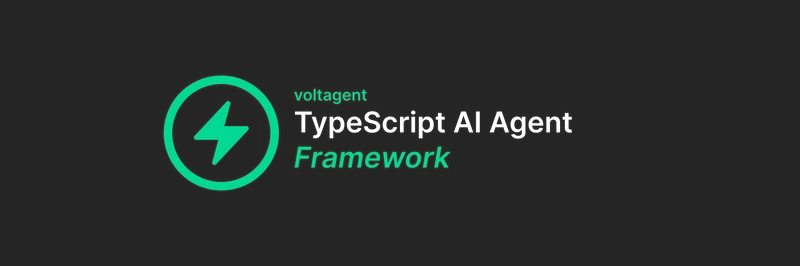














![[DEALS] Microsoft 365: 1-Year Subscription (Family/Up to 6 Users) (23% off) & Other Deals Up To 98% Off – Offers End Soon!](https://www.javacodegeeks.com/wp-content/uploads/2012/12/jcg-logo.jpg)



![From Art School Drop-out to Microsoft Engineer with Shashi Lo [Podcast #170]](https://cdn.hashnode.com/res/hashnode/image/upload/v1746203291209/439bf16b-c820-4fe8-b69e-94d80533b2df.png?#)




















![Re-designing a Git/development workflow with best practices [closed]](https://i.postimg.cc/tRvBYcrt/branching-example.jpg)




















































































(1).jpg?#)





























_Inge_Johnsson-Alamy.jpg?width=1280&auto=webp&quality=80&disable=upscale#)























































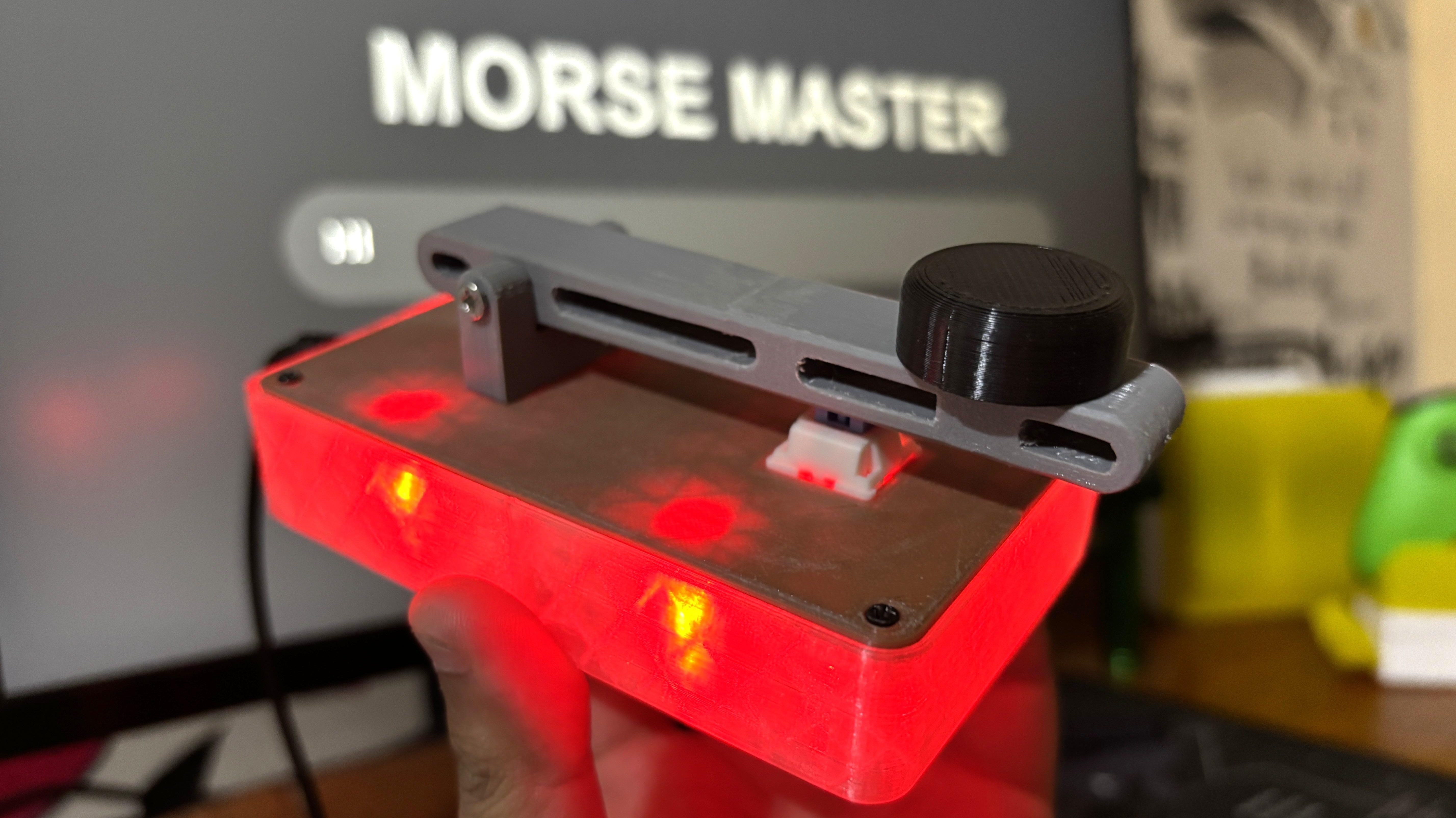







































![The Material 3 Expressive redesign of Google Clock leaks out [Gallery]](https://i0.wp.com/9to5google.com/wp-content/uploads/sites/4/2024/03/Google-Clock-v2.jpg?resize=1200%2C628&quality=82&strip=all&ssl=1)
![What Google Messages features are rolling out [May 2025]](https://i0.wp.com/9to5google.com/wp-content/uploads/sites/4/2023/12/google-messages-name-cover.png?resize=1200%2C628&quality=82&strip=all&ssl=1)














![New Apple iPad mini 7 On Sale for $399! [Lowest Price Ever]](https://www.iclarified.com/images/news/96096/96096/96096-640.jpg)
![Apple to Split iPhone Launches Across Fall and Spring in Major Shakeup [Report]](https://www.iclarified.com/images/news/97211/97211/97211-640.jpg)
![Apple to Move Camera to Top Left, Hide Face ID Under Display in iPhone 18 Pro Redesign [Report]](https://www.iclarified.com/images/news/97212/97212/97212-640.jpg)
![Apple Developing Battery Case for iPhone 17 Air Amid Battery Life Concerns [Report]](https://www.iclarified.com/images/news/97208/97208/97208-640.jpg)