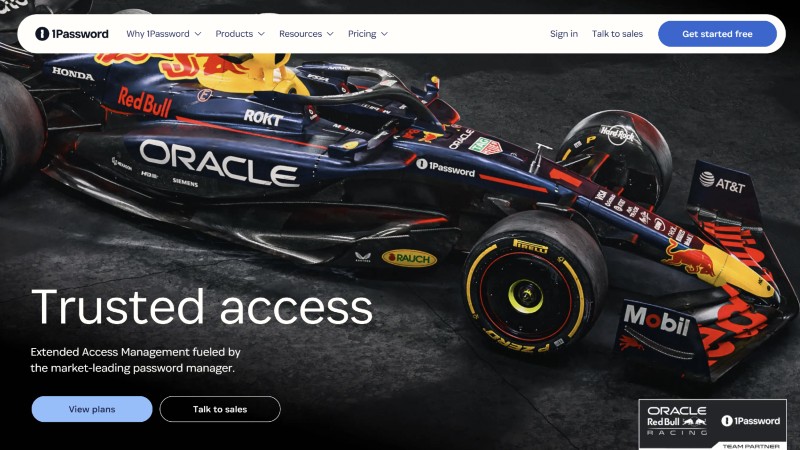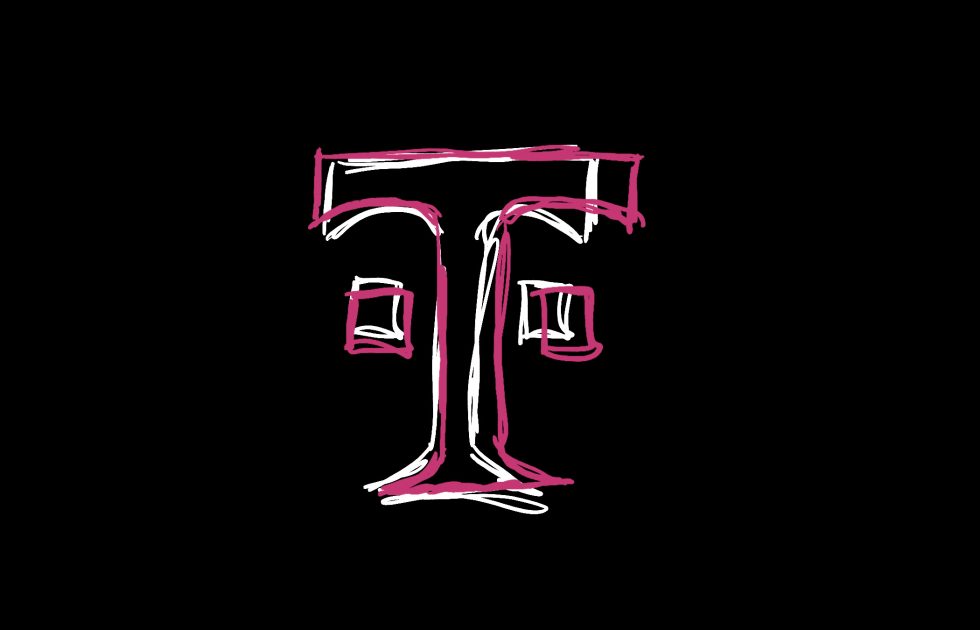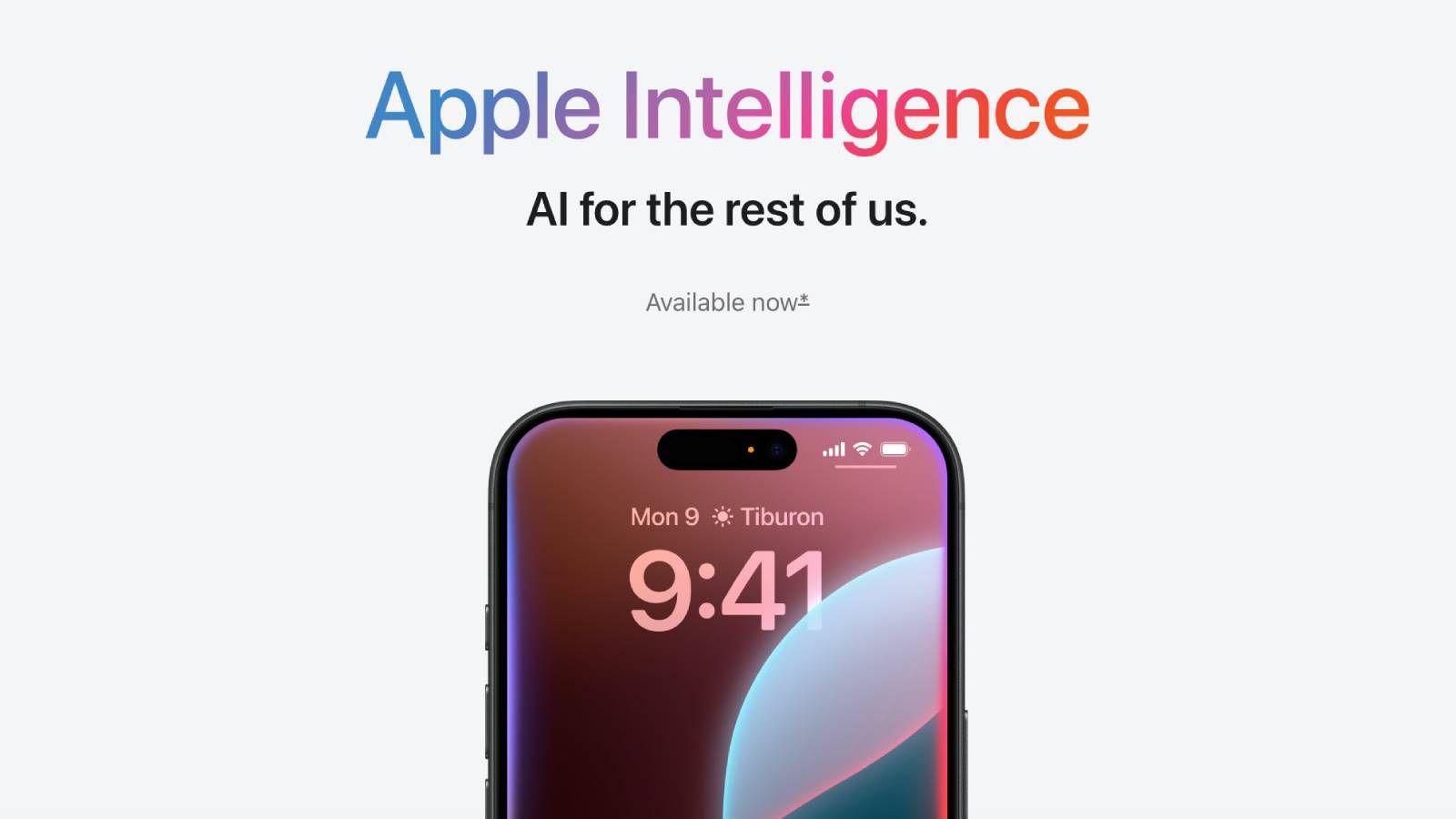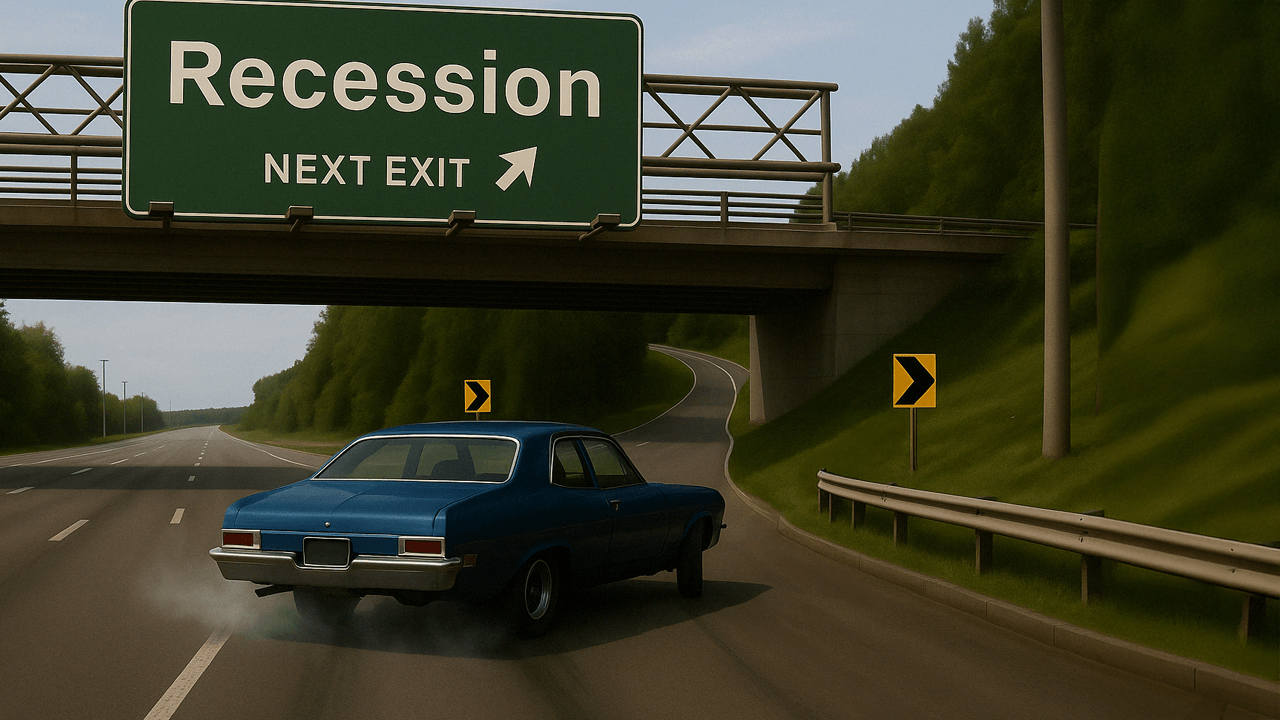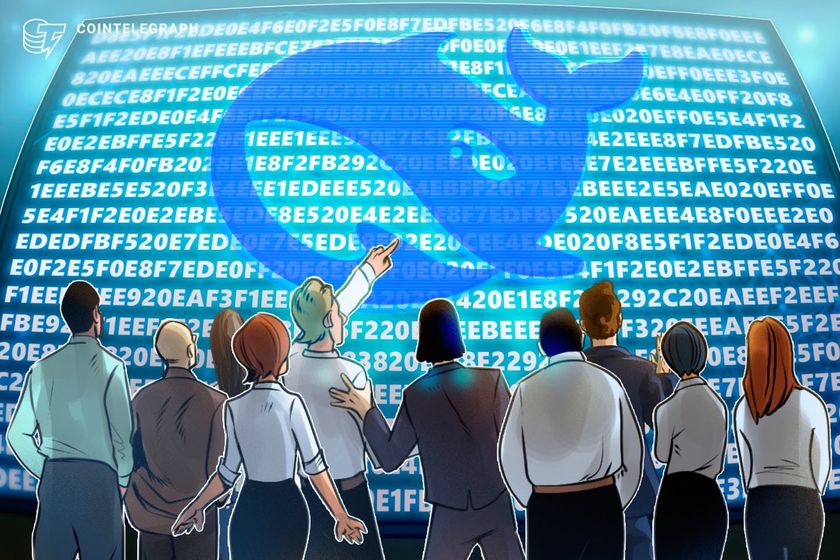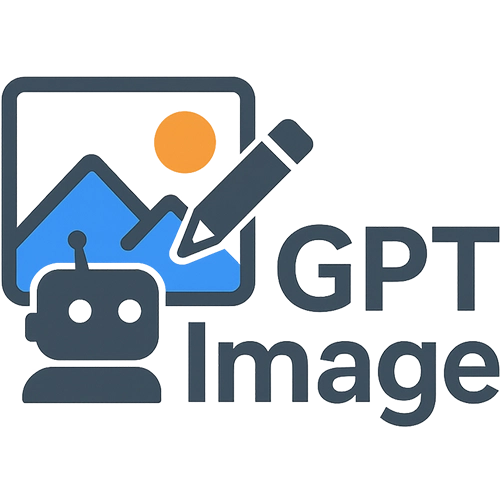How to Choose the Right POS System for Your Business
In today’s fast-paced digital world, having the right POS system for your business is no longer a luxury — it’s a necessity. Whether you run a retail store, restaurant, or service-based company, a POS system helps manage sales, inventory, and customer relationships with ease. But with so many options available, choosing the right POS can be overwhelming. From cloud-based solutions to industry-specific tools, it’s important to find a system that aligns with your unique business needs. In this guide, we’ll walk you through everything you need to know to make an informed decision and pick the best POS system that boosts efficiency and supports your business growth. What is a POS System? A Point of Sale (POS) system is a combination of software and hardware that allows businesses to complete sales transactions while managing key operations like inventory, customer data, and reporting. Modern POS software goes far beyond basic billing. It integrates with various business tools and offers real-time analytics, making it an essential part of retail and service operations. Types of POS Systems Cloud-Based POS: Accessible from any device with internet, these systems are ideal for flexibility and remote management. On-Premise POS Software: Installed locally on computers or servers. While they offer strong control and customization, they may lack remote access. Mobile POS Solution: Lightweight and portable, these are perfect for pop-up shops, events, or small businesses that need mobility. No matter the type, a POS system for your business should make day-to-day tasks simpler while delivering insights that help you grow. Key Features to Look for in a POS System When evaluating the best POS system for your business, it’s important to look beyond basic billing. A powerful business POS software should offer features that simplify operations, improve customer experience, and help you make smarter decisions. Here are the essential POS software features to consider: 1. Inventory Management Track stock levels in real-time, receive low-stock alerts, and automate reordering — perfect for any retail POS system. 2. Sales Reporting & Analytics Understand what’s selling, peak hours, staff performance, and profitability — all with easy-to-read dashboards and reports. 3. Customer Relationship Management (CRM) Build customer profiles, track buying habits, and offer loyalty programs to improve engagement and retention. 4. Multi-Payment Support Accept payments via cash, credit/debit cards, UPI, digital wallets, or even gift cards — all within one system. 5. Integration Capabilities Ensure your POS connects seamlessly with accounting, ERP, and eCommerce tools for smoother workflows. 6. User-Friendly Interface A clean, intuitive interface reduces training time and ensures staff can use it efficiently from day one. 7. Offline Functionality Ensure your POS system works even during internet downtimes — essential for uninterrupted sales. 8. Scalability Choose a solution that can grow with you — whether you open more stores or expand product lines. By focusing on these key features, you’ll be better equipped to find the best POS system tailored to your business goals. Industry-Specific Requirements Not all businesses operate the same way — and neither should their POS systems. Whether you run a retail store, a restaurant, or a service-based company, choosing a POS system that matches your industry’s unique needs is essential. Retail Businesses A retail POS system should offer advanced inventory management, barcode scanning, discounts, and returns processing. Multi-store functionality is also key for chains and franchises. Restaurants & Cafes POS for restaurants and cafes must handle table management, kitchen order tickets (KOT), split billing, modifiers for orders, and tipping. Integration with food delivery apps is a bonus. Service-Based Businesses For salons, clinics, and repair services, features like appointment booking, customer history, and invoice generation are crucial. Regional Compliance Needs If you’re operating in specific regions, your POS system should comply with local regulations: India: Look for POS software in India with GST support and invoice formatting. Saudi Arabia: A KSA e-invoicing POS is mandatory to comply with ZATCA regulations. Ensure your system is ready for Phase 2 of e-invoicing. Choosing an industry-specific solution ensures that you won’t have to rely on manual workarounds or miss out on essential features — setting your business up for seamless day-to-day operations. How to Assess Your Business Needs Before jumping into product demos or pricing sheets, take a step back and evaluate what your business truly needs. This is a critical step in choosing the right POS system — because not every feature or solution will serve your goals. Here’s how to assess your needs clearly: 1. Define Your Business Type & Size Are you a startup, a growing m
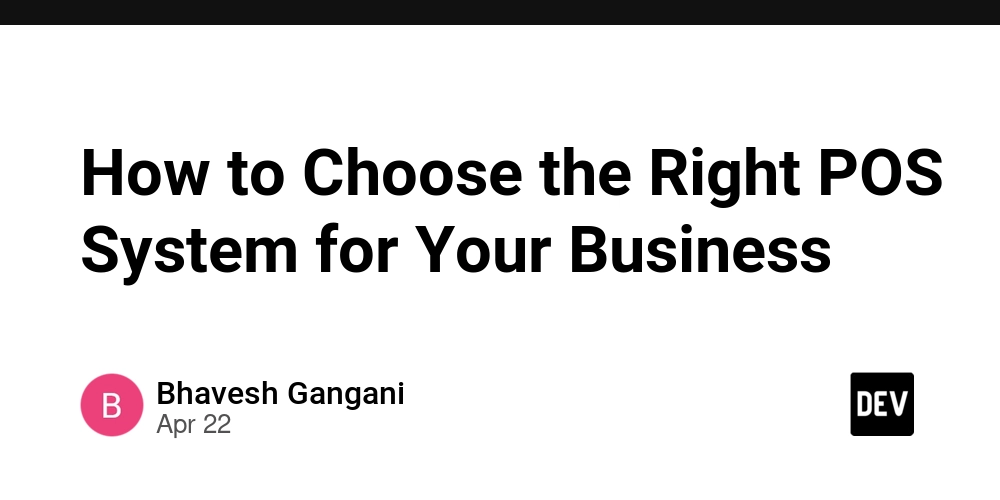
In today’s fast-paced digital world, having the right POS system for your business is no longer a luxury — it’s a necessity. Whether you run a retail store, restaurant, or service-based company, a POS system helps manage sales, inventory, and customer relationships with ease.
But with so many options available, choosing the right POS can be overwhelming. From cloud-based solutions to industry-specific tools, it’s important to find a system that aligns with your unique business needs.
In this guide, we’ll walk you through everything you need to know to make an informed decision and pick the best POS system that boosts efficiency and supports your business growth.
What is a POS System?
A Point of Sale (POS) system is a combination of software and hardware that allows businesses to complete sales transactions while managing key operations like inventory, customer data, and reporting.
Modern POS software goes far beyond basic billing. It integrates with various business tools and offers real-time analytics, making it an essential part of retail and service operations.
Types of POS Systems
Cloud-Based POS:
Accessible from any device with internet, these systems are ideal for flexibility and remote management.
On-Premise POS Software:
Installed locally on computers or servers. While they offer strong control and customization, they may lack remote access.
Mobile POS Solution:
Lightweight and portable, these are perfect for pop-up shops, events, or small businesses that need mobility.
No matter the type, a POS system for your business should make day-to-day tasks simpler while delivering insights that help you grow.
Key Features to Look for in a POS System
When evaluating the best POS system for your business, it’s important to look beyond basic billing. A powerful business POS software should offer features that simplify operations, improve customer experience, and help you make smarter decisions.
Here are the essential POS software features to consider:
1. Inventory Management
Track stock levels in real-time, receive low-stock alerts, and automate reordering — perfect for any retail POS system.
2. Sales Reporting & Analytics
Understand what’s selling, peak hours, staff performance, and profitability — all with easy-to-read dashboards and reports.
3. Customer Relationship Management (CRM)
Build customer profiles, track buying habits, and offer loyalty programs to improve engagement and retention.
4. Multi-Payment Support
Accept payments via cash, credit/debit cards, UPI, digital wallets, or even gift cards — all within one system.
5. Integration Capabilities
Ensure your POS connects seamlessly with accounting, ERP, and eCommerce tools for smoother workflows.
6. User-Friendly Interface
A clean, intuitive interface reduces training time and ensures staff can use it efficiently from day one.
7. Offline Functionality
Ensure your POS system works even during internet downtimes — essential for uninterrupted sales.
8. Scalability
Choose a solution that can grow with you — whether you open more stores or expand product lines.
By focusing on these key features, you’ll be better equipped to find the best POS system tailored to your business goals.
Industry-Specific Requirements
Not all businesses operate the same way — and neither should their POS systems. Whether you run a retail store, a restaurant, or a service-based company, choosing a POS system that matches your industry’s unique needs is essential.
Retail Businesses
A retail POS system should offer advanced inventory management, barcode scanning, discounts, and returns processing. Multi-store functionality is also key for chains and franchises.
Restaurants & Cafes
POS for restaurants and cafes must handle table management, kitchen order tickets (KOT), split billing, modifiers for orders, and tipping. Integration with food delivery apps is a bonus.
Service-Based Businesses
For salons, clinics, and repair services, features like appointment booking, customer history, and invoice generation are crucial.
Regional Compliance Needs
If you’re operating in specific regions, your POS system should comply with local regulations:
India: Look for POS software in India with GST support and invoice formatting.
Saudi Arabia: A KSA e-invoicing POS is mandatory to comply with ZATCA regulations. Ensure your system is ready for Phase 2 of e-invoicing.
Choosing an industry-specific solution ensures that you won’t have to rely on manual workarounds or miss out on essential features — setting your business up for seamless day-to-day operations.
How to Assess Your Business Needs
Before jumping into product demos or pricing sheets, take a step back and evaluate what your business truly needs. This is a critical step in choosing the right POS system — because not every feature or solution will serve your goals.
Here’s how to assess your needs clearly:
1. Define Your Business Type & Size
Are you a startup, a growing mid-sized business, or a large enterprise? For smaller operations, look into affordable POS solutions for startups that are easy to set up and manage.
2. Identify Daily Operational Challenges
Are you struggling with inventory tracking, slow billing, or scattered customer data? Make a list of pain points your POS system for your business must solve.
3. Know Your Sales Channels
Do you sell in-store only, or across multiple channels like eCommerce and mobile? Your POS should integrate seamlessly with all your touchpoints.
4. Set a Realistic Budget
Determine what you can spend monthly or annually. This helps narrow down your POS system comparison to vendors that meet both feature and pricing requirements.
5. Plan for Scalability
Choose a POS system that can grow with you. Whether you add new locations, users, or inventory categories, your POS should scale without starting from scratch.
By aligning your POS selection with actual needs, you’ll make a smarter investment and avoid unnecessary complexity or costs.
Comparing POS Vendors – What to Evaluate
Once you’ve identified your business needs, it’s time to evaluate different POS vendors. The market is filled with a variety of solutions, each offering unique features and capabilities. Here’s a guide on what to evaluate when comparing business POS software options:
1. Ease of Use
A POS system should be user-friendly, especially if your team isn’t tech-savvy. Look for a system with an intuitive interface that requires minimal training. A POS software with a simple setup will save you time and resources in the long run.
2. Customer Support & Training
Reliable customer support is essential. Ensure the vendor offers 24/7 support through multiple channels like phone, chat, or email. Some vendors also provide training sessions or tutorials — a great advantage for quick onboarding.
3. Reviews and Case Studies
Don’t just rely on vendor pitches. Check online reviews, ratings, and case studies to understand how the system performs in real-world scenarios. This is a great way to assess the best POS system for businesses like yours.
4. Demos and Trials
Most POS providers offer demos or free trials. Take advantage of these to test out the POS software features in action. Ensure it fits your business workflow before making a commitment.
5. Hidden Fees or Contracts
Always ask for a breakdown of pricing to ensure there are no hidden costs. Some providers may charge for updates, customer support, or additional features. Avoid getting locked into long-term contracts that may not suit your business growth.
By conducting a thorough POS system comparison, you’ll be able to select a vendor that provides the best combination of functionality, affordability, and support for your business.
Conclusion
Choosing the right POS system is essential for streamlining operations and improving customer service. Start by assessing your business needs to identify the features that matter most, such as inventory management or customer loyalty programs.
Consider industry-specific requirements, like multi-location support or restaurant-specific features. Evaluate POS vendors for ease of use, customer support, and scalability, ensuring the system can grow with your business.
Finally, decide between cloud-based POS and on-premise POS software based on your business’s needs. Cloud systems offer flexibility, while on-premise systems give more control and offline functionality.
By carefully evaluating these factors, you'll find the best POS system to help your business run smoothly and thrive.

.jpg)















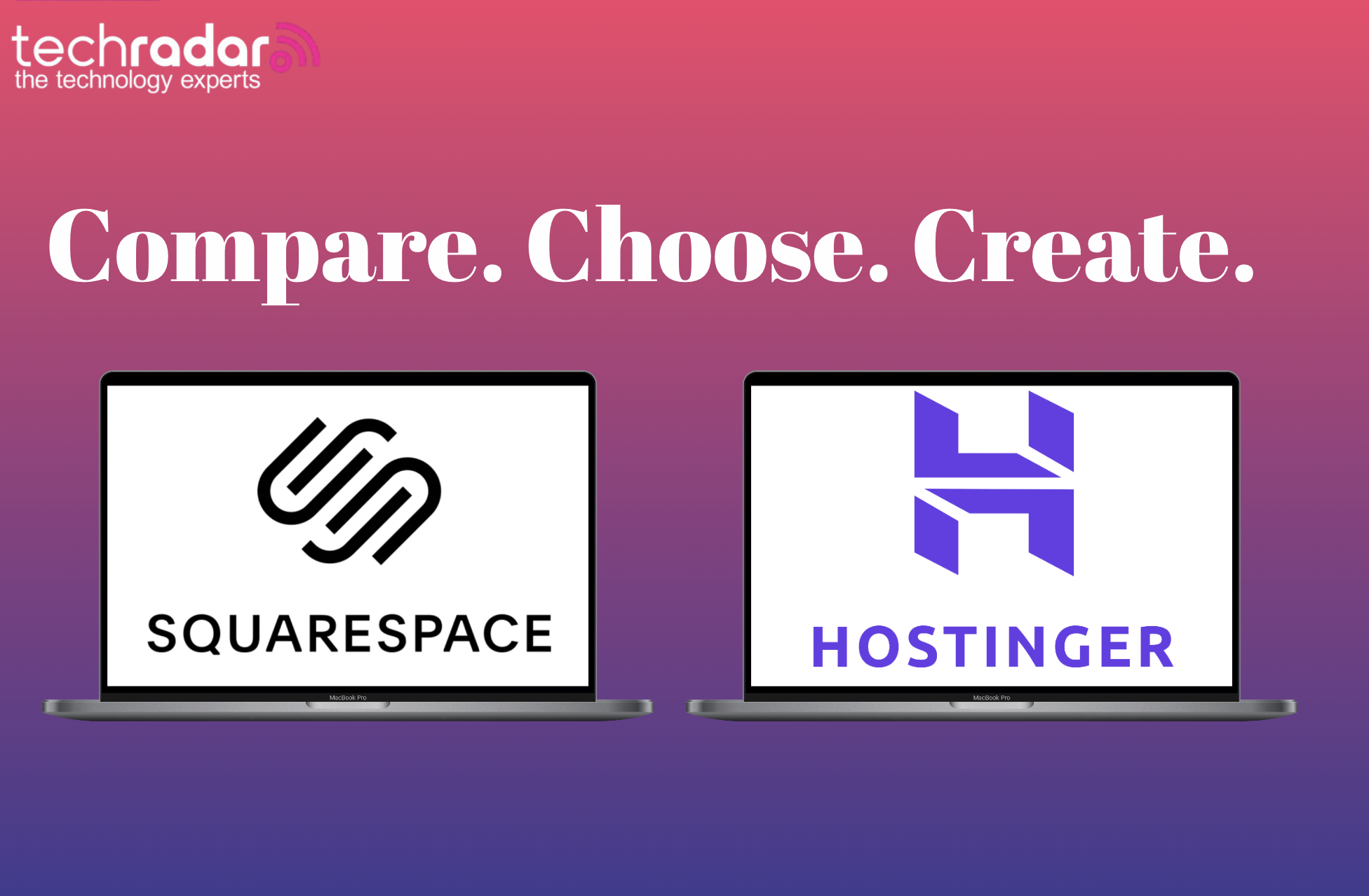
























































































































































![[The AI Show Episode 144]: ChatGPT’s New Memory, Shopify CEO’s Leaked “AI First” Memo, Google Cloud Next Releases, o3 and o4-mini Coming Soon & Llama 4’s Rocky Launch](https://www.marketingaiinstitute.com/hubfs/ep%20144%20cover.png)



















































































































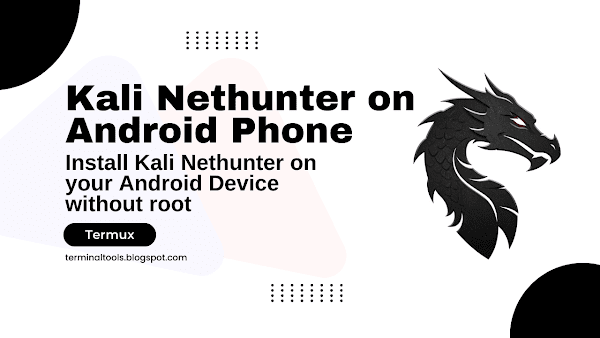




































![BPMN-procesmodellering [closed]](https://i.sstatic.net/l7l8q49F.png)







































































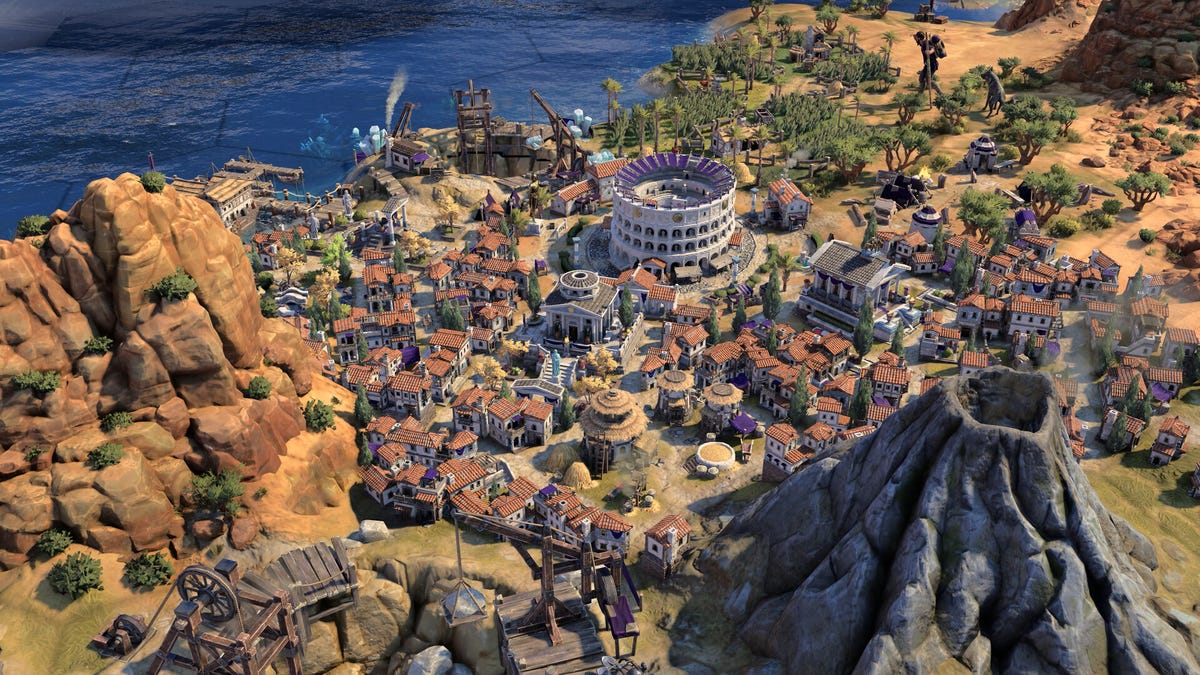

















-All-will-be-revealed-00-35-05.png?width=1920&height=1920&fit=bounds&quality=70&format=jpg&auto=webp#)
-All-will-be-revealed-00-17-36.png?width=1920&height=1920&fit=bounds&quality=70&format=jpg&auto=webp#)
-Jack-Black---Steve's-Lava-Chicken-(Official-Music-Video)-A-Minecraft-Movie-Soundtrack-WaterTower-00-00-32_lMoQ1fI.png?width=1920&height=1920&fit=bounds&quality=70&format=jpg&auto=webp#)
























_Weyo_alamy.png?width=1280&auto=webp&quality=80&disable=upscale#)
_Brain_light_Alamy.jpg?width=1280&auto=webp&quality=80&disable=upscale#)













































































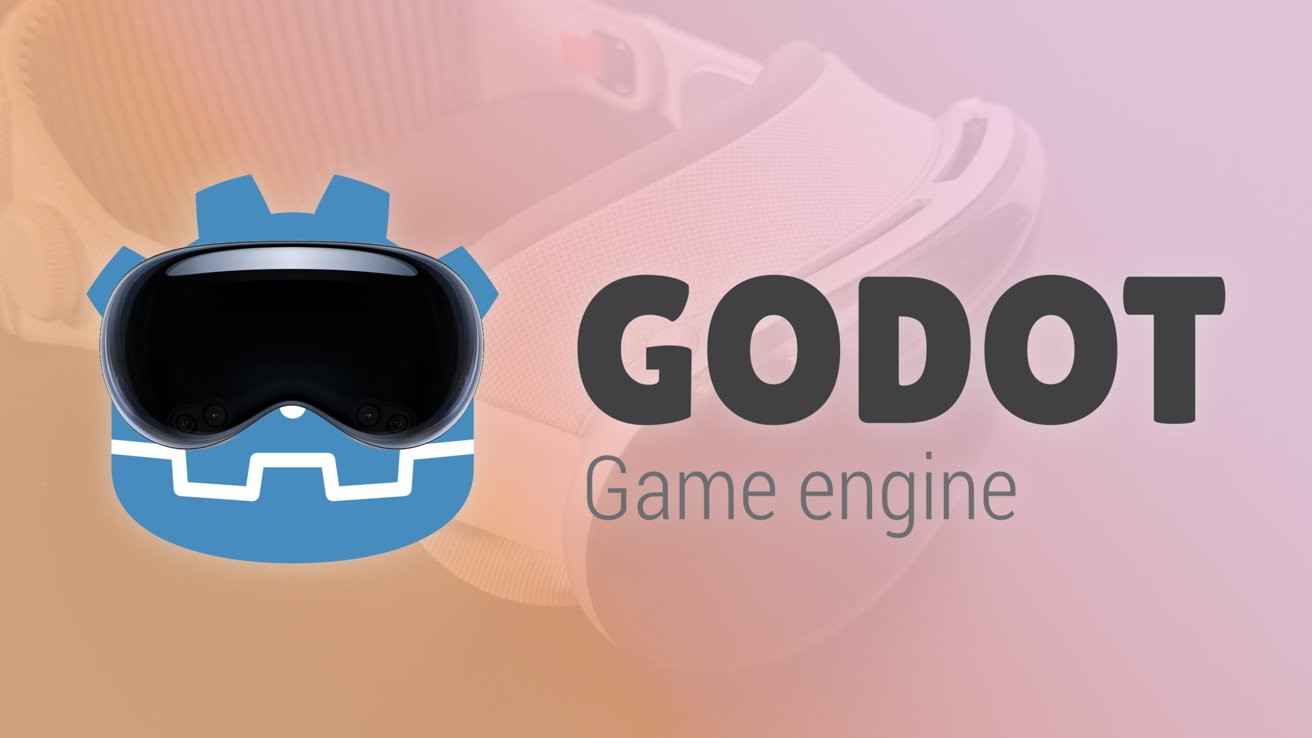



























![New M4 MacBook Air On Sale for $929 [Lowest Price Ever]](https://www.iclarified.com/images/news/97090/97090/97090-1280.jpg)
![Apple iPhone 17 Pro May Come in 'Sky Blue' Color [Rumor]](https://www.iclarified.com/images/news/97088/97088/97088-640.jpg)
![Mac Shipments Up 17% in Q1 2025 Fueled by New M4 MacBook Air [Chart]](https://www.iclarified.com/images/news/97086/97086/97086-640.jpg)
![Next Generation iPhone 17e Nears Trial Production [Rumor]](https://www.iclarified.com/images/news/97083/97083/97083-640.jpg)