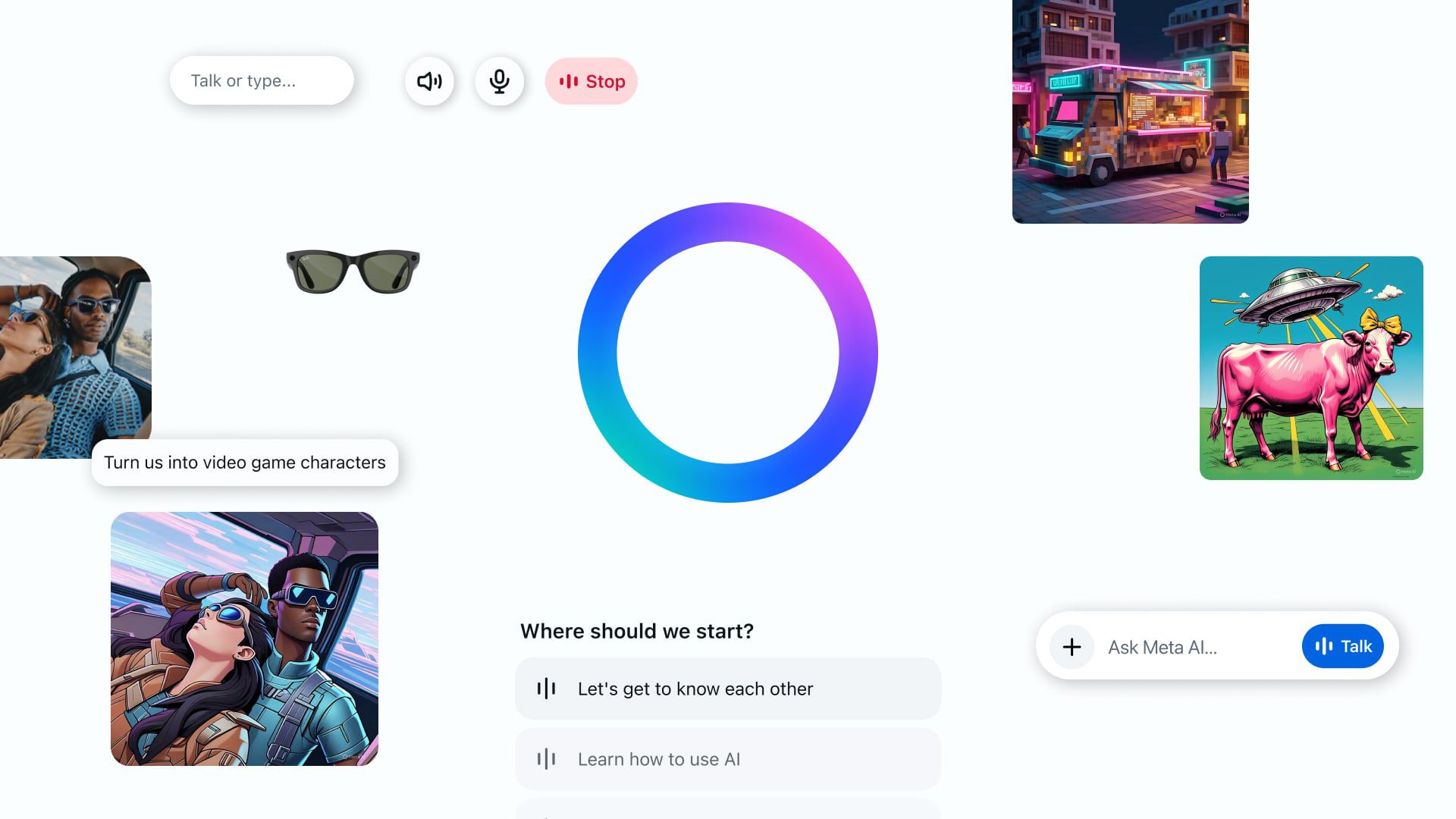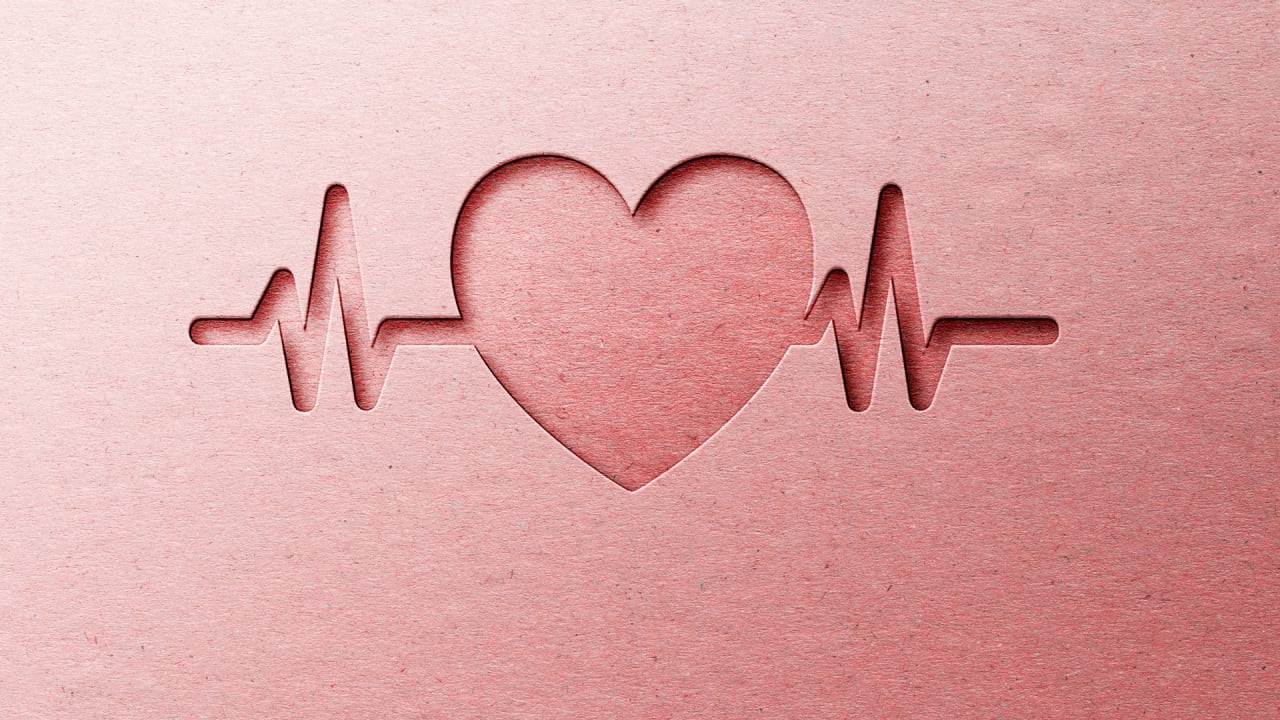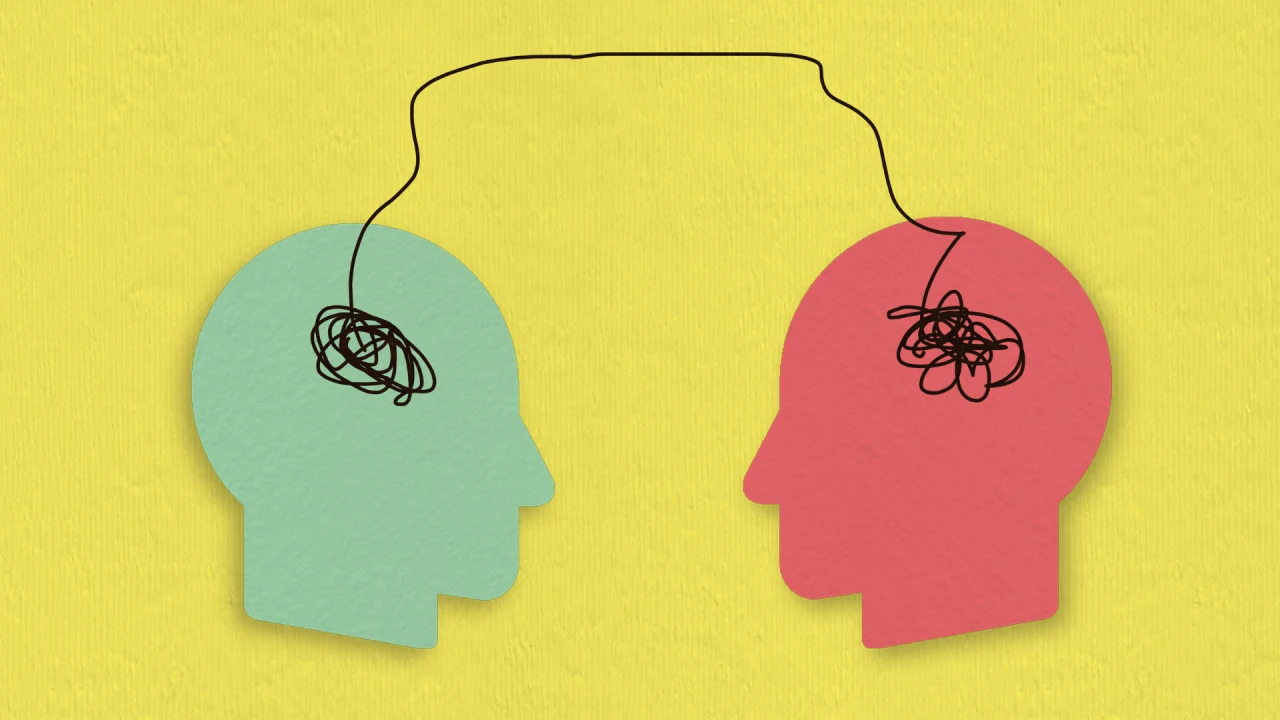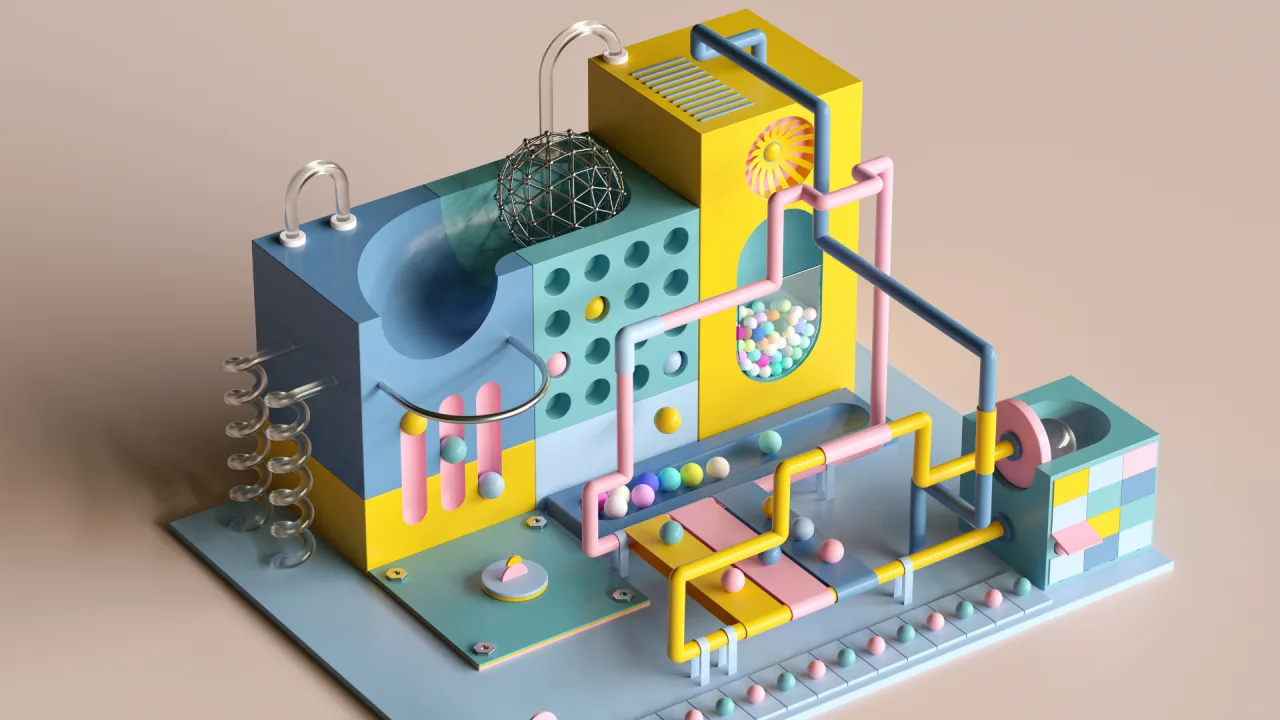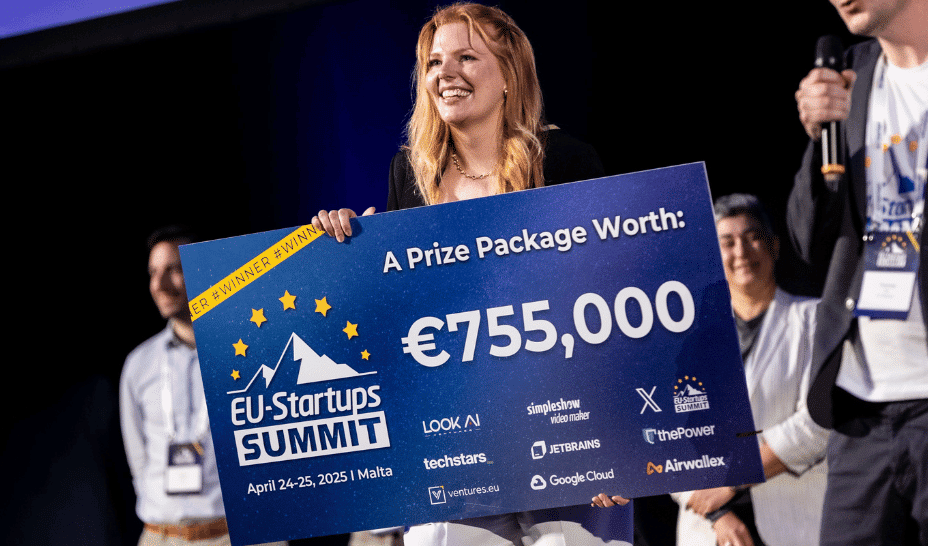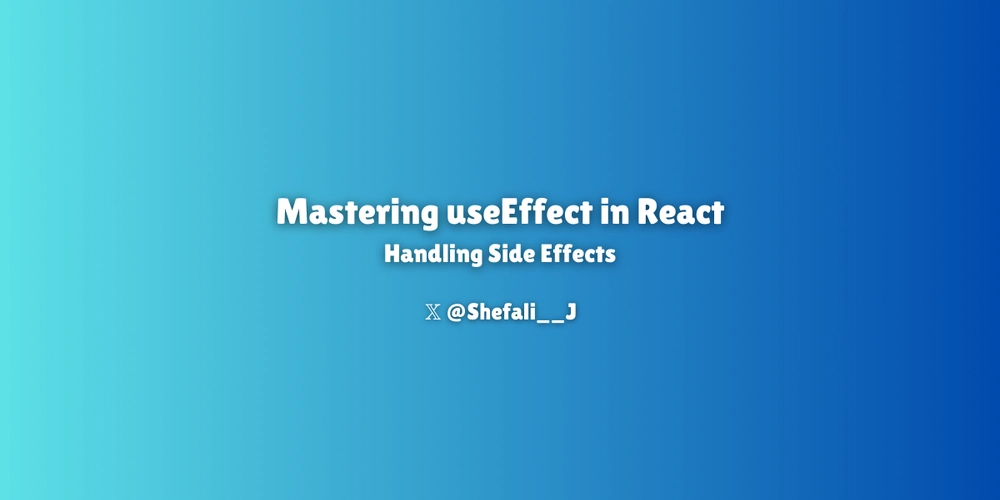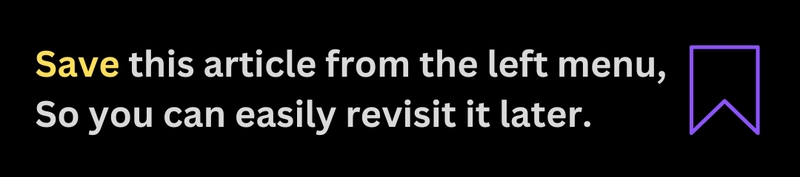How to Analyze Competitor Google Ads Without Guesswork
If you’ve ever managed a Google Ads campaign, you know that bidding on keywords and setting budgets are just part of the challenge. The real game is understanding what your competitors are doing — and figuring out how you can do it better. In paid search, visibility is everything. And to stay visible, you need more than good instincts. You need data. Today, I want to share some thoughts on why analyzing competitor Google Ads is so important, what to look for, and a method I found useful when I wanted real-time, flexible access to ad data. Why Bother Looking at Competitor Ads? It’s simple. If your competitors are consistently showing up for your most important keywords, they’re doing something right. By paying attention to competitor ads, you can: See which keywords are likely driving conversions Understand the kind of messaging that gets clicks Identify trends in offers, discounts, or landing page experiences Spot new players entering your market early Competitor analysis isn’t about copying others. It’s about making informed decisions so you can stay competitive without flying blind. What Kind of Data Matters? When you look at competitor ads, some key details to pay attention to include: Ad Headlines and Descriptions: Are they using emotional triggers? Special offers? Urgency-based language? Targeted Keywords: If you notice certain keywords showing up repeatedly, that’s usually a sign they’re working. Landing Page URLs: Following the link can reveal how competitors are positioning their products or services after the click. Ad Extensions: Sitelinks, callouts, structured snippets — they often hint at what parts of their offering they believe matter most. This kind of detailed look can help you sharpen your own ads, landing pages, and even your bidding strategies. Common Tools for Competitor Research Most marketers turn to a few trusted platforms to get a view of competitor activity: Google Ads Transparency Center: Google’s own way of letting you peek at who’s running which ads. SEMRush: Great for keyword and ad copy analysis at scale. SpyFu and Ahrefs: Useful if you want a historical view of campaigns, not just what’s live today. Each tool gives a slightly different perspective, and using a mix often gives the best results. A Different Approach: Collecting Your Own Data While third-party platforms are helpful, sometimes you want a view that’s: More current (live from the SERP) More customizable (based on your exact needs) Less filtered (not summarized or modeled) That’s where solutions like Crawlbase come in. Instead of relying on aggregated reports, I explored using Crawlbase’s Crawling API to collect real-time Google search results, including the actual ads showing for specific queries. This allowed me to: See what ads competitors were running today, not last week Focus only on keywords that mattered to my campaigns Build a private repository of competitive ad insights for my team It’s definitely a more hands-on method, but the control and freshness of the data made it worth the effort. Plus, I didn’t have to worry about IP bans or CAPTCHAs getting in the way, because the API handled that quietly in the background. Final Thoughts Competitive research shouldn’t feel like guesswork. Whether you use well-known platforms or set up your own scrapers, the key is staying close to what’s actually happening in your market — not relying solely on your assumptions. The more you understand about the ads your competitors are running, the better you can position your own offers, messaging, and campaigns. In a space as fast-moving as Google Ads, staying curious and proactive about competitor behavior is one of the best ways to protect — and grow — your results.

If you’ve ever managed a Google Ads campaign, you know that bidding on keywords and setting budgets are just part of the challenge. The real game is understanding what your competitors are doing — and figuring out how you can do it better.
In paid search, visibility is everything. And to stay visible, you need more than good instincts. You need data.
Today, I want to share some thoughts on why analyzing competitor Google Ads is so important, what to look for, and a method I found useful when I wanted real-time, flexible access to ad data.
Why Bother Looking at Competitor Ads?
It’s simple. If your competitors are consistently showing up for your most important keywords, they’re doing something right.
By paying attention to competitor ads, you can:
- See which keywords are likely driving conversions
- Understand the kind of messaging that gets clicks
- Identify trends in offers, discounts, or landing page experiences
- Spot new players entering your market early
Competitor analysis isn’t about copying others. It’s about making informed decisions so you can stay competitive without flying blind.
What Kind of Data Matters?
When you look at competitor ads, some key details to pay attention to include:
Ad Headlines and Descriptions:
Are they using emotional triggers? Special offers? Urgency-based language?Targeted Keywords:
If you notice certain keywords showing up repeatedly, that’s usually a sign they’re working.Landing Page URLs:
Following the link can reveal how competitors are positioning their products or services after the click.Ad Extensions:
Sitelinks, callouts, structured snippets — they often hint at what parts of their offering they believe matter most.
This kind of detailed look can help you sharpen your own ads, landing pages, and even your bidding strategies.
Common Tools for Competitor Research
Most marketers turn to a few trusted platforms to get a view of competitor activity:
Google Ads Transparency Center:
Google’s own way of letting you peek at who’s running which ads.SEMRush:
Great for keyword and ad copy analysis at scale.SpyFu and Ahrefs:
Useful if you want a historical view of campaigns, not just what’s live today.
Each tool gives a slightly different perspective, and using a mix often gives the best results.
A Different Approach: Collecting Your Own Data
While third-party platforms are helpful, sometimes you want a view that’s:
- More current (live from the SERP)
- More customizable (based on your exact needs)
- Less filtered (not summarized or modeled)
That’s where solutions like Crawlbase come in. Instead of relying on aggregated reports, I explored using Crawlbase’s Crawling API to collect real-time Google search results, including the actual ads showing for specific queries.
This allowed me to:
- See what ads competitors were running today, not last week
- Focus only on keywords that mattered to my campaigns
- Build a private repository of competitive ad insights for my team
It’s definitely a more hands-on method, but the control and freshness of the data made it worth the effort. Plus, I didn’t have to worry about IP bans or CAPTCHAs getting in the way, because the API handled that quietly in the background.
Final Thoughts
Competitive research shouldn’t feel like guesswork. Whether you use well-known platforms or set up your own scrapers, the key is staying close to what’s actually happening in your market — not relying solely on your assumptions.
The more you understand about the ads your competitors are running, the better you can position your own offers, messaging, and campaigns.
In a space as fast-moving as Google Ads, staying curious and proactive about competitor behavior is one of the best ways to protect — and grow — your results.




























































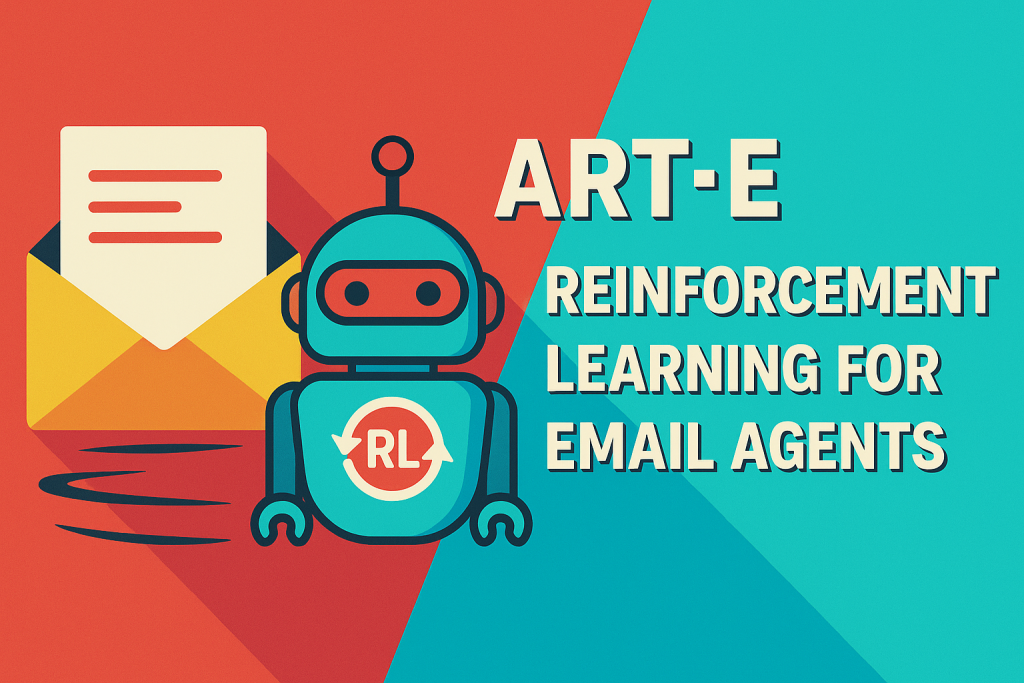






































































































![[The AI Show Episode 145]: OpenAI Releases o3 and o4-mini, AI Is Causing “Quiet Layoffs,” Executive Order on Youth AI Education & GPT-4o’s Controversial Update](https://www.marketingaiinstitute.com/hubfs/ep%20145%20cover.png)













































































































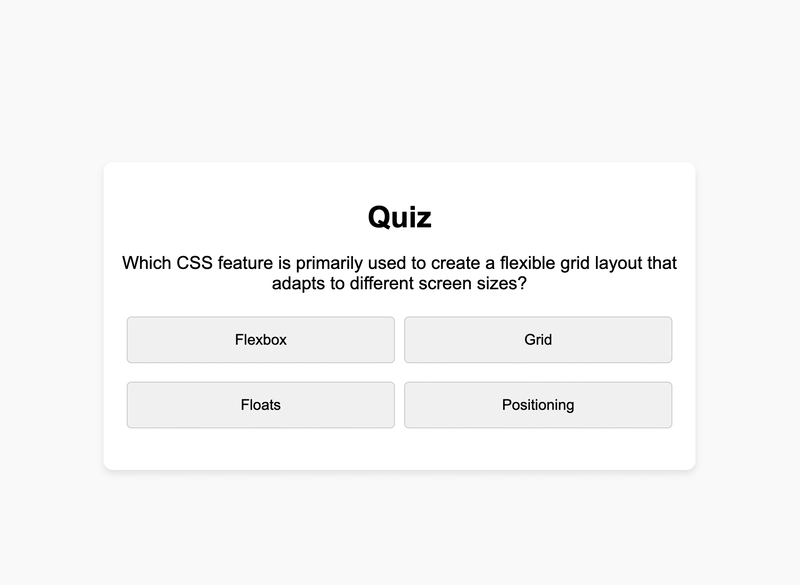
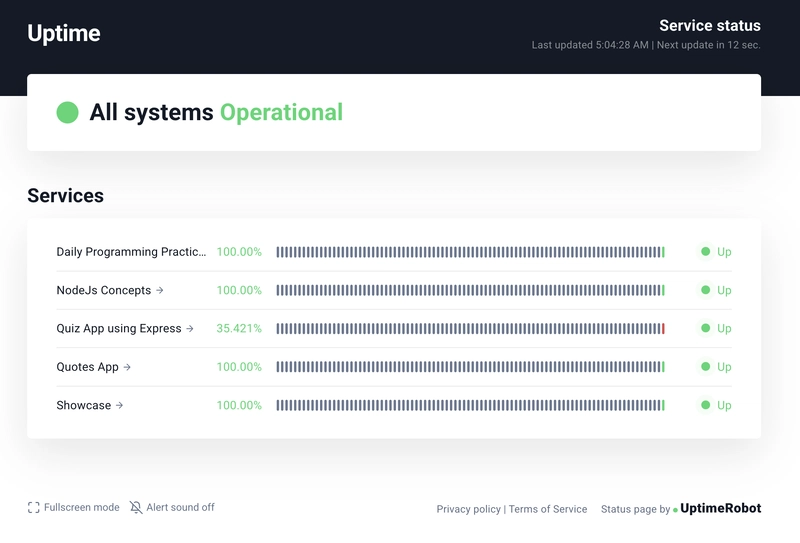
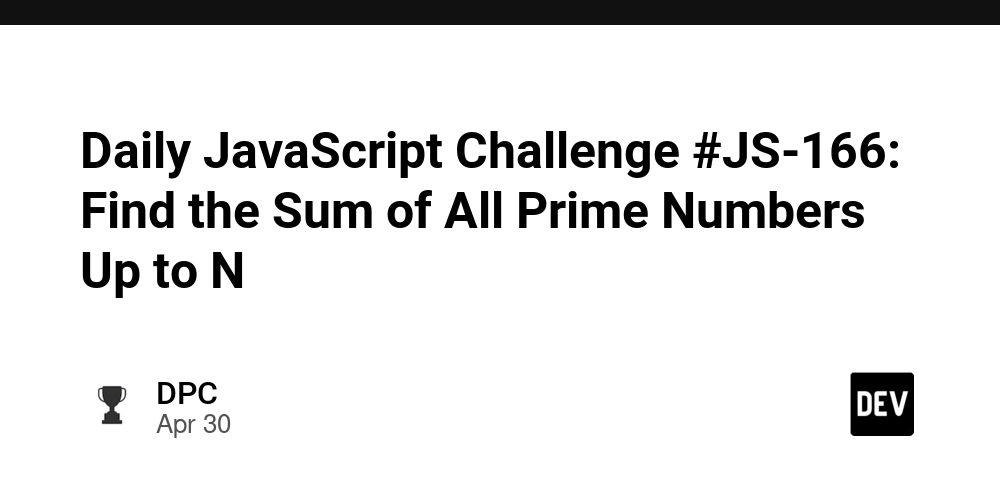
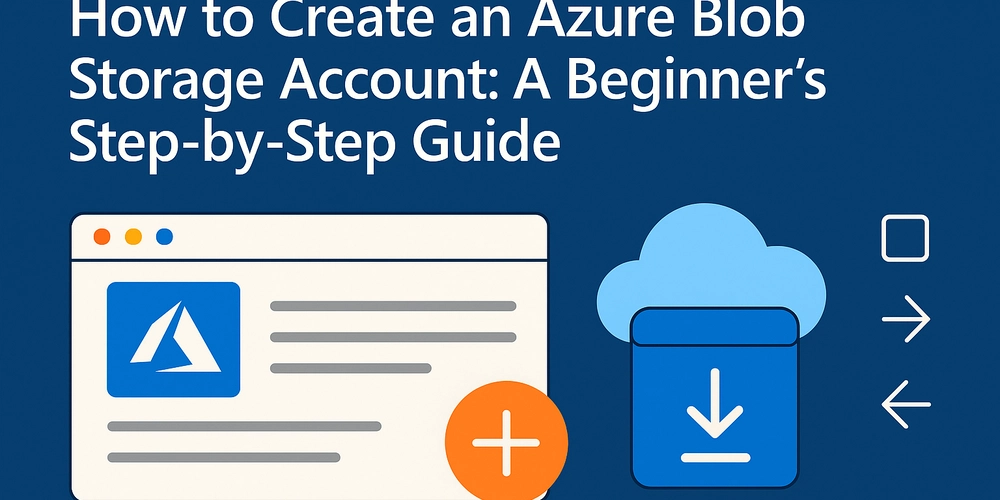






























































.jpg?#)





























































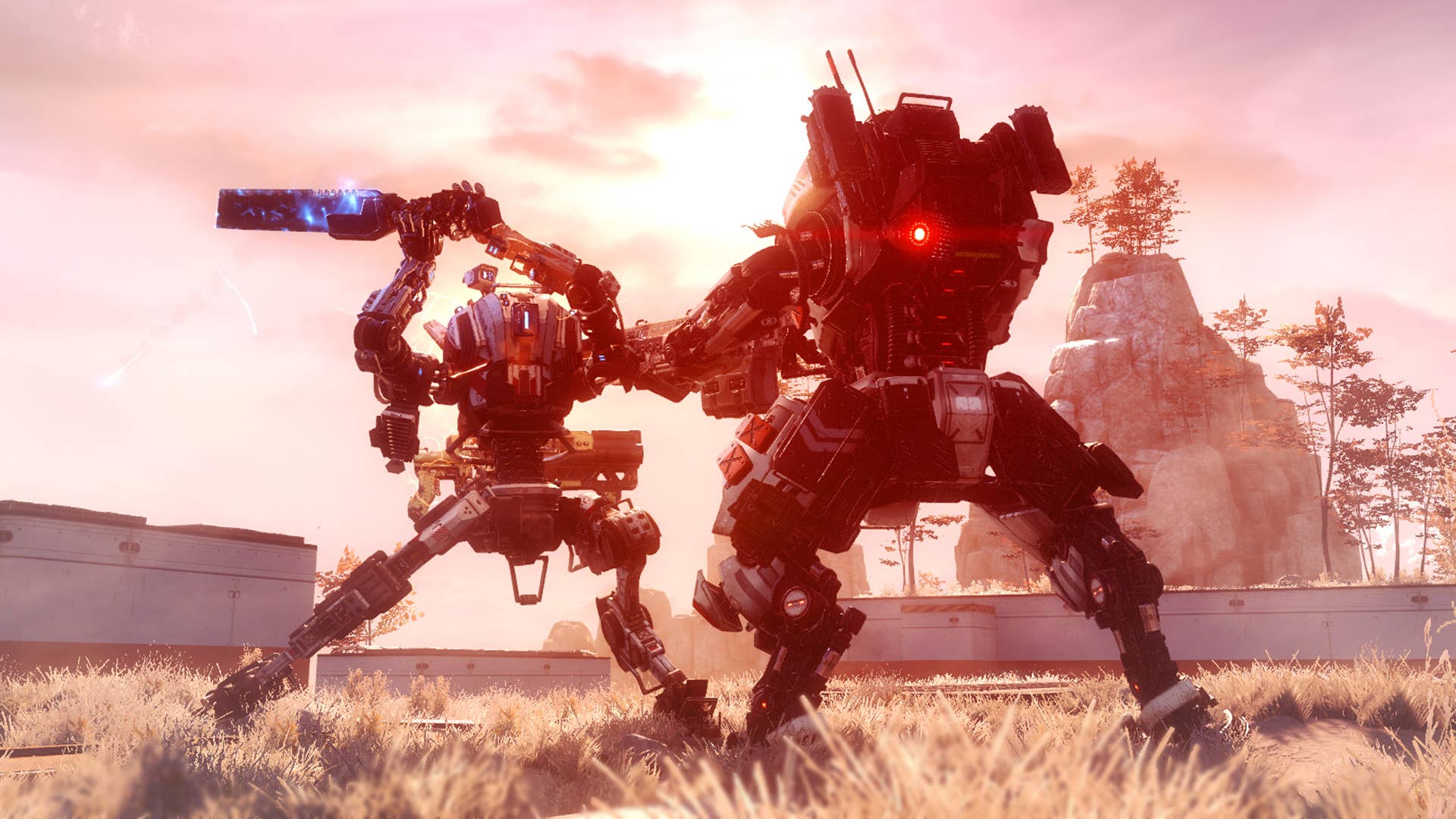



























_NicoElNino_Alamy.jpg?width=1280&auto=webp&quality=80&disable=upscale#)






















































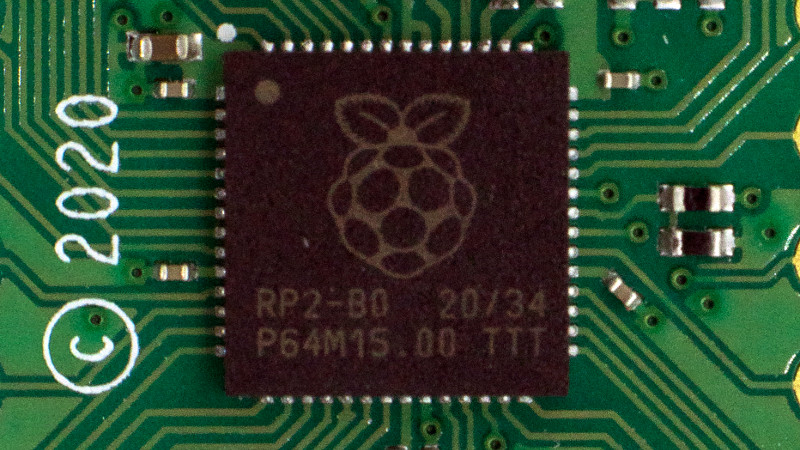























































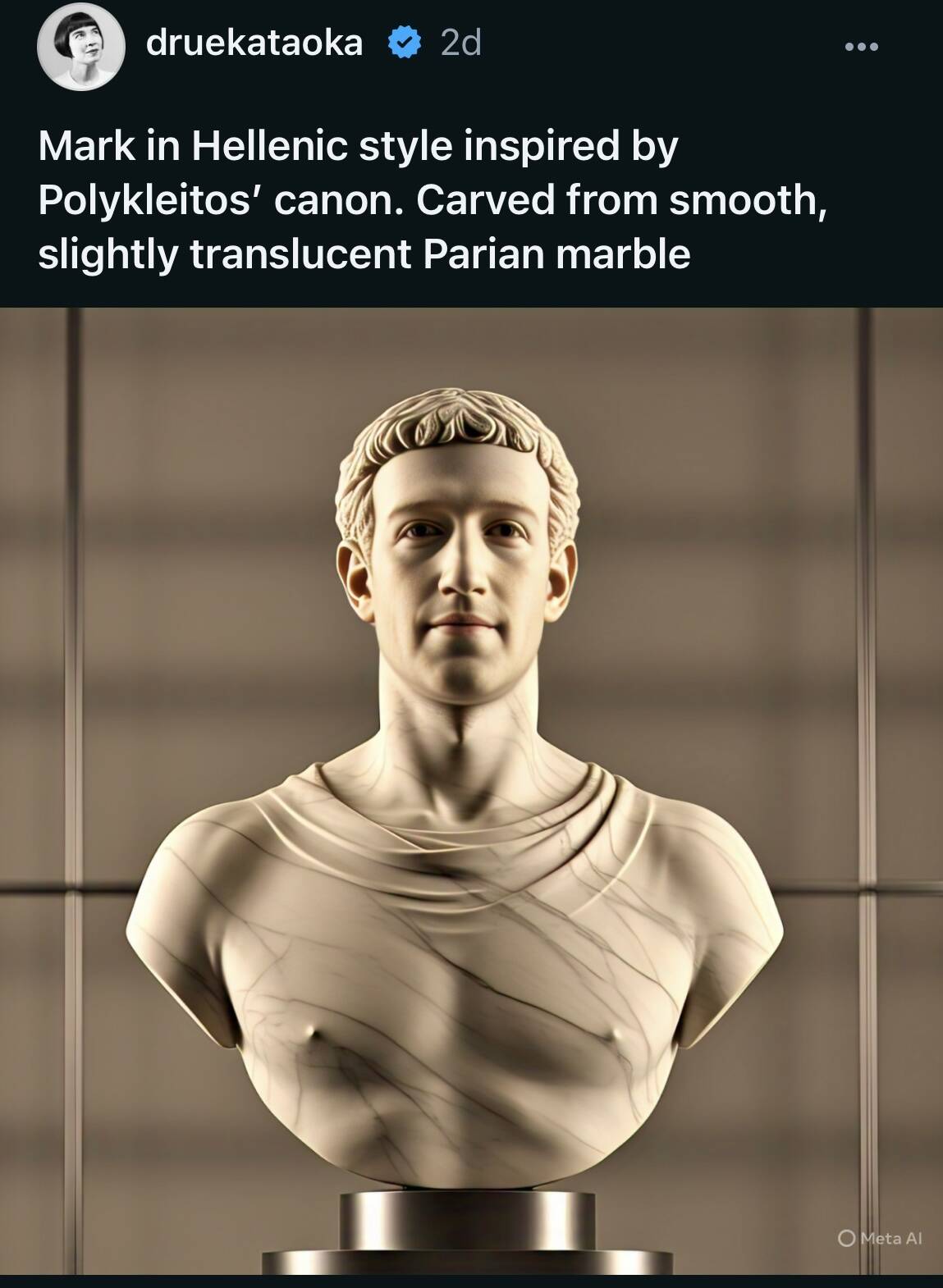
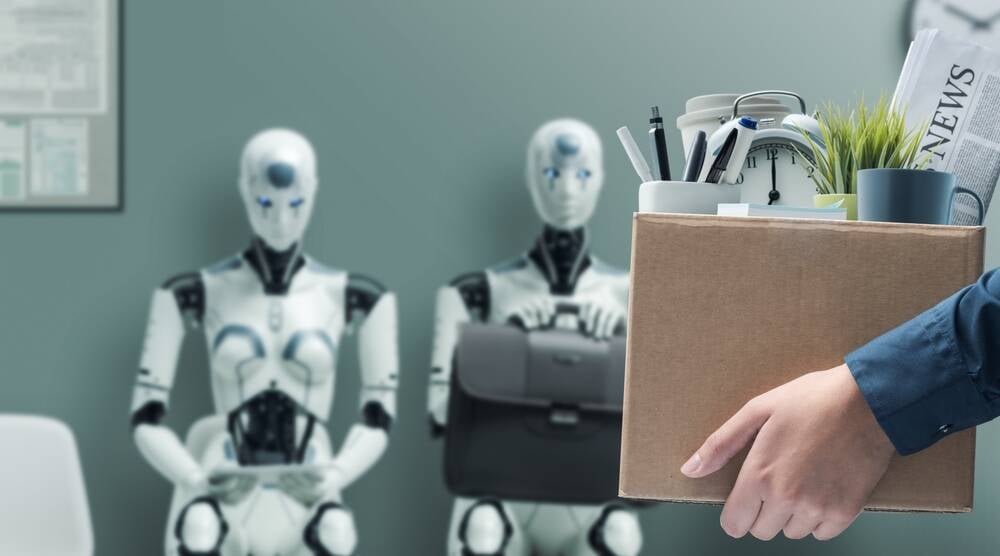


![Standalone Meta AI App Released for iPhone [Download]](https://www.iclarified.com/images/news/97157/97157/97157-640.jpg)