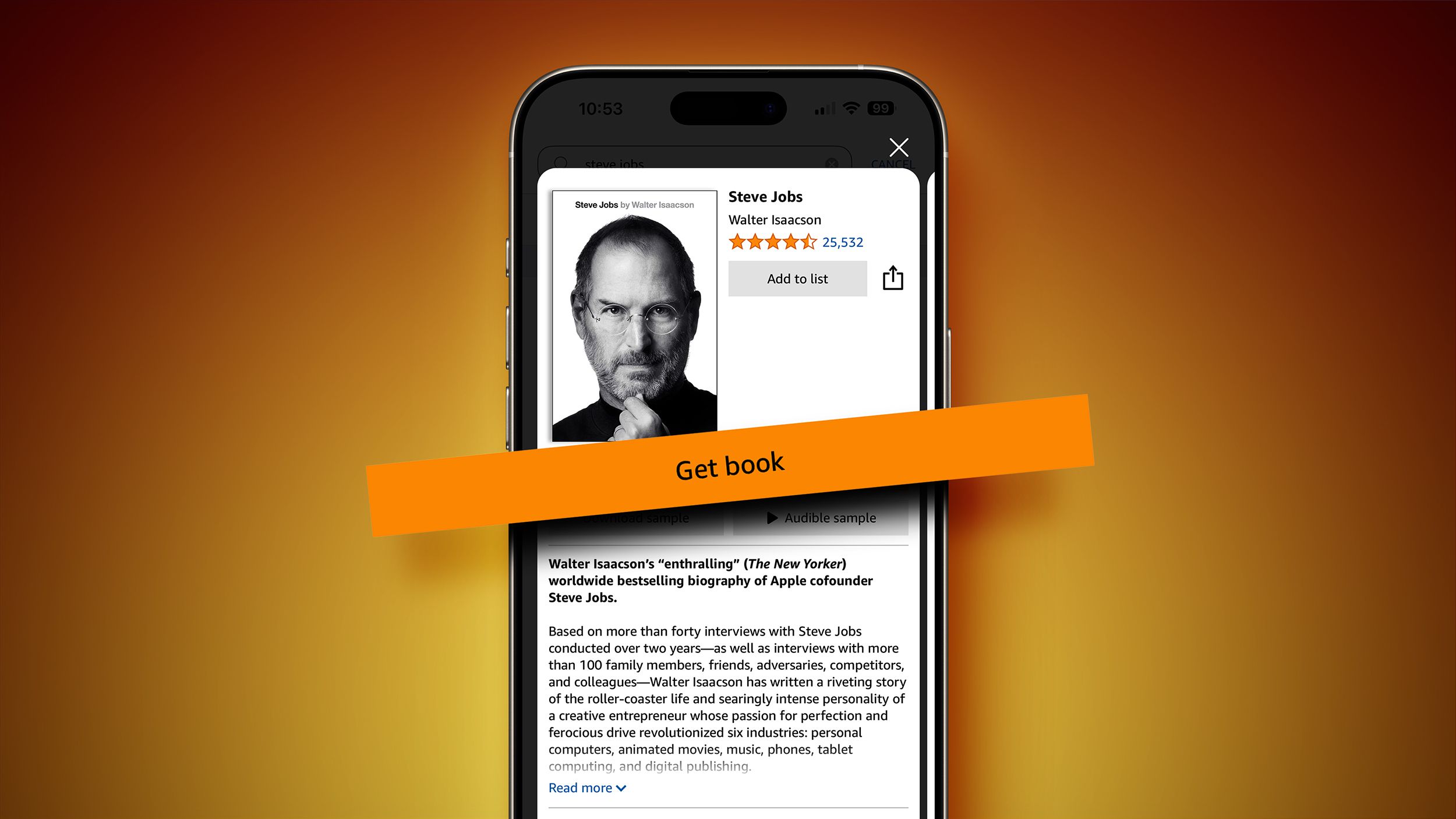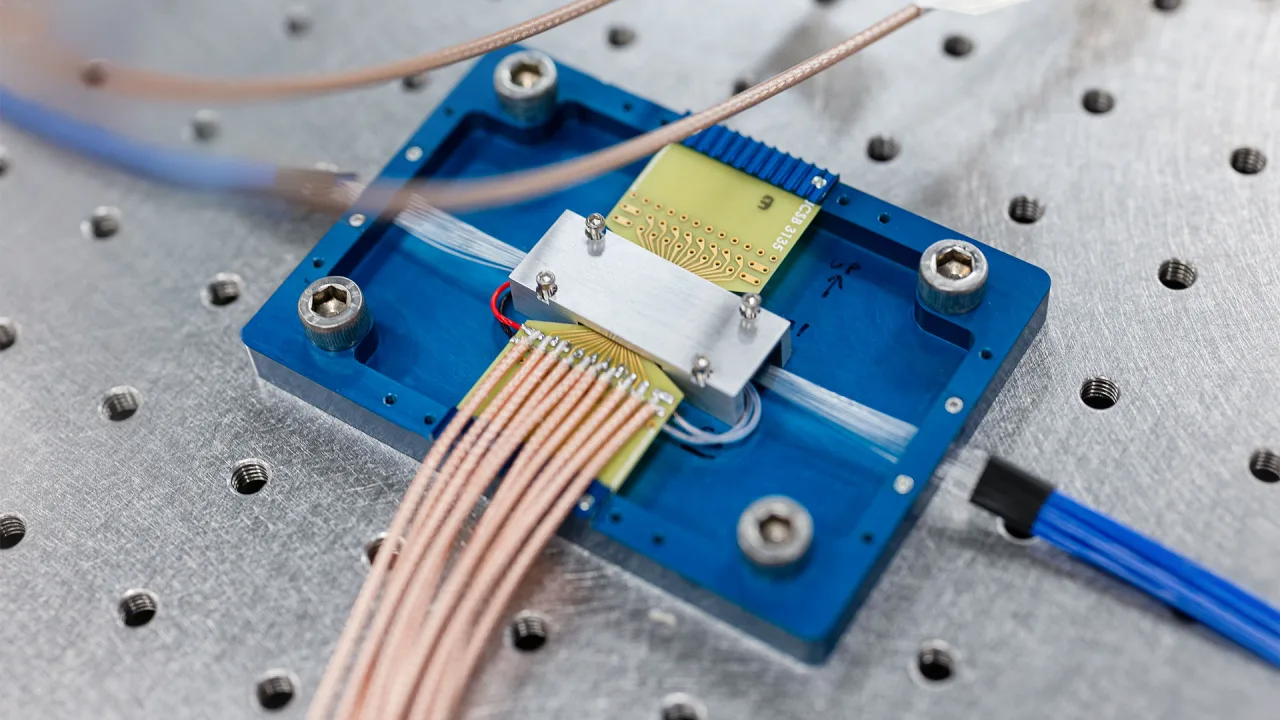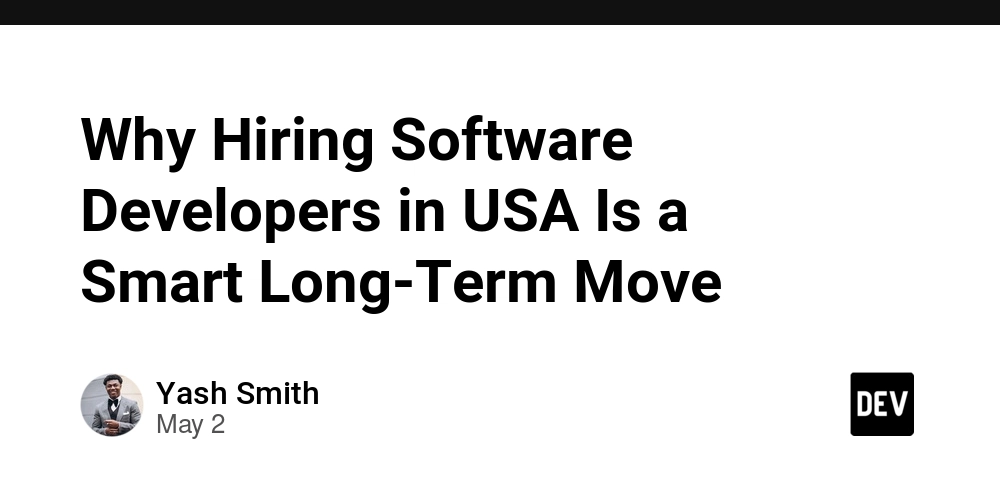How BIMI Integrates with Email Authentication Protocols
In a world of growing email threats, a brand impersonation is one of the most damaging and widespread forms of phishing. As we know that organizations need more than just secure email delivery — they need visible proof of authenticity. That is why BIMI (Brand Indicators for Message Identification) comes into play. Actually BIMI allows brands to display their logo directly in recipients’ inboxes, that offering visual trust and higher engagement. However, for BIMI to function, it must depend on strong email authentication protocols already in place. What Is BIMI and What Does It Do? BIMI is a standard that lets organizations to publish their brand logo in a specific format (SVG) through DNS. When supported by the mailbox provider, actually the logo appears next to the authenticated emails in the recipient’s inbox. This not only boosts brand recognition but also provides a layer of visual verification that the email is genuinely from the stated sender. However, BIMI doesn’t work in isolation. It is layered on top of existing email authentication protocols, requiring them to be properly configured and enforced. For detailed information you can refer this article : What is BIMI and its Role in Email Authentication The Core Email Authentication Protocols Before BIMI can function, three core email security protocols must be in place: SPF (Sender Policy Framework): Verifies that the sending mail server is authorized to send emails for a domain. DKIM (DomainKeys Identified Mail): Ensures that the email content has not been altered during transit by attaching a digital signature. DMARC (Domain-based Message Authentication, Reporting and Conformance): Tells receiving servers how to handle messages that fail SPF or DKIM checks. It uses both protocols to confirm if an email aligns with the sending domain. How BIMI Depends on These Protocols BIMI requires that a domain has DMARC properly implemented and enforced — specifically with a policy of quarantine or rejection. This ensures that any spoofed or unauthenticated emails are not delivered to inboxes. SPF and DKIM are prerequisites for DMARC to pass. DMARC enforcement is the foundation for BIMI to activate. Only when an email passes DMARC authentication will mailbox providers even check for a BIMI record to display a logo. Without these underlying protocols, BIMI simply won’t work. Technical Workflow of BIMI Integration To successfully integrate BIMI, follow these technical steps: Set up SPF and DKIM on your domain. Implement DMARC with a policy of p=quarantine or p=reject. Create and host a BIMI-compliant SVG logo on a secure HTTPS server. Publish a BIMI record in your DNS, pointing to the logo URL. How Mail Providers Use BIMI Not all mail providers currently support BIMI, but adoption is growing. Here’s how some major providers handle it: Gmail: Requires DMARC and a VMC. Yahoo Mail: Supports BIMI without a VMC. Apple Mail and Outlook: Partial or future support expected. If any part of the BIMI setup is incomplete, the logo will not display—even if your emails are authentic. Common Implementation Challenges Setting up BIMI can present several technical issues, such as: DMARC not enforced (p=none policy won’t activate BIMI) Incorrect SVG format (not square, missing background, or not in Tiny 1.2 format) Improper DNS entry (wrong syntax or pointing to an invalid logo) All parts must be perfectly configured for mailbox providers to recognize and show your brand logo. Benefits of Proper BIMI Integration Once implemented correctly, BIMI offers several advantages: Brand Trust: Your verified logo adds a layer of authenticity to every email. Better Visibility: Logos in the inbox stand out, improving brand recall. Improved Engagement: Users are more likely to open emails they visually trust. Spoof Protection: Combined with DMARC, BIMI makes domain impersonation much harder for attackers. Conclusion BIMI is not just a cosmetic addition to your emails — it’s a powerful extension of email security. But it doesn’t work on its own. BIMI depends on SPF, DKIM, and especially a properly enforced DMARC policy to validate your domain before displaying your logo. Implementing all these correctly not only improves email deliverability and trust but also ensures your brand stands out in a crowded inbox.
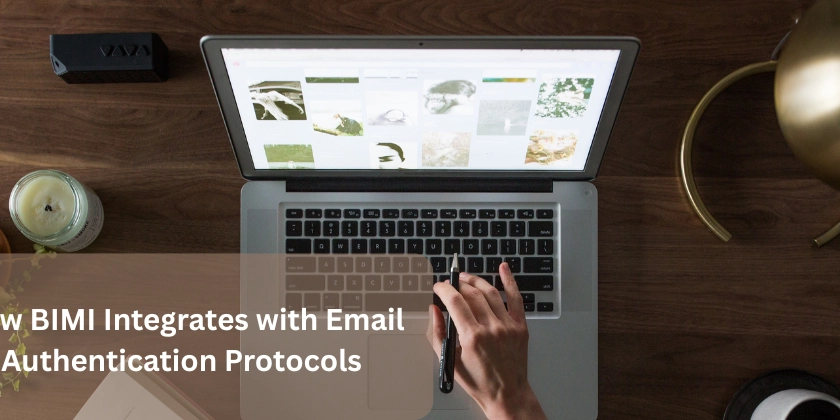
In a world of growing email threats, a brand impersonation is one of the most damaging and widespread forms of phishing. As we know that organizations need more than just secure email delivery — they need visible proof of authenticity. That is why BIMI (Brand Indicators for Message Identification) comes into play.
Actually BIMI allows brands to display their logo directly in recipients’ inboxes, that offering visual trust and higher engagement. However, for BIMI to function, it must depend on strong email authentication protocols already in place.
What Is BIMI and What Does It Do?
BIMI is a standard that lets organizations to publish their brand logo in a specific format (SVG) through DNS. When supported by the mailbox provider, actually the logo appears next to the authenticated emails in the recipient’s inbox. This not only boosts brand recognition but also provides a layer of visual verification that the email is genuinely from the stated sender.
However, BIMI doesn’t work in isolation. It is layered on top of existing email authentication protocols, requiring them to be properly configured and enforced.
For detailed information you can refer this article : What is BIMI and its Role in Email Authentication
The Core Email Authentication Protocols
Before BIMI can function, three core email security protocols must be in place:
- SPF (Sender Policy Framework): Verifies that the sending mail server is authorized to send emails for a domain.
- DKIM (DomainKeys Identified Mail): Ensures that the email content has not been altered during transit by attaching a digital signature.
- DMARC (Domain-based Message Authentication, Reporting and Conformance): Tells receiving servers how to handle messages that fail SPF or DKIM checks. It uses both protocols to confirm if an email aligns with the sending domain.
How BIMI Depends on These Protocols
BIMI requires that a domain has DMARC properly implemented and enforced — specifically with a policy of quarantine or rejection. This ensures that any spoofed or unauthenticated emails are not delivered to inboxes.
- SPF and DKIM are prerequisites for DMARC to pass.
- DMARC enforcement is the foundation for BIMI to activate.
Only when an email passes DMARC authentication will mailbox providers even check for a BIMI record to display a logo. Without these underlying protocols, BIMI simply won’t work.
Technical Workflow of BIMI Integration
To successfully integrate BIMI, follow these technical steps:
- Set up SPF and DKIM on your domain.
- Implement DMARC with a policy of p=quarantine or p=reject.
- Create and host a BIMI-compliant SVG logo on a secure HTTPS server.
- Publish a BIMI record in your DNS, pointing to the logo URL.
How Mail Providers Use BIMI
Not all mail providers currently support BIMI, but adoption is growing. Here’s how some major providers handle it:
- Gmail: Requires DMARC and a VMC.
- Yahoo Mail: Supports BIMI without a VMC.
- Apple Mail and Outlook: Partial or future support expected.
If any part of the BIMI setup is incomplete, the logo will not display—even if your emails are authentic.
Common Implementation Challenges
Setting up BIMI can present several technical issues, such as:
- DMARC not enforced (p=none policy won’t activate BIMI)
- Incorrect SVG format (not square, missing background, or not in Tiny 1.2 format)
- Improper DNS entry (wrong syntax or pointing to an invalid logo)
All parts must be perfectly configured for mailbox providers to recognize and show your brand logo.
Benefits of Proper BIMI Integration
Once implemented correctly, BIMI offers several advantages:
- Brand Trust: Your verified logo adds a layer of authenticity to every email.
- Better Visibility: Logos in the inbox stand out, improving brand recall.
- Improved Engagement: Users are more likely to open emails they visually trust.
- Spoof Protection: Combined with DMARC, BIMI makes domain impersonation much harder for attackers.
Conclusion
BIMI is not just a cosmetic addition to your emails — it’s a powerful extension of email security. But it doesn’t work on its own. BIMI depends on SPF, DKIM, and especially a properly enforced DMARC policy to validate your domain before displaying your logo. Implementing all these correctly not only improves email deliverability and trust but also ensures your brand stands out in a crowded inbox.








































































































































































![[The AI Show Episode 146]: Rise of “AI-First” Companies, AI Job Disruption, GPT-4o Update Gets Rolled Back, How Big Consulting Firms Use AI, and Meta AI App](https://www.marketingaiinstitute.com/hubfs/ep%20146%20cover.png)











































































































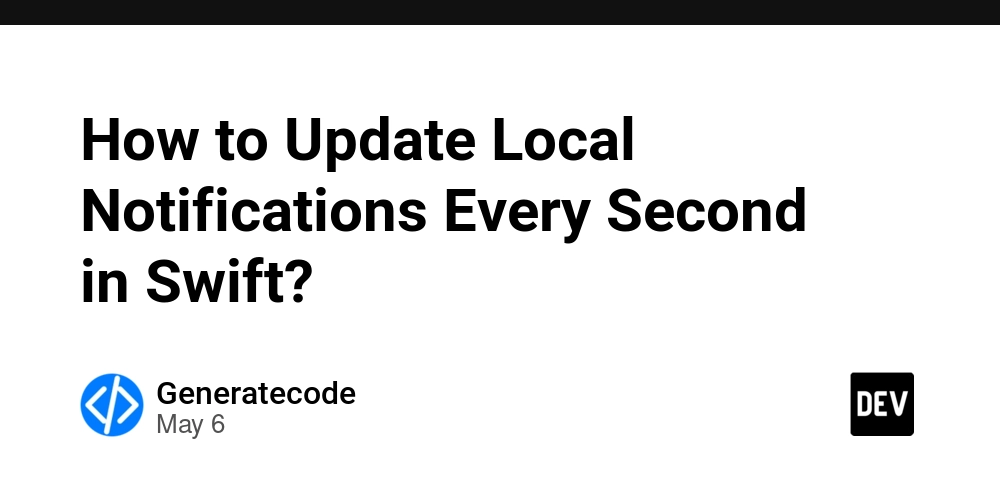
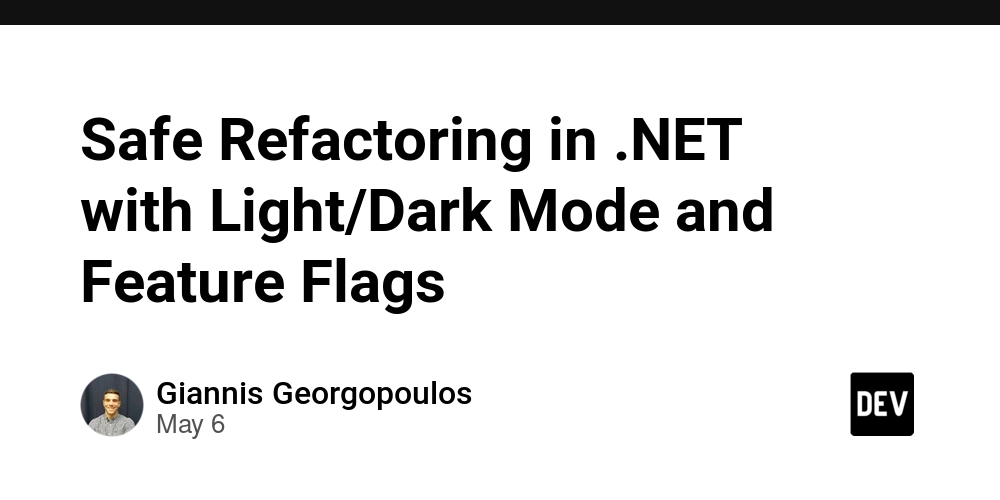




















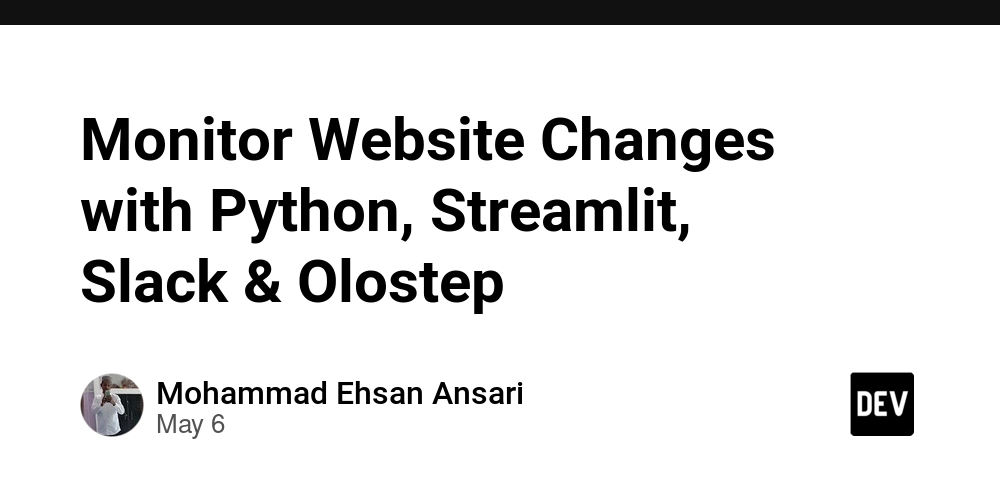














































.jpg?width=1920&height=1920&fit=bounds&quality=70&format=jpg&auto=webp#)




















































































_Brian_Jackson_Alamy.jpg?width=1280&auto=webp&quality=80&disable=upscale#)

_Steven_Jones_Alamy.jpg?width=1280&auto=webp&quality=80&disable=upscale#)


 Stolen 884,000 Credit Card Details on 13 Million Clicks from Users Worldwide.webp?#)























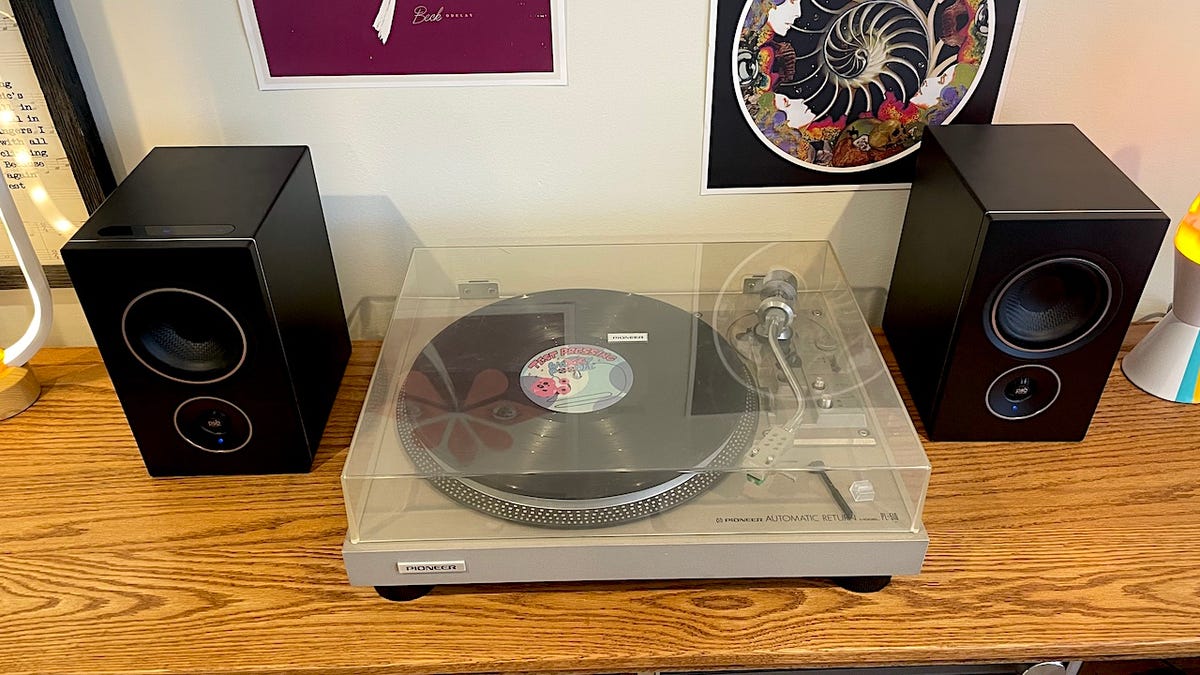


























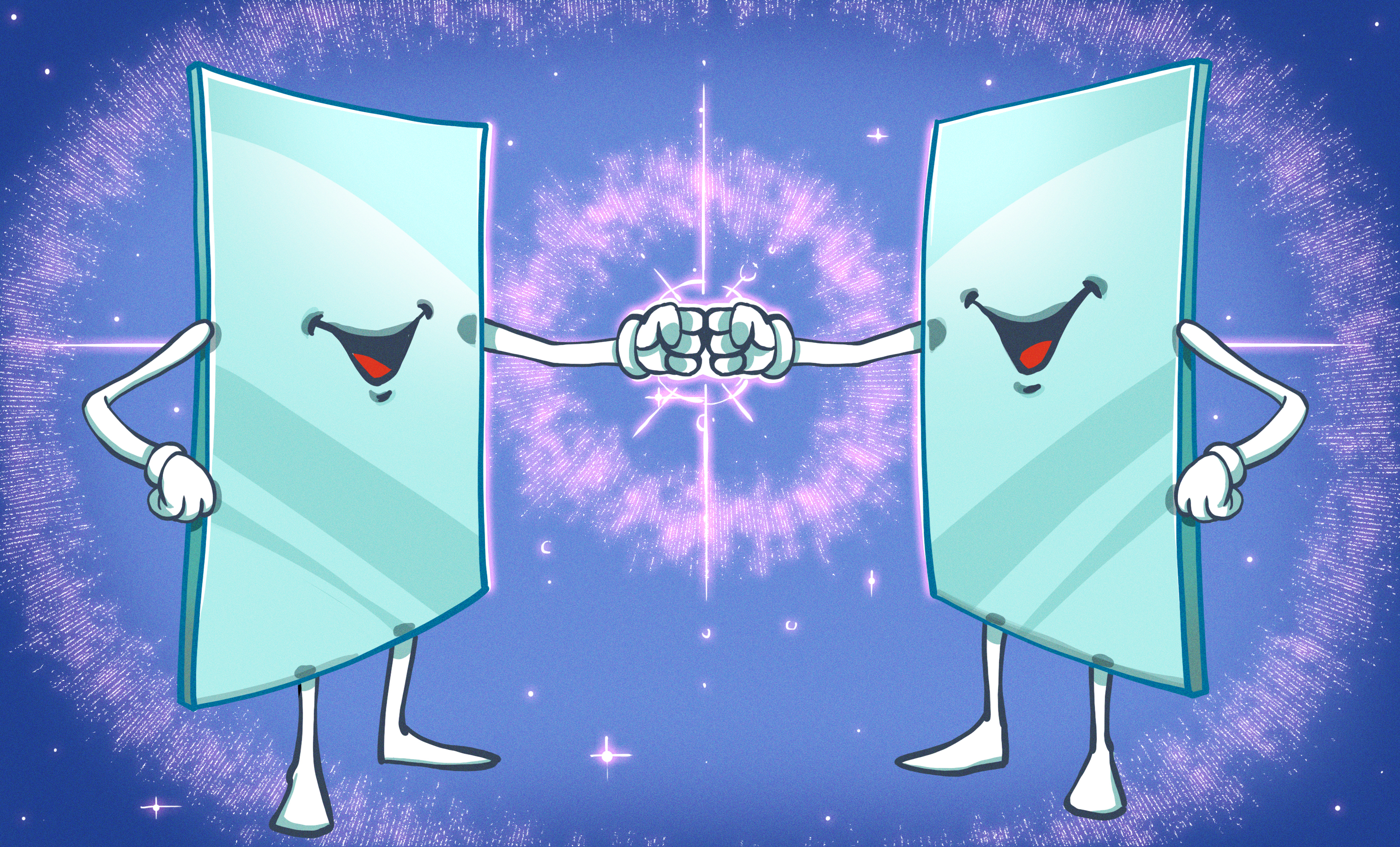
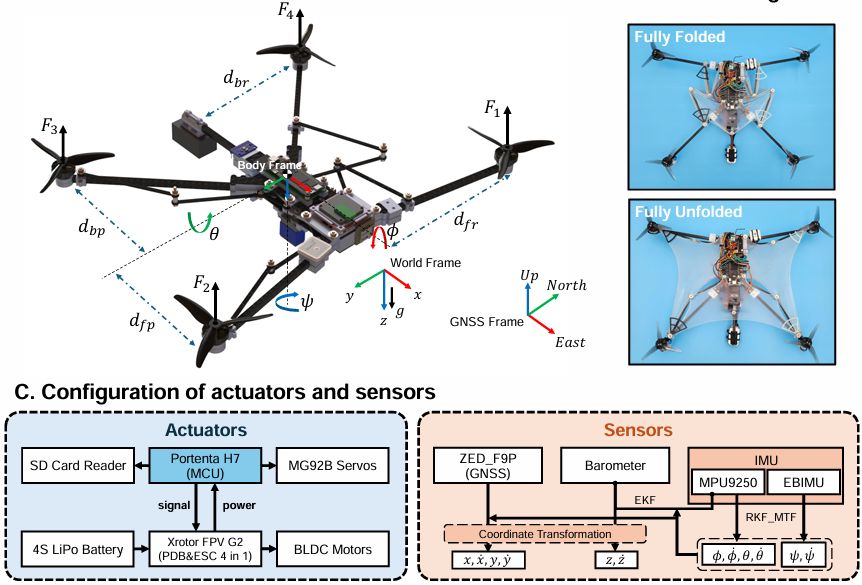


































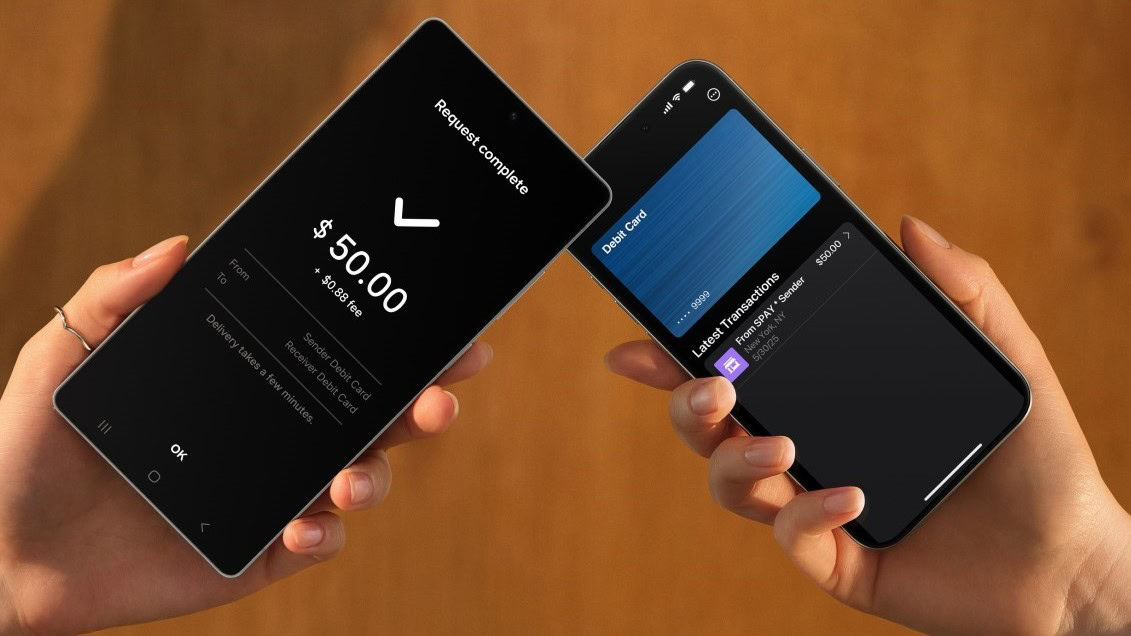





















![Apple Watch Shipments Declined 19% Year-over-Year in 2024 [Report]](https://www.iclarified.com/images/news/97229/97229/97229-640.jpg)

![Google Mocks Rumored 'iPhone 17 Air' Design in New Pixel Ad [Video]](https://www.iclarified.com/images/news/97224/97224/97224-640.jpg)