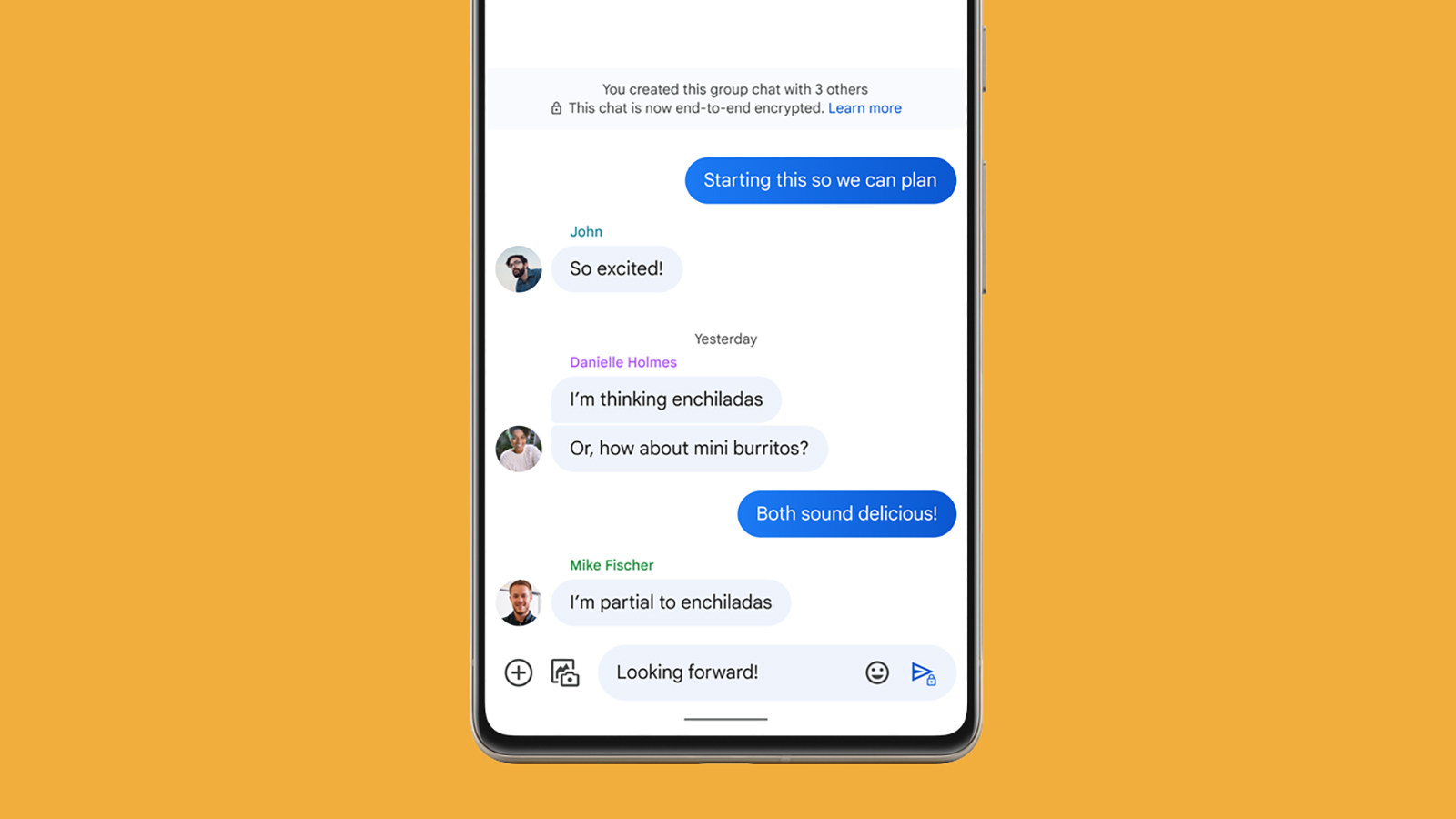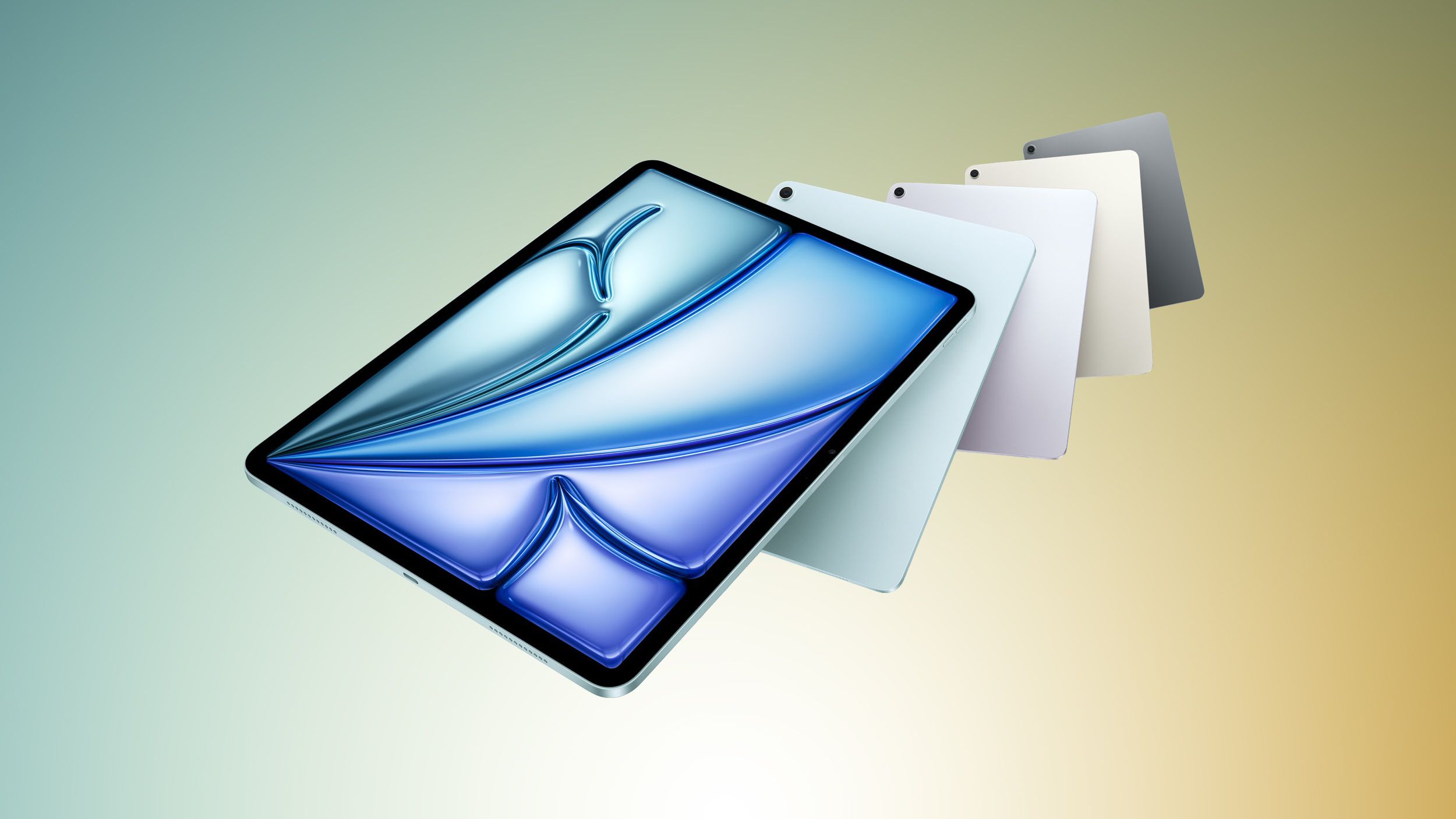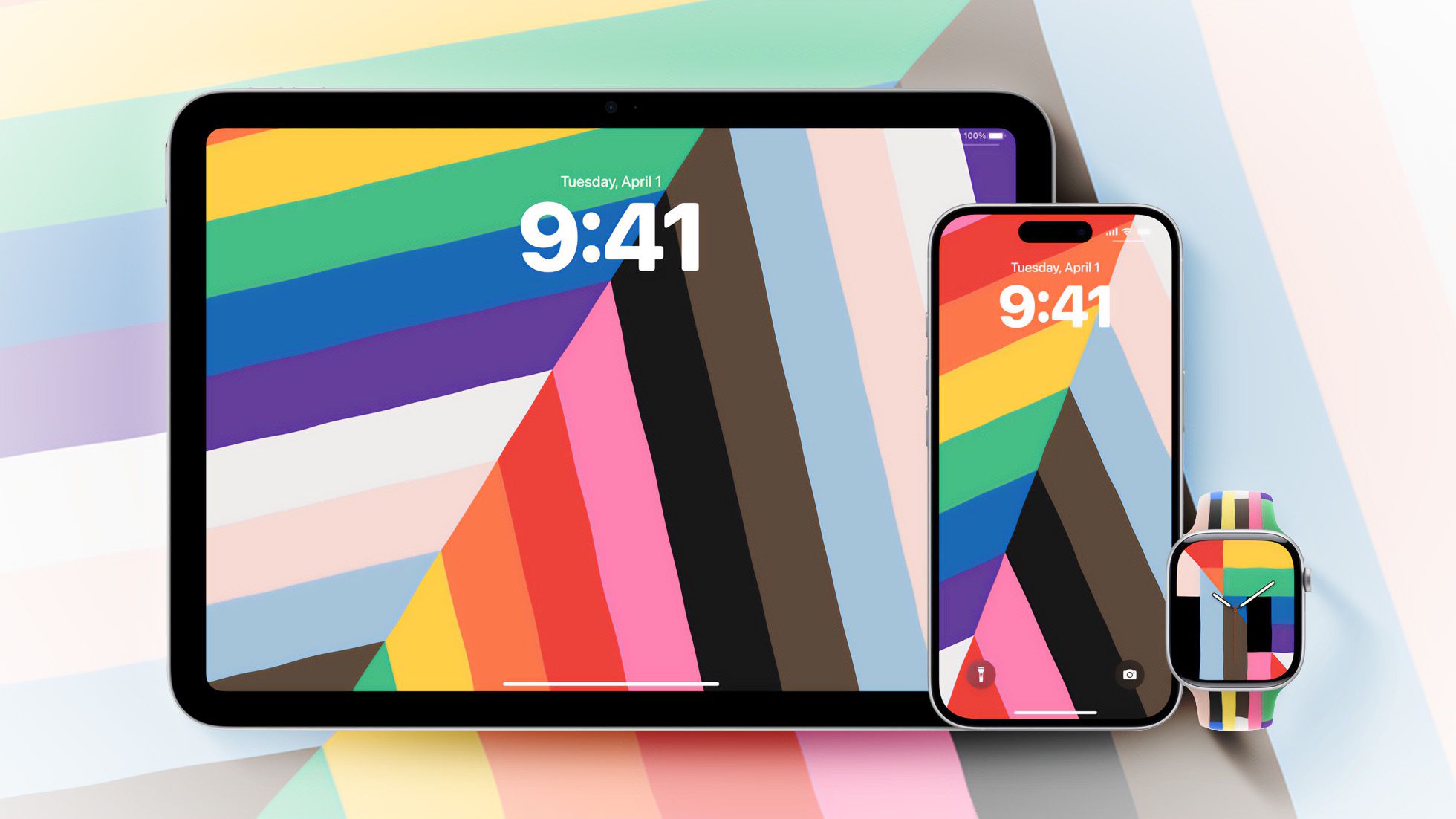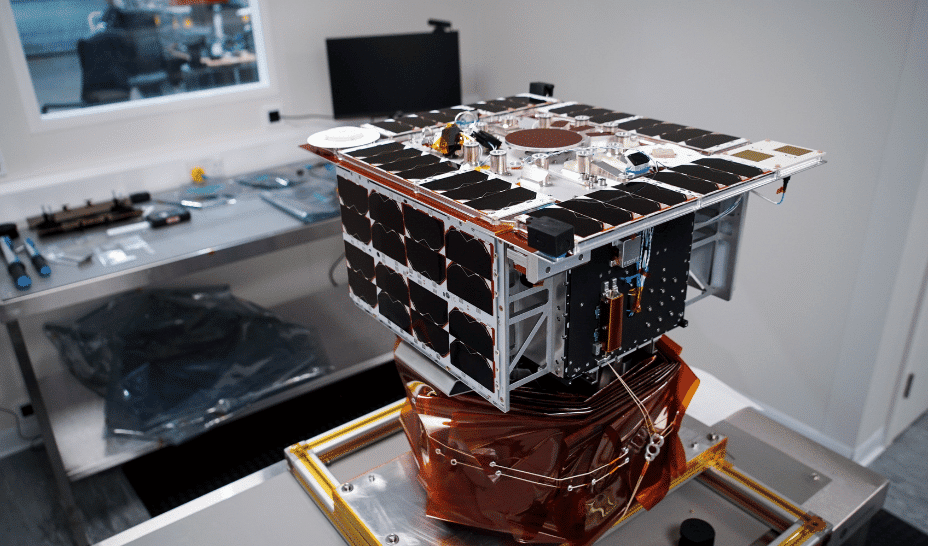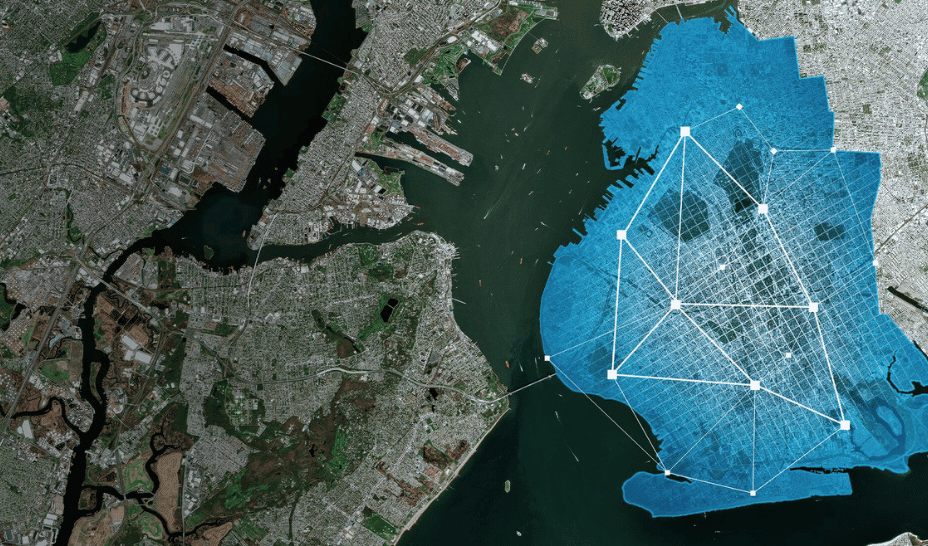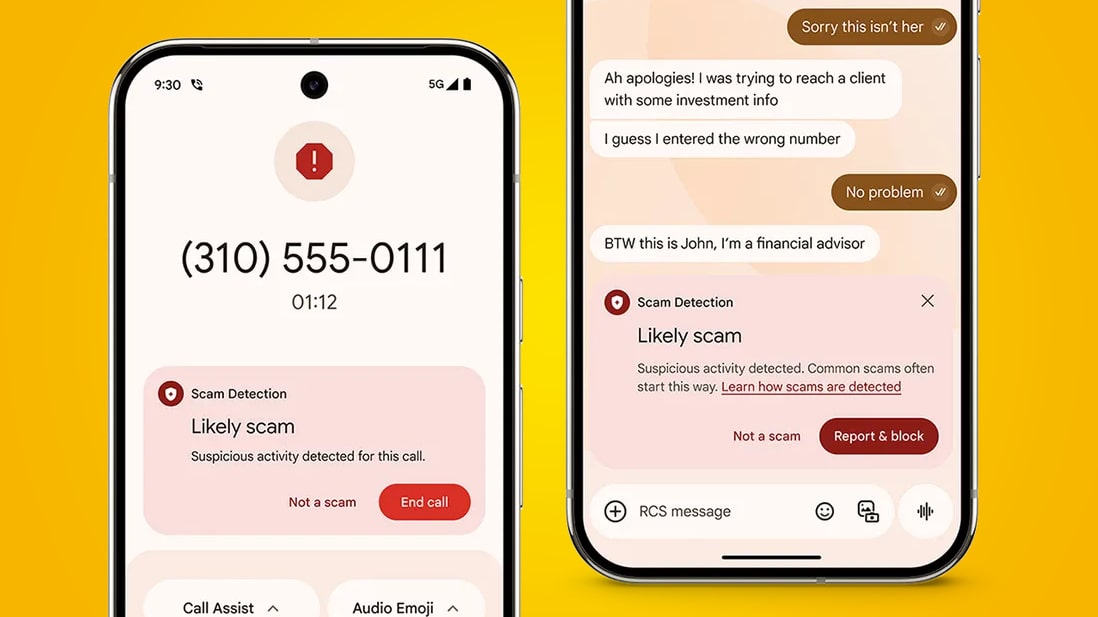Google teases a refresh for the Pixel's always-on display in Android 16 – and it's about time it caught up to Apple and Samsung
The lock screen on Pixel phones could look much more appealing once Android 16 has rolled out.

- An always-on display upgrade has been spotted in Android
- Google hasn't yet officially announced the tweaks
- It could put Pixels on a par with Samsung and Apple phones
Yesterday Google announced a major revamp of the design language used in Android and its apps, but it seems there are also some changes coming to the lock screen that Google didn't specifically mention in its presentation.
The team at Android Authority spotted a few tweaks to the always-on display in one of the images shared by Google, and they could finally bring Pixel handsets up to speed with Samsung Galaxy phones and iPhones in this particular department.
You'll see that the always-on display shows a dimmed version of the home screen wallpaper, which isn't currently an option on Pixel phones, while the at-a-glance widget has been shifted to the right of the clock as well.
That shuffling of the lock-screen widgets actually leaked last month, but this is more evidence that it's on the way. It seems likely that these changes could be applied to the lock screen with the launch of Android 16 in June.
Playing catch-up

I use a Pixel as my main phone, and the lack of customization options on the lock screen has been frustrating. This is a screen users see a lot of every day of course, so a bit more visual flair with wallpaper support will be very welcome.
As Android Authority points out, the option to see the wallpaper on the lock screen has been available in the past on Pixel phones, but hasn't been offered from the Google Pixel 4 onwards – perhaps to maximize battery life.
Head into the lock screen settings on a Pixel phone today, and you get some useful options for limiting the sensitive content that shows up in notifications, and changing the shortcut buttons shown while the phone is locked.
However, you don't get the same level of control as Samsung and Apple give you, with options for showing the wallpaper, setting a different backdrop to the home screens, and choosing which widgets get shown when the phone is locked.





































































































































































![[The AI Show Episode 147]: OpenAI Abandons For-Profit Plan, AI College Cheating Epidemic, Apple Says AI Will Replace Search Engines & HubSpot’s AI-First Scorecard](https://www.marketingaiinstitute.com/hubfs/ep%20147%20cover.png)











































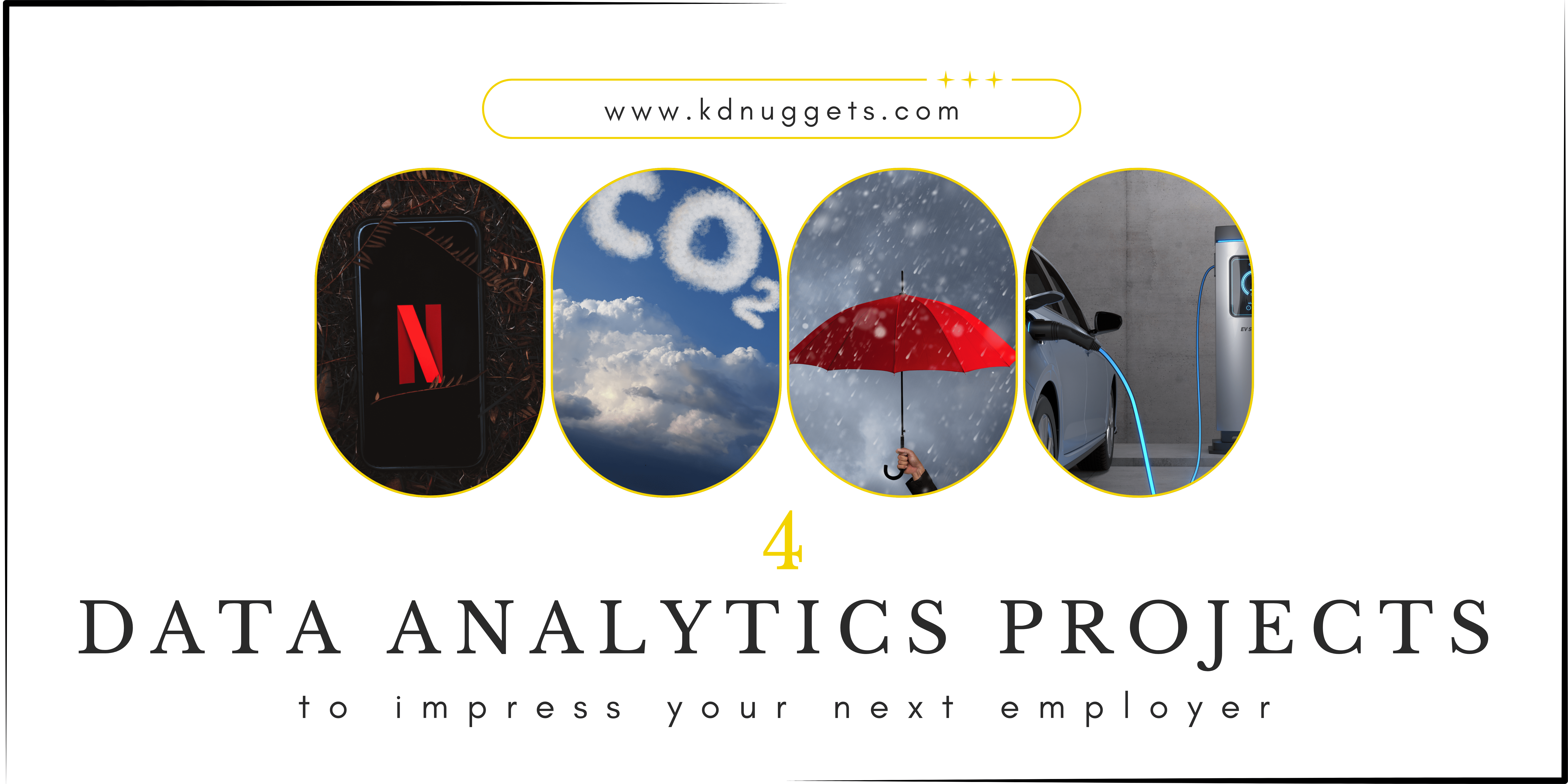






























































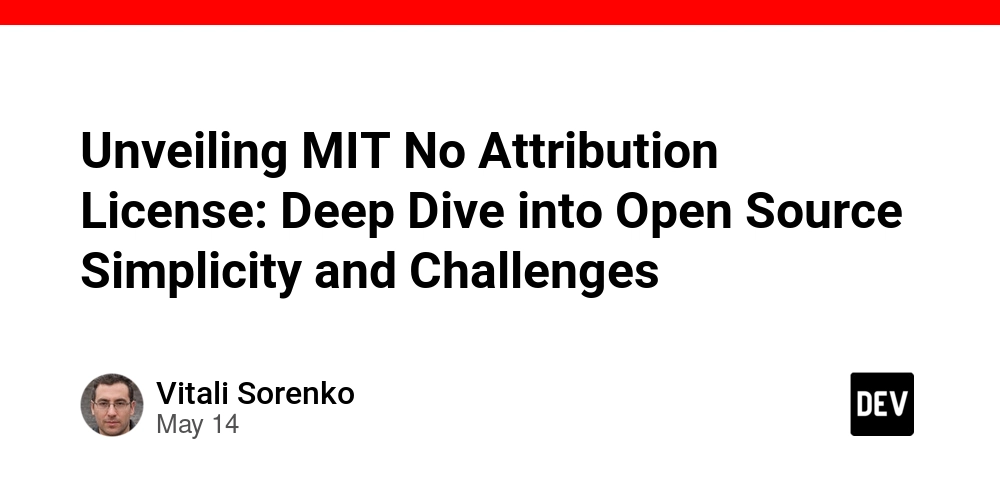


















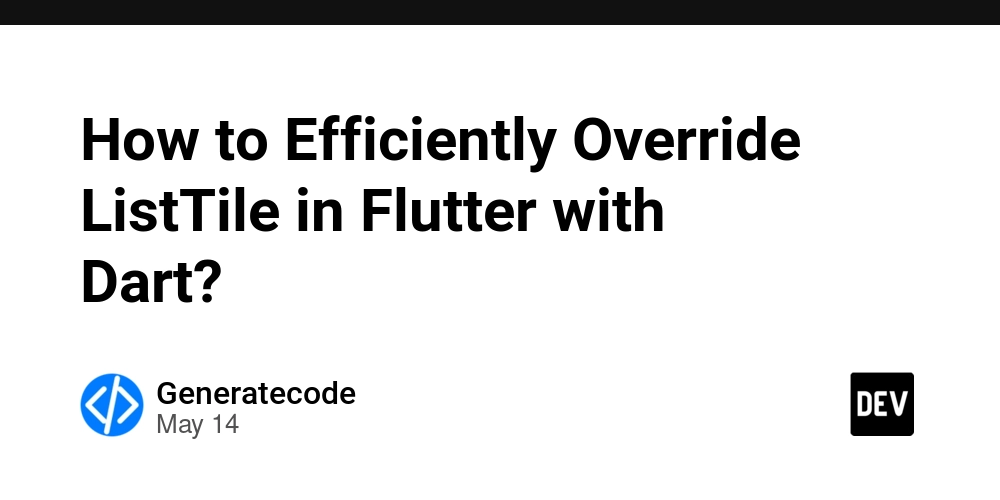













































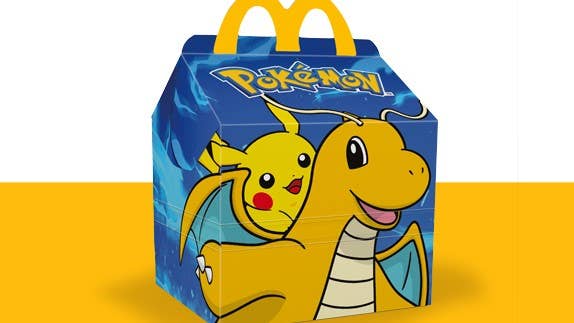





















































































_Gang_Liu_Alamy.jpg?width=1280&auto=webp&quality=80&disable=upscale#)












































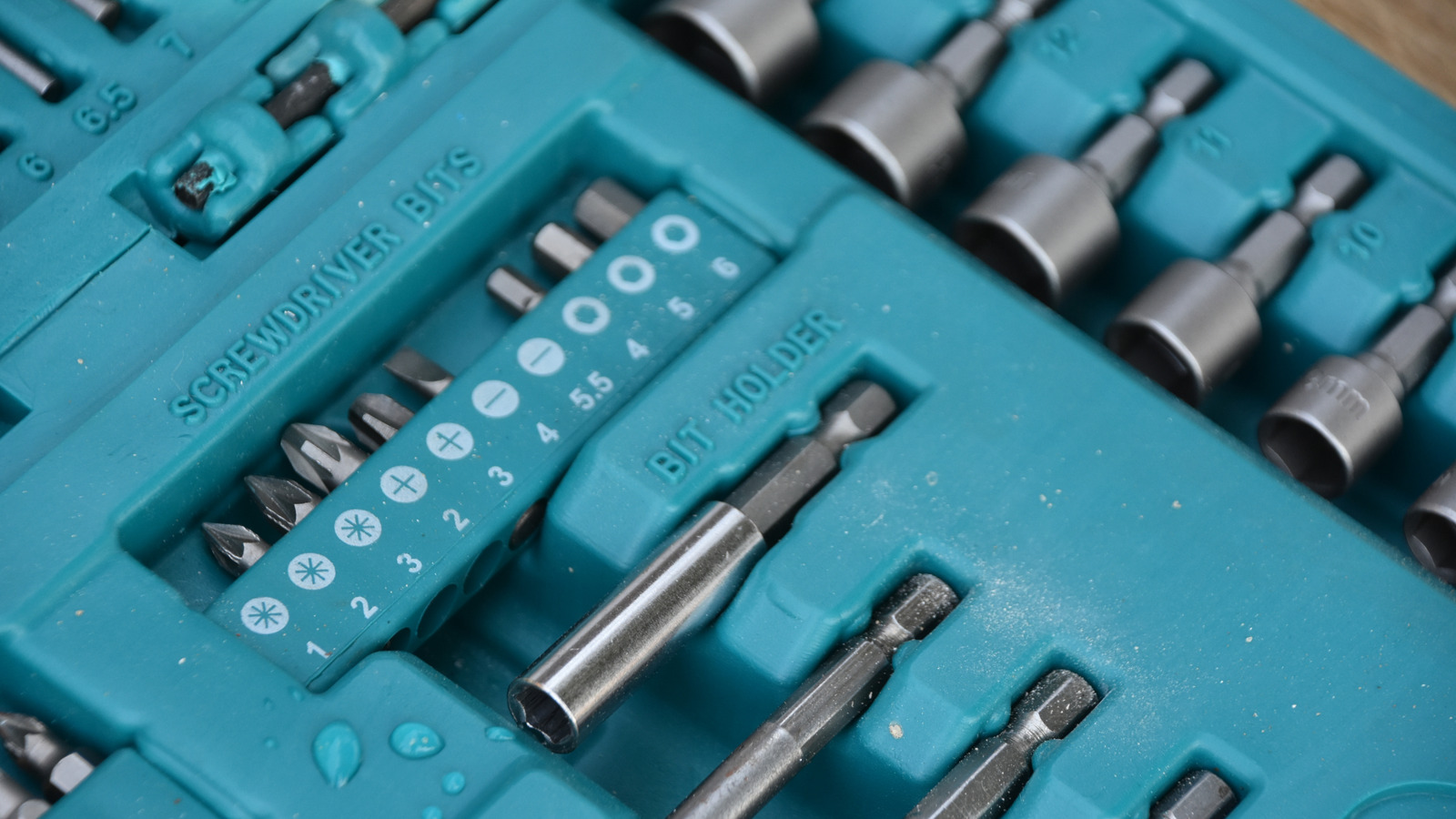













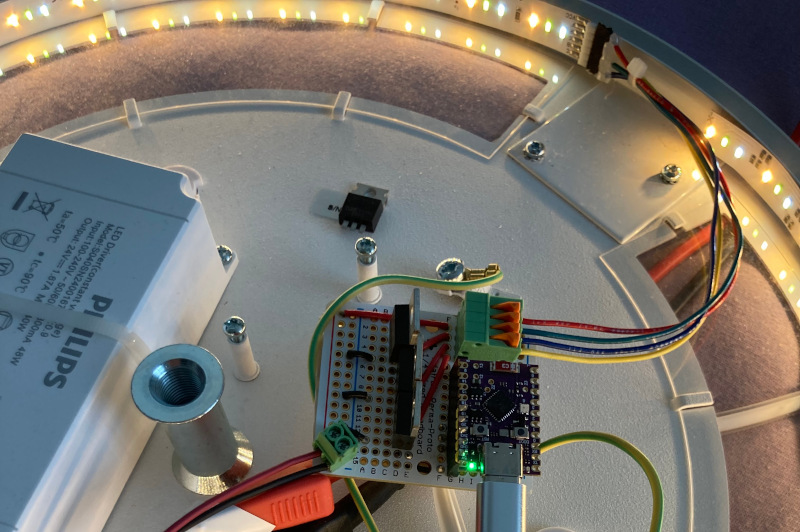



























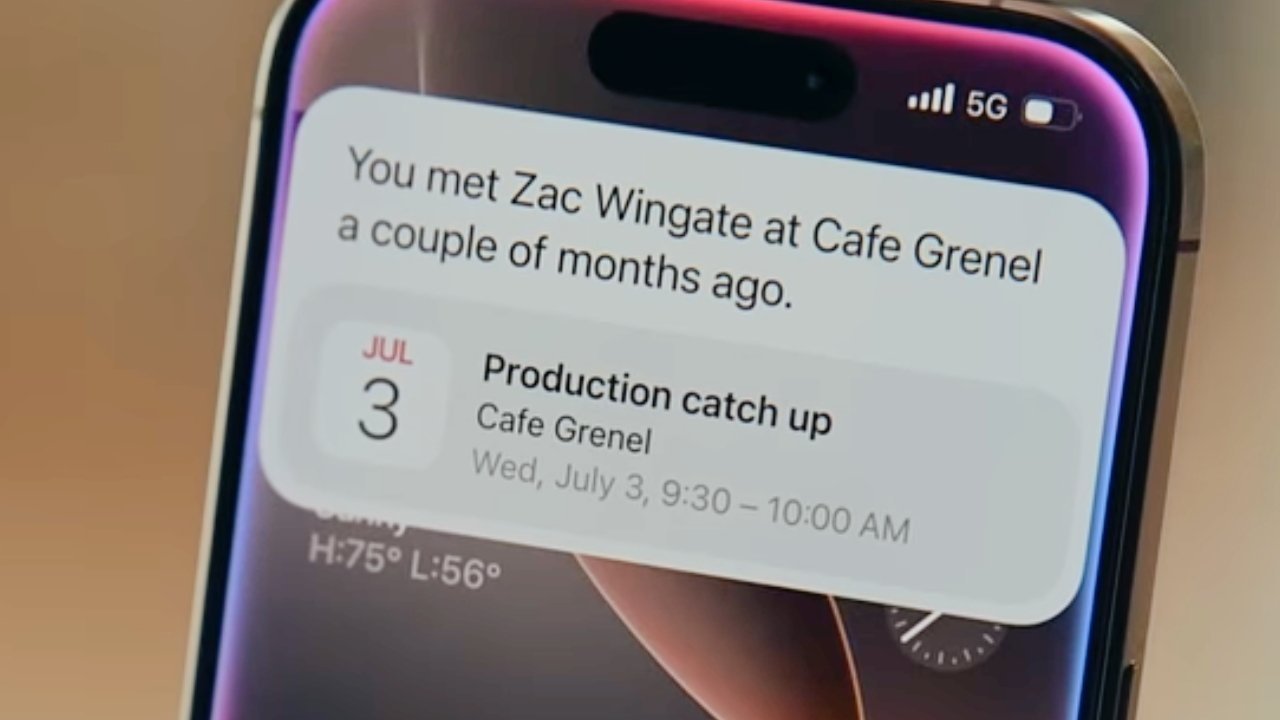

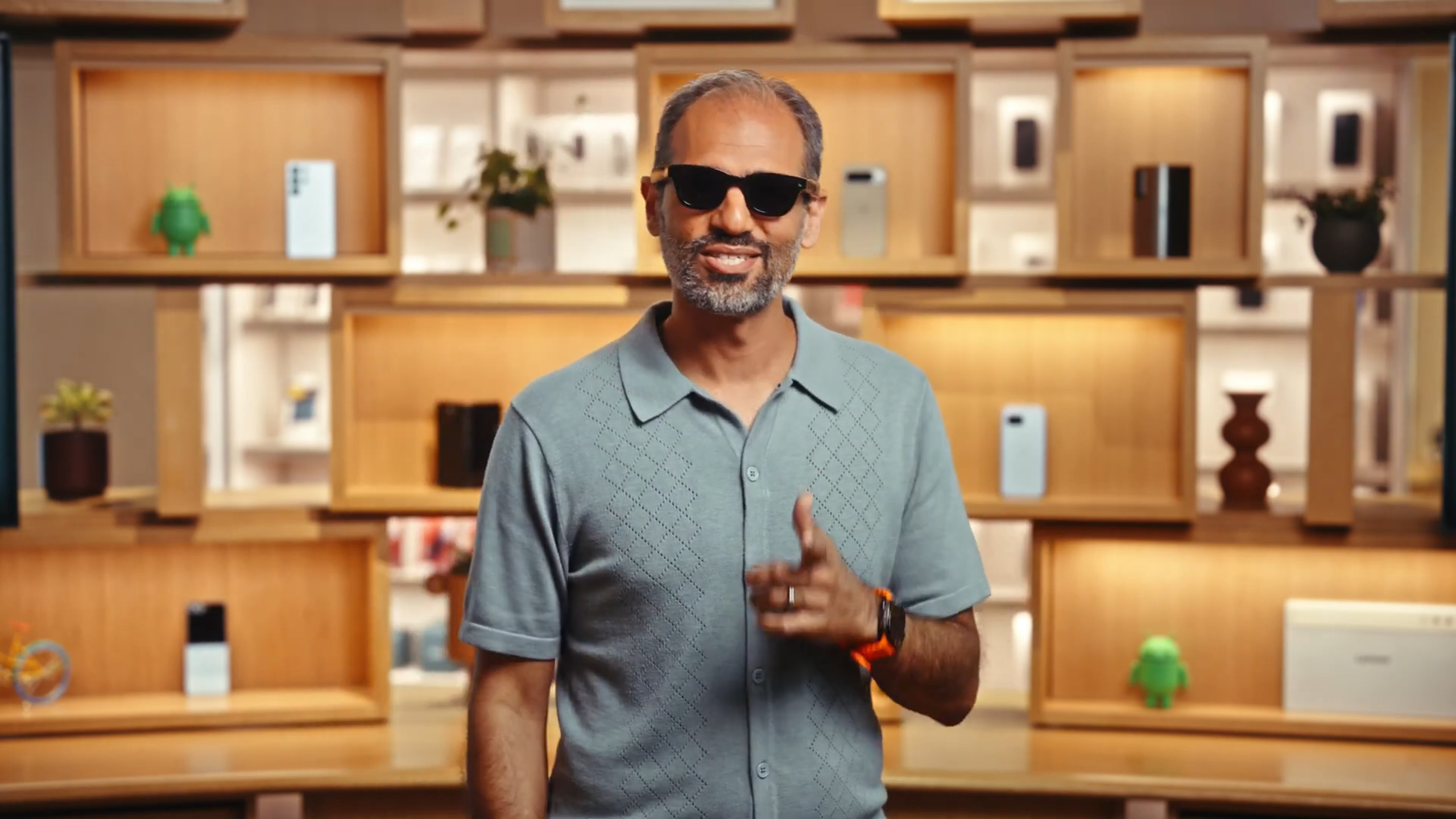

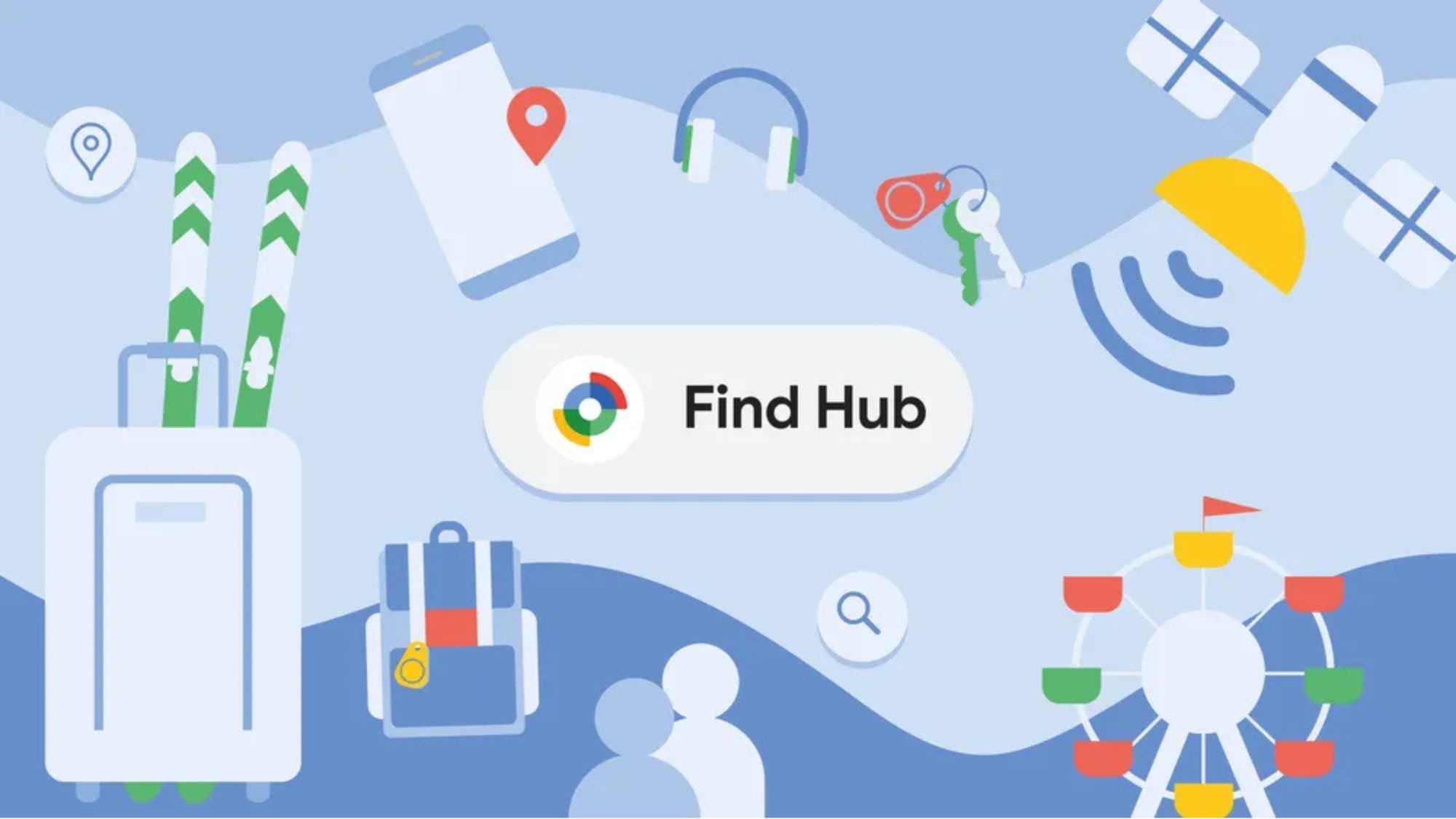

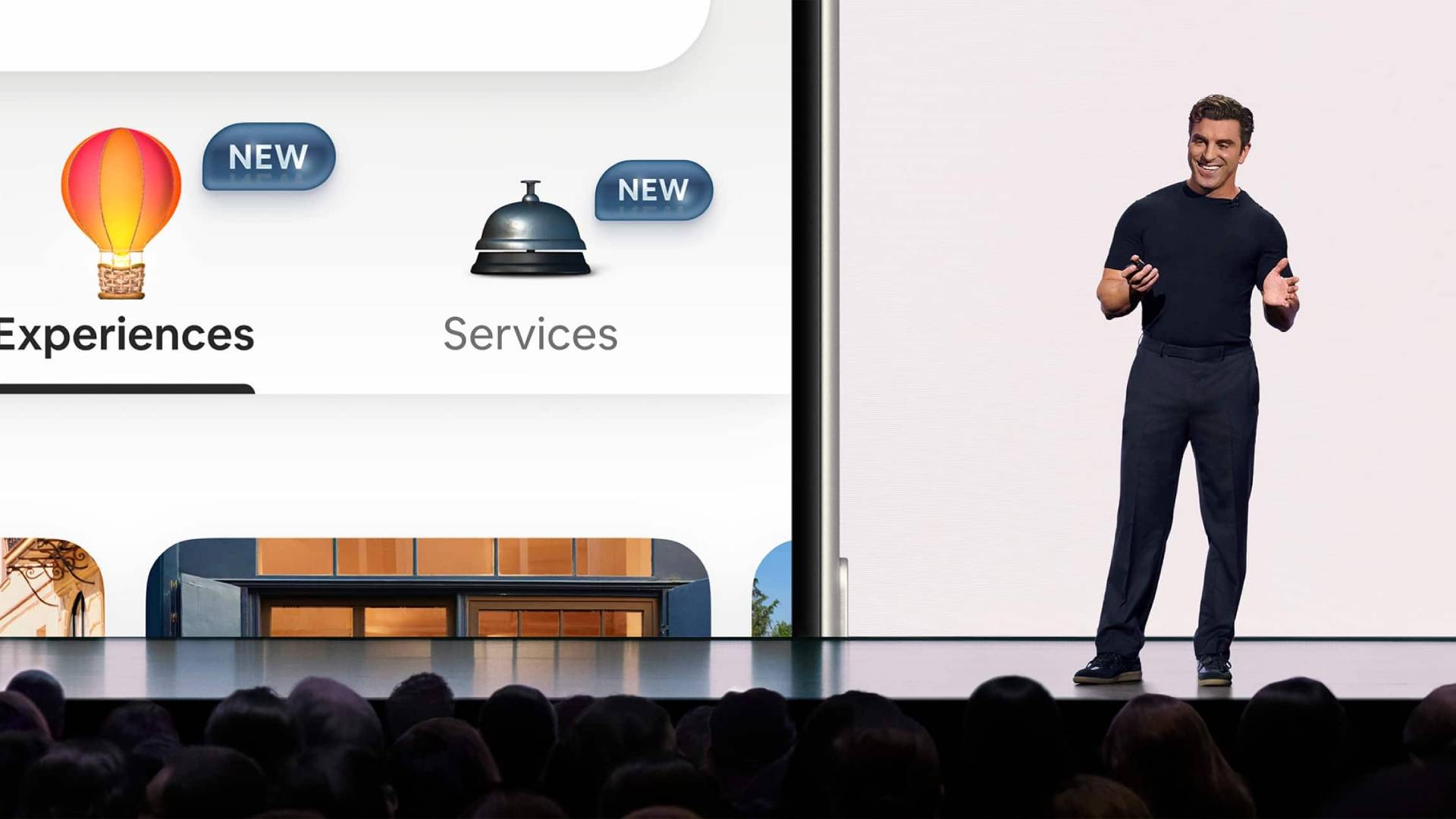


















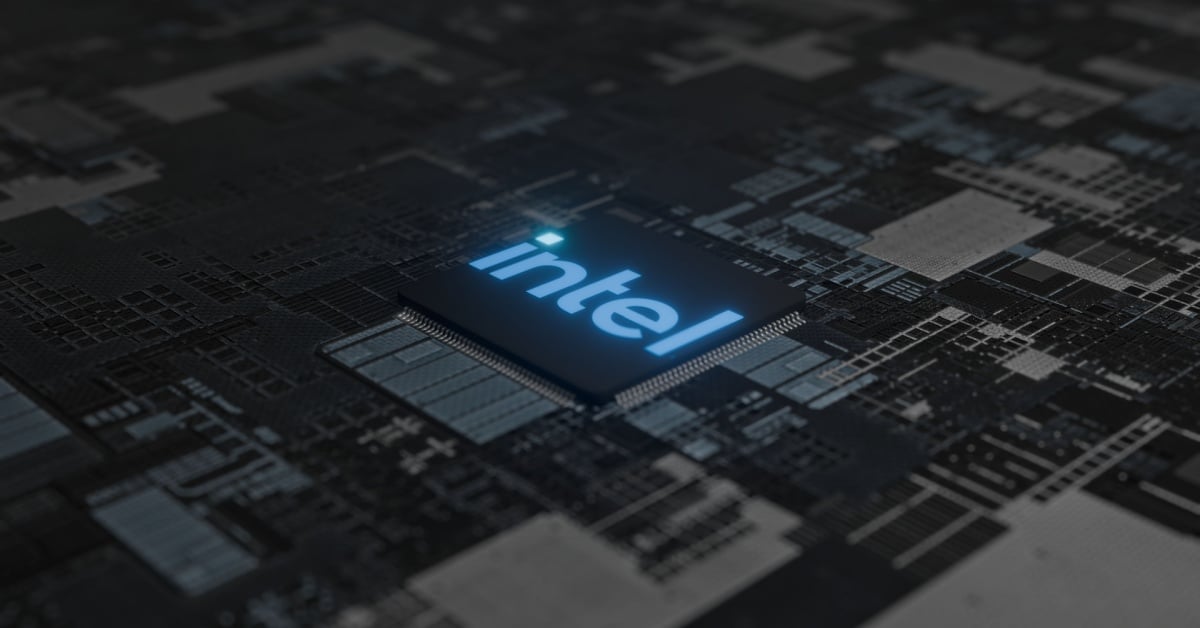

![Apple's 20th Anniversary iPhone May Feature Bezel-Free Display, AI Memory, Silicon Anode Battery [Report]](https://www.iclarified.com/images/news/97323/97323/97323-640.jpg)

![Apple Planning Bezel-Free iPhone With 'Four-Sided Bending' Display [Report]](https://www.iclarified.com/images/news/97321/97321/97321-640.jpg)