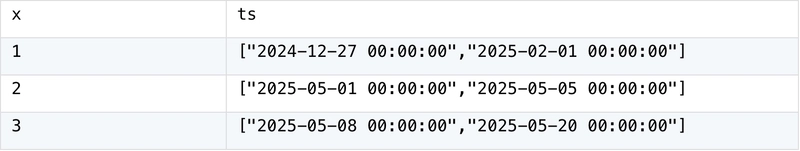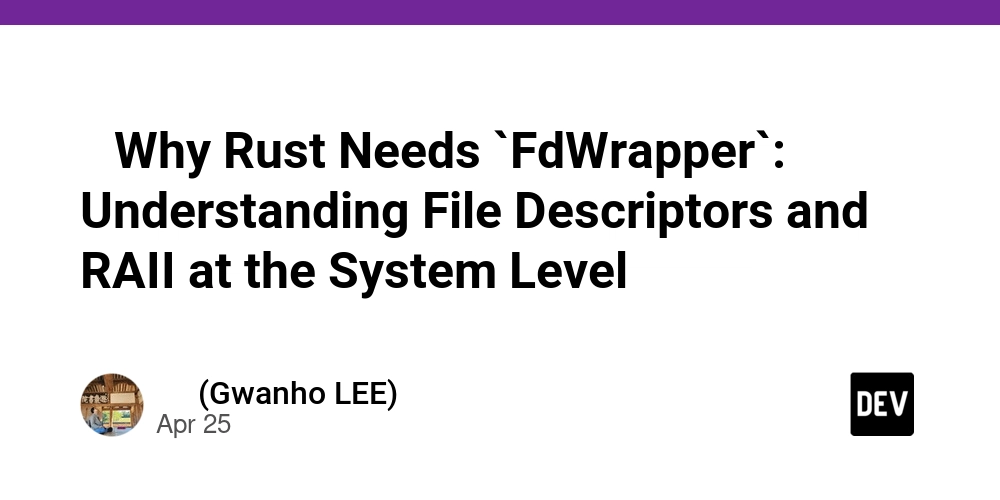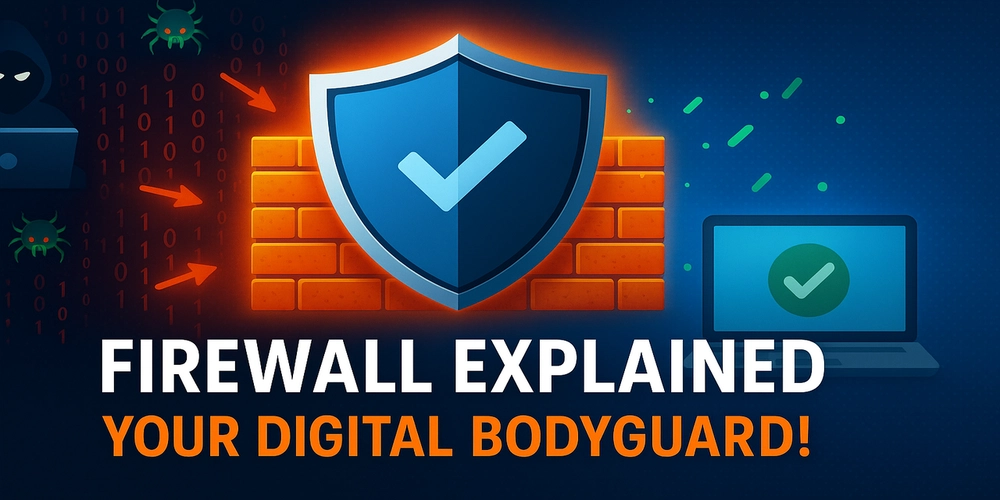Go Development Has Never Been So Fast: Discover How Tilt Changes Everything!
Github Example Application development can be a challenging process, especially when it comes to complex environments and multiple services. For Go developers, finding ways to accelerate the workflow without compromising quality is a priority. Fortunately, tools like Tilt arise to transform this reality. This article will explore how Tilt can boost your Go development process, making it more agile and efficient. What is Tilt? Tilt is a development tool that facilitates the automation and integration of microservices workflows. It allows you to have a unified view of your development environment, providing agility to compile, test, and deploy applications quickly and dynamically. Although it is more commonly associated with Kubernetes environments, Tilt can also be a powerful tool to speed up Go application development. It allows you to configure and observe changes in real-time, automatically updating your environment. How Does Tilt Accelerate Go Development? Automatic Compilation and Deployment Tilt eliminates the manual process of compiling and deploying code. Instead of executing several commands repeatedly, the tool watches for changes in files and performs compilation and deployment automatically. For Go developers, this means less time spent in the build cycle and more time focusing on the more important tasks. Integration with Kubernetes and Docker Tilt integrates seamlessly with Kubernetes and Docker, which makes it easier to run containers and services in local development environments. For those already working with containers in Go, Tilt offers a simplified way to configure and monitor services, optimizing the development workflow. Real-Time Updates With Tilt, whenever you make any modification to the code, it automatically detects these changes and applies them to the environment in real-time. This allows developers to immediately see the impact of their changes, without needing to restart the entire process manually. This significantly reduces the time between coding and verification. Full Visibility and Control Tilt provides an interactive interface that gives you a complete view of services, logs, and container status. This is especially useful in more complex environments where multiple services are running. You have full control over what’s happening, which helps to identify problems faster and optimize development. How to Configure Tilt for a Go Project? Here’s a simple step-by-step guide to integrate Tilt into your Go project: Step 1: Install Tilt First, you need to install Tilt. In the terminal, use the following command (for Linux systems): Step 2: Tiltfile Configuration In the root directory of your Go project, create a file called Tiltfile. This file will contain the configuration needed for Tilt to identify and monitor your code. Basic example of Tiltfile configuration for Go: This command generates mock files from mockery every time a file within the ./internal/port folder is changed. local_resource( name='mock update', labels=['test'], cmd='mockery', deps=['./internal/port'], ignore=['./internal/port/mock_*.go'], ) We can also add a button with actions if you want to perform some actions manually: load('ext://uibutton', 'cmd_button') //extension can be imported local_resource( name='Run tests', labels=['test'], cmd='go test ./...', auto_init=False, ) cmd_button('Run_tests', argv=['sh', '-c', 'go test ./...'], //command to be executed resource='Run tests', //the value here needs to be the same as the name of the local_resource icon_name='play_arrow', //we can use material design icons here text='Run tests', // button tooltip ) Use Cases: Tilt in Action Here are some examples of how Tilt can be useful in different Go development scenarios: Microservices Development: For those working with a microservices architecture, Tilt simplifies the management of multiple containers and services. It allows you to quickly change a service and see the results in real-time, without interrupting the entire infrastructure. Testing Environments: By automating the build and deploy cycle, Tilt helps quickly set up testing environments to ensure your Go code works as expected. Continuous Integration: Tilt can easily be integrated with CI/CD systems to speed up the code integration and deployment process. Conclusion if you are a Go developer and are looking for ways to make your workflow more agile, Tilt is the tool that can transform your development approach. With the automation of the build cycle, deployment, and change monitoring, Tilt lets you focus on what truly matters: writing high-quality code. Try Tilt and see how it can accelerate your Go development, taking your productivity to a new level!

Application development can be a challenging process, especially when it comes to complex environments and multiple services. For Go developers, finding ways to accelerate the workflow without compromising quality is a priority. Fortunately, tools like Tilt arise to transform this reality. This article will explore how Tilt can boost your Go development process, making it more agile and efficient.
What is Tilt?
Tilt is a development tool that facilitates the automation and integration of microservices workflows. It allows you to have a unified view of your development environment, providing agility to compile, test, and deploy applications quickly and dynamically.
Although it is more commonly associated with Kubernetes environments, Tilt can also be a powerful tool to speed up Go application development. It allows you to configure and observe changes in real-time, automatically updating your environment.
How Does Tilt Accelerate Go Development?
Automatic Compilation and Deployment
Tilt eliminates the manual process of compiling and deploying code. Instead of executing several commands repeatedly, the tool watches for changes in files and performs compilation and deployment automatically. For Go developers, this means less time spent in the build cycle and more time focusing on the more important tasks.Integration with Kubernetes and Docker
Tilt integrates seamlessly with Kubernetes and Docker, which makes it easier to run containers and services in local development environments. For those already working with containers in Go, Tilt offers a simplified way to configure and monitor services, optimizing the development workflow.Real-Time Updates
With Tilt, whenever you make any modification to the code, it automatically detects these changes and applies them to the environment in real-time. This allows developers to immediately see the impact of their changes, without needing to restart the entire process manually. This significantly reduces the time between coding and verification.Full Visibility and Control
Tilt provides an interactive interface that gives you a complete view of services, logs, and container status. This is especially useful in more complex environments where multiple services are running. You have full control over what’s happening, which helps to identify problems faster and optimize development.
How to Configure Tilt for a Go Project?
Here’s a simple step-by-step guide to integrate Tilt into your Go project:
Step 1: Install Tilt
First, you need to install Tilt. In the terminal, use the following command (for Linux systems):
Step 2: Tiltfile Configuration
In the root directory of your Go project, create a file called Tiltfile. This file will contain the configuration needed for Tilt to identify and monitor your code.
Basic example of Tiltfile configuration for Go: This command generates mock files from mockery every time a file within the ./internal/port folder is changed.
local_resource(
name='mock update',
labels=['test'],
cmd='mockery',
deps=['./internal/port'],
ignore=['./internal/port/mock_*.go'],
)
We can also add a button with actions if you want to perform some actions manually:
load('ext://uibutton', 'cmd_button') //extension can be imported
local_resource(
name='Run tests',
labels=['test'],
cmd='go test ./...',
auto_init=False,
)
cmd_button('Run_tests',
argv=['sh', '-c', 'go test ./...'], //command to be executed
resource='Run tests', //the value here needs to be the same as the name of the local_resource
icon_name='play_arrow', //we can use material design icons here
text='Run tests', // button tooltip
)
Use Cases: Tilt in Action Here are some examples of how Tilt can be useful in different Go development scenarios:
Microservices Development: For those working with a microservices architecture, Tilt simplifies the management of multiple containers and services. It allows you to quickly change a service and see the results in real-time, without interrupting the entire infrastructure.
Testing Environments: By automating the build and deploy cycle, Tilt helps quickly set up testing environments to ensure your Go code works as expected.
Continuous Integration: Tilt can easily be integrated with CI/CD systems to speed up the code integration and deployment process.
Conclusion if you are a Go developer and are looking for ways to make your workflow more agile, Tilt is the tool that can transform your development approach. With the automation of the build cycle, deployment, and change monitoring, Tilt lets you focus on what truly matters: writing high-quality code.
Try Tilt and see how it can accelerate your Go development, taking your productivity to a new level!





































































































































































![[The AI Show Episode 145]: OpenAI Releases o3 and o4-mini, AI Is Causing “Quiet Layoffs,” Executive Order on Youth AI Education & GPT-4o’s Controversial Update](https://www.marketingaiinstitute.com/hubfs/ep%20145%20cover.png)












































































































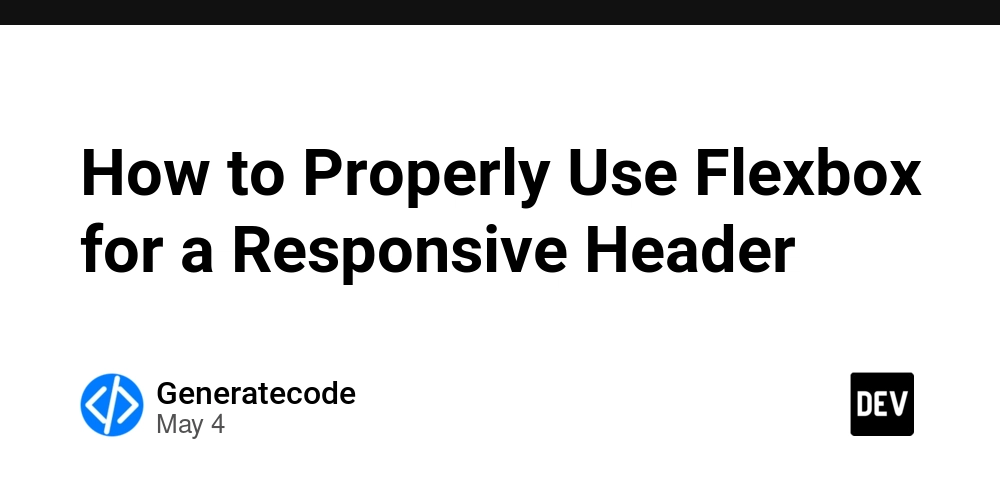
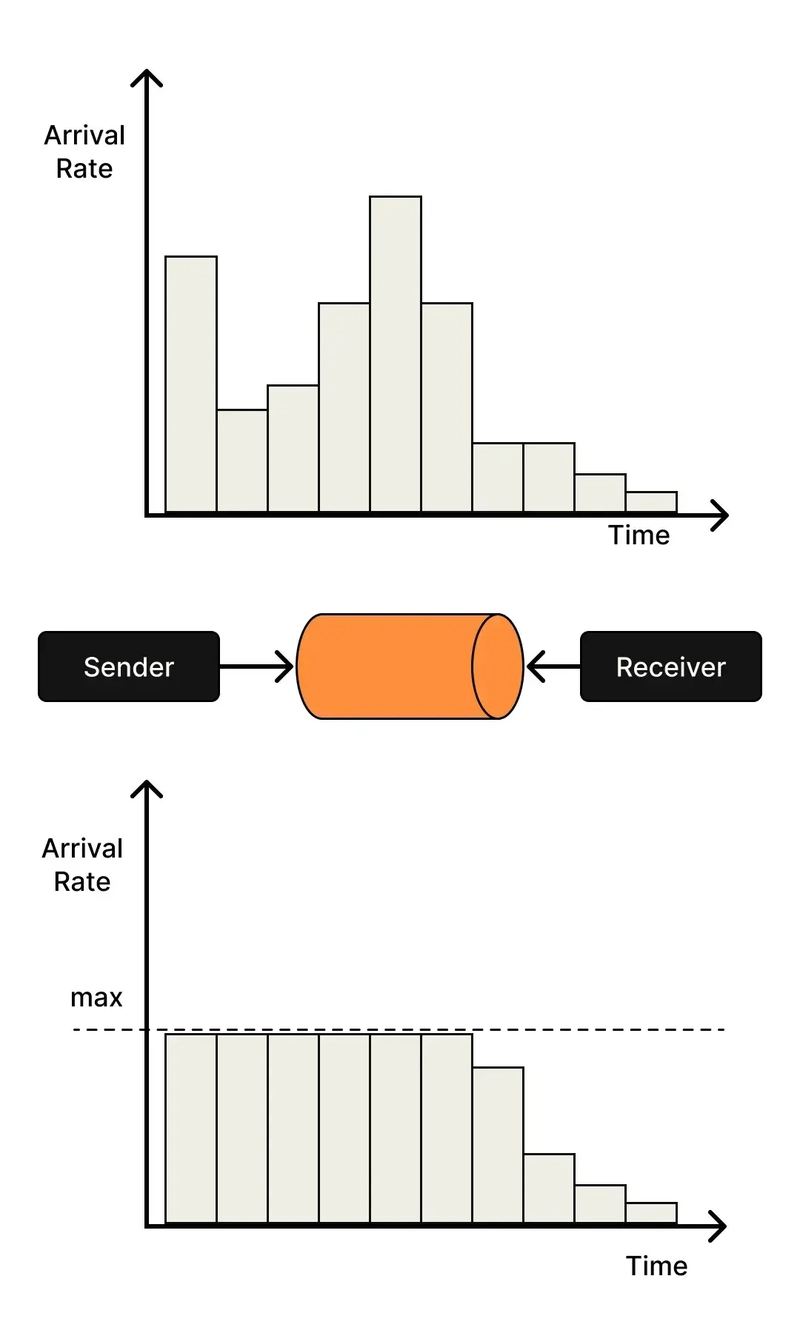













![[DEALS] Microsoft 365: 1-Year Subscription (Family/Up to 6 Users) (23% off) & Other Deals Up To 98% Off – Offers End Soon!](https://www.javacodegeeks.com/wp-content/uploads/2012/12/jcg-logo.jpg)




![From Art School Drop-out to Microsoft Engineer with Shashi Lo [Podcast #170]](https://cdn.hashnode.com/res/hashnode/image/upload/v1746203291209/439bf16b-c820-4fe8-b69e-94d80533b2df.png?#)





















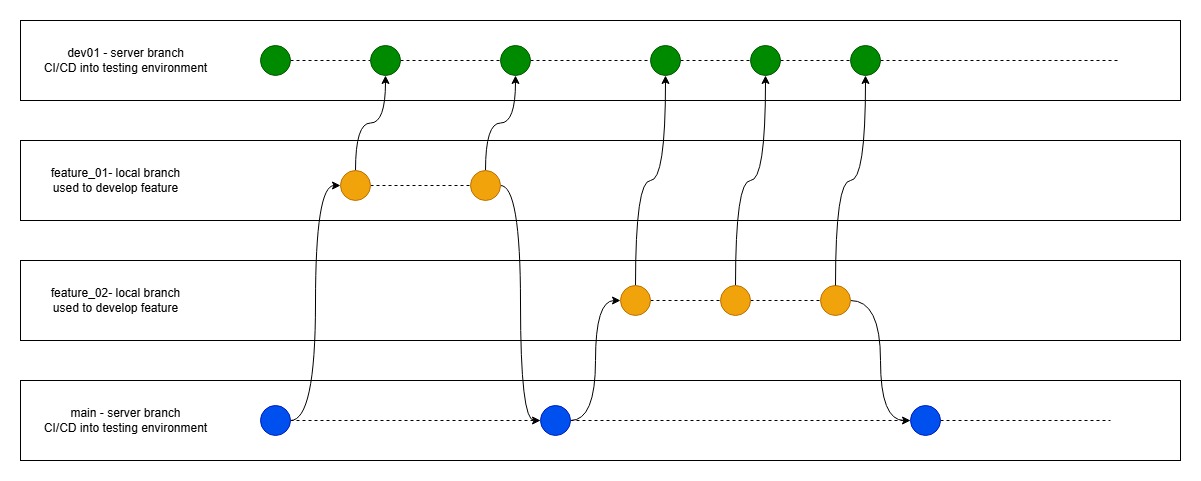




















































































(1).jpg?#)































_Inge_Johnsson-Alamy.jpg?width=1280&auto=webp&quality=80&disable=upscale#)




















































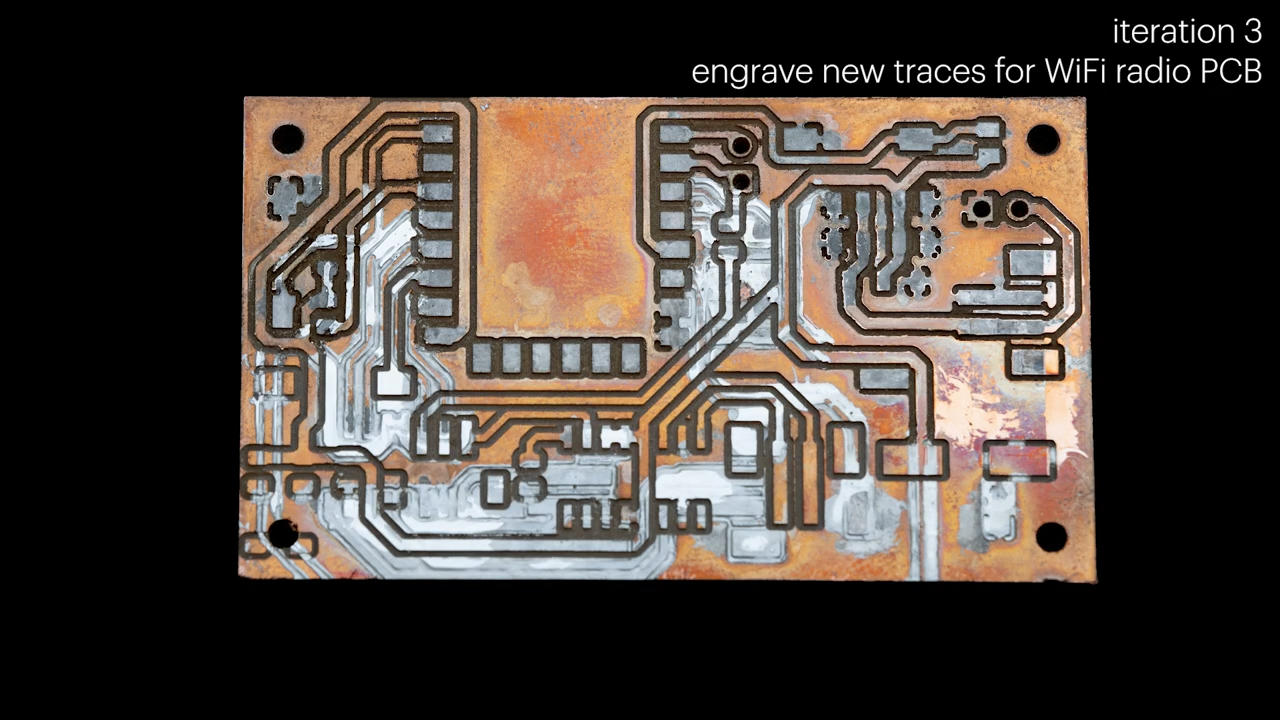


























































![New Apple iPad mini 7 On Sale for $399! [Lowest Price Ever]](https://www.iclarified.com/images/news/96096/96096/96096-640.jpg)
![Apple to Split iPhone Launches Across Fall and Spring in Major Shakeup [Report]](https://www.iclarified.com/images/news/97211/97211/97211-640.jpg)
![Apple to Move Camera to Top Left, Hide Face ID Under Display in iPhone 18 Pro Redesign [Report]](https://www.iclarified.com/images/news/97212/97212/97212-640.jpg)
![Apple Developing Battery Case for iPhone 17 Air Amid Battery Life Concerns [Report]](https://www.iclarified.com/images/news/97208/97208/97208-640.jpg)