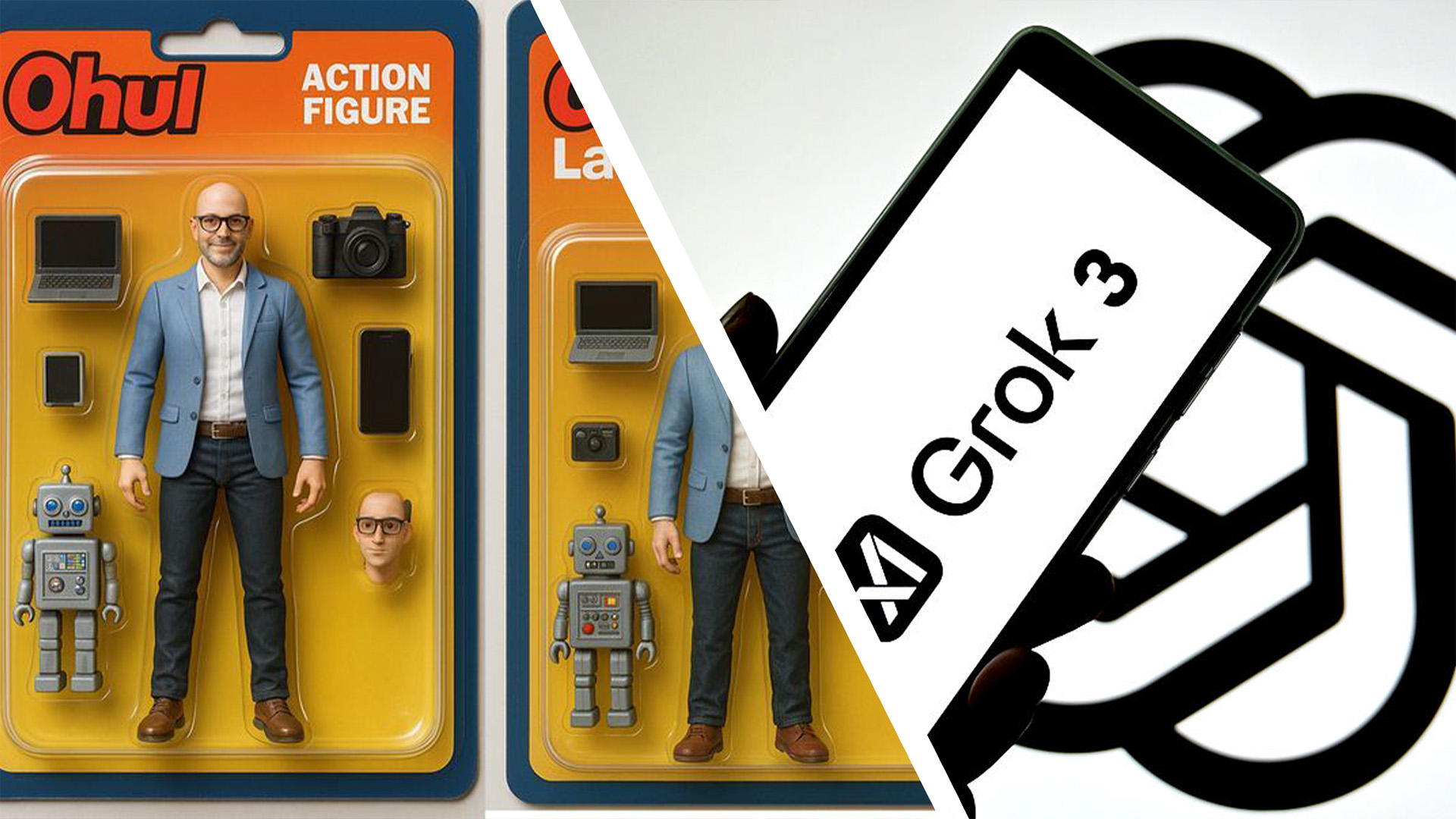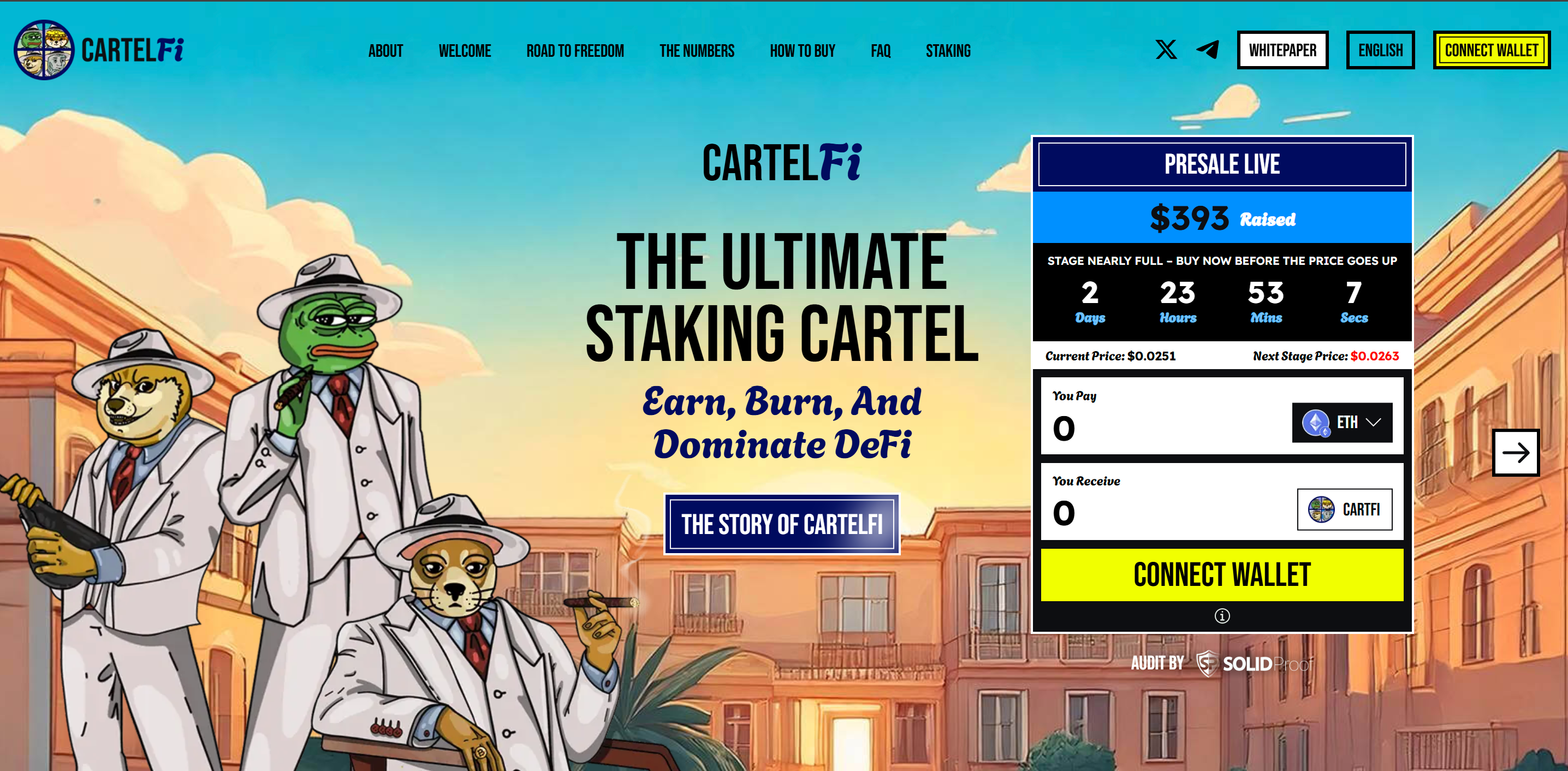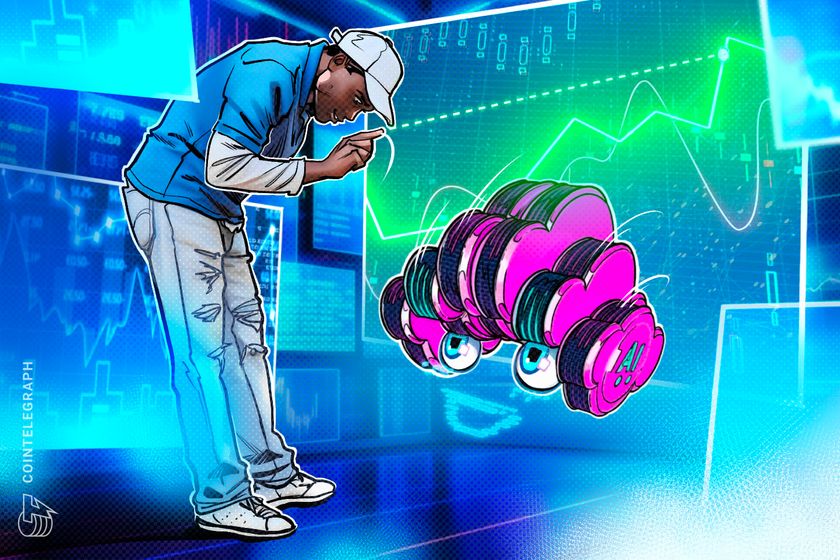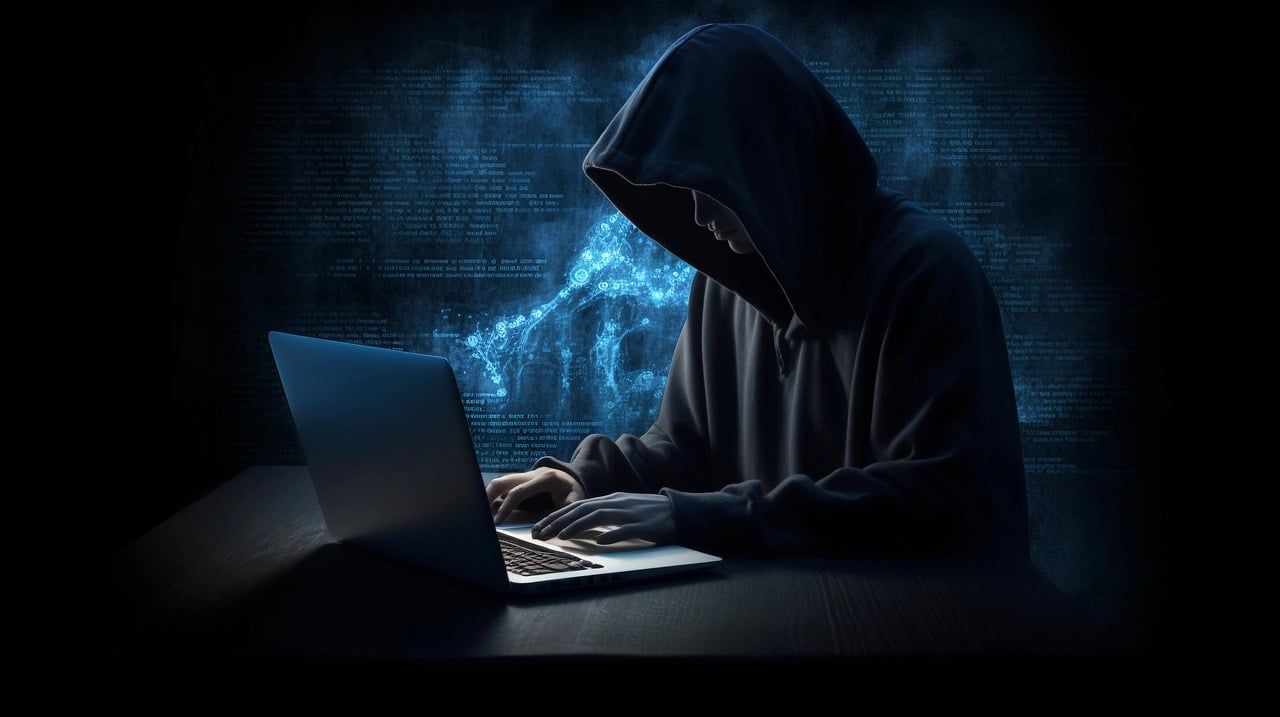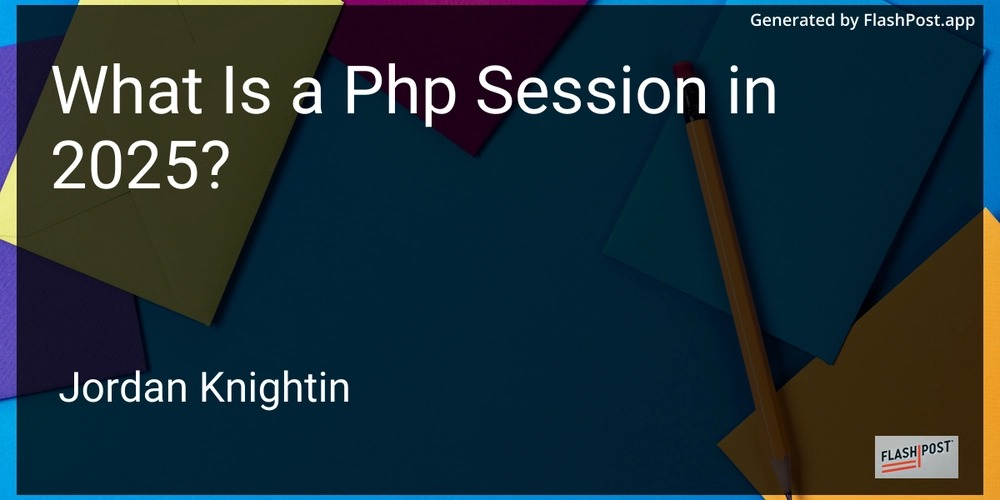Getting Started with Data Analysis Using Python
Data analysis is a critical skill in today’s data-driven world. Whether you're exploring business insights or conducting academic research, Python offers powerful tools for data manipulation, visualization, and reporting. In this post, we’ll walk through the essentials of data analysis using Python, and how you can begin analyzing real-world data effectively. Why Python for Data Analysis? Easy to Learn: Python has a simple and readable syntax. Rich Ecosystem: Extensive libraries like Pandas, NumPy, Matplotlib, and Seaborn. Community Support: A large, active community providing tutorials, tools, and resources. Scalability: Suitable for small scripts or large-scale machine learning pipelines. Essential Python Libraries for Data Analysis Pandas: Data manipulation and analysis using DataFrames. NumPy: Fast numerical computing and array operations. Matplotlib: Basic plotting and visualizations. Seaborn: Advanced and beautiful statistical plots. Scikit-learn: Machine learning and data preprocessing tools. Step-by-Step: Basic Data Analysis Workflow 1. Import Libraries import pandas as pd import numpy as np import matplotlib.pyplot as plt import seaborn as sns 2. Load Your Dataset df = pd.read_csv('data.csv') # Replace with your file path print(df.head()) 3. Clean and Prepare Data df.dropna(inplace=True) # Remove missing values df['Category'] = df['Category'].astype('category') # Convert to category type 4. Explore Data print(df.describe()) # Summary statistics print(df.info()) # Data types and memory usage 5. Visualize Data sns.histplot(df['Sales']) plt.title('Sales Distribution') plt.show() sns.boxplot(x='Category', y='Sales', data=df) plt.title('Sales by Category') plt.show() 6. Analyze Trends monthly_sales = df.groupby('Month')['Sales'].sum() monthly_sales.plot(kind='line', title='Monthly Sales Trend') plt.xlabel('Month') plt.ylabel('Sales') plt.show() Tips for Effective Data Analysis Understand the context and source of your data. Always check for missing or inconsistent data. Visualize patterns before jumping into conclusions. Automate repetitive tasks with reusable scripts or functions. Use Jupyter Notebooks for interactive analysis and documentation. Advanced Topics to Explore Time Series Analysis Data Wrangling with Pandas Statistical Testing and Inference Predictive Modeling with Scikit-learn Interactive Dashboards with Plotly or Streamlit Conclusion Python makes data analysis accessible and efficient for beginners and professionals alike. With the right libraries and a structured approach, you can gain valuable insights from raw data and make data-driven decisions. Start experimenting with datasets, and soon you'll be crafting insightful reports and visualizations with ease!

Data analysis is a critical skill in today’s data-driven world. Whether you're exploring business insights or conducting academic research, Python offers powerful tools for data manipulation, visualization, and reporting. In this post, we’ll walk through the essentials of data analysis using Python, and how you can begin analyzing real-world data effectively.
Why Python for Data Analysis?
- Easy to Learn: Python has a simple and readable syntax.
- Rich Ecosystem: Extensive libraries like Pandas, NumPy, Matplotlib, and Seaborn.
- Community Support: A large, active community providing tutorials, tools, and resources.
- Scalability: Suitable for small scripts or large-scale machine learning pipelines.
Essential Python Libraries for Data Analysis
- Pandas: Data manipulation and analysis using DataFrames.
- NumPy: Fast numerical computing and array operations.
- Matplotlib: Basic plotting and visualizations.
- Seaborn: Advanced and beautiful statistical plots.
- Scikit-learn: Machine learning and data preprocessing tools.
Step-by-Step: Basic Data Analysis Workflow
1. Import Libraries
import pandas as pd
import numpy as np
import matplotlib.pyplot as plt
import seaborn as sns
2. Load Your Dataset
df = pd.read_csv('data.csv') # Replace with your file path
print(df.head())
3. Clean and Prepare Data
df.dropna(inplace=True) # Remove missing values
df['Category'] = df['Category'].astype('category') # Convert to category type
4. Explore Data
print(df.describe()) # Summary statistics
print(df.info()) # Data types and memory usage
5. Visualize Data
sns.histplot(df['Sales'])
plt.title('Sales Distribution')
plt.show()
sns.boxplot(x='Category', y='Sales', data=df)
plt.title('Sales by Category')
plt.show()
6. Analyze Trends
monthly_sales = df.groupby('Month')['Sales'].sum()
monthly_sales.plot(kind='line', title='Monthly Sales Trend')
plt.xlabel('Month')
plt.ylabel('Sales')
plt.show()
Tips for Effective Data Analysis
- Understand the context and source of your data.
- Always check for missing or inconsistent data.
- Visualize patterns before jumping into conclusions.
- Automate repetitive tasks with reusable scripts or functions.
- Use Jupyter Notebooks for interactive analysis and documentation.
Advanced Topics to Explore
- Time Series Analysis
- Data Wrangling with Pandas
- Statistical Testing and Inference
- Predictive Modeling with Scikit-learn
- Interactive Dashboards with Plotly or Streamlit
Conclusion
Python makes data analysis accessible and efficient for beginners and professionals alike. With the right libraries and a structured approach, you can gain valuable insights from raw data and make data-driven decisions. Start experimenting with datasets, and soon you'll be crafting insightful reports and visualizations with ease!











































































































































































![[The AI Show Episode 143]: ChatGPT Revenue Surge, New AGI Timelines, Amazon’s AI Agent, Claude for Education, Model Context Protocol & LLMs Pass the Turing Test](https://www.marketingaiinstitute.com/hubfs/ep%20143%20cover.png)














































































































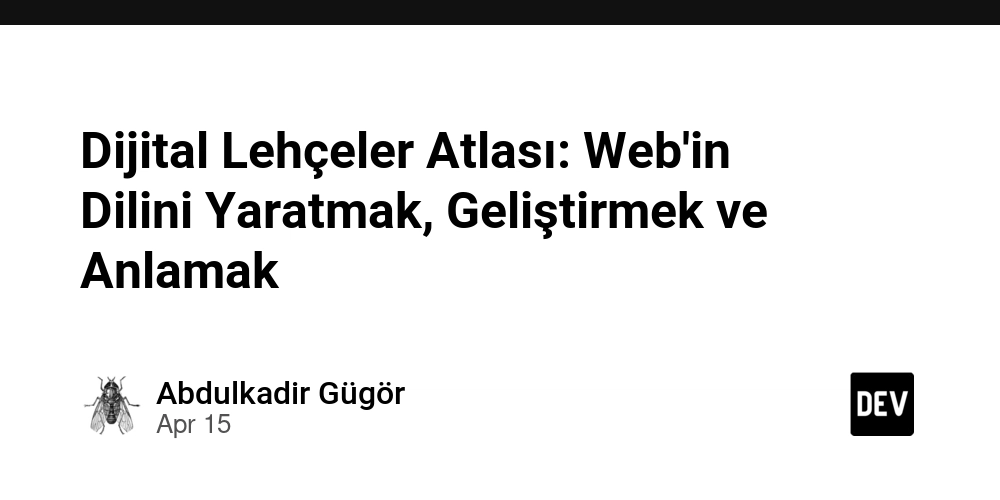
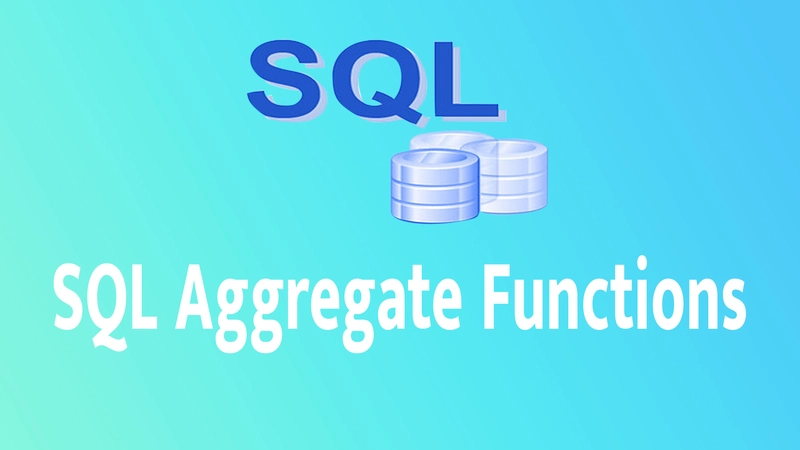

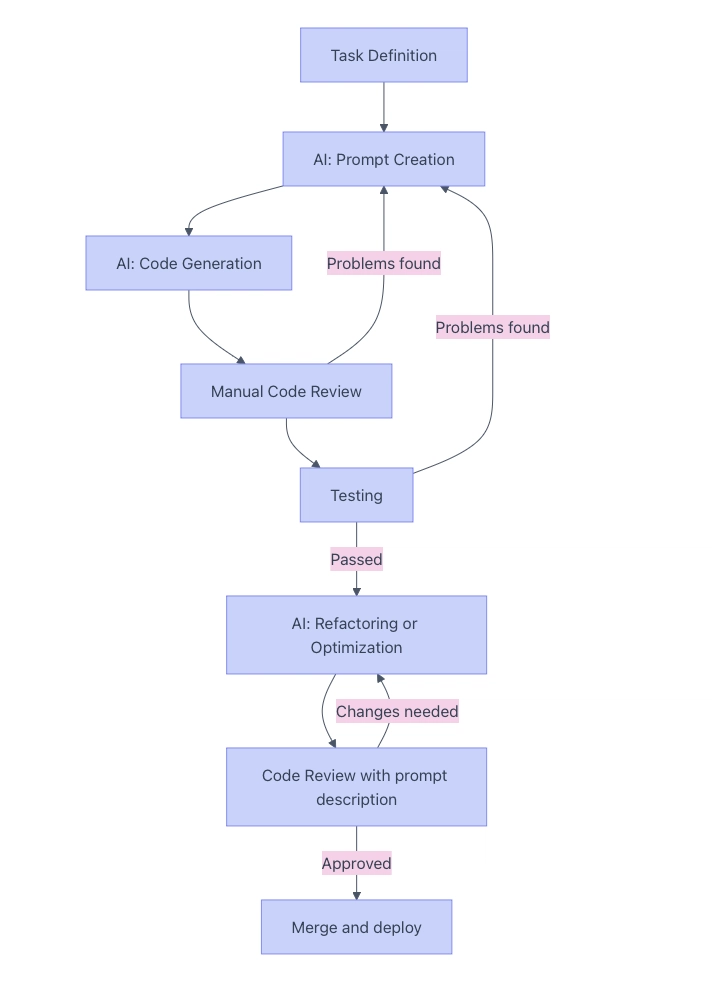




























































.png?width=1920&height=1920&fit=bounds&quality=70&format=jpg&auto=webp#)
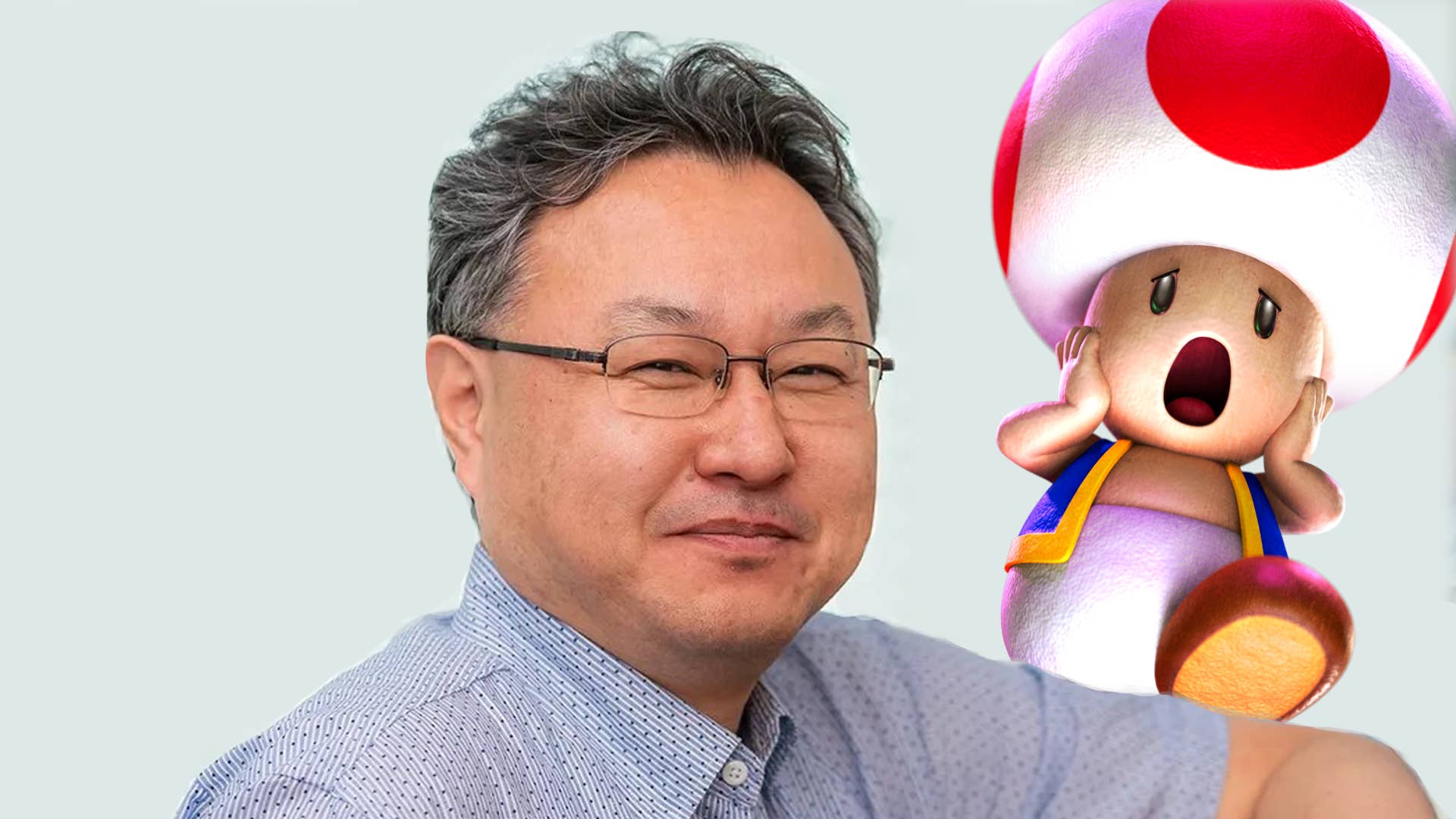

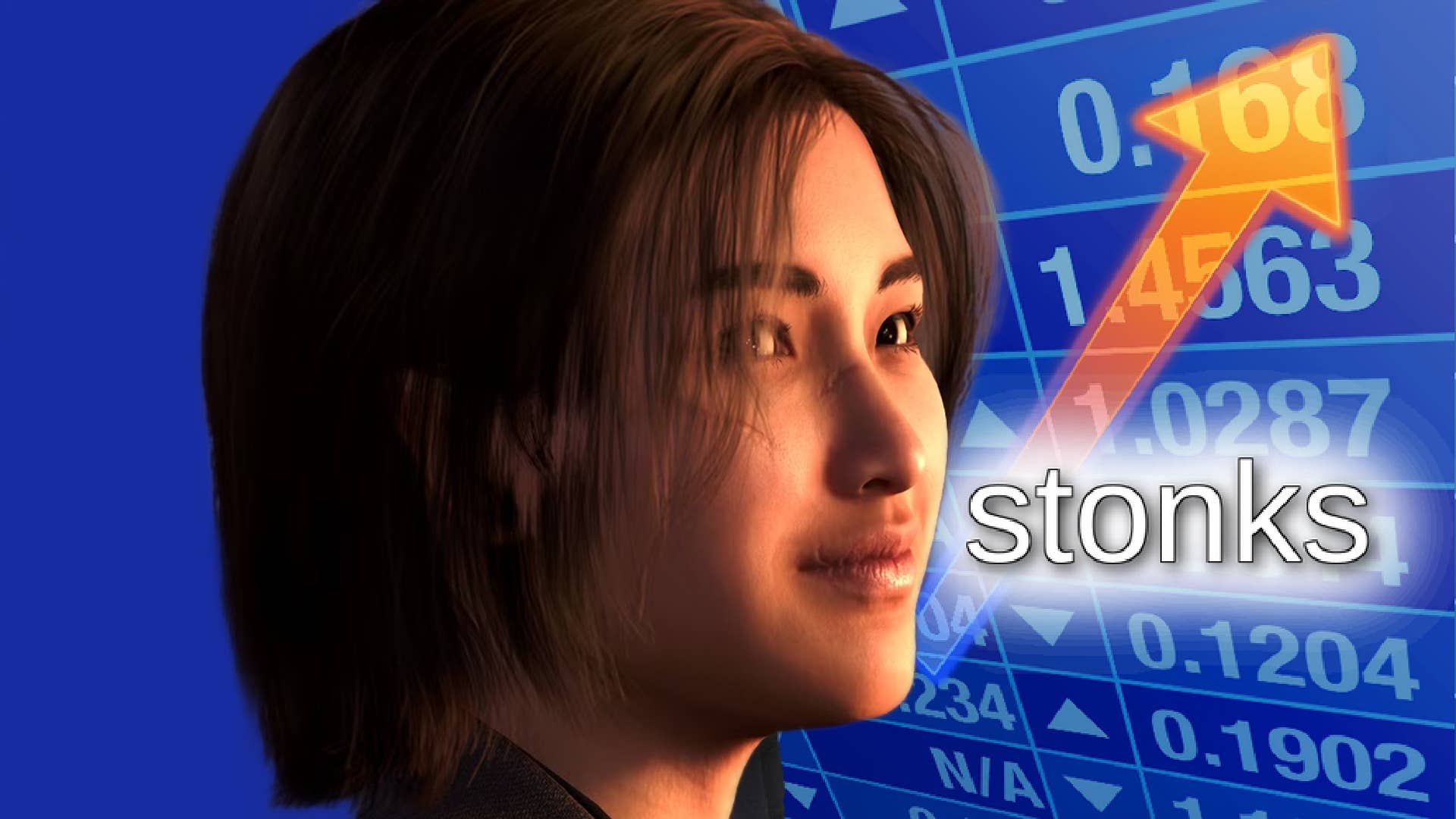











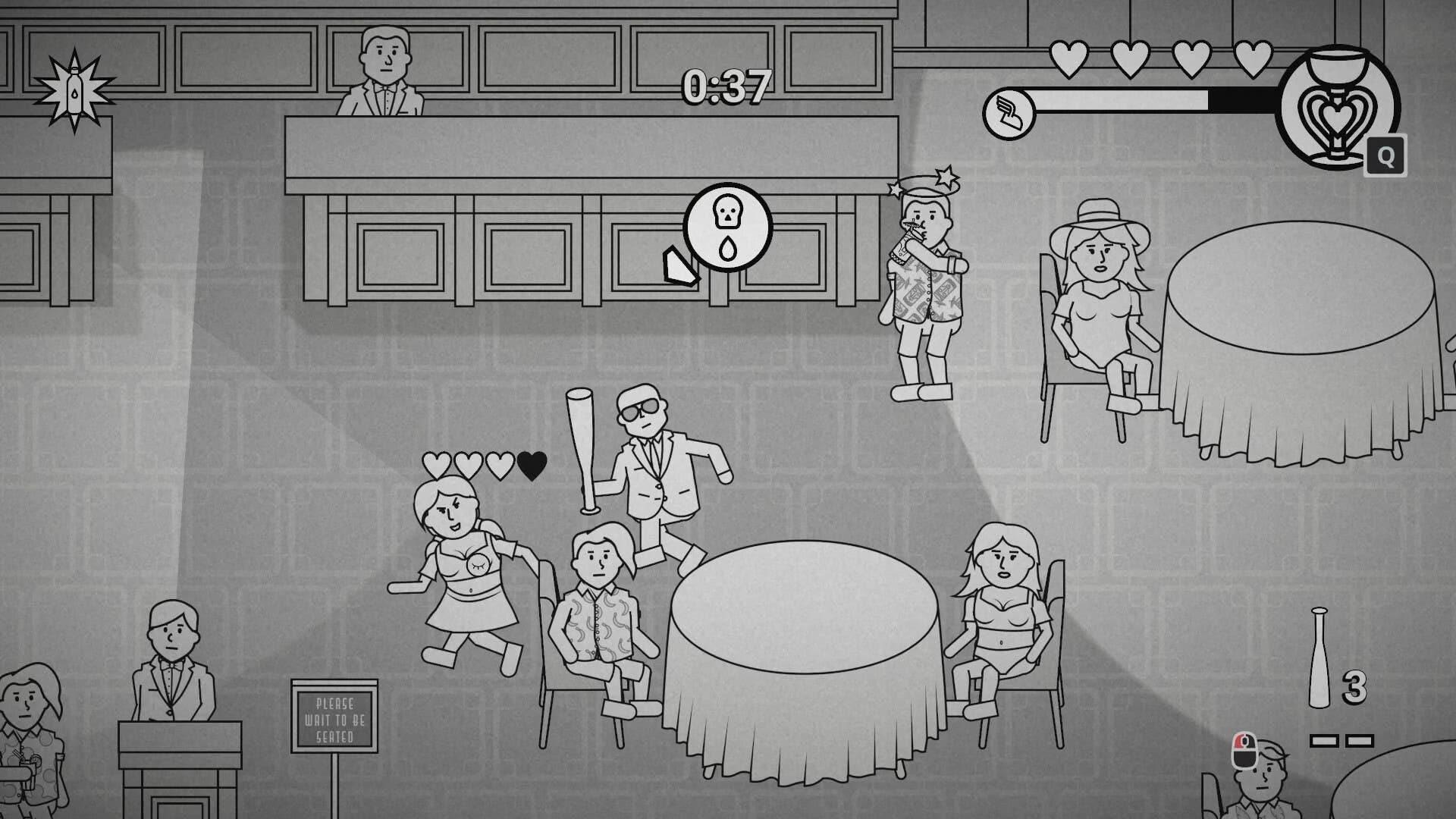









































.png?#)





































.webp?#)



























































































![[Fixed] Gemini app is failing to generate Audio Overviews](https://i0.wp.com/9to5google.com/wp-content/uploads/sites/4/2025/03/Gemini-Audio-Overview-cover.jpg?resize=1200%2C628&quality=82&strip=all&ssl=1)

![What’s new in Android’s April 2025 Google System Updates [U: 4/14]](https://i0.wp.com/9to5google.com/wp-content/uploads/sites/4/2025/01/google-play-services-3.jpg?resize=1200%2C628&quality=82&strip=all&ssl=1)













![Apple Seeds tvOS 18.5 Beta 2 to Developers [Download]](https://www.iclarified.com/images/news/97011/97011/97011-640.jpg)
![Apple Releases macOS Sequoia 15.5 Beta 2 to Developers [Download]](https://www.iclarified.com/images/news/97014/97014/97014-640.jpg)