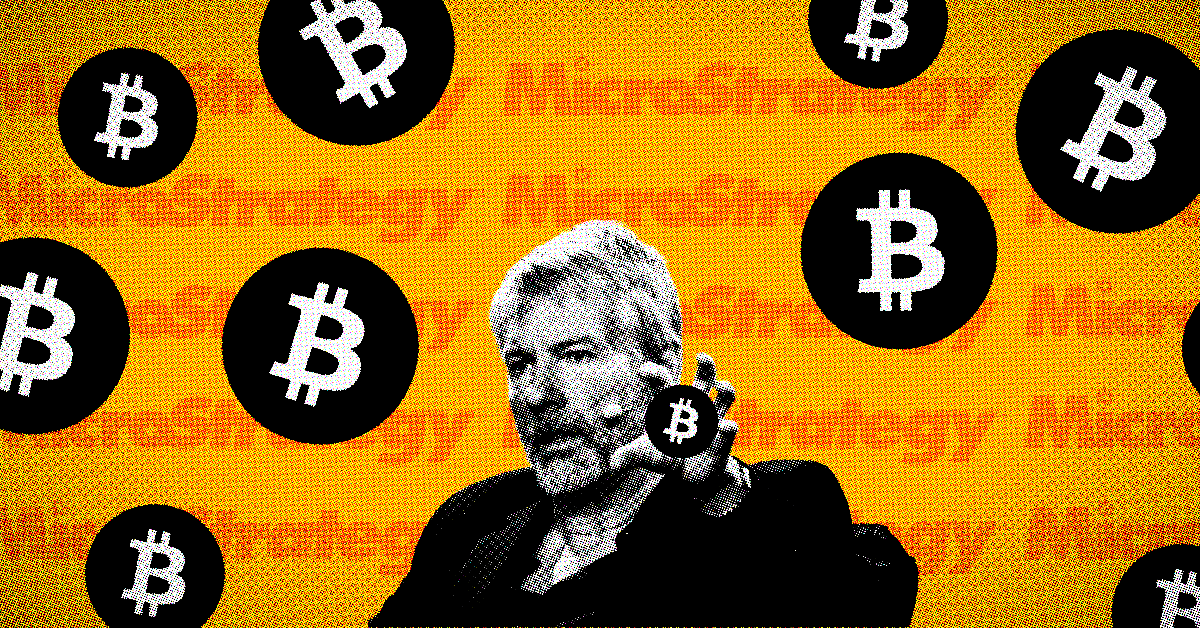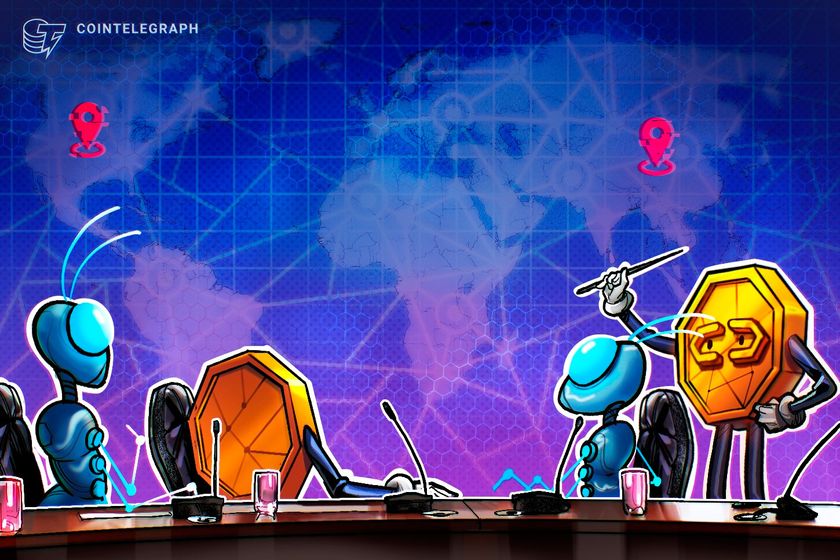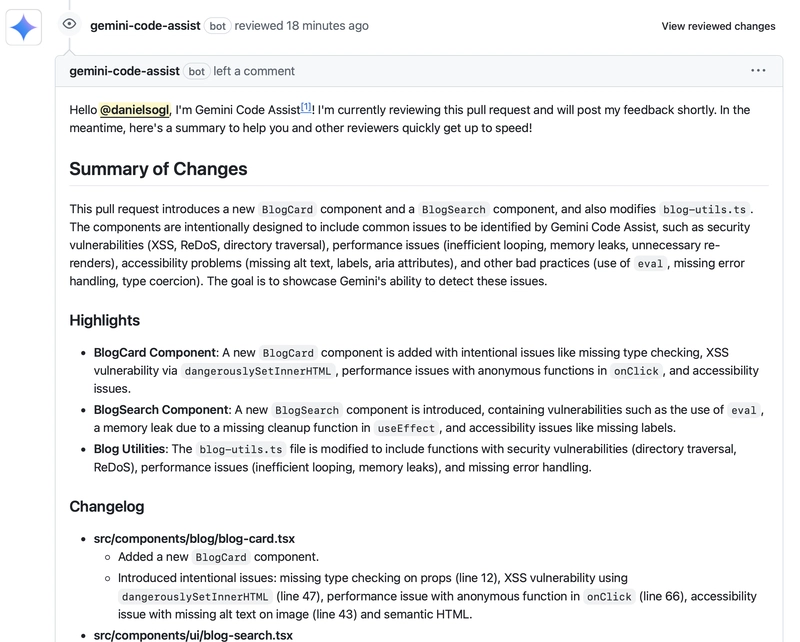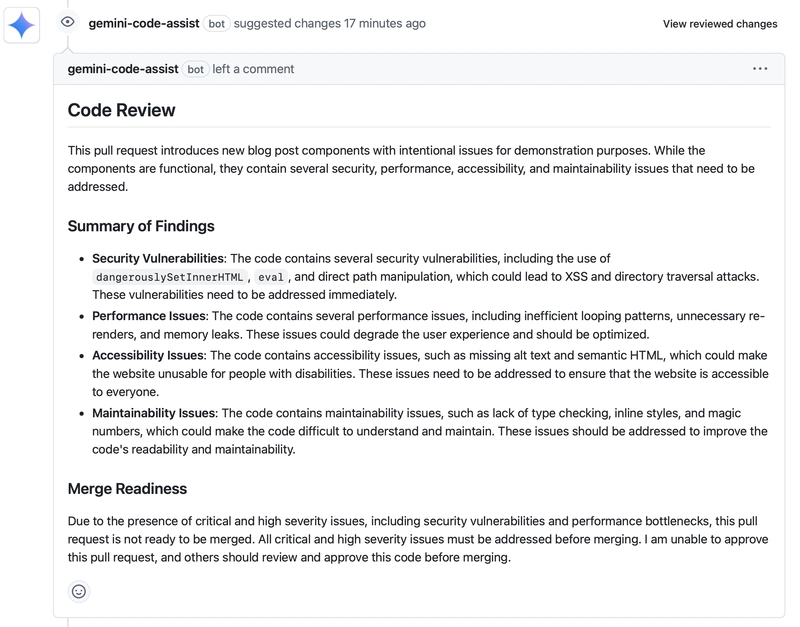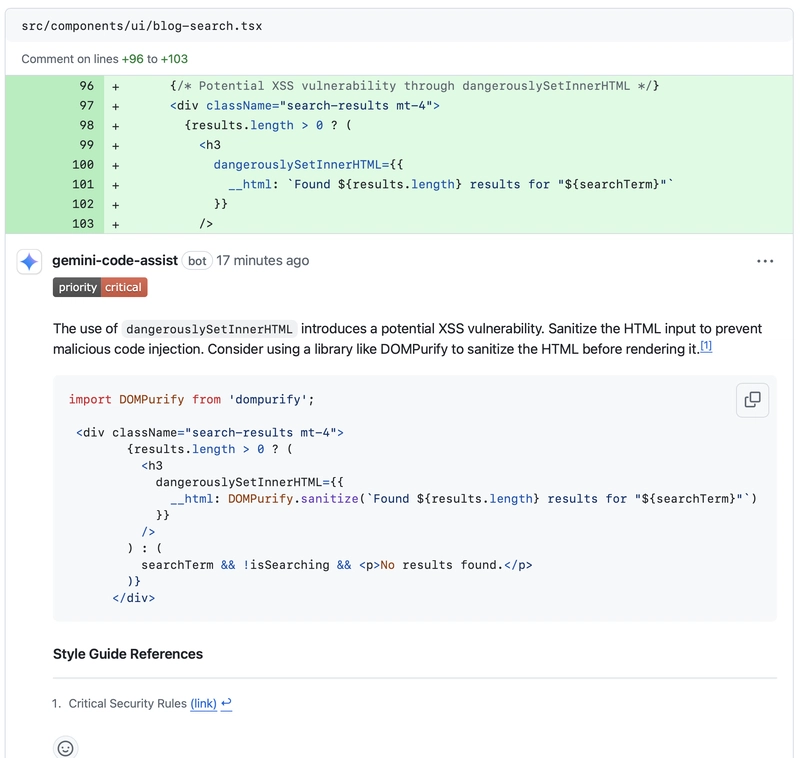Gemini Code Assist for GitHub: Automated Code Reviews with Gemini
As a solo developer working on my side project codingrules.ai, I needed an efficient way to perform code reviews without another set of eyes. Google's Gemini Code Assist emerged as an ideal solution. In this post, I'll explore how Gemini Code Assist helps automate pull request reviews, detail its key features, and show how you can tailor its behavior specifically for your GitHub repositories. What is Gemini Code Assist for GitHub? Gemini Code Assist is Google's AI-powered code review assistant, seamlessly integrated with GitHub. Built upon Google's advanced Gemini large language models—fine-tuned with billions of lines of open-source code—Gemini automates the review of pull requests, providing intelligent, context-aware feedback to improve your code quality and streamline your workflow. Gemini Code Assist offers: Automated reviews identifying potential issues Contextual, actionable feedback Support for coding best practices and language-specific patterns Customizable review behavior aligned with your team's standards Easy integration with GitHub Actions for workflow automation Key Features of Gemini Code Assist 1. Automated Pull Request Reviews Gemini automatically analyzes your pull requests, identifying potential bugs, performance issues, and adherence to coding standards—all without manual intervention. 2. Standard Review Patterns By default, Gemini reviews code in five primary areas: Correctness: Checks logic errors, race conditions, edge cases, and incorrect API usage. Efficiency: Highlights performance issues such as memory leaks, inefficient loops, redundant computations, and inefficient string manipulation. Maintainability: Reviews readability, modularity, naming conventions, documentation, complexity, duplication, formatting, and magic numbers. Security: Identifies vulnerabilities like insecure data handling, injection attacks, insufficient access controls, and insecure direct object references. Miscellaneous: Addresses testing, scalability, modularity, reusability, and error logging/monitoring. 3. Code Context Awareness Gemini considers the broader context of your codebase, ensuring relevant, precise feedback tailored specifically to your project. 4. GitHub Actions Integration Easily automate code reviews with GitHub Actions, triggering Gemini reviews on every pull request automatically. 5. Multiple Feedback Formats Gemini provides inline comments, summary reports, and suggested fixes, ensuring clear and actionable feedback. How Gemini Code Assist Reviews Pull Requests Gemini Code Assist simplifies and enhances the traditional pull request review process: 1. Pull Request Summary Once the pull request is created, Gemini Code Assist will generate a summary comment. This comment includes: A brief overview of the changes made in the pull request Highlights of significant modifications A changelog detailing the specific changes 2. Code Review Findings Summary After the initial summary, Gemini will provide a second comment summarizing the code review findings. This summary includes: An overview of the issues detected The severity and impact of each issue Suggestions for improvement 3. Detailed Code Reviews Finally, Gemini Code Assist will create detailed code reviews for each finding. Each review includes: The priority of the finding (e.g., critical, high, medium, low) An example of what should be changed A reference to the style guide rule that triggered the review This structured approach ensures thorough reviews, maintaining high code quality standards across your repository. Customizing Reviews with the .gemini Directory Gemini Code Assist allows extensive customization using a special .gemini directory in your repository. This directory helps you standardize your coding practices across your team or personal projects. Setting up the .gemini Directory To customize Gemini's behavior: Create a .gemini directory in the base of your repository. Add config.yaml to define Gemini’s behavior and review criteria. Optionally, add a styleguide.md to detail your project's coding standards explicitly. Example Directory Structure .gemini/ ├── config.yaml # Gemini review configuration └── styleguide.md # Custom coding style guide Example config.yaml version: 1 enabled_features: auto_review: true post_review_summary: true inline_suggestions: true review_pull_request: true severity_level: true review_comment_severity: critical: true high: true medium: true low: false code_review: disable: false comment_severity_threshold: MEDIUM max_review_comments: -1 pull_request_opened: summary: true code_review: true help: false This configuration enables detailed automatic reviews, inline suggestions, and summary reports, filtering out lower-sever
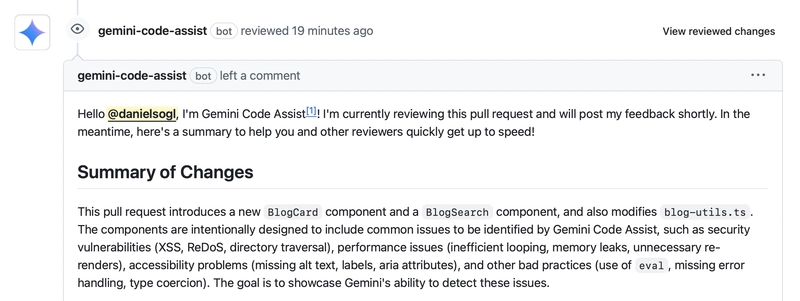
As a solo developer working on my side project codingrules.ai, I needed an efficient way to perform code reviews without another set of eyes. Google's Gemini Code Assist emerged as an ideal solution. In this post, I'll explore how Gemini Code Assist helps automate pull request reviews, detail its key features, and show how you can tailor its behavior specifically for your GitHub repositories.
What is Gemini Code Assist for GitHub?
Gemini Code Assist is Google's AI-powered code review assistant, seamlessly integrated with GitHub. Built upon Google's advanced Gemini large language models—fine-tuned with billions of lines of open-source code—Gemini automates the review of pull requests, providing intelligent, context-aware feedback to improve your code quality and streamline your workflow.
Gemini Code Assist offers:
- Automated reviews identifying potential issues
- Contextual, actionable feedback
- Support for coding best practices and language-specific patterns
- Customizable review behavior aligned with your team's standards
- Easy integration with GitHub Actions for workflow automation
Key Features of Gemini Code Assist
1. Automated Pull Request Reviews
Gemini automatically analyzes your pull requests, identifying potential bugs, performance issues, and adherence to coding standards—all without manual intervention.
2. Standard Review Patterns
By default, Gemini reviews code in five primary areas:
- Correctness: Checks logic errors, race conditions, edge cases, and incorrect API usage.
- Efficiency: Highlights performance issues such as memory leaks, inefficient loops, redundant computations, and inefficient string manipulation.
- Maintainability: Reviews readability, modularity, naming conventions, documentation, complexity, duplication, formatting, and magic numbers.
- Security: Identifies vulnerabilities like insecure data handling, injection attacks, insufficient access controls, and insecure direct object references.
- Miscellaneous: Addresses testing, scalability, modularity, reusability, and error logging/monitoring.
3. Code Context Awareness
Gemini considers the broader context of your codebase, ensuring relevant, precise feedback tailored specifically to your project.
4. GitHub Actions Integration
Easily automate code reviews with GitHub Actions, triggering Gemini reviews on every pull request automatically.
5. Multiple Feedback Formats
Gemini provides inline comments, summary reports, and suggested fixes, ensuring clear and actionable feedback.
How Gemini Code Assist Reviews Pull Requests
Gemini Code Assist simplifies and enhances the traditional pull request review process:
1. Pull Request Summary
Once the pull request is created, Gemini Code Assist will generate a summary comment. This comment includes:
- A brief overview of the changes made in the pull request
- Highlights of significant modifications
- A changelog detailing the specific changes
2. Code Review Findings Summary
After the initial summary, Gemini will provide a second comment summarizing the code review findings. This summary includes:
- An overview of the issues detected
- The severity and impact of each issue
- Suggestions for improvement
3. Detailed Code Reviews
Finally, Gemini Code Assist will create detailed code reviews for each finding. Each review includes:
- The priority of the finding (e.g., critical, high, medium, low)
- An example of what should be changed
- A reference to the style guide rule that triggered the review
This structured approach ensures thorough reviews, maintaining high code quality standards across your repository.
Customizing Reviews with the .gemini Directory
Gemini Code Assist allows extensive customization using a special .gemini directory in your repository. This directory helps you standardize your coding practices across your team or personal projects.
Setting up the .gemini Directory
To customize Gemini's behavior:
-
Create a
.geminidirectory in the base of your repository. -
Add
config.yamlto define Gemini’s behavior and review criteria. -
Optionally, add a
styleguide.mdto detail your project's coding standards explicitly.
Example Directory Structure
.gemini/
├── config.yaml # Gemini review configuration
└── styleguide.md # Custom coding style guide
Example config.yaml
version: 1
enabled_features:
auto_review: true
post_review_summary: true
inline_suggestions: true
review_pull_request: true
severity_level: true
review_comment_severity:
critical: true
high: true
medium: true
low: false
code_review:
disable: false
comment_severity_threshold: MEDIUM
max_review_comments: -1
pull_request_opened:
summary: true
code_review: true
help: false
This configuration enables detailed automatic reviews, inline suggestions, and summary reports, filtering out lower-severity comments if desired.
Example styleguide.md
# Project Style Guide for codingrules.ai
Our project utilizes:
- Next.js 15
- React 19
- TypeScript
- Tailwind CSS v4
- Supabase
- shadcn UI
## General Coding Standards
- Use TypeScript exclusively, avoiding `any`.
- Favor functional and React Server Components.
- Implement robust error boundaries and accessibility practices (a11y).
- Apply proper internationalization (i18n) techniques.
## React & TypeScript Best Practices
- Explicit typing with interfaces.
- Limit type assertions and unnecessary annotations.
- Validate types at runtime with Zod.
- Prioritize hooks for state management and side effects.
## Supabase Integration
- Separate Supabase clients for server and client components.
- Use `@supabase/ssr` for server-side rendering.
- Properly configure environment variables and client initialization patterns.
Getting Started with Gemini Code Assist
Setting up Gemini Code Assist on GitHub is straightforward:
- Install Gemini Code Assist from the GitHub Marketplace.
- Authorize the app for your GitHub account.
- Select repositories for Gemini reviews.
-
Create a
.geminidirectory for custom configurations (optional but recommended). - Integrate with GitHub Actions to automate pull request reviews.
Future Outlook
As AI-driven code reviews evolve, Gemini Code Assist is well-positioned to further improve development workflows. Anticipated enhancements include:
- More advanced code analysis techniques
- Greater understanding of complex coding patterns
- Enhanced customization capabilities
- Improved integration with GitHub collaboration tools
Conclusion
Gemini Code Assist for GitHub provides powerful AI-driven code reviews, customized through the .gemini directory. For solo developers or teams, it's an invaluable tool that ensures code quality, consistency, and faster integration cycles. Adopting Gemini Code Assist transforms the review process, making it simpler, quicker, and more effective.
Ready to try Gemini Code Assist for your project? Head to the GitHub Marketplace and streamline your code reviews today.





































































































































































![[The AI Show Episode 142]: ChatGPT’s New Image Generator, Studio Ghibli Craze and Backlash, Gemini 2.5, OpenAI Academy, 4o Updates, Vibe Marketing & xAI Acquires X](https://www.marketingaiinstitute.com/hubfs/ep%20142%20cover.png)



















































































































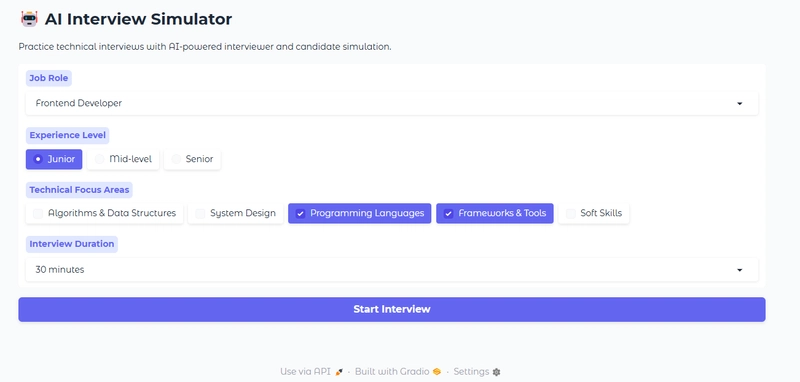













![From drop-out to software architect with Jason Lengstorf [Podcast #167]](https://cdn.hashnode.com/res/hashnode/image/upload/v1743796461357/f3d19cd7-e6f5-4d7c-8bfc-eb974bc8da68.png?#)














































































































(1).jpg?width=1920&height=1920&fit=bounds&quality=80&format=jpg&auto=webp#)



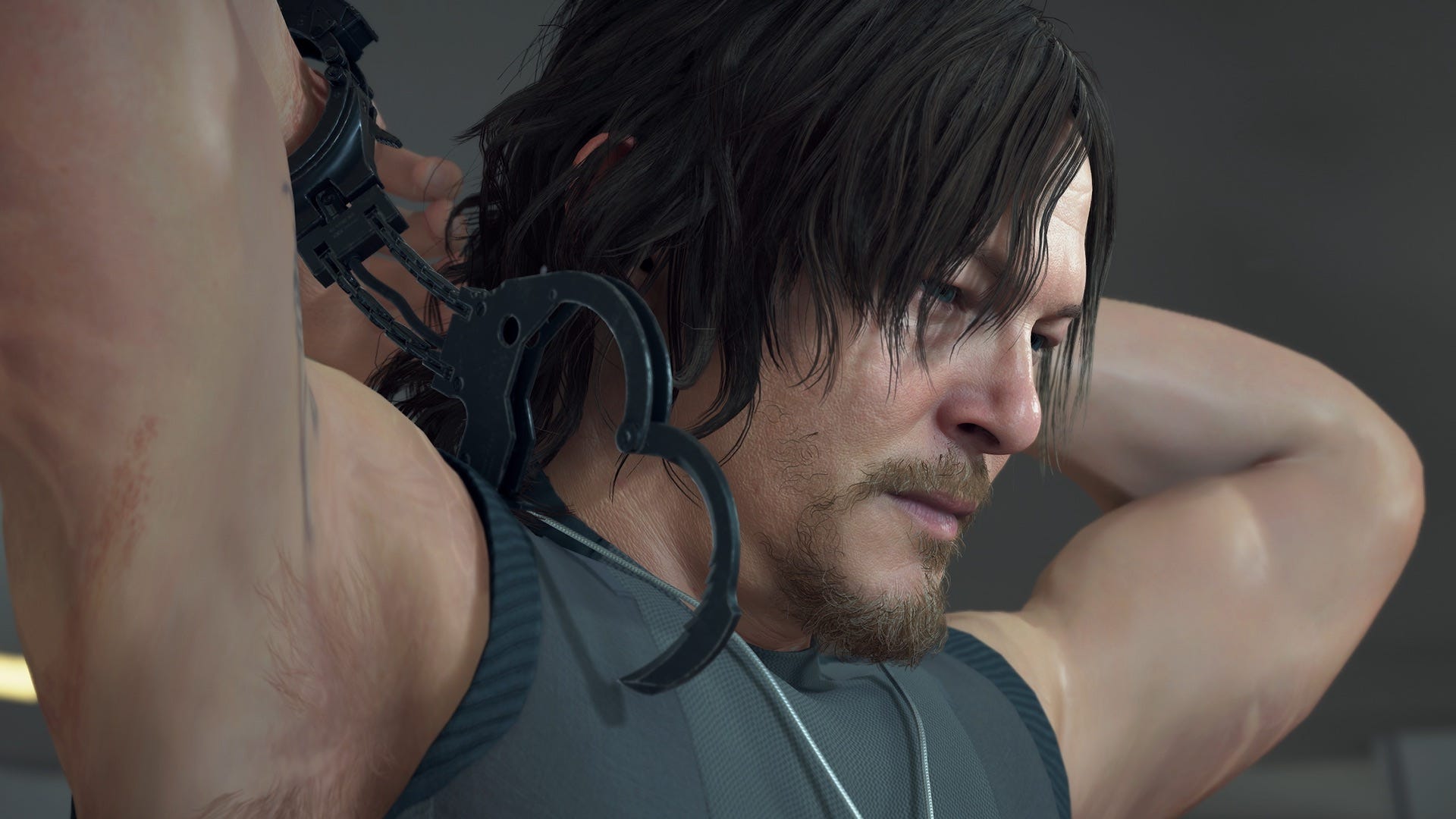


























_NicoElNino_Alamy.png?#)
.webp?#)
.webp?#)
































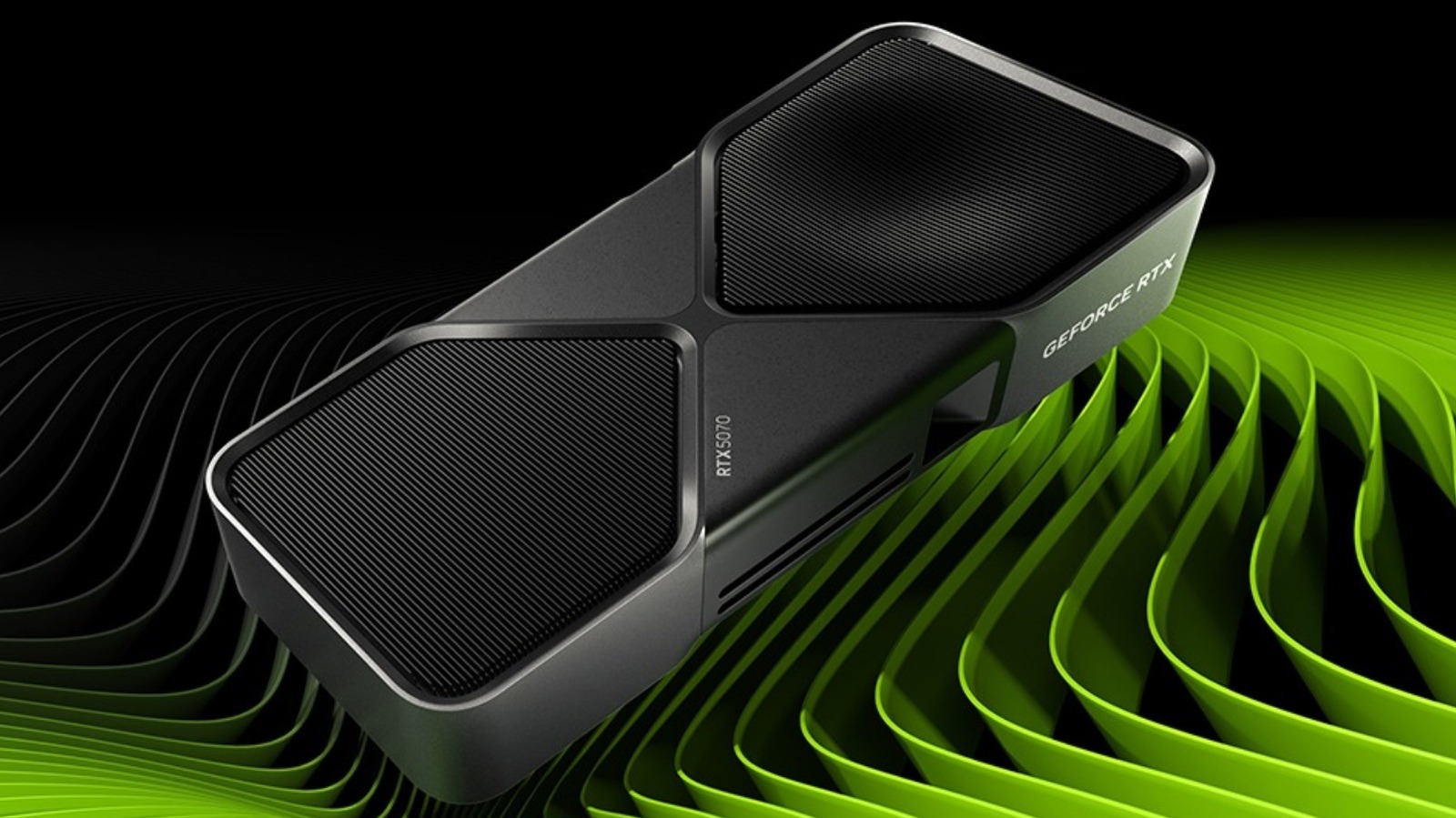









































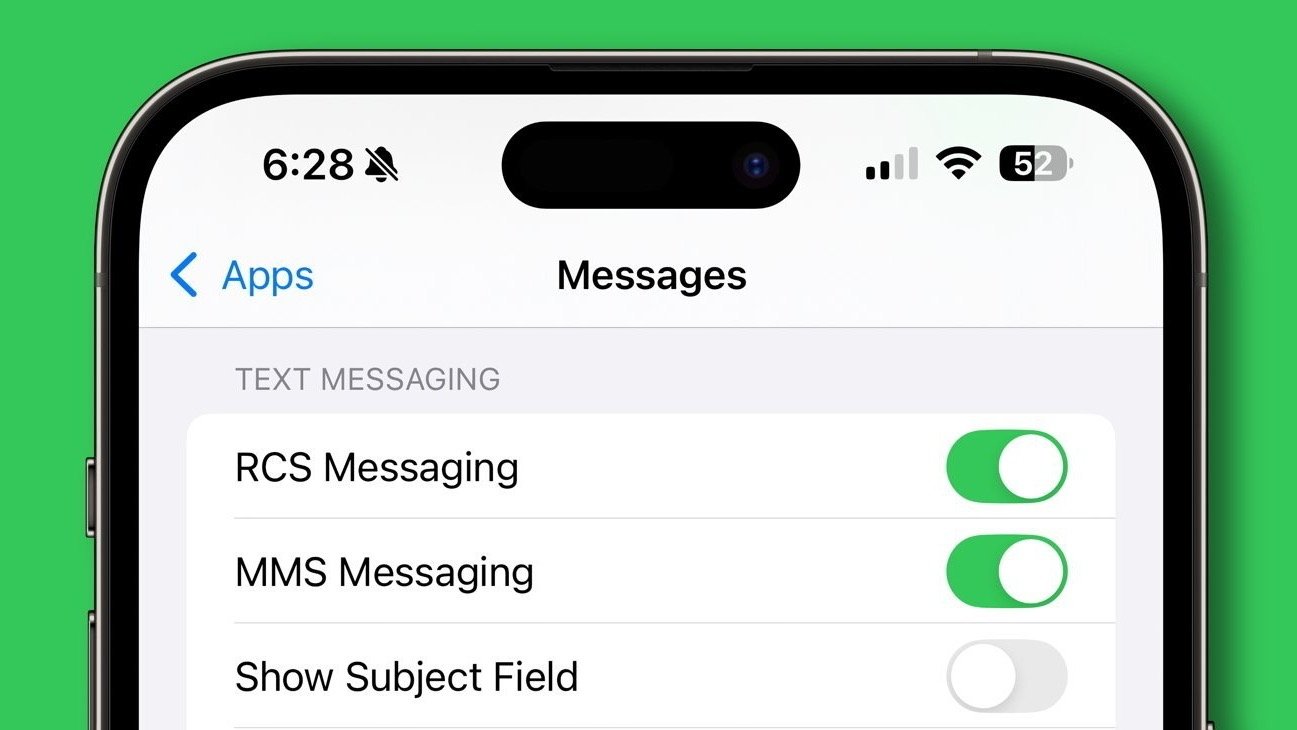


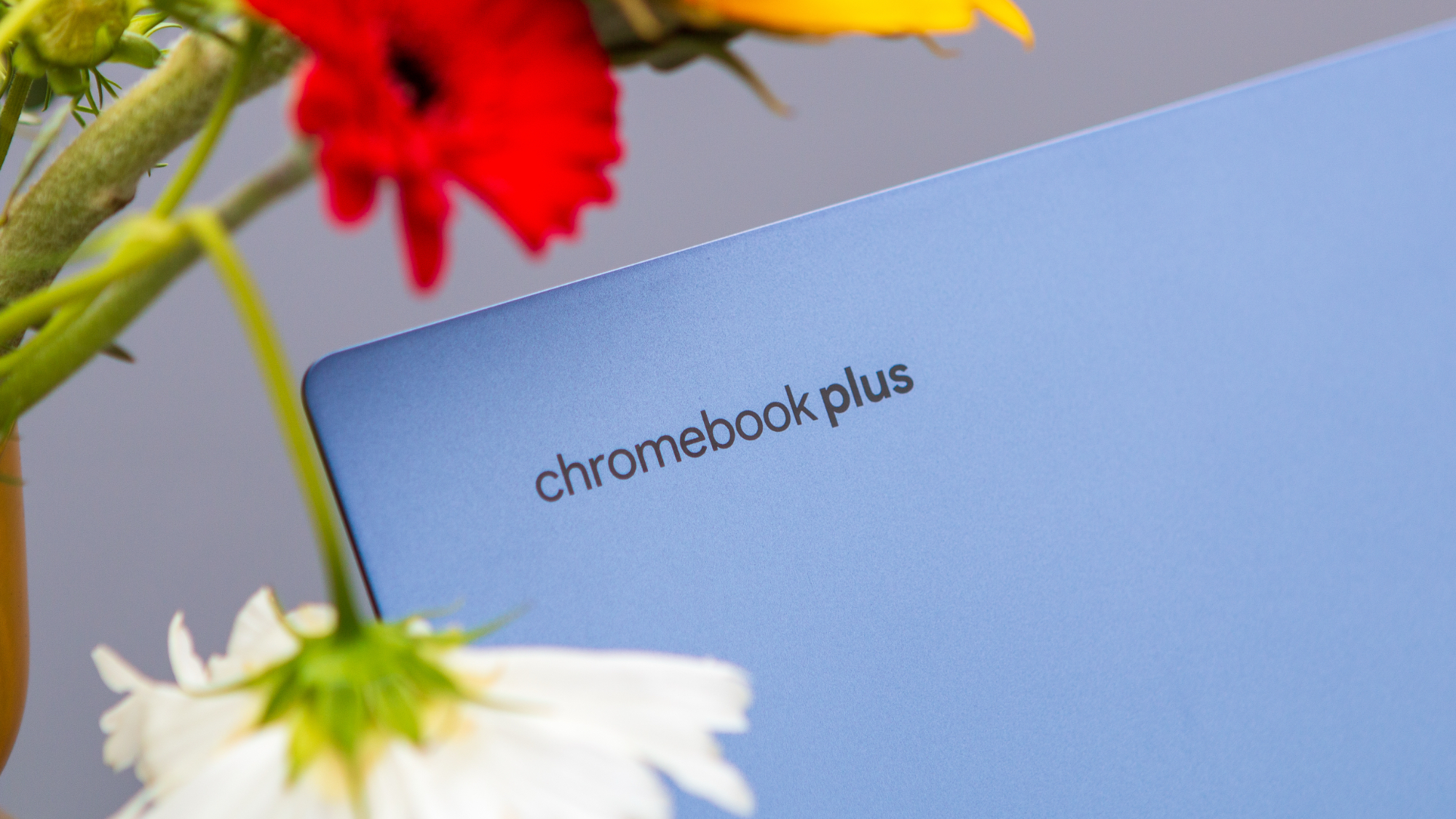





















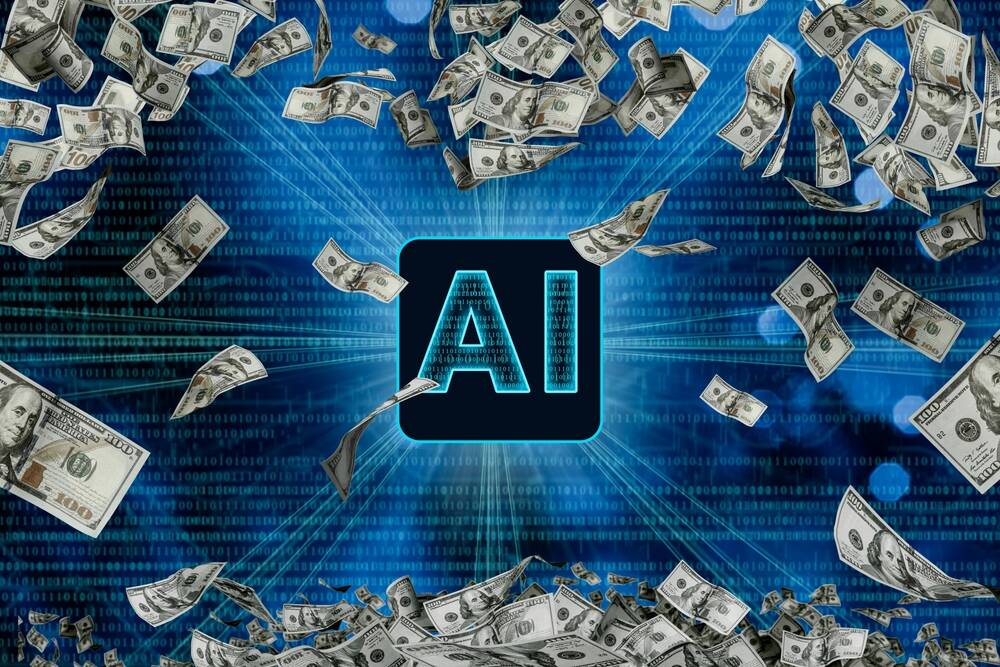
![New iOS 19 Leak Allegedly Reveals Updated Icons, Floating Tab Bar, More [Video]](https://www.iclarified.com/images/news/96958/96958/96958-640.jpg)

![Apple to Source More iPhones From India to Offset China Tariff Costs [Report]](https://www.iclarified.com/images/news/96954/96954/96954-640.jpg)
![Blackmagic Design Unveils DaVinci Resolve 20 With Over 100 New Features and AI Tools [Video]](https://www.iclarified.com/images/news/96951/96951/96951-640.jpg)