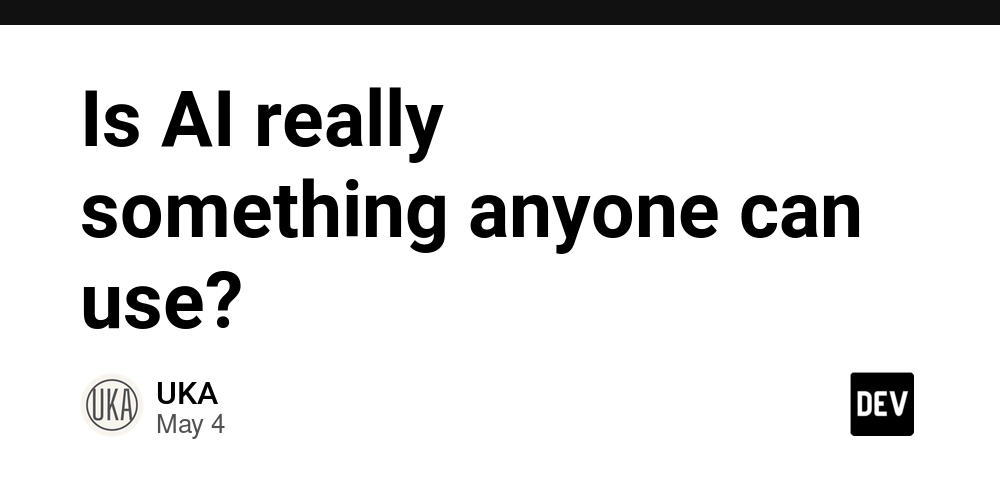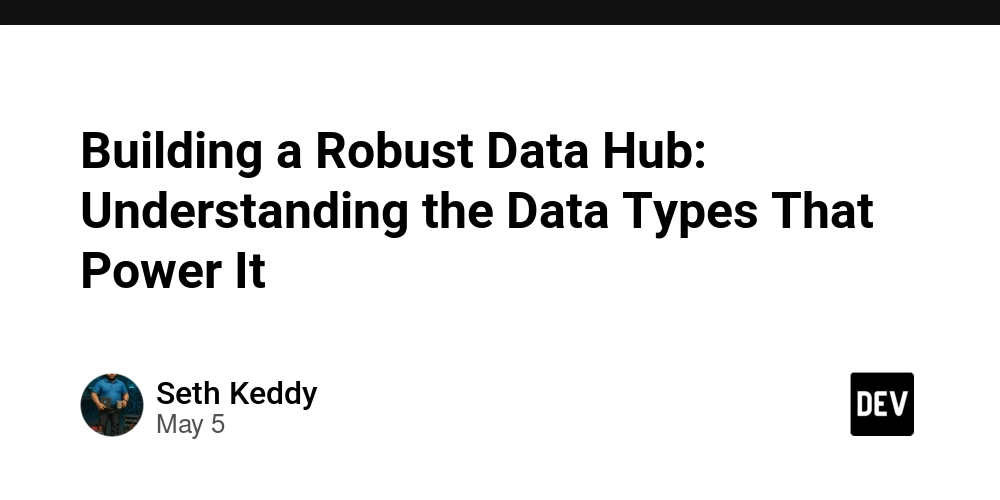Forget ChatGPT & Gemini - Here Are New AI Tools That Will Blow Your Mind
Let me be honest, whenever someone thinks about an "AI tool", they are always referring to ChatGPT, Gemini, or Claude. Yes, most of them literally don't know AI tools beyond that. And that's the reason I have been researching the best, not-so-popular AI tools for the last 2 years and writing about them. This is another post where I will be sharing some new and latest AI tools that will blow your mind. Now, don't get me wrong - I use ChatGPT daily. But you need to know about other mind-blowing AI tools that can further increase your productivity and help you make more. And so, over the last few weeks, I went deep and researched some of the latest AI tools that can be useful for you. Note: This post contains no affiliate links, and most of these AI tools are free to use up to a limit. With that said, let's start with the recommendation. 1. Buildpad This one is my favorite, and I've used this AI tool to build a newsletter that's growing really fast. I'm talking about Buildpad, and it provides you a clear roadmap to go from idea to product to build a real business. But Nitin, we have the option like ChatGPT for that. Well, Buildpad is more than what ChatGPT can do. Here are some specific features of Buildpad to prove my point: First off, it is specifically trained and designed for founders. It provides a clear 7-phase process designed by experts, where it will ask you questions, and you need to give answers to guide you in building the product. You can think of it as an AI mentor. It offers several powerful features like web search, document and image uploads, context memory, the ability to invite your team to collaborate, and more. Now, getting started is easy. You just need to visit their website, and then click on the button "Start for free" or "Start with 2 free phases" to create an account. Then you just need to go through each phase to identify a problem, define your product, and more. Talking about the pricing - you can get started for free to complete 2 phases. And then you need to upgrade to a paid plan. 2. Pollo AI This is another great AI tool that I've started using recently. I'm talking about Pollo AI, and it lets you generate high-quality and realistic images and videos. It comes with different options like text-to-video, image-to-video, video-to-video, consistent characters, AI animation, and AI video effects. And what I like is that while generating videos, you can select popular AI models like Pollo 1.5, Runway Gen-3, Kling 1.6, Luma Ray 2, and more. Nitin, how to get started? Well, you simply need to visit their website and then click on the button, "Start for free". And then you can select the option you want to go with or select the templates. Talking about the pricing, you can get started for free and then upgrade as you want. 3. Strawberry You know, I have been using Brave and DuckDuckGo along with Chrome for at least a couple of years. And recently, I heard a lot about the Strawberry browser, and so I tried it. It basically allows you to use AI right inside your browser, and the best part is that it's free to try. You just need to visit their website and then join the waitlist, and they will email you with the access. But what are its features? Well, Strawberry has shown some examples like: You can teach your assistants to complete tedious tasks just like you would, so that you can stay focused on the work that matters. You don't need to spend another minute researching, categorizing, and adding leads to your sheet or CRM. The best part? Your assistants learn about your workflows, writing style, and personal context over time, making you more productive and saving time. And there is a lot more that you can do. Here are some of the use cases shared by the Strawberry team: Talking about the pricing, you can get started for free with 200K monthly tokens. And if you want to use more AI-related stuff, you can go with the Pro plan for $30 a month. 4. All Voice Lab Recently, I wrote a detailed post about the best AI voice generators - and for that, I ended up trying 25+ different options. I covered ElevenLabs, WellSaid, Fiverr AI Voiceover Service, and a bunch more. While digging deeper, I came across All Voice Lab - a relatively new player. And to be honest, I don't trust new tools easily. But this one stood out. It gave me ElevenLabs-like vibes - plus, it's a lot more affordable. Feature-wise, it's pretty solid. It offers everything from text-to-speech, voice changer, voice cloning, video translation, to even audiobook creation. And getting started is simple. Just visit their website, click on "Get Started", and create your account. Once you're in, pick the feature you want to use. It's that simple. As for pricing - you can start for free, and their paid plans are genuinely affordable. 5. Google Whisk 2.0 Now, this AI tool is from Google. I'm not mention

Let me be honest, whenever someone thinks about an "AI tool", they are always referring to ChatGPT, Gemini, or Claude.
Yes, most of them literally don't know AI tools beyond that.
And that's the reason I have been researching the best, not-so-popular AI tools for the last 2 years and writing about them.
This is another post where I will be sharing some new and latest AI tools that will blow your mind.
Now, don't get me wrong - I use ChatGPT daily. But you need to know about other mind-blowing AI tools that can further increase your productivity and help you make more.
And so, over the last few weeks, I went deep and researched some of the latest AI tools that can be useful for you.
Note: This post contains no affiliate links, and most of these AI tools are free to use up to a limit.
With that said, let's start with the recommendation.
1. Buildpad
This one is my favorite, and I've used this AI tool to build a newsletter that's growing really fast.
I'm talking about Buildpad, and it provides you a clear roadmap to go from idea to product to build a real business. But Nitin, we have the option like ChatGPT for that.
Well, Buildpad is more than what ChatGPT can do.
Here are some specific features of Buildpad to prove my point:
- First off, it is specifically trained and designed for founders.
- It provides a clear 7-phase process designed by experts, where it will ask you questions, and you need to give answers to guide you in building the product. You can think of it as an AI mentor.
- It offers several powerful features like web search, document and image uploads, context memory, the ability to invite your team to collaborate, and more.
Now, getting started is easy.
You just need to visit their website, and then click on the button "Start for free" or "Start with 2 free phases" to create an account.
Then you just need to go through each phase to identify a problem, define your product, and more.
Talking about the pricing - you can get started for free to complete 2 phases.
And then you need to upgrade to a paid plan.
2. Pollo AI
This is another great AI tool that I've started using recently.
I'm talking about Pollo AI, and it lets you generate high-quality and realistic images and videos. It comes with different options like text-to-video, image-to-video, video-to-video, consistent characters, AI animation, and AI video effects.
And what I like is that while generating videos, you can select popular AI models like Pollo 1.5, Runway Gen-3, Kling 1.6, Luma Ray 2, and more.
Nitin, how to get started?
Well, you simply need to visit their website and then click on the button, "Start for free".
And then you can select the option you want to go with or select the templates.
Talking about the pricing, you can get started for free and then upgrade as you want.
3. Strawberry
You know, I have been using Brave and DuckDuckGo along with Chrome for at least a couple of years.
And recently, I heard a lot about the Strawberry browser, and so I tried it. It basically allows you to use AI right inside your browser, and the best part is that it's free to try.
You just need to visit their website and then join the waitlist, and they will email you with the access.
But what are its features? Well, Strawberry has shown some examples like:
- You can teach your assistants to complete tedious tasks just like you would, so that you can stay focused on the work that matters.
- You don't need to spend another minute researching, categorizing, and adding leads to your sheet or CRM.
- The best part? Your assistants learn about your workflows, writing style, and personal context over time, making you more productive and saving time.
- And there is a lot more that you can do.
Here are some of the use cases shared by the Strawberry team:
Talking about the pricing, you can get started for free with 200K monthly tokens. And if you want to use more AI-related stuff, you can go with the Pro plan for $30 a month.
4. All Voice Lab
Recently, I wrote a detailed post about the best AI voice generators - and for that, I ended up trying 25+ different options.
I covered ElevenLabs, WellSaid, Fiverr AI Voiceover Service, and a bunch more.
While digging deeper, I came across All Voice Lab - a relatively new player. And to be honest, I don't trust new tools easily.
But this one stood out. It gave me ElevenLabs-like vibes - plus, it's a lot more affordable.
Feature-wise, it's pretty solid. It offers everything from text-to-speech, voice changer, voice cloning, video translation, to even audiobook creation.
And getting started is simple. Just visit their website, click on "Get Started", and create your account.
Once you're in, pick the feature you want to use. It's that simple.
As for pricing - you can start for free, and their paid plans are genuinely affordable.
5. Google Whisk 2.0
Now, this AI tool is from Google.
I'm not mentioning Gemini or NotebookLM since everyone knows about them.
I'm talking about Google Whisk, and it lets you generate realistic images and even animate the image the way you want.
But how to get started?
Well, you just need to visit their website and then sign in with Google.
Since it is relatively new, you don't have the option to create an account with your Gmail.
Also, it's not available in most countries, but you can use a VPN and then use it without any issues. I've tried the same way.
The best part is that you can even generate the images by adding the specific subject, scene, and the style you want to go with.
The only issue is that to animate the image, you need to be a premium user.
Here's a great video shared by the Google team if you want to learn more.
6. Controol
Well, to be honest, I'm busy working with clients, writing on Medium, and selling my digital products on Gumroad.
And I don't actually have a proper app or something for managing expenses, savings, investments, and more.
So, when I heard about Controol, I simply started using it to organize my personal finance.
The working is simple - you need to create the boxes where your income should be distributed, and then when you add the income, it automatically distributes it into these different boxes.
Getting started is easy - you simply need to visit their website, and then click on the button "Start Now For Free".
Then simply add your boxes, and manage your finance every month by adding your income.
Talking about the pricing - it's free with all the necessary features, and if you want to use AI and more features, you need to upgrade.
7. Jo
This one is not an AI tool, but if you are using Buildpad to build a product, you should definitely try "Jo" as well.
But what is Jo? Well, this tool will help you get the needed insights about your product from the users.
Getting started is easy - you just need to visit their website and sign up to create an account.
And then you just need to drop your product link, and that's all. You will get a unique shareable link where users can answer some smart questions.
What data do you get?
Well, it helps you get user sentiments, key insights, feature requests, even full conversations with the users in the form of transcripts.
Talking about the pricing - you can get started for free, and then keep using Jo to earn free credits or upgrade to the paid plan.
Hope you like it.
That's it - thanks.
If you've found this post helpful, make sure to subscribe to my newsletter, AI Made Simple where I dive deeper into practical AI strategies for everyday people.









































































































































































![[The AI Show Episode 146]: Rise of “AI-First” Companies, AI Job Disruption, GPT-4o Update Gets Rolled Back, How Big Consulting Firms Use AI, and Meta AI App](https://www.marketingaiinstitute.com/hubfs/ep%20146%20cover.png)









































































































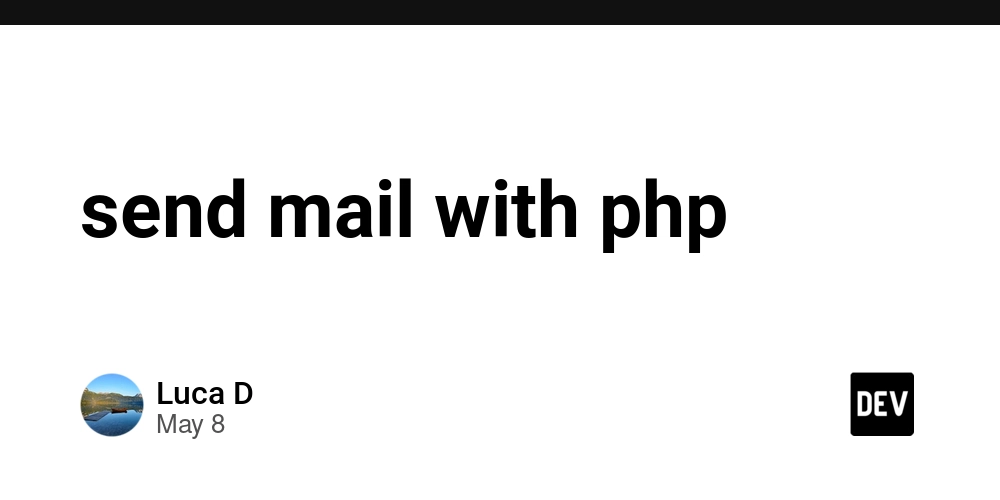
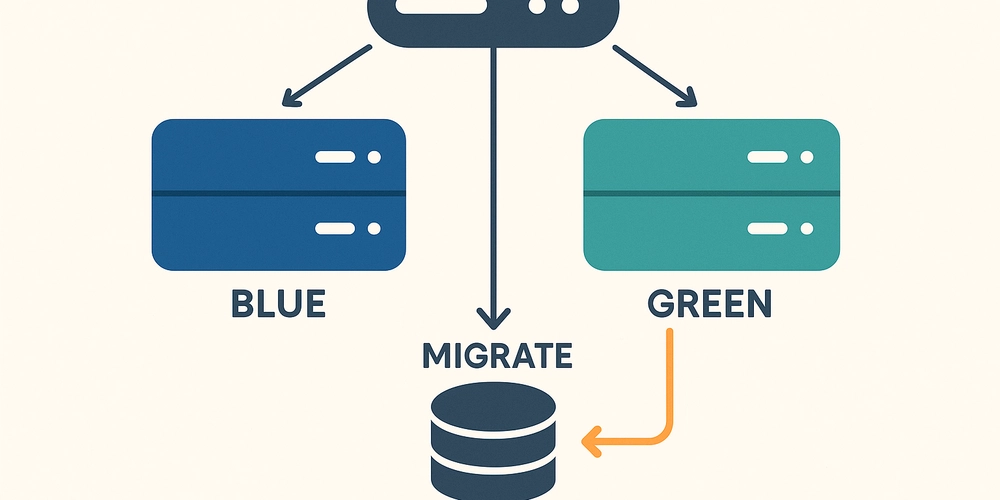














![[DEALS] The Premium Python Programming PCEP Certification Prep Bundle (67% off) & Other Deals Up To 98% Off – Offers End Soon!](https://www.javacodegeeks.com/wp-content/uploads/2012/12/jcg-logo.jpg)

















































































































-Mafia-The-Old-Country---The-Initiation-Trailer-00-00-54.png?width=1920&height=1920&fit=bounds&quality=70&format=jpg&auto=webp#)
-Nintendo-Switch-2---Reveal-Trailer-00-01-52.png?width=1920&height=1920&fit=bounds&quality=70&format=jpg&auto=webp#)





















_Sergey_Tarasov_Alamy.jpg?width=1280&auto=webp&quality=80&disable=upscale#)










































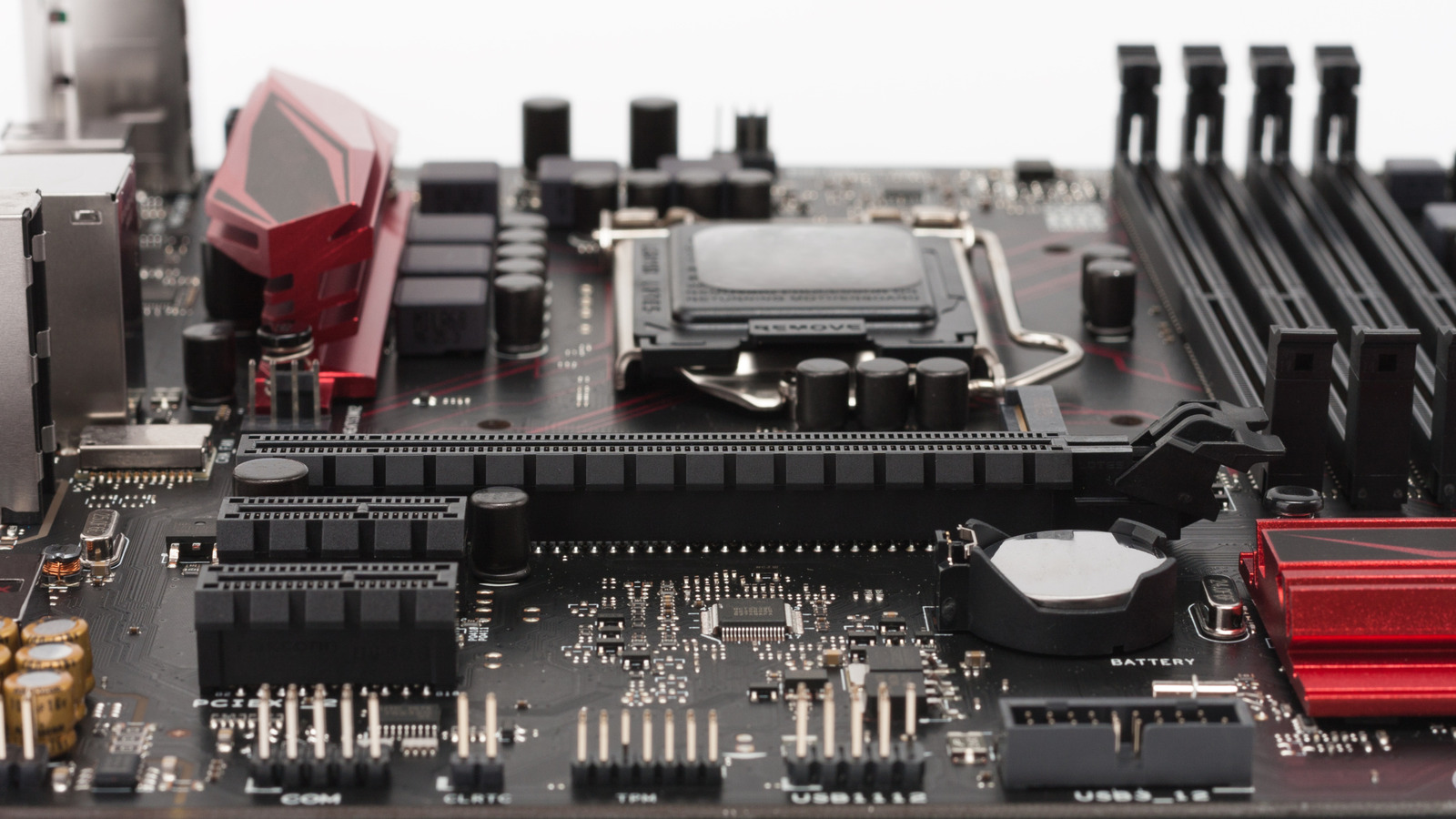













































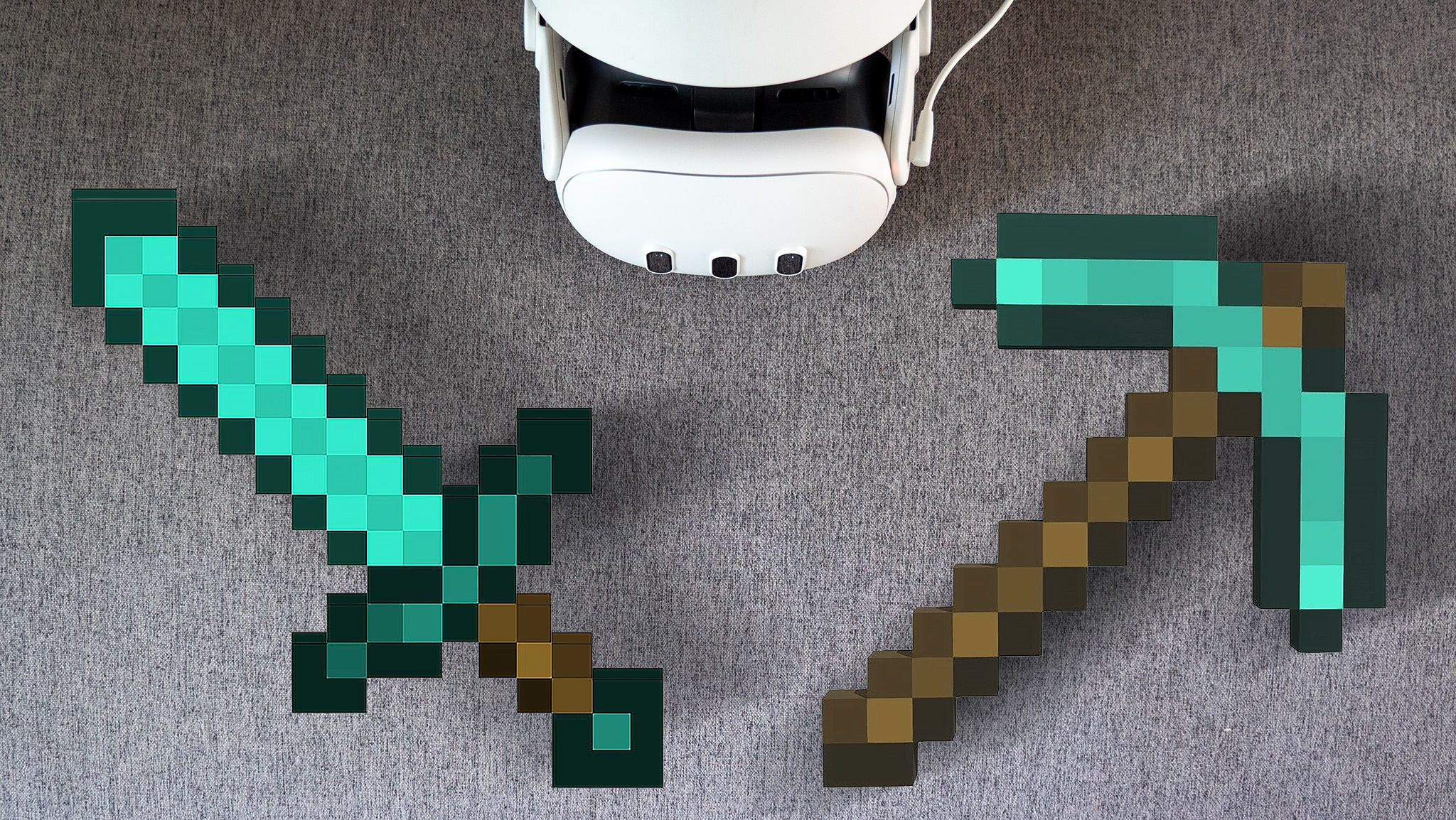






![Instacart’s new Fizz alcohol delivery app is aimed at Gen Z [U]](https://i0.wp.com/9to5mac.com/wp-content/uploads/sites/6/2025/05/Instacarts-new-Fizz-alcohol-delivery-app-is-aimed-at-Gen-Z.jpg?resize=1200%2C628&quality=82&strip=all&ssl=1)

















![Apple Shares Official Trailer for 'Stick' Starring Owen Wilson [Video]](https://www.iclarified.com/images/news/97264/97264/97264-640.jpg)


![Beats Studio Pro Wireless Headphones Now Just $169.95 - Save 51%! [Deal]](https://www.iclarified.com/images/news/97258/97258/97258-640.jpg)