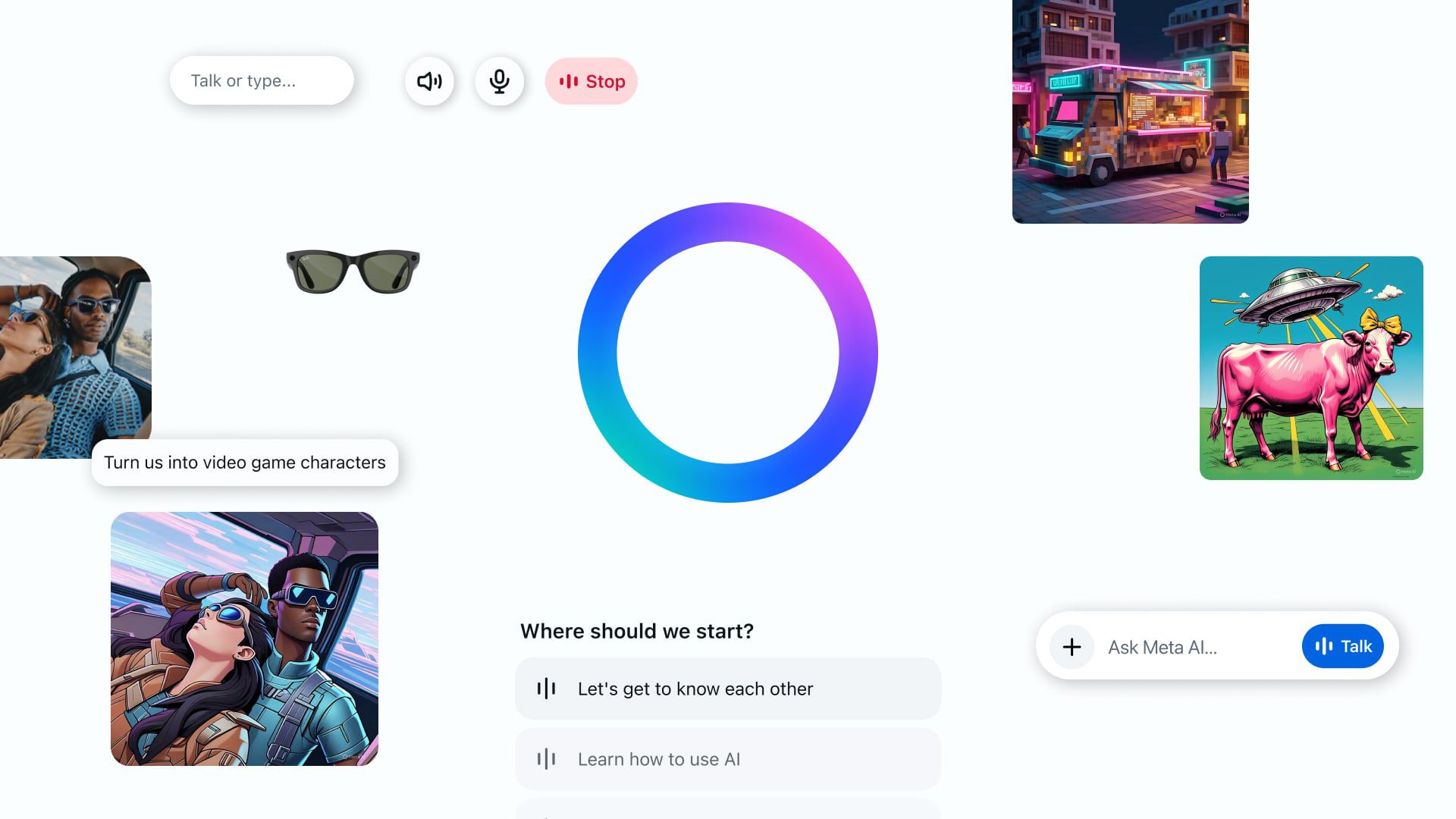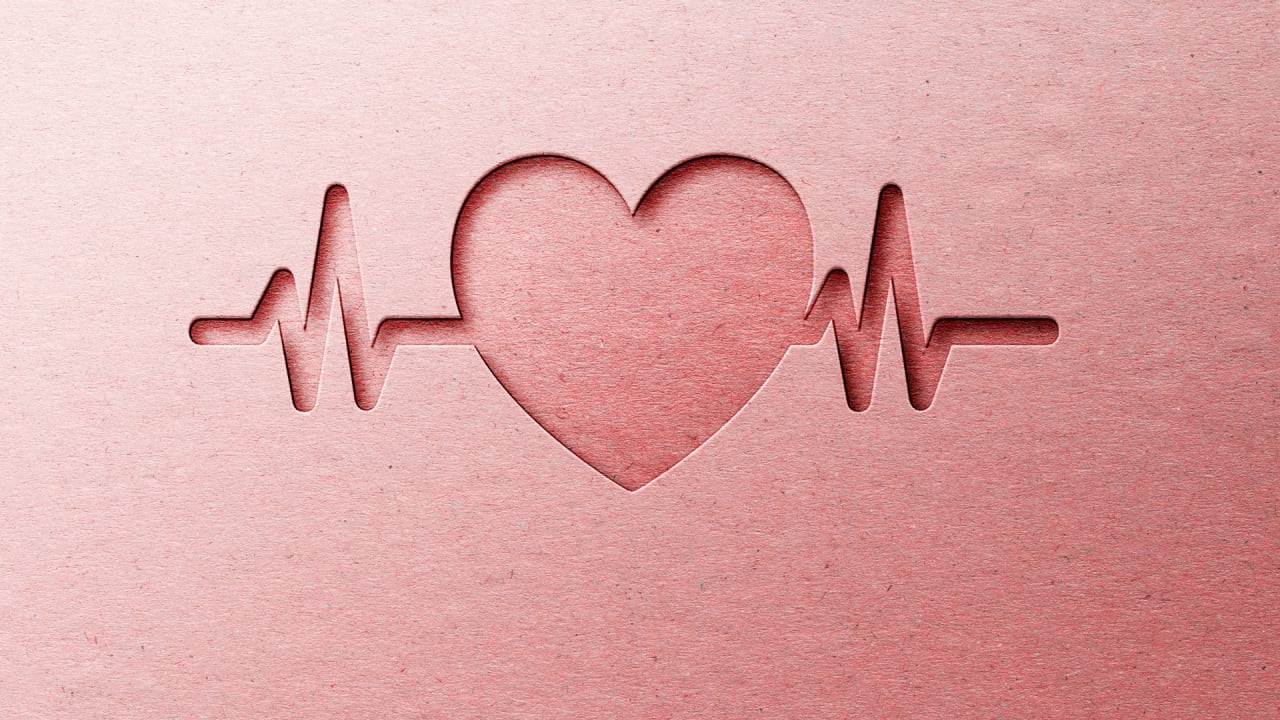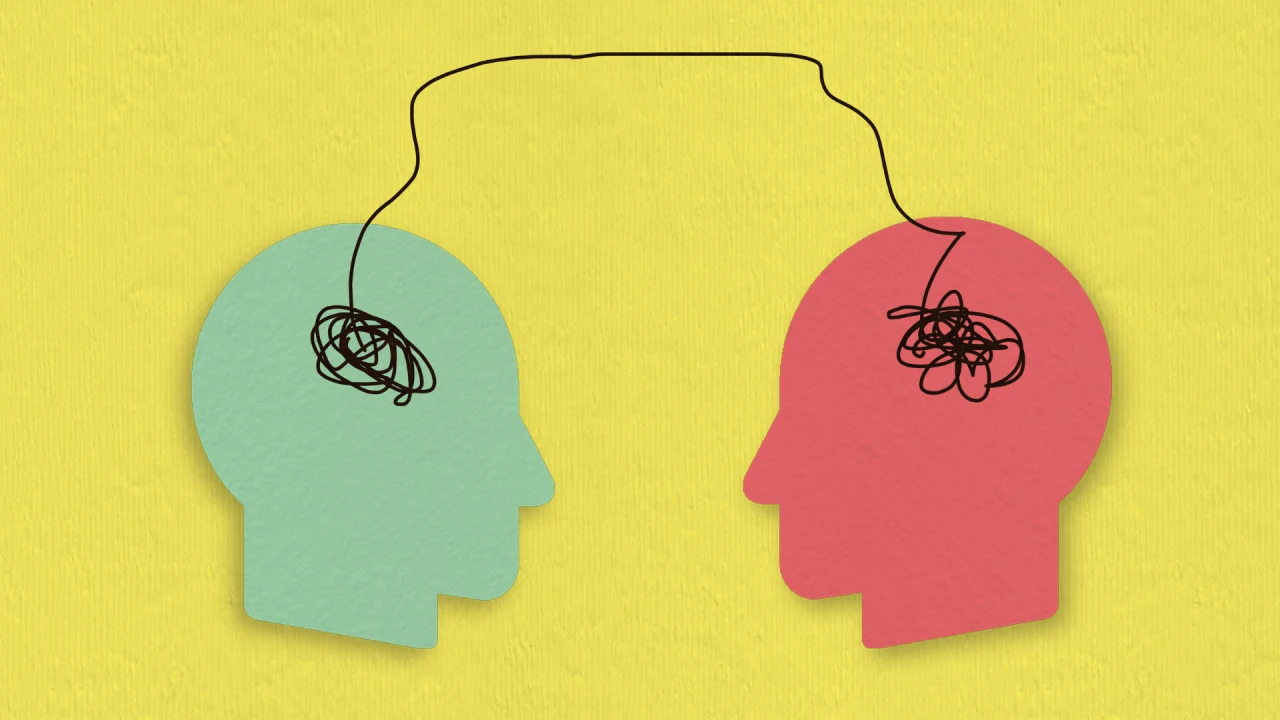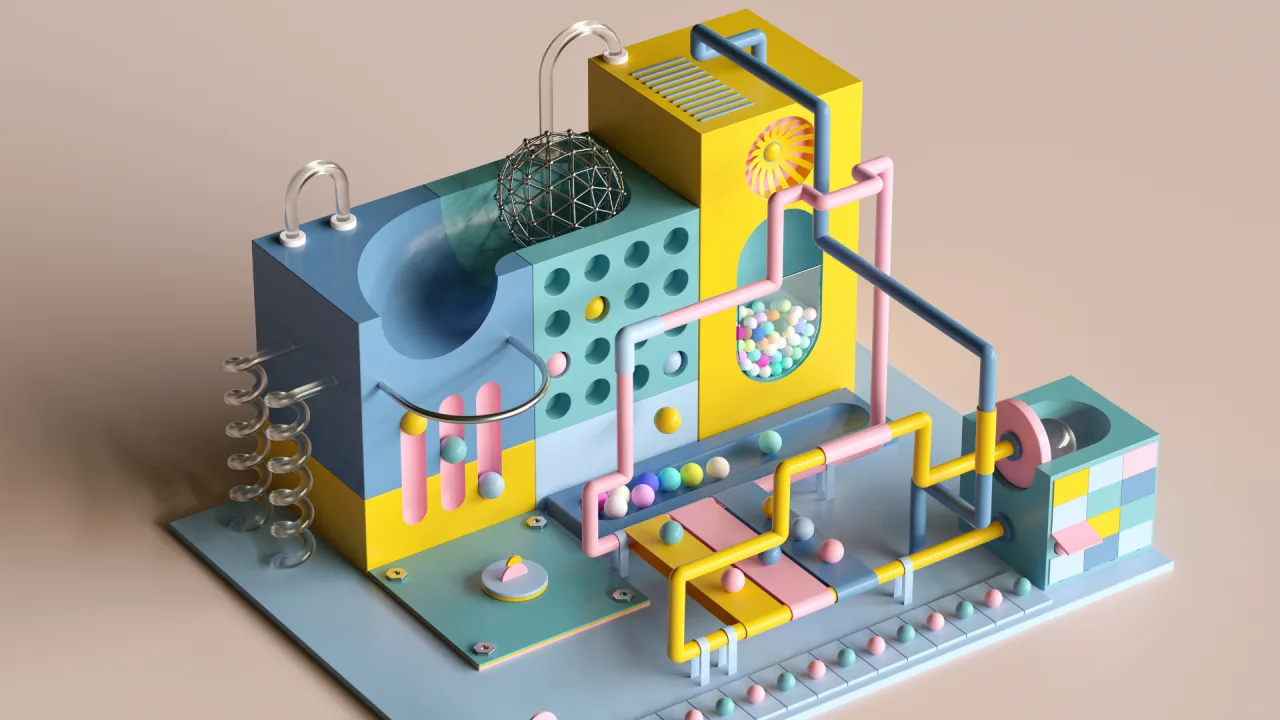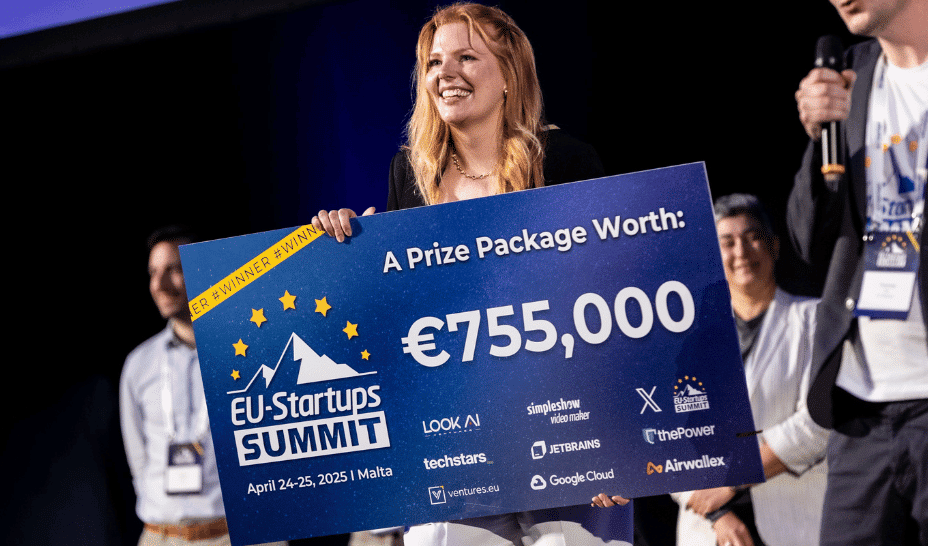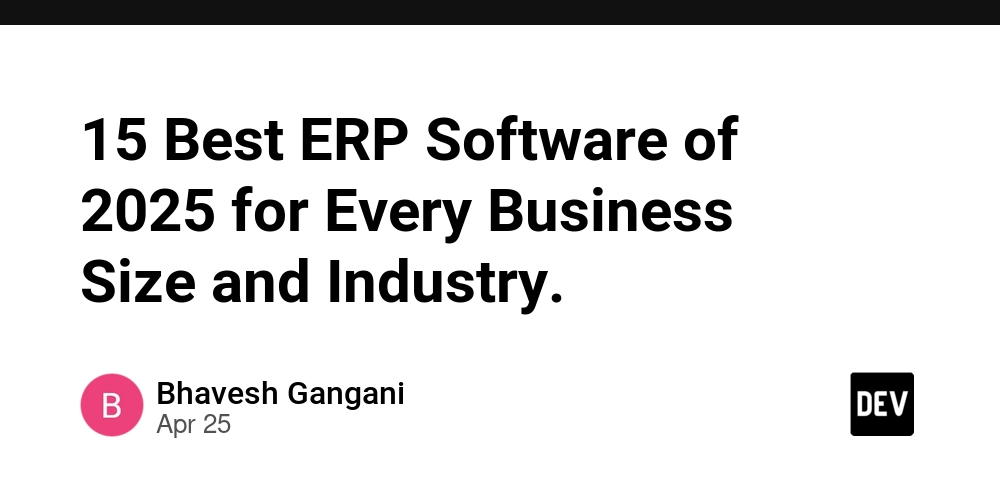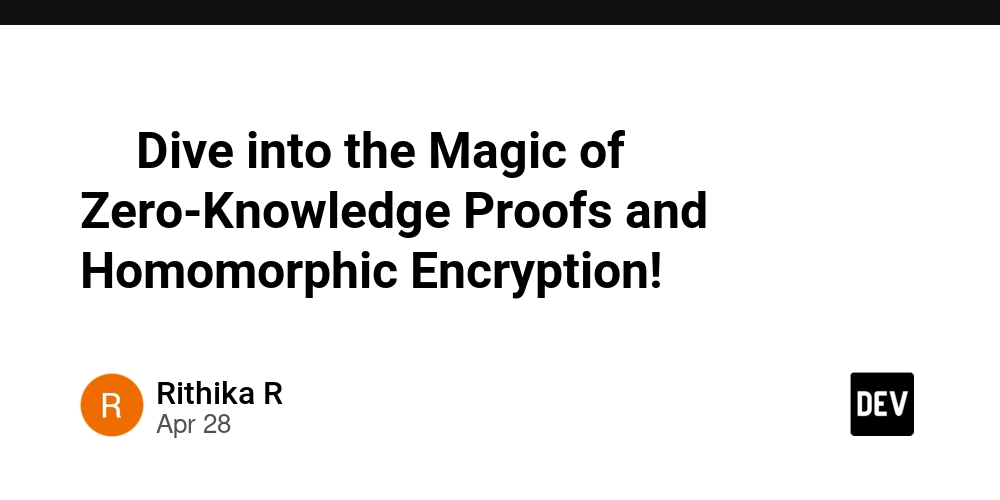AI-Jarvis-WhatsApp-Bot
AI Jarvis WhatsApp Bot - Your Cross-Platform Chat Buddy! AI Jarvis Bot Badge: Green WhatsApp Bot Label A smart WhatsApp bot by Rishabh Sahil - Runs on mobile & laptop with AI-powered fun! What is AI Jarvis? Welcome to AI Jarvis, a versatile WhatsApp bot crafted by Rishabh Sahil, a full-stack developer with 3 years of experience. This bot brings AI-powered chatting, image analysis, music recommendations, and more to your WhatsApp—whether you’re on a phone (via Termux) or a laptop! Hosted at https://github.com/rishabhsahilll/AI-Jarvis-WhatsApp-Bot, it’s free and open for everyone to use and enhance! Mobile-Friendly: Runs in the background on Android with Termux. Laptop-Ready: Includes system control features like screenshots and volume adjustments. Easy Setup: Use setup.bat on Windows or manual steps for mobile. Features For Everyone (Mobile & Laptop) Rolling Hinglish Chats: Chat with Jarvis like a dost with emojis! (e.g., "Kya haal hai?") Image Analysis: Send pics with /analyze or /image for fun descriptions. Music Recommendations: Say "Gana bajao" for song links from YouTube. Real-Time Info: Ask "Holi kab hai?" for live updates. Thought Updates: Set cool statuses with @7250 thought . Feedback: Share thoughts with @7250 feedback . Laptop-Only Features System Info: Check CPU, RAM, and battery with @7250 system info. Voice Output: Make Jarvis speak with @7250 speak: . Volume Control: Adjust sound with @7250 volume up . Screenshots: Capture screen with @7250 ss. Commands: Run system commands with @7250 cmd . Shortcuts: Trigger keys with @7250 key: . Note: Laptop-only features show "Sorry dost, ye phone pe nahi chalega!" on mobile. Setup on Mobile (Android + Termux) Install Termux: Get it from https://f-droid.org/packages/com.termux/. Install Prerequisites: pkg install nodejs git -y Clone the Repo: git clone https://github.com/rishabhsahilll/AI-Jarvis-WhatsApp-Bot.git cd AI-Jarvis-WhatsApp-Bot Install Dependencies: npm install Configure: Create a .env file (see below) with your API keys. Run in Background: node whatsappBot.js & disown Stop It: pkill -f "node whatsappBot.js" Update: git pull origin main npm install node whatsappBot.js & disown Scan the QR code in Termux with WhatsApp to link it! Setup on Laptop (Windows) Prerequisites: Install Git (https://git-scm.com/downloads) and Node.js (https://nodejs.org/). Run Setup Script: Download or clone the repo: git clone https://github.com/rishabhsahilll/AI-Jarvis-WhatsApp-Bot.git Open CMD in the repo folder: cd AI-Jarvis-WhatsApp-Bot Run: setup.bat Follow prompts to enter API keys. Manual Alternative: Clone the repo: git clone https://github.com/rishabhsahilll/AI-Jarvis-WhatsApp-Bot.git cd AI-Jarvis-WhatsApp-Bot Install dependencies: npm install Create .env (see below). Run the Bot: node whatsappBot.js Background Running (Optional): npm install -g pm2 pm2 start whatsappBot.js pm2 save pm2 startup Configure Your .env Create a .env file in AI-Jarvis-WhatsApp-Bot with: GeminiAPIKey=YOUR_GEMINI_API_KEY GroqAPIKey1=YOUR_GROQ_API_KEY_1 GOOGLE_API_KEY=YOUR_GOOGLE_API_KEY GOOGLE_CX=YOUR_GOOGLE_CX Developername=Rishabh # Your name or alias Assistantname=Jarvis # Customize if you like Get your keys from: Google Gemini: https://ai.google.dev/ Groq: https://groq.com/ Google Custom Search: https://developers.google.com/custom-search The setup.bat script automates this on Windows! How to Use Start: Send . or hello Stop: Send bye Commands: Use @7250 (e.g., @7250 help) Full Help: Type help for all options The Developer Rishabh Sahil is the mastermind behind AI Jarvis! With 3 years of full-stack development experience, he’s built a bot that’s both fun and functional. Connect with him: Instagram: https://instagram.com/rishabhsahill GitHub: https://github.com/rishabhsahilll Portfolio: https://rishabhsahill.vercel.app/ R.S.E: https://rishabhsahilll.github.io/rishabh-search-engine/ Anti-Social Media (Netra): https://netrarsy.pythonanywhere.com Contribute Want to make Jarvis even better? Fork it, tweak it, and send a pull request! Fork the repo Create a branch: git checkout -b my-cool-feature Commit changes: git commit -am 'Added something awesome' Push: git push origin my-cool-feature Open a Pull Request License MIT License - Free to use, modify, and share! Star this repo at https://github.com/rishabhsahilll/AI-Jarvis-WhatsApp-Bot if you love it! Enjoy chatting with Jarvis!
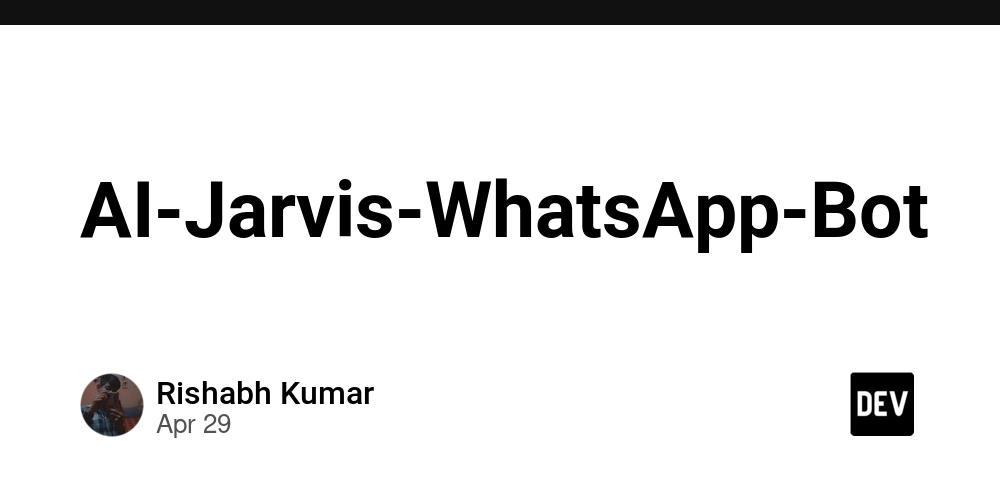
AI Jarvis WhatsApp Bot - Your Cross-Platform Chat Buddy!
AI Jarvis Bot Badge: Green WhatsApp Bot Label
A smart WhatsApp bot by Rishabh Sahil - Runs on mobile & laptop with AI-powered fun!
What is AI Jarvis?
Welcome to AI Jarvis, a versatile WhatsApp bot crafted by Rishabh Sahil, a full-stack developer with 3 years of experience. This bot brings AI-powered chatting, image analysis, music recommendations, and more to your WhatsApp—whether you’re on a phone (via Termux) or a laptop! Hosted at https://github.com/rishabhsahilll/AI-Jarvis-WhatsApp-Bot, it’s free and open for everyone to use and enhance!
- Mobile-Friendly: Runs in the background on Android with Termux.
- Laptop-Ready: Includes system control features like screenshots and volume adjustments.
- Easy Setup: Use setup.bat on Windows or manual steps for mobile.
Features
For Everyone (Mobile & Laptop)
Rolling Hinglish Chats: Chat with Jarvis like a dost with emojis! (e.g., "Kya haal hai?")
- Image Analysis: Send pics with /analyze or /image for fun descriptions.
- Music Recommendations: Say "Gana bajao" for song links from YouTube.
- Real-Time Info: Ask "Holi kab hai?" for live updates.
- Thought Updates: Set cool statuses with @7250 thought .
- Feedback: Share thoughts with @7250 feedback .
Laptop-Only Features
- System Info: Check CPU, RAM, and battery with @7250 system info.
- Voice Output: Make Jarvis speak with @7250 speak: .
- Volume Control: Adjust sound with @7250 volume up .
- Screenshots: Capture screen with @7250 ss.
- Commands: Run system commands with @7250 cmd .
- Shortcuts: Trigger keys with @7250 key: .
Note: Laptop-only features show "Sorry dost, ye phone pe nahi chalega!" on mobile.
Setup on Mobile (Android + Termux)
- Install Termux: Get it from https://f-droid.org/packages/com.termux/.
- Install Prerequisites: pkg install nodejs git -y
- Clone the Repo: git clone https://github.com/rishabhsahilll/AI-Jarvis-WhatsApp-Bot.git cd AI-Jarvis-WhatsApp-Bot
- Install Dependencies: npm install
- Configure: Create a .env file (see below) with your API keys.
- Run in Background: node whatsappBot.js & disown
- Stop It: pkill -f "node whatsappBot.js"
- Update: git pull origin main npm install node whatsappBot.js & disown
Scan the QR code in Termux with WhatsApp to link it!
Setup on Laptop (Windows)
- Prerequisites: Install Git (https://git-scm.com/downloads) and Node.js (https://nodejs.org/).
- Run Setup Script:
- Download or clone the repo: git clone https://github.com/rishabhsahilll/AI-Jarvis-WhatsApp-Bot.git
- Open CMD in the repo folder: cd AI-Jarvis-WhatsApp-Bot
- Run: setup.bat
- Follow prompts to enter API keys.
- Manual Alternative:
- Clone the repo: git clone https://github.com/rishabhsahilll/AI-Jarvis-WhatsApp-Bot.git cd AI-Jarvis-WhatsApp-Bot
- Install dependencies: npm install
- Create .env (see below).
- Run the Bot: node whatsappBot.js
- Background Running (Optional): npm install -g pm2 pm2 start whatsappBot.js pm2 save pm2 startup
Configure Your .env
Create a .env file in AI-Jarvis-WhatsApp-Bot with:
GeminiAPIKey=YOUR_GEMINI_API_KEY
GroqAPIKey1=YOUR_GROQ_API_KEY_1
GOOGLE_API_KEY=YOUR_GOOGLE_API_KEY
GOOGLE_CX=YOUR_GOOGLE_CX
Developername=Rishabh # Your name or alias
Assistantname=Jarvis # Customize if you like
Get your keys from:
- Google Gemini: https://ai.google.dev/
- Groq: https://groq.com/
- Google Custom Search: https://developers.google.com/custom-search
The setup.bat script automates this on Windows!
How to Use
- Start: Send . or hello
- Stop: Send bye
- Commands: Use @7250 (e.g., @7250 help)
- Full Help: Type help for all options
The Developer
Rishabh Sahil is the mastermind behind AI Jarvis! With 3 years of full-stack development experience, he’s built a bot that’s both fun and functional. Connect with him:
- Instagram: https://instagram.com/rishabhsahill
- GitHub: https://github.com/rishabhsahilll
- Portfolio: https://rishabhsahill.vercel.app/
- R.S.E: https://rishabhsahilll.github.io/rishabh-search-engine/
- Anti-Social Media (Netra): https://netrarsy.pythonanywhere.com
Contribute
Want to make Jarvis even better? Fork it, tweak it, and send a pull request!
- Fork the repo
- Create a branch: git checkout -b my-cool-feature
- Commit changes: git commit -am 'Added something awesome'
- Push: git push origin my-cool-feature
- Open a Pull Request
License
MIT License - Free to use, modify, and share!
Star this repo at https://github.com/rishabhsahilll/AI-Jarvis-WhatsApp-Bot if you love it!
Enjoy chatting with Jarvis!




























































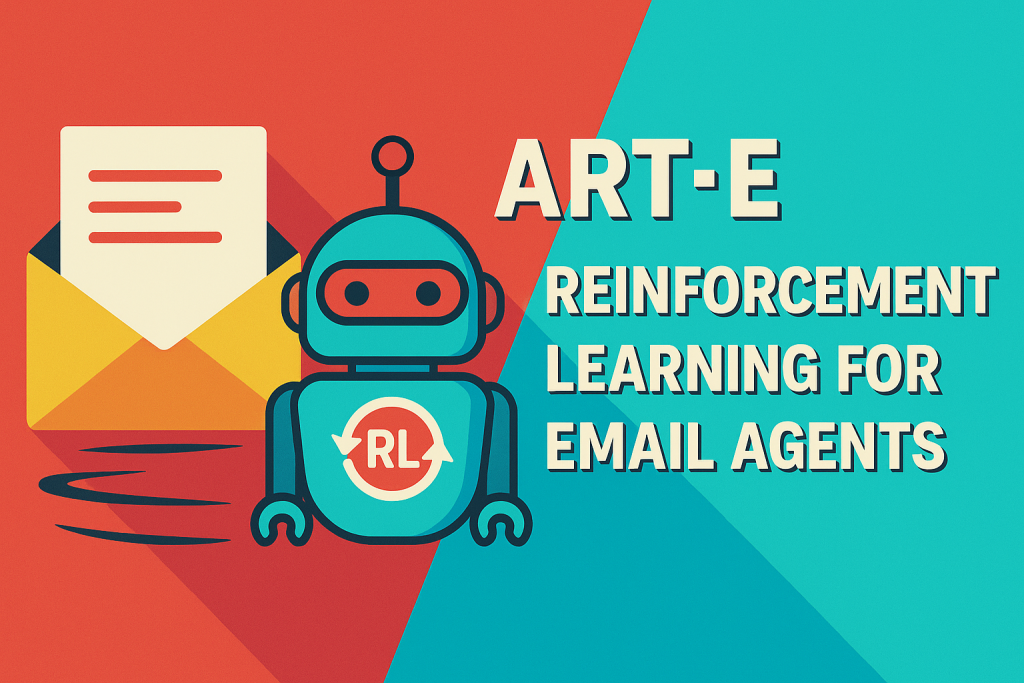






































































































![[The AI Show Episode 145]: OpenAI Releases o3 and o4-mini, AI Is Causing “Quiet Layoffs,” Executive Order on Youth AI Education & GPT-4o’s Controversial Update](https://www.marketingaiinstitute.com/hubfs/ep%20145%20cover.png)













































































































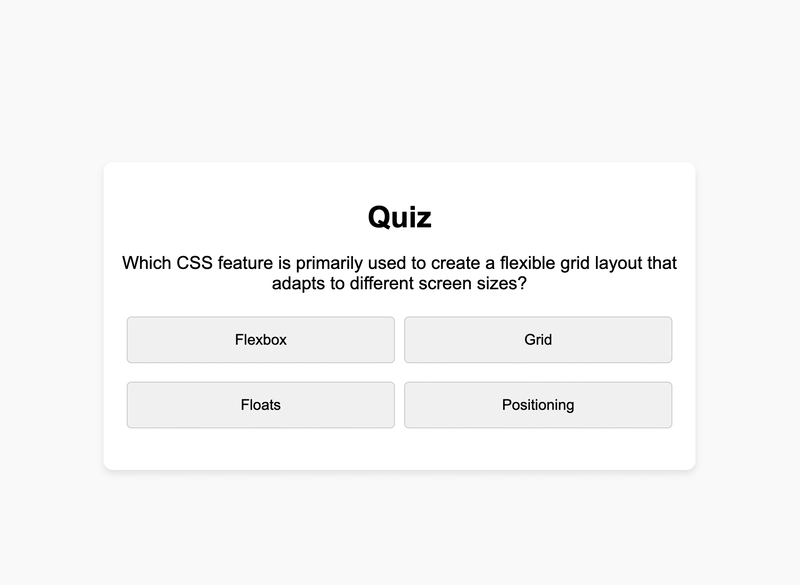
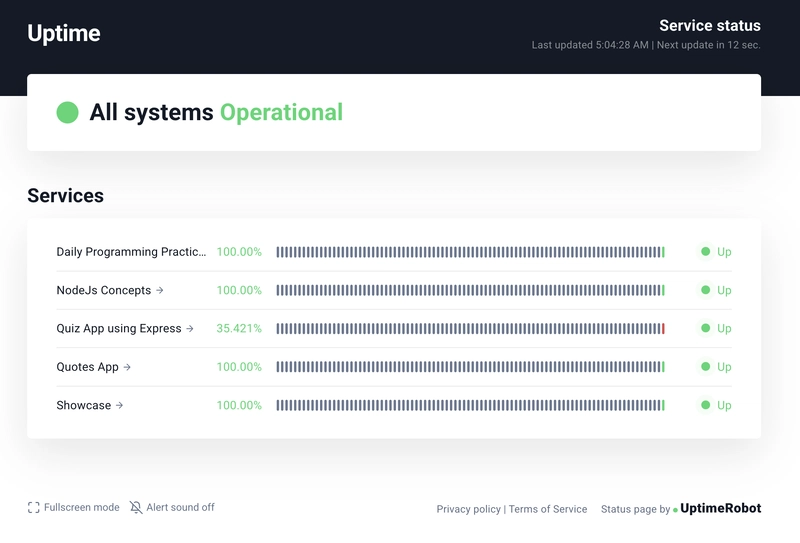
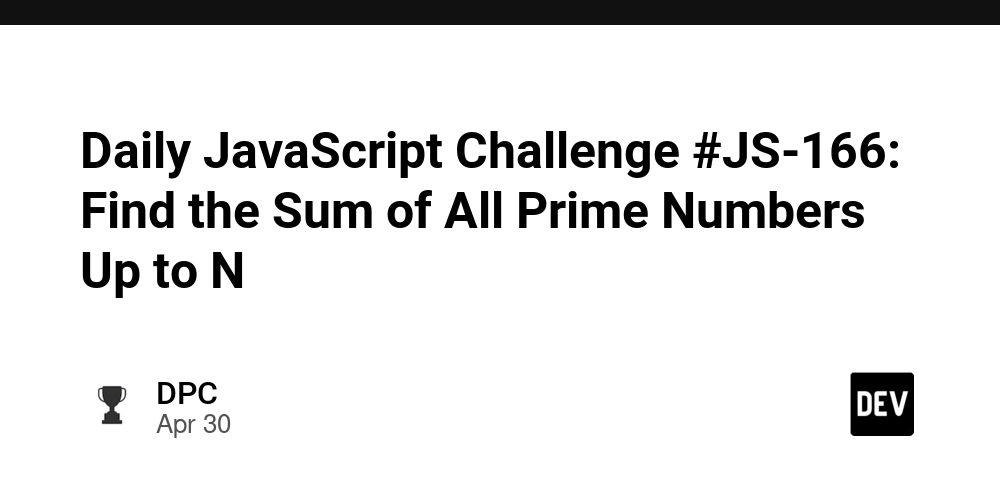
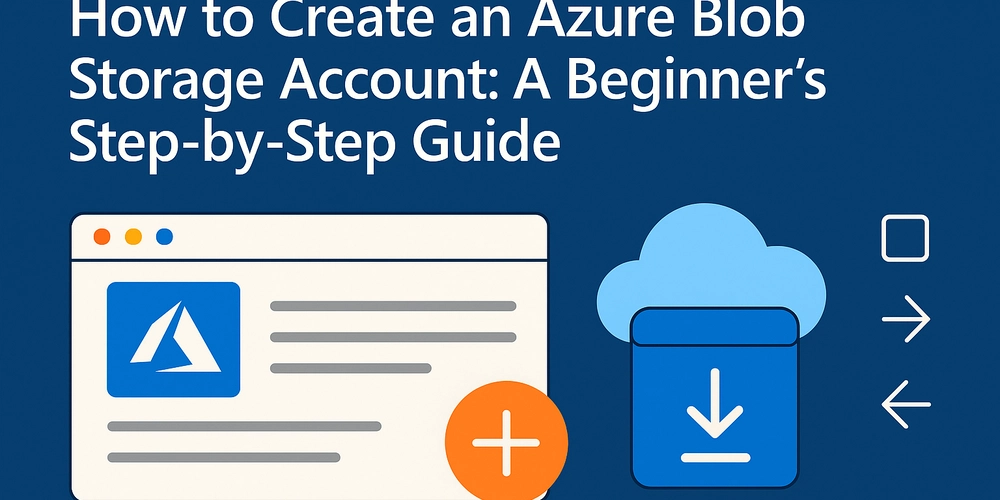






























































.jpg?#)





























































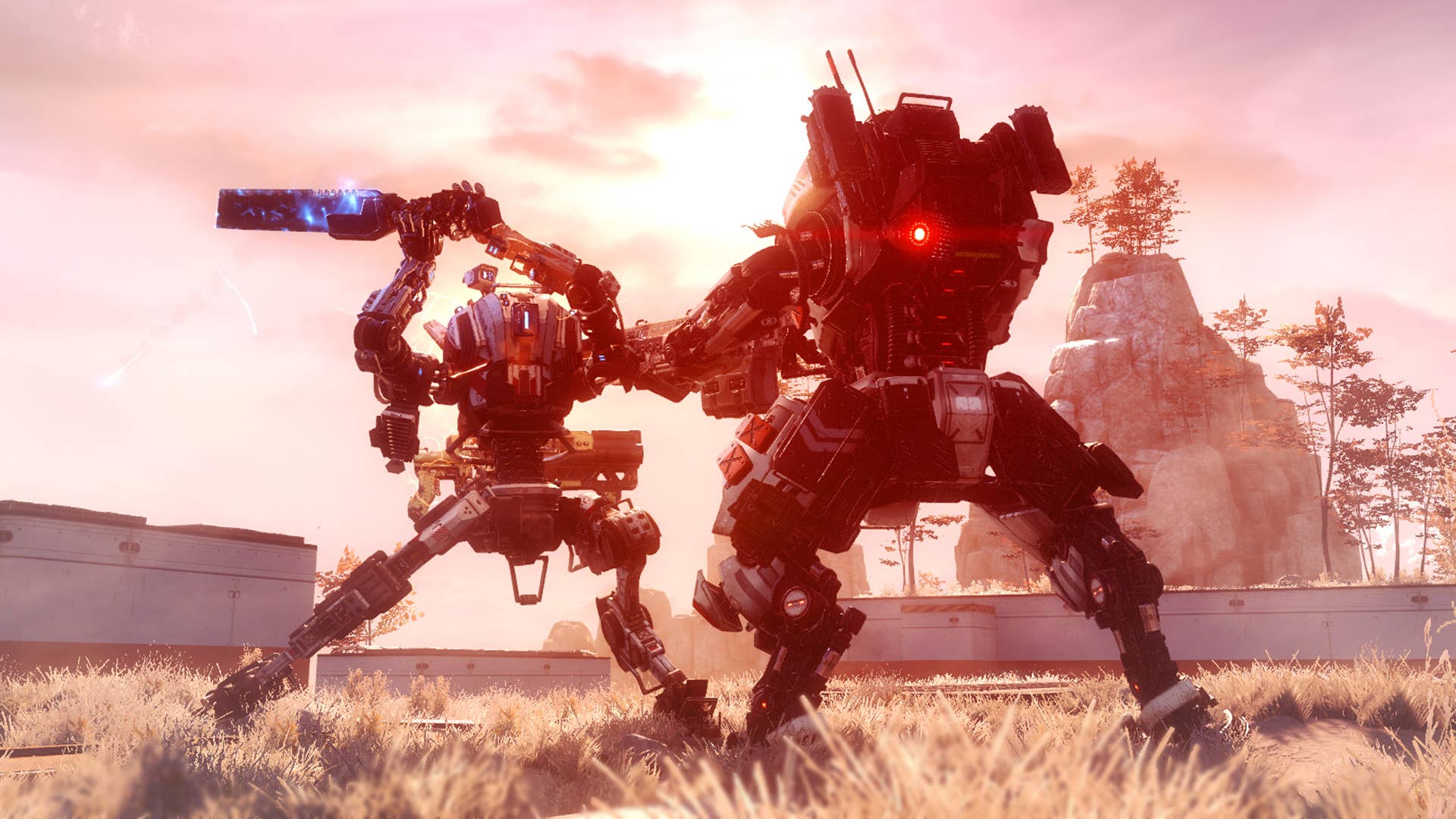



























_NicoElNino_Alamy.jpg?width=1280&auto=webp&quality=80&disable=upscale#)






















































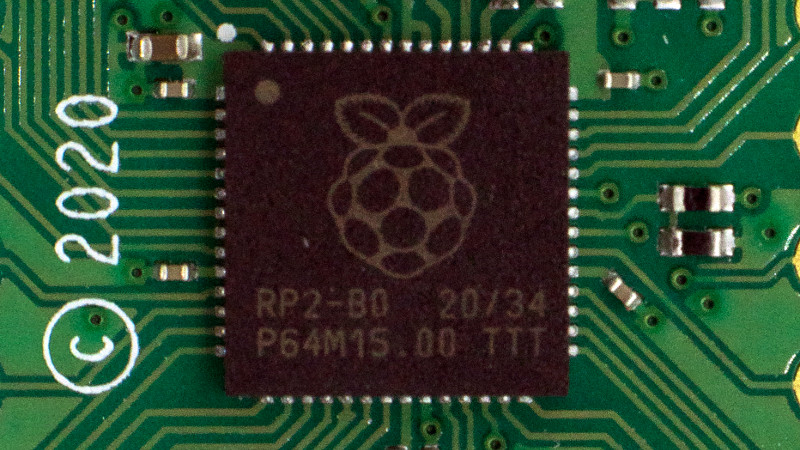























































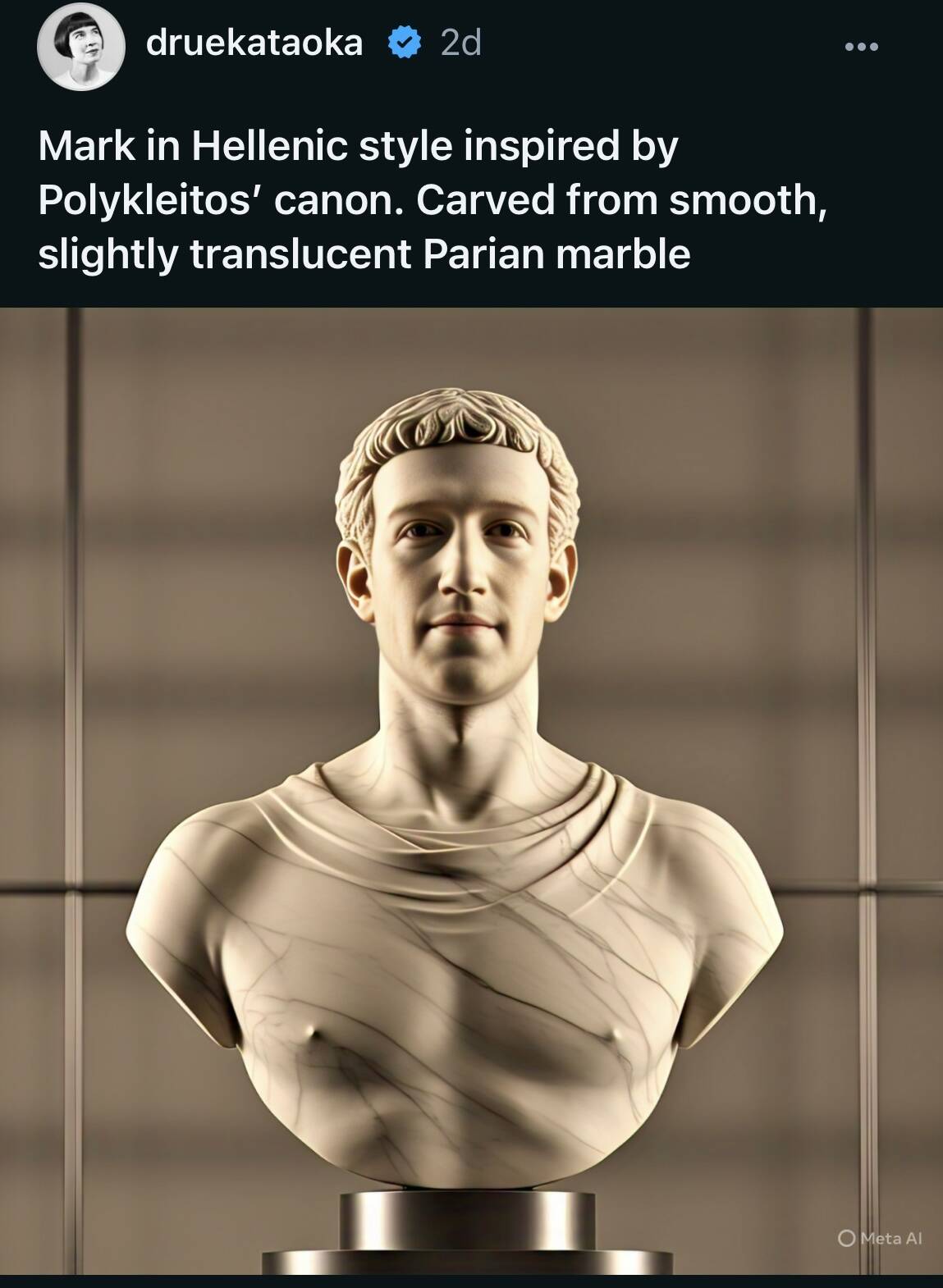
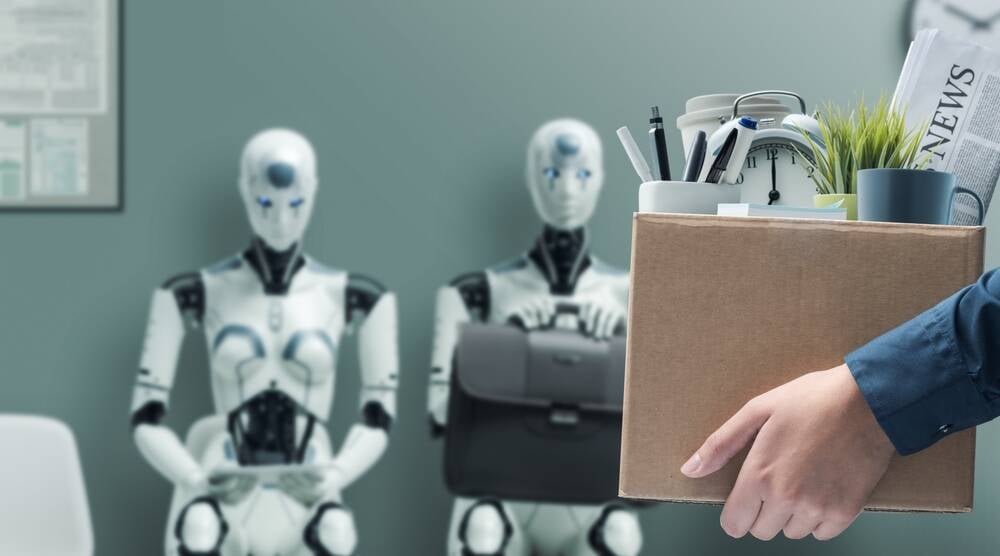


![Standalone Meta AI App Released for iPhone [Download]](https://www.iclarified.com/images/news/97157/97157/97157-640.jpg)