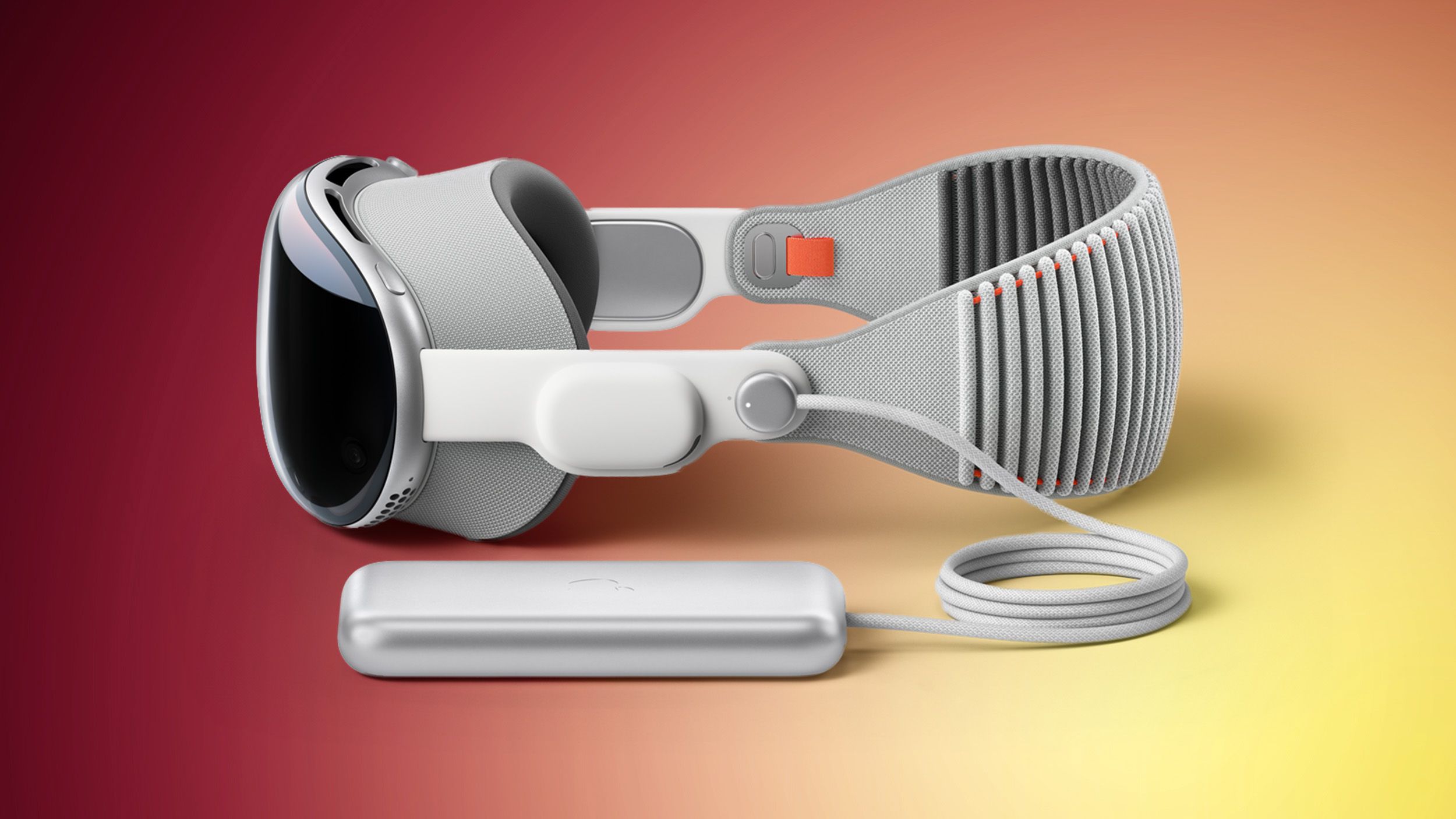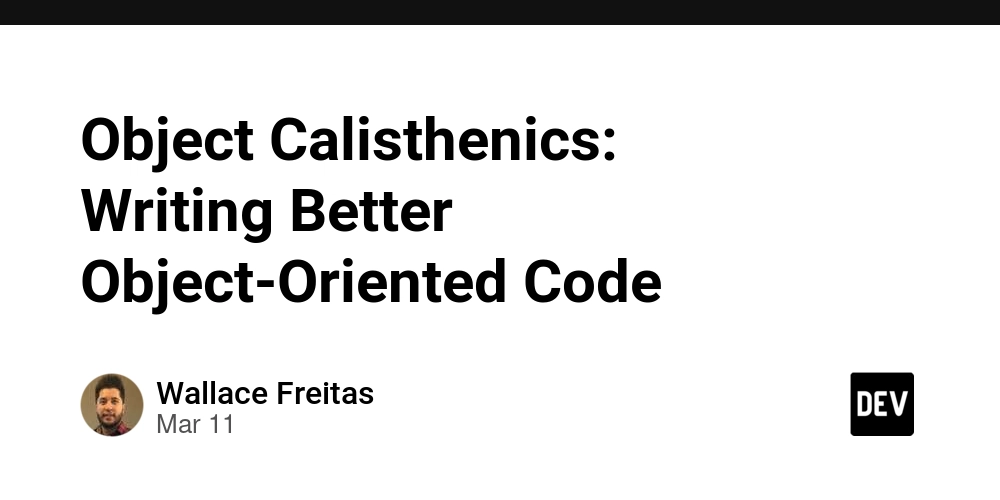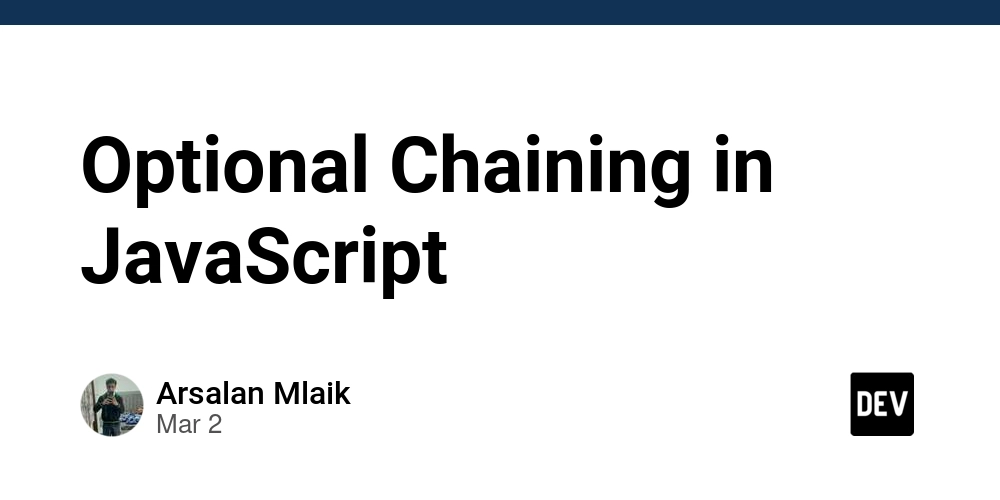8 Best Node js Project Examples
If you have explored backend development, then you have almost certainly come across Node.js. It's one of the most widely used JavaScript frameworks for building fast, scalable server-side applications, and it's been a favorite among developers for years. What makes Node.js so popular isn’t just its performance. It’s the simplicity of using JavaScript on both the frontend and backend, the massive npm ecosystem, and the flexibility to build anything from small utilities to enterprise-level apps. But let’s be honest. Reading about Node.js is one thing, building something with it is where the real learning happens. Whether you're crafting a simple API or experimenting with real-time data, working on an actual sample project in Node.js gives you the kind of experience you just can't get from theory alone. In this blog, we’re diving into some of the most useful and inspiring Node.js project ideas out there. From beginner-friendly starters to more complex builds, each Node.js project example is designed to help you grow your skills and maybe even land a spot in your next portfolio. What is Node.js? You'll see why Node js is such a popular option if you've ever needed to create a quick, lightweight backend without learning a completely new programming language. Fundamentally, Node.js is a runtime that enables server-side JavaScript execution outside of the browser. Numerous opportunities arise from that small change. Node.js is built upon Google’s V8 engine, which powers Chrome, giving it lightning-fast performance. Its selling point isn't just speed, though. The I/O model used by Node.js is event-driven and non-blocking. To put it another way, it can manage several tasks at once without becoming slowed down. For creating scalable, data-intensive applications like chat apps, streaming platforms, and APIs, this is why it's a fantastic option. Additionally, it's very beginner-friendly. Rather than starting from scratch, learning Node.js feels more like an extension of your existing knowledge of JavaScript. Our Essential Guide to Node js Development covers everything from environment setup to best practices, whether you're new to the field or want to learn the basics in-depth. Moreover, there is a module for almost everything, from managing authentication to integrating with cloud services, thanks to its extensive package manager, npm. Advantages of Node js It's simple to understand why so many developers rely on Node.js once you begin building with it. It's not just about performance; it's also about how it streamlines your process, grows with your project, and provides you with access to a vast ecosystem. The following are some significant benefits that are evident from practical application: 1. JavaScript on the backend A major benefit is being able to use JavaScript throughout the stack, particularly if you are already familiar with it from frontend work. It lowers the learning curve, streamlines project organisation, and even permits client-server code reuse, such as sharing utility functions or validation logic. 2. Non-blocking I/O and asynchronous processing Node can manage several tasks at once without waiting for one to finish before going on to the next because of its non-blocking architecture. Because of this, it's ideal for applications that need to handle a lot of I/O operations, like managing thousands of concurrent API calls or working with real-time data. 3. Fast performance with V8 engine Because JavaScript is compiled into native machine code by the V8 engine, Node.js is incredibly fast. When you combine that with its lightweight design, you have a backend that can process large amounts of data and handle heavy traffic without feeling slow. 4. Massive npm ecosystem Npm has grown to be one of the biggest open-source ecosystems, with more than a million packages available. It's likely that you'll find what you need, whether it's a highly customisable library or a fast plug-and-play solution, and you'll save hours of development time. 5. Scalability for growing apps Node is naturally scalable due to its event-driven model. Node can easily manage growing numbers of users and data, whether you're developing a streaming service, a real-time chat app, or a multi-user platform. Growth is also facilitated by horizontal scaling using tools like clustering or PM2. 6. Strong framework support Depending on the requirements of your project, frameworks like Express.js, NestJS, and Fastify offer structure, speed, and flexibility. There is a Node.js framework to fit your needs, whether you're creating a simple prototype or an intricate enterprise-level application. This list of the best Node.js frameworks for 2025 is a good place to start if you're unsure where to begin. 7. Huge community and active support Node has a vast community. You can quickly search for solutions to your problems in this sizable and vibrant community. When you run into difficulties, there is no lack of su

If you have explored backend development, then you have almost certainly come across Node.js. It's one of the most widely used JavaScript frameworks for building fast, scalable server-side applications, and it's been a favorite among developers for years.
What makes Node.js so popular isn’t just its performance. It’s the simplicity of using JavaScript on both the frontend and backend, the massive npm ecosystem, and the flexibility to build anything from small utilities to enterprise-level apps.
But let’s be honest. Reading about Node.js is one thing, building something with it is where the real learning happens. Whether you're crafting a simple API or experimenting with real-time data, working on an actual sample project in Node.js gives you the kind of experience you just can't get from theory alone.
In this blog, we’re diving into some of the most useful and inspiring Node.js project ideas out there. From beginner-friendly starters to more complex builds, each Node.js project example is designed to help you grow your skills and maybe even land a spot in your next portfolio.
What is Node.js?
You'll see why Node js is such a popular option if you've ever needed to create a quick, lightweight backend without learning a completely new programming language. Fundamentally, Node.js is a runtime that enables server-side JavaScript execution outside of the browser. Numerous opportunities arise from that small change.
Node.js is built upon Google’s V8 engine, which powers Chrome, giving it lightning-fast performance. Its selling point isn't just speed, though. The I/O model used by Node.js is event-driven and non-blocking. To put it another way, it can manage several tasks at once without becoming slowed down. For creating scalable, data-intensive applications like chat apps, streaming platforms, and APIs, this is why it's a fantastic option.
Additionally, it's very beginner-friendly. Rather than starting from scratch, learning Node.js feels more like an extension of your existing knowledge of JavaScript. Our Essential Guide to Node js Development covers everything from environment setup to best practices, whether you're new to the field or want to learn the basics in-depth.
Moreover, there is a module for almost everything, from managing authentication to integrating with cloud services, thanks to its extensive package manager, npm.
Advantages of Node js
It's simple to understand why so many developers rely on Node.js once you begin building with it. It's not just about performance; it's also about how it streamlines your process, grows with your project, and provides you with access to a vast ecosystem.
The following are some significant benefits that are evident from practical application:
1. JavaScript on the backend
A major benefit is being able to use JavaScript throughout the stack, particularly if you are already familiar with it from frontend work. It lowers the learning curve, streamlines project organisation, and even permits client-server code reuse, such as sharing utility functions or validation logic.
2. Non-blocking I/O and asynchronous processing
Node can manage several tasks at once without waiting for one to finish before going on to the next because of its non-blocking architecture. Because of this, it's ideal for applications that need to handle a lot of I/O operations, like managing thousands of concurrent API calls or working with real-time data.
3. Fast performance with V8 engine
Because JavaScript is compiled into native machine code by the V8 engine, Node.js is incredibly fast. When you combine that with its lightweight design, you have a backend that can process large amounts of data and handle heavy traffic without feeling slow.
4. Massive npm ecosystem
Npm has grown to be one of the biggest open-source ecosystems, with more than a million packages available. It's likely that you'll find what you need, whether it's a highly customisable library or a fast plug-and-play solution, and you'll save hours of development time.
5. Scalability for growing apps
Node is naturally scalable due to its event-driven model. Node can easily manage growing numbers of users and data, whether you're developing a streaming service, a real-time chat app, or a multi-user platform. Growth is also facilitated by horizontal scaling using tools like clustering or PM2.
6. Strong framework support
Depending on the requirements of your project, frameworks like Express.js, NestJS, and Fastify offer structure, speed, and flexibility. There is a Node.js framework to fit your needs, whether you're creating a simple prototype or an intricate enterprise-level application. This list of the best Node.js frameworks for 2025 is a good place to start if you're unsure where to begin.
7. Huge community and active support
Node has a vast community. You can quickly search for solutions to your problems in this sizable and vibrant community. When you run into difficulties, there is no lack of support, from tutorials and forum discussions to open-source contributors. Furthermore, it is still being actively maintained and enhanced by the Node.js core team.
8. Cross-platform development support
Node.js is more than just server-side web applications. You can create cross-platform desktop apps using tools like Electron and your existing knowledge of JavaScript. It's a clever method to make your product available on Linux, macOS, and Windows without having to completely redo it in a new language.
How to Create a Node js Project?
It's actually quite easy to get started with a Node.js project. The fundamental setup procedures are the same whether you're creating a simple CLI tool, a small API, or something more intricate. I usually start things off like this:
1. Set up your project folder
Start by creating a new directory for your project and initializing it with npm:
mkdir my-node-project
cd my-node-project
npm init -y
This will generate a package.json file, which is where all your dependencies and scripts will live.
2. Install essential dependencies
At the very least, you'll want to install Express for building APIs or handling routes:
npm install express
You can install other packages as needed, like dotenv for environment variables or cors for handling cross-origin requests.
3. Create your entry point
Most Node.js apps start with a server.js or index.js file. Here’s a basic example using Express:
const express = require('express');
const app = express();
const PORT = 3000;
app.get('/', (req, res) => {
res.send('Hello, Node.js!');
});
app.listen(PORT, () => {
console.log(`Server running on http://localhost:${PORT}`);
});
4. Add a start script
In your package.json, update the scripts section so you can start your server with npm start:
"scripts": {
"start": "node server.js"
}
5. Organize your project structure
You should maintain modularity as your project develops. To keep things tidy and manageable, divide your routes, controllers, and utilities into distinct folders.
6. Set up testing early on
Even in small projects, writing a few tests from the start can save you headaches later. Libraries like Jest, Mocha, and Supertest are commonly used in Node.js testing. If you’re looking to level up your testing setup, this guide on best practices for Node.js app testing covers what tools to use and how to structure your tests for long-term maintainability.
Build These Top Node js Projects Yourself
There are many live examples of Node.js projects on GitHub, and yes, some of the ones below may look familiar. However, that's precisely the point. There's a reason these are the most well-liked, useful, and skill-developing projects.
Try creating your own versions rather than merely exploring them. You will encounter real-world backend issues, discover how to use Node.js to resolve them, and leave with projects you can be proud to include in your portfolio. These projects will provide you with practical experience that truly sticks, regardless of whether you're a novice or brushing up on your skills.
Top Node js Projects to Try
We hope that by now you are ready to make your new Node.js project. Here we have listed down some of the projects that you can try it out yourself and move ahead.
1. RESTful API for a Task Manager
If you’ve started exploring backend development, building a task manager API is a classic sample project in Node.js that checks all the essential boxes. It’s the kind of project that teaches you how to structure a backend, manage user data, and build scalable APIs from scratch.
This project allows you to experiment with fundamental ideas like routing, middleware, and error handling while strengthening your grasp of RESTful architecture. Although it's packed with features that represent real-world use cases, it's still easy enough for beginners to understand.
Key features:
- User signup, login, and authentication with JWT
- Create, update, delete, and view tasks
- Filter tasks by status, date, or priority
- Use of RESTful routes with clear HTTP methods
- Data storage with MongoDB or PostgreSQL
- Input validation and proper error messages
Technologies to Use: Node.js, Express.js, MongoDB or PostgreSQL, JWT, Postman for testing
Skills You’ll Gain: API architecture, CRUD operations, authentication flows, REST principles, database interaction
2. Real-Time Chat App
Building a chat application is a fun and practical Node.js project example that introduces you to real-time communication using WebSockets. Unlike traditional request-response apps, this one helps you understand how data flows between the server and multiple clients live, without refreshing the page.
It's also an excellent way to learn about managing concurrent user interactions and event-driven programming, two skills that are essential in real-world applications like customer support systems, gaming platforms, and teamwork tools.
Key features:
- Real-time messaging using WebSockets (Socket.io)
- User authentication and login sessions
- Group chats and private one-on-one messaging
- Typing indicators and online/offline status
- Chat history saved to a database
Technologies to Use: Node.js, Express.js, Socket.io, MongoDB, JWT, HTML/CSS for UI
Skills You’ll Gain: WebSocket handling, event-driven logic, managing user sessions, database persistence, asynchronous data flow
3. User Authentication System
Authentication is necessary for all web applications, whether they are full-featured user access control systems or just basic login forms. Making your own authentication system is a great way to learn how user data is securely managed in the background with Node.js.
Login/logout is only one aspect of this project. You will gain knowledge of protected routes, token-based authentication, password hashing, and user role management—all of which are essential when developing practical applications that handle user data.
Key features:
- User registration and login functionality
- Password hashing using bcrypt
- JSON Web Token (JWT) authentication
- Role-based access control (e.g., admin vs user)
- Forgot password and reset via email
- Secure protected routes and middleware
Technologies to Use: Node.js, Express.js, MongoDB, JWT, bcrypt, Nodemailer
Skills You’ll Gain: Authentication flows, password security, working with tokens, access control patterns, route protection
4. File Upload and Management System
Building a file upload system is a great example Node.js project to include in your portfolio if you've ever worked on apps that require users to upload files, such as resumes, profile pictures, PDFs, or even large media. It's an extremely useful use case that teaches you how to manage file storage, handle multipart form data, and guarantee correct validation.
In addition to covering the fundamentals of uploading, this project also discusses file organisation and security, upload size limitations, and even getting ready for future cloud storage integration.
Key features:
- Upload and store files using Multer
- Validate file type and size (e.g., only allow PDFs or images)
- Organize uploads in folders per user/session
- Option to rename, download, or delete files
- Basic file metadata management (upload date, file type, size)
Technologies to Use: Node.js, Express.js, Multer, MongoDB (for metadata), Cloudinary or AWS S3 (optional for cloud storage)
Skills You’ll Gain: File handling, middleware usage, file validation, basic file system operations, securing uploads
5. Blog API with User Management
One of those projects that appears straightforward at first but can become more complex as you add features is a blog API. If you want to learn how to create a multi-user system with user roles, content creation, and public vs. private access to data, this Node.js example project is a great resource.
Numerous content-based applications, such as knowledge bases, blogging platforms, and even headless CMS systems, can be built on top of this type of project.
Key features:
- User authentication and role-based access (admin, editor, guest)
- Create, edit, delete, and publish blog posts
- Public API routes for reading posts
- Pagination, filtering, and search capabilities
- Comment system with moderation tools
- Slug generation and SEO-friendly URLs
Technologies to Use: Node.js, Express.js, MongoDB, JWT, bcrypt, Slugify
Skills You’ll Gain: Multi-user systems, API versioning, content publishing workflows, relational data structures, CRUD operations for multiple resources
6. URL Shortener
Are you looking for a quick utility project that will teach you a lot? Despite its diminutive size, a URL shortener is incredibly valuable. This Node.js project is excellent for learning how to work with redirection, unique identifiers, and URL parameters.
Additionally, this project makes it possible to add analytics, such as monitoring the frequency of short link clicks or the device from which the user originated.
Key features:
- Generate a custom or random short URL
- Redirect users to the original long URL
- Track click counts and timestamps
- Optional user accounts to manage links
- Expiration dates for temporary links
Technologies to Use: Node.js, Express.js, MongoDB, nanoid or UUID
Skills You’ll Gain: URL routing, ID generation, redirection logic, analytics, handling public APIs
7. Expense Tracker App
Since everyone has to deal with money management, creating an expense tracker is one of the most useful projects you can do and a good starting point for your Node.js education. Working with user data, CRUD operations, and filtered views is made easy and clean with this Node.js project example.
It may sound straightforward, but the logic behind categorizing expenses, calculating totals, and displaying data by time range gives you a lot to work with.
Key features:
- Add, update, and delete expenses
- Filter by category, amount, or date range
- Monthly expense summaries
- User authentication to save individual records
- Optional export to CSV or PDF
Technologies to Use: Node.js, Express.js, MongoDB or PostgreSQL, JWT for auth, moment.js for date formatting
Skills You’ll Gain: Input validation, RESTful API design, data filtering and aggregation, working with date ranges, and securing endpoints
8. Weather App (API-Based)
This project is excellent for learning how to integrate external data into your application and work with third-party APIs. Building endpoints that retrieve, process, and display weather information for any location will require you to use a weather API (such as OpenWeatherMap).
Key features:
- Get real-time weather data by city or coordinates
- Save favorite locations per user
- Optional history tracking of searched locations
Technologies to Use: Node.js, Express.js, Axios (for external API calls), any weather API
Skills You’ll Gain: API consumption, async operations, working with external services, rate limit handling, basic caching
Given how much this app depends on third-party APIs and async operations, it's critical to monitor its performance. To stay on top of it, try these Node.js performance monitoring strategies.
Final Thoughts
Node.js is now the preferred choice for developers seeking speed, flexibility, and scalability in their projects, demonstrating that it is much more than just a fad in backend development. Node.js gives you the tools to work quickly and create a reliable product, whether you're developing a straightforward to-do app or a real-time chat platform.
The Node.js project examples we explored are based on actual use cases and are not merely theoretical. You can gain a deeper understanding of database logic, routing, APIs, and user authentication by rebuilding them yourself. Additionally, these projects can help you develop a portfolio that attracts attention if you're looking to advance your career.
If you're a company or startup thinking of bringing in expert help, here's our 2025 hiring guide for Node.js developers to find the right fit.
We can assist if you intend to use Node.js to create a scalable web application but require a team to make it a reality. Creating high-performance backend systems that meet your company's needs is our developers' area of expertise. Check out our Node js development services to get started, and let's work together to create something amazing.










































































































































































![[The AI Show Episode 144]: ChatGPT’s New Memory, Shopify CEO’s Leaked “AI First” Memo, Google Cloud Next Releases, o3 and o4-mini Coming Soon & Llama 4’s Rocky Launch](https://www.marketingaiinstitute.com/hubfs/ep%20144%20cover.png)
















































































































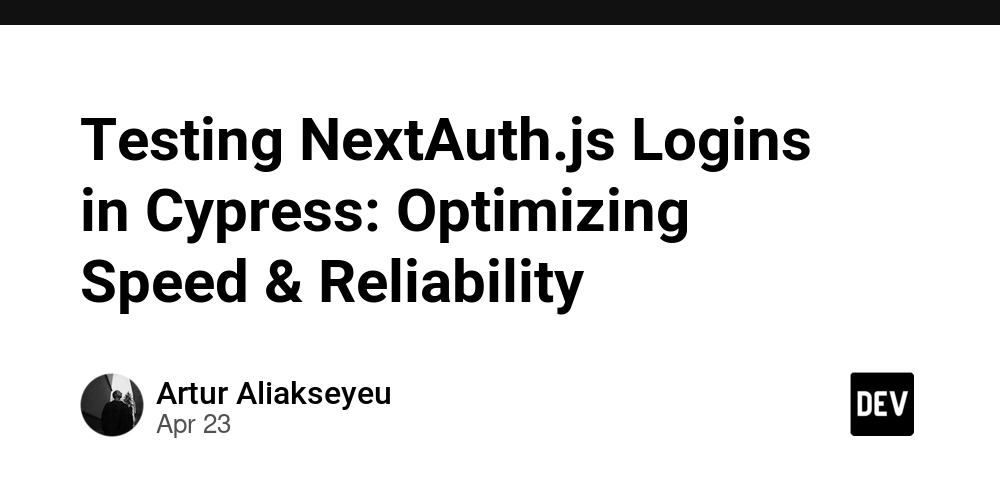
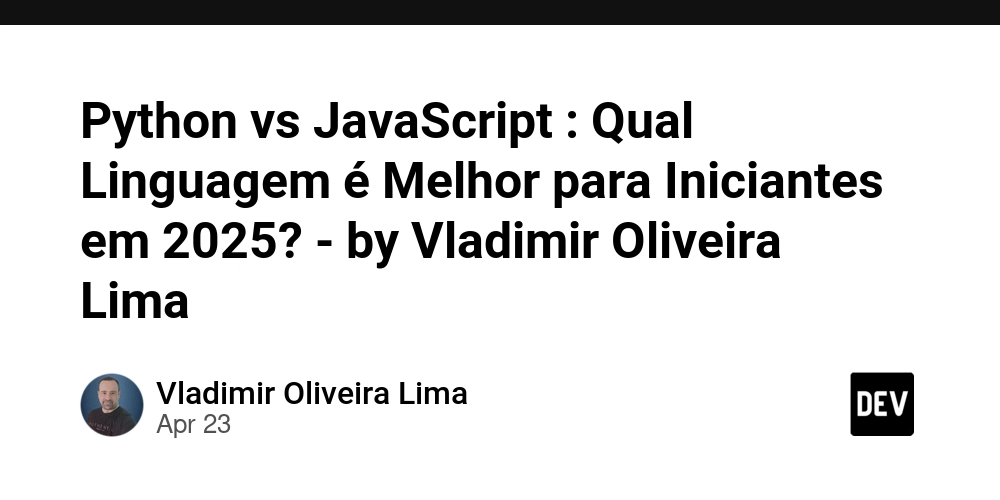
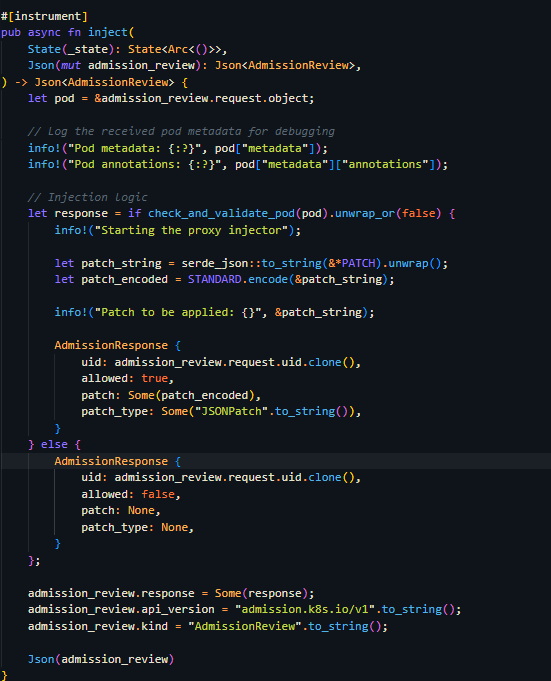





































![Is This Programming Paradigm New? [closed]](https://miro.medium.com/v2/resize:fit:1200/format:webp/1*nKR2930riHA4VC7dLwIuxA.gif)

























































































-Classic-Nintendo-GameCube-games-are-coming-to-Nintendo-Switch-2!-00-00-13.png?width=1920&height=1920&fit=bounds&quality=70&format=jpg&auto=webp#)






















































































































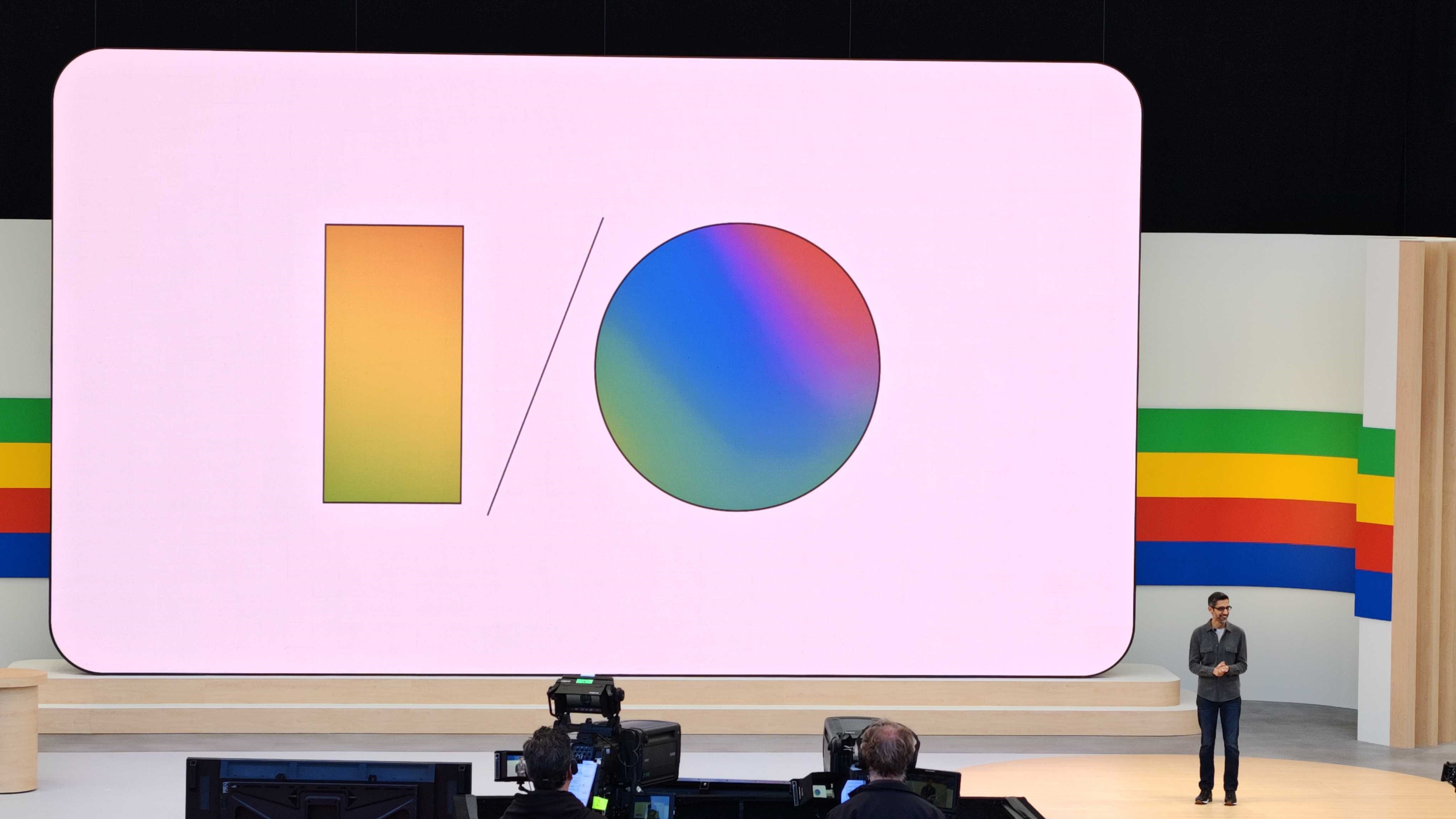



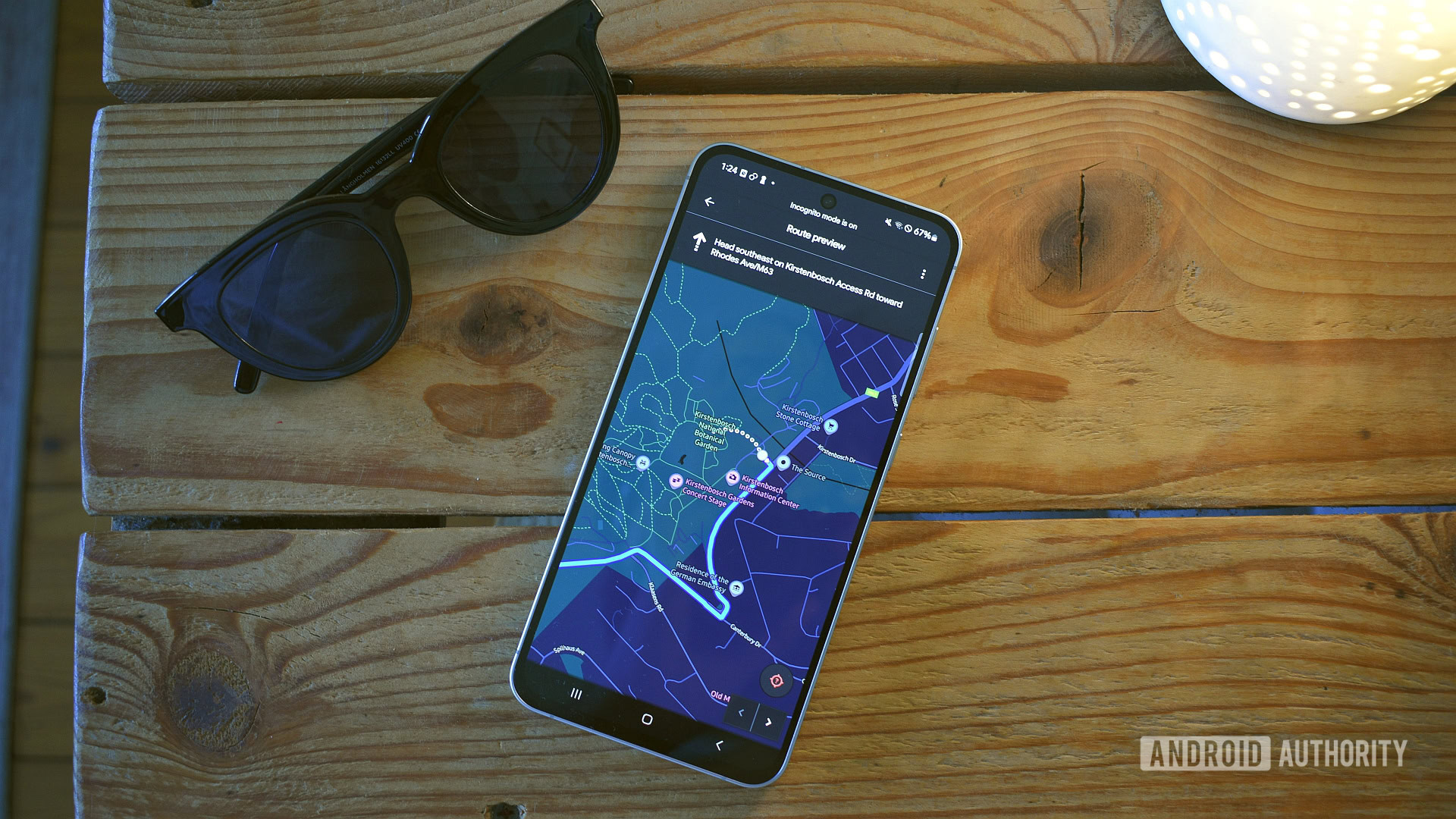
















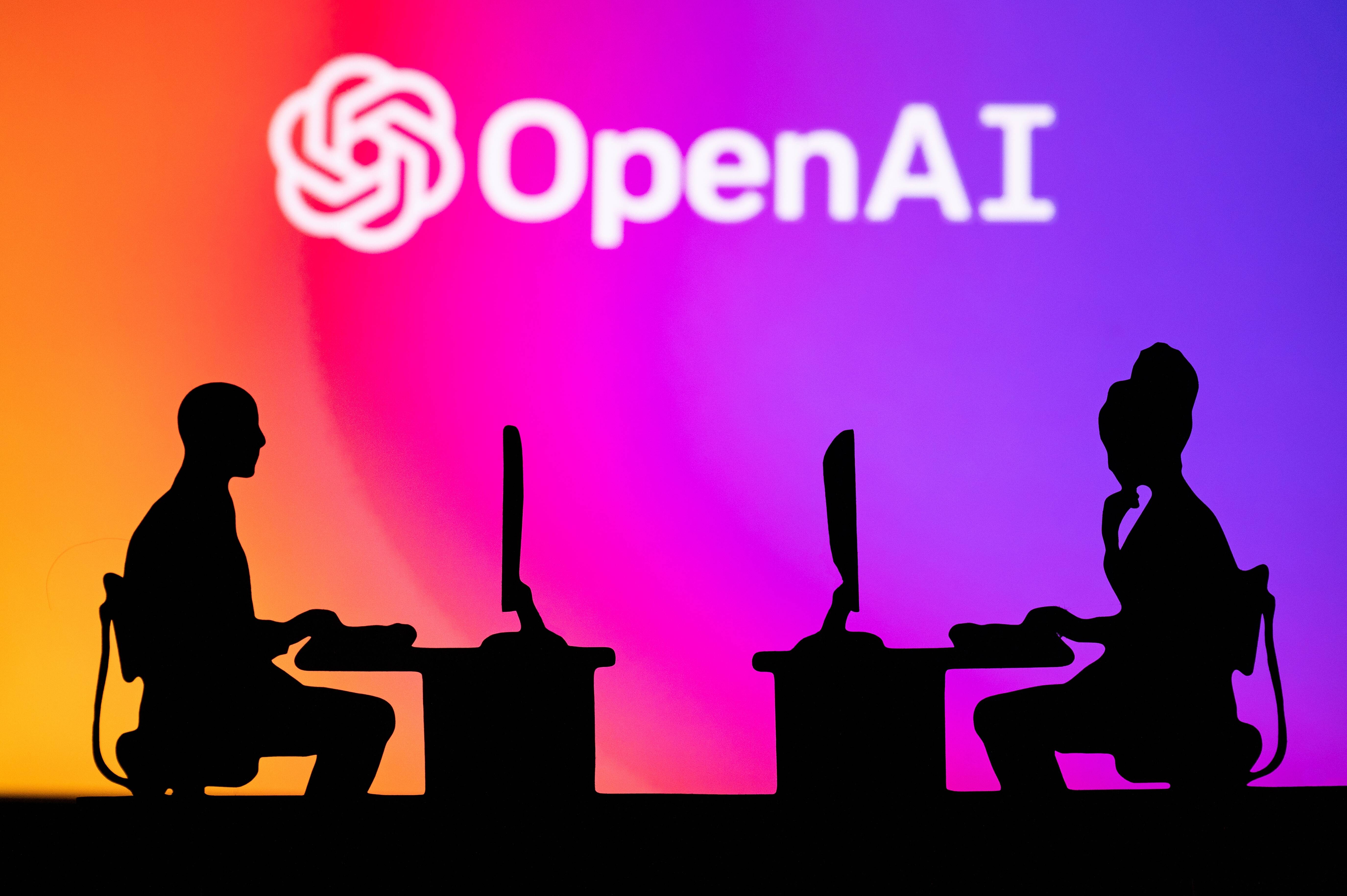
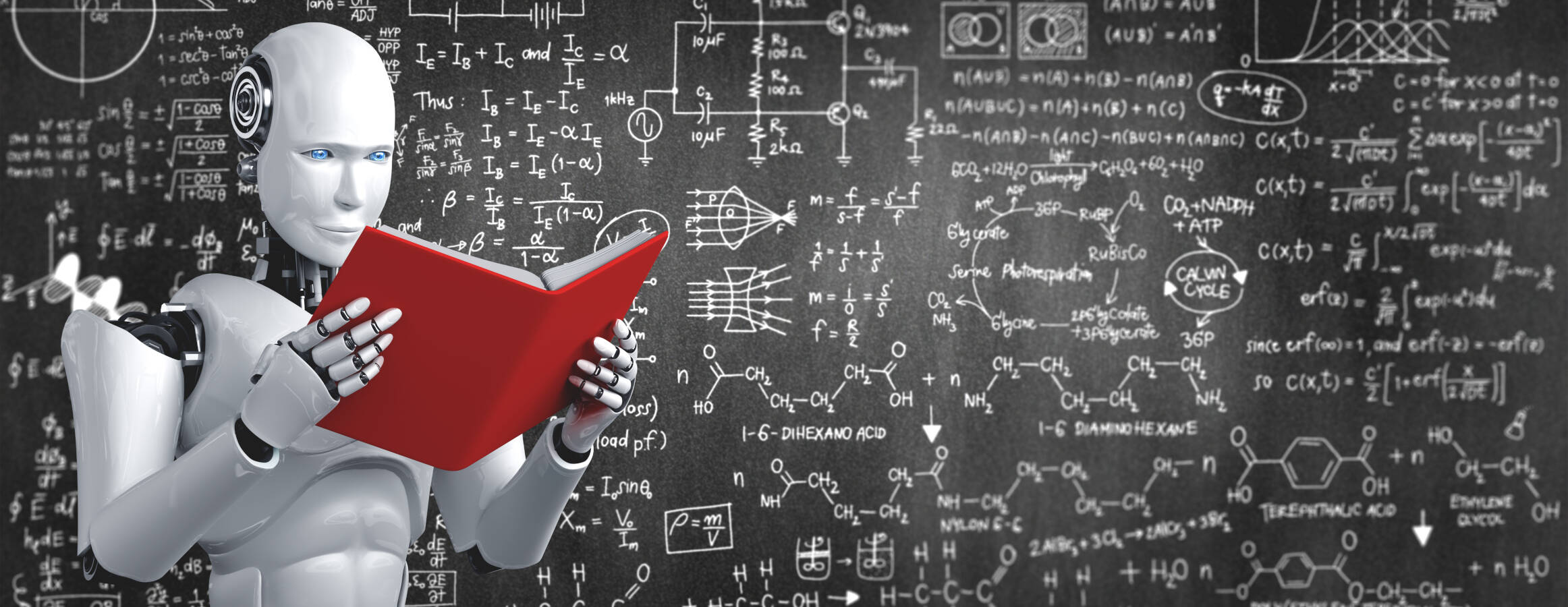
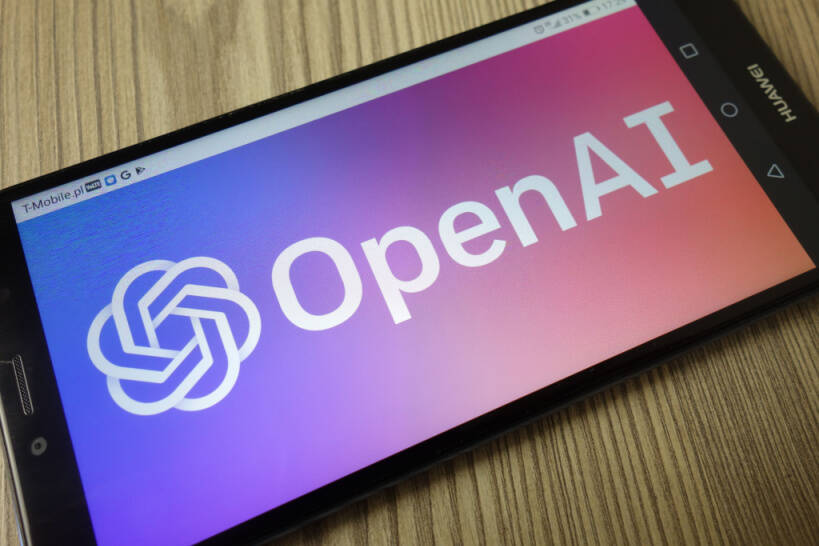
![M4 MacBook Air Drops to New All-Time Low of $912 [Deal]](https://www.iclarified.com/images/news/97108/97108/97108-640.jpg)
![New iPhone 17 Dummy Models Surface in Black and White [Images]](https://www.iclarified.com/images/news/97106/97106/97106-640.jpg)