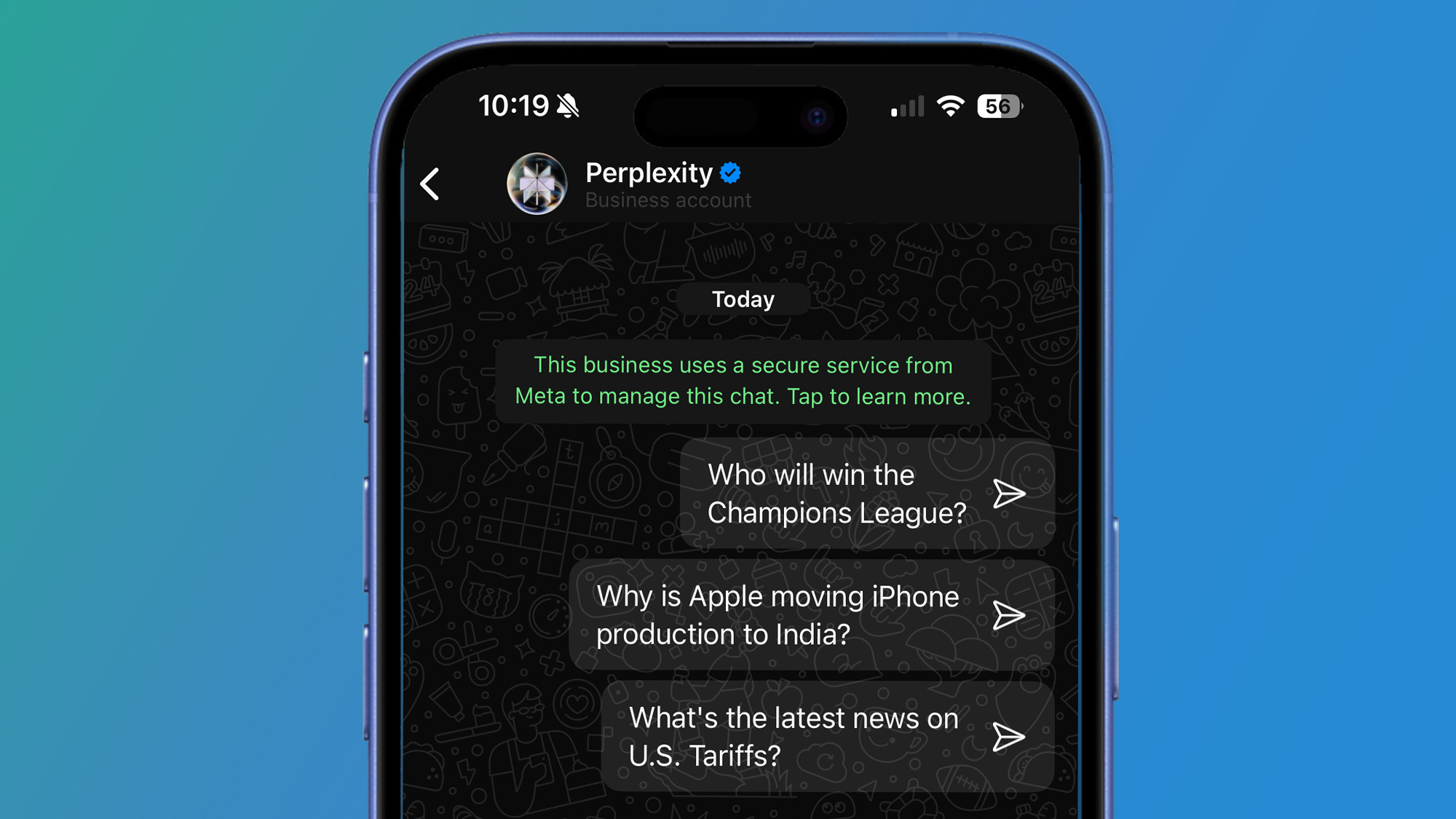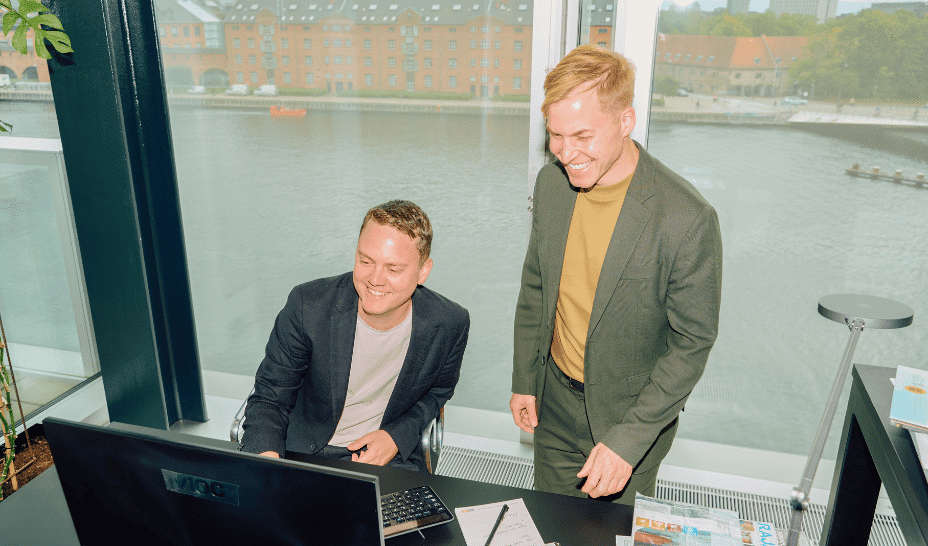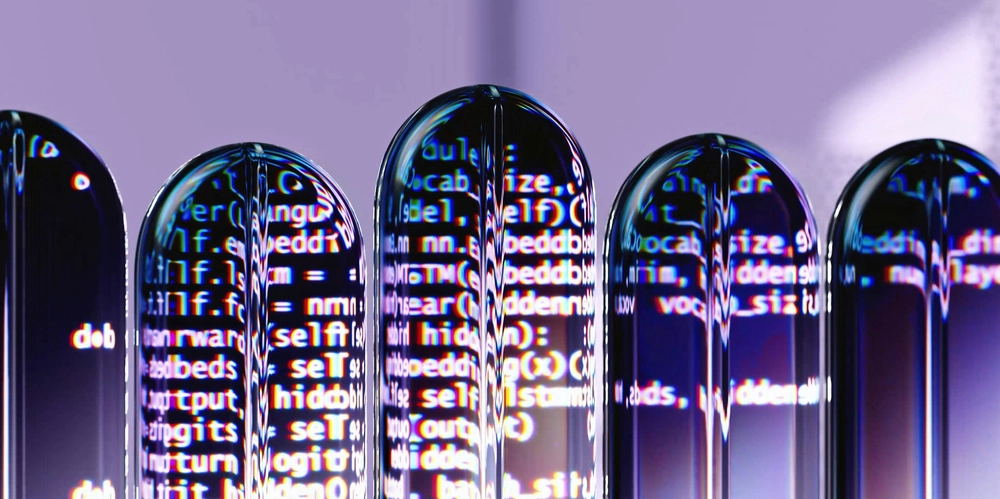Writing Cleaner React Components: A Practical Guide
One of the most popular JavaScript libraries for developing user interfaces is React. React's component-based design enables developers to deconstruct intricate user interfaces into smaller, more manageable components. However, the quality of the React components could decrease as applications get bigger and more complicated, resulting in jumbled, difficult-to-maintain code. The best approaches to developing cleaner React components will be discussed in this post. This useful tutorial will help you increase readability, maintainability, and performance whether you're new to React or trying to make your current codebase better. Why Writing Cleaner React Components Matters For a project to succeed over the long run, writing code that is clear, effective, and maintainable is important. Tests, refactoring, and comprehension are all made simpler with cleaner React components. When components are created cleanly, you or other developers may make modifications or upgrades fast without causing errors or destroying functionality. The following are some of the main advantages of creating cleaner React components: Easier Debugging: It is simpler to debug and trace faults when components are smaller and simpler. Improved Performance: Unnecessary re-renders are frequently reduced and performance is improved when code is clean. Scalability: Cleaner code will make it simpler to expand and scale your project as it expands. Better Collaboration: When code is organized, working with other developers is much simpler. Whether you're scaling a startup or fine-tuning your personal stack, understanding the real-world developer experience is key. Dive in, explore the trade-offs, and decide which framework actually works for you — React or Vue? We'll go over doable methods for making your React components cleaner in the parts that follow. Best Practices for Writing Cleaner React Components 1. Keep Components Small and Focused The idea of simplicity is among the most crucial components of clean code. This means that in React, you should keep your components tiny and task-specific. Components become challenging to manage when they are too big or have to perform several tasks. The Rule of Thumb: One Component = One Responsibility Bad Practice: A component that manages the input state of the form and displays a user profile. Good Practice: Form input state is handled by one component, while the user profile is shown by another. Example: // Bad Practice: Too Many Responsibilities class UserProfile extends React.Component { render() { return ( {this.props.name} ); } } // Good Practice: Separate Components function UserProfile({ name }) { return {name}; } function UserInput({ value, onChange }) { return ; } This approach makes your components easier to understand, test, and refactor. 2. Use Functional Components Over Class Components Functional components have emerged as the favored method with the release of React hooks. Compared to class components, functional components are easier to maintain, simpler, and more compact. Class Component: Requires additional boilerplate and may become more challenging to handle. Functional Component: The usage of hooks for side effects and state management is encouraged by this concise and easy to understand text. Example: // Class Component class Counter extends React.Component { constructor(props) { super(props); this.state = { count: 0 }; } increment = () => { this.setState({ count: this.state.count + 1 }); }; render() { return ( Count: {this.state.count} Increment ); } } // Functional Component with Hooks (Recommended) function Counter() { const [count, setCount] = useState(0); const increment = () => setCount(count + 1); return ( Count: {count} Increment ); } Functional components are easy to reason about and improve readability. Whenever possible, choose functional components over hooks unless you want certain lifecycle functions. 3. Avoid Nested and Complex JSX JSX may easily become challenging to maintain if it gets too complicated or nested. Try to divide big JSX blocks into more manageable, reusable parts rather than deep nesting. Example: Simplifying Nested JSX // Complex JSX with unnecessary nesting Title Description // Cleaner JSX: Refactored into smaller components function Title() { return Title; } function Description() { return Description; } function Main() { return ( ); } You may increase the modularity and readability of your code by segmenting JSX into more manageable, targeted parts. 4. Reuse Code with Custom Hooks React has strong hooks, and you can develop custom hooks to encapsulate functionality that may be applied to different component

One of the most popular JavaScript libraries for developing user interfaces is React. React's component-based design enables developers to deconstruct intricate user interfaces into smaller, more manageable components. However, the quality of the React components could decrease as applications get bigger and more complicated, resulting in jumbled, difficult-to-maintain code.
The best approaches to developing cleaner React components will be discussed in this post. This useful tutorial will help you increase readability, maintainability, and performance whether you're new to React or trying to make your current codebase better.
Why Writing Cleaner React Components Matters
For a project to succeed over the long run, writing code that is clear, effective, and maintainable is important. Tests, refactoring, and comprehension are all made simpler with cleaner React components. When components are created cleanly, you or other developers may make modifications or upgrades fast without causing errors or destroying functionality.
The following are some of the main advantages of creating cleaner React components:
- Easier Debugging: It is simpler to debug and trace faults when components are smaller and simpler.
- Improved Performance: Unnecessary re-renders are frequently reduced and performance is improved when code is clean.
- Scalability: Cleaner code will make it simpler to expand and scale your project as it expands.
- Better Collaboration: When code is organized, working with other developers is much simpler.
Whether you're scaling a startup or fine-tuning your personal stack, understanding the real-world developer experience is key. Dive in, explore the trade-offs, and decide which framework actually works for you — React or Vue?
We'll go over doable methods for making your React components cleaner in the parts that follow.
Best Practices for Writing Cleaner React Components
1. Keep Components Small and Focused
The idea of simplicity is among the most crucial components of clean code. This means that in React, you should keep your components tiny and task-specific. Components become challenging to manage when they are too big or have to perform several tasks.
The Rule of Thumb: One Component = One Responsibility
- Bad Practice: A component that manages the input state of the form and displays a user profile.
- Good Practice: Form input state is handled by one component, while the user profile is shown by another.
Example:
// Bad Practice: Too Many Responsibilities
class UserProfile extends React.Component {
render() {
return (
{this.props.name}
);
}
}
// Good Practice: Separate Components
function UserProfile({ name }) {
return {name}
;
}
function UserInput({ value, onChange }) {
return ;
}
This approach makes your components easier to understand, test, and refactor.
2. Use Functional Components Over Class Components
Functional components have emerged as the favored method with the release of React hooks. Compared to class components, functional components are easier to maintain, simpler, and more compact.
- Class Component: Requires additional boilerplate and may become more challenging to handle.
- Functional Component: The usage of hooks for side effects and state management is encouraged by this concise and easy to understand text.
Example:
// Class Component
class Counter extends React.Component {
constructor(props) {
super(props);
this.state = { count: 0 };
}
increment = () => {
this.setState({ count: this.state.count + 1 });
};
render() {
return (
Count: {this.state.count}
);
}
}
// Functional Component with Hooks (Recommended)
function Counter() {
const [count, setCount] = useState(0);
const increment = () => setCount(count + 1);
return (
Count: {count}
);
}
Functional components are easy to reason about and improve readability. Whenever possible, choose functional components over hooks unless you want certain lifecycle functions.
3. Avoid Nested and Complex JSX
JSX may easily become challenging to maintain if it gets too complicated or nested. Try to divide big JSX blocks into more manageable, reusable parts rather than deep nesting.
Example: Simplifying Nested JSX
// Complex JSX with unnecessary nesting
Title
Description
// Cleaner JSX: Refactored into smaller components
function Title() {
return Title
;
}
function Description() {
return Description;
}
function Main() {
return (
You may increase the modularity and readability of your code by segmenting JSX into more manageable, targeted parts.
4. Reuse Code with Custom Hooks
React has strong hooks, and you can develop custom hooks to encapsulate functionality that may be applied to different components. You can keep your components tidy and prevent logic duplication by use hooks.
Example: Creating a Custom Hook for Fetching Data
import { useState, useEffect } from 'react';
function useFetch(url) {
const [data, setData] = useState(null);
const [loading, setLoading] = useState(true);
useEffect(() => {
const fetchData = async () => {
const response = await fetch(url);
const result = await response.json();
setData(result);
setLoading(false);
};
fetchData();
}, [url]);
return { data, loading };
}
function DataComponent() {
const { data, loading } = useFetch('https://api.example.com/data');
if (loading) return Loading...;
return
{JSON.stringify(data)};
}
The component stays focused on presentation by shifting the data-fetching logic to a custom hook, and the functionality may be reused by other components.
5. Leverage Destructuring and Default Props
Destructuring minimizes the need for repetitive code by enabling the clean extraction of data from objects and arrays. When props are handed down in React components, this is quite helpful.
Example: Using Destructuring in Functional Components
// Without destructuring
function Greeting(props) {
return Hello, {props.name}
;
}
// With destructuring
function Greeting({ name }) {
return Hello, {name}
;
}
Additionally, use default props to handle cases where props might not be passed.
Greeting.defaultProps = {
name: 'Guest',
};
6. Use Prop Types for Type Checking
Prop types establish the required types for props, which helps guarantee that your components are utilized appropriately. This can lessen issues brought on by components receiving wrong data.
import PropTypes from 'prop-types';
function Greeting({ name }) {
return Hello, {name}
;
}
Greeting.propTypes = {
name: PropTypes.string.isRequired,
};
For larger projects, consider using TypeScript for even stricter type checking.
7. Optimize Performance with Memoization
React provides speed optimization tools like useMemo and React.memo to cut down on pointless calculations and re-renders. These techniques are especially helpful when handling costly computations or huge datasets.
const MemoizedComponent = React.memo(function MyComponent({ data }) {
// Component logic here
});
Whether you're building enterprise-grade apps or experimenting with side projects, choosing the right frontend foundation can make or break your workflow.
Pros and Cons of Writing Cleaner React Components
Pros:
- Improved maintainability: Easier to understand and modify the code.
- Better performance: Fewer unnecessary re-renders and improved efficiency.
- Increased scalability: Easier to scale and extend as your project grows.
- Improved collaboration: Clean code is easier for teams to work on together.
Cons:
- Initial effort: Writing cleaner components may require more initial effort.
- Learning curve: For beginners, understanding concepts like hooks and memoization can take some time.
FAQs
Q1: What’s the difference between functional and class components?
A: Simpler and easier to maintain are the functional components. While class components need more boilerplate, they use hooks to manage state and side effects.
Q2: How do I optimize React performance?
A: React.memo, useMemo, minimizing needless re-renders, and breaking up huge components into smaller, more focused ones are all ways to improve speed.
Conclusion: Start Writing Cleaner React Components Today!
Building scalable, high-performance, and maintainable apps requires writing cleaner React components. You may develop code that is more efficient and simpler to comprehend by adhering to best practices, which include using functional components, keeping components minimal, and utilizing hooks.
Feel free to share this tutorial with your team or share your ideas in the comments section below if you find it useful. For a more organized and manageable codebase, begin restructuring your React components right now!







































































































































































![[The AI Show Episode 145]: OpenAI Releases o3 and o4-mini, AI Is Causing “Quiet Layoffs,” Executive Order on Youth AI Education & GPT-4o’s Controversial Update](https://www.marketingaiinstitute.com/hubfs/ep%20145%20cover.png)













































































































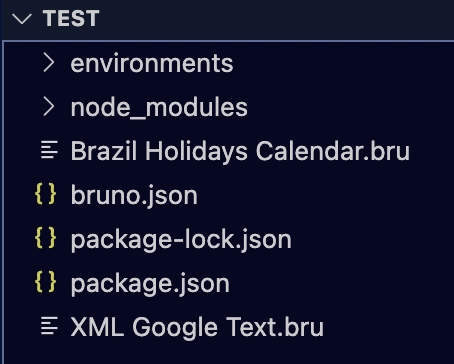
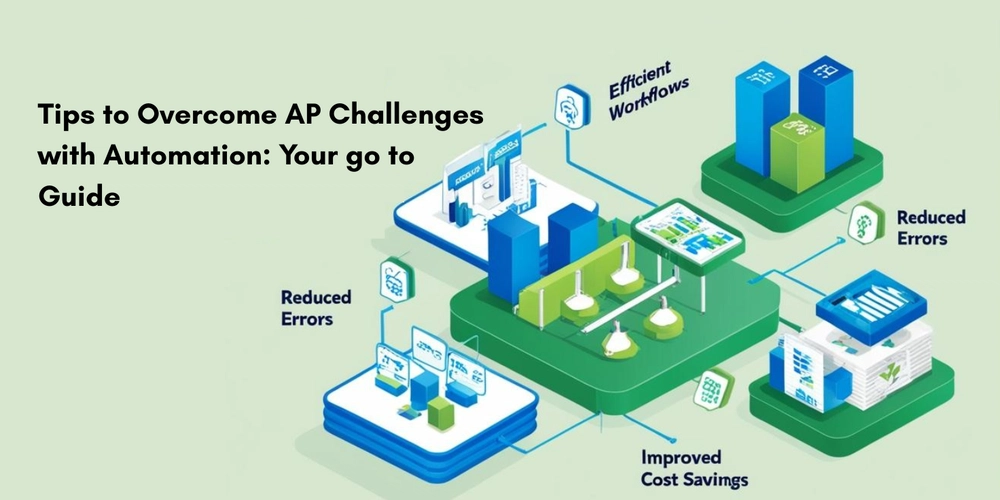
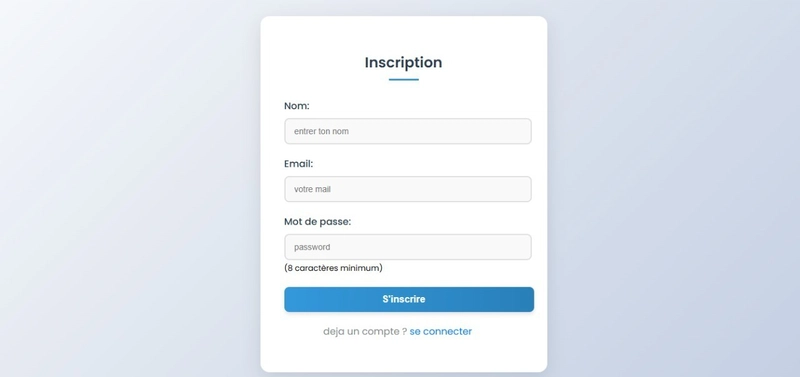




























































_XFkvNLu.png?width=1920&height=1920&fit=bounds&quality=70&format=jpg&auto=webp#)
















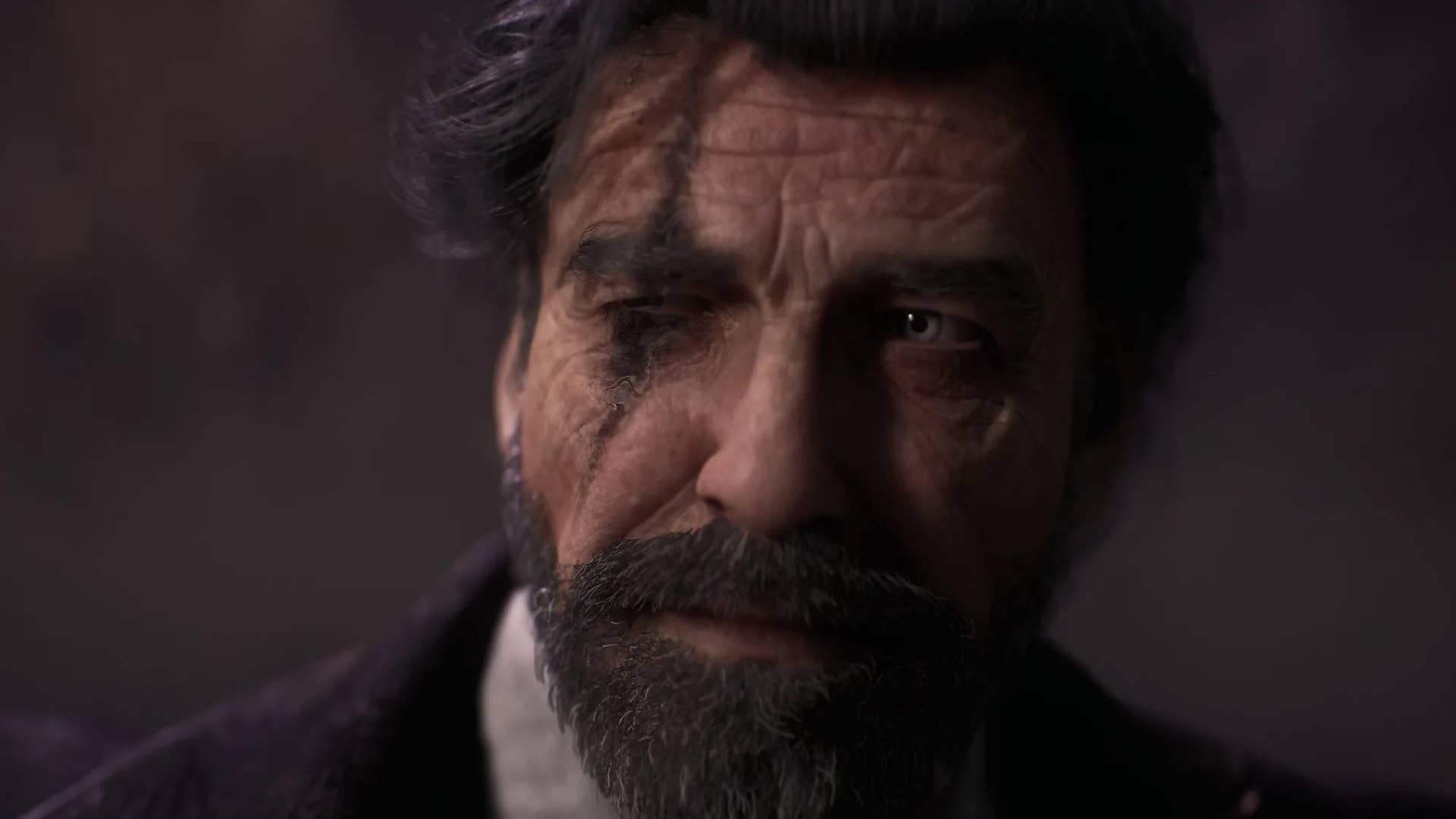










































































_Tanapong_Sungkaew_via_Alamy.jpg?width=1280&auto=webp&quality=80&disable=upscale#)


















































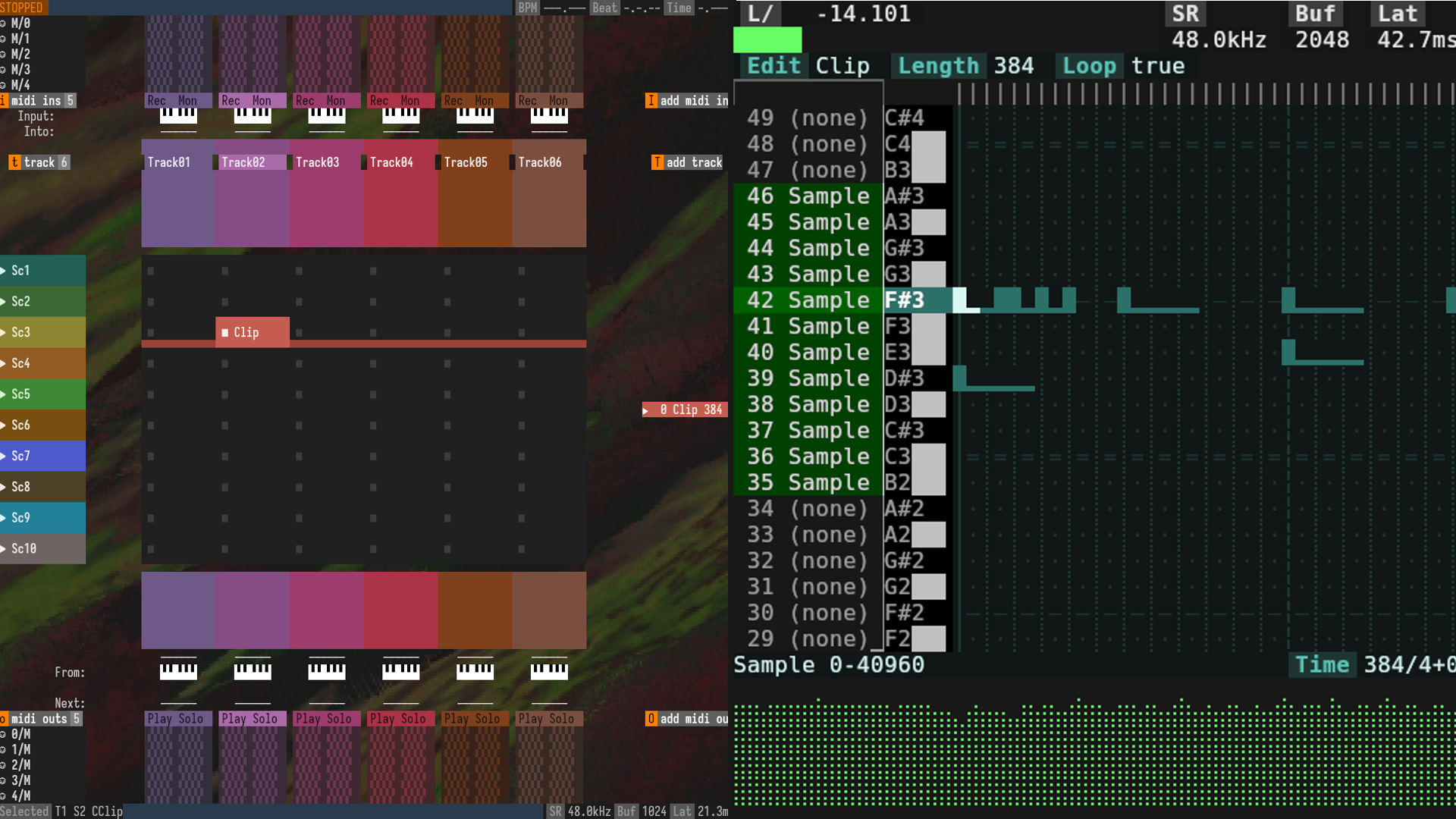


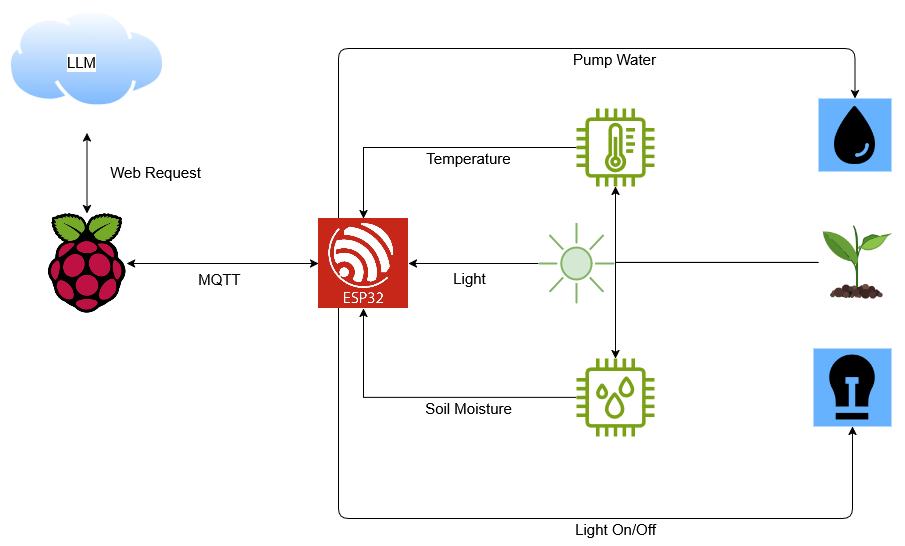

















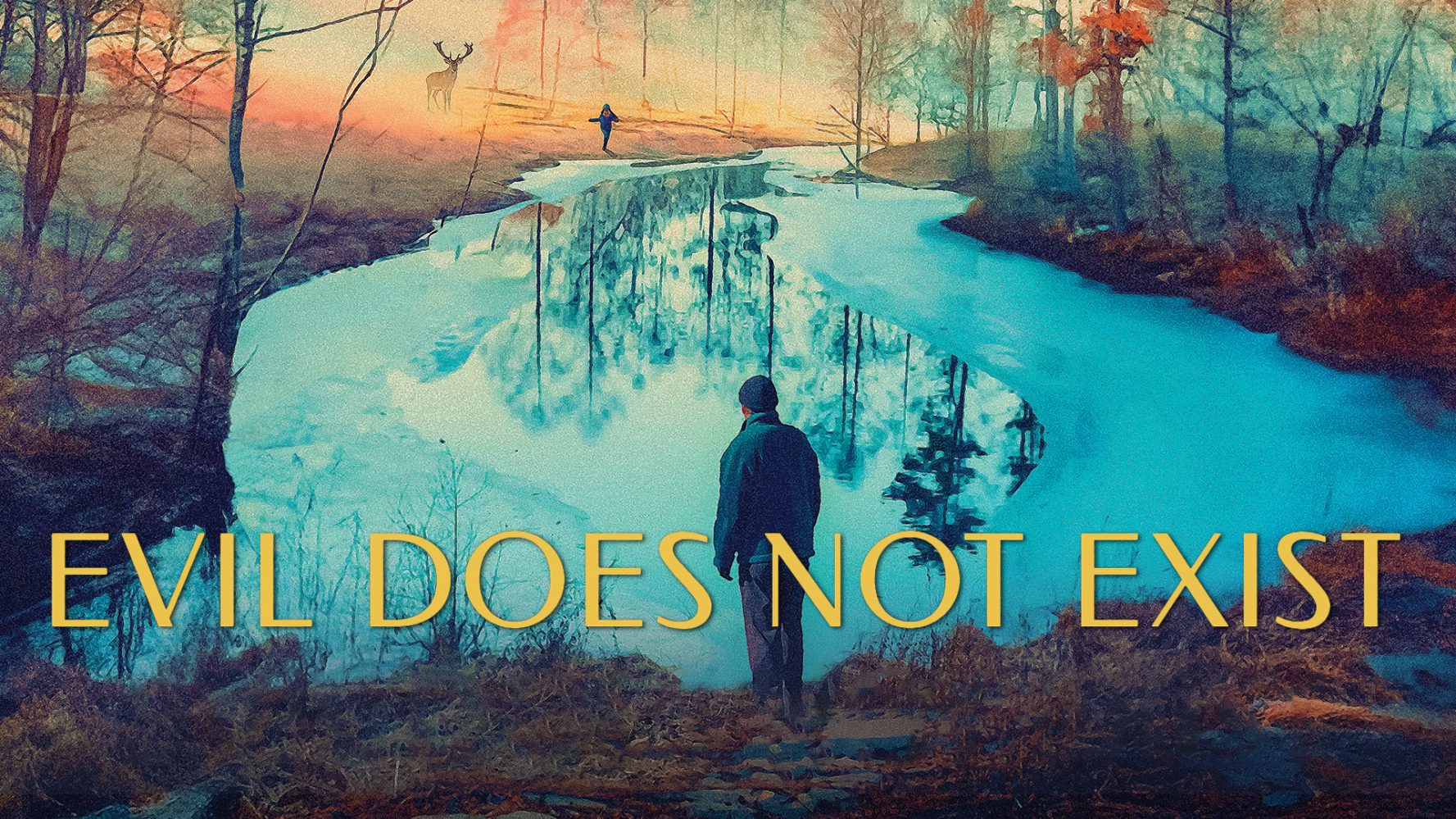






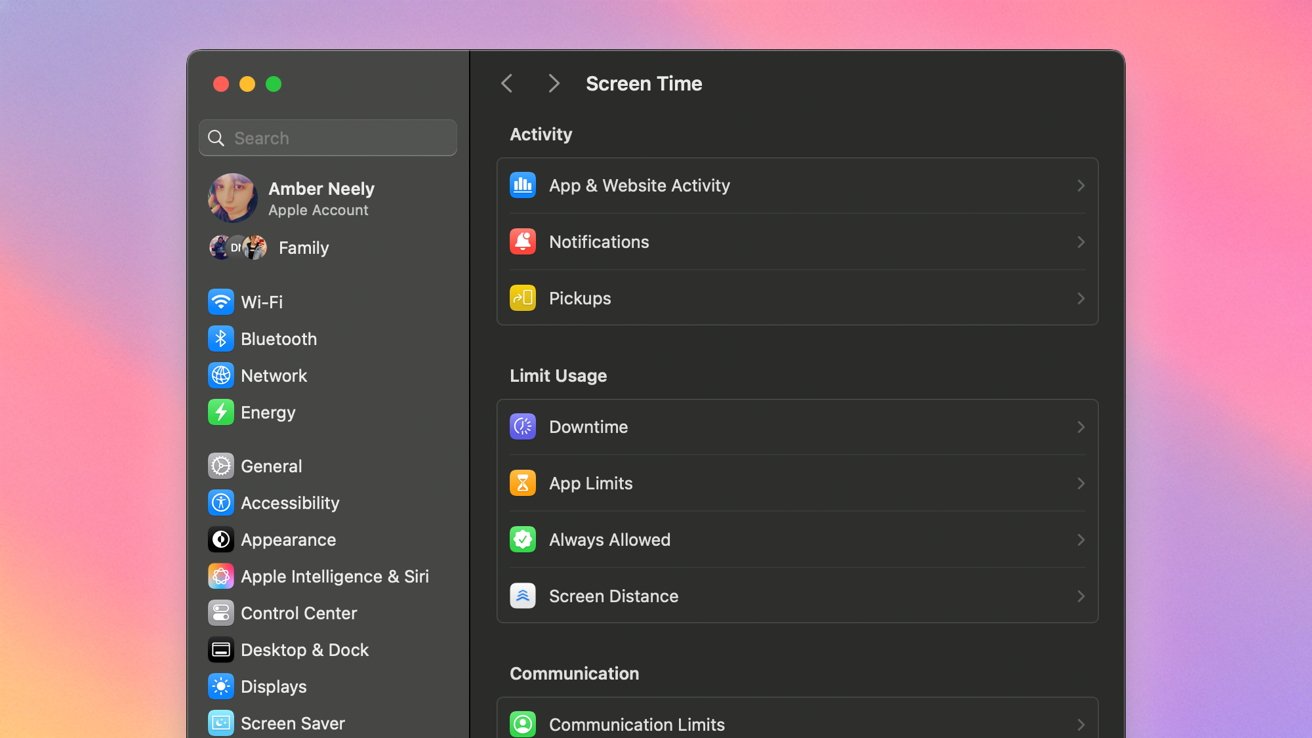



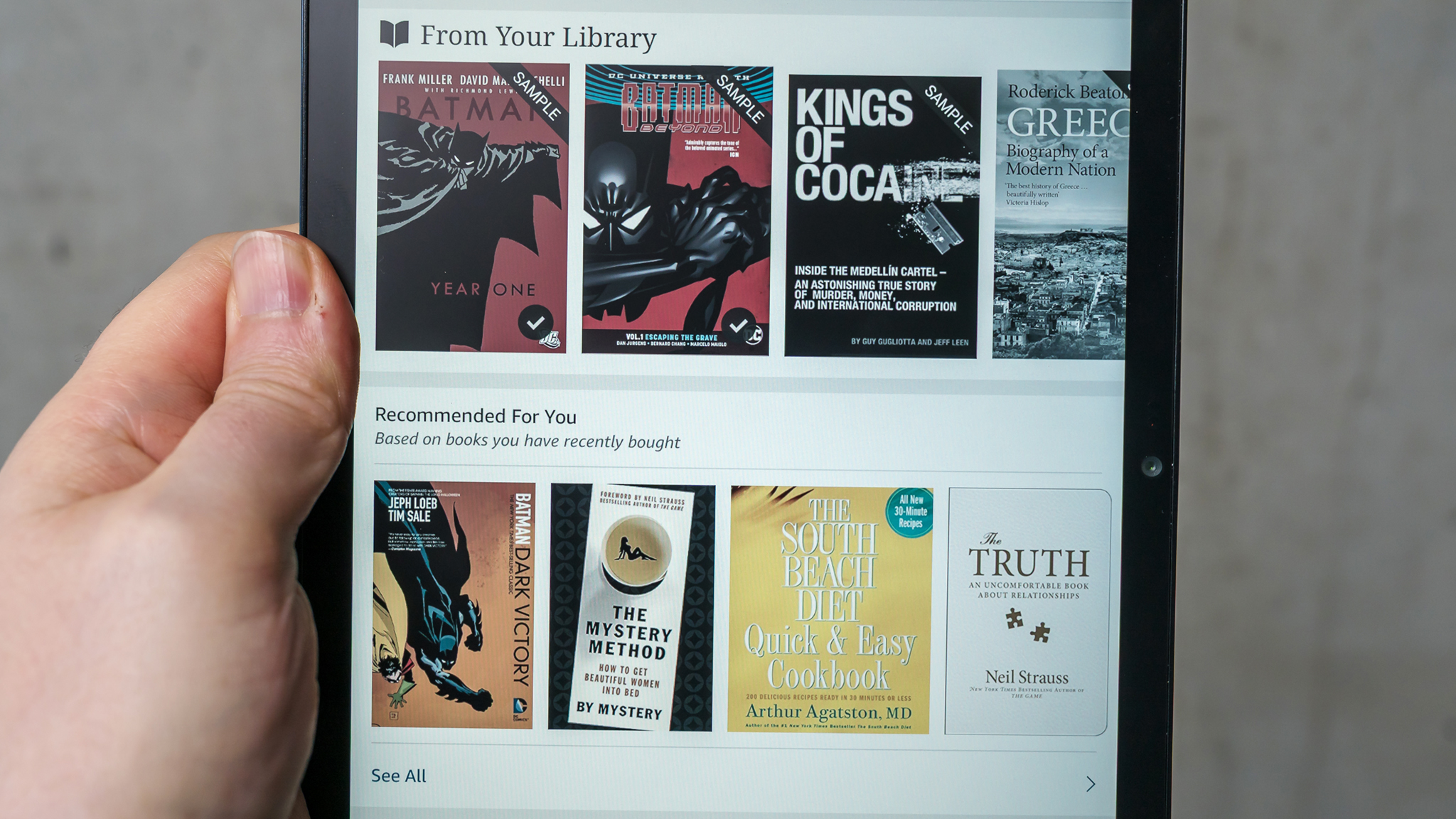






















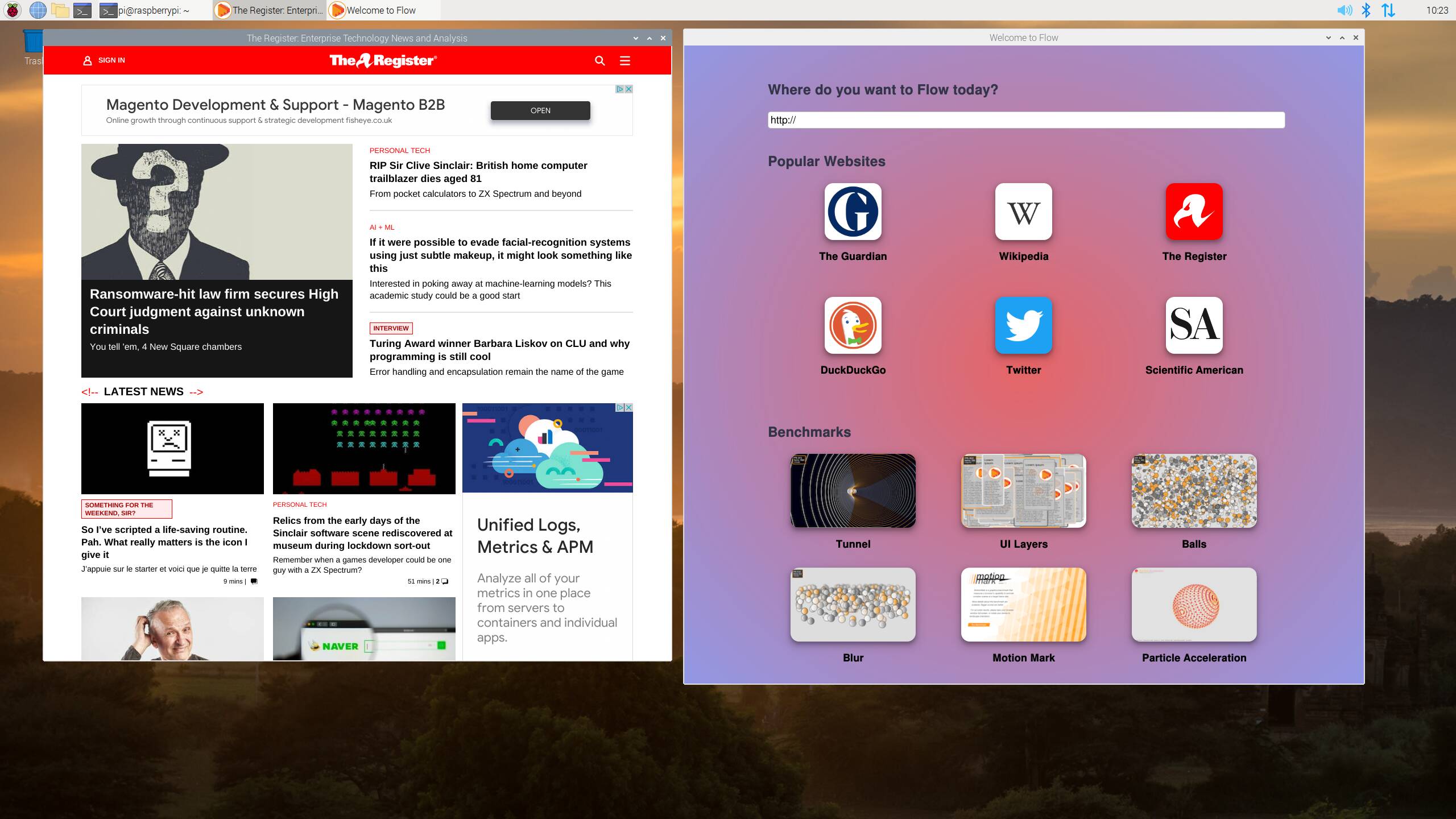


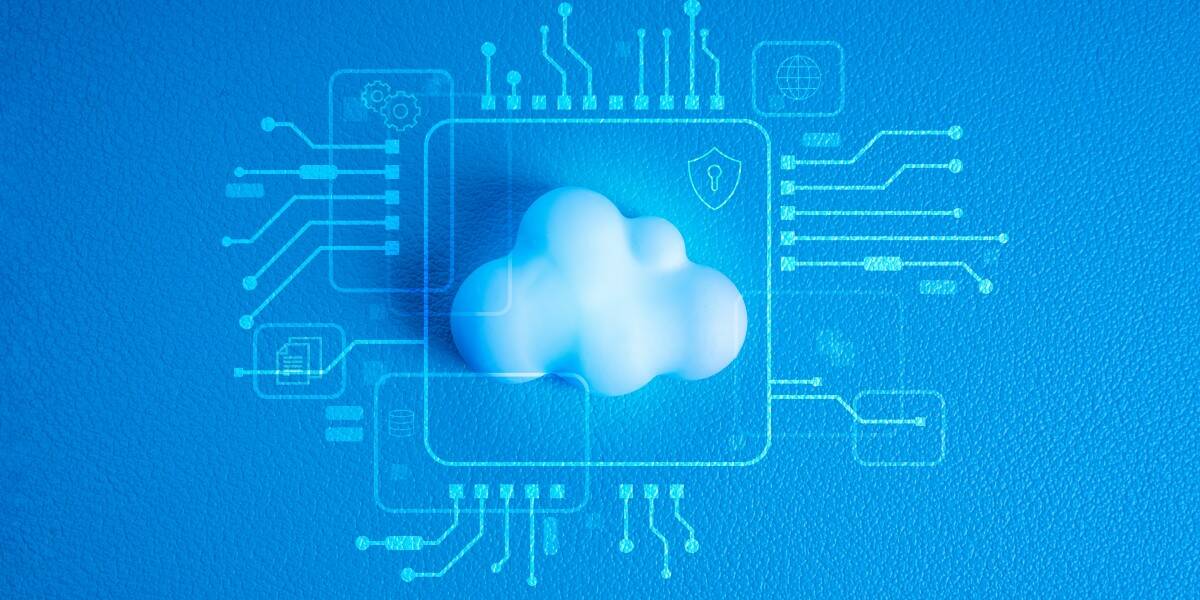
![Apple Restructures Global Affairs and Apple Music Teams [Report]](https://www.iclarified.com/images/news/97162/97162/97162-640.jpg)
![New iPhone Factory Goes Live in India, Another Just Days Away [Report]](https://www.iclarified.com/images/news/97165/97165/97165-640.jpg)