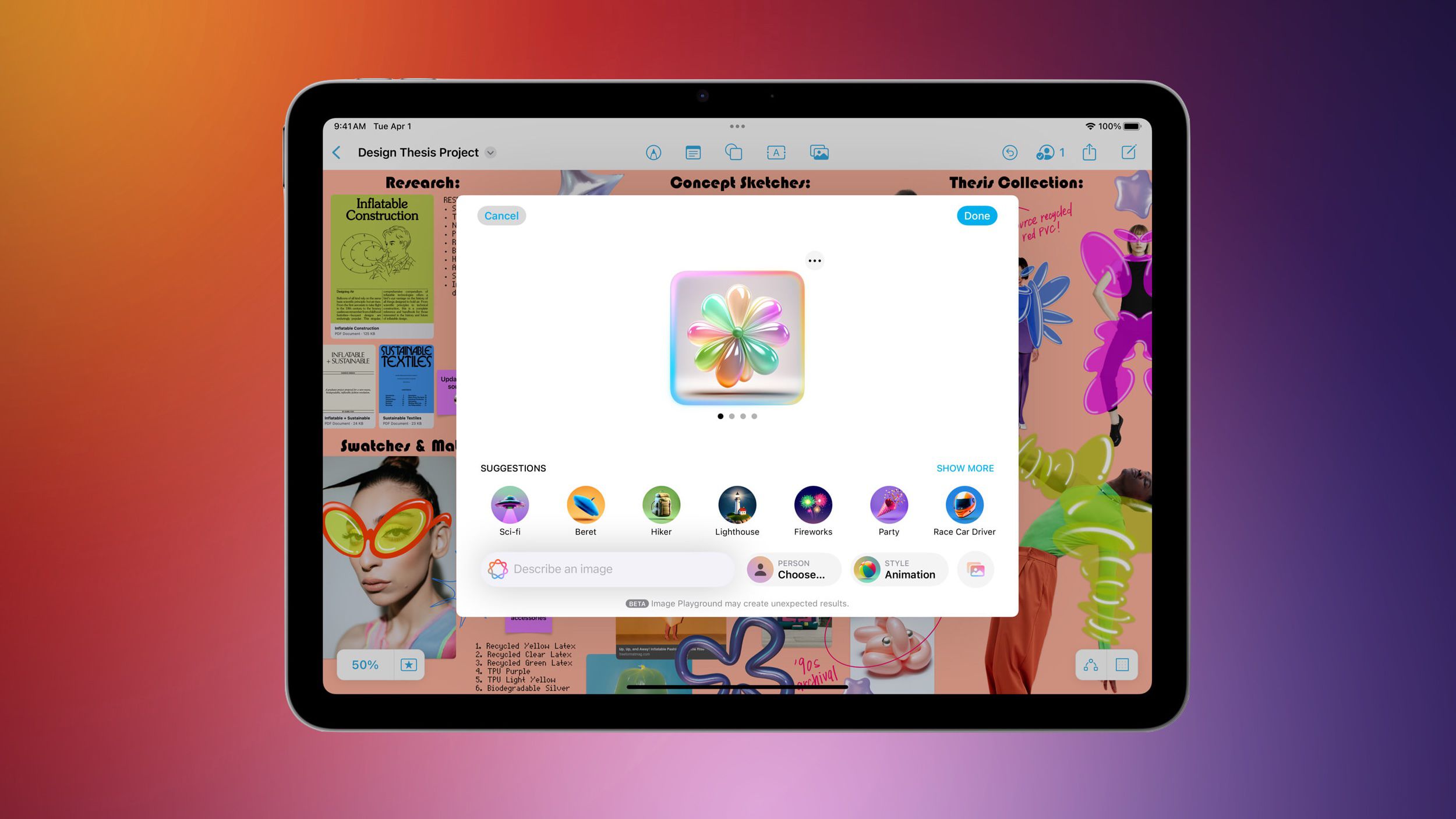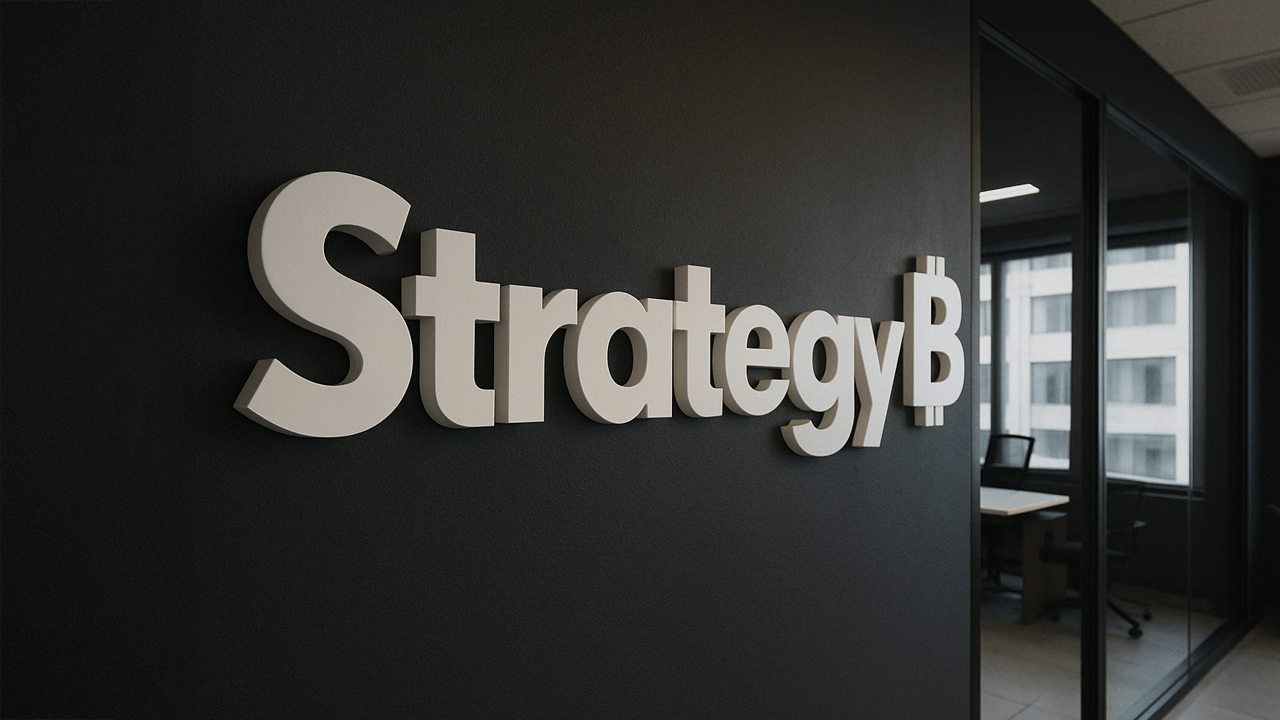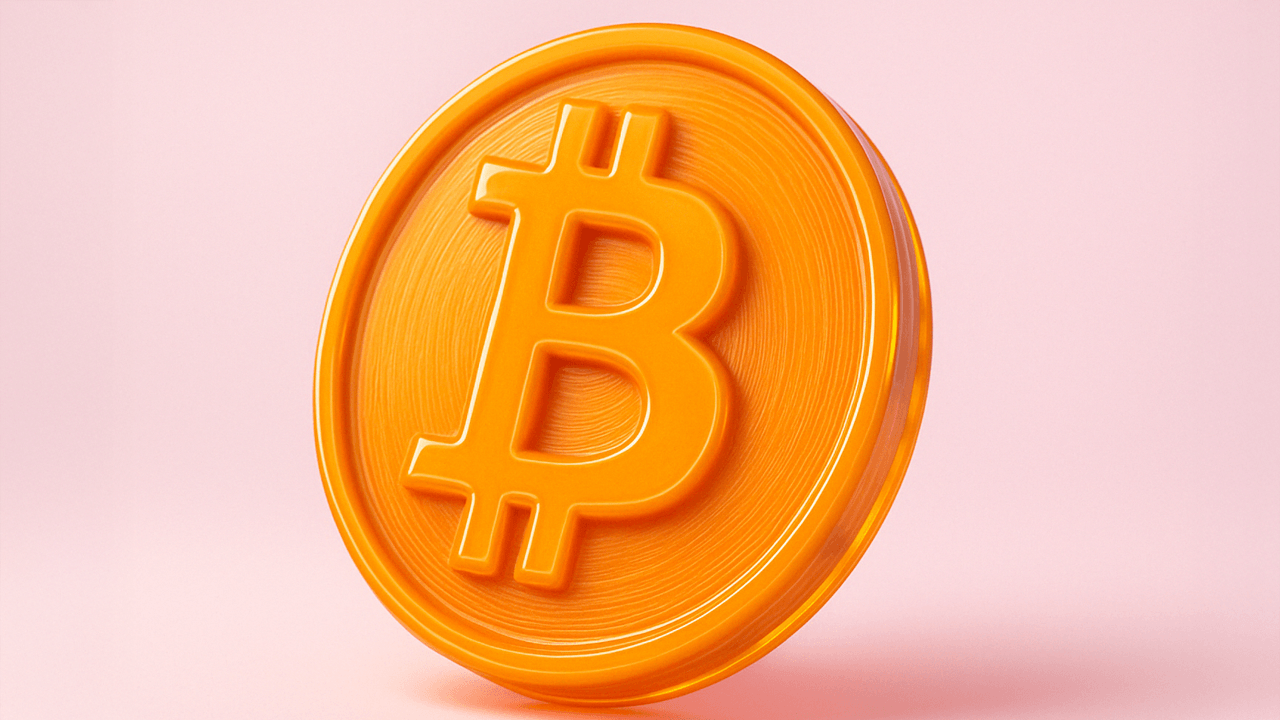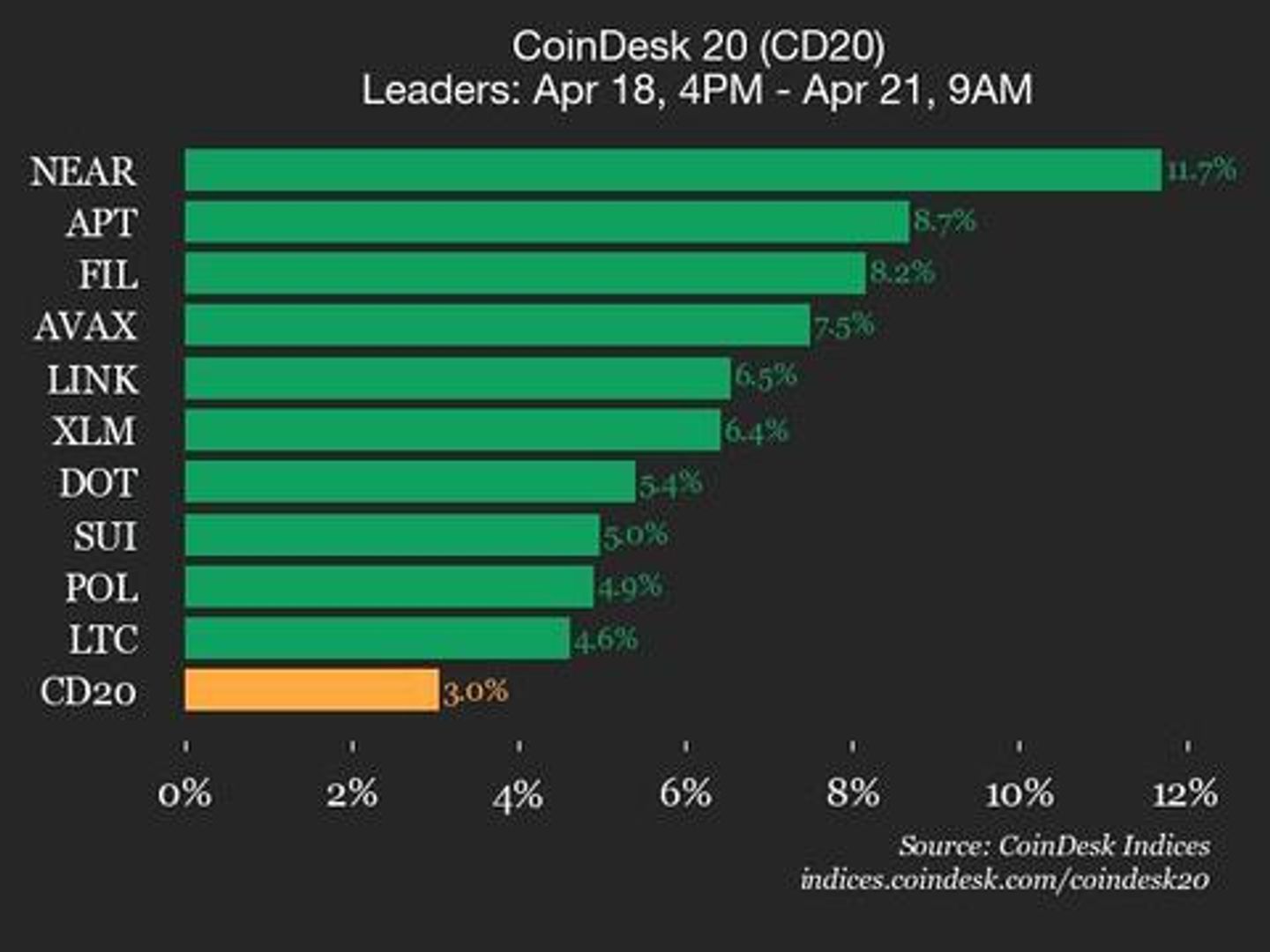How to block Meta AI from using your Instagram or Facebook posts for training
Meta, parent company of Facebook, Instagram, and WhatsApp, started a wider rollout of its artificial intelligence Meta AI last month. While there is no option currently to disable the AI in WhatsApp, […] Thank you for being a Ghacks reader. The post How to block Meta AI from using your Instagram or Facebook posts for training appeared first on gHacks Technology News.

Meta, parent company of Facebook, Instagram, and WhatsApp, started a wider rollout of its artificial intelligence Meta AI last month. While there is no option currently to disable the AI in WhatsApp, users from some regions, usually with stricter data protection rules, may block Meta's AI from scraping their public data for training.
Here are the details:
- Starting May 27th, 2025, Meta will start using public posts, comments and other public data on Facebook and Instagram for AI training.
- This applies to all accounts of users age 18 or older.
- Instagram and Facebook users may object to that, and should do so before May 27.
Meta says that it is using the information "on the basis of legitimate interests to develop and improve generative AI models for AI at Meta".
If you do not want this, you need to act before the deadline. While you can act after the deadline, there is a chance that you data has already been used in AI training.
How to object to Meta AI
Note: You only need to object once, provided that you use the same email address for the Instagram and Facebook account. Otherwise, you need to submit an objection for each account individually.
- Open the object support pages either on Instagram or on Facebook.
- If you are asked to log in, do so.
- Fill out the form on the "Object to Your Information Being Used for AI at Meta" page that opens.
- You only need to make sure that the email address is correct. You can fill out "Please tell us how this processing impacts you", but this is optional and not required.
- Activate the submit button.
Meta will confirm the objection in an email. Check your inbox. the email arrived in less than five minutes after I submitted the form to Meta.
Repeat the process for any other email address that you may have linked to a Facebook or Instagram account.
Thank you for being a Ghacks reader. The post How to block Meta AI from using your Instagram or Facebook posts for training appeared first on gHacks Technology News.










































































































































































![[The AI Show Episode 144]: ChatGPT’s New Memory, Shopify CEO’s Leaked “AI First” Memo, Google Cloud Next Releases, o3 and o4-mini Coming Soon & Llama 4’s Rocky Launch](https://www.marketingaiinstitute.com/hubfs/ep%20144%20cover.png)


















































































































![BPMN-procesmodellering [closed]](https://i.sstatic.net/l7l8q49F.png)
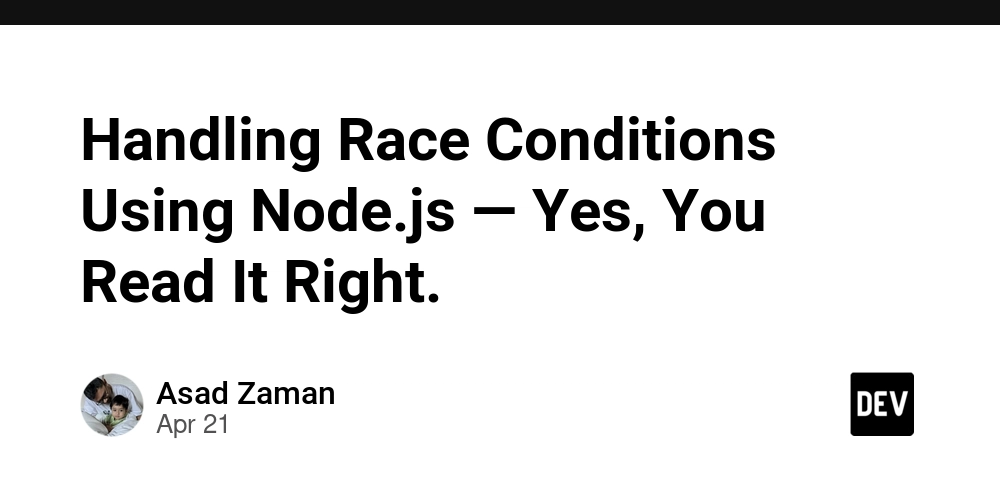













![[DEALS] The All-in-One Microsoft Office Pro 2019 for Windows: Lifetime License + Windows 11 Pro Bundle (89% off) & Other Deals Up To 98% Off](https://www.javacodegeeks.com/wp-content/uploads/2012/12/jcg-logo.jpg)




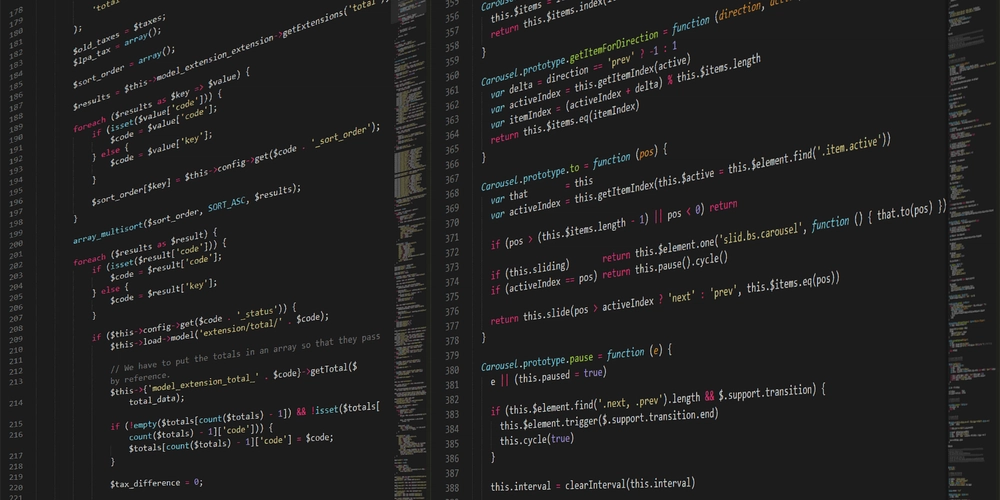
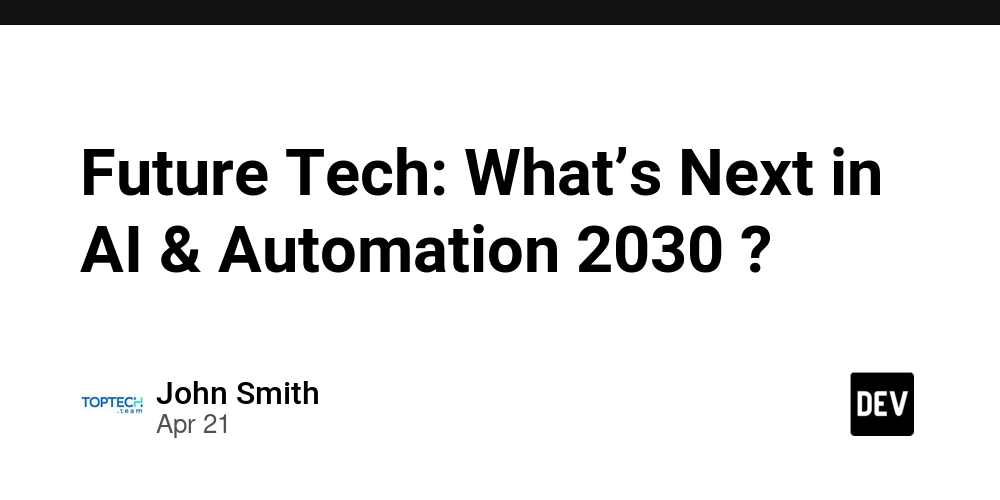














































.jpg?#)



























































































_Tanapong_Sungkaew_via_Alamy.jpg?width=1280&auto=webp&quality=80&disable=upscale#)

_Andreas_Prott_Alamy.jpg?width=1280&auto=webp&quality=80&disable=upscale#)

























































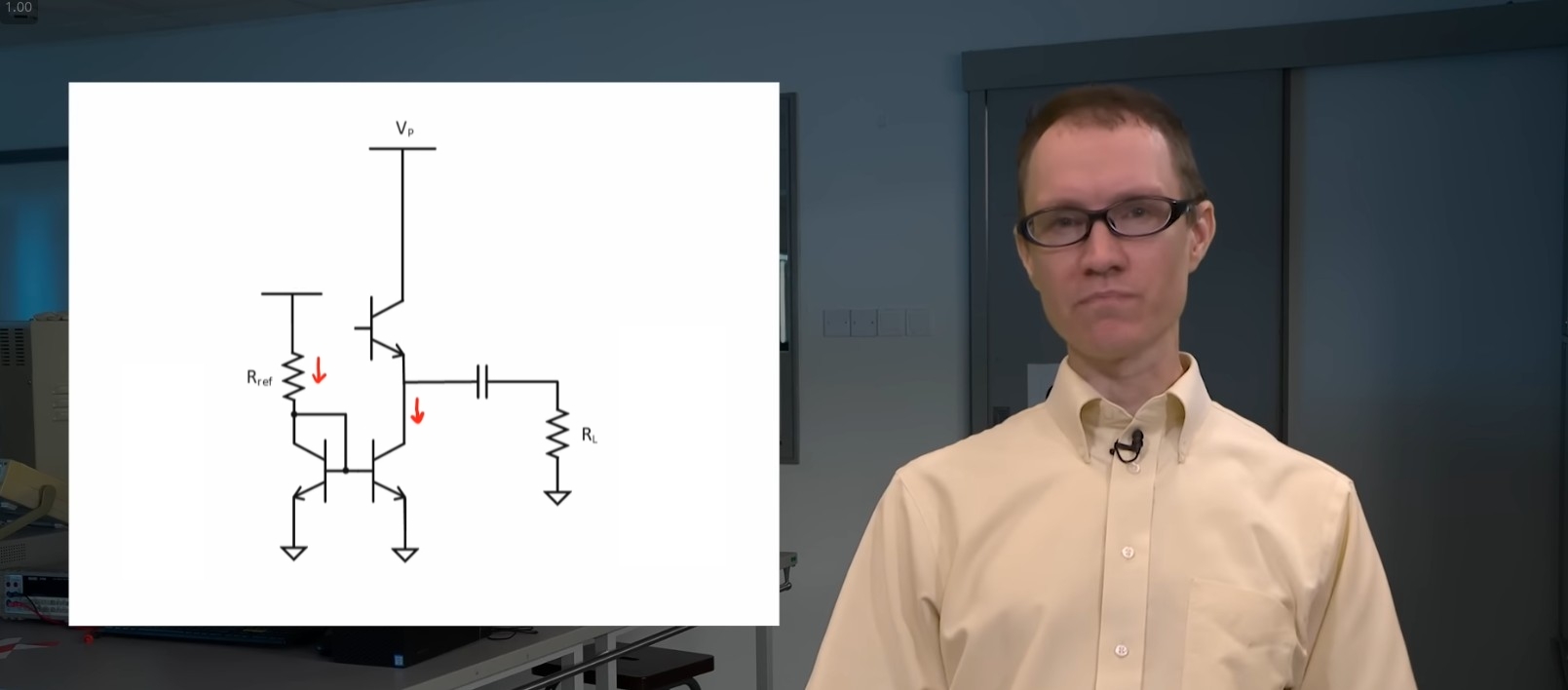
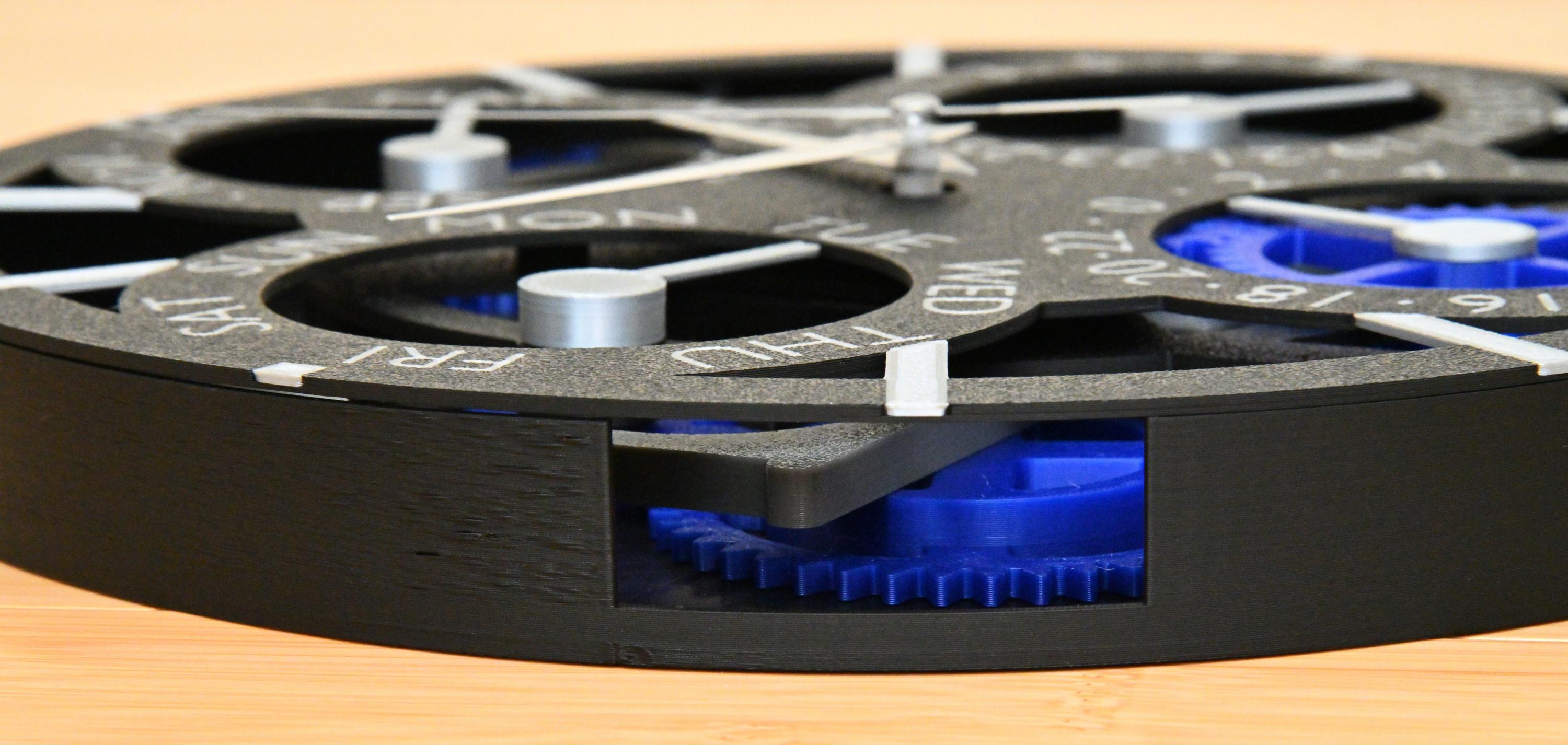
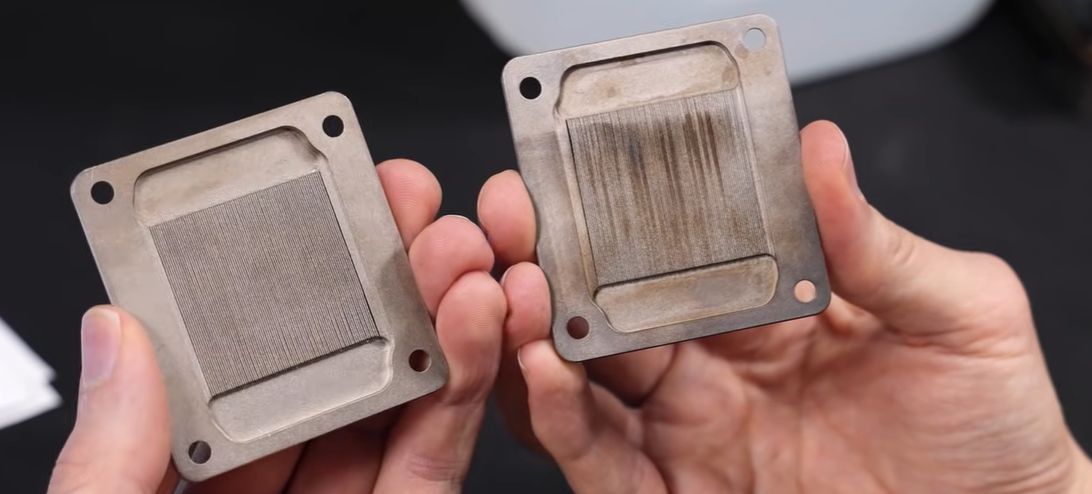








































![Lenovo shows off its next 8.8-inch Legion Tab with vague AI promises [Gallery]](https://i0.wp.com/9to5google.com/wp-content/uploads/sites/4/2025/04/lenovo-legion-tab-y700-2025-1.jpg?resize=1200%2C628&quality=82&strip=all&ssl=1)


![OnePlus 13T has a 6,260 mAh battery as first camera samples arrive [Gallery]](https://i0.wp.com/9to5google.com/wp-content/uploads/sites/4/2025/04/oneplus-13t-teaser-2.jpg?resize=1200%2C628&quality=82&strip=all&ssl=1)







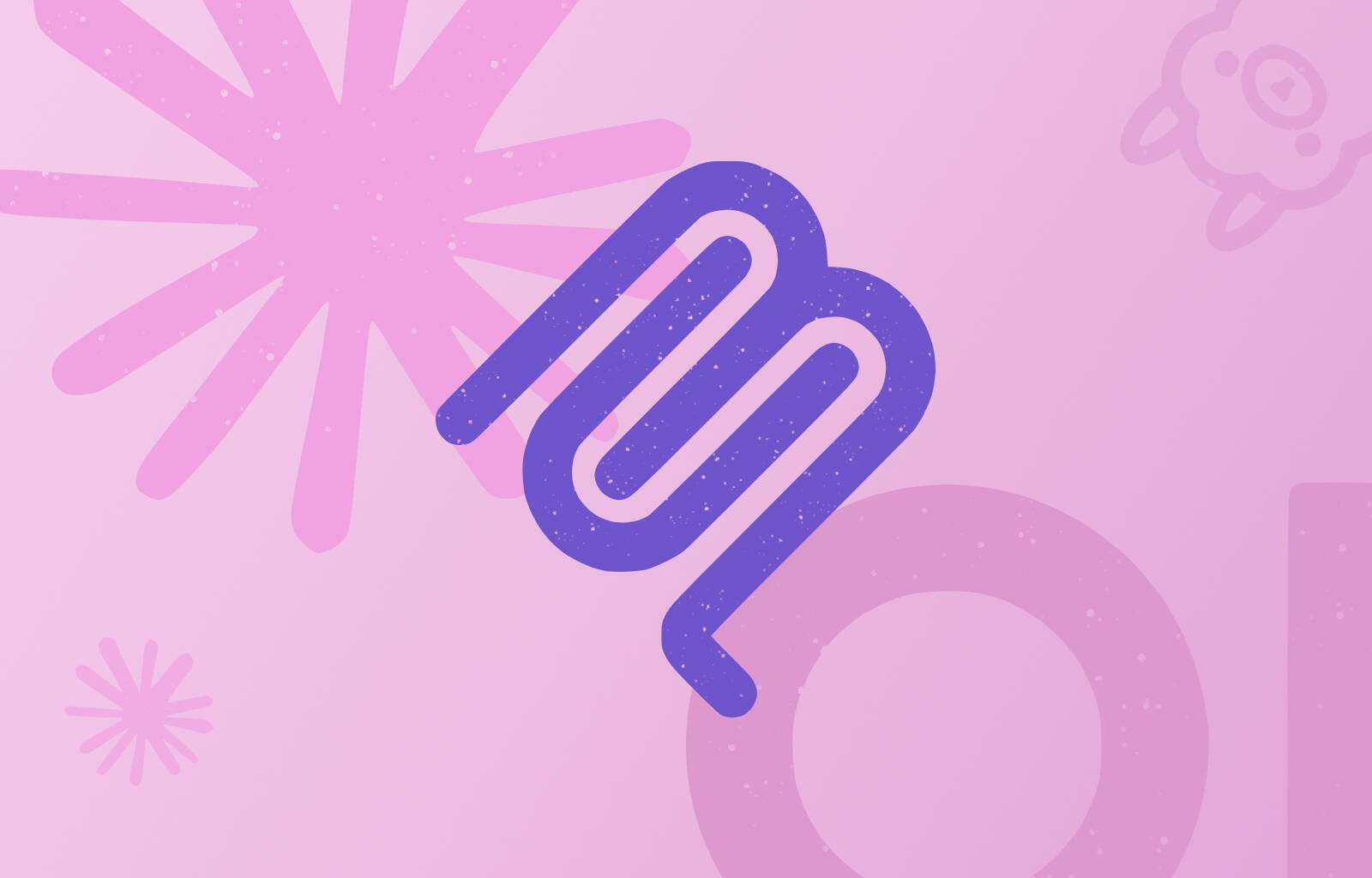



![Samsung Targets Late 2026 Launch for Advanced Texas Chip Fab Following Delays [Report]](https://www.iclarified.com/images/news/97073/97073/97073-640.jpg)

![Apple Shares Official Trailer for 'Long Way Home' Starring Ewan McGregor and Charley Boorman [Video]](https://www.iclarified.com/images/news/97069/97069/97069-640.jpg)
![Apple Watch Series 10 Back On Sale for $299! [Lowest Price Ever]](https://www.iclarified.com/images/news/96657/96657/96657-640.jpg)




























![Mobile Legends: Bang Bang [MLBB] Free Redeem Codes April 2025](https://www.talkandroid.com/wp-content/uploads/2024/07/Screenshot_20240704-093036_Mobile-Legends-Bang-Bang.jpg)