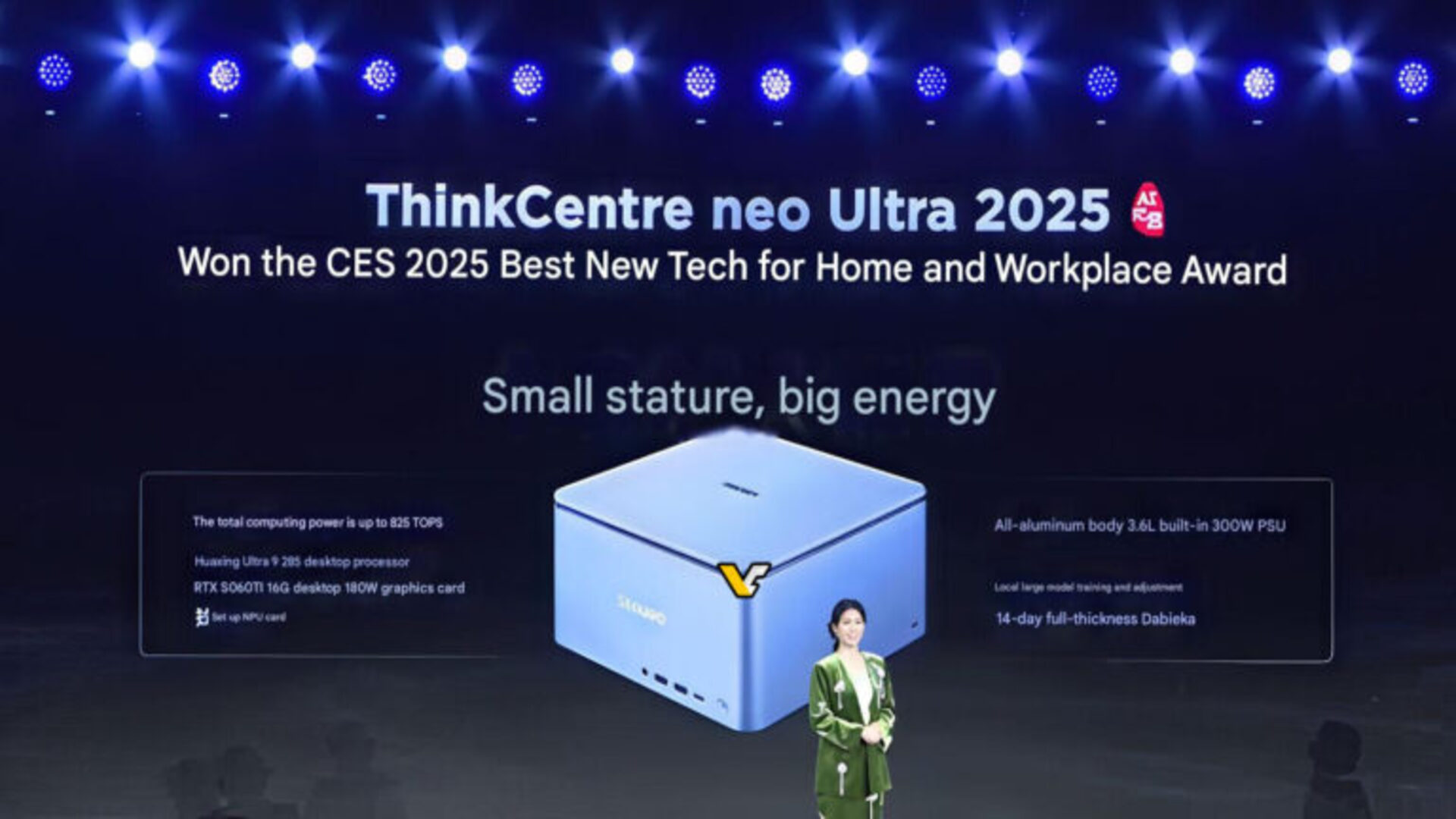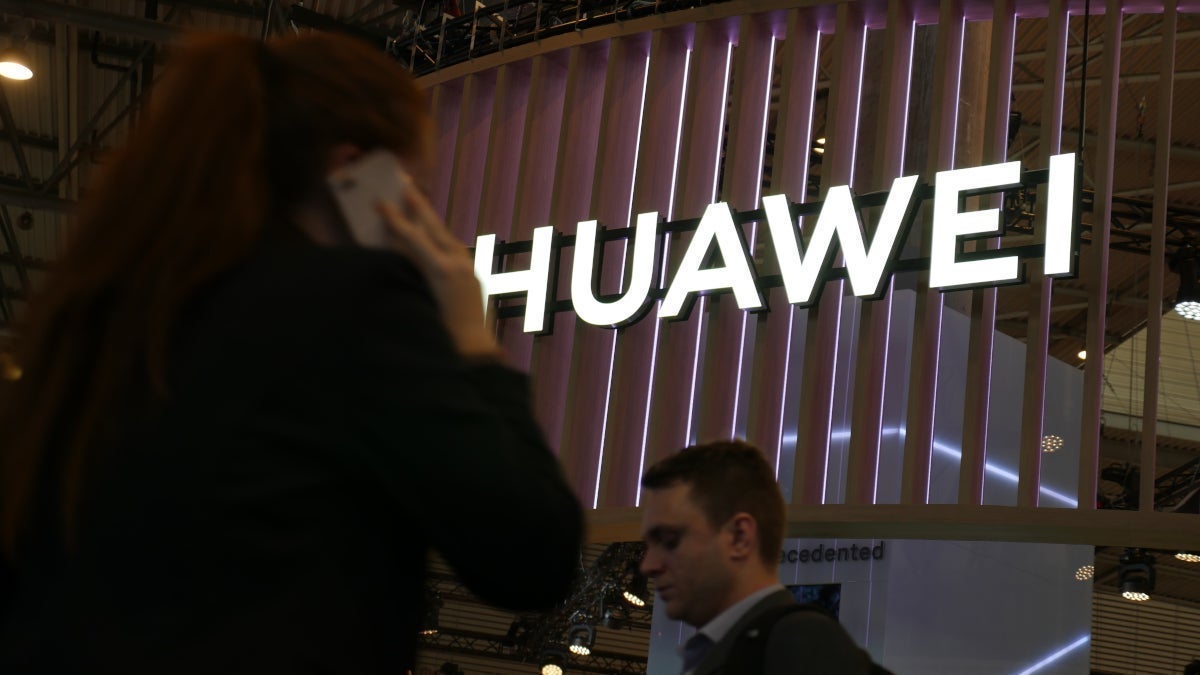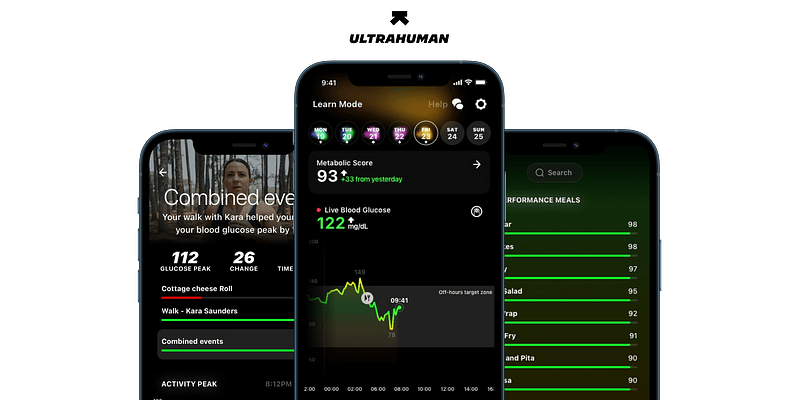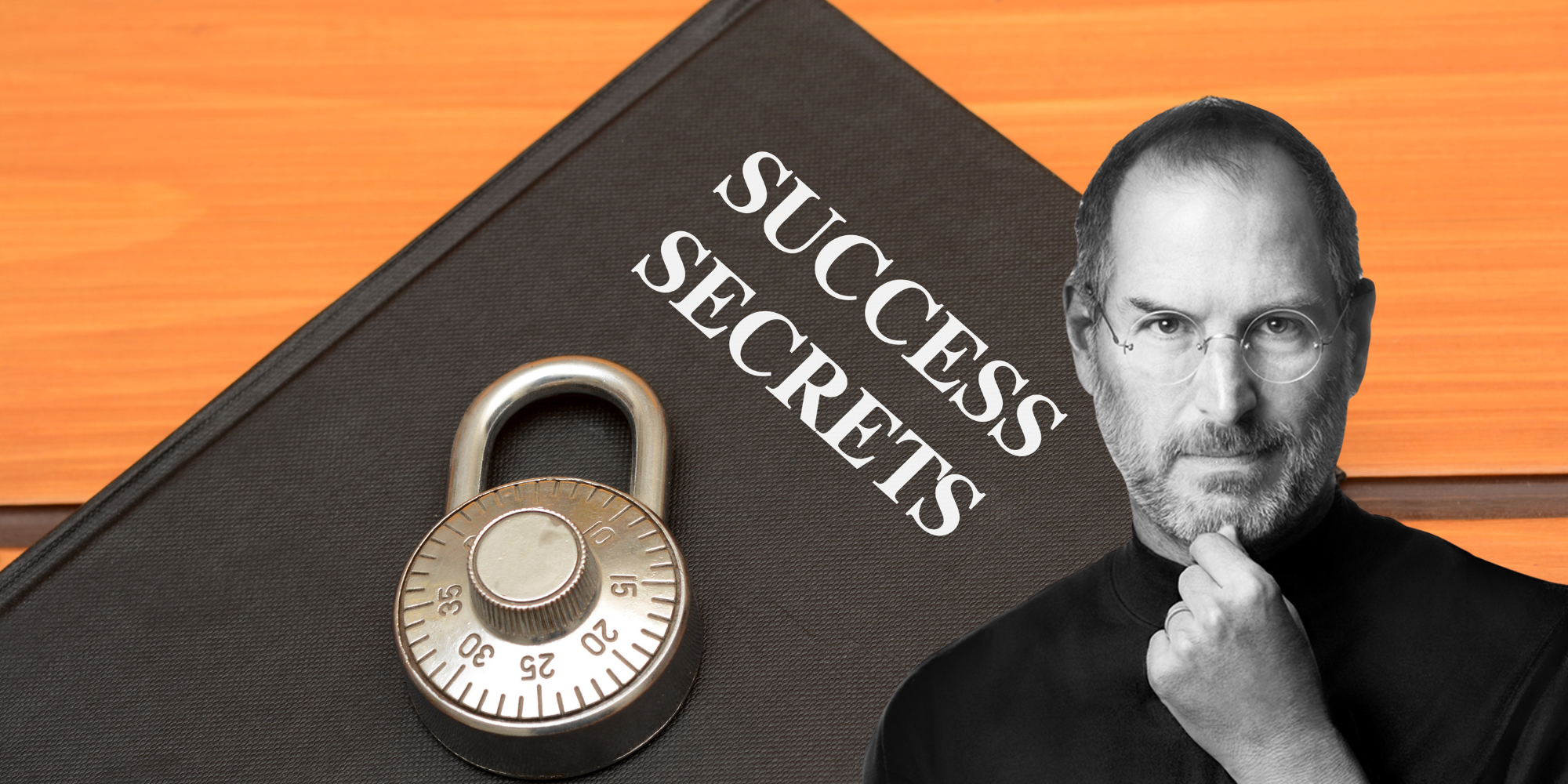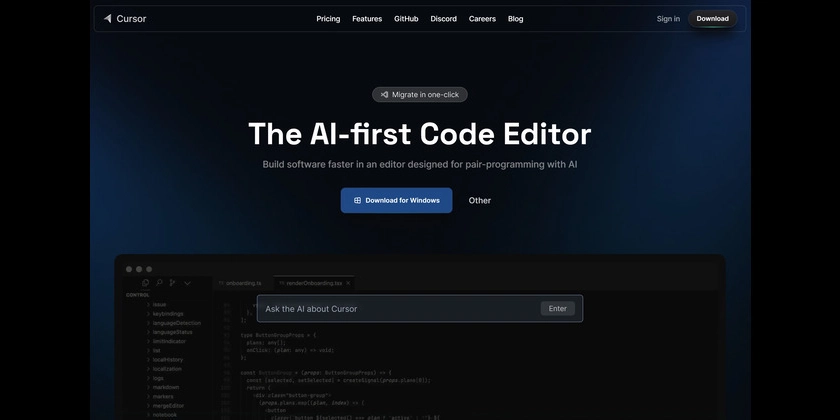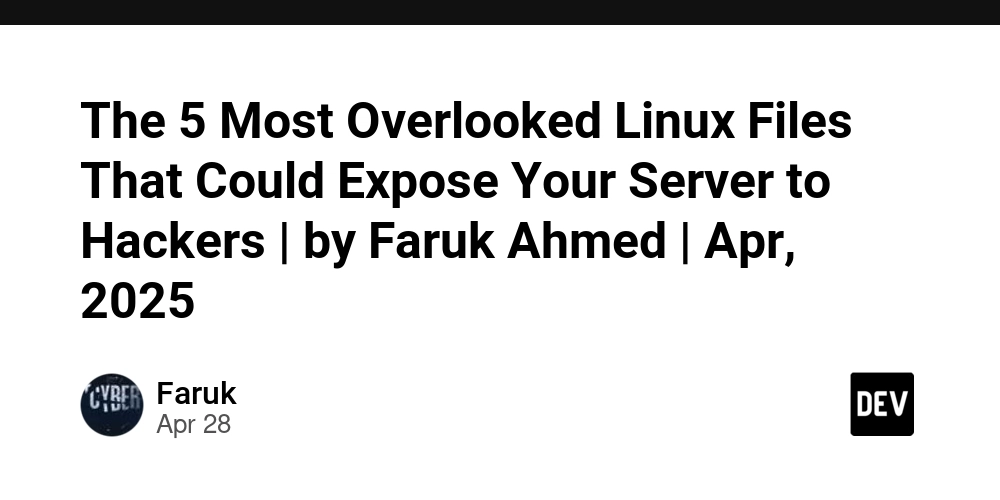Use case for dnf distro-sync
Upgrading a Linux distro can go smoothly, or sometimes there can be issues. One issue we encountered in our testing pipeline is what seems to be a DNF/RPM issue with basic packages being unavailable, in this case, in a way that prevents even the most basic dependencies from being fulfilled. For instance, it may look like this (the actual versions may differ of course, as well as what package is the issue): Problem: package golf-513-1.el9.x86_64 from copr:copr.fedorainfracloud.org:golf-lang:golf-lang requires gcc, but none of the providers can be installed - package gcc-11.5.0-5.el9_5.x86_64 from appstream requires glibc-devel >= 2.2.90-12, but none of the providers can be installed - cannot install the best candidate for the job - nothing provides glibc = 2.34-125.el9_5.3 needed by glibc-devel-2.34-125.el9_5.3.x86_64 from appstream - nothing provides glibc = 2.34-125.el9_5.3 needed by glibc-devel-2.34-125.el9_5.3.i686 from appstream (try to add '--skip-broken' to skip uninstallable packages or '--nobest' to use not only best candidate packages) In this case, a fresh install of Rocky followed by a dnf update/upgrade somehow messed up the package resolution. While a totally fresh install will likely fix this, the following quick command helped in this case: sudo dnf distro-sync --refresh --allowerasing --skip-broken It managed to bring the installation into sync with the distribution itself, effectively making it bare bones "vanilla" box, ready for testing. This may be useful in cases like this; be aware of the risks when using "distro-sync" because it may not in general do what you need. According to its documentation, " It upgrades, downgrades or keeps packages as needed" in order"to synchronize the installed packages with their latest available version from any enabled repository", so it effectively will make the system's packaging to be in sync with repositories. If you have packages that you intentionally upgraded or downgraded to work with something, then it may mess that up. Thus, buyer beware. However, for our purposes here, to bring the system to a "vanilla" state ready for a testing pipeline job, it worked perfectly.
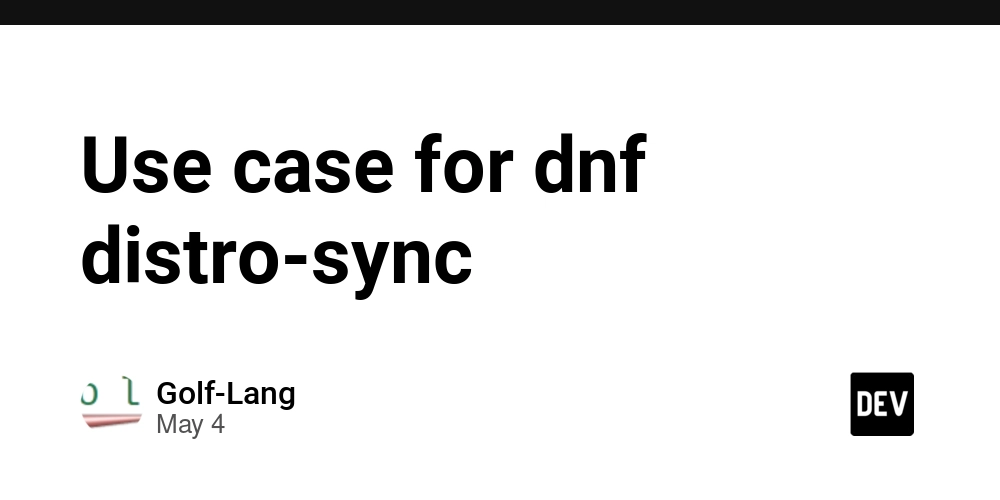
Upgrading a Linux distro can go smoothly, or sometimes there can be issues. One issue we encountered in our testing pipeline is what seems to be a DNF/RPM issue with basic packages being unavailable, in this case, in a way that prevents even the most basic dependencies from being fulfilled.
For instance, it may look like this (the actual versions may differ of course, as well as what package is the issue):
Problem: package golf-513-1.el9.x86_64 from copr:copr.fedorainfracloud.org:golf-lang:golf-lang requires gcc, but none of the providers can be installed
- package gcc-11.5.0-5.el9_5.x86_64 from appstream requires glibc-devel >= 2.2.90-12, but none of the providers can be installed
- cannot install the best candidate for the job
- nothing provides glibc = 2.34-125.el9_5.3 needed by glibc-devel-2.34-125.el9_5.3.x86_64 from appstream
- nothing provides glibc = 2.34-125.el9_5.3 needed by glibc-devel-2.34-125.el9_5.3.i686 from appstream
(try to add '--skip-broken' to skip uninstallable packages or '--nobest' to use not only best candidate packages)
In this case, a fresh install of Rocky followed by a dnf update/upgrade somehow messed up the package resolution. While a totally fresh install will likely fix this, the following quick command helped in this case:
sudo dnf distro-sync --refresh --allowerasing --skip-broken
It managed to bring the installation into sync with the distribution itself, effectively making it bare bones "vanilla" box, ready for testing. This may be useful in cases like this; be aware of the risks when using "distro-sync" because it may not in general do what you need.
According to its documentation, " It upgrades, downgrades or keeps packages as needed" in order"to synchronize the installed packages with their latest available version from any enabled repository", so it effectively will make the system's packaging to be in sync with repositories.
If you have packages that you intentionally upgraded or downgraded to work with something, then it may mess that up. Thus, buyer beware. However, for our purposes here, to bring the system to a "vanilla" state ready for a testing pipeline job, it worked perfectly.





































































































































































![[The AI Show Episode 145]: OpenAI Releases o3 and o4-mini, AI Is Causing “Quiet Layoffs,” Executive Order on Youth AI Education & GPT-4o’s Controversial Update](https://www.marketingaiinstitute.com/hubfs/ep%20145%20cover.png)














































































































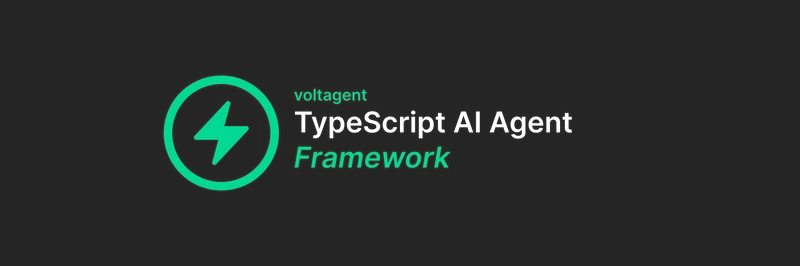














![[DEALS] Microsoft 365: 1-Year Subscription (Family/Up to 6 Users) (23% off) & Other Deals Up To 98% Off – Offers End Soon!](https://www.javacodegeeks.com/wp-content/uploads/2012/12/jcg-logo.jpg)



![From Art School Drop-out to Microsoft Engineer with Shashi Lo [Podcast #170]](https://cdn.hashnode.com/res/hashnode/image/upload/v1746203291209/439bf16b-c820-4fe8-b69e-94d80533b2df.png?#)




















![Re-designing a Git/development workflow with best practices [closed]](https://i.postimg.cc/tRvBYcrt/branching-example.jpg)




















































































(1).jpg?#)





























_Inge_Johnsson-Alamy.jpg?width=1280&auto=webp&quality=80&disable=upscale#)























































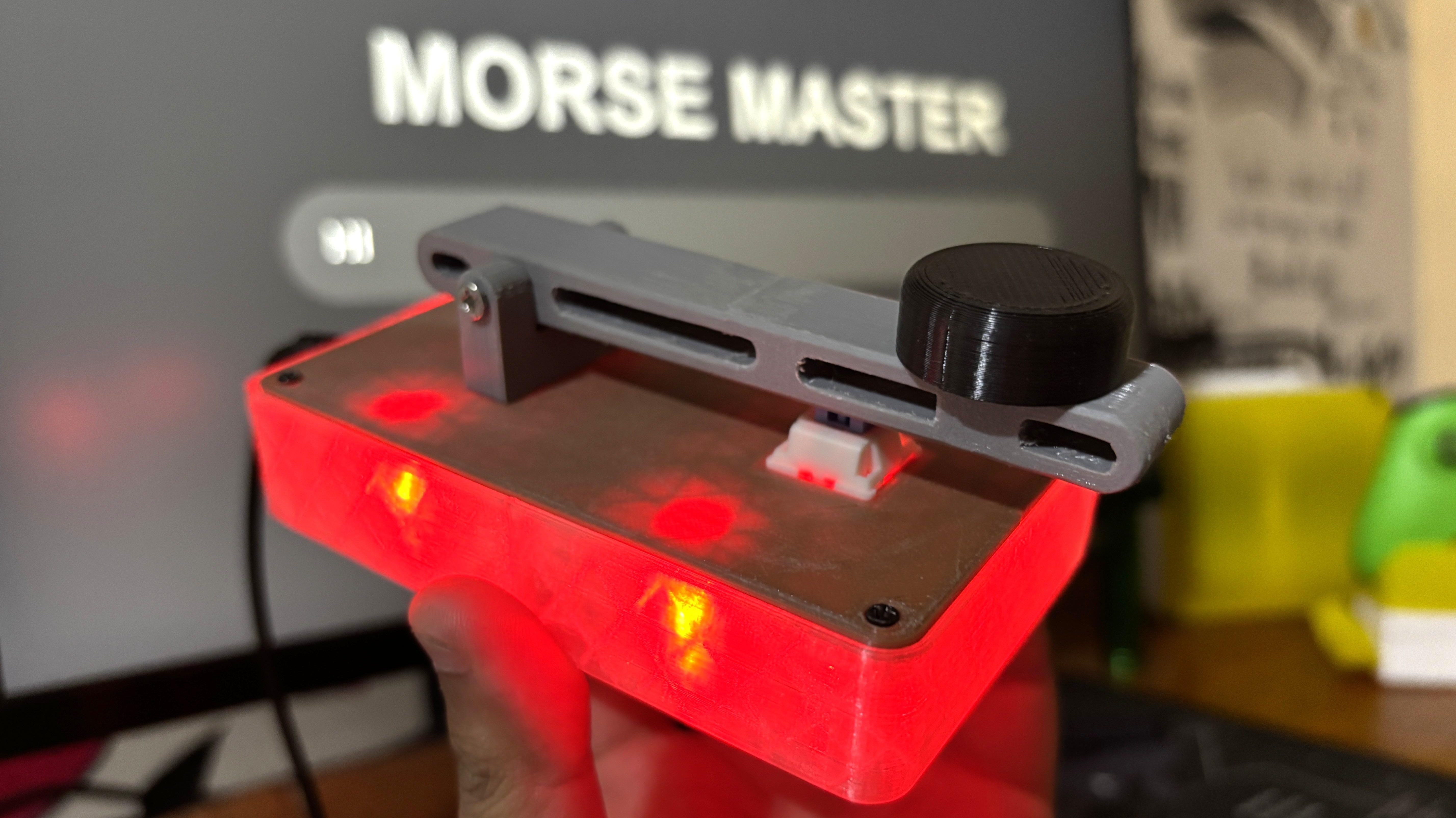







































![The Material 3 Expressive redesign of Google Clock leaks out [Gallery]](https://i0.wp.com/9to5google.com/wp-content/uploads/sites/4/2024/03/Google-Clock-v2.jpg?resize=1200%2C628&quality=82&strip=all&ssl=1)
![What Google Messages features are rolling out [May 2025]](https://i0.wp.com/9to5google.com/wp-content/uploads/sites/4/2023/12/google-messages-name-cover.png?resize=1200%2C628&quality=82&strip=all&ssl=1)














![New Apple iPad mini 7 On Sale for $399! [Lowest Price Ever]](https://www.iclarified.com/images/news/96096/96096/96096-640.jpg)
![Apple to Split iPhone Launches Across Fall and Spring in Major Shakeup [Report]](https://www.iclarified.com/images/news/97211/97211/97211-640.jpg)
![Apple to Move Camera to Top Left, Hide Face ID Under Display in iPhone 18 Pro Redesign [Report]](https://www.iclarified.com/images/news/97212/97212/97212-640.jpg)
![Apple Developing Battery Case for iPhone 17 Air Amid Battery Life Concerns [Report]](https://www.iclarified.com/images/news/97208/97208/97208-640.jpg)