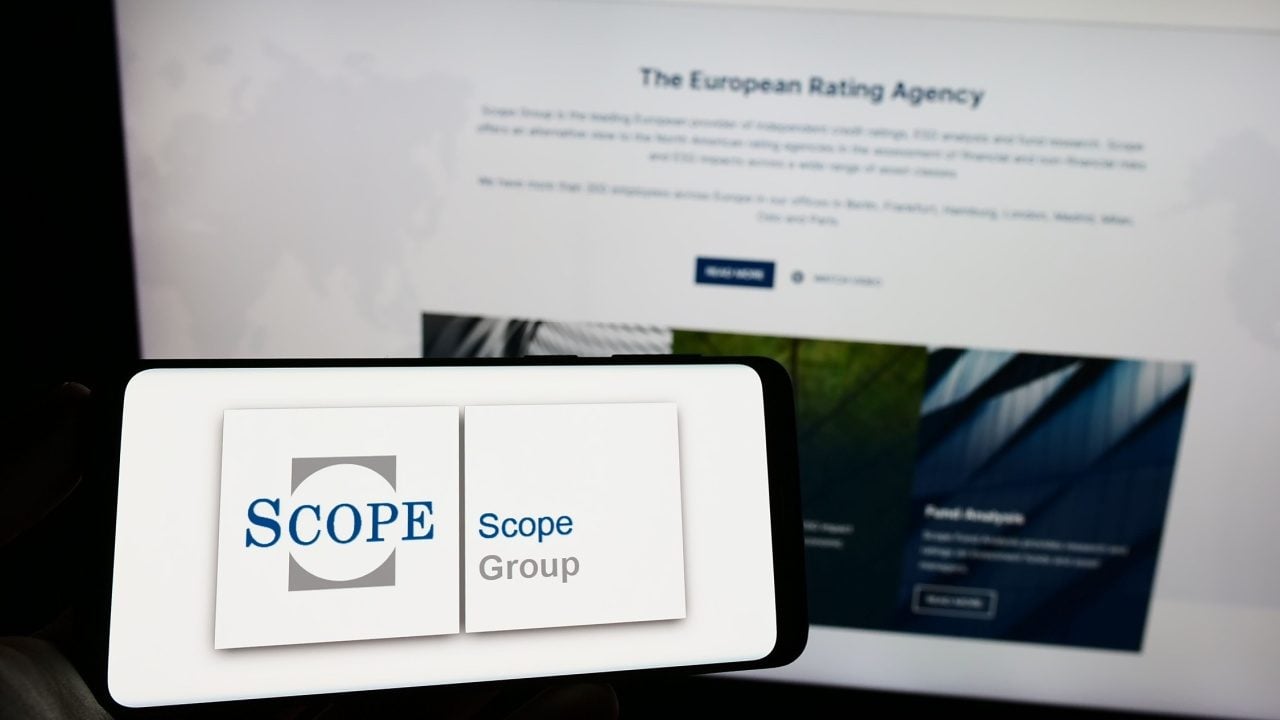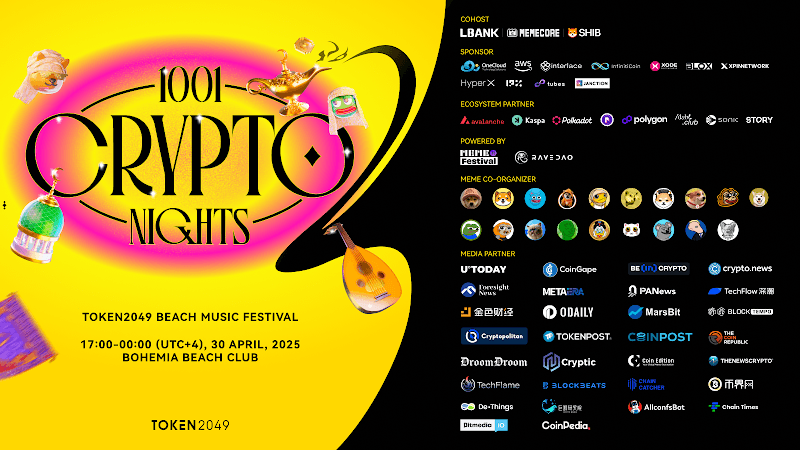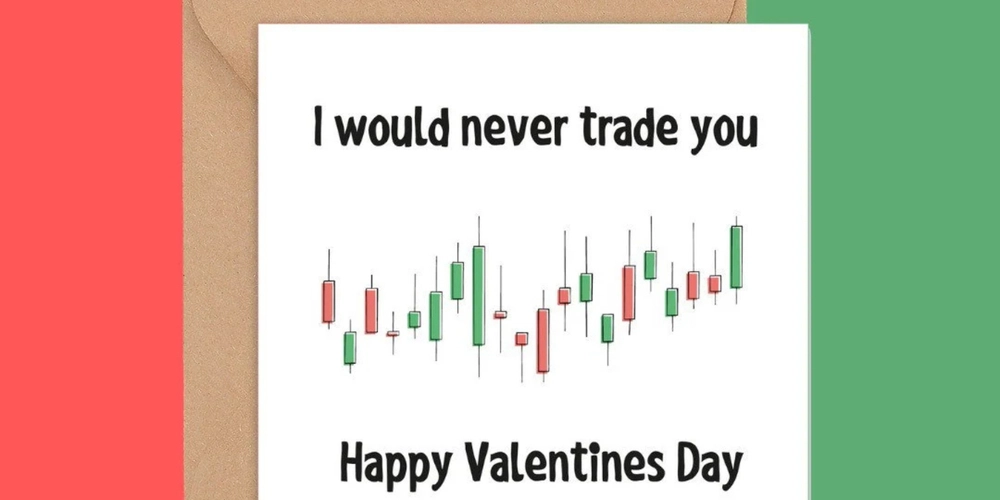Understanding embedding models and how to use them in search
Hello, fellow developers! Today, we're diving into the fascinating world of embedding models and exploring their role in enhancing search functionality. By the end of this post, you'll have a solid understanding of what embedding models are, how they work, and most importantly, how to use them to improve your search applications. Let's get started! What Are Embedding Models? Embedding models are a powerful technique used in machine learning to convert categorical data into a continuous vector space. This transformation allows for more efficient computation and the ability to perform vector operations on the data, such as similarity calculations. In essence, embedding models help us find patterns and relationships in our data that would be otherwise difficult to discern. Why Use Embedding Models in Search? In search applications, embedding models can significantly boost performance by understanding the semantic meaning of user queries and documents. This understanding allows for more accurate and relevant results, as it considers the context and nuances of language rather than just matching exact phrases. A Simple Example: Word2Vec One popular embedding model is Word2Vec, which learns word representations that capture their semantic meaning by modeling local contexts around each word. Let's see how we can use Word2Vec for a simple search application using Python and the Gensim library. from gensim.models import Word2Vec from gensim.corpora.Dictionary import Dictionary # Sample documents documents = [ ["apple", "fruit", "red"], ["banana", "yellow", "fruit"], ["orange", "citrus", "fruit"] ] # Initialize Word2Vec model with default parameters model = Word2Vec(documents, min_count=1) # Get the word vector for 'apple' apple_vector = model.wv["apple"] In this example, we first define some sample documents and create a Word2Vec model from them. After training the model, we can retrieve the vector representation of the word "apple." Searching with Embedding Models To search for relevant documents using our trained Word2Vec model, we can calculate the cosine similarity between the query vector and each document vector in our corpus. Here's how: def search(model, query, top_n=5): # Get the query vector query_vector = model.wv[query] # Calculate cosine similarity between the query and each document scores = [cosine_similarity(query_vector, doc_vector) for doc_vector in model.wv.vectors] # Sort documents by score and return top n results sorted_scores_indices = sorted(range(len(scores)), key=lambda i: scores[i], reverse=True)[:top_n] top_documents = [documents[i] for i in sorted_scores_indices] return top_documents In the above function, we define a search() function that accepts our Word2Vec model and a query string. It retrieves the vector representation of the query, calculates the cosine similarity between the query vector and each document vector in our corpus, and returns the top n results based on the calculated scores. Wrapping Up Embedding models are a powerful tool for enhancing search functionality by understanding the semantic meaning of user queries and documents. In this post, we learned about Word2Vec, a popular embedding model, and saw how to use it for a simple search application in Python with Gensim. By incorporating embedding models into your search applications, you can provide more accurate and relevant results that cater to the context and nuances of language. Happy coding!
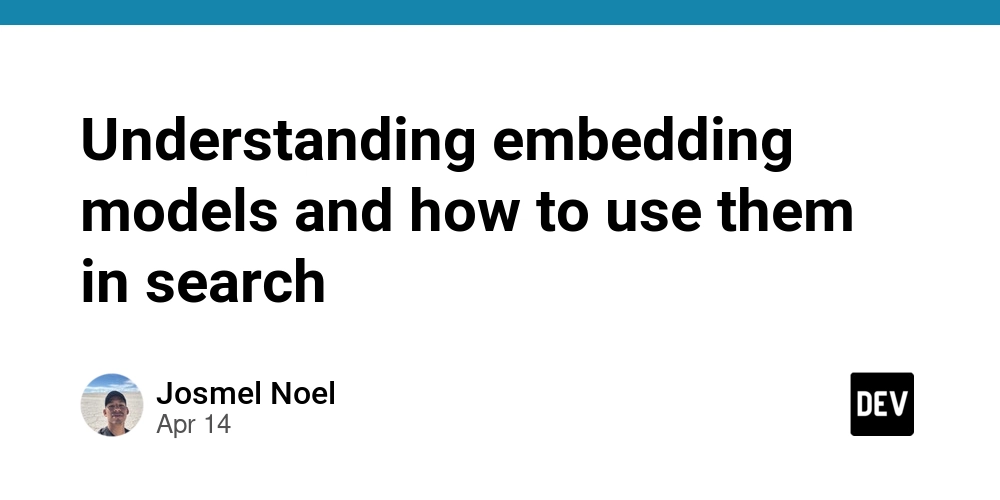
Hello, fellow developers! Today, we're diving into the fascinating world of embedding models and exploring their role in enhancing search functionality. By the end of this post, you'll have a solid understanding of what embedding models are, how they work, and most importantly, how to use them to improve your search applications. Let's get started!
What Are Embedding Models?
Embedding models are a powerful technique used in machine learning to convert categorical data into a continuous vector space. This transformation allows for more efficient computation and the ability to perform vector operations on the data, such as similarity calculations. In essence, embedding models help us find patterns and relationships in our data that would be otherwise difficult to discern.
Why Use Embedding Models in Search?
In search applications, embedding models can significantly boost performance by understanding the semantic meaning of user queries and documents. This understanding allows for more accurate and relevant results, as it considers the context and nuances of language rather than just matching exact phrases.
A Simple Example: Word2Vec
One popular embedding model is Word2Vec, which learns word representations that capture their semantic meaning by modeling local contexts around each word. Let's see how we can use Word2Vec for a simple search application using Python and the Gensim library.
from gensim.models import Word2Vec
from gensim.corpora.Dictionary import Dictionary
# Sample documents
documents = [
["apple", "fruit", "red"],
["banana", "yellow", "fruit"],
["orange", "citrus", "fruit"]
]
# Initialize Word2Vec model with default parameters
model = Word2Vec(documents, min_count=1)
# Get the word vector for 'apple'
apple_vector = model.wv["apple"]
In this example, we first define some sample documents and create a Word2Vec model from them. After training the model, we can retrieve the vector representation of the word "apple."
Searching with Embedding Models
To search for relevant documents using our trained Word2Vec model, we can calculate the cosine similarity between the query vector and each document vector in our corpus. Here's how:
def search(model, query, top_n=5):
# Get the query vector
query_vector = model.wv[query]
# Calculate cosine similarity between the query and each document
scores = [cosine_similarity(query_vector, doc_vector) for doc_vector in model.wv.vectors]
# Sort documents by score and return top n results
sorted_scores_indices = sorted(range(len(scores)), key=lambda i: scores[i], reverse=True)[:top_n]
top_documents = [documents[i] for i in sorted_scores_indices]
return top_documents
In the above function, we define a search() function that accepts our Word2Vec model and a query string. It retrieves the vector representation of the query, calculates the cosine similarity between the query vector and each document vector in our corpus, and returns the top n results based on the calculated scores.
Wrapping Up
Embedding models are a powerful tool for enhancing search functionality by understanding the semantic meaning of user queries and documents. In this post, we learned about Word2Vec, a popular embedding model, and saw how to use it for a simple search application in Python with Gensim. By incorporating embedding models into your search applications, you can provide more accurate and relevant results that cater to the context and nuances of language.
Happy coding!










































































































































































![[The AI Show Episode 144]: ChatGPT’s New Memory, Shopify CEO’s Leaked “AI First” Memo, Google Cloud Next Releases, o3 and o4-mini Coming Soon & Llama 4’s Rocky Launch](https://www.marketingaiinstitute.com/hubfs/ep%20144%20cover.png)














































































































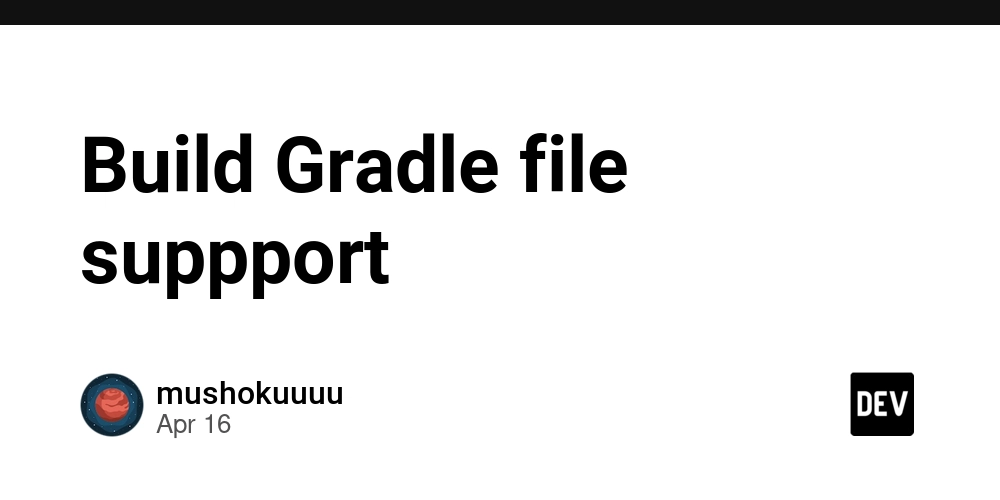
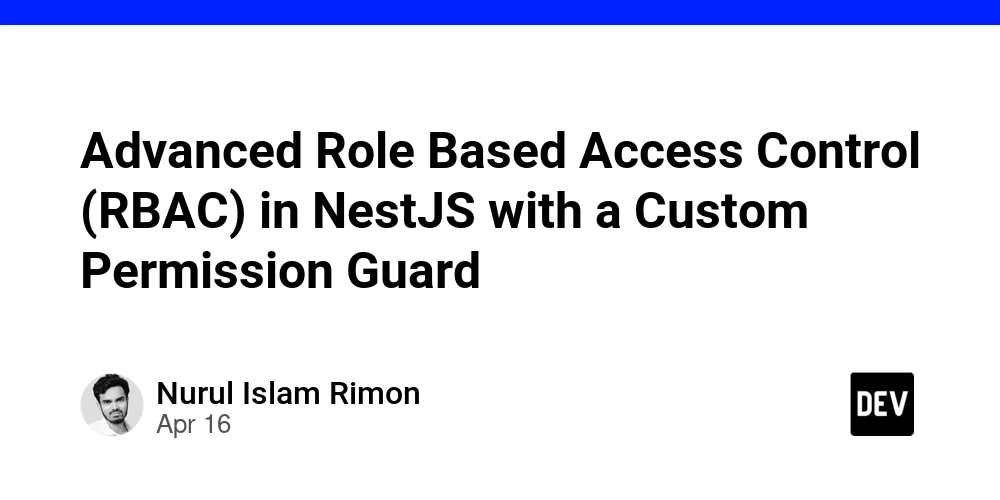
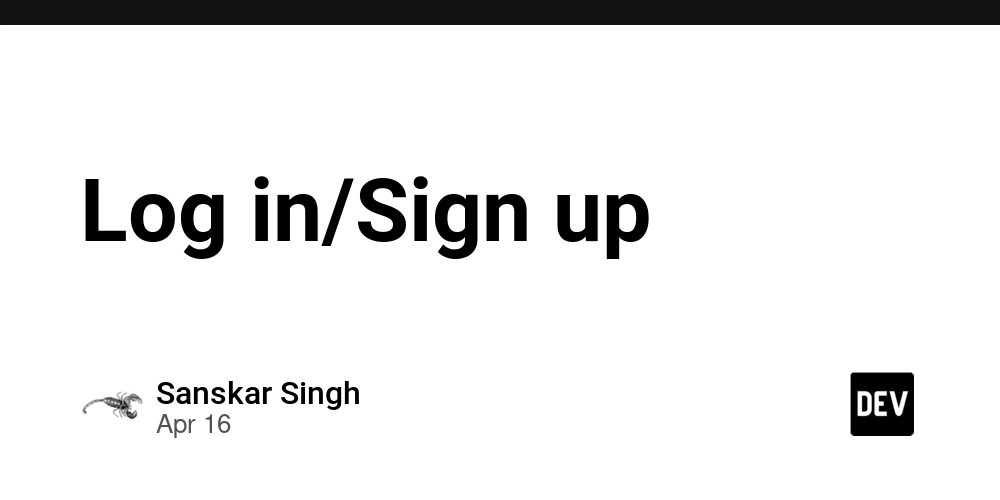






















































































![Blue Archive tier list [April 2025]](https://media.pocketgamer.com/artwork/na-33404-1636469504/blue-archive-screenshot-2.jpg?#)

































.png?#)








-Baldur’s-Gate-3-The-Final-Patch---An-Animated-Short-00-03-43.png?width=1920&height=1920&fit=bounds&quality=70&format=jpg&auto=webp#)





























.webp?#)










































































































![Apple to Split Enterprise and Western Europe Roles as VP Exits [Report]](https://www.iclarified.com/images/news/97032/97032/97032-640.jpg)
![Nanoleaf Announces New Pegboard Desk Dock With Dual-Sided Lighting [Video]](https://www.iclarified.com/images/news/97030/97030/97030-640.jpg)

![Apple's Foldable iPhone May Cost Between $2100 and $2300 [Rumor]](https://www.iclarified.com/images/news/97028/97028/97028-640.jpg)