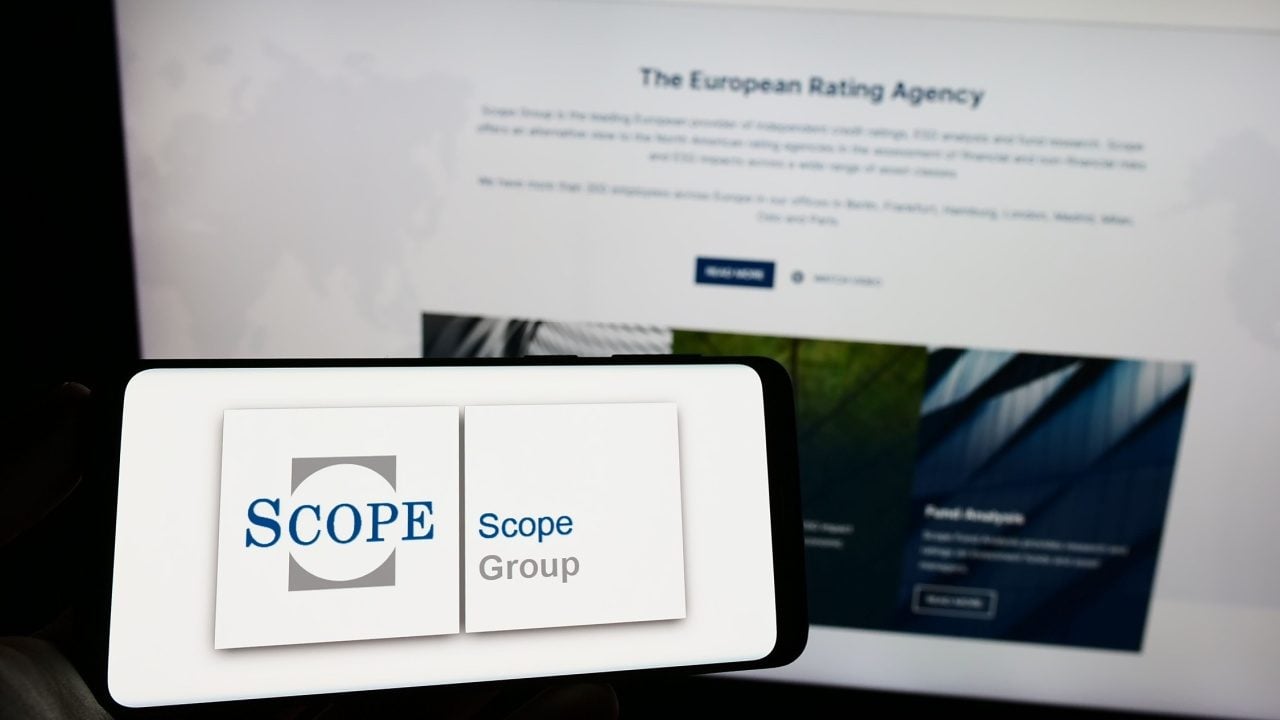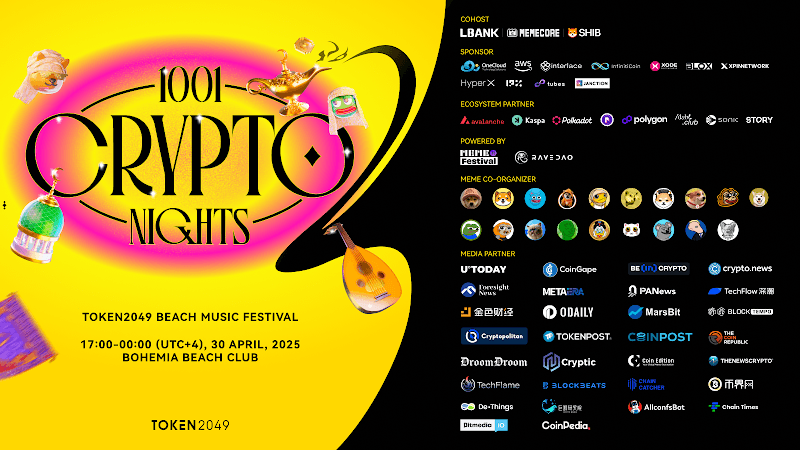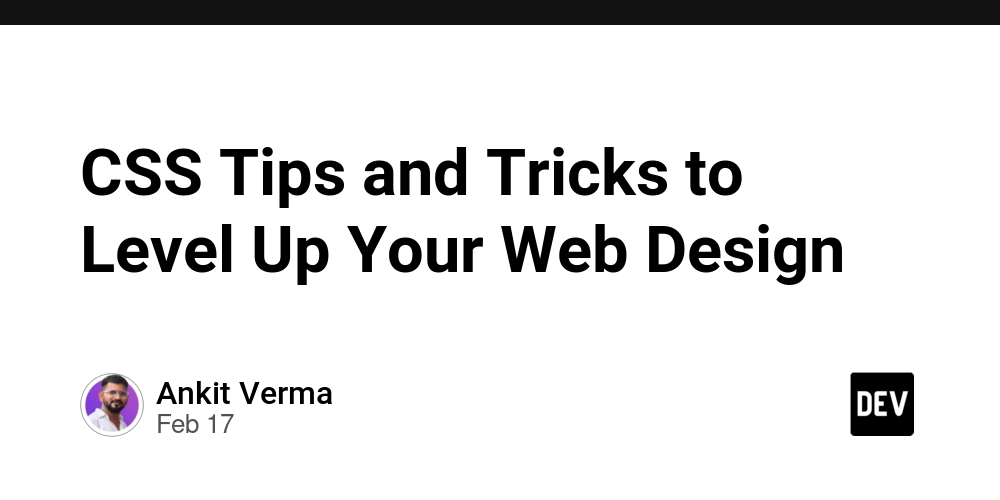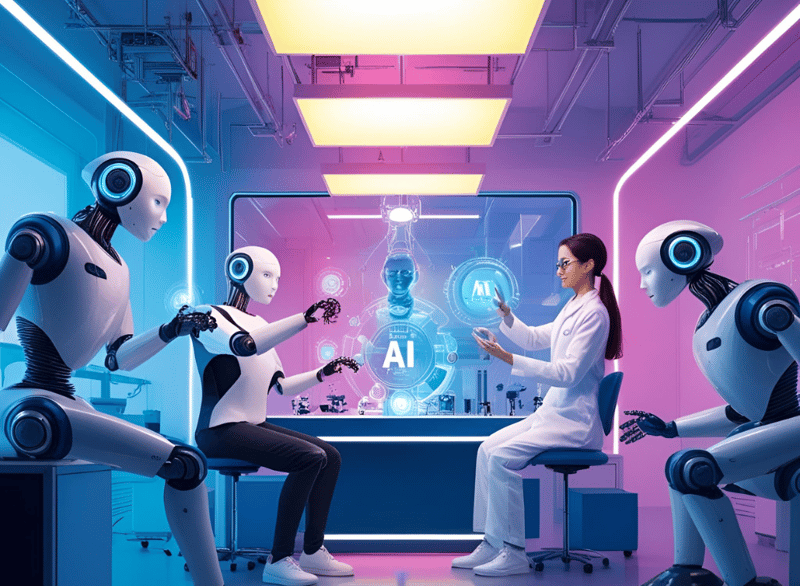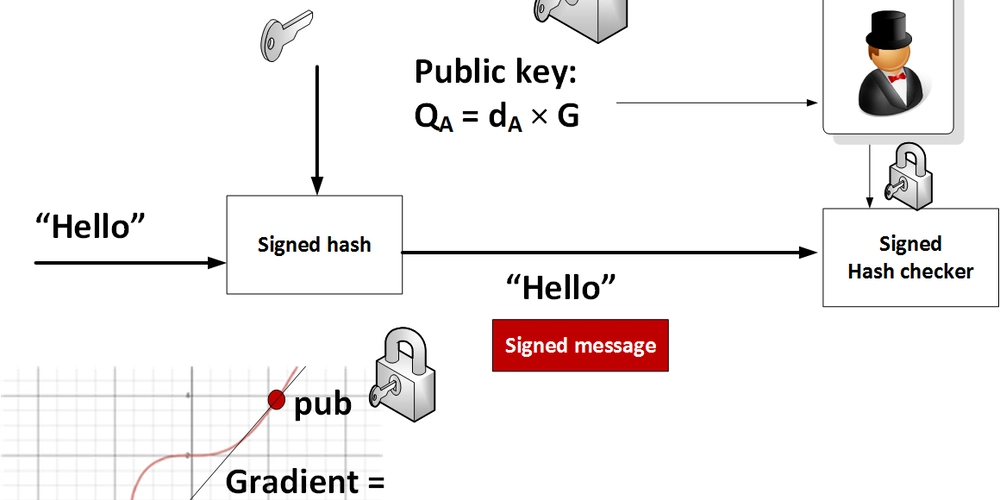Top 7 Mistakes to Avoid When Building a WordPress Website for Your Business
Top 7 Mistakes to Avoid When Building a WordPress Website for Your Business WordPress is one of the most powerful platforms out there for building business websites. It’s flexible, SEO-friendly, and endlessly customizable. But if you’re new to web development, it’s easy to make costly mistakes that affect performance, security, or user experience. Here are 7 common mistakes people make when using WordPress for business — and how to avoid them. 1. Choosing the Wrong Hosting Provider Going with the cheapest host sounds smart at first, but it usually means slow speeds, bad support, and frequent downtime. Tip: Use a WordPress-optimized hosting service with strong reviews. 2. Ignoring Mobile Optimization More than 50% of users are on mobile. If your site doesn’t adapt, you’re losing business. Make sure your theme is responsive and test your site on multiple devices. 3. Installing Too Many Plugins Plugins are great — until you overdo it. Too many plugins slow down your site and cause compatibility issues. Only use plugins that are well-coded, regularly updated, and truly necessary. 4. Using a Generic Theme Without Customization A cookie-cutter site won’t stand out. Many businesses settle for a free theme and forget about branding or UX. A unique, user-friendly design makes your business memorable. 5. Not Prioritizing SEO from Day One Many people skip SEO setup early on and end up struggling with traffic later. Use SEO plugins (like RankMath or Yoast), write meta descriptions, and use proper heading structures. 6. Overlooking Security Best Practices Not using SSL, weak passwords, no backups — these are all big mistakes. Use a security plugin, update everything regularly, and always back up your site. 7. Trying to Do Everything Alone If you’re not a designer, developer, and SEO expert in one — don’t stress. Sometimes, doing it all alone causes more harm than good. That’s why many small businesses choose to work with a WordPress web development company that handles everything — from setup and design to SEO and performance. Final Thoughts WordPress is incredibly powerful, but only when used the right way. Whether you're just starting or revamping your online presence, avoiding these mistakes can save you hours of frustration and help your business grow faster. Have any WordPress horror stories or lessons learned? Drop them in the comments!
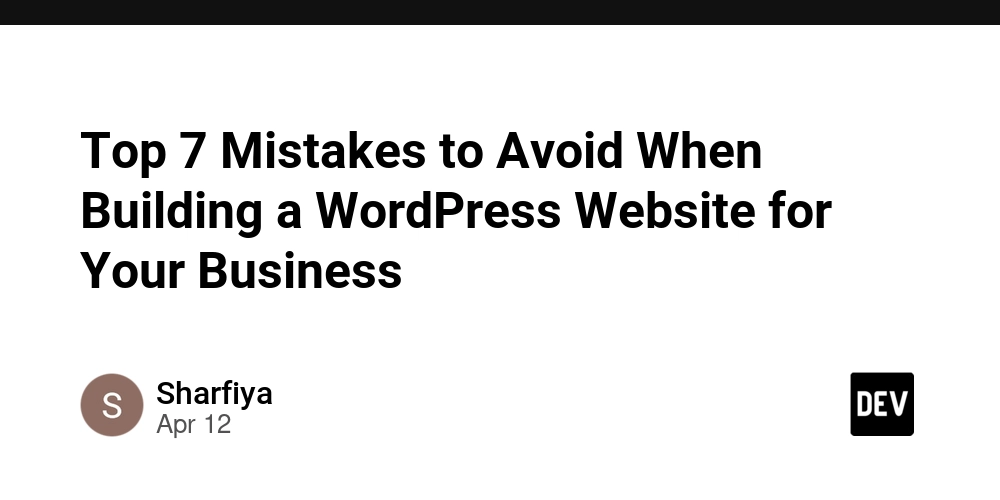
Top 7 Mistakes to Avoid When Building a WordPress Website for Your Business
WordPress is one of the most powerful platforms out there for building business websites. It’s flexible, SEO-friendly, and endlessly customizable. But if you’re new to web development, it’s easy to make costly mistakes that affect performance, security, or user experience.
Here are 7 common mistakes people make when using WordPress for business — and how to avoid them.
1. Choosing the Wrong Hosting Provider
Going with the cheapest host sounds smart at first, but it usually means slow speeds, bad support, and frequent downtime.
Tip: Use a WordPress-optimized hosting service with strong reviews.
2. Ignoring Mobile Optimization
More than 50% of users are on mobile. If your site doesn’t adapt, you’re losing business.
Make sure your theme is responsive and test your site on multiple devices.
3. Installing Too Many Plugins
Plugins are great — until you overdo it. Too many plugins slow down your site and cause compatibility issues.
Only use plugins that are well-coded, regularly updated, and truly necessary.
4. Using a Generic Theme Without Customization
A cookie-cutter site won’t stand out. Many businesses settle for a free theme and forget about branding or UX.
A unique, user-friendly design makes your business memorable.
5. Not Prioritizing SEO from Day One
Many people skip SEO setup early on and end up struggling with traffic later.
Use SEO plugins (like RankMath or Yoast), write meta descriptions, and use proper heading structures.
6. Overlooking Security Best Practices
Not using SSL, weak passwords, no backups — these are all big mistakes.
Use a security plugin, update everything regularly, and always back up your site.
7. Trying to Do Everything Alone
If you’re not a designer, developer, and SEO expert in one — don’t stress.
Sometimes, doing it all alone causes more harm than good.
That’s why many small businesses choose to work with a WordPress web development company that handles everything — from setup and design to SEO and performance.
Final Thoughts
WordPress is incredibly powerful, but only when used the right way. Whether you're just starting or revamping your online presence, avoiding these mistakes can save you hours of frustration and help your business grow faster.
Have any WordPress horror stories or lessons learned? Drop them in the comments!










































































































































































![[The AI Show Episode 144]: ChatGPT’s New Memory, Shopify CEO’s Leaked “AI First” Memo, Google Cloud Next Releases, o3 and o4-mini Coming Soon & Llama 4’s Rocky Launch](https://www.marketingaiinstitute.com/hubfs/ep%20144%20cover.png)














































































































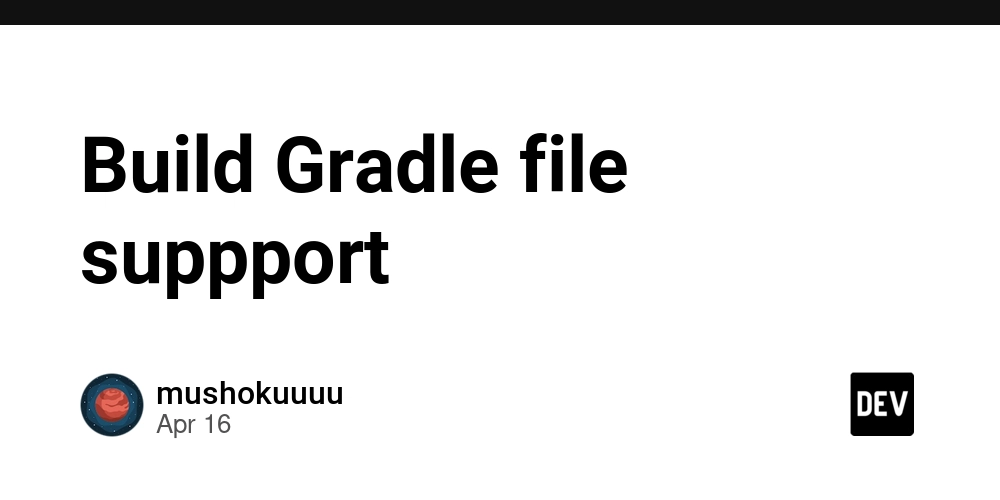
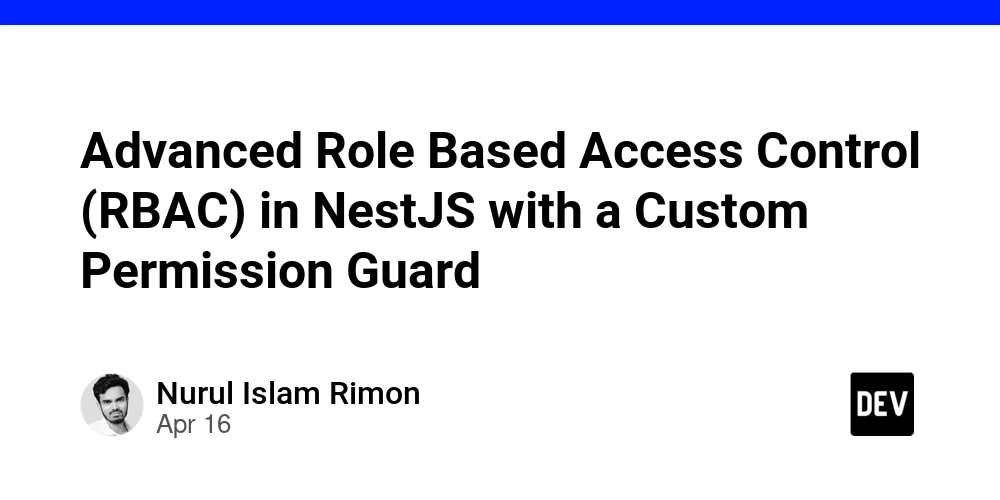
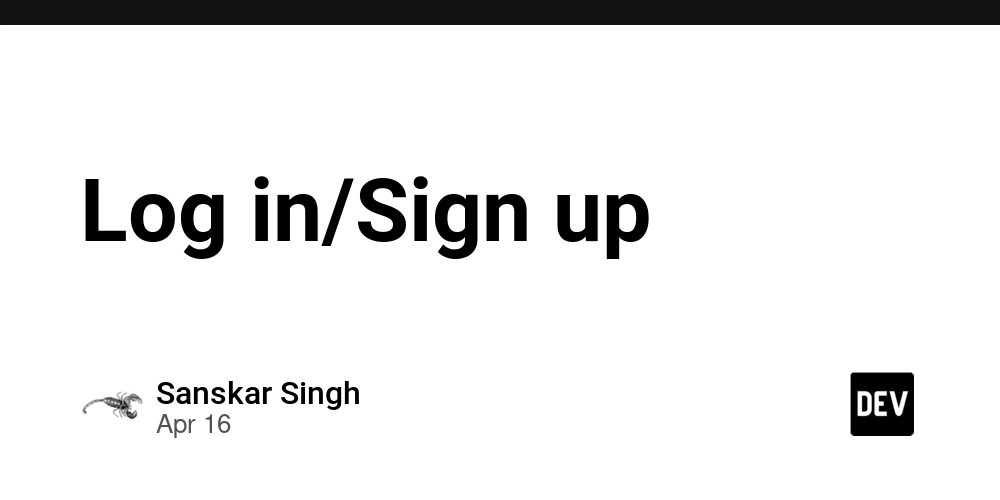






















































































![Blue Archive tier list [April 2025]](https://media.pocketgamer.com/artwork/na-33404-1636469504/blue-archive-screenshot-2.jpg?#)

































.png?#)








-Baldur’s-Gate-3-The-Final-Patch---An-Animated-Short-00-03-43.png?width=1920&height=1920&fit=bounds&quality=70&format=jpg&auto=webp#)





























.webp?#)










































































































![Apple to Split Enterprise and Western Europe Roles as VP Exits [Report]](https://www.iclarified.com/images/news/97032/97032/97032-640.jpg)
![Nanoleaf Announces New Pegboard Desk Dock With Dual-Sided Lighting [Video]](https://www.iclarified.com/images/news/97030/97030/97030-640.jpg)

![Apple's Foldable iPhone May Cost Between $2100 and $2300 [Rumor]](https://www.iclarified.com/images/news/97028/97028/97028-640.jpg)