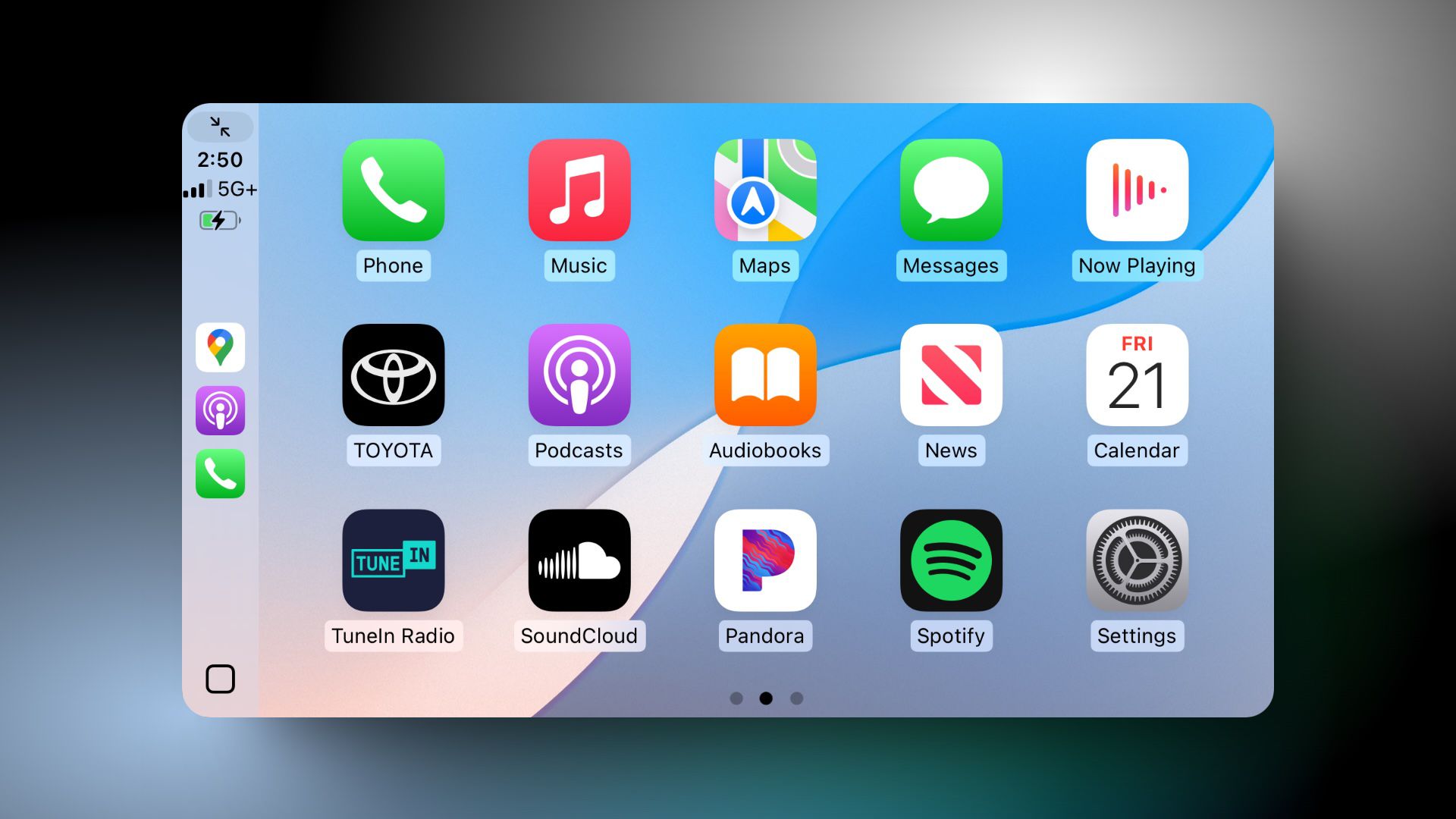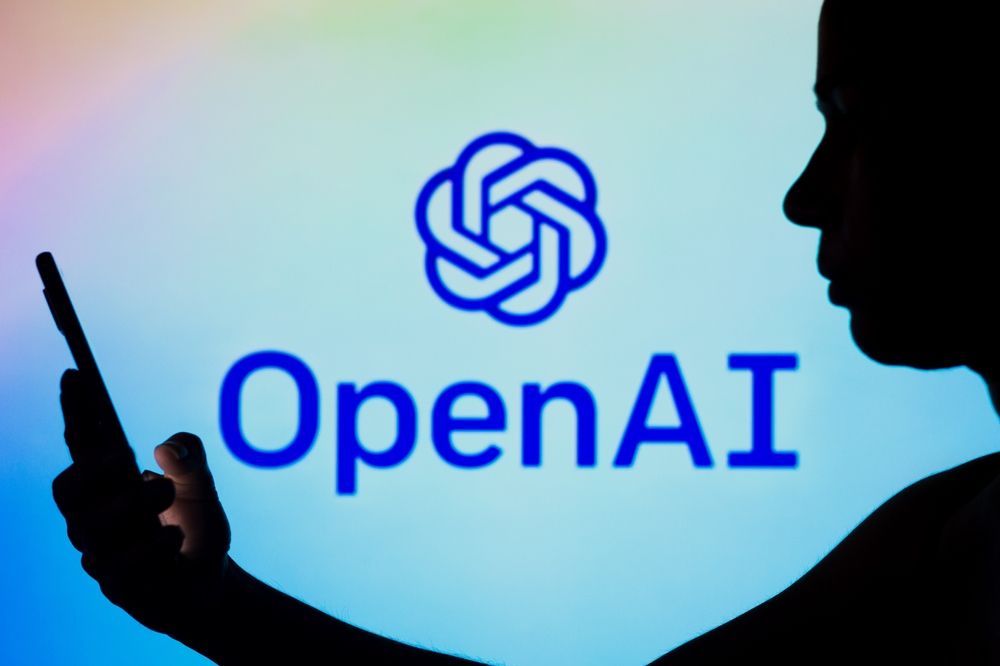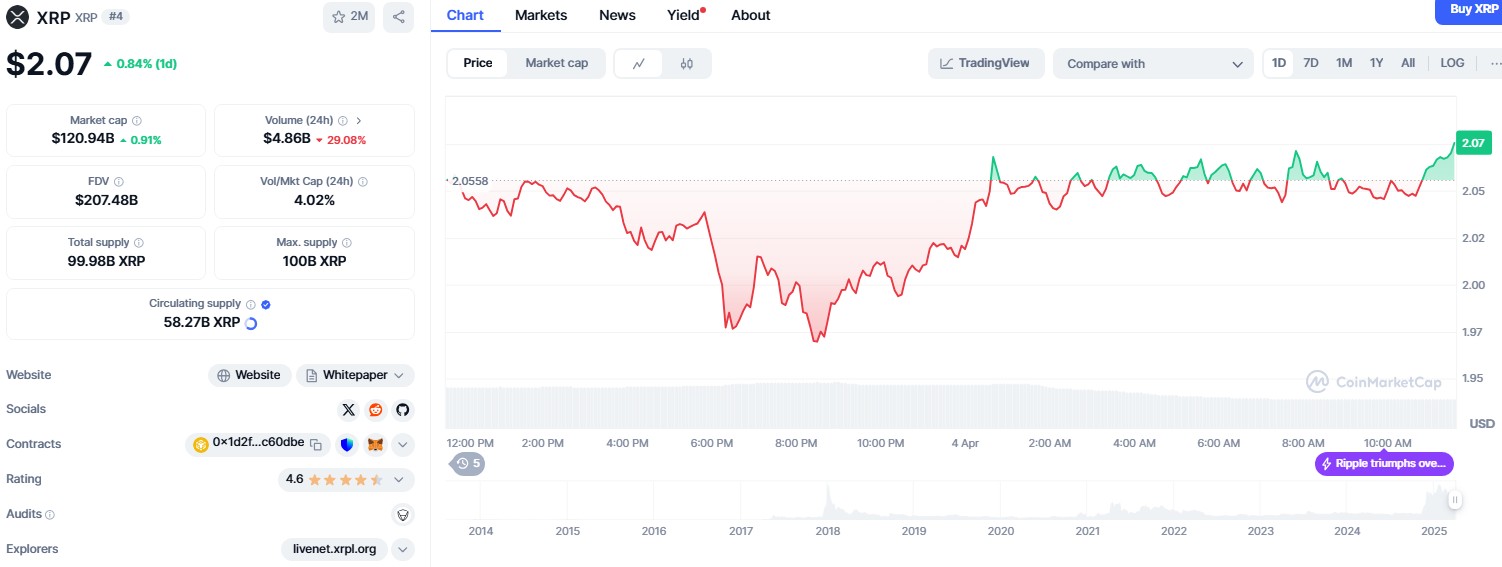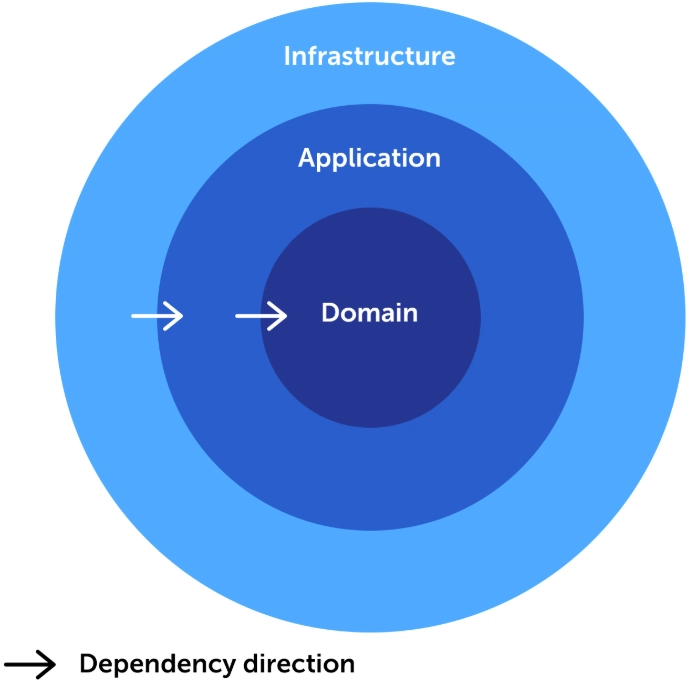Generating a Self Signed ECC Certificate and Private Key and Validating the same
Creating my Own Self Signed ECC Certificate Hey All This is a continuation for the last post where I mentioned the steps to generate and validate a RSA Certificate and Private Key. Here I wanted to add the steps to create and validate an Certificate and Private key that uses ECC. Create a ECC Cert and Private Key. Validate an ECC Cert and Private Key Pair Create a ECC Cert and Private Key Generating a Private Key This command generates an ECC private key using the prime256v1 curve and saves it to a file. openssl ecparam -name prime256v1 -genkey -noout -out ecc_private_key.pem openssl → The command-line tool for cryptographic operations. ecparam → This tells OpenSSL that we are working with Elliptic Curve parameters. -name prime256v1 → Specifies the elliptic curve to use. prime256v1 is the same as secp256r1, which is a widely used and secure curve. You can list available curves using: openssl ecparam -list_curves -genkey → Generates a new private key based on the selected curve. -noout → Prevents OpenSSL from printing the EC parameters to the output (keeps output clean). -out ecc_private_key.pem → Saves the generated private key to a file named ecc_private_key.pem. Generating a CSR OpenSSL will ask for identity details (like domain name, organization, location). The output file ecc_csr.pem contains: Your public key Your identity information A digital signature using your private key openssl req -new -key ecc_private_key.pem -out ecc_csr.pem req → This tells OpenSSL we are working with a certificate request. -new → Creates a new CSR (Certificate Signing Request). -key ecc_private_key.pem → Uses the previously generated ECC private key. -out ecc_csr.pem → Saves the CSR to a file named ecc_csr.pem. Generate a Self Signed Cert A self-signed certificate is useful for testing but isn't trusted by browsers or CAs. If you're using it for a personal system or internal network, it's fine. Otherwise, you'll need a CA-signed certificate. openssl req -x509 -key ecc_private_key.pem -days 365 -out ecc_certificate.pem req → Again, we're working with a certificate request. -x509 → This tells OpenSSL to create a self-signed certificate instead of a CSR. -key ecc_private_key.pem → Uses your ECC private key to sign the certificate. -days 365 → Specifies the validity period (365 days = 1 year). -out ecc_certificate.pem → Saves the self-signed certificate as ecc_certificate.pem. Verify the Private Key This command lets you inspect the ECC private key, showing: The chosen elliptic curve. The private key value (big number). The public key (derived from the private key). openssl ec -in ecc_private_key.pem -noout -text ec → This tells OpenSSL that we are working with an Elliptic Curve (EC) private key. -in ecc_private_key.pem → Specifies the input file (your private key). -noout → Prevents OpenSSL from printing the key in PEM format. -text → Prints the private key details in human-readable form. Verify the Certificate Shows certificate details: issuer, subject, validity, public key, signature. Verifies that the certificate was correctly generated. openssl x509 -in ecc_certificate.pem -noout -text x509 → Specifies that we are working with an X.509 certificate. -in ecc_certificate.pem → Reads the self-signed certificate. -noout → Prevents OpenSSL from outputting the raw certificate in PEM format. -text→ Prints detailed certificate information in human-readable format. Verify the ECC Cert and Private Key Pair Command to extract the Key value pair openssl pkey -in ecc_private_key.pem -pubout -outform pem | sha256sum openssl x509 -in ecc_certificate.pem -pubkey -noout -outform pem | sha256sum openssl pkey → Works with private keys. -in ecc_private_key.pem → Reads the private key file. -pubout → Extracts the public key from the private key. -outform pem → Outputs the public key in PEM format. openssl x509 → Works with X.509 certificates. -in ecc_certificate.pem → Reads the certificate file. -pubkey → Extracts the public key from the certificate. -noout → Prevents the certificate details from being printed. -outform pem → Outputs the public key in PEM format. sha256sum → Computes a SHA-256 hash of the public keys. If the hash values match, it means the private key and certificate belong to the same key pair. If the hash values don’t match, then the certificate does not correspond to the private key.
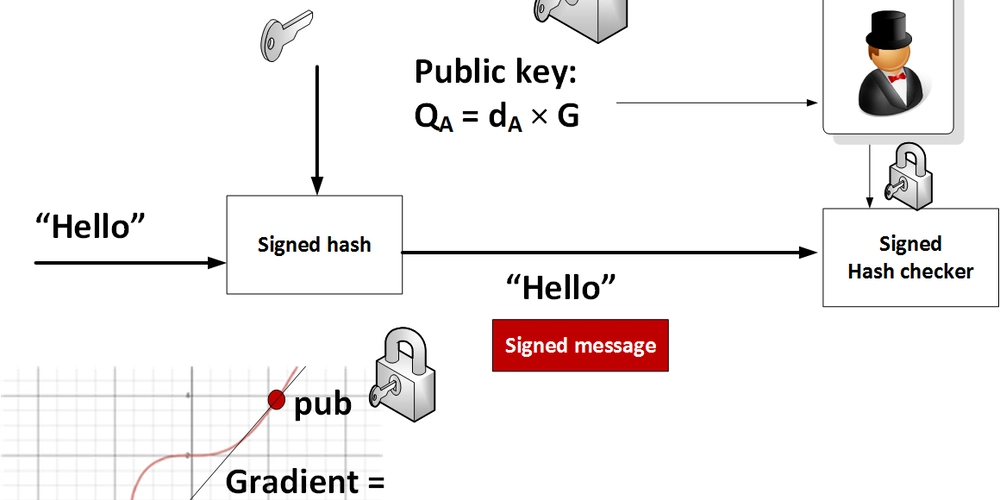
Creating my Own Self Signed ECC Certificate
Hey All
This is a continuation for the last post where I mentioned the steps to generate and validate a RSA Certificate and Private Key. Here I wanted to add the steps to create and validate an Certificate and Private key that uses ECC.
- Create a ECC Cert and Private Key.
- Validate an ECC Cert and Private Key Pair
Create a ECC Cert and Private Key
- Generating a Private Key This command generates an ECC private key using the prime256v1 curve and saves it to a file.
openssl ecparam -name prime256v1 -genkey -noout -out ecc_private_key.pem
openssl → The command-line tool for cryptographic operations.
ecparam → This tells OpenSSL that we are working with Elliptic Curve parameters.
-name prime256v1 → Specifies the elliptic curve to use.
prime256v1 is the same as secp256r1, which is a widely used and secure curve.
You can list available curves using:
openssl ecparam -list_curves
- -genkey → Generates a new private key based on the selected curve.
- -noout → Prevents OpenSSL from printing the EC parameters to the output (keeps output clean).
- -out ecc_private_key.pem → Saves the generated private key to a file named ecc_private_key.pem.
- Generating a CSR OpenSSL will ask for identity details (like domain name, organization, location). The output file ecc_csr.pem contains:
- Your public key
- Your identity information
- A digital signature using your private key
openssl req -new -key ecc_private_key.pem -out ecc_csr.pem
- req → This tells OpenSSL we are working with a certificate request.
- -new → Creates a new CSR (Certificate Signing Request).
- -key ecc_private_key.pem → Uses the previously generated ECC private key.
- -out ecc_csr.pem → Saves the CSR to a file named ecc_csr.pem.
- Generate a Self Signed Cert A self-signed certificate is useful for testing but isn't trusted by browsers or CAs. If you're using it for a personal system or internal network, it's fine. Otherwise, you'll need a CA-signed certificate.
openssl req -x509 -key ecc_private_key.pem -days 365 -out ecc_certificate.pem
- req → Again, we're working with a certificate request.
- -x509 → This tells OpenSSL to create a self-signed certificate instead of a CSR.
- -key ecc_private_key.pem → Uses your ECC private key to sign the certificate.
- -days 365 → Specifies the validity period (365 days = 1 year).
- -out ecc_certificate.pem → Saves the self-signed certificate as ecc_certificate.pem.
- Verify the Private Key This command lets you inspect the ECC private key, showing:
- The chosen elliptic curve.
- The private key value (big number).
- The public key (derived from the private key).
openssl ec -in ecc_private_key.pem -noout -text
- ec → This tells OpenSSL that we are working with an Elliptic Curve (EC) private key.
- -in ecc_private_key.pem → Specifies the input file (your private key).
- -noout → Prevents OpenSSL from printing the key in PEM format.
- -text → Prints the private key details in human-readable form.
- Verify the Certificate
- Shows certificate details: issuer, subject, validity, public key, signature.
- Verifies that the certificate was correctly generated.
openssl x509 -in ecc_certificate.pem -noout -text
- x509 → Specifies that we are working with an X.509 certificate.
- -in ecc_certificate.pem → Reads the self-signed certificate.
- -noout → Prevents OpenSSL from outputting the raw certificate in PEM format.
- -text→ Prints detailed certificate information in human-readable format.
Verify the ECC Cert and Private Key Pair
- Command to extract the Key value pair
openssl pkey -in ecc_private_key.pem -pubout -outform pem | sha256sum
openssl x509 -in ecc_certificate.pem -pubkey -noout -outform pem | sha256sum
- openssl pkey → Works with private keys.
- -in ecc_private_key.pem → Reads the private key file.
- -pubout → Extracts the public key from the private key.
- -outform pem → Outputs the public key in PEM format.
- openssl x509 → Works with X.509 certificates.
- -in ecc_certificate.pem → Reads the certificate file.
- -pubkey → Extracts the public key from the certificate.
- -noout → Prevents the certificate details from being printed.
- -outform pem → Outputs the public key in PEM format.
- sha256sum → Computes a SHA-256 hash of the public keys.
- If the hash values match, it means the private key and certificate belong to the same key pair.
- If the hash values don’t match, then the certificate does not correspond to the private key.










































































































































































![[The AI Show Episode 142]: ChatGPT’s New Image Generator, Studio Ghibli Craze and Backlash, Gemini 2.5, OpenAI Academy, 4o Updates, Vibe Marketing & xAI Acquires X](https://www.marketingaiinstitute.com/hubfs/ep%20142%20cover.png)

















































































































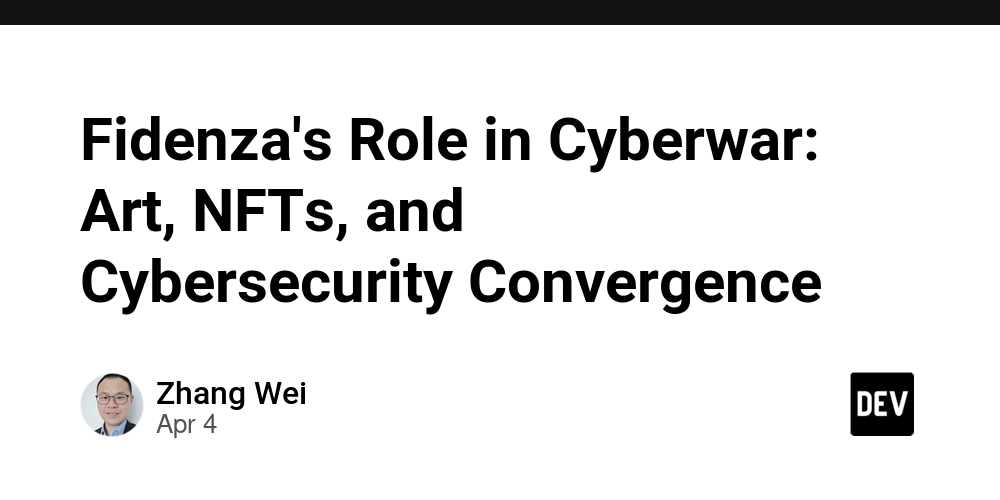
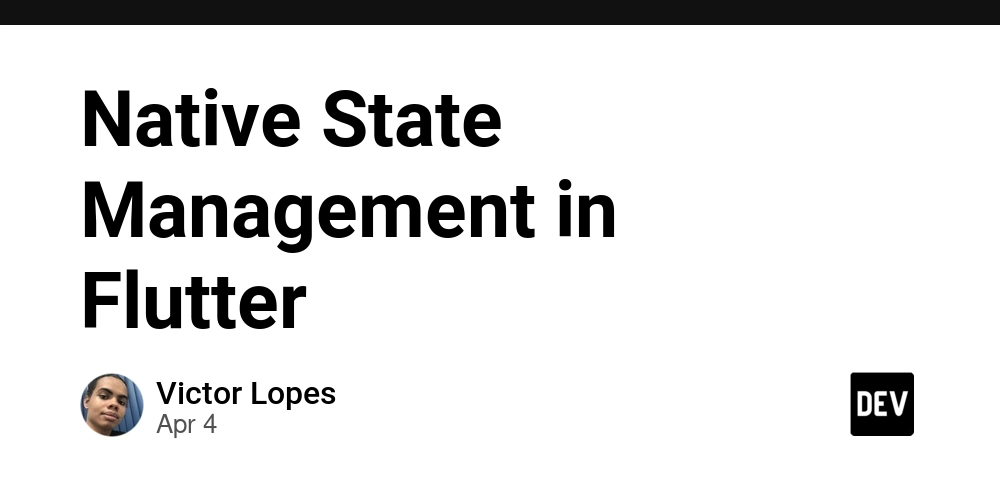


















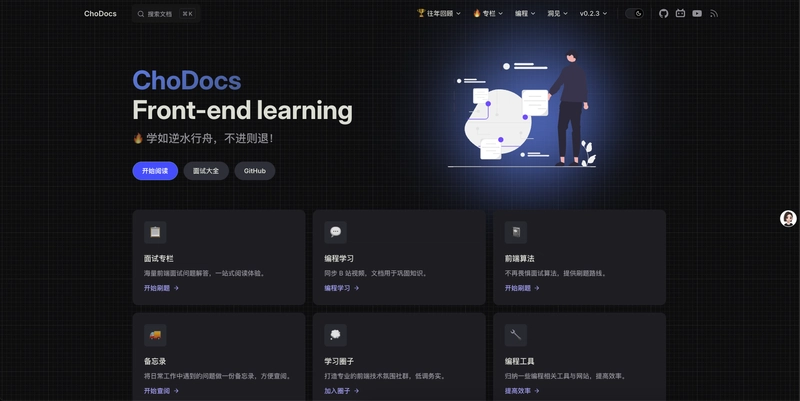

















































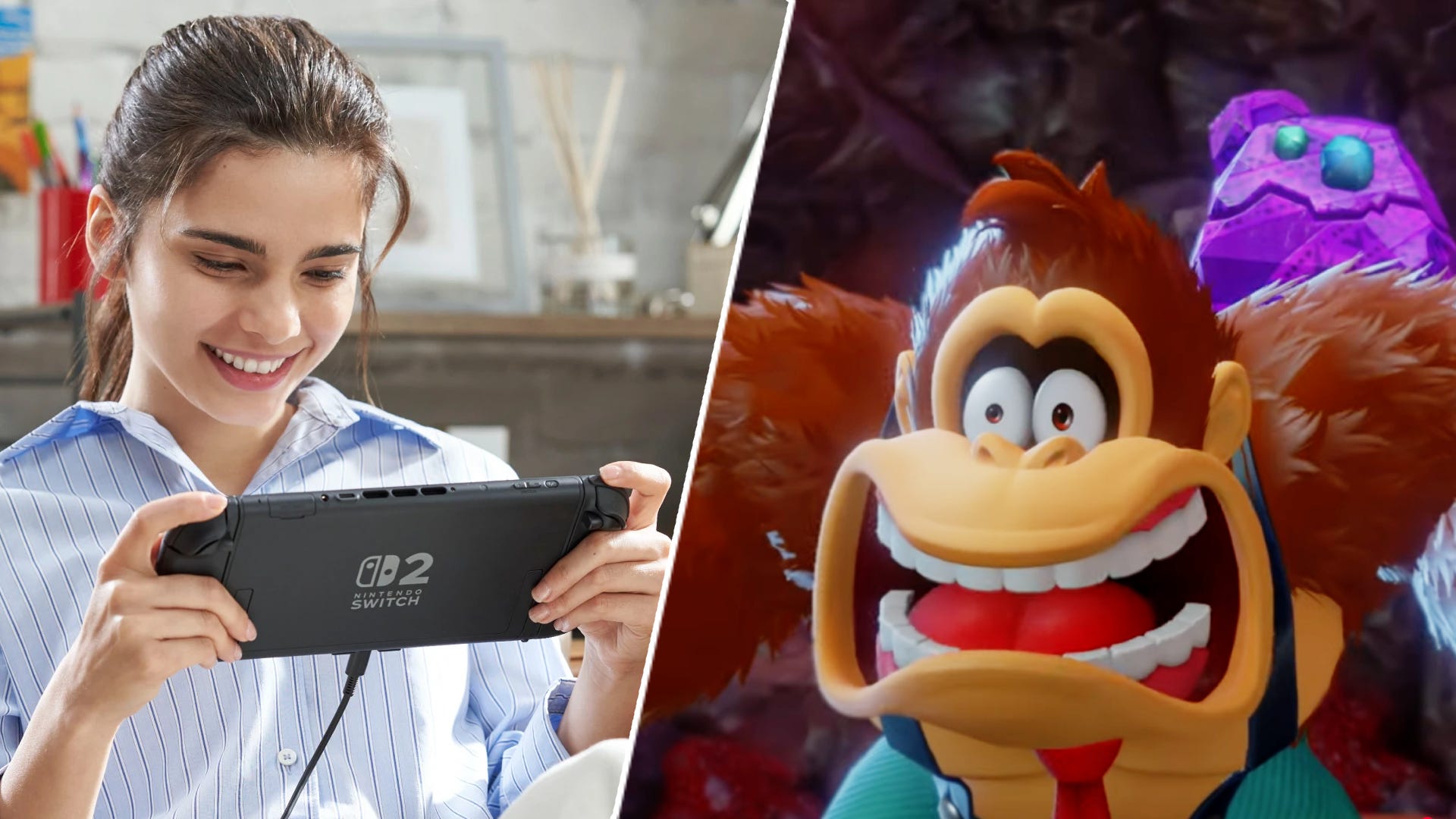
























































.jpg?#)













































































































































![YouTube Announces New Creation Tools for Shorts [Video]](https://www.iclarified.com/images/news/96923/96923/96923-640.jpg)

![Apple Faces New Tariffs but Has Options to Soften the Blow [Kuo]](https://www.iclarified.com/images/news/96921/96921/96921-640.jpg)