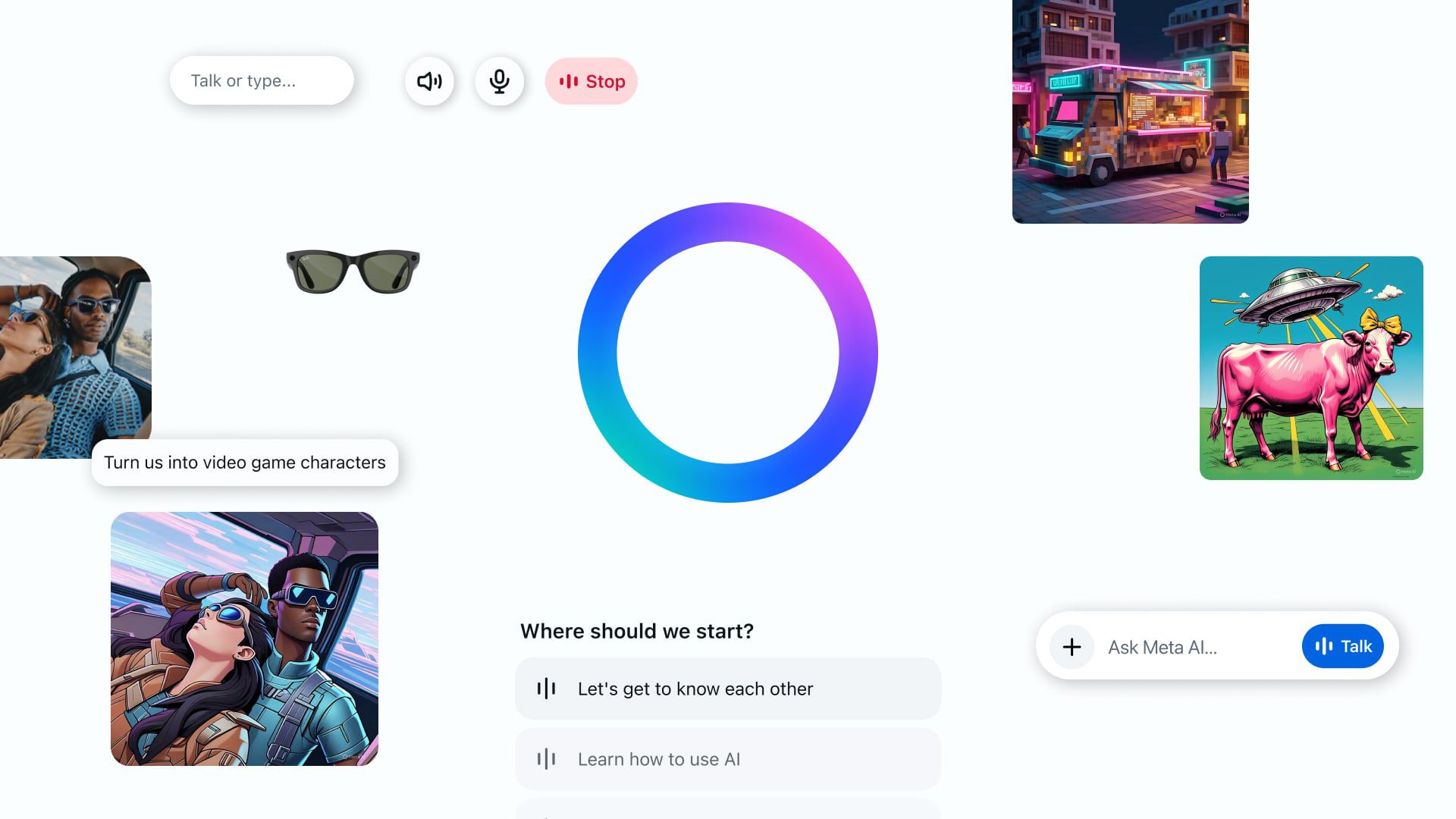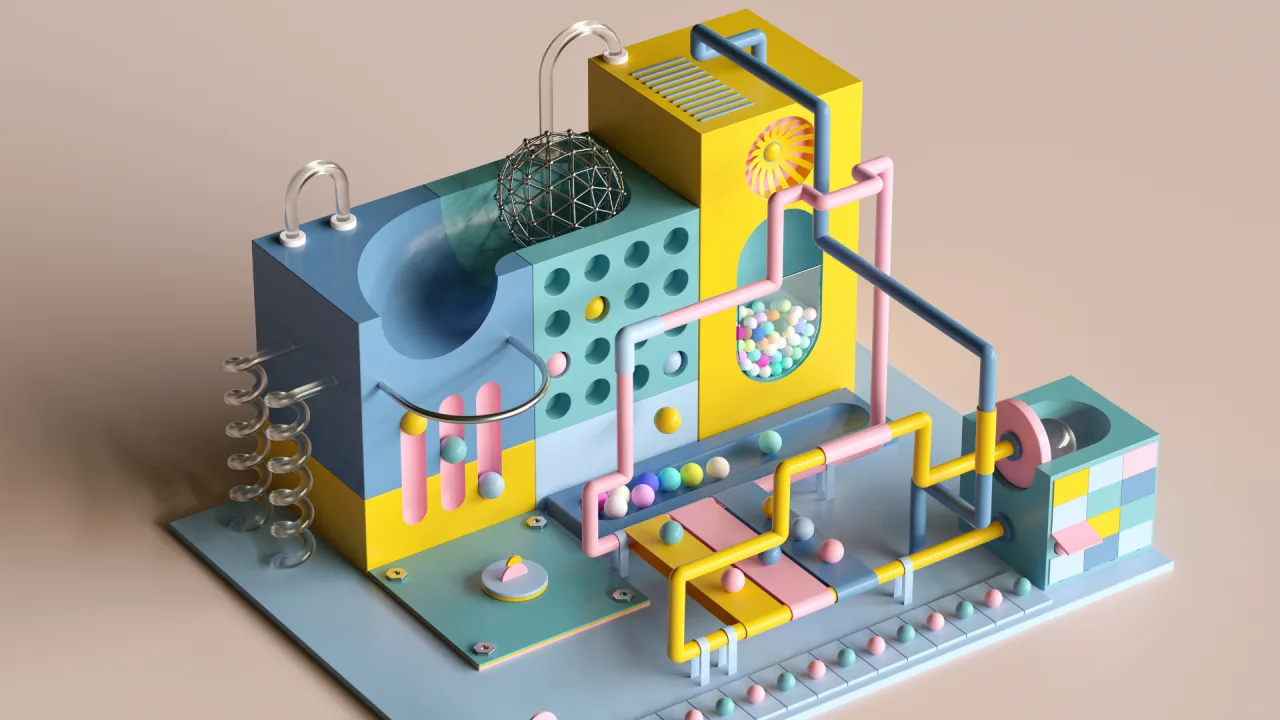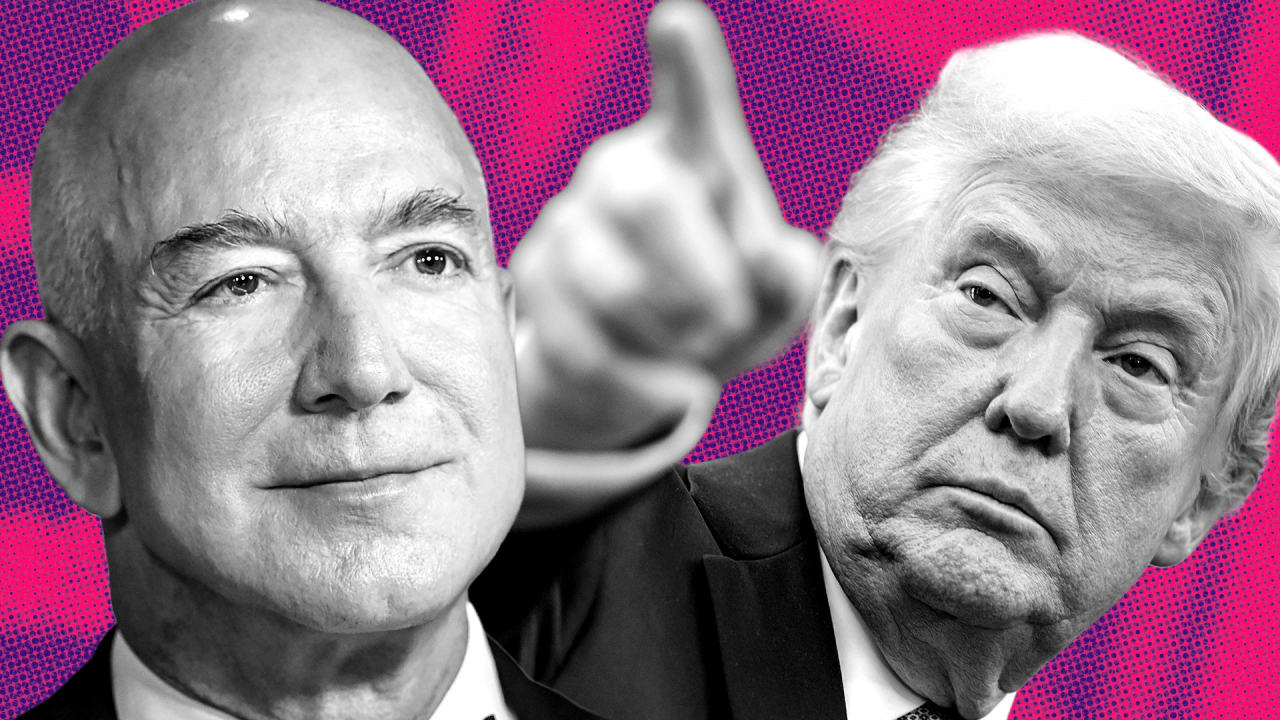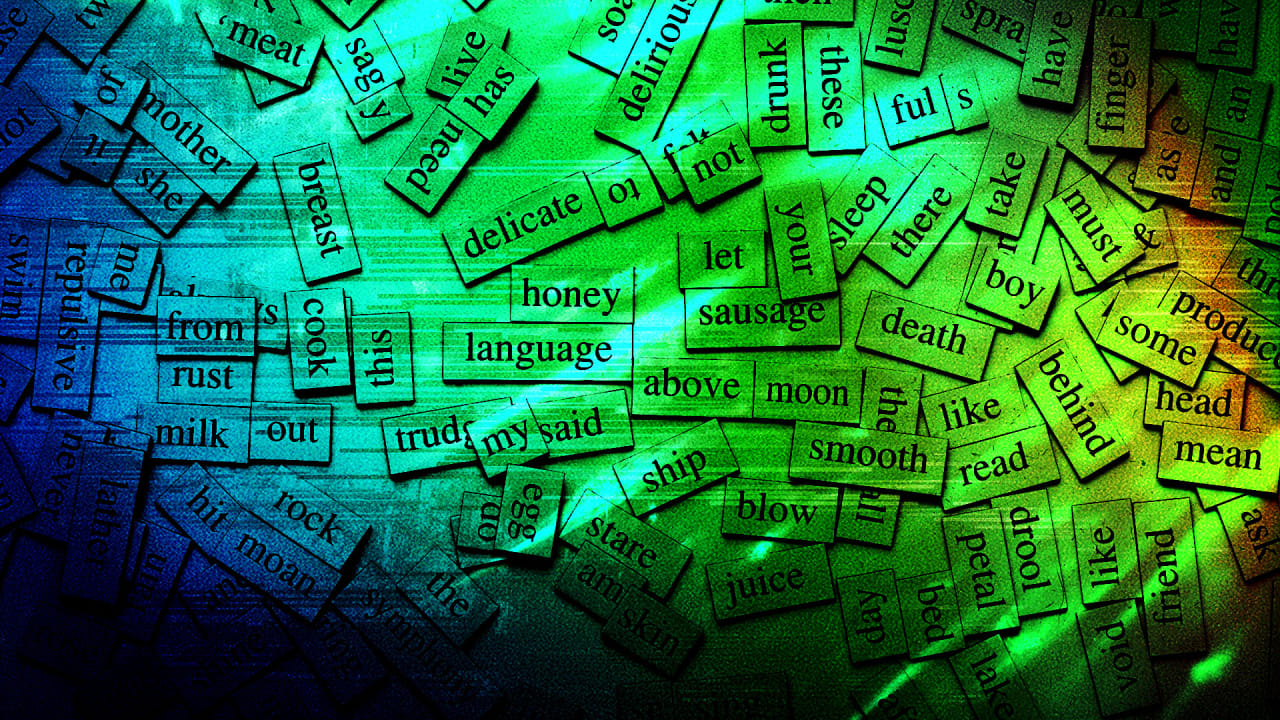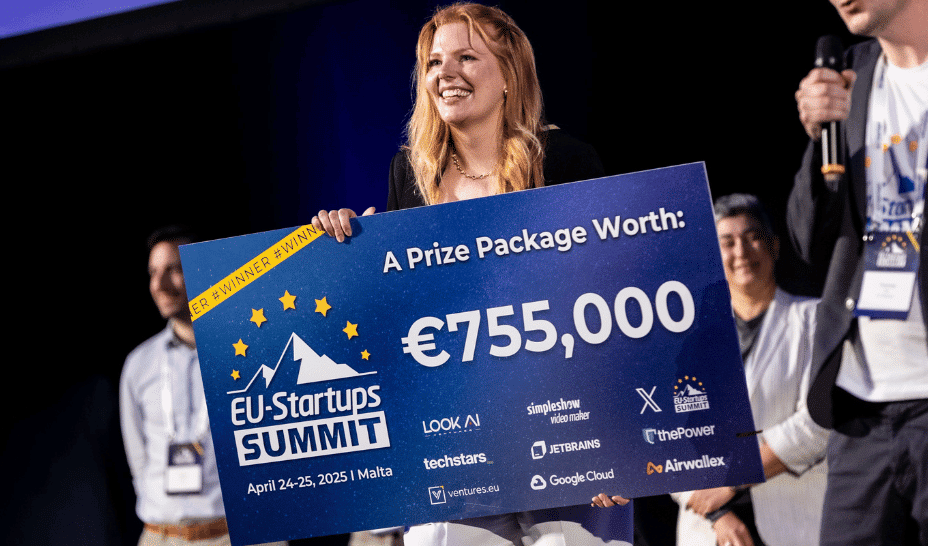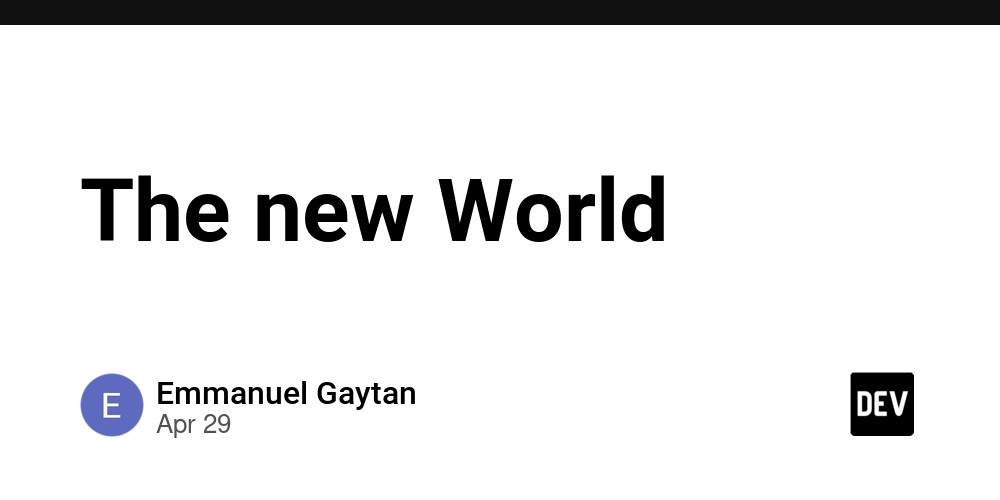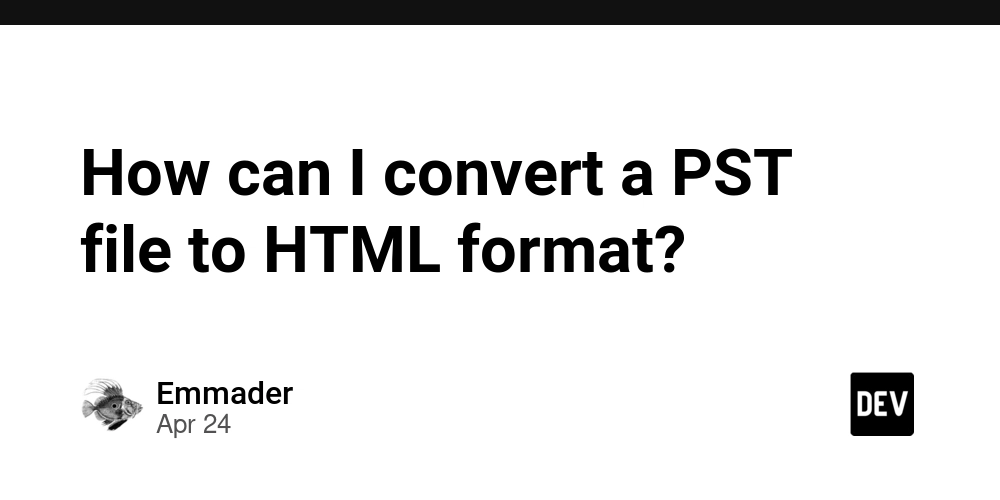SpiderJS
Understanding the JavaScript Runtime Environment JavaScript (JS) started in browsers with Netscape, but its flexibility has spread it to servers (Node.js, Deno, Bun), mobile apps (React Native, Ionic), and desktop apps (Electron). Each environment needs a setup to run JS code and convert it to machine instructions. This setup is the JavaScript Runtime Environment. Here, we’ll explore what it is and its core components, preparing for a deeper look at JS execution in future articles. What is a Runtime Environment? A runtime environment is the system that lets JavaScript code run and interact with its platform. It centers on a JavaScript engine, which parses, compiles, and executes code, turning JS into bytecode or machine code, often via Just-In-Time (JIT) compilation (more on that later!). But the engine isn’t enough. JS is single-threaded, handling one task at a time. For asynchronous tasks—like data fetching—it needs extra mechanisms. Each platform also offers specialized APIs to connect JS with the system, forming the full runtime environment. 1. The JavaScript Engine The JavaScript engine is the heart of the runtime environment, reading and executing JS code. Different platforms use tailored engines: Browsers: Chrome, Edge, and Brave use V8; Firefox uses SpiderMonkey. Servers: Node.js and Deno use V8. Mobile: React Native uses Hermes, optimized for mobile. Desktop: Electron uses V8. Engines parse JS into an Abstract Syntax Tree (AST), compile it to bytecode, and optimize execution. Though they vary, their goal is to make JS machine-readable. 2. Event Loop and Queues JavaScript’s single-threaded design limits it to one task at a time. But modern apps need asynchronous behavior, like real-time web updates or multi-request servers. The Event Loop and Queues handle this. The Event Loop offloads tasks (like setTimeout or fetch) to the runtime, then places their callbacks in a Callback Queue when done. It checks the queue and runs tasks when the main thread is free, letting JS mimic multithreading for smooth, responsive apps. 3. Platform-Specific APIs The last component is platform-specific APIs, which let JavaScript access system features. Without them, JS can’t interact with its environment. Examples include: Browsers (e.g., Chrome): Web APIs (DOM, BOM, Web Storage, Web Workers, setTimeout, fetch) for web interactions. Servers (e.g., Node.js): APIs for file systems, HTTP, networking (Net), paths (Path), and cryptography (Crypto). Mobile (e.g., React Native): APIs for camera, GPS, contacts, storage, and sensors. Desktop (e.g., Electron): APIs for file systems, notifications, and menus. These APIs bridge JS and the system, enabling tailored, feature-rich apps. Putting It All Together The JavaScript Runtime Environment powers JS across platforms with three components: JavaScript Engine: Executes code, making it machine-readable. Event Loop and Queues: Manage async tasks in a single-threaded setup. Platform-Specific APIs: Connect JS to system resources. Understanding these parts shows how JS drives dynamic websites to server apps. Future articles will explore each component, revealing how they execute JS code to bring apps to life. Stay tuned for more JavaScript insights! Resources https://kbpsystem777.github.io/You-Dont-Know-JS/ https://en.wikipedia.org/wiki/JavaScript_engine https://reactnative.dev/docs/hermes https://www.electronjs.org/docs/latest/ https://medium.com/@takachan0012/understanding-javascript-runtime-environment-952acc49119f https://www.reddit.com/r/learnprogramming/comments/191962b/why_is_nodejs_referred_to_as_a_javascript_runtime/

Understanding the JavaScript Runtime Environment
JavaScript (JS) started in browsers with Netscape, but its flexibility has spread it to servers (Node.js, Deno, Bun), mobile apps (React Native, Ionic), and desktop apps (Electron). Each environment needs a setup to run JS code and convert it to machine instructions. This setup is the JavaScript Runtime Environment. Here, we’ll explore what it is and its core components, preparing for a deeper look at JS execution in future articles.
What is a Runtime Environment?
A runtime environment is the system that lets JavaScript code run and interact with its platform. It centers on a JavaScript engine, which parses, compiles, and executes code, turning JS into bytecode or machine code, often via Just-In-Time (JIT) compilation (more on that later!). But the engine isn’t enough. JS is single-threaded, handling one task at a time. For asynchronous tasks—like data fetching—it needs extra mechanisms. Each platform also offers specialized APIs to connect JS with the system, forming the full runtime environment.
1. The JavaScript Engine
The JavaScript engine is the heart of the runtime environment, reading and executing JS code. Different platforms use tailored engines:
- Browsers: Chrome, Edge, and Brave use V8; Firefox uses SpiderMonkey.
- Servers: Node.js and Deno use V8.
- Mobile: React Native uses Hermes, optimized for mobile.
- Desktop: Electron uses V8.
Engines parse JS into an Abstract Syntax Tree (AST), compile it to bytecode, and optimize execution. Though they vary, their goal is to make JS machine-readable.
2. Event Loop and Queues
JavaScript’s single-threaded design limits it to one task at a time. But modern apps need asynchronous behavior, like real-time web updates or multi-request servers. The Event Loop and Queues handle this. The Event Loop offloads tasks (like setTimeout or fetch) to the runtime, then places their callbacks in a Callback Queue when done. It checks the queue and runs tasks when the main thread is free, letting JS mimic multithreading for smooth, responsive apps.
3. Platform-Specific APIs
The last component is platform-specific APIs, which let JavaScript access system features. Without them, JS can’t interact with its environment. Examples include:
-
Browsers (e.g., Chrome): Web APIs (DOM, BOM, Web Storage, Web Workers,
setTimeout,fetch) for web interactions. -
Servers (e.g., Node.js): APIs for file systems, HTTP, networking (
Net), paths (Path), and cryptography (Crypto). - Mobile (e.g., React Native): APIs for camera, GPS, contacts, storage, and sensors.
- Desktop (e.g., Electron): APIs for file systems, notifications, and menus.
These APIs bridge JS and the system, enabling tailored, feature-rich apps.
Putting It All Together
The JavaScript Runtime Environment powers JS across platforms with three components:
- JavaScript Engine: Executes code, making it machine-readable.
- Event Loop and Queues: Manage async tasks in a single-threaded setup.
- Platform-Specific APIs: Connect JS to system resources.
Understanding these parts shows how JS drives dynamic websites to server apps. Future articles will explore each component, revealing how they execute JS code to bring apps to life.
Stay tuned for more JavaScript insights!
Resources
- https://kbpsystem777.github.io/You-Dont-Know-JS/
- https://en.wikipedia.org/wiki/JavaScript_engine
- https://reactnative.dev/docs/hermes
- https://www.electronjs.org/docs/latest/
- https://medium.com/@takachan0012/understanding-javascript-runtime-environment-952acc49119f
- https://www.reddit.com/r/learnprogramming/comments/191962b/why_is_nodejs_referred_to_as_a_javascript_runtime/



































































































































































![[The AI Show Episode 145]: OpenAI Releases o3 and o4-mini, AI Is Causing “Quiet Layoffs,” Executive Order on Youth AI Education & GPT-4o’s Controversial Update](https://www.marketingaiinstitute.com/hubfs/ep%20145%20cover.png)













































































































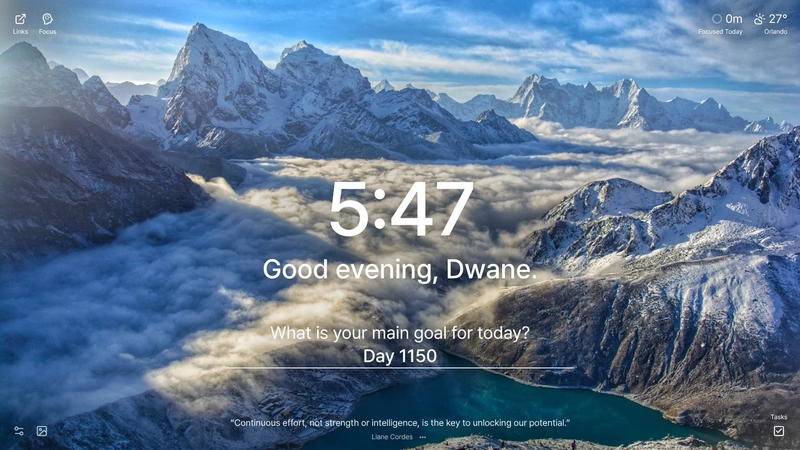
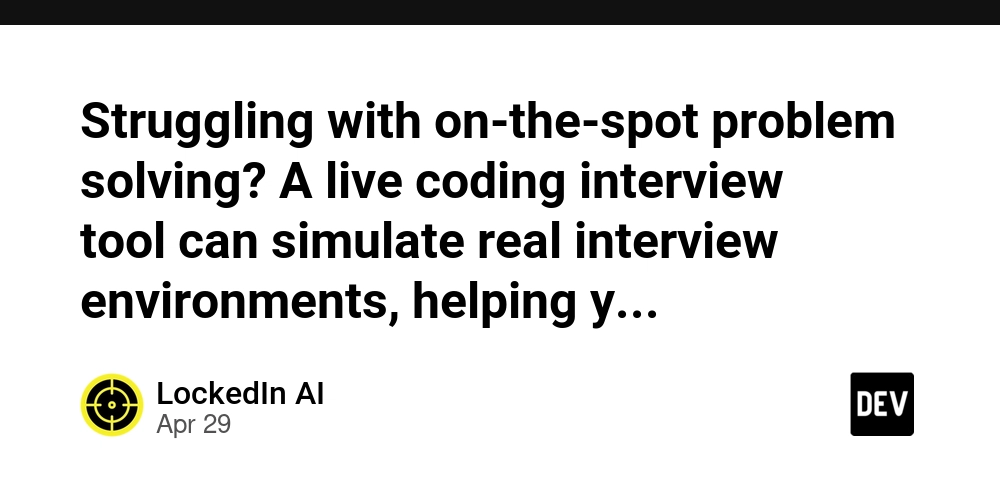
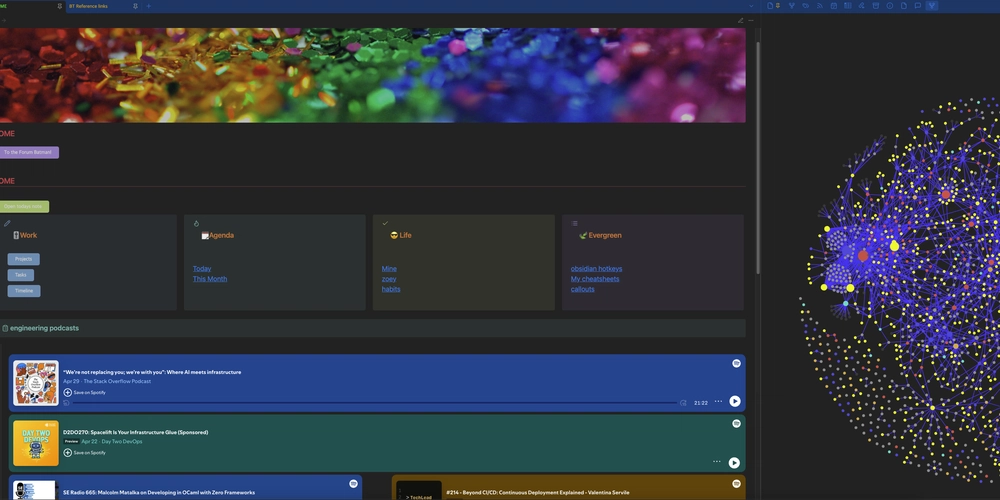
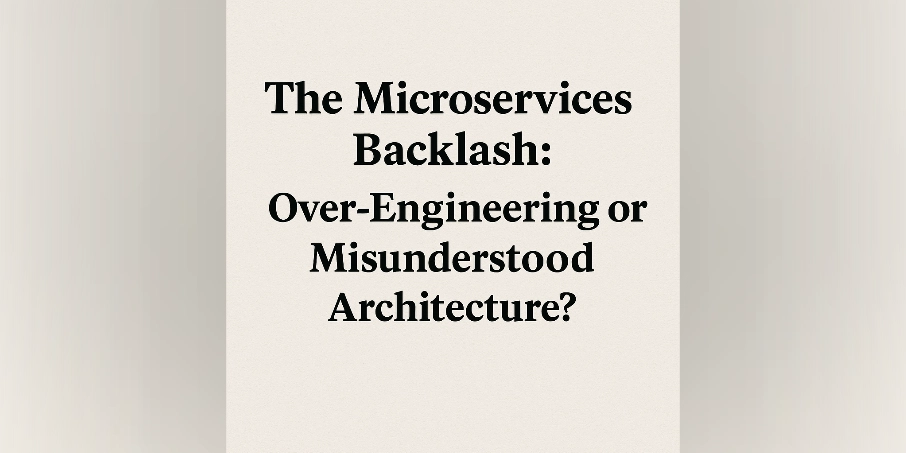





























































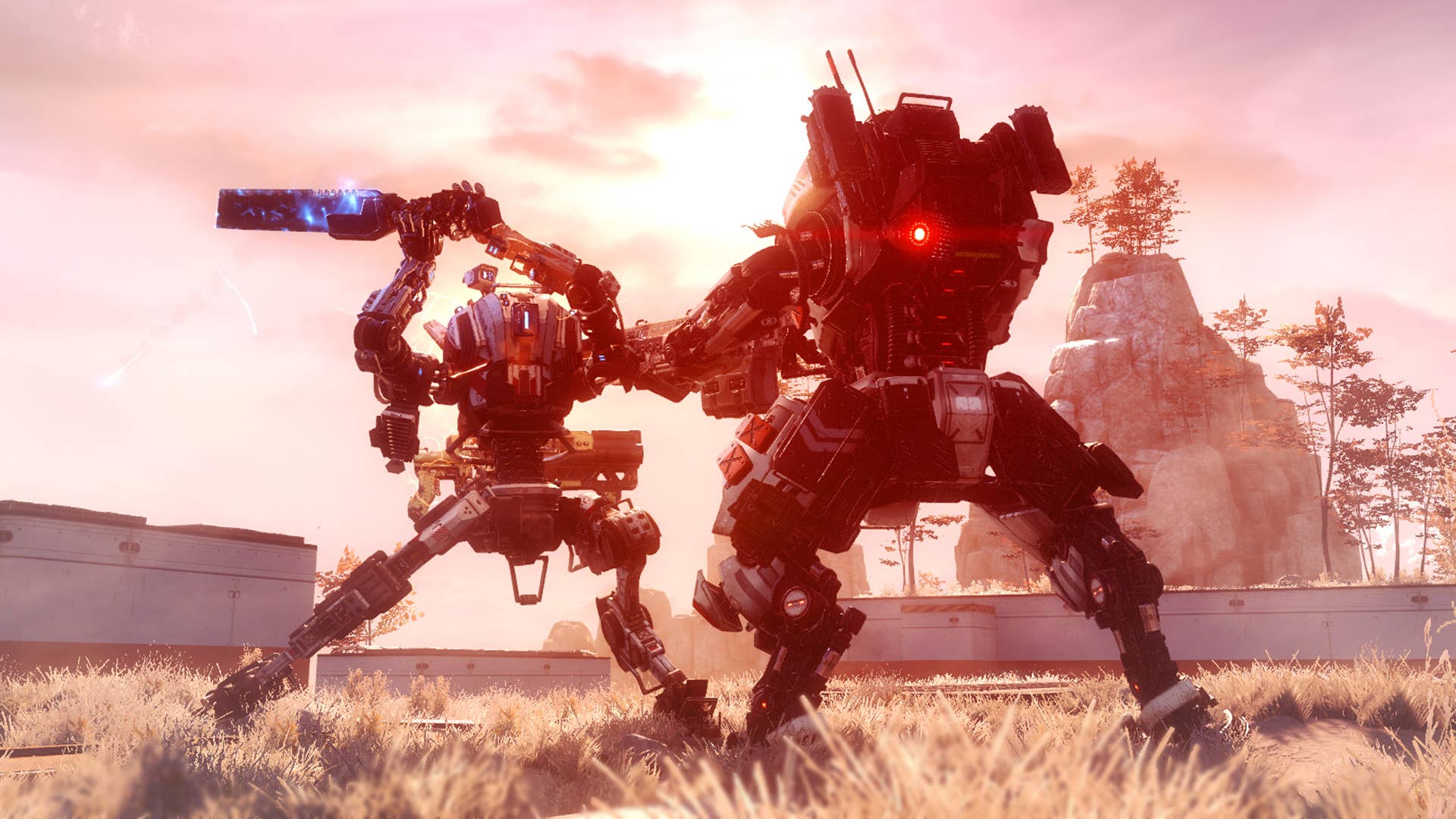


























































































_NicoElNino_Alamy.jpg?width=1280&auto=webp&quality=80&disable=upscale#)






















































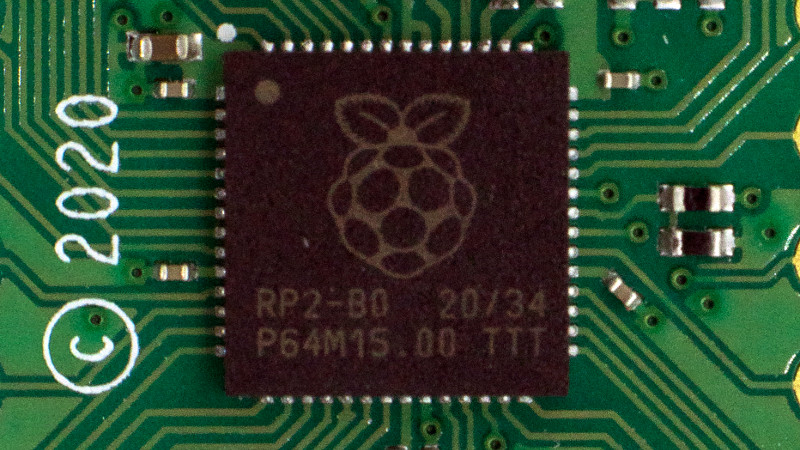



















































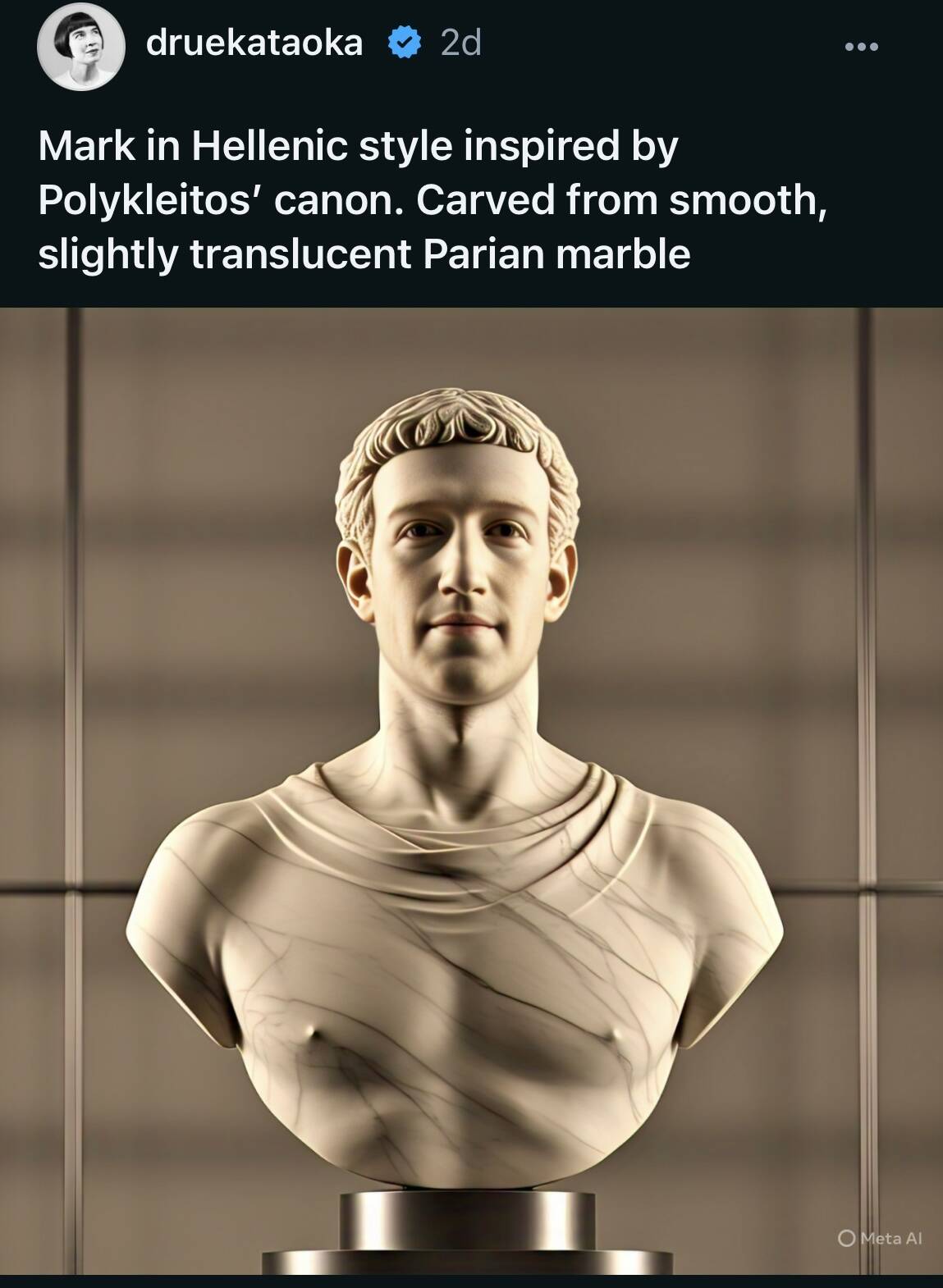
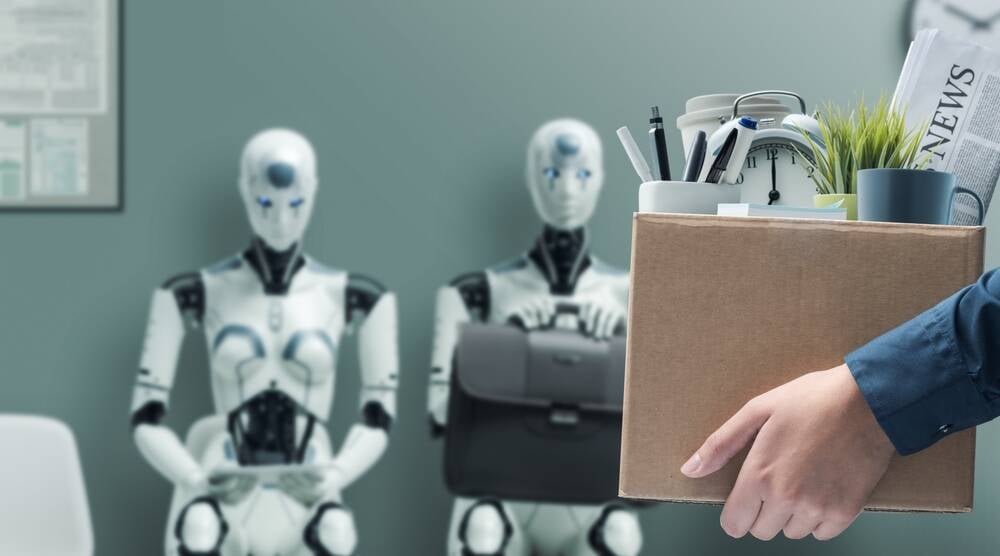




![Standalone Meta AI App Released for iPhone [Download]](https://www.iclarified.com/images/news/97157/97157/97157-640.jpg)