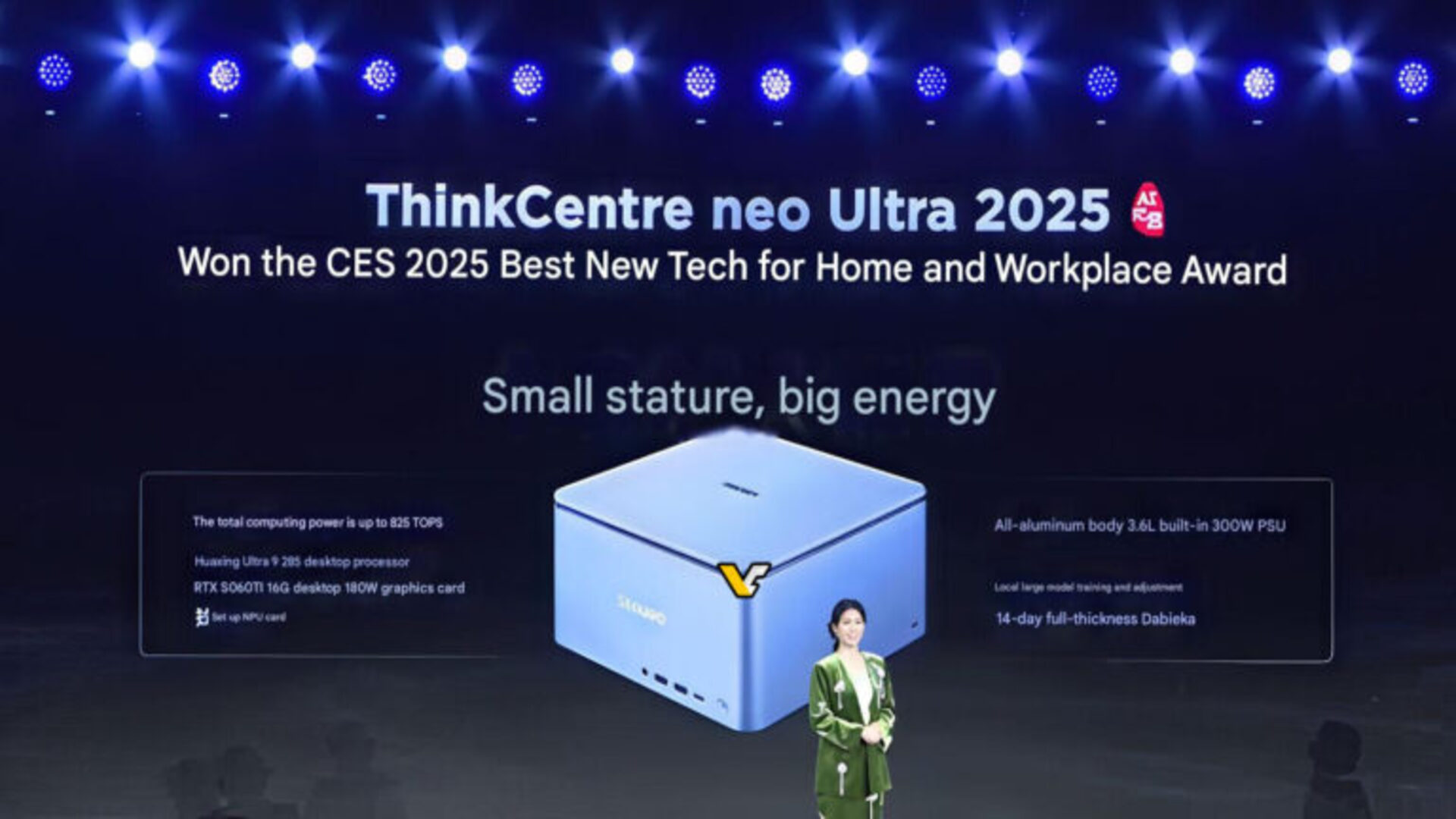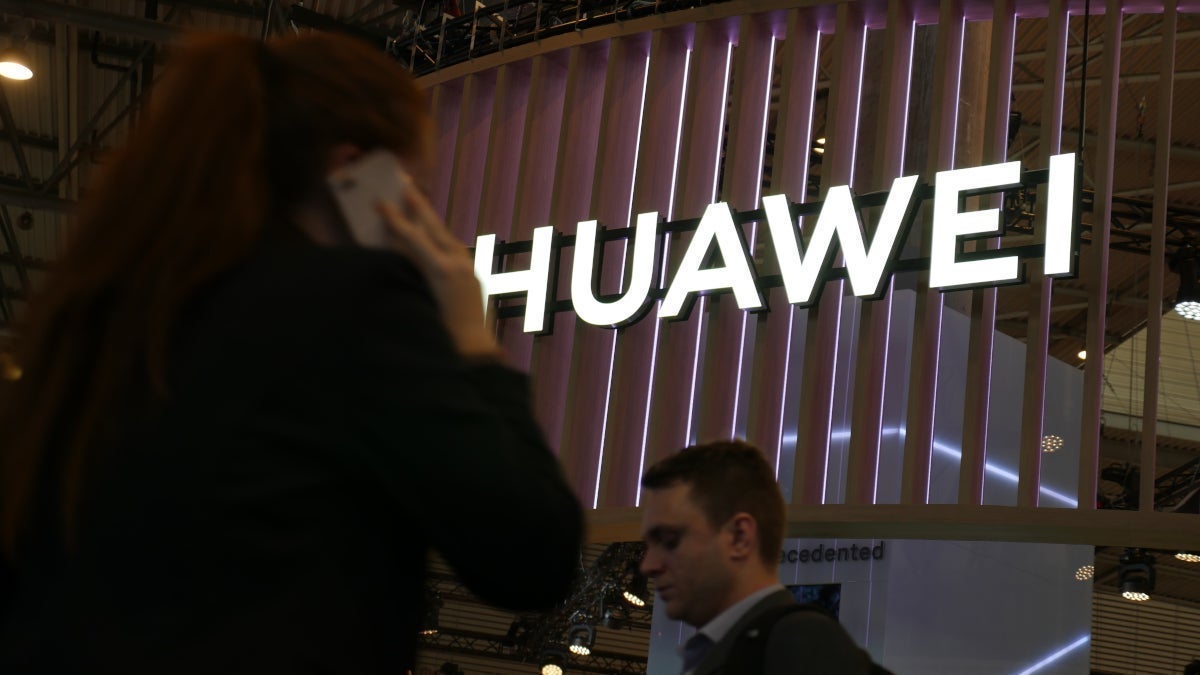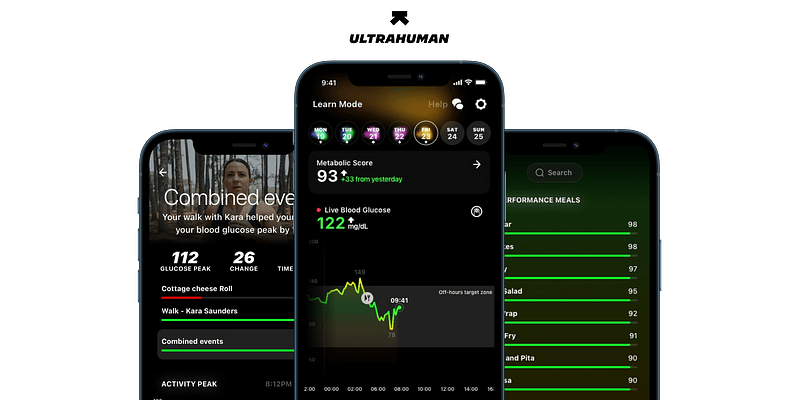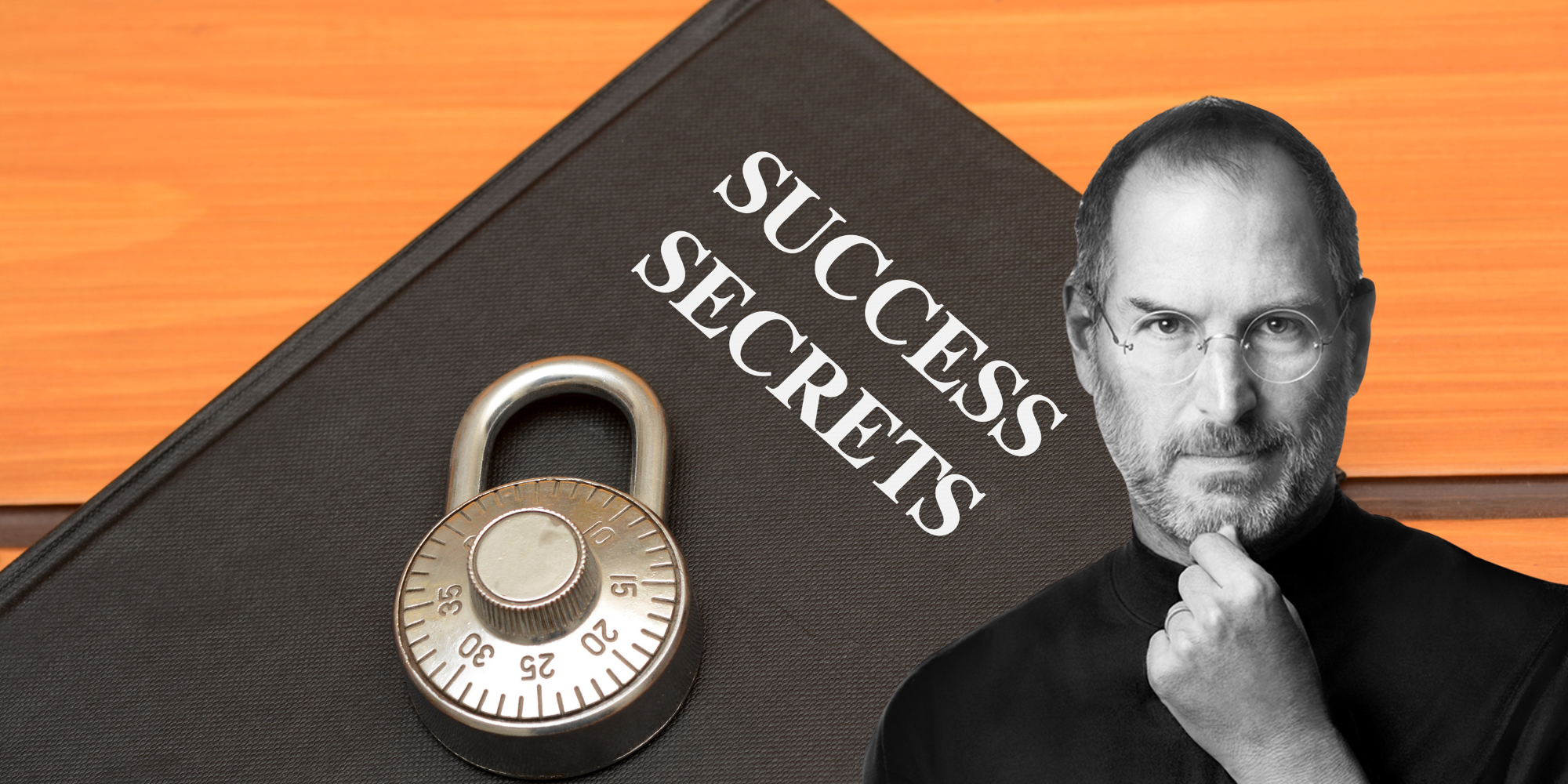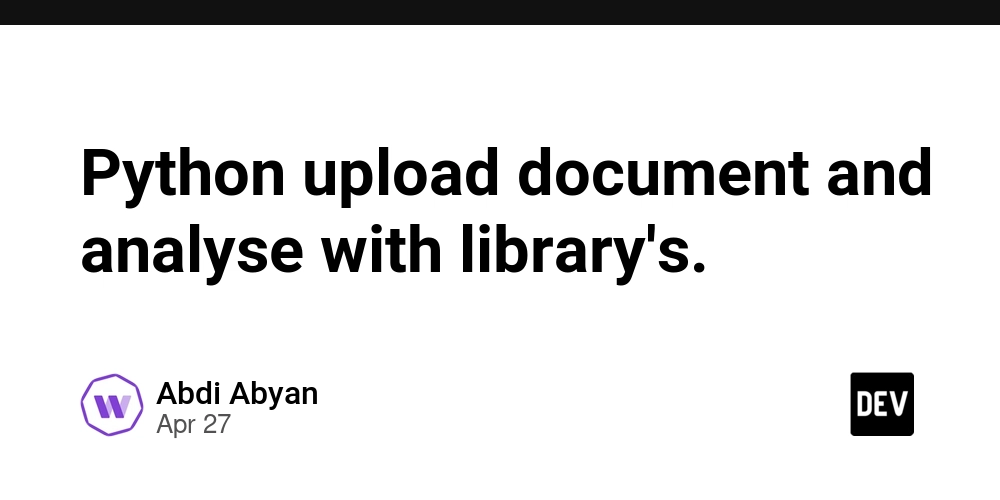Shallow Copy vs Deep Copy in JavaScript
When working with objects and arrays in JavaScript, you often need to copy data. But not all copies are the same! There are two types: Shallow Copy Deep Copy Let’s understand what they mean, with easy examples. What is a Shallow Copy? A shallow copy copies only the first level of an object or array. If the object has nested objects, it does not create a full new copy. Instead, it just copies the reference (address) to the nested objects. Example: const original = { name: 'Ali', address: { city: 'Tehran' } }; // Shallow copy using spread operator const shallow1 = { ...original }; // Or using Object.assign const shallow2 = Object.assign({}, original); // Change in shallow copy shallow1.address.city = 'Shiraz'; console.log(original.address.city); // Output: 'Shiraz' Why? Because both shallow1.address and original.address point to the same inner object. What is a Deep Copy? A deep copy copies everything, including all nested objects. It creates a full, independent copy. Changing one object will not affect the other. Example: const original = { name: 'Ali', address: { city: 'Tehran' } }; const deep = JSON.parse(JSON.stringify(original)); // Change in deep copy deep.address.city = 'Isfahan'; console.log(original.address.city); // Output: 'Tehran' Why? Because deep and original are fully separated. No shared parts. How to Create Copies ✅ Shallow Copy Methods For objects: const copy1 = { ...original }; const copy2 = Object.assign({}, original); For arrays: const copy1 = [...originalArray]; const copy2 = originalArray.slice(); ✅ Deep Copy Methods Using JSON (easy but limited): const deepCopy = JSON.parse(JSON.stringify(obj)); ⚠️ This will remove functions, Dates, undefined, Map, Set, etc. Using structuredClone() (modern and accurate): const deepCopy = structuredClone(obj); ✅ Works in modern browsers and supports many data types. Using Lodash (library): import cloneDeep from 'lodash/cloneDeep'; const deepCopy = cloneDeep(obj); Final Thoughts Use shallow copy when your object is simple and doesn’t have inner objects. Use deep copy when you want full independence between the copy and original.

When working with objects and arrays in JavaScript, you often need to copy data. But not all copies are the same! There are two types:
- Shallow Copy
- Deep Copy
Let’s understand what they mean, with easy examples.
What is a Shallow Copy?
A shallow copy copies only the first level of an object or array.
If the object has nested objects, it does not create a full new copy.
Instead, it just copies the reference (address) to the nested objects.
Example:
const original = {
name: 'Ali',
address: {
city: 'Tehran'
}
};
// Shallow copy using spread operator
const shallow1 = { ...original };
// Or using Object.assign
const shallow2 = Object.assign({}, original);
// Change in shallow copy
shallow1.address.city = 'Shiraz';
console.log(original.address.city); // Output: 'Shiraz'
Why?
Because both shallow1.address and original.address point to the same inner object.
What is a Deep Copy?
A deep copy copies everything, including all nested objects.
It creates a full, independent copy. Changing one object will not affect the other.
Example:
const original = {
name: 'Ali',
address: {
city: 'Tehran'
}
};
const deep = JSON.parse(JSON.stringify(original));
// Change in deep copy
deep.address.city = 'Isfahan';
console.log(original.address.city); // Output: 'Tehran'
Why?
Because deep and original are fully separated. No shared parts.
How to Create Copies
✅ Shallow Copy Methods
For objects:
const copy1 = { ...original };
const copy2 = Object.assign({}, original);
For arrays:
const copy1 = [...originalArray];
const copy2 = originalArray.slice();
✅ Deep Copy Methods
- Using JSON (easy but limited):
const deepCopy = JSON.parse(JSON.stringify(obj));
⚠️ This will remove functions, Dates, undefined, Map, Set, etc.
-
Using
structuredClone()(modern and accurate):
const deepCopy = structuredClone(obj);
✅ Works in modern browsers and supports many data types.
- Using Lodash (library):
import cloneDeep from 'lodash/cloneDeep';
const deepCopy = cloneDeep(obj);
Final Thoughts
- Use shallow copy when your object is simple and doesn’t have inner objects.
- Use deep copy when you want full independence between the copy and original.





































































































































































![[The AI Show Episode 145]: OpenAI Releases o3 and o4-mini, AI Is Causing “Quiet Layoffs,” Executive Order on Youth AI Education & GPT-4o’s Controversial Update](https://www.marketingaiinstitute.com/hubfs/ep%20145%20cover.png)














































































































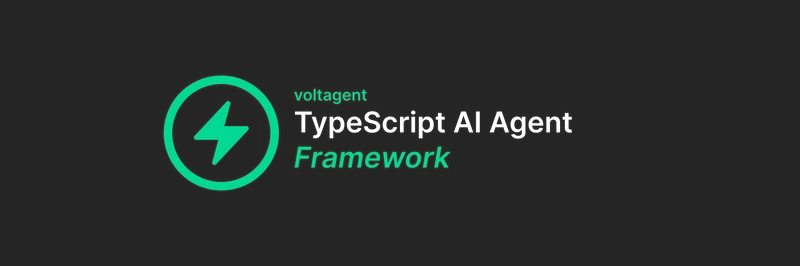














![[DEALS] Microsoft 365: 1-Year Subscription (Family/Up to 6 Users) (23% off) & Other Deals Up To 98% Off – Offers End Soon!](https://www.javacodegeeks.com/wp-content/uploads/2012/12/jcg-logo.jpg)



![From Art School Drop-out to Microsoft Engineer with Shashi Lo [Podcast #170]](https://cdn.hashnode.com/res/hashnode/image/upload/v1746203291209/439bf16b-c820-4fe8-b69e-94d80533b2df.png?#)




















![Re-designing a Git/development workflow with best practices [closed]](https://i.postimg.cc/tRvBYcrt/branching-example.jpg)




















































































(1).jpg?#)





























_Inge_Johnsson-Alamy.jpg?width=1280&auto=webp&quality=80&disable=upscale#)























































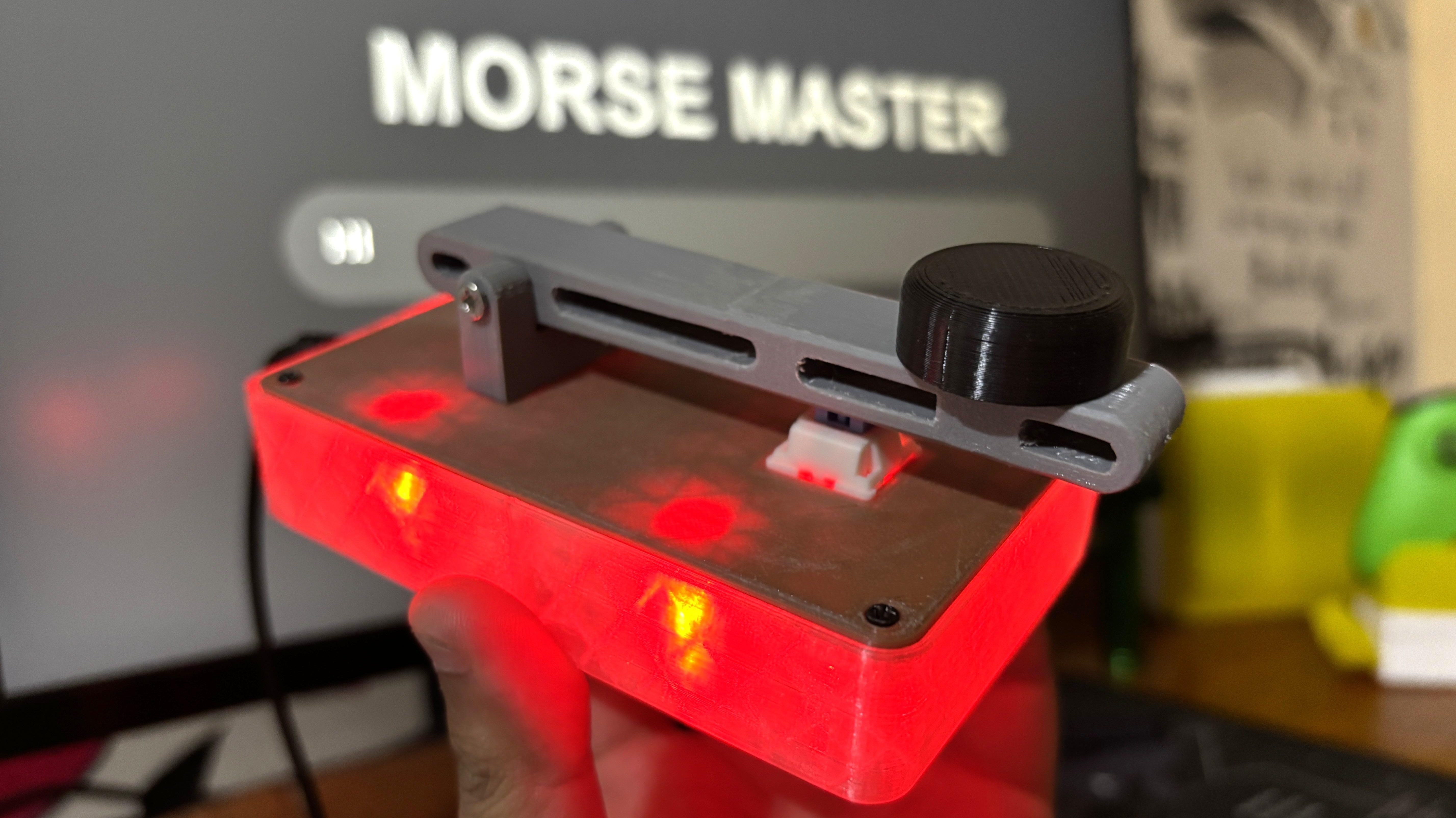







































![The Material 3 Expressive redesign of Google Clock leaks out [Gallery]](https://i0.wp.com/9to5google.com/wp-content/uploads/sites/4/2024/03/Google-Clock-v2.jpg?resize=1200%2C628&quality=82&strip=all&ssl=1)
![What Google Messages features are rolling out [May 2025]](https://i0.wp.com/9to5google.com/wp-content/uploads/sites/4/2023/12/google-messages-name-cover.png?resize=1200%2C628&quality=82&strip=all&ssl=1)














![New Apple iPad mini 7 On Sale for $399! [Lowest Price Ever]](https://www.iclarified.com/images/news/96096/96096/96096-640.jpg)
![Apple to Split iPhone Launches Across Fall and Spring in Major Shakeup [Report]](https://www.iclarified.com/images/news/97211/97211/97211-640.jpg)
![Apple to Move Camera to Top Left, Hide Face ID Under Display in iPhone 18 Pro Redesign [Report]](https://www.iclarified.com/images/news/97212/97212/97212-640.jpg)
![Apple Developing Battery Case for iPhone 17 Air Amid Battery Life Concerns [Report]](https://www.iclarified.com/images/news/97208/97208/97208-640.jpg)