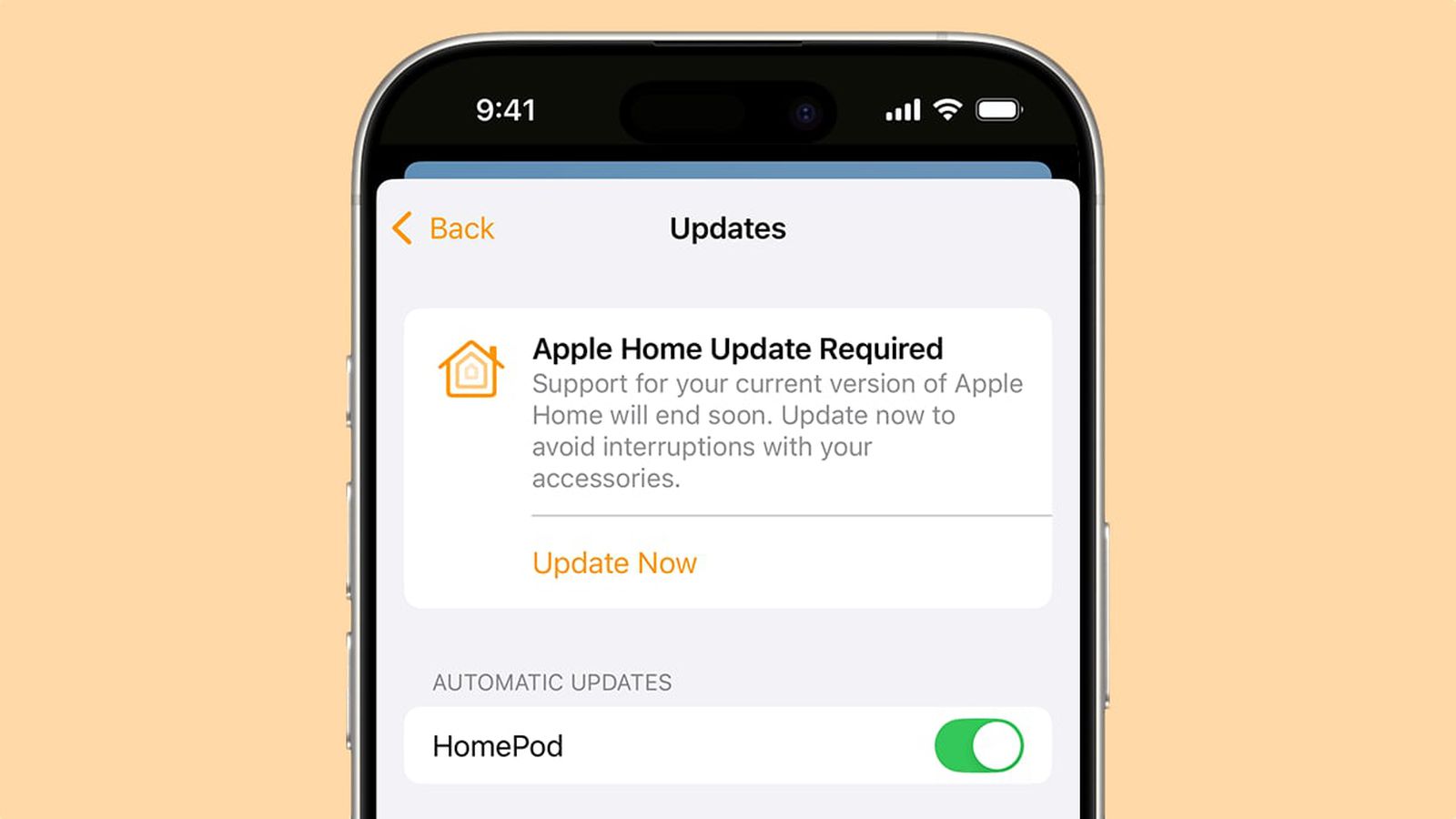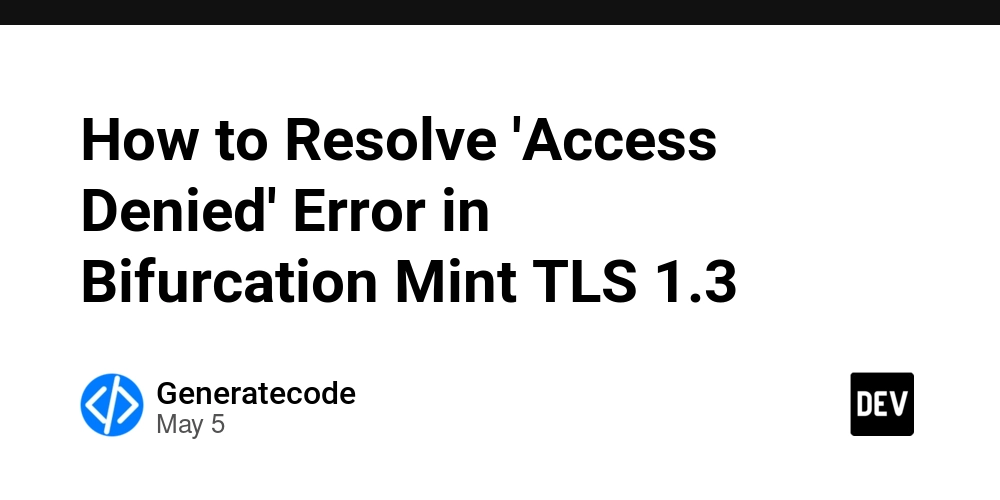RabbitMQ is a powerful message broker that supports multiple protocols, including AMQP and MQTT. If you’re building event-driven microservices or IoT-based apps, having RabbitMQ locally with MQTT support is extremely useful. In this guide, you’ll learn how to: Spin up RabbitMQ using Docker Enable the Management UI Add MQTT protocol support Test both MQTT and AMQP pub/sub functionality via terminal scripts Let’s dive in! ✅ Prerequisites Before you start, make sure you have the following installed: Docker Docker Compose jq for parsing JSON (used in the subscriber script) Install jq on Ubuntu: sudo apt install jq

RabbitMQ is a powerful message broker that supports multiple protocols, including AMQP and MQTT. If you’re building event-driven microservices or IoT-based apps, having RabbitMQ locally with MQTT support is extremely useful.
In this guide, you’ll learn how to:
- Spin up RabbitMQ using Docker
- Enable the Management UI
- Add MQTT protocol support
- Test both MQTT and AMQP pub/sub functionality via terminal scripts
Let’s dive in!
✅ Prerequisites
Before you start, make sure you have the following installed:
- Docker
- Docker Compose
-
jqfor parsing JSON (used in the subscriber script)
Install jq on Ubuntu:
sudo apt install jq






































































































































































![[The AI Show Episode 145]: OpenAI Releases o3 and o4-mini, AI Is Causing “Quiet Layoffs,” Executive Order on Youth AI Education & GPT-4o’s Controversial Update](https://www.marketingaiinstitute.com/hubfs/ep%20145%20cover.png)




























































































































![Ditching a Microsoft Job to Enter Startup Purgatory with Lonewolf Engineer Sam Crombie [Podcast #171]](https://cdn.hashnode.com/res/hashnode/image/upload/v1746753508177/0cd57f66-fdb0-4972-b285-1443a7db39fc.png?#)
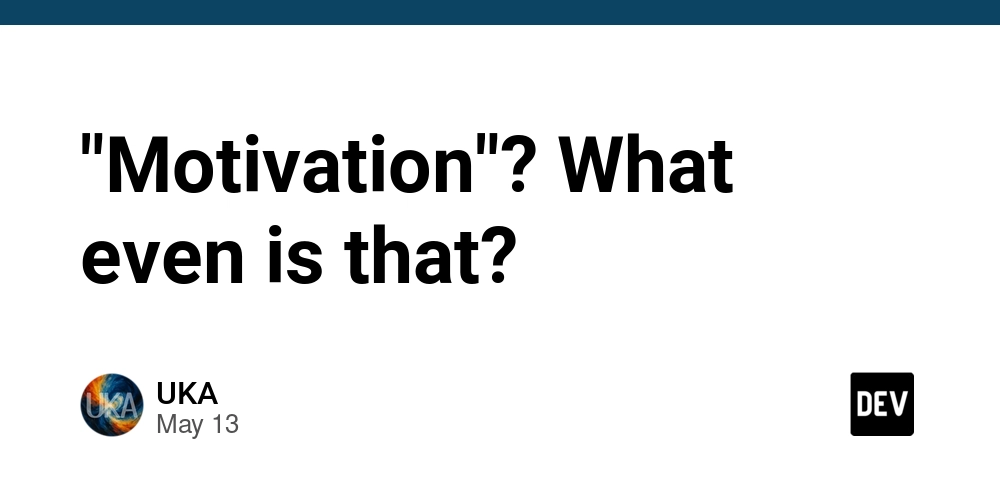
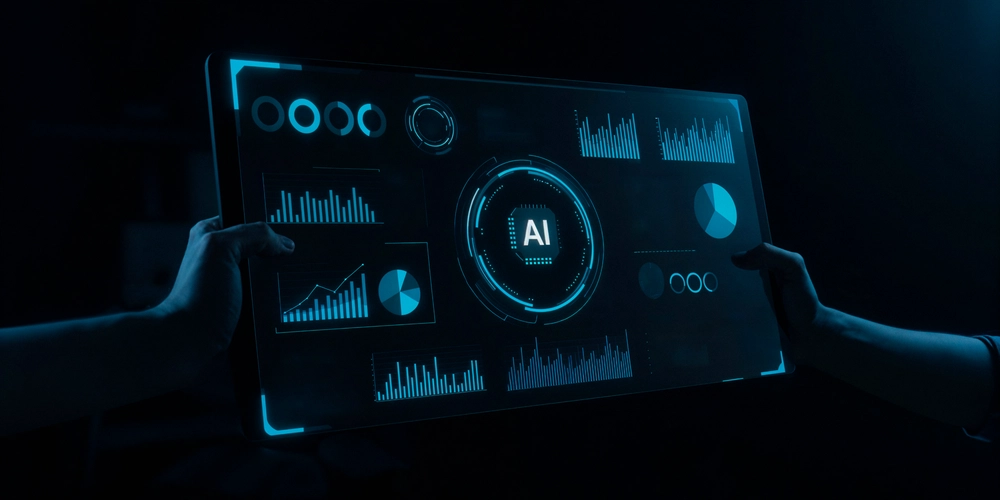
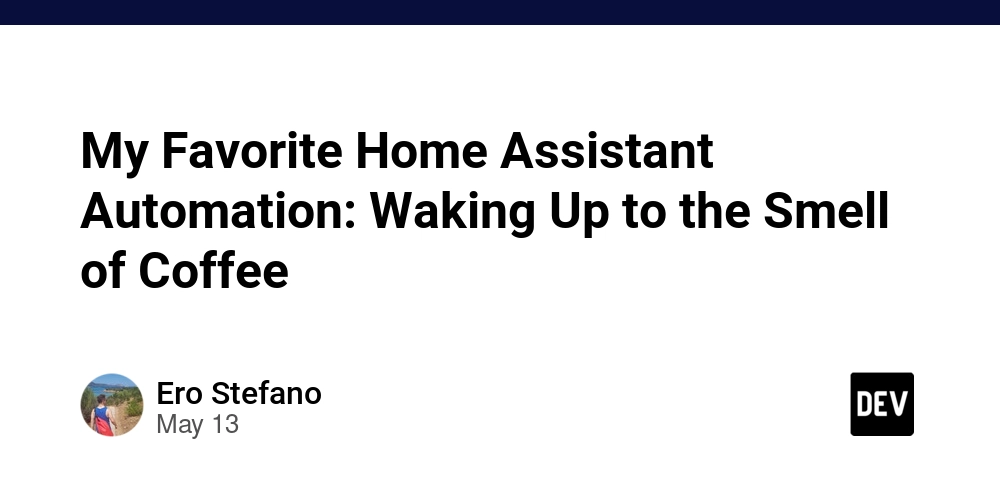
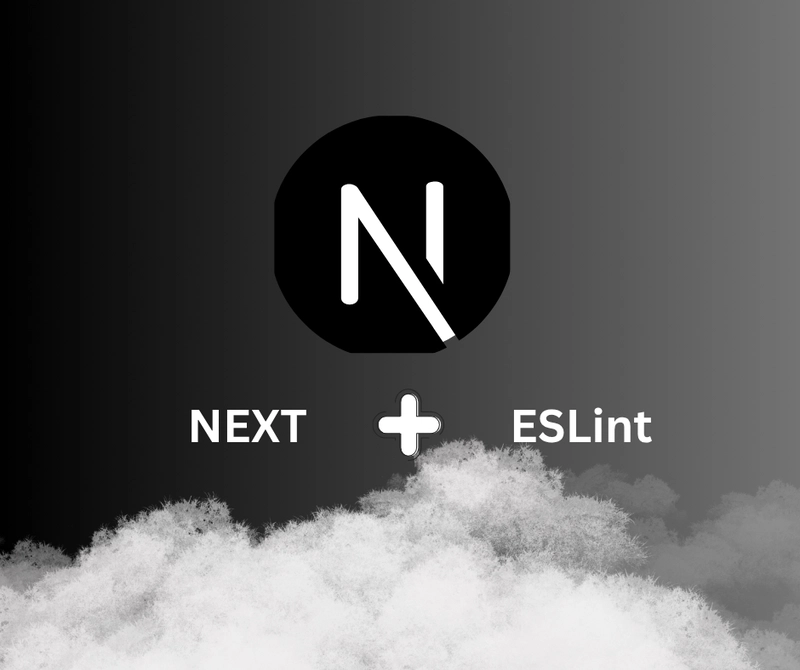

























































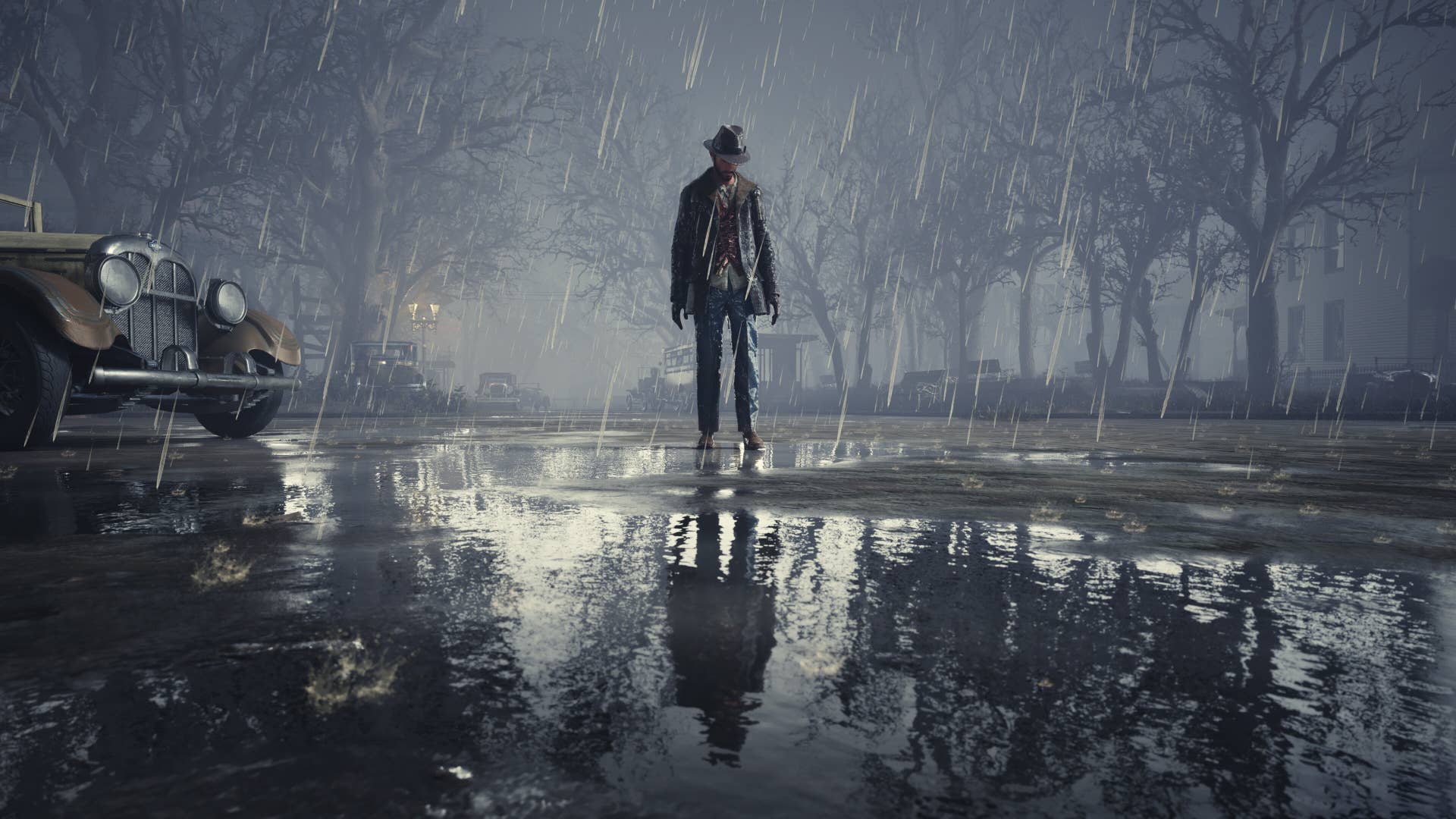












































































_Piotr_Adamowicz_Alamy.jpg?width=1280&auto=webp&quality=80&disable=upscale#)






















































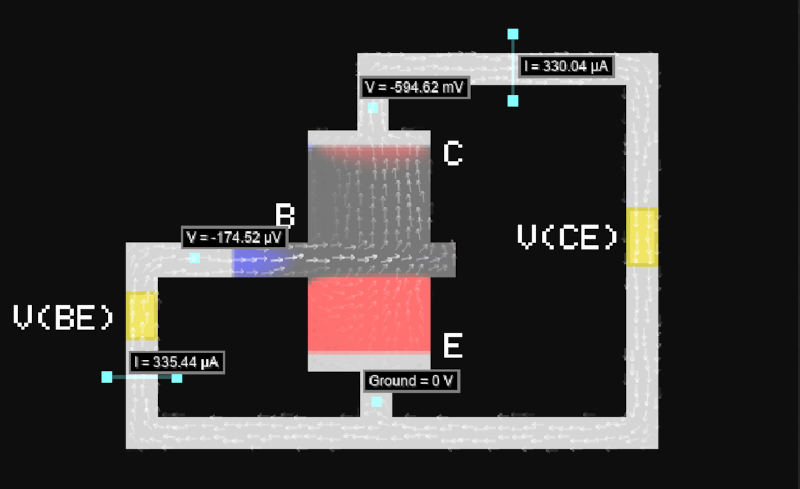

















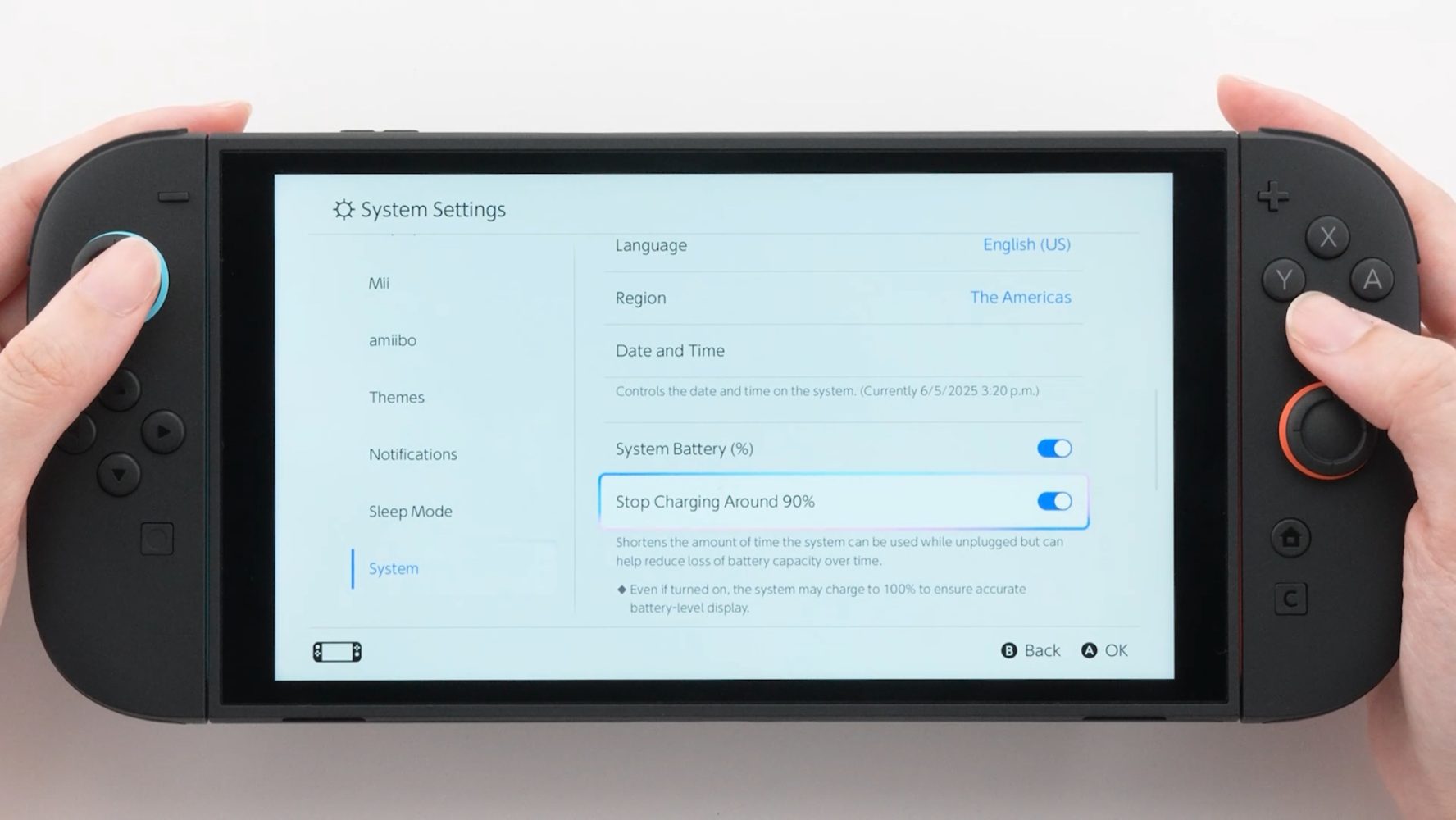








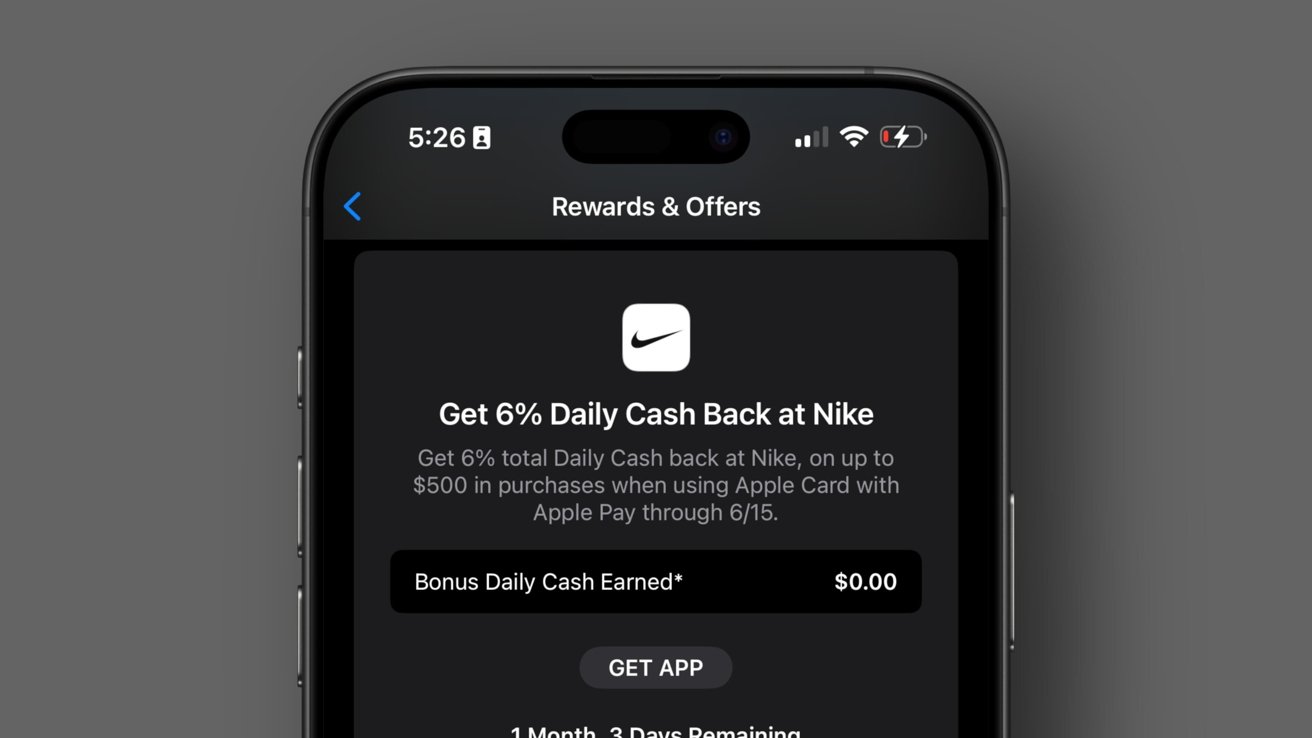



























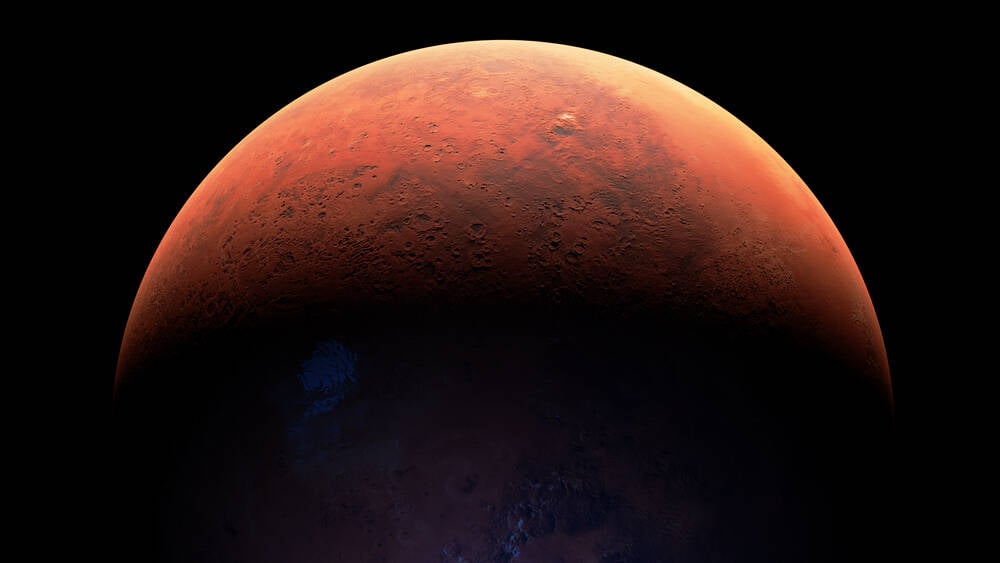
![Samsung's New Galaxy S25 Edge Takes Aim at 'iPhone 17 Air' [Video]](https://www.iclarified.com/images/news/97276/97276/97276-640.jpg)
![Apple to Launch AI-Powered Battery Saver Mode in iOS 19 [Report]](https://www.iclarified.com/images/news/97309/97309/97309-1280.jpg)

![Apple Officially Releases macOS Sequoia 15.5 [Download]](https://www.iclarified.com/images/news/97308/97308/97308-640.jpg)