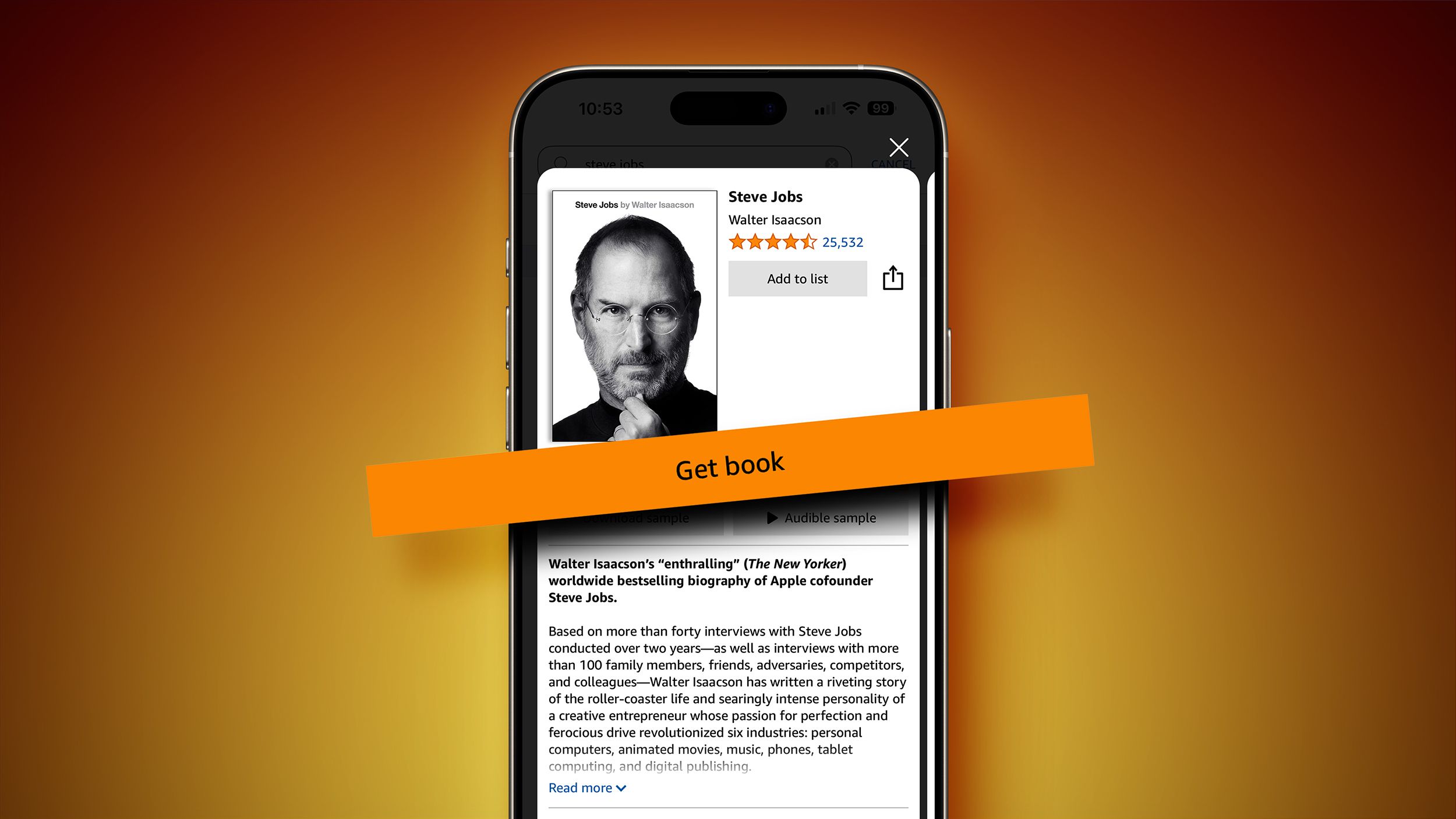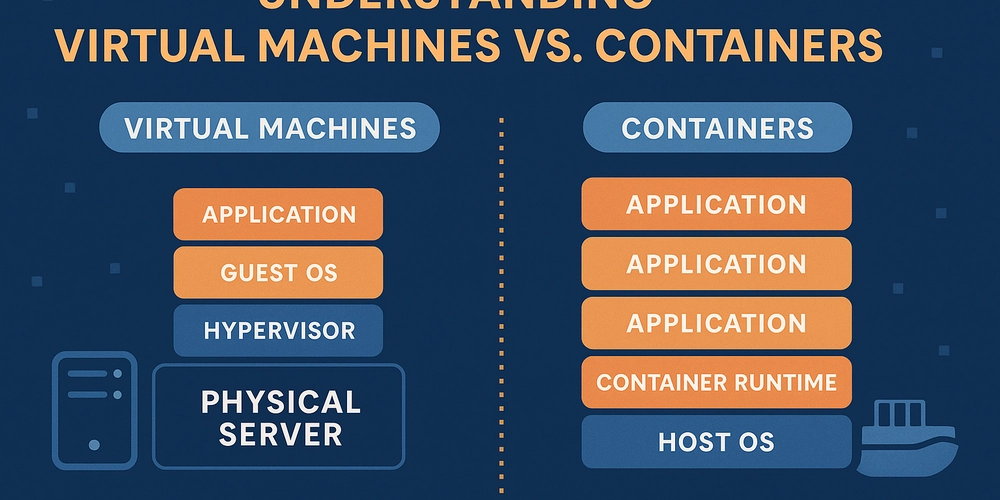Scripting Series – Part 8 of 8
In the final part of the scripting series, we will be a looking at a real world example of a system health script you can run in your production environment. This type of script is a powerful tool for both new and seasoned Linux users, offering a quick and automated snapshot of a system's health. It combines key administrative tasks - like checking uptime, disk usage, system load, user activity, and log data - into a single, readable report. Whether you're a student learning Bash, a sysadmin managing servers, or a DevOps engineer monitoring resources, this script saves time, reduces manual effort, and builds a habit of proactive system checks. It’s not just a script - it’s a hands-on learning experience and a real-world productivity booster. Create the script in VIM. Write the script in VIM and save it. Save the script. The tee command in Linux is used to read from standard input and write to both standard output and one or more files simultaneously. It's especially useful when you want to see the output of a command on the screen but also save it to a file. This is a well-organized Bash script designed to generate a system health report and log it to a timestamped file. Below is a breakdown of the script section by section, along with explanations of the commands and their purposes. Description of what is happening in the script:

In the final part of the scripting series, we will be a looking at a real world example of a system health script you can run in your production environment.
This type of script is a powerful tool for both new and seasoned Linux users, offering a quick and automated snapshot of a system's health. It combines key administrative tasks - like checking uptime, disk usage, system load, user activity, and log data - into a single, readable report. Whether you're a student learning Bash, a sysadmin managing servers, or a DevOps engineer monitoring resources, this script saves time, reduces manual effort, and builds a habit of proactive system checks. It’s not just a script - it’s a hands-on learning experience and a real-world productivity booster.
Write the script in VIM and save it.

Save the script.

The tee command in Linux is used to read from standard input and write to both standard output and one or more files simultaneously. It's especially useful when you want to see the output of a command on the screen but also save it to a file.
This is a well-organized Bash script designed to generate a system health report and log it to a timestamped file. Below is a breakdown of the script section by section, along with explanations of the commands and their purposes.
Description of what is happening in the script:

















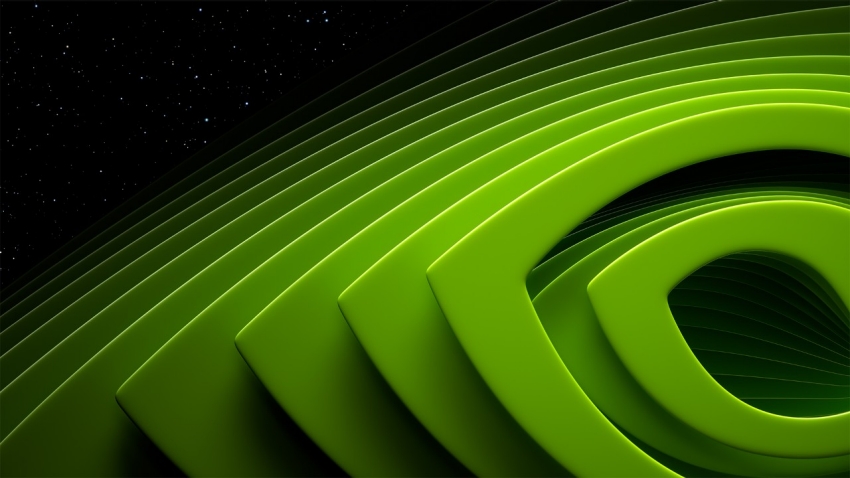





















































































































































![[The AI Show Episode 146]: Rise of “AI-First” Companies, AI Job Disruption, GPT-4o Update Gets Rolled Back, How Big Consulting Firms Use AI, and Meta AI App](https://www.marketingaiinstitute.com/hubfs/ep%20146%20cover.png)











































































































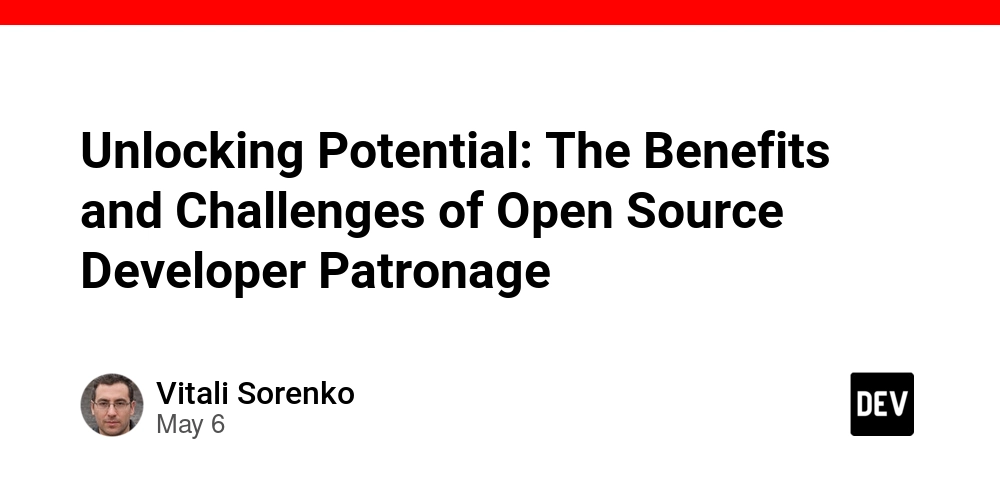

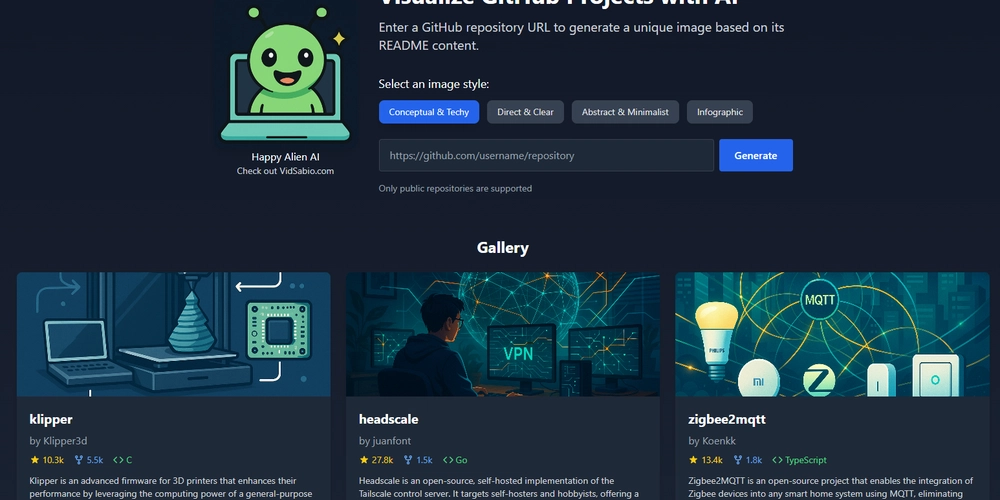
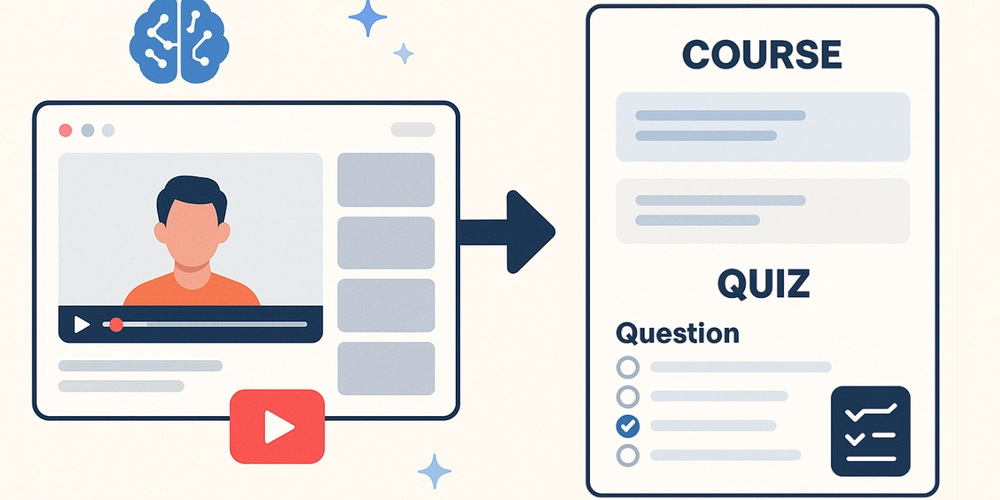


































































.jpg?width=1920&height=1920&fit=bounds&quality=70&format=jpg&auto=webp#)





















































































_Brian_Jackson_Alamy.jpg?width=1280&auto=webp&quality=80&disable=upscale#)

_Steven_Jones_Alamy.jpg?width=1280&auto=webp&quality=80&disable=upscale#)


 Stolen 884,000 Credit Card Details on 13 Million Clicks from Users Worldwide.webp?#)



















































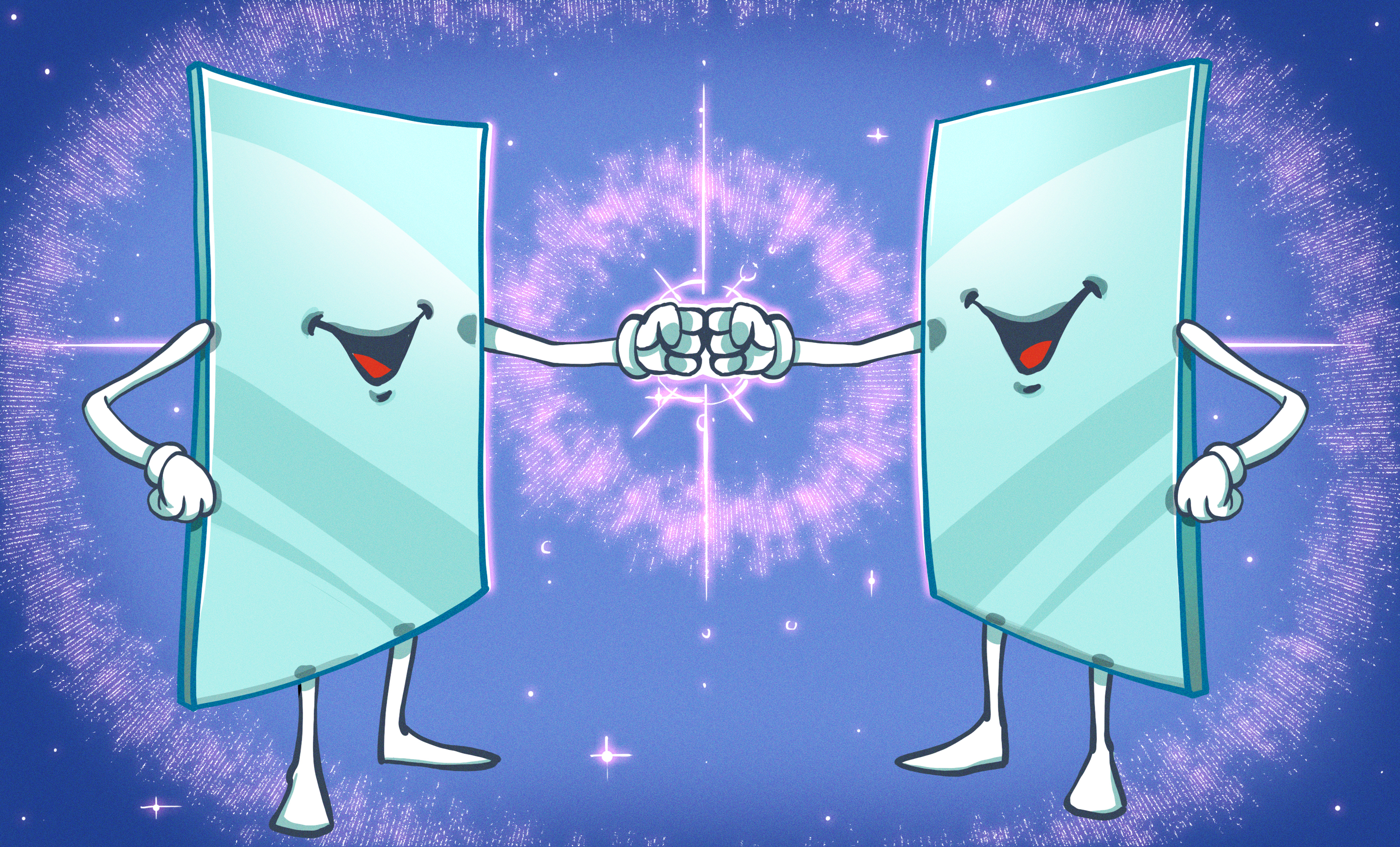
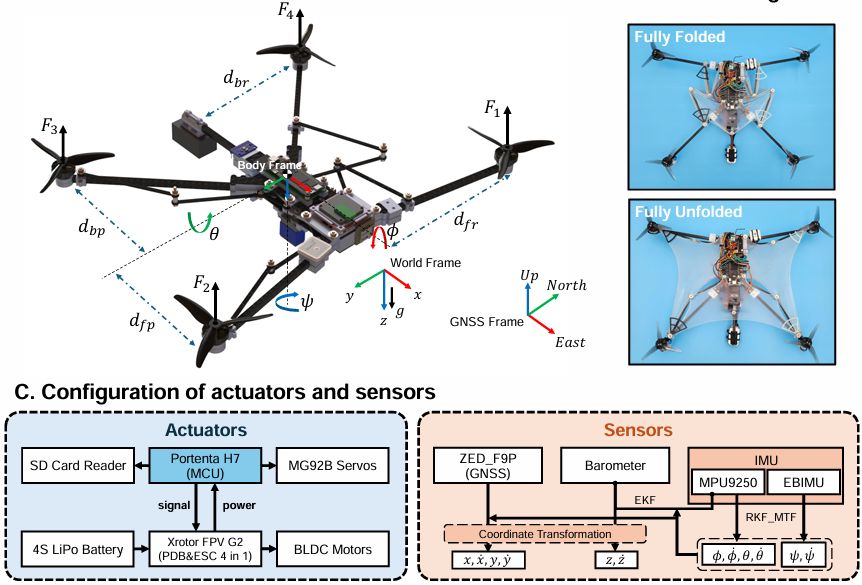
































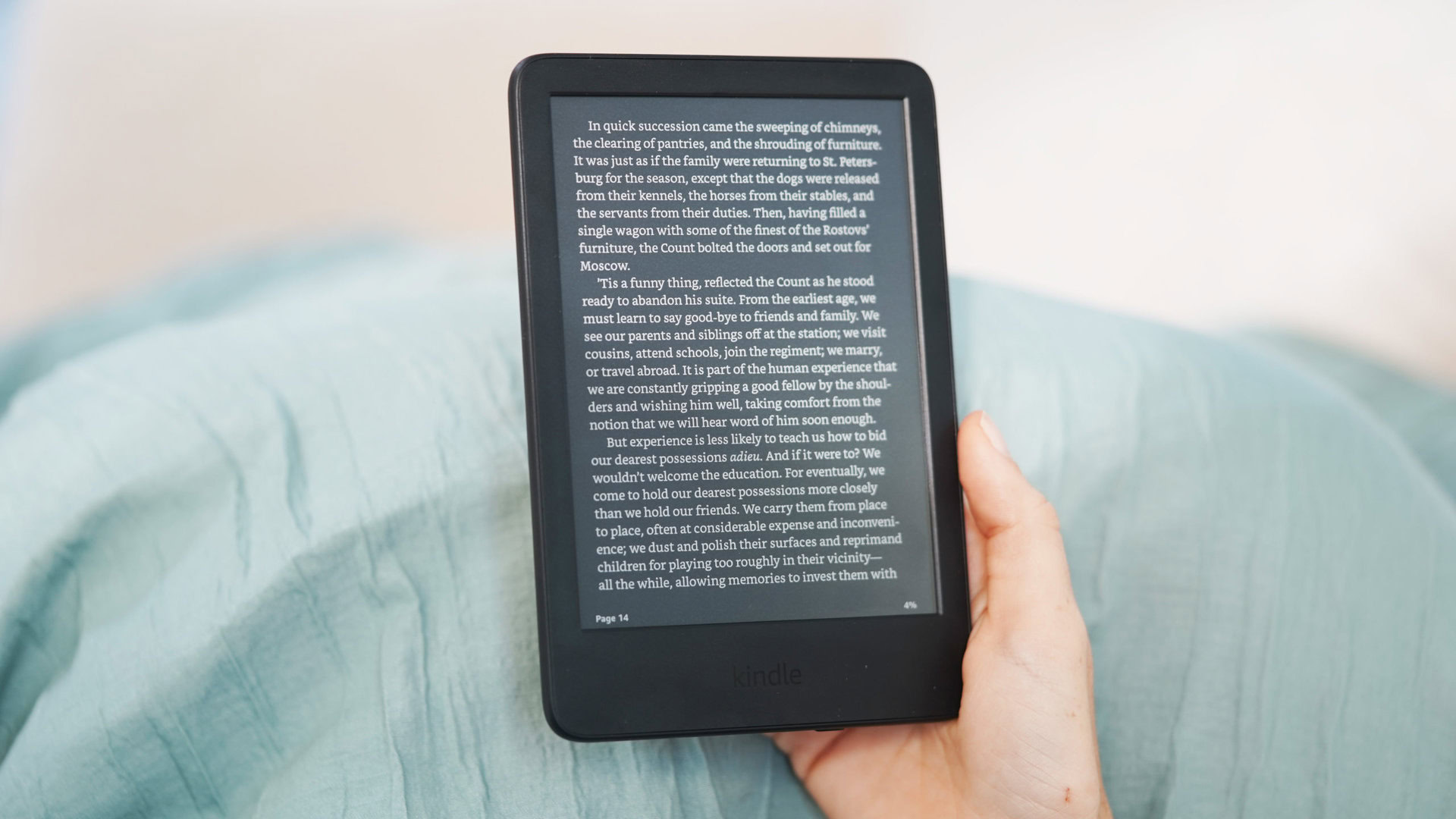








![Google rolling out Nest Wifi Pro April 2025 update [U]](https://i0.wp.com/9to5google.com/wp-content/uploads/sites/4/2022/10/Nest-Wifi-Pro-1.jpg?resize=1200%2C628&quality=82&strip=all&ssl=1)










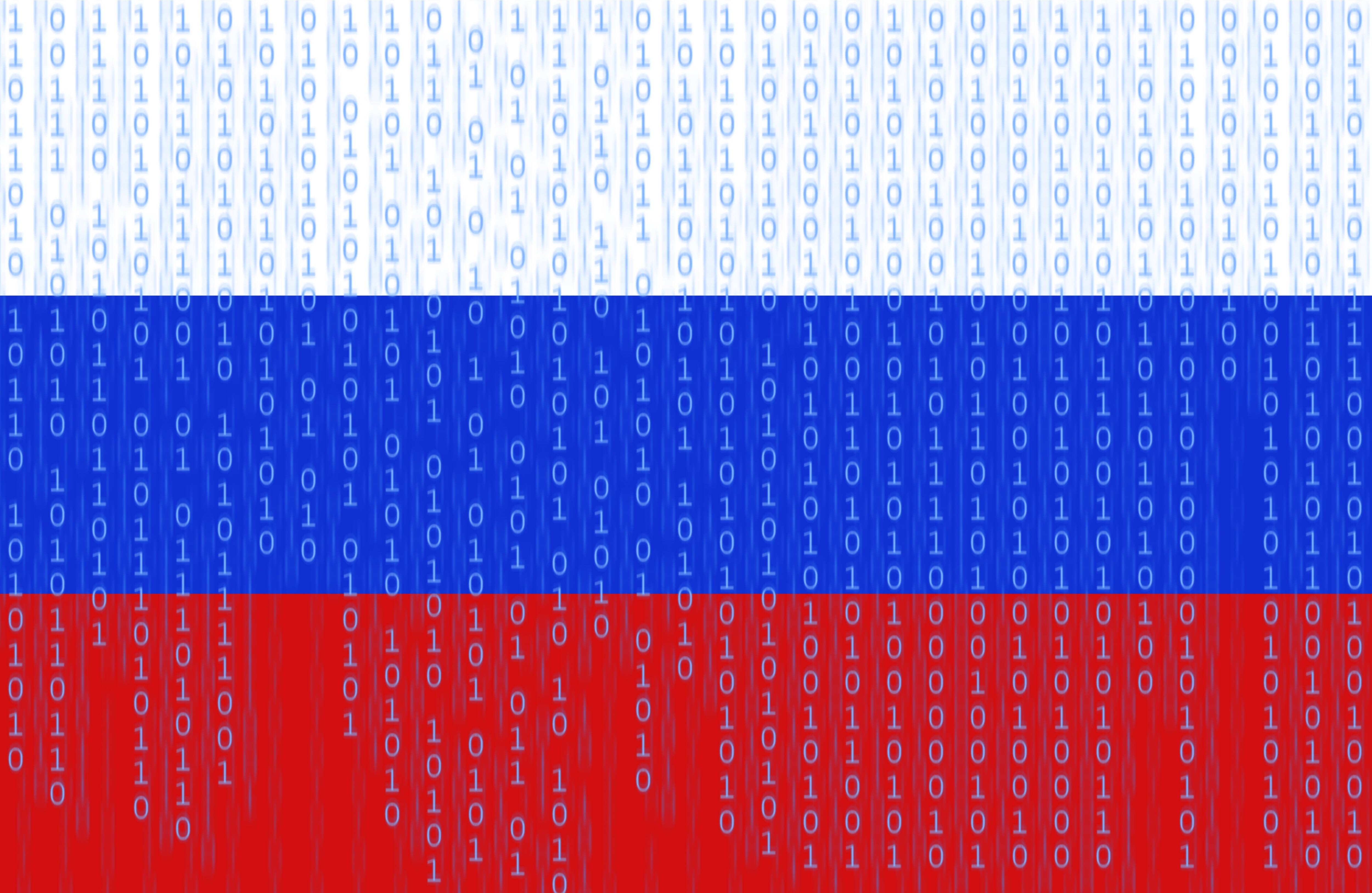



![Apple Releases iOS 18.5 RC and iPadOS 18.5 RC to Developers [Download]](https://www.iclarified.com/images/news/97230/97230/97230-640.jpg)

![Apple Seeds watchOS 11.5 RC to Developers [Download]](https://www.iclarified.com/images/news/97235/97235/97235-640.jpg)
![Apple Watch Shipments Declined 19% Year-over-Year in 2024 [Report]](https://www.iclarified.com/images/news/97229/97229/97229-640.jpg)