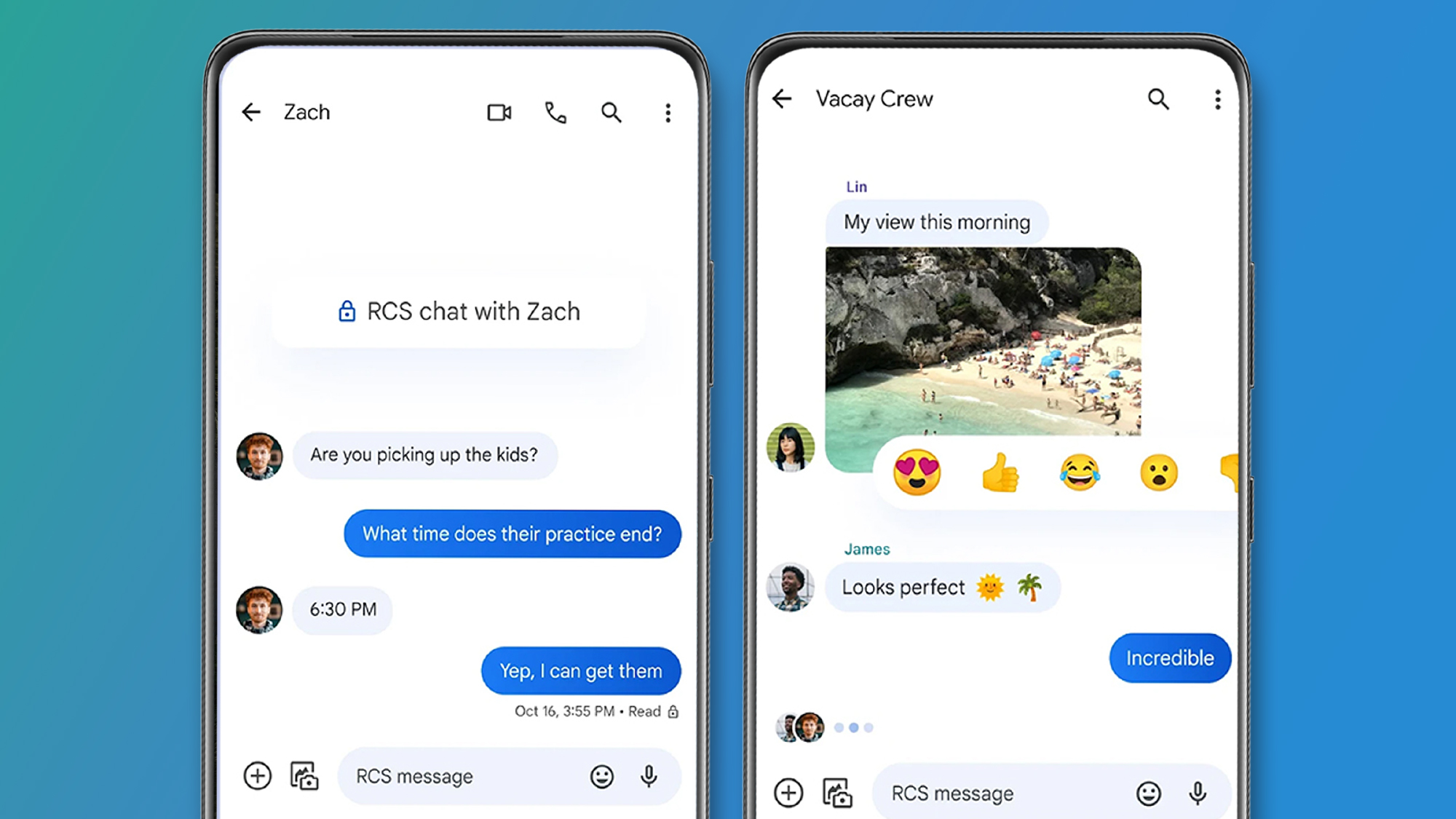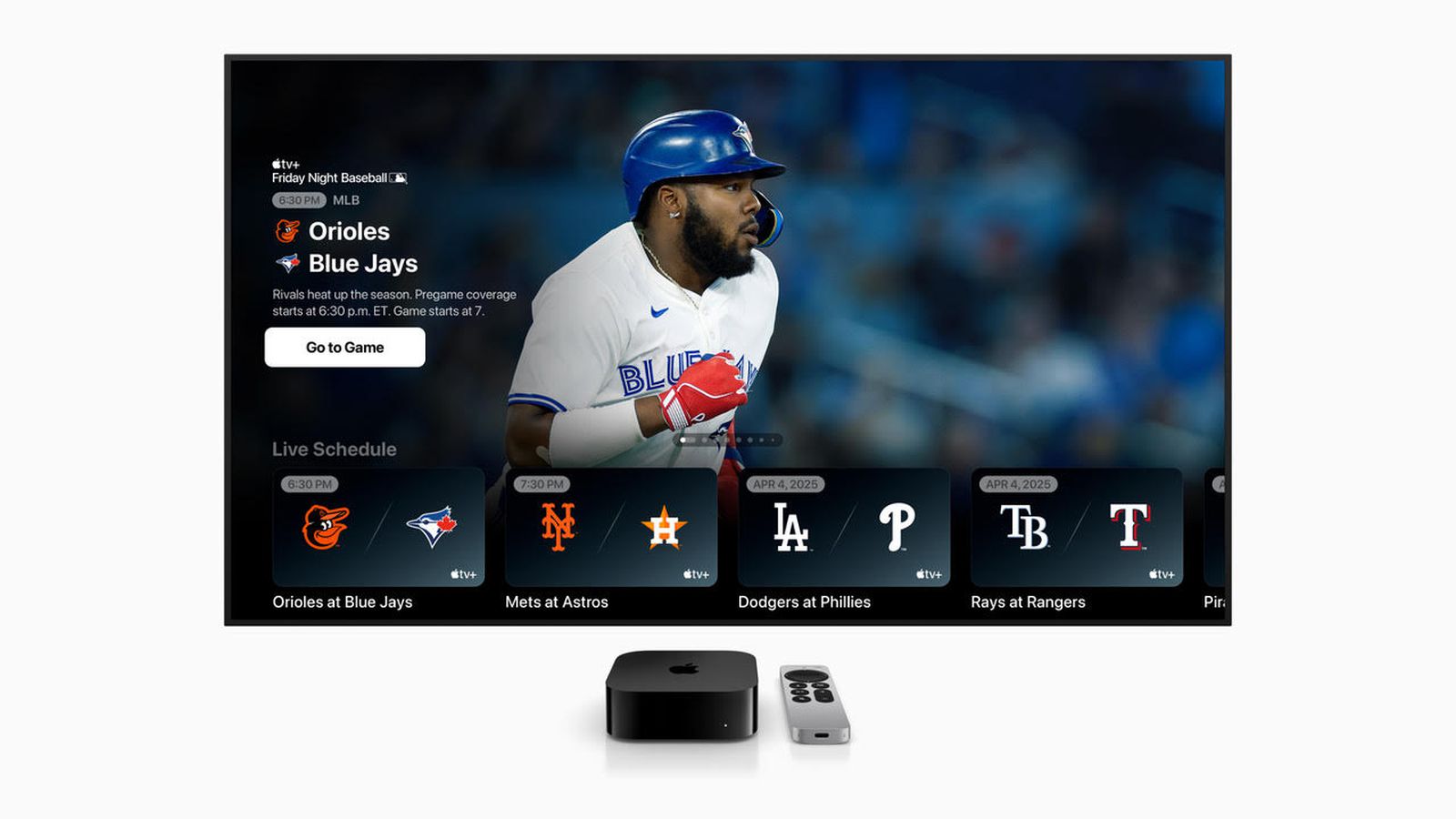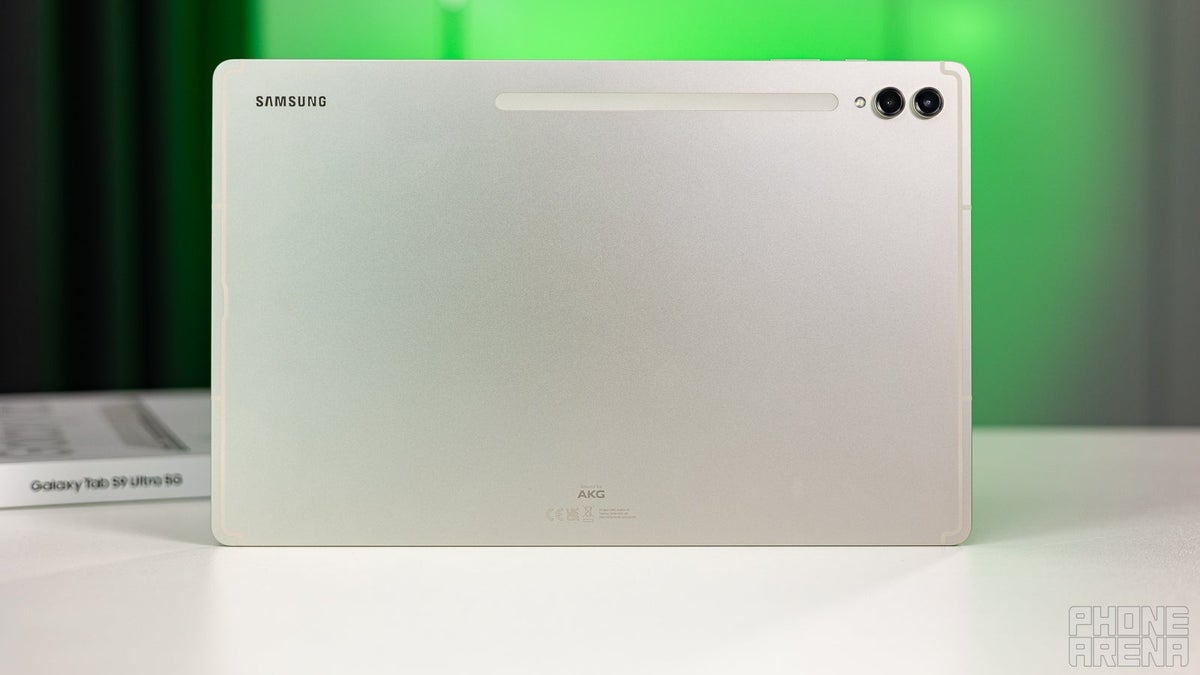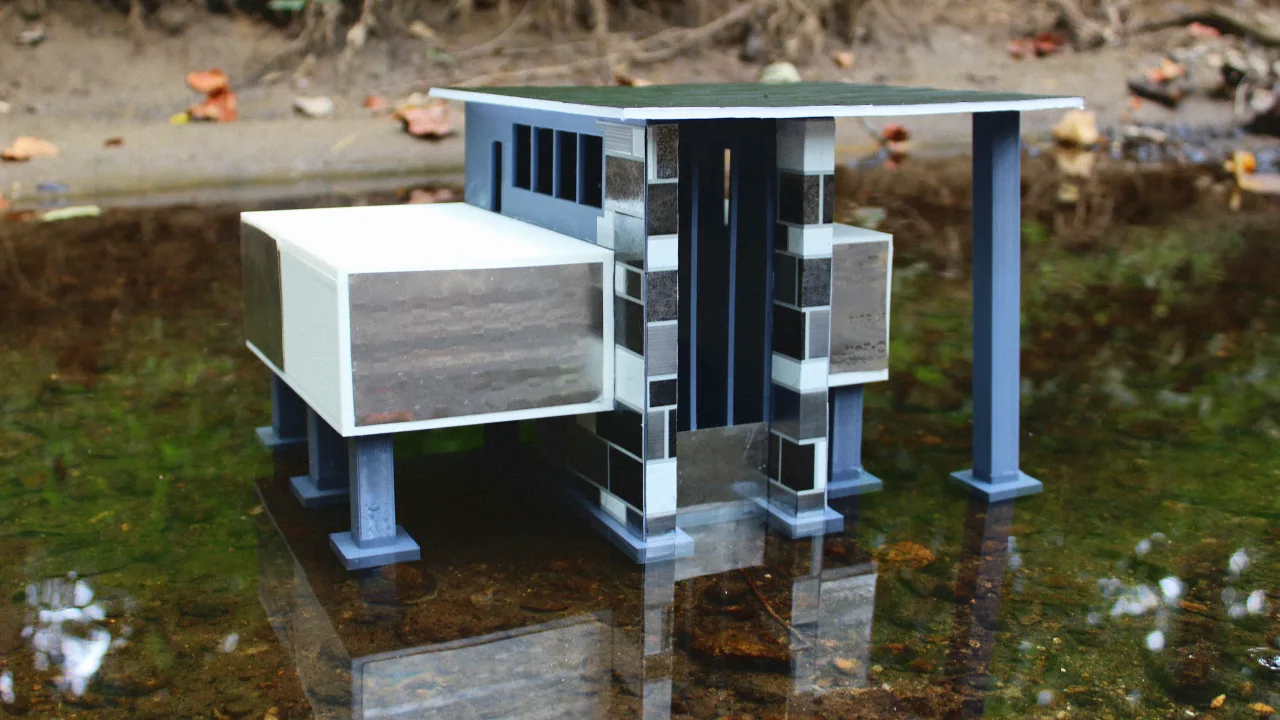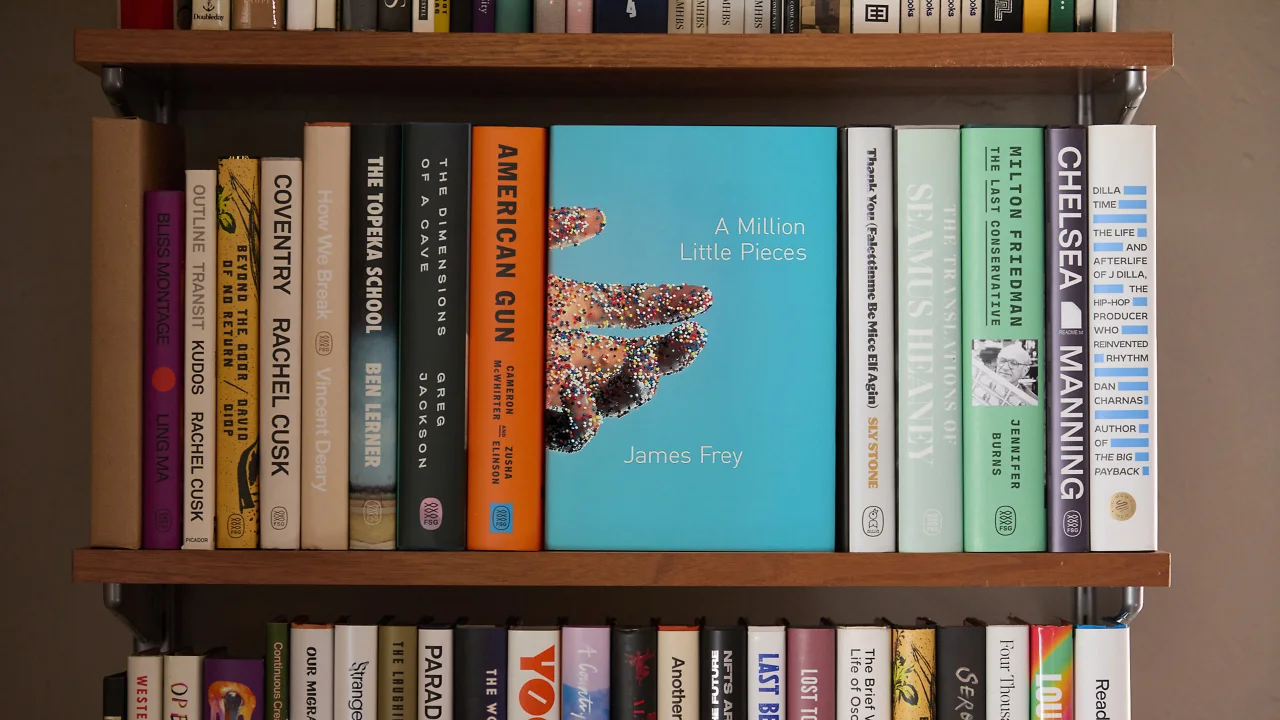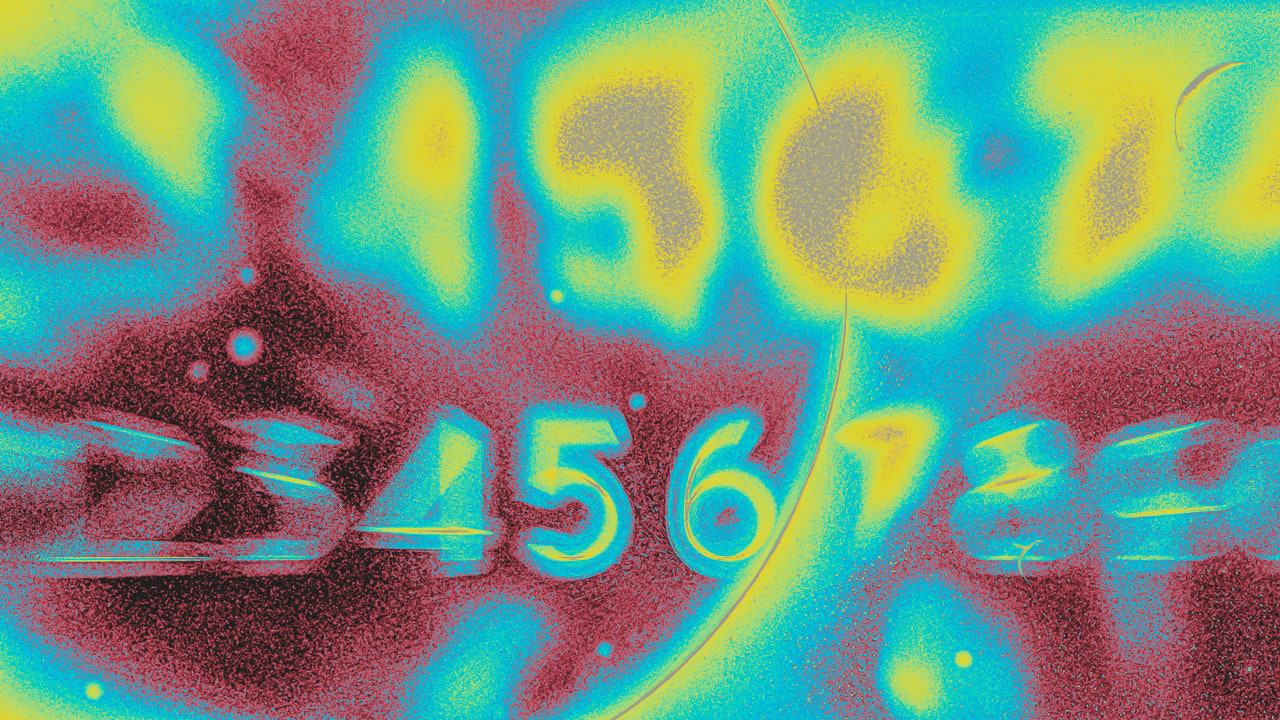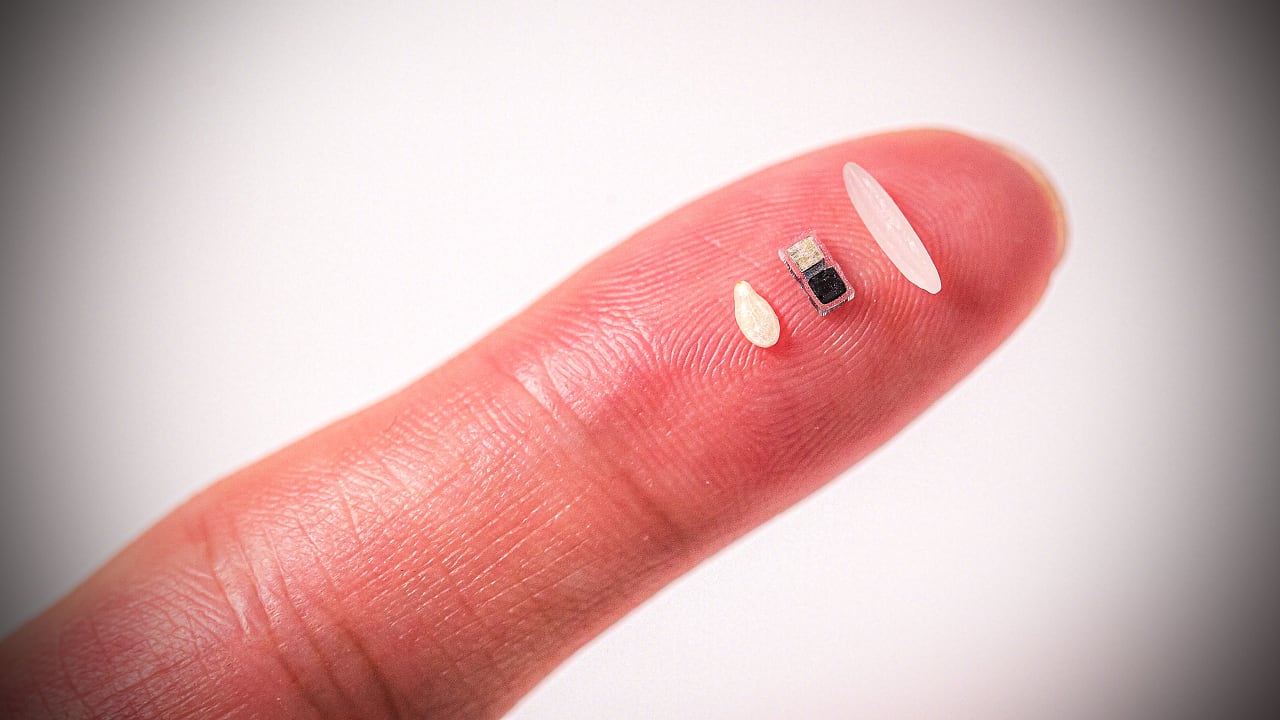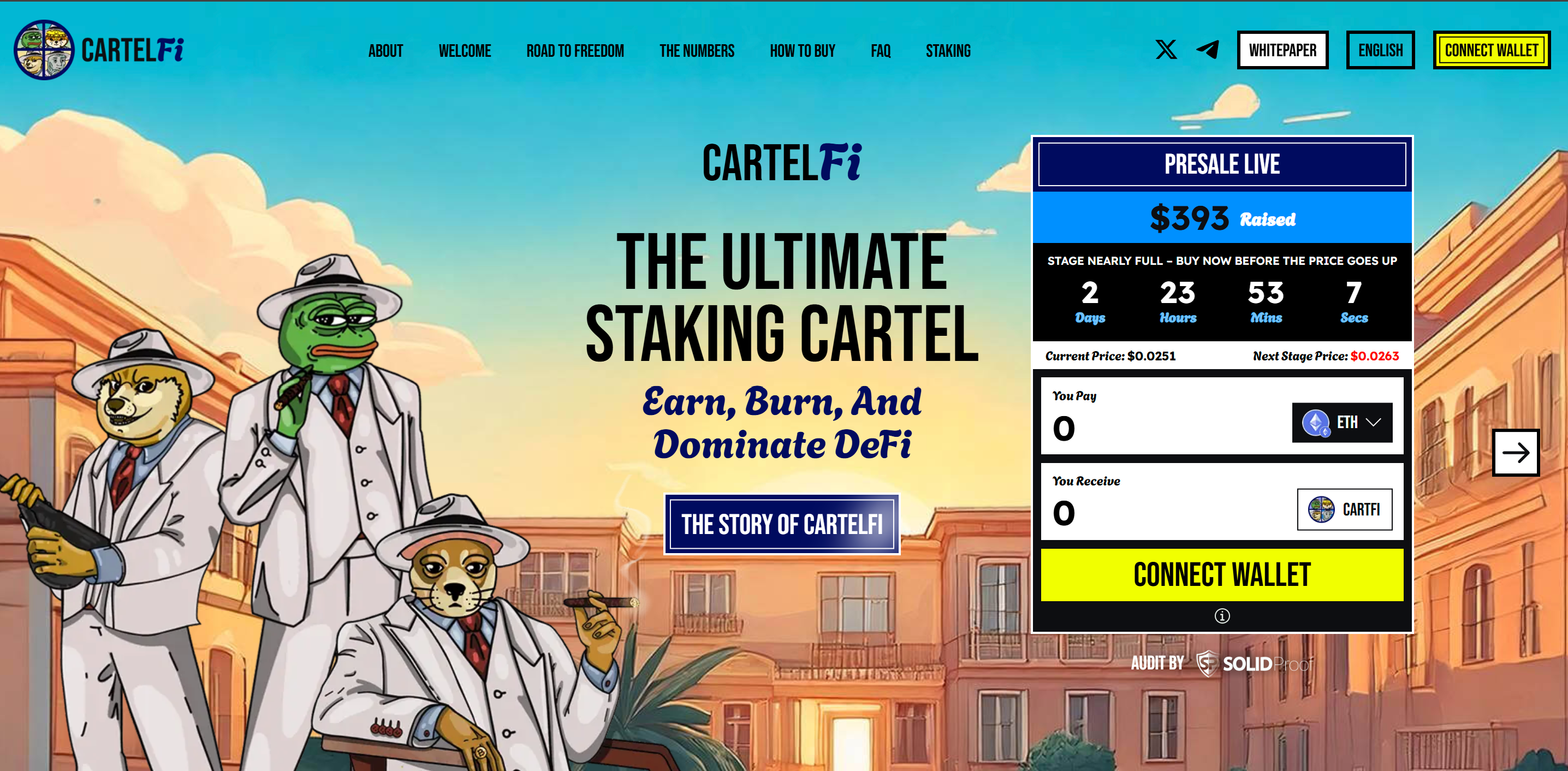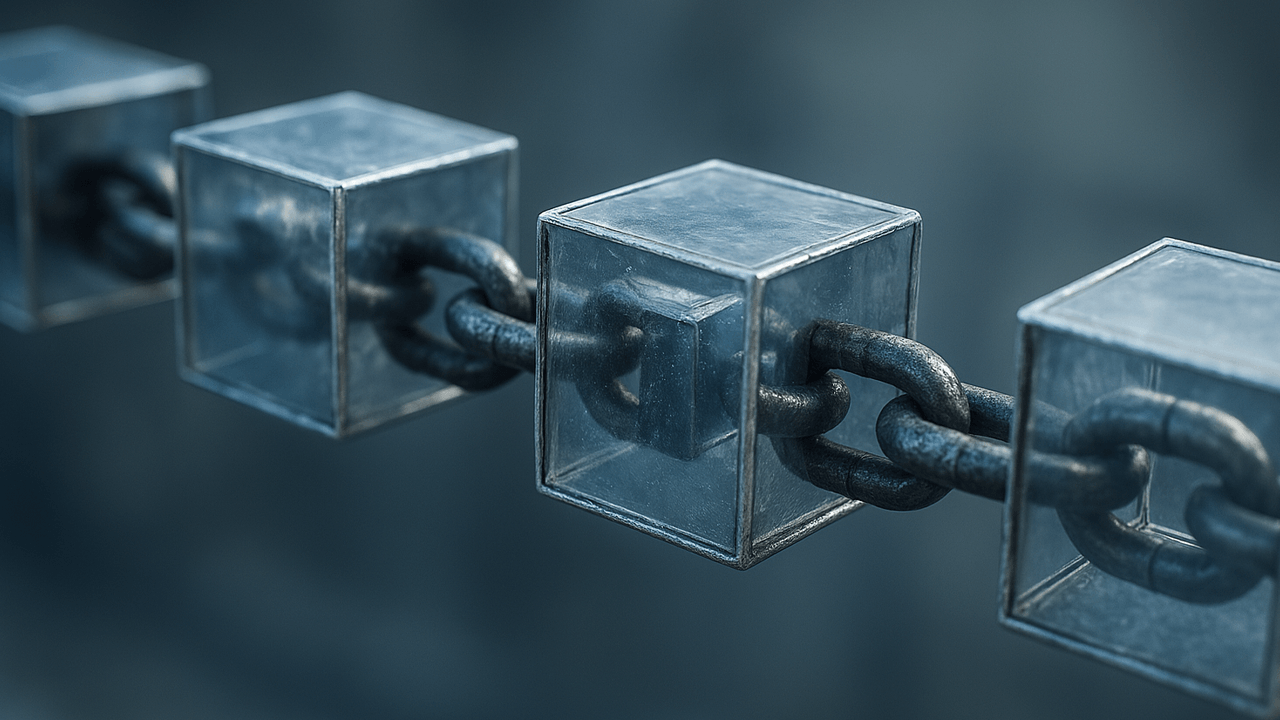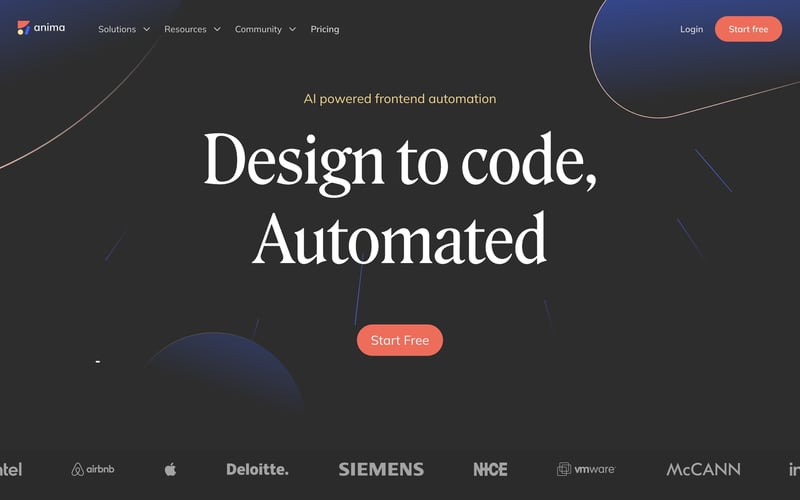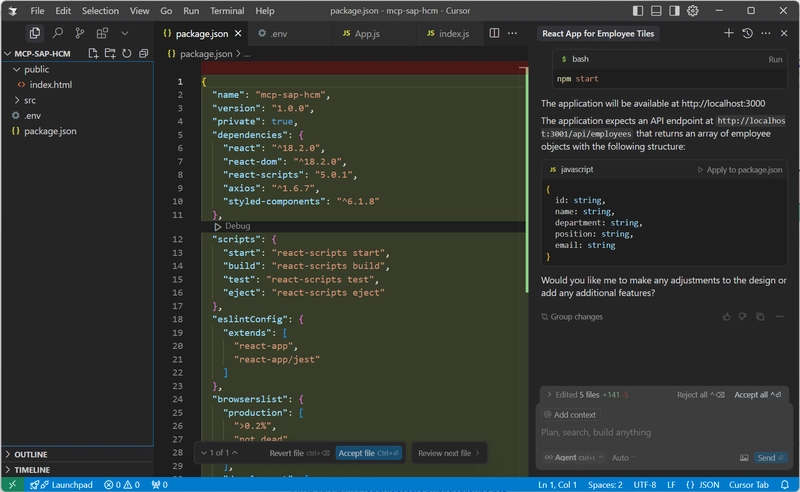Scaling Design Systems: A Journey to Consistency Across Teams
Written by Anurag Introduction Imagine you’ve just joined a fast-growing company that’s scaling rapidly across multiple products. Each team works independently, building components and UI elements as they go. It works well—at first. But soon, the cracks start to show: inconsistent designs, duplicated components, and codebases that don’t quite align. As the developer tasked with fixing this, you realize that what your organization needs is a design system. A system that ensures everyone is on the same page, no matter how many teams or products there are. Understanding Inconsistencies: The Birth of a Unified Design System The first step is understanding the scope of the problem. You sit down with your team and realize that every team has their version of the same button, card, or modal. Worse yet, the designs are slightly different. What you need is a single source of truth—a design system that unifies these scattered elements and ensures consistency. A design system is more than just components. It’s a shared language that bridges the gap between designers and developers. Collaboration is Key: Designers and Developers Working Together Before getting into the details of design tokens, it’s important to highlight what makes a design system successful: collaboration. Designers and developers bring their unique skills and perspectives, and when they work together, they can create a seamless user experience. By aligning their efforts, they ensure that designs turn into functional, reusable components that work smoothly in the final product. Design Tokens as the Building Blocks of Consistency You can’t build this system alone. You pull in the design team, and they provide you with everything you need: a Figma file with components, color schemes, typography, and spacing. You look at the designs and see that every component and design token has been carefully planned. But translating those designs into reusable code requires collaboration. You work with designers to ensure that the handoff is smooth and that the design tokens—colors, fonts, and spacing—are consistent across all components. Managing Design Tokens Across Projects For single projects, a basic CSS or JSON file may suffice. For multiple projects, a single source of truth becomes essential. The Design Tokens Format Module W3C Community Draft offers a standardized format for defining tokens, promoting consistency and collaboration. The draft provides an excellent breakdown of tokens, helping teams understand how to structure and think about them effectively for scalable design systems. Design Tokens Format Module Design Tokens W3C Community Design Token Translation Tools These tools help manage, translate, and implement design tokens, ensuring consistent branding and styling across multiple platforms, enabling seamless collaboration Theo Style Dictionary Diez Specify Building from Scratch vs. Using a Pre-built Library As you start thinking about how to build this system, you weigh your options. Should you create everything from scratch, defining each component from the ground up, or could you leverage a pre-built library? For example, if you’re using React, you might consider a library like MUI. This approach allows you to customize components to fit your design system while benefiting from the time-saving features of a pre-built library. A general principle is to strike a balance between efficiency and flexibility. Combining a pre-built library with tailored customizations ensures time-saving benefits while maintaining consistency and aligning with your brand’s identity. Choosing the Right Library Understanding the types of UI libraries is also crucial for aligning with your project goals: Styled Libraries: Predefined design language with ready-to-use components.some text Examples: Material-UI, Ant Design, Bootstrap Pros: Quick setup, consistent design. Cons: Limited flexibility for custom designs. Unstyled Libraries: Functionality-focused with no predefined styles.some text Examples: Radix UI, Headless UI, React-Aria Pros: Complete customization. Cons: Requires more effort and time for styling. Semi-Styled Libraries: Basic styles with easy customization options.some text Examples: Chakra UI, Tailwind UI, Base Web Pros: Balanced flexibility and efficiency. Cons: Some design constraints. Fixed Design Language Libraries: Strict adherence to a predefined design system.some text Examples: Material-UI (Default Mode), Ant Design, Foundation Pros: Ensures consistency. Cons: Minimal flexibility for unique branding. Web Components for Multi-Framework Support: A powerful choice for building reusable web components or meeting requirements where multi-framework compatibility is essential.some text Examples: Stencil.js Pros: Enables framework-agnostic components, reusable across different projects and frameworks. Cons: Requires expertise in web components and potential overhead for simpler pro
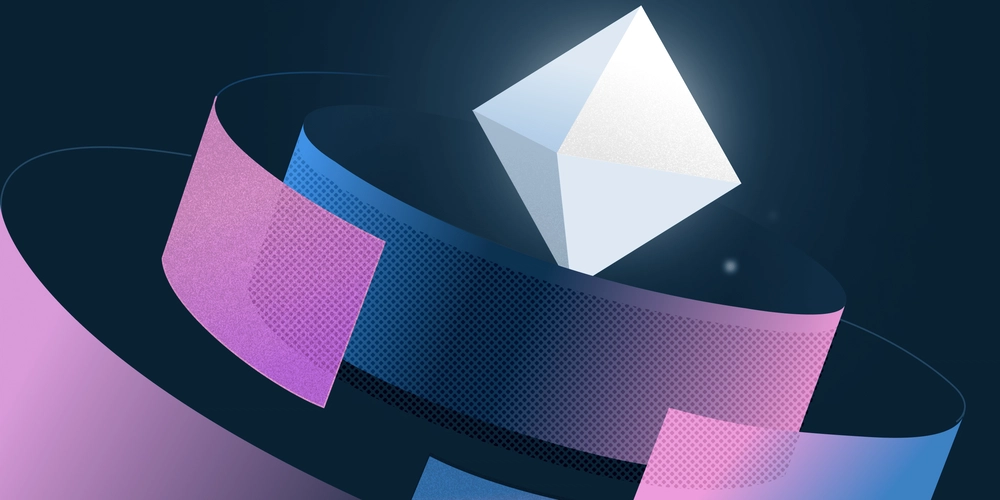
Written by Anurag
Introduction
Imagine you’ve just joined a fast-growing company that’s scaling rapidly across multiple products. Each team works independently, building components and UI elements as they go. It works well—at first. But soon, the cracks start to show: inconsistent designs, duplicated components, and codebases that don’t quite align.
As the developer tasked with fixing this, you realize that what your organization needs is a design system. A system that ensures everyone is on the same page, no matter how many teams or products there are.
Understanding Inconsistencies: The Birth of a Unified Design System
The first step is understanding the scope of the problem. You sit down with your team and realize that every team has their version of the same button, card, or modal. Worse yet, the designs are slightly different. What you need is a single source of
truth—a design system that unifies these scattered elements and ensures consistency.
A design system is more than just components. It’s a shared language that bridges the gap between designers and developers.
Collaboration is Key: Designers and Developers Working Together
Before getting into the details of design tokens, it’s important to highlight what makes a design system successful: collaboration. Designers and developers bring their unique skills and perspectives, and when they work together, they can create a seamless user experience. By aligning their efforts, they ensure that designs turn into functional, reusable components that work smoothly in the final product.
Design Tokens as the Building Blocks of Consistency
You can’t build this system alone. You pull in the design team, and they provide you with everything you need: a Figma file with components, color schemes, typography, and spacing. You look at the designs and see that every component and design token has been carefully planned.
But translating those designs into reusable code requires collaboration. You work with designers to ensure that the handoff is smooth and that the design tokens—colors, fonts, and spacing—are consistent across all components.
Managing Design Tokens Across Projects
For single projects, a basic CSS or JSON file may suffice. For multiple projects, a single source of truth becomes essential. The Design Tokens Format Module W3C Community Draft offers a standardized format for defining tokens, promoting consistency and collaboration. The draft provides an excellent breakdown of tokens, helping teams understand how to structure and think about them effectively for scalable design systems.
Design Tokens Format Module
Design Tokens W3C Community
Design Token Translation Tools
These tools help manage, translate, and implement design tokens, ensuring consistent branding and styling across multiple platforms, enabling seamless collaboration
Theo
Style Dictionary
Diez
Specify
Building from Scratch vs. Using a Pre-built Library
As you start thinking about how to build this system, you weigh your options. Should you create everything from scratch, defining each component from the ground up, or could you leverage a pre-built library? For example, if you’re using React, you might consider a library like MUI. This approach allows you to customize components to fit your design system while benefiting from the time-saving features of a pre-built library.
A general principle is to strike a balance between efficiency and flexibility. Combining a pre-built library with tailored customizations ensures time-saving benefits while maintaining consistency and aligning with your brand’s identity.
Choosing the Right Library
Understanding the types of UI libraries is also crucial for aligning with your project goals:
Styled Libraries: Predefined design language with ready-to-use components.some text
Examples: Material-UI, Ant Design, Bootstrap
Pros: Quick setup, consistent design.
Cons: Limited flexibility for custom designs.
Unstyled Libraries: Functionality-focused with no predefined styles.some text
Examples: Radix UI, Headless UI, React-Aria
Pros: Complete customization.
Cons: Requires more effort and time for styling.
Semi-Styled Libraries: Basic styles with easy customization options.some text
Examples: Chakra UI, Tailwind UI, Base Web
Pros: Balanced flexibility and efficiency.
Cons: Some design constraints.
Fixed Design Language Libraries: Strict adherence to a predefined design system.some text
Examples: Material-UI (Default Mode), Ant Design, Foundation
Pros: Ensures consistency.
Cons: Minimal flexibility for unique branding.
Web Components for Multi-Framework Support: A powerful choice for building reusable web components or meeting requirements where multi-framework compatibility is essential.some text
Examples: Stencil.js
Pros: Enables framework-agnostic components, reusable across different projects and frameworks.
Cons: Requires expertise in web components and potential overhead for simpler projects.
What consideration you should make while choosing base component library
Customizability: The library should support easy customization and theming for consistent alignment with your design system.
Design Language Alignment: Ensure the library's style aligns with your design system to avoid excessive overrides.
Accessibility: Ensure the library supports accessibility features like keyboard navigation, screen readers, and WCAG compliance.
Scalability: Ensure the library has all needed components, scales with your project, and supports integration with frameworks or styling tools like Tailwind or Sass.
Performance: The library should support tree-shaking, lightweight components, and lazy loading for optimal performance and efficiency.
Community and Support: Opt for a library with an active community, frequent updates, and accessible support channels to resolve issues, ensure longevity, and stay aligned with evolving standards.
Documentation: Choose a library with clear, comprehensive documentation for easy usage, customization, and a smooth developer experience
Styling Approach: Choose a library compatible with your project's styling needs, whether traditional CSS or CSS-in-JS, ensuring smooth integration with legacy systems or modern workflows.
Scaling the System
As your design system grows, organizing and reusing components effectively is key to scaling. Wrapper components provide a flexible way to manage cross-cutting concerns like styling, state, or shared functionality while adhering to SOLID principles, particularly the Single Responsibility Principle (SRP).
Why Wrapper Components Matter
Centralized Control: Wrapper components allow you to encapsulate common functionality or styles in one place, reducing duplication.
Reusability: By abstracting shared logic or behavior, they make it easier to use the same functionality across multiple components.
Extensibility: Wrapper components enable easy customization without affecting the core component structure.
Adherence to SOLID Principles: They align with SRP by ensuring that each component focuses on one responsibility, keeping logic modular and maintainable.
When to Use Wrappers
Wrapper components are valuable for managing shared functionality, styling, or behavior across child components. Key use cases include:
- Applying consistent styles or themes across multiple components.
- Centralizing logic for tasks like event handling or state updates.
- Encapsulating error boundaries to handle errors in specific parts of the application.
- Conditionally rendering child components based on props or state.
- Providing a consistent structure or layout for related components.
Maintaining Consistency Across Teams
As your design system grows, maintaining consistency across teams becomes increasingly challenging. Developers might interpret guidelines differently or create components that deviate from the system’s standards.
To address this, you introduce Storybook as a centralized hub for documentation. It provides live previews of each component, detailed usage instructions, and customization options. This ensures that every developer, whether working on new features or maintaining legacy products, can adhere to the same guidelines and best practices without compromising the system’s integrity.
Now, every developer, whether they’re working on a new product or maintaining an old one, can follow the same set of guidelines and best practices. You even include customization options so teams can adjust components without breaking the system’s integrity.
Incorporating a unified design system not only enhances consistency and collaboration across teams, but also improves efficiency in product design & development, helping your organization scale successfully without losing sight of quality and coherence.
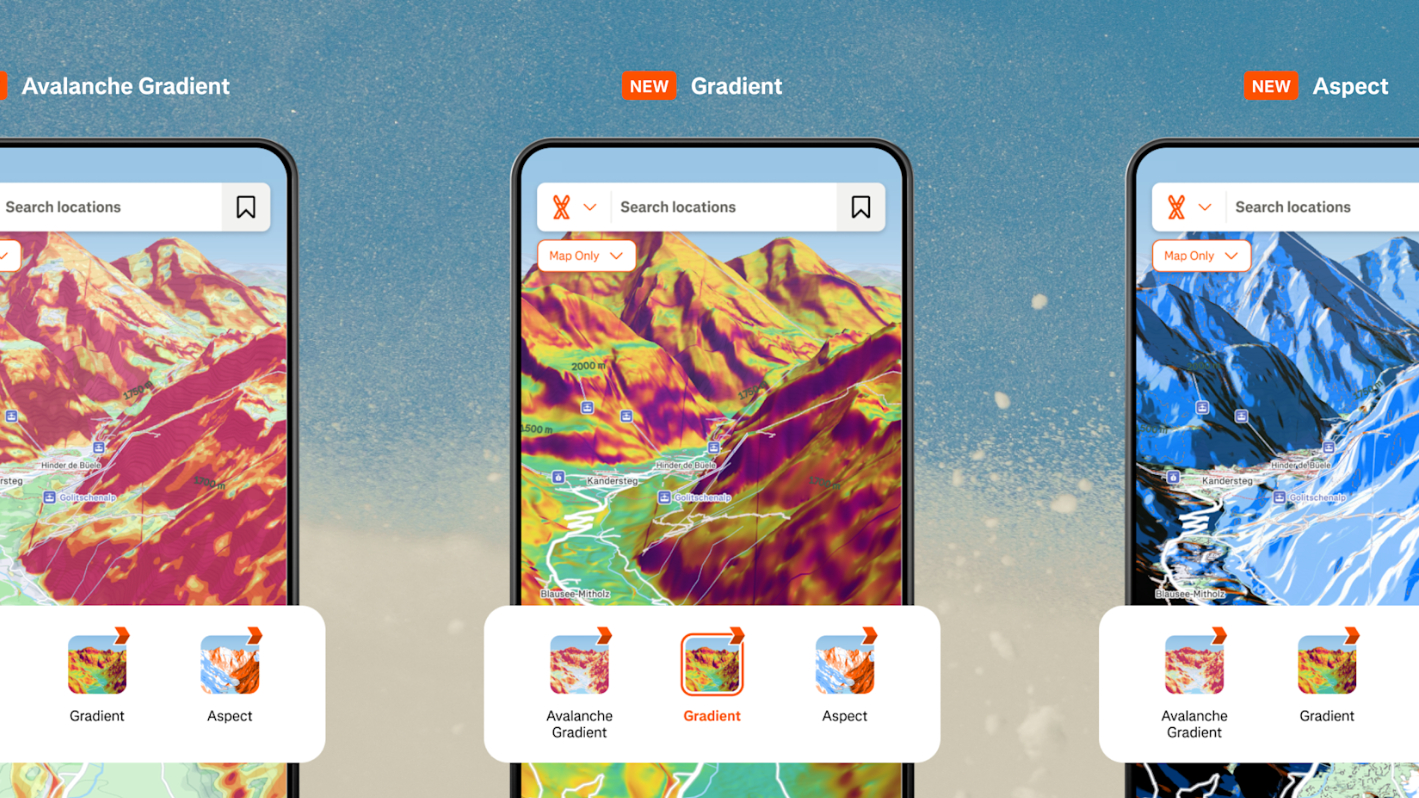






































































































































































![[The AI Show Episode 143]: ChatGPT Revenue Surge, New AGI Timelines, Amazon’s AI Agent, Claude for Education, Model Context Protocol & LLMs Pass the Turing Test](https://www.marketingaiinstitute.com/hubfs/ep%20143%20cover.png)





















































































































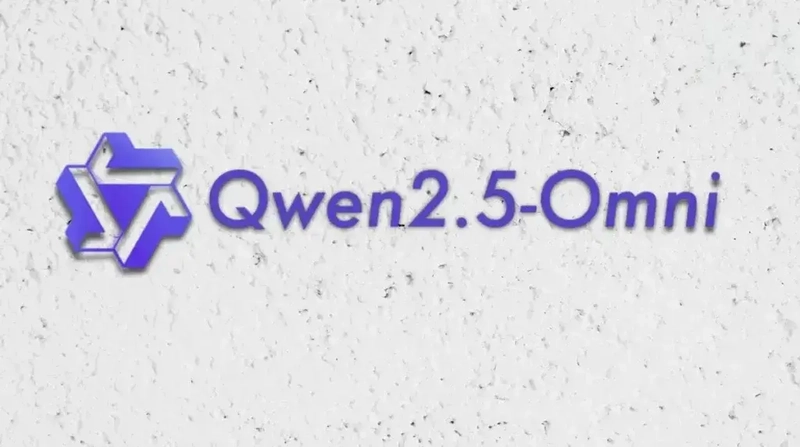














![From drop-out to software architect with Jason Lengstorf [Podcast #167]](https://cdn.hashnode.com/res/hashnode/image/upload/v1743796461357/f3d19cd7-e6f5-4d7c-8bfc-eb974bc8da68.png?#)
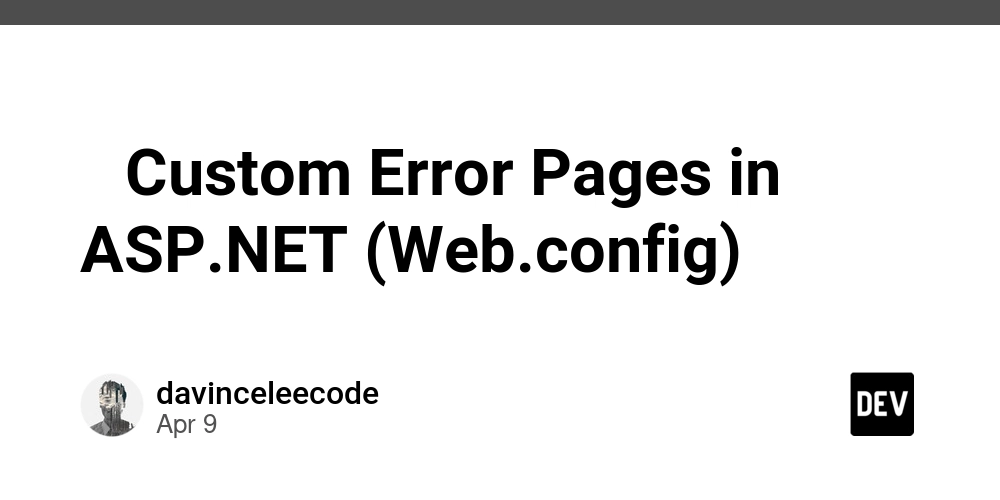
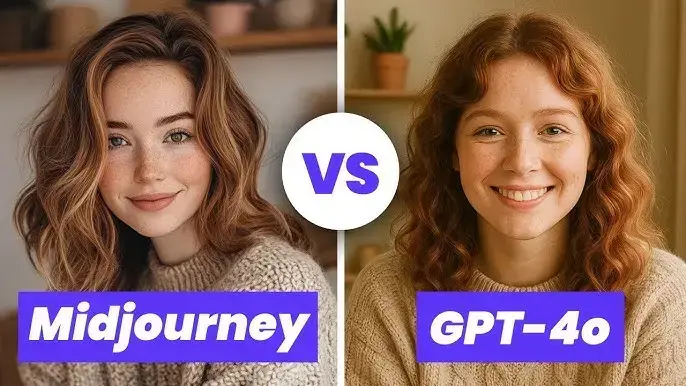
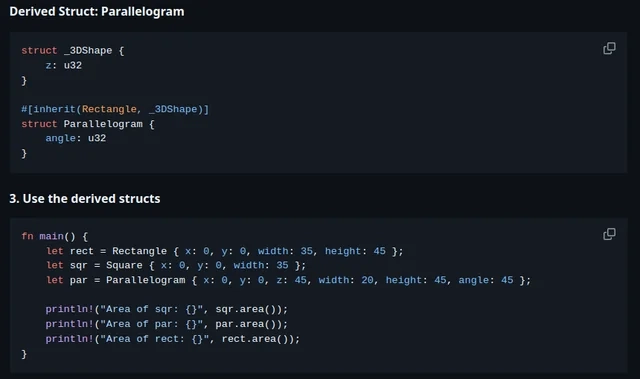












































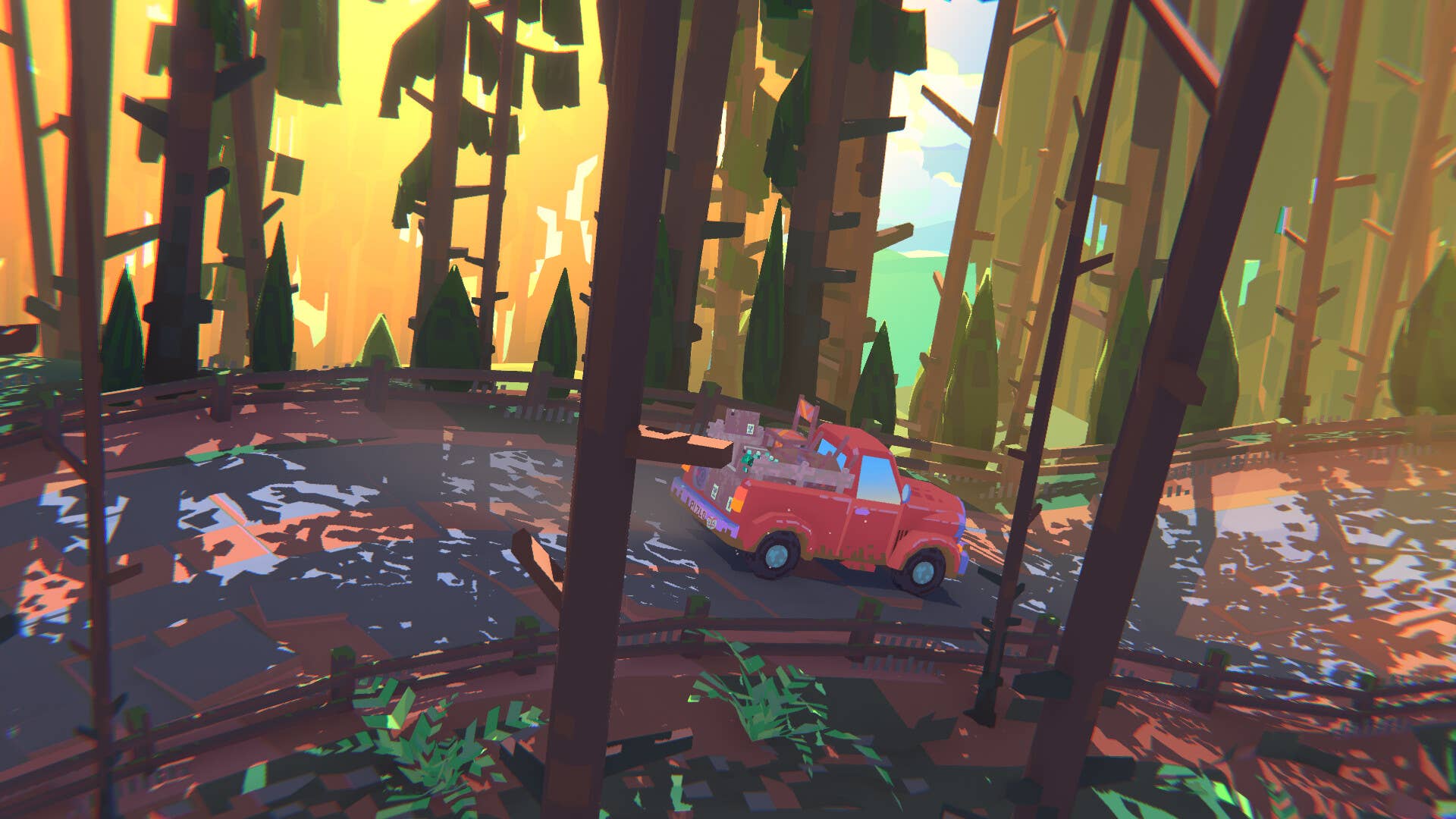










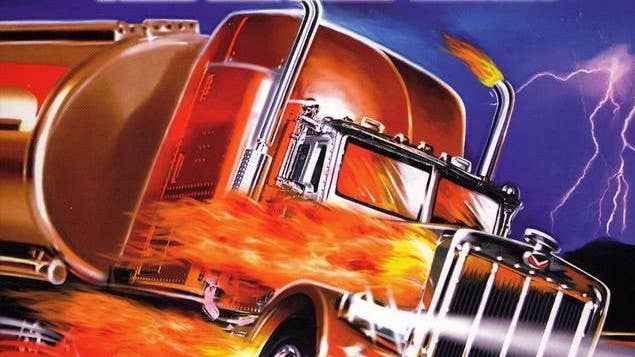















































.jpg?#)





.png?width=1920&height=1920&fit=bounds&quality=70&format=jpg&auto=webp#)
























_ArtemisDiana_Alamy.jpg?#)















































































-xl.jpg)













![Yes, the Gemini icon is now bigger and brighter on Android [U]](https://i0.wp.com/9to5google.com/wp-content/uploads/sites/4/2025/02/Gemini-on-Galaxy-S25.jpg?resize=1200%2C628&quality=82&strip=all&ssl=1)











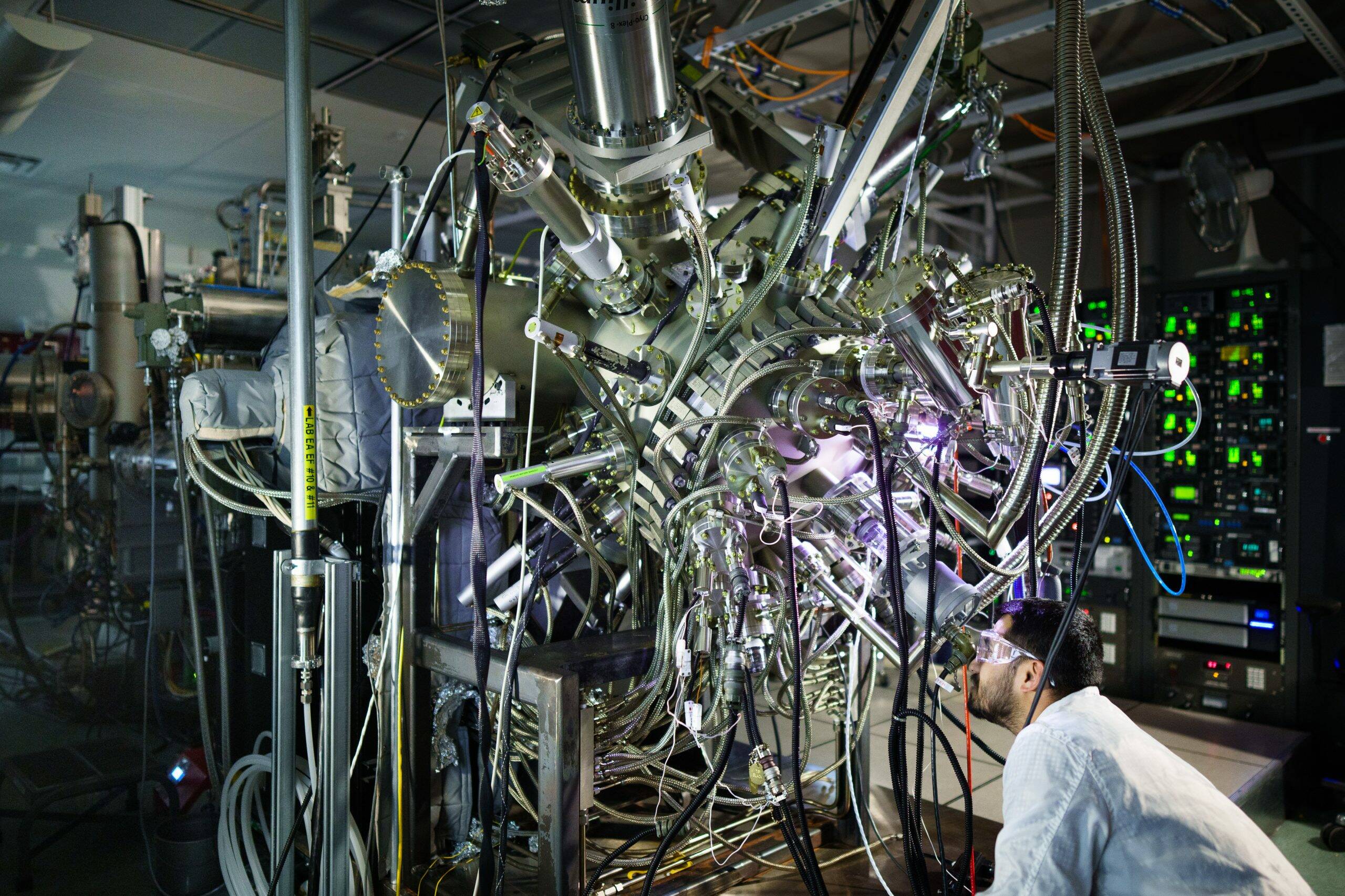
![Apple Rushes Five Planes of iPhones to US Ahead of New Tariffs [Report]](https://www.iclarified.com/images/news/96967/96967/96967-640.jpg)
![Apple Vision Pro 2 Allegedly in Production Ahead of 2025 Launch [Rumor]](https://www.iclarified.com/images/news/96965/96965/96965-640.jpg)