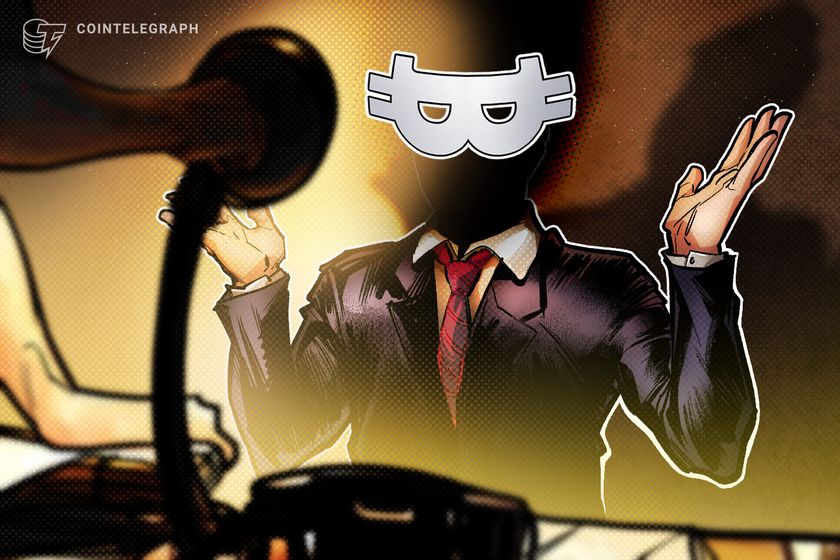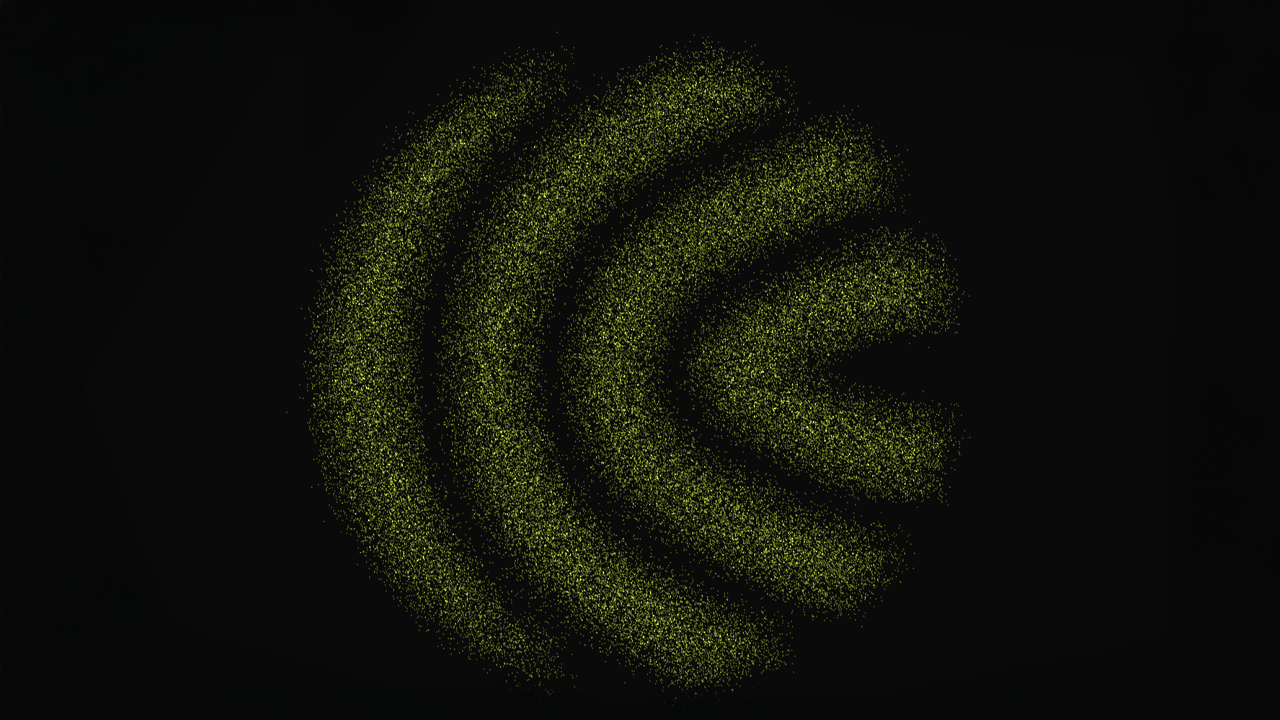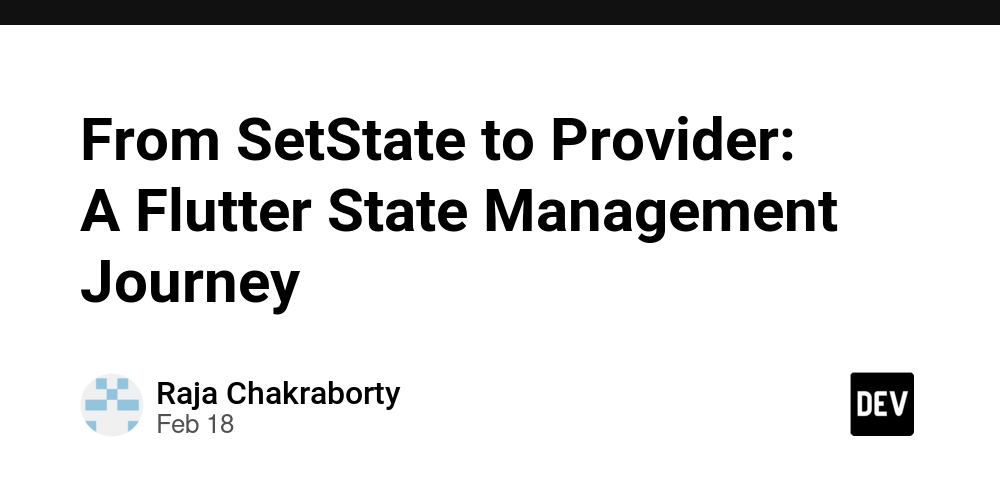Say Goodbye to If-Else Chaos – Feature Flags for Everyone
If you’ve ever tried rolling out a new feature in a React app, you know the drill. You add a bunch of if-else statements, check environment variables, or maybe even maintain separate branches for different versions. It’s messy, error-prone, and worst of all—it doesn’t scale. Meanwhile, big tech companies use feature flags to make these problems disappear. They roll out new features gradually, run A/B tests effortlessly, and toggle features on or off without redeploying. But if you're a startup or a solo developer, implementing feature flags yourself feels like overkill. That’s exactly why we built FlagSwitch React—to bring powerful, enterprise-level feature management to everyone. And the best part? You don’t need if-else statements, and it works with just a single import. One Import. No If-Else. Infinite Flexibility. Imagine this: instead of writing convoluted logic like this— const isFeatureEnabled = process.env.FEATURE_NEW_CHECKOUT === "true"; export default function Checkout() { return isFeatureEnabled ? : ; } —you just import and call one function: import { flagSwitch } from "flagswitch-react"; const loadFeatures = flagSwitch(); const CheckoutFlow = loadFeatures({ split: { "single-step-checkout": 30, "multi-step-checkout": 70, }, }); Boom. No environment variables, no conditional rendering, no spaghetti code. Just clean, maintainable feature toggling that works right out of the box. Feature Flags Without the Overhead With FlagSwitch React, you can: ✅ Roll out features gradually – Control what percentage of users see a new feature. ✅ A/B test different versions – Let users experience multiple UI variations without extra work. ✅ Avoid breaking production – Instantly disable a buggy feature without redeploying. ✅ Stay flexible – Override versions manually or let the system decide dynamically. All of this happens automatically behind the scenes. No need to refactor your app, write complex logic, or set up a backend just for feature management. Flexible Yet Stupidly Simple Need global settings? No problem. You can tweak FlagSwitch React to work exactly the way you want: const loadFeatures = flagSwitch({ path: { postfix: "feature", delimiter: "." }, namePattern: /(?[^\/]+)$/, }); Or if you just want to force a feature for testing, that’s just one line: loadFeatures({ version: "single-step-checkout" }); Feature Flags Are No Longer Just for Big Tech For too long, feature flags and A/B testing have been seen as tools reserved for large enterprises with dedicated DevOps teams. But that’s changing. With FlagSwitch React, you get all the power of feature flags with none of the complexity. No more conditional logic. No more painful rollouts. No more guessing what works. Just import, define, and deploy—it’s that easy. Ready to ship features like the pros? Install now: npm install flagswitch-react

If you’ve ever tried rolling out a new feature in a React app, you know the drill. You add a bunch of if-else statements, check environment variables, or maybe even maintain separate branches for different versions. It’s messy, error-prone, and worst of all—it doesn’t scale.
Meanwhile, big tech companies use feature flags to make these problems disappear. They roll out new features gradually, run A/B tests effortlessly, and toggle features on or off without redeploying. But if you're a startup or a solo developer, implementing feature flags yourself feels like overkill.
That’s exactly why we built FlagSwitch React—to bring powerful, enterprise-level feature management to everyone. And the best part? You don’t need if-else statements, and it works with just a single import.
One Import. No If-Else. Infinite Flexibility.
Imagine this: instead of writing convoluted logic like this—
const isFeatureEnabled = process.env.FEATURE_NEW_CHECKOUT === "true";
export default function Checkout() {
return isFeatureEnabled ? <NewCheckout /> : <OldCheckout />;
}
—you just import and call one function:
import { flagSwitch } from "flagswitch-react";
const loadFeatures = flagSwitch();
const CheckoutFlow = loadFeatures({
split: {
"single-step-checkout": 30,
"multi-step-checkout": 70,
},
});
Boom. No environment variables, no conditional rendering, no spaghetti code. Just clean, maintainable feature toggling that works right out of the box.
Feature Flags Without the Overhead
With FlagSwitch React, you can:
✅ Roll out features gradually – Control what percentage of users see a new feature.
✅ A/B test different versions – Let users experience multiple UI variations without extra work.
✅ Avoid breaking production – Instantly disable a buggy feature without redeploying.
✅ Stay flexible – Override versions manually or let the system decide dynamically.
All of this happens automatically behind the scenes. No need to refactor your app, write complex logic, or set up a backend just for feature management.
Flexible Yet Stupidly Simple
Need global settings? No problem. You can tweak FlagSwitch React to work exactly the way you want:
const loadFeatures = flagSwitch({
path: { postfix: "feature", delimiter: "." },
namePattern: /(?<name>[^\/]+)$/,
});
Or if you just want to force a feature for testing, that’s just one line:
loadFeatures({ version: "single-step-checkout" });
Feature Flags Are No Longer Just for Big Tech
For too long, feature flags and A/B testing have been seen as tools reserved for large enterprises with dedicated DevOps teams. But that’s changing. With FlagSwitch React, you get all the power of feature flags with none of the complexity.
No more conditional logic. No more painful rollouts. No more guessing what works.
Just import, define, and deploy—it’s that easy.
Ready to ship features like the pros? Install now:
npm install flagswitch-react









































































































































































![[The AI Show Episode 142]: ChatGPT’s New Image Generator, Studio Ghibli Craze and Backlash, Gemini 2.5, OpenAI Academy, 4o Updates, Vibe Marketing & xAI Acquires X](https://www.marketingaiinstitute.com/hubfs/ep%20142%20cover.png)
















































































































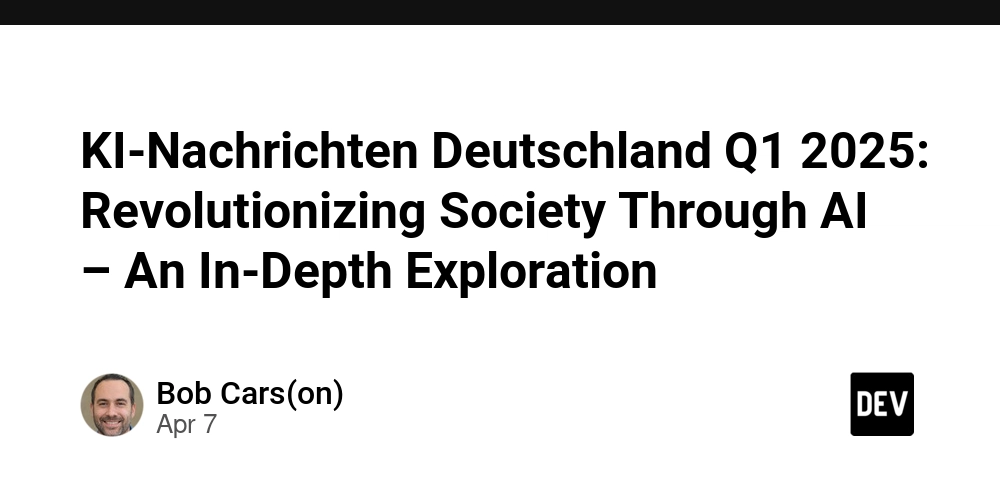
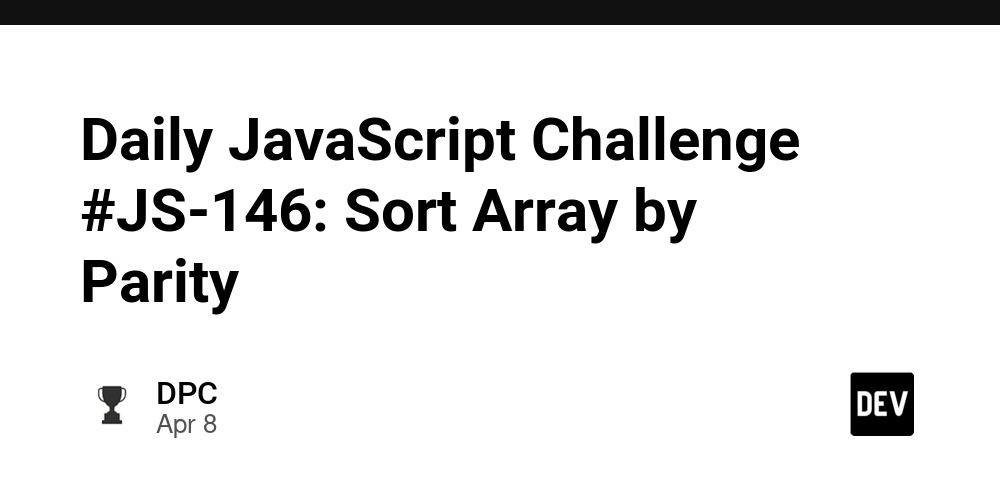












![From drop-out to software architect with Jason Lengstorf [Podcast #167]](https://cdn.hashnode.com/res/hashnode/image/upload/v1743796461357/f3d19cd7-e6f5-4d7c-8bfc-eb974bc8da68.png?#)









































































































.png?#)






(1).jpg?width=1920&height=1920&fit=bounds&quality=80&format=jpg&auto=webp#)


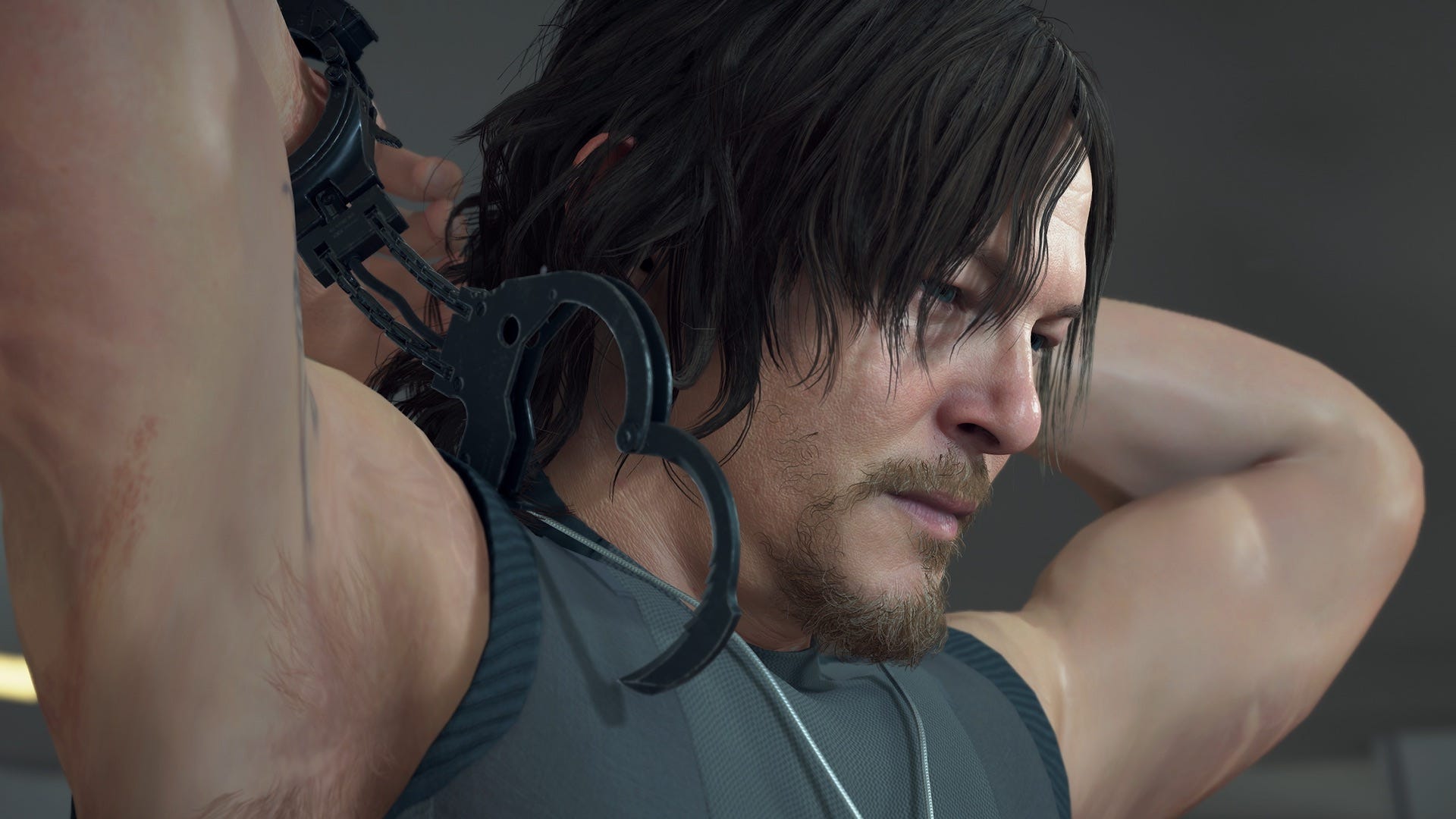

























_NicoElNino_Alamy.png?#)
.webp?#)
.webp?#)



















































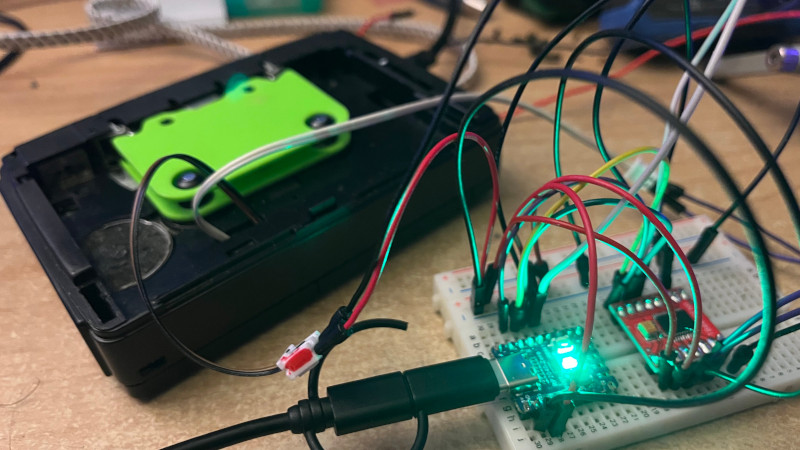


































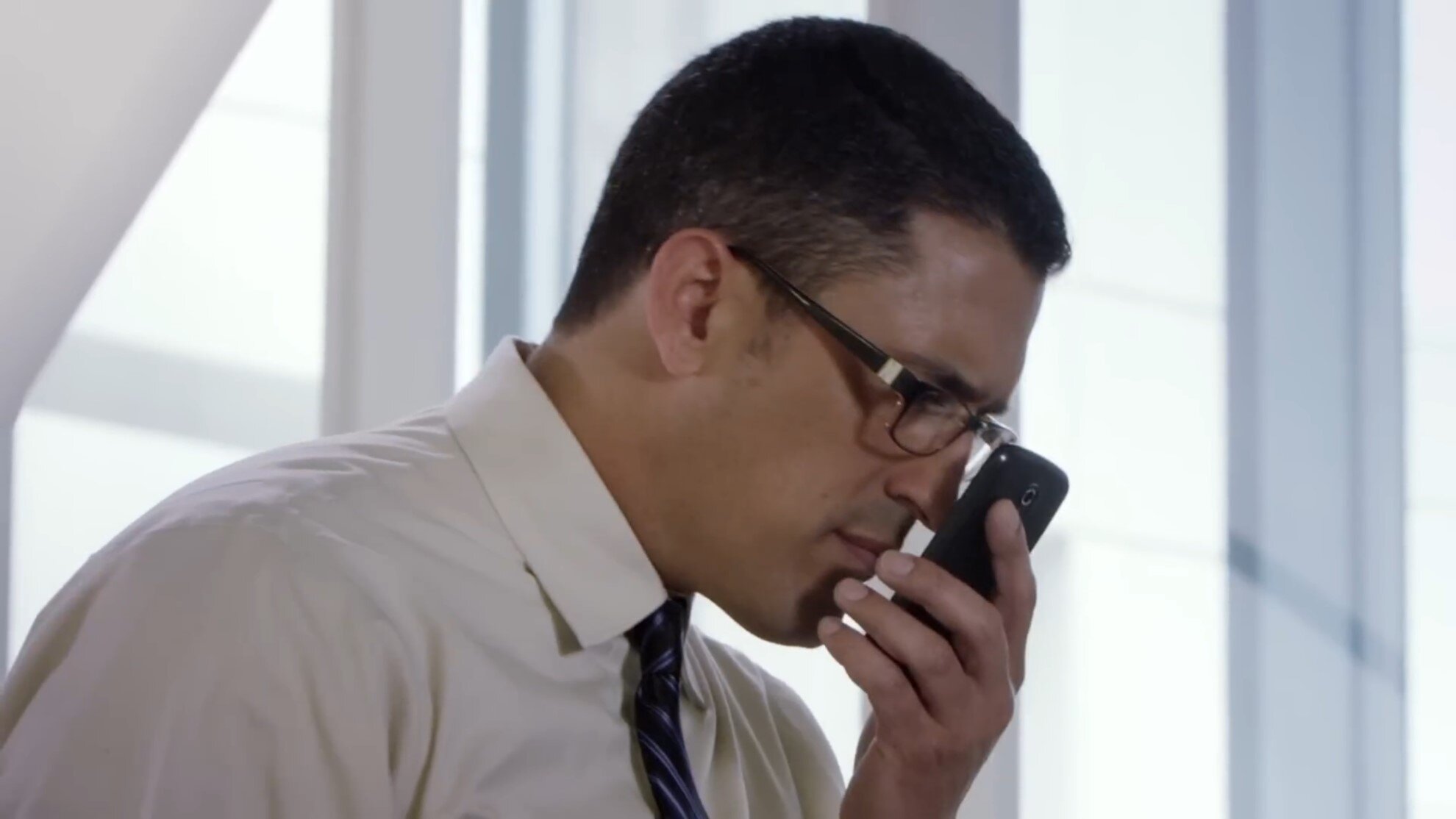













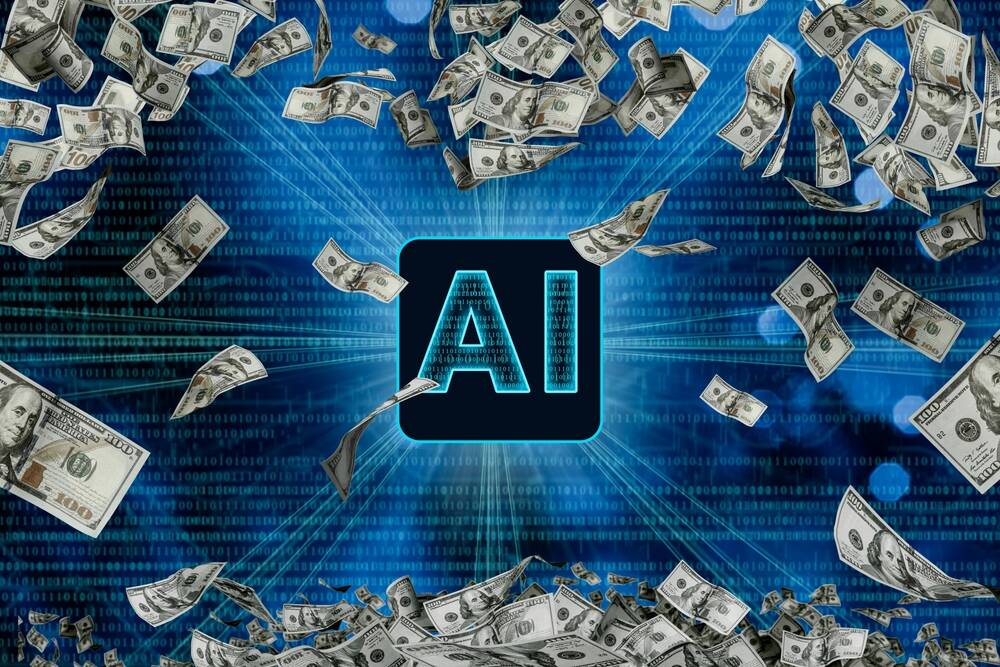


![Apple to Source More iPhones From India to Offset China Tariff Costs [Report]](https://www.iclarified.com/images/news/96954/96954/96954-640.jpg)
![Blackmagic Design Unveils DaVinci Resolve 20 With Over 100 New Features and AI Tools [Video]](https://www.iclarified.com/images/news/96951/96951/96951-640.jpg)