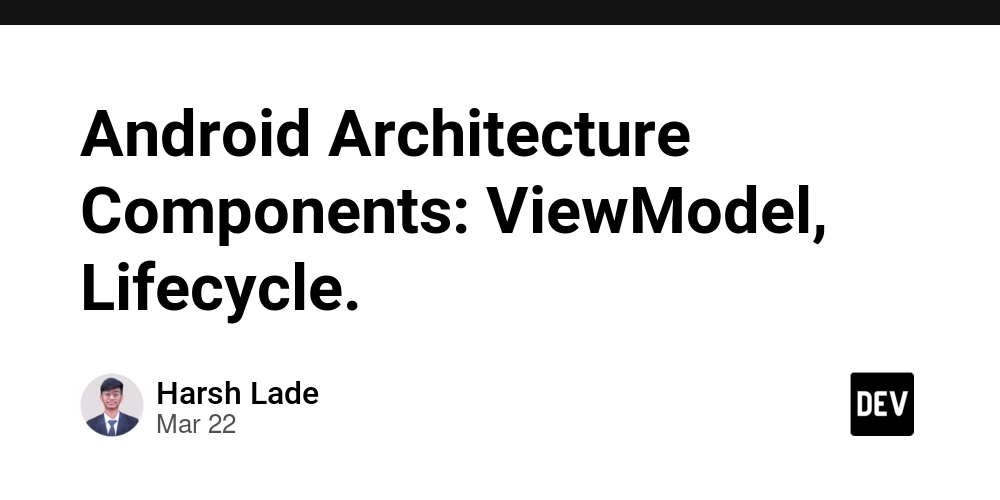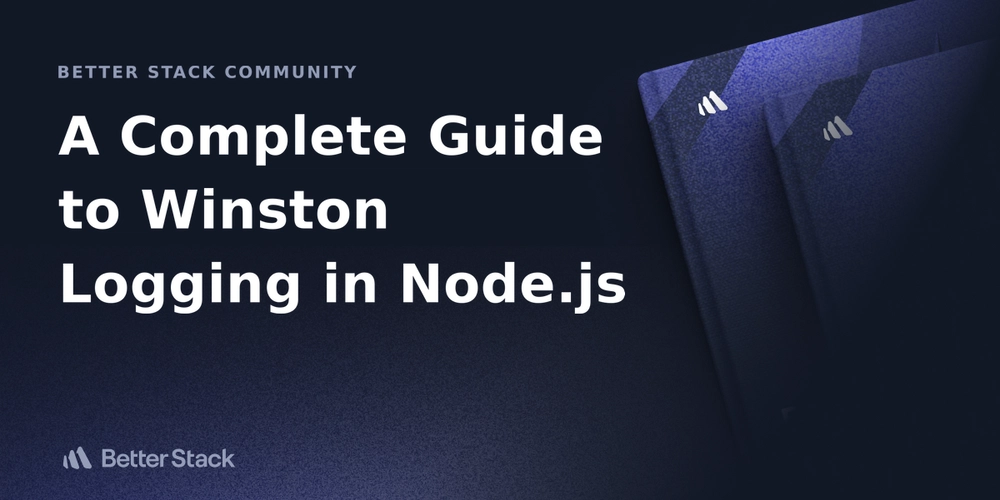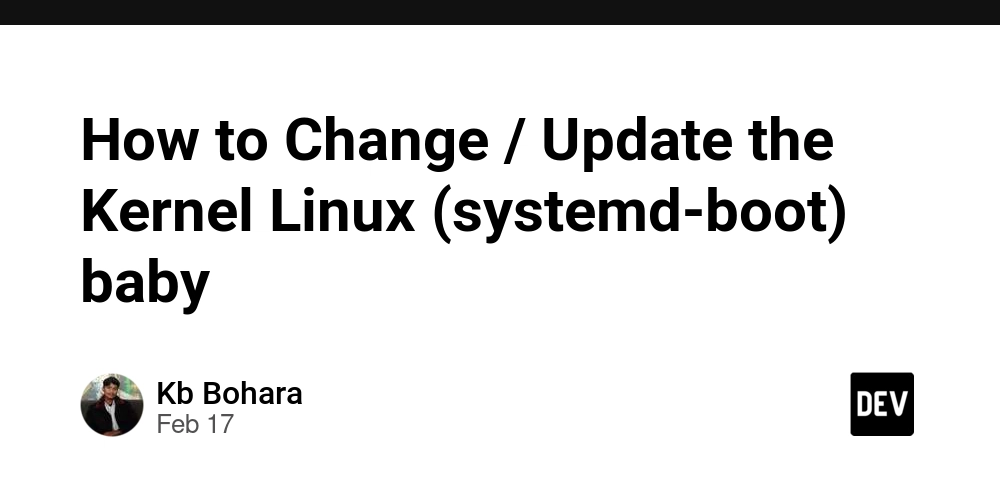Node.js is a powerful JavaScript runtime environment designed for building scalable, efficient web applications and backend services. Whether you're new to Node.js or looking to enhance your skills, this guide covers essential topics and best practices to help you get started. What is Node.js? Node.js is an open-source runtime environment built on Chrome's V8 JavaScript engine, allowing JavaScript to run on the server-side, outside the browser. Why Use Node.js? Performance: Fast execution thanks to the V8 engine. Scalability: Non-blocking, event-driven architecture handles numerous concurrent connections. Large Ecosystem: Vast collection of npm libraries and frameworks. JavaScript Everywhere: Write JavaScript for both frontend and backend. Installing Node.js Download and install the latest LTS version from the official Node.js website. Verify your installation: node -v npm -v Basic Node.js Application Here's how to create a simple server using Node.js: const http = require('http'); const server = http.createServer((req, res) => { res.statusCode = 200; res.setHeader('Content-Type', 'text/plain'); res.end('Hello, Node.js!'); }); server.listen(3000, () => { console.log('Server running at http://localhost:3000/'); }); Working with npm Node Package Manager (npm) helps manage project dependencies and scripts. Initialize npm in your project: npm init -y Install packages: npm install express Using Express Framework Express simplifies routing, middleware integration, and request handling: const express = require('express'); const app = express(); app.get('/', (req, res) => res.send('Hello Express!')); app.listen(3000, () => console.log('Express app listening on port 3000')); Working with Databases Node.js supports various databases such as MongoDB, MySQL, PostgreSQL, and Redis. Mongoose simplifies MongoDB interactions: npm install mongoose Example usage: const mongoose = require('mongoose'); mongoose.connect('mongodb://localhost/mydatabase'); Asynchronous Programming Node.js heavily relies on asynchronous programming, utilizing callbacks, promises, and async/await to handle non-blocking operations effectively. Promises Example const fs = require('fs').promises; fs.readFile('file.txt', 'utf-8') .then(data => console.log(data)) .catch(err => console.error(err)); Async/Await Example const fs = require('fs').promises; async function readMyFile() { try { const data = await fs.readFile('file.txt', 'utf-8'); console.log(data); } catch (error) { console.error(error); } } readMyFile(); Security Best Practices Input Validation: Always validate and sanitize user inputs. Secure Dependencies: Regularly audit your npm packages using npm audit. Use HTTPS: Encrypt data transmitted between client and server. Deployment and Hosting Deploy Node.js apps easily using platforms like Heroku, AWS, Azure, or DigitalOcean. Ensure your app is production-ready by setting up environment variables and proper error handling. Example Heroku deployment: git init heroku create git add . git commit -m "deploy to heroku" git push heroku master Testing Node.js Applications Use testing libraries like Jest, Mocha, or Chai for reliable and maintainable applications. npm install jest --save-dev Example Jest test: test('adds 1 + 2 to equal 3', () => { expect(1 + 2).toBe(3); }); Best Practices Structure your project clearly: Separate concerns like routes, controllers, models, and utilities. Handle errors gracefully: Implement centralized error handling. Use environment variables: Secure sensitive configuration using packages like dotenv. Optimize performance: Avoid synchronous operations; use streams and asynchronous programming. Logging and monitoring: Utilize logging libraries like Winston for debugging and tracking. Conclusion Node.js empowers developers to create fast, scalable, and efficient backend solutions. Following these best practices and understanding the basics will set a strong foundation for your Node.js journey. What aspects of Node.js would you like to explore further? Share your thoughts below!

Node.js is a powerful JavaScript runtime environment designed for building scalable, efficient web applications and backend services. Whether you're new to Node.js or looking to enhance your skills, this guide covers essential topics and best practices to help you get started.
What is Node.js?
Node.js is an open-source runtime environment built on Chrome's V8 JavaScript engine, allowing JavaScript to run on the server-side, outside the browser.
Why Use Node.js?
- Performance: Fast execution thanks to the V8 engine.
- Scalability: Non-blocking, event-driven architecture handles numerous concurrent connections.
- Large Ecosystem: Vast collection of npm libraries and frameworks.
- JavaScript Everywhere: Write JavaScript for both frontend and backend.
Installing Node.js
Download and install the latest LTS version from the official Node.js website.
Verify your installation:
node -v
npm -v
Basic Node.js Application
Here's how to create a simple server using Node.js:
const http = require('http');
const server = http.createServer((req, res) => {
res.statusCode = 200;
res.setHeader('Content-Type', 'text/plain');
res.end('Hello, Node.js!');
});
server.listen(3000, () => {
console.log('Server running at http://localhost:3000/');
});
Working with npm
Node Package Manager (npm) helps manage project dependencies and scripts.
Initialize npm in your project:
npm init -y
Install packages:
npm install express
Using Express Framework
Express simplifies routing, middleware integration, and request handling:
const express = require('express');
const app = express();
app.get('/', (req, res) => res.send('Hello Express!'));
app.listen(3000, () => console.log('Express app listening on port 3000'));
Working with Databases
Node.js supports various databases such as MongoDB, MySQL, PostgreSQL, and Redis. Mongoose simplifies MongoDB interactions:
npm install mongoose
Example usage:
const mongoose = require('mongoose');
mongoose.connect('mongodb://localhost/mydatabase');
Asynchronous Programming
Node.js heavily relies on asynchronous programming, utilizing callbacks, promises, and async/await to handle non-blocking operations effectively.
Promises Example
const fs = require('fs').promises;
fs.readFile('file.txt', 'utf-8')
.then(data => console.log(data))
.catch(err => console.error(err));
Async/Await Example
const fs = require('fs').promises;
async function readMyFile() {
try {
const data = await fs.readFile('file.txt', 'utf-8');
console.log(data);
} catch (error) {
console.error(error);
}
}
readMyFile();
Security Best Practices
- Input Validation: Always validate and sanitize user inputs.
-
Secure Dependencies: Regularly audit your npm packages using
npm audit. - Use HTTPS: Encrypt data transmitted between client and server.
Deployment and Hosting
Deploy Node.js apps easily using platforms like Heroku, AWS, Azure, or DigitalOcean. Ensure your app is production-ready by setting up environment variables and proper error handling.
Example Heroku deployment:
git init
heroku create
git add .
git commit -m "deploy to heroku"
git push heroku master
Testing Node.js Applications
Use testing libraries like Jest, Mocha, or Chai for reliable and maintainable applications.
npm install jest --save-dev
Example Jest test:
test('adds 1 + 2 to equal 3', () => {
expect(1 + 2).toBe(3);
});
Best Practices
- Structure your project clearly: Separate concerns like routes, controllers, models, and utilities.
- Handle errors gracefully: Implement centralized error handling.
-
Use environment variables: Secure sensitive configuration using packages like
dotenv. - Optimize performance: Avoid synchronous operations; use streams and asynchronous programming.
- Logging and monitoring: Utilize logging libraries like Winston for debugging and tracking.
Conclusion
Node.js empowers developers to create fast, scalable, and efficient backend solutions. Following these best practices and understanding the basics will set a strong foundation for your Node.js journey.
What aspects of Node.js would you like to explore further? Share your thoughts below!












































































































































































![[The AI Show Episode 142]: ChatGPT’s New Image Generator, Studio Ghibli Craze and Backlash, Gemini 2.5, OpenAI Academy, 4o Updates, Vibe Marketing & xAI Acquires X](https://www.marketingaiinstitute.com/hubfs/ep%20142%20cover.png)



























































































































![[DEALS] The Premium Learn to Code Certification Bundle (97% off) & Other Deals Up To 98% Off – Offers End Soon!](https://www.javacodegeeks.com/wp-content/uploads/2012/12/jcg-logo.jpg)


![From drop-out to software architect with Jason Lengstorf [Podcast #167]](https://cdn.hashnode.com/res/hashnode/image/upload/v1743796461357/f3d19cd7-e6f5-4d7c-8bfc-eb974bc8da68.png?#)









































































































.png?#)

































_Christophe_Coat_Alamy.jpg?#)
 (1).webp?#)




































































































![iPhone 17 Pro Won't Feature Two-Toned Back [Gurman]](https://www.iclarified.com/images/news/96944/96944/96944-640.jpg)
![Tariffs Threaten Apple's $999 iPhone Price Point in the U.S. [Gurman]](https://www.iclarified.com/images/news/96943/96943/96943-640.jpg)