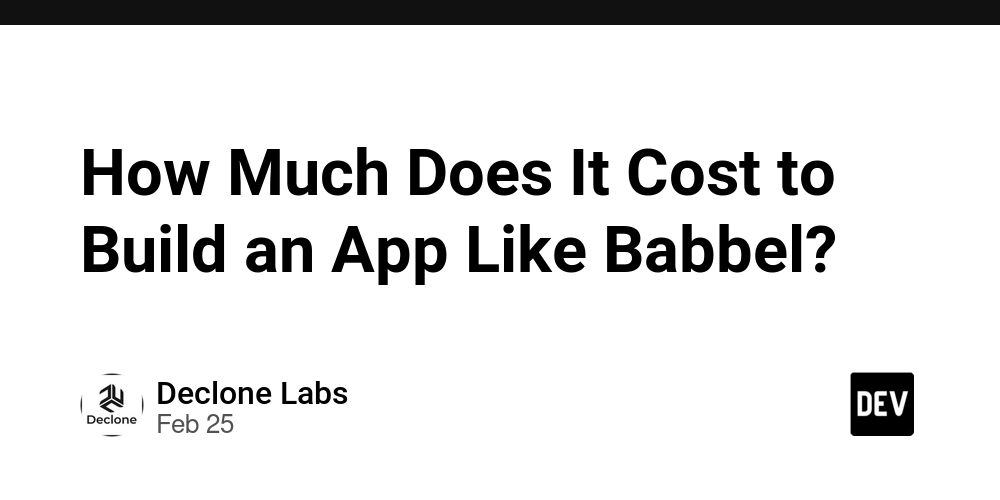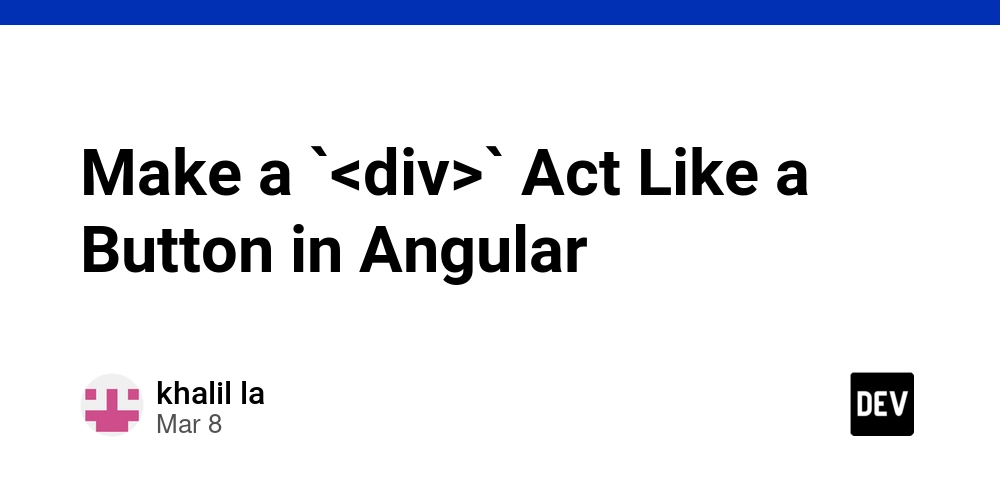How to Send Emails in Python using Mailtrap SMTP and Email API
Email communication is a fundamental aspect of web development, whether for sending notifications, user authentication, or newsletters. In this article, we'll explore how to send emails in Python using Mailtrap SMTP and Mailtrap Email API. 1️⃣ Why Use Mailtrap for Email Testing? Mailtrap is an excellent tool for safely testing and debugging emails. It provides a sandbox environment to inspect email content without sending messages to real users. 2️⃣ Sending Emails with Mailtrap SMTP in Python Step 1: Install Required Modules Python includes built-in support for sending emails via SMTP using the smtplib and email modules, so there's no need for additional installations. Step 2: Configure Mailtrap SMTP Sign up on Mailtrap and create an account. Navigate to your inbox and retrieve your SMTP credentials. Step 3: Send Email Using smtplib import smtplib from email.mime.text import MIMEText from email.mime.multipart import MIMEMultipart SMTP_SERVER = "sandbox.smtp.mailtrap.io" # Mailtrap SMTP server SMTP_PORT = 587 SMTP_USERNAME = "your_username" SMTP_PASSWORD = "your_password" sender_email = "your_email@example.com" receiver_email = "receiver@example.com" # Create Email Message msg = MIMEMultipart() msg["From"] = sender_email msg["To"] = receiver_email msg["Subject"] = "Test Email with Mailtrap" body = "Hello, this is a test email sent using Mailtrap SMTP in Python." msg.attach(MIMEText(body, "plain")) # Send Email with smtplib.SMTP(SMTP_SERVER, SMTP_PORT) as server: server.starttls() server.login(SMTP_USERNAME, SMTP_PASSWORD) server.sendmail(sender_email, receiver_email, msg.as_string()) print("Email sent successfully!") 3️⃣ Sending Emails with Mailtrap Email API in Python Step 1: Install Requests Library If you haven't already installed the requests library, do so using: pip install requests Step 2: Use Mailtrap Email API to Send Emails import requests API_TOKEN = "your_mailtrap_api_token" MAILTRAP_INBOX_ID = "your_inbox_id" url = f"https://send.api.mailtrap.io/api/send" headers = { "Authorization": f"Bearer {API_TOKEN}", "Content-Type": "application/json" } email_data = { "from": {"email": "your_email@example.com", "name": "Your Name"}, "to": [{"email": "receiver@example.com", "name": "Receiver Name"}], "subject": "Test Email via Mailtrap API", "text": "Hello, this is a test email sent using Mailtrap Email API in Python." } response = requests.post(url, json=email_data, headers=headers) if response.status_code == 200: print("Email sent successfully!") else: print("Failed to send email:", response.text) 4️⃣ Conclusion Both methods—Mailtrap SMTP and Mailtrap Email API—are effective for sending emails in Python: SMTP is simpler and useful for traditional email sending. Mailtrap API is more flexible and better suited for modern applications. For a complete guide to Full Stack Development, check out my eBook:
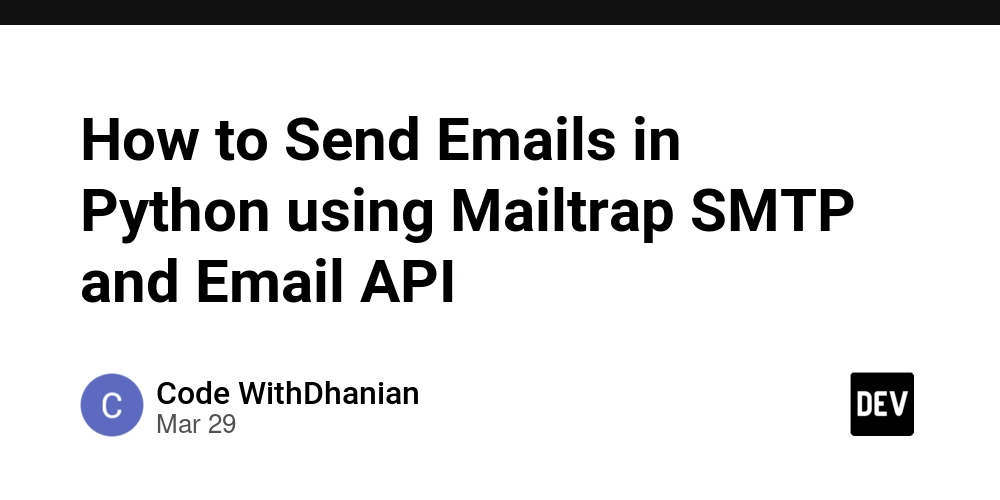
Email communication is a fundamental aspect of web development, whether for sending notifications, user authentication, or newsletters. In this article, we'll explore how to send emails in Python using Mailtrap SMTP and Mailtrap Email API.
1️⃣ Why Use Mailtrap for Email Testing?
Mailtrap is an excellent tool for safely testing and debugging emails. It provides a sandbox environment to inspect email content without sending messages to real users.
2️⃣ Sending Emails with Mailtrap SMTP in Python
Step 1: Install Required Modules
Python includes built-in support for sending emails via SMTP using the smtplib and email modules, so there's no need for additional installations.
Step 2: Configure Mailtrap SMTP
- Sign up on Mailtrap and create an account.
- Navigate to your inbox and retrieve your SMTP credentials.
Step 3: Send Email Using smtplib
import smtplib
from email.mime.text import MIMEText
from email.mime.multipart import MIMEMultipart
SMTP_SERVER = "sandbox.smtp.mailtrap.io" # Mailtrap SMTP server
SMTP_PORT = 587
SMTP_USERNAME = "your_username"
SMTP_PASSWORD = "your_password"
sender_email = "your_email@example.com"
receiver_email = "receiver@example.com"
# Create Email Message
msg = MIMEMultipart()
msg["From"] = sender_email
msg["To"] = receiver_email
msg["Subject"] = "Test Email with Mailtrap"
body = "Hello, this is a test email sent using Mailtrap SMTP in Python."
msg.attach(MIMEText(body, "plain"))
# Send Email
with smtplib.SMTP(SMTP_SERVER, SMTP_PORT) as server:
server.starttls()
server.login(SMTP_USERNAME, SMTP_PASSWORD)
server.sendmail(sender_email, receiver_email, msg.as_string())
print("Email sent successfully!")
3️⃣ Sending Emails with Mailtrap Email API in Python
Step 1: Install Requests Library
If you haven't already installed the requests library, do so using:
pip install requests
Step 2: Use Mailtrap Email API to Send Emails
import requests
API_TOKEN = "your_mailtrap_api_token"
MAILTRAP_INBOX_ID = "your_inbox_id"
url = f"https://send.api.mailtrap.io/api/send"
headers = {
"Authorization": f"Bearer {API_TOKEN}",
"Content-Type": "application/json"
}
email_data = {
"from": {"email": "your_email@example.com", "name": "Your Name"},
"to": [{"email": "receiver@example.com", "name": "Receiver Name"}],
"subject": "Test Email via Mailtrap API",
"text": "Hello, this is a test email sent using Mailtrap Email API in Python."
}
response = requests.post(url, json=email_data, headers=headers)
if response.status_code == 200:
print("Email sent successfully!")
else:
print("Failed to send email:", response.text)
4️⃣ Conclusion
Both methods—Mailtrap SMTP and Mailtrap Email API—are effective for sending emails in Python:
- SMTP is simpler and useful for traditional email sending.
- Mailtrap API is more flexible and better suited for modern applications.
For a complete guide to Full Stack Development, check out my eBook:










































































































































































![[The AI Show Episode 142]: ChatGPT’s New Image Generator, Studio Ghibli Craze and Backlash, Gemini 2.5, OpenAI Academy, 4o Updates, Vibe Marketing & xAI Acquires X](https://www.marketingaiinstitute.com/hubfs/ep%20142%20cover.png)



























































































































![[FREE EBOOKS] The Kubernetes Bible, The Ultimate Linux Shell Scripting Guide & Four More Best Selling Titles](https://www.javacodegeeks.com/wp-content/uploads/2012/12/jcg-logo.jpg)



![From drop-out to software architect with Jason Lengstorf [Podcast #167]](https://cdn.hashnode.com/res/hashnode/image/upload/v1743796461357/f3d19cd7-e6f5-4d7c-8bfc-eb974bc8da68.png?#)






































































































.png?#)




.jpg?#)































_Christophe_Coat_Alamy.jpg?#)








































































































![Rapidus in Talks With Apple as It Accelerates Toward 2nm Chip Production [Report]](https://www.iclarified.com/images/news/96937/96937/96937-640.jpg)