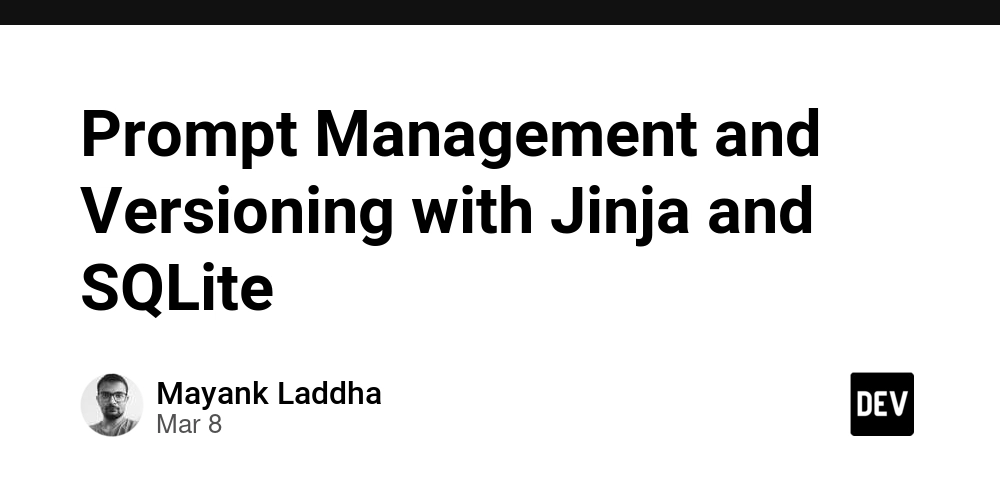Building AI-Powered Apps with Vercel AI SDK and React
Building AI-Powered Applications with Vercel AI SDK and React Server Components Introduction In the rapidly evolving landscape of web development, integrating artificial intelligence (AI) into applications has become a game-changer. This guide will walk you through building AI-powered applications using the Vercel AI SDK alongside React Server Components. We will cover architecture, code examples, and deployment strategies to ensure your application is robust and scalable. Understanding the Architecture Before diving into the code, it's essential to understand the architecture of our application. The following diagram illustrates the components involved: Client-Side (React): The user interface built with React Server Components, which allows for server-side rendering and improved performance. Vercel AI SDK: This SDK provides the necessary tools to integrate AI functionalities seamlessly. API Layer: A serverless function that handles requests and responses between the client and AI services. Database: A storage solution for user data and AI model outputs. Setting Up the Project To get started, create a new React application and install the Vercel AI SDK: npx create-react-app my-ai-app cd my-ai-app npm install @vercel/ai-sdk Implementing AI Features 1. Integrating Vercel AI SDK First, let's set up the Vercel AI SDK in our application. Create a new file called ai.js in the src directory: import { createAI } from '@vercel/ai-sdk'; const ai = createAI({ apiKey: process.env.VERCEL_AI_API_KEY, }); export default ai; 2. Building a Simple AI Component Next, we will create a simple AI component that utilizes the SDK to fetch AI-generated responses: import React, { useState } from 'react'; import ai from './ai'; const AIChat = () => { const [input, setInput] = useState(''); const [response, setResponse] = useState(''); const handleSubmit = async (e) => { e.preventDefault(); const result = await ai.chat({ prompt: input }); setResponse(result.text); }; return ( setInput(e.target.value)} placeholder="Ask me anything..." /> Send Response: {response} ); }; export default AIChat; 3. Server-Side Rendering with React Server Components To leverage server-side rendering, we can create a server component that fetches data before rendering: // src/app/page.js import AIChat from './AIChat'; const Page = async () => { return ( AI Chat Application ); }; export default Page; Deployment Strategies Once your application is ready, deploying it on Vercel is straightforward. Follow these steps: Push your code to a Git repository (GitHub, GitLab, etc.). Sign in to Vercel and import your repository. Set up environment variables, including VERCEL_AI_API_KEY. Deploy your application with a single click. Conclusion Building AI-powered applications using the Vercel AI SDK and React Server Components is not only efficient but also enhances user experience through intelligent interactions. By following this guide, you can create scalable applications that leverage the power of AI. Start experimenting with different AI functionalities and take your applications to the next level!

Building AI-Powered Applications with Vercel AI SDK and React Server Components
Introduction
In the rapidly evolving landscape of web development, integrating artificial intelligence (AI) into applications has become a game-changer. This guide will walk you through building AI-powered applications using the Vercel AI SDK alongside React Server Components. We will cover architecture, code examples, and deployment strategies to ensure your application is robust and scalable.
Understanding the Architecture
Before diving into the code, it's essential to understand the architecture of our application. The following diagram illustrates the components involved:
- Client-Side (React): The user interface built with React Server Components, which allows for server-side rendering and improved performance.
- Vercel AI SDK: This SDK provides the necessary tools to integrate AI functionalities seamlessly.
- API Layer: A serverless function that handles requests and responses between the client and AI services.
- Database: A storage solution for user data and AI model outputs.
Setting Up the Project
To get started, create a new React application and install the Vercel AI SDK:
npx create-react-app my-ai-app
cd my-ai-app
npm install @vercel/ai-sdk
Implementing AI Features
1. Integrating Vercel AI SDK
First, let's set up the Vercel AI SDK in our application. Create a new file called ai.js in the src directory:
import { createAI } from '@vercel/ai-sdk';
const ai = createAI({
apiKey: process.env.VERCEL_AI_API_KEY,
});
export default ai;
2. Building a Simple AI Component
Next, we will create a simple AI component that utilizes the SDK to fetch AI-generated responses:
import React, { useState } from 'react';
import ai from './ai';
const AIChat = () => {
const [input, setInput] = useState('');
const [response, setResponse] = useState('');
const handleSubmit = async (e) => {
e.preventDefault();
const result = await ai.chat({ prompt: input });
setResponse(result.text);
};
return (
<div>
<form onSubmit={handleSubmit}>
<input
type="text"
value={input}
onChange={(e) => setInput(e.target.value)}
placeholder="Ask me anything..."
/>
<button type="submit">Send</button>
</form>
<p>Response: {response}</p>
</div>
);
};
export default AIChat;
3. Server-Side Rendering with React Server Components
To leverage server-side rendering, we can create a server component that fetches data before rendering:
// src/app/page.js
import AIChat from './AIChat';
const Page = async () => {
return (
<div>
<h1>AI Chat Application</h1>
<AIChat />
</div>
);
};
export default Page;
Deployment Strategies
Once your application is ready, deploying it on Vercel is straightforward. Follow these steps:
- Push your code to a Git repository (GitHub, GitLab, etc.).
- Sign in to Vercel and import your repository.
- Set up environment variables, including
VERCEL_AI_API_KEY. - Deploy your application with a single click.
Conclusion
Building AI-powered applications using the Vercel AI SDK and React Server Components is not only efficient but also enhances user experience through intelligent interactions. By following this guide, you can create scalable applications that leverage the power of AI. Start experimenting with different AI functionalities and take your applications to the next level!











































































































































































![[The AI Show Episode 142]: ChatGPT’s New Image Generator, Studio Ghibli Craze and Backlash, Gemini 2.5, OpenAI Academy, 4o Updates, Vibe Marketing & xAI Acquires X](https://www.marketingaiinstitute.com/hubfs/ep%20142%20cover.png)














































































































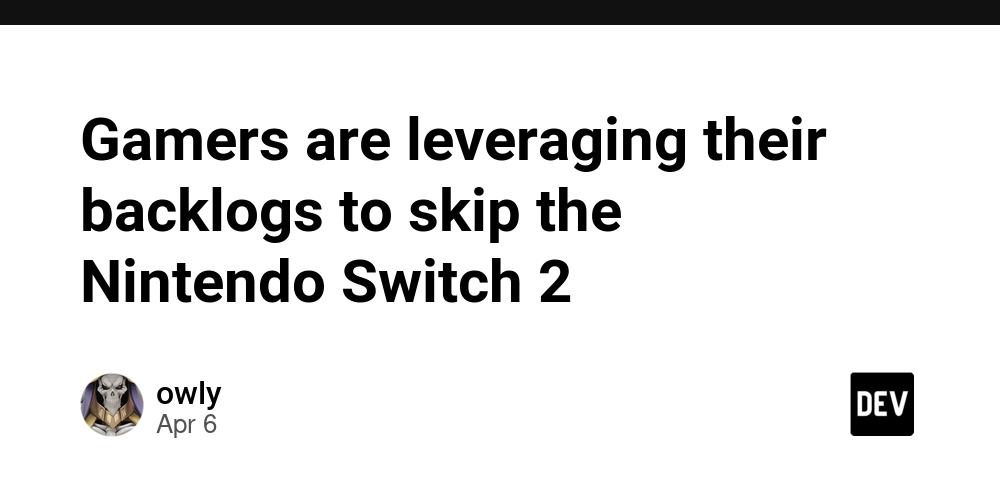
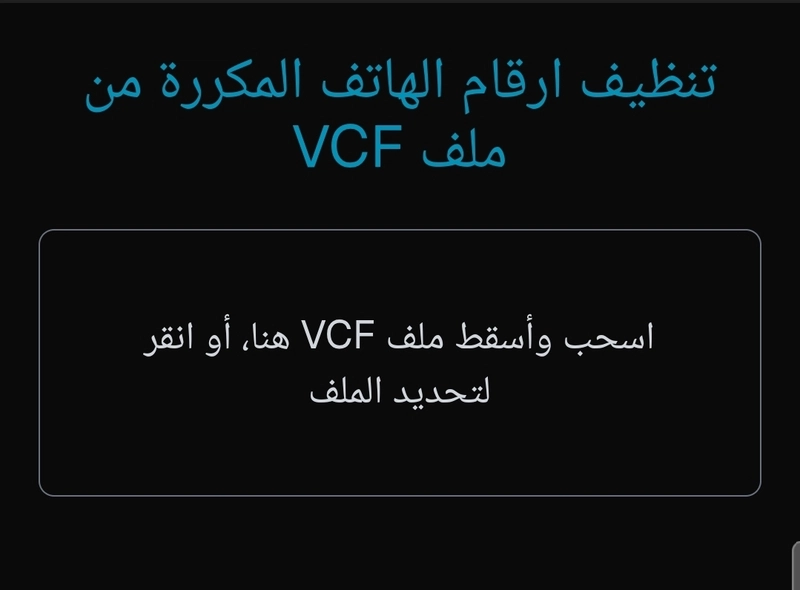
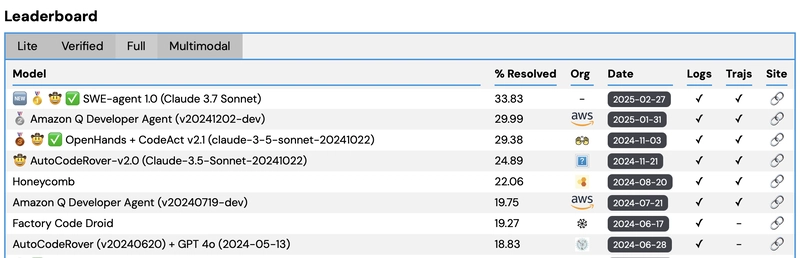
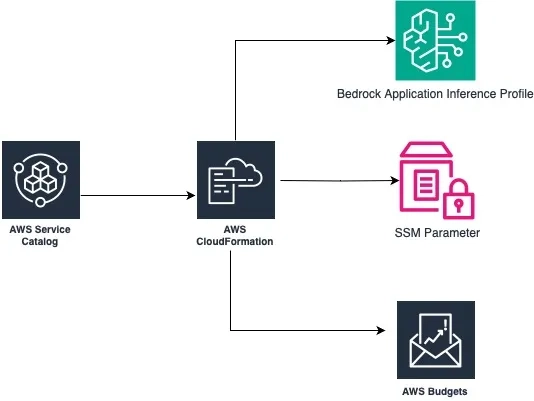









![[DEALS] The Premium Learn to Code Certification Bundle (97% off) & Other Deals Up To 98% Off – Offers End Soon!](https://www.javacodegeeks.com/wp-content/uploads/2012/12/jcg-logo.jpg)


![From drop-out to software architect with Jason Lengstorf [Podcast #167]](https://cdn.hashnode.com/res/hashnode/image/upload/v1743796461357/f3d19cd7-e6f5-4d7c-8bfc-eb974bc8da68.png?#)









































































































.png?#)

































_Christophe_Coat_Alamy.jpg?#)
 (1).webp?#)
































































































![iPhone 17 Pro Won't Feature Two-Toned Back [Gurman]](https://www.iclarified.com/images/news/96944/96944/96944-640.jpg)
![Tariffs Threaten Apple's $999 iPhone Price Point in the U.S. [Gurman]](https://www.iclarified.com/images/news/96943/96943/96943-640.jpg)