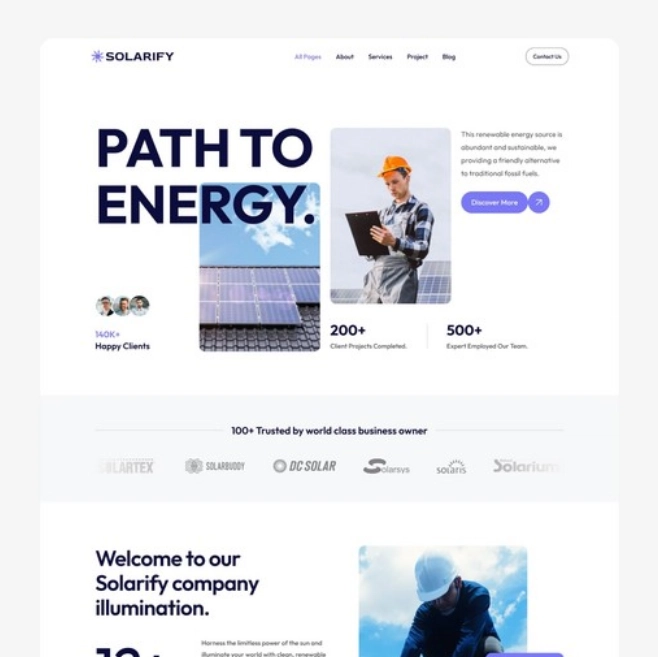What Recruiters Look For in a GitHub Profile — and How to Optimize Yours
What Recruiters Look For in a GitHub Profile — and How to Optimize Yours A strong GitHub profile can be the deciding factor in getting your next tech job. Recruiters often review your public repositories and activity to assess your coding style, consistency, and professionalism. In this guide, you’ll learn exactly what they’re looking for — and how to optimize your profile for maximum impact. Step 1: Make Your Profile README Count GitHub lets you create a special repository named yourusername/yourusername that displays a README on your profile page. This is your headline — treat it like your developer portfolio's front page. Briefly describe who you are and what you specialize in Use bullet points or badges to highlight your top skills or tools Include links to your portfolio, blog, or social profiles Step 2: Pin High-Quality Repositories Use GitHub’s “pin” feature to showcase up to six repositories. Choose those that demonstrate breadth (e.g., frontend, backend) or depth (e.g., complex algorithms, performance optimizations). Include descriptive READMEs with setup instructions, usage, and screenshots if applicable Make sure the code is clean and up to date Step 3: Keep Commits Consistent Recruiters check your contribution graph for signs of consistent coding habits. You don’t need to commit every day — just avoid long gaps. Contribute to your own projects or open-source issues regularly Private repo activity is not visible, so try to maintain some public activity Step 4: Name and Organize Repositories Clearly Project names like final-v2-fixed are red flags. Use clear, professional naming conventions. Use folders and good README structure inside each repo. Avoid broken links, missing documentation, or test failures Use meaningful commit messages instead of defaults like “Update” Step 5: Include Tests and CI If a recruiter sees a project with unit tests and CI (e.g., GitHub Actions), it shows you understand quality engineering practices. Even for small projects, this adds weight. Use Jest, Mocha, or any framework suitable for your language Add a badge showing build/test status in the README Step 6: Engage in Open Source (If You Can) Even one pull request to a known open-source repo can strengthen your profile. It shows collaboration, communication, and initiative — all green flags to recruiters. Look for “good first issue” tags in GitHub search Document your contribution in your profile README or portfolio Step 7: Avoid Common Pitfalls Some things recruiters notice for the wrong reasons: Forked repos with no changes — pin original work instead Personal projects with offensive names or jokes Repos with no license — always include one Conclusion Your GitHub profile is more than just a code dump — it’s a public reflection of how you work. By curating it with clear documentation, polished code, and signs of consistent activity, you make it easy for recruiters to say “yes.” Take the time to clean it up — it could be the best career investment you make this week. Support this blog If you found this post helpful, you can support future articles like this by buying me a coffee. Every coffee helps me keep publishing high-quality dev content, daily.

What Recruiters Look For in a GitHub Profile — and How to Optimize Yours
A strong GitHub profile can be the deciding factor in getting your next tech job. Recruiters often review your public repositories and activity to assess your coding style, consistency, and professionalism. In this guide, you’ll learn exactly what they’re looking for — and how to optimize your profile for maximum impact.
Step 1: Make Your Profile README Count
GitHub lets you create a special repository named yourusername/yourusername that displays a README on your profile page. This is your headline — treat it like your developer portfolio's front page.
- Briefly describe who you are and what you specialize in
- Use bullet points or badges to highlight your top skills or tools
- Include links to your portfolio, blog, or social profiles
Step 2: Pin High-Quality Repositories
Use GitHub’s “pin” feature to showcase up to six repositories. Choose those that demonstrate breadth (e.g., frontend, backend) or depth (e.g., complex algorithms, performance optimizations).
- Include descriptive READMEs with setup instructions, usage, and screenshots if applicable
- Make sure the code is clean and up to date
Step 3: Keep Commits Consistent
Recruiters check your contribution graph for signs of consistent coding habits. You don’t need to commit every day — just avoid long gaps.
- Contribute to your own projects or open-source issues regularly
- Private repo activity is not visible, so try to maintain some public activity
Step 4: Name and Organize Repositories Clearly
Project names like final-v2-fixed are red flags. Use clear, professional naming conventions. Use folders and good README structure inside each repo.
- Avoid broken links, missing documentation, or test failures
- Use meaningful commit messages instead of defaults like “Update”
Step 5: Include Tests and CI
If a recruiter sees a project with unit tests and CI (e.g., GitHub Actions), it shows you understand quality engineering practices. Even for small projects, this adds weight.
- Use Jest, Mocha, or any framework suitable for your language
- Add a badge showing build/test status in the README
Step 6: Engage in Open Source (If You Can)
Even one pull request to a known open-source repo can strengthen your profile. It shows collaboration, communication, and initiative — all green flags to recruiters.
- Look for “good first issue” tags in GitHub search
- Document your contribution in your profile README or portfolio
Step 7: Avoid Common Pitfalls
Some things recruiters notice for the wrong reasons:
- Forked repos with no changes — pin original work instead
- Personal projects with offensive names or jokes
- Repos with no license — always include one
Conclusion
Your GitHub profile is more than just a code dump — it’s a public reflection of how you work. By curating it with clear documentation, polished code, and signs of consistent activity, you make it easy for recruiters to say “yes.” Take the time to clean it up — it could be the best career investment you make this week.
Support this blog
If you found this post helpful, you can support future articles like this by buying me a coffee. Every coffee helps me keep publishing high-quality dev content, daily.












































































































































































![[The AI Show Episode 142]: ChatGPT’s New Image Generator, Studio Ghibli Craze and Backlash, Gemini 2.5, OpenAI Academy, 4o Updates, Vibe Marketing & xAI Acquires X](https://www.marketingaiinstitute.com/hubfs/ep%20142%20cover.png)














































































































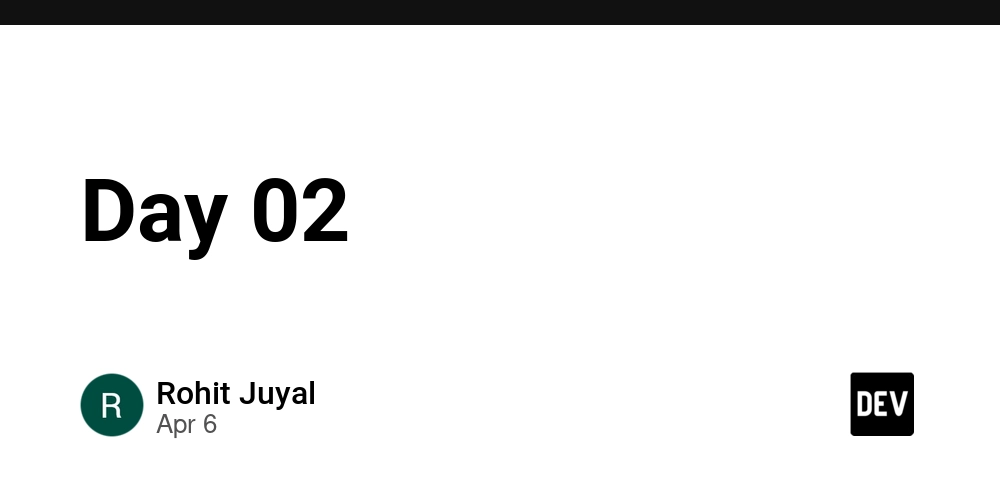
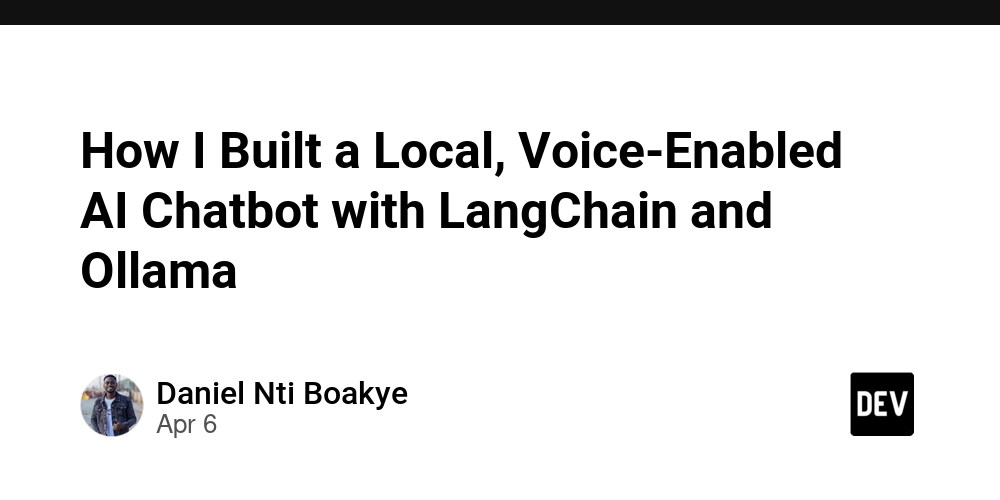











![[DEALS] The Premium Learn to Code Certification Bundle (97% off) & Other Deals Up To 98% Off – Offers End Soon!](https://www.javacodegeeks.com/wp-content/uploads/2012/12/jcg-logo.jpg)


![From drop-out to software architect with Jason Lengstorf [Podcast #167]](https://cdn.hashnode.com/res/hashnode/image/upload/v1743796461357/f3d19cd7-e6f5-4d7c-8bfc-eb974bc8da68.png?#)









































































































.png?#)
































_Christophe_Coat_Alamy.jpg?#)
 (1).webp?#)


































































































![iPhone 17 Pro Won't Feature Two-Toned Back [Gurman]](https://www.iclarified.com/images/news/96944/96944/96944-640.jpg)
![Tariffs Threaten Apple's $999 iPhone Price Point in the U.S. [Gurman]](https://www.iclarified.com/images/news/96943/96943/96943-640.jpg)