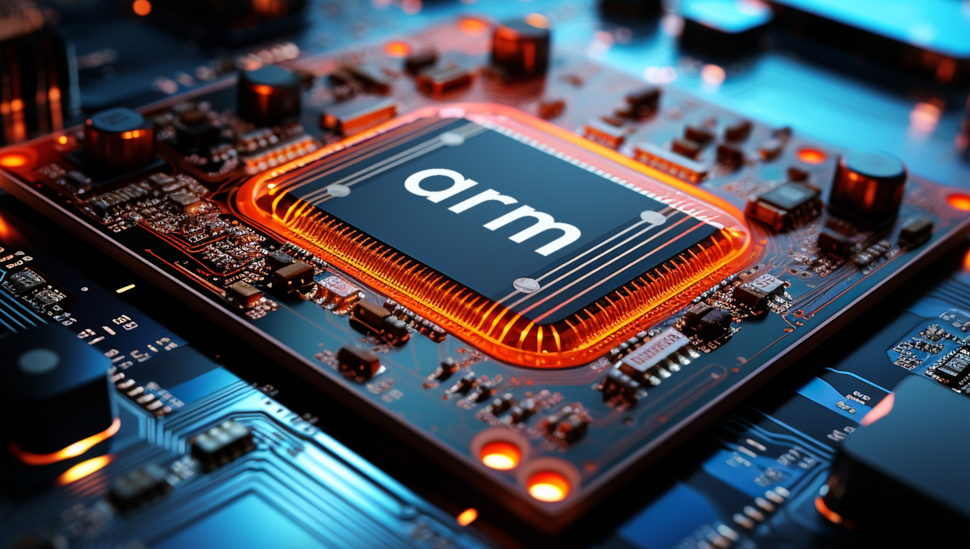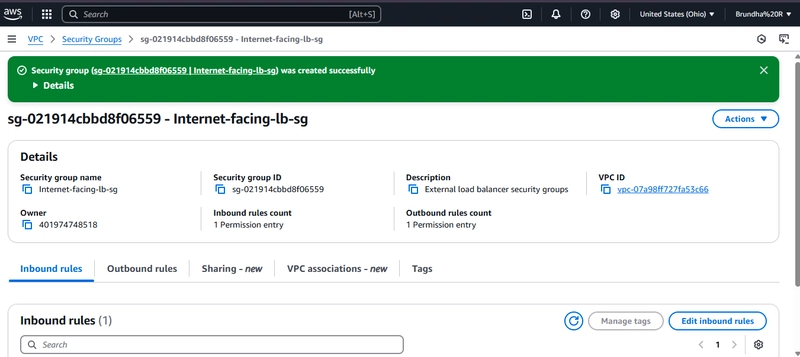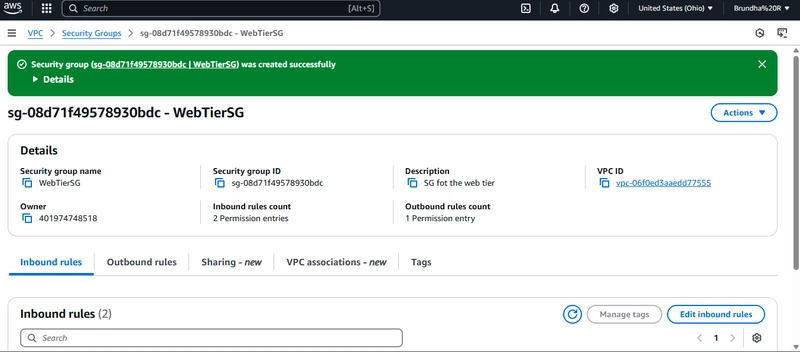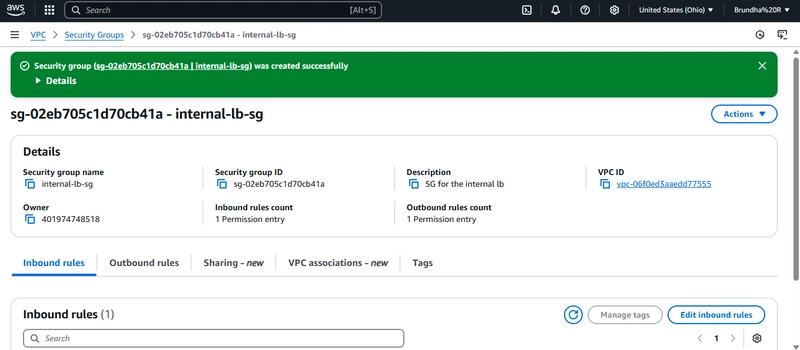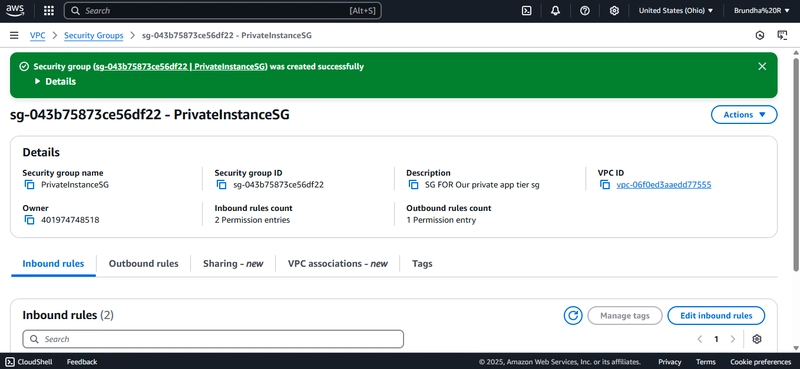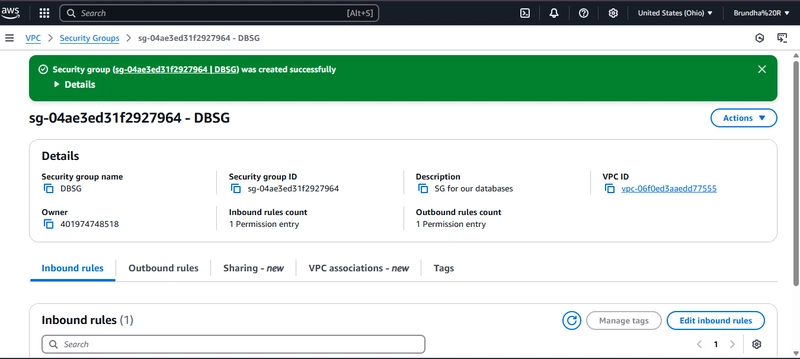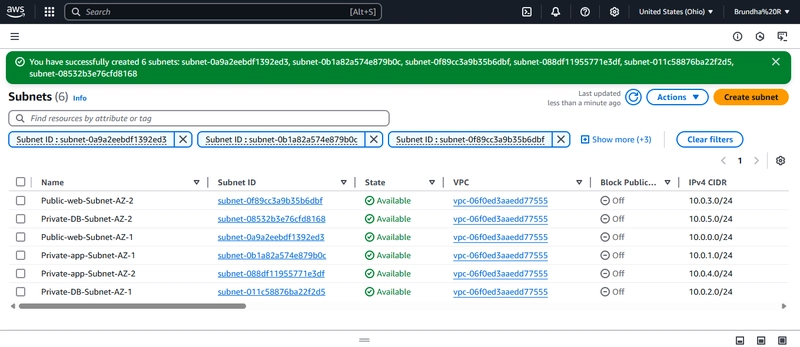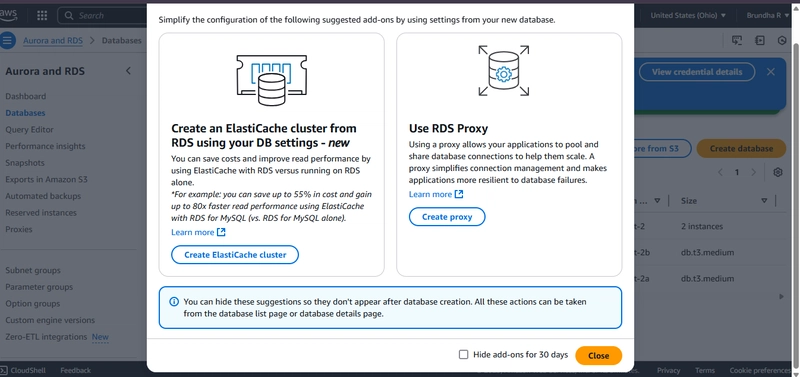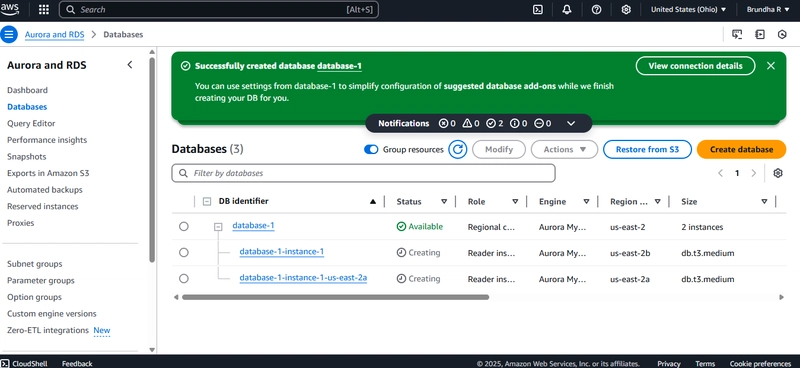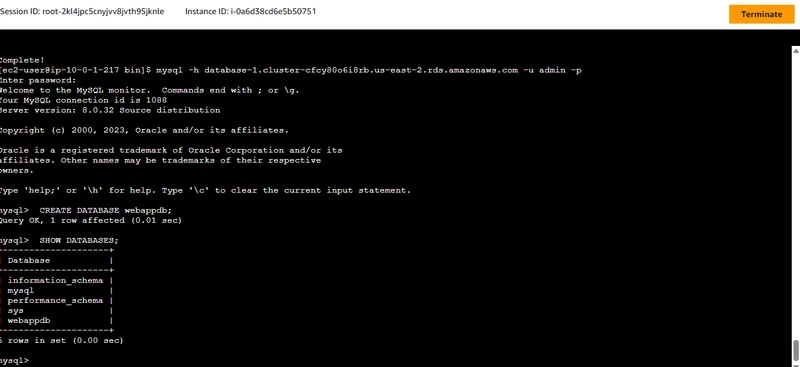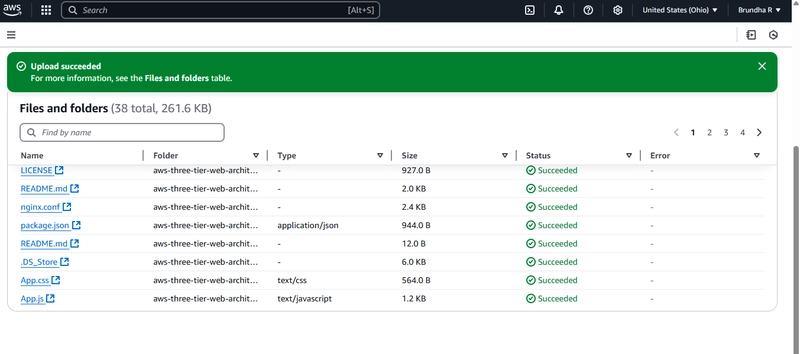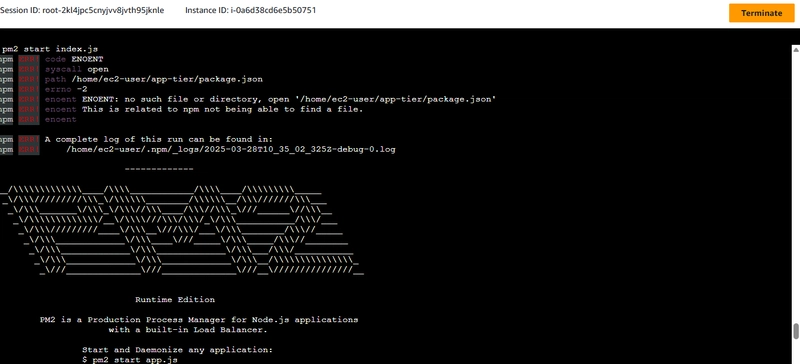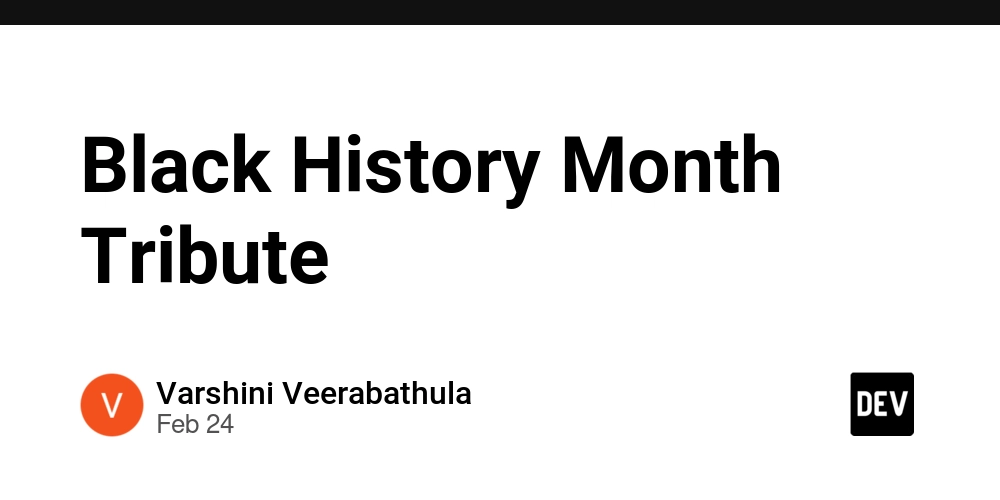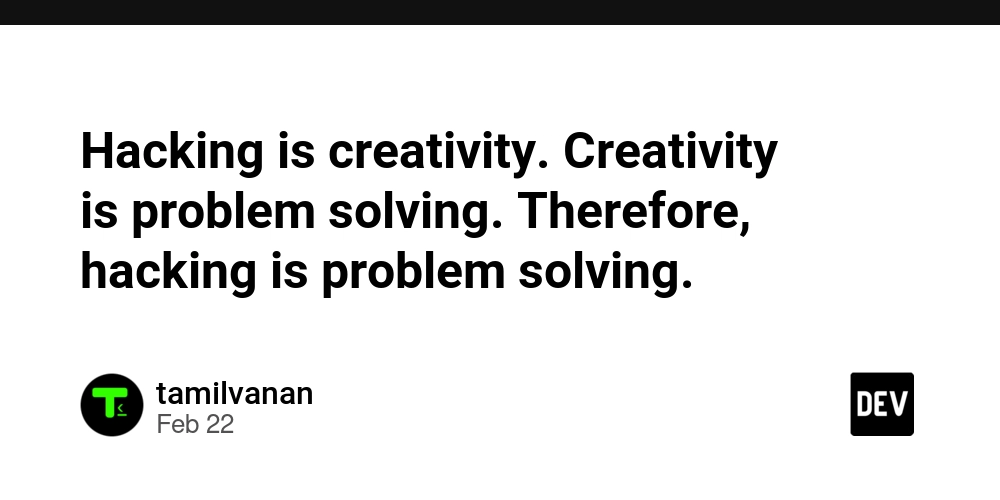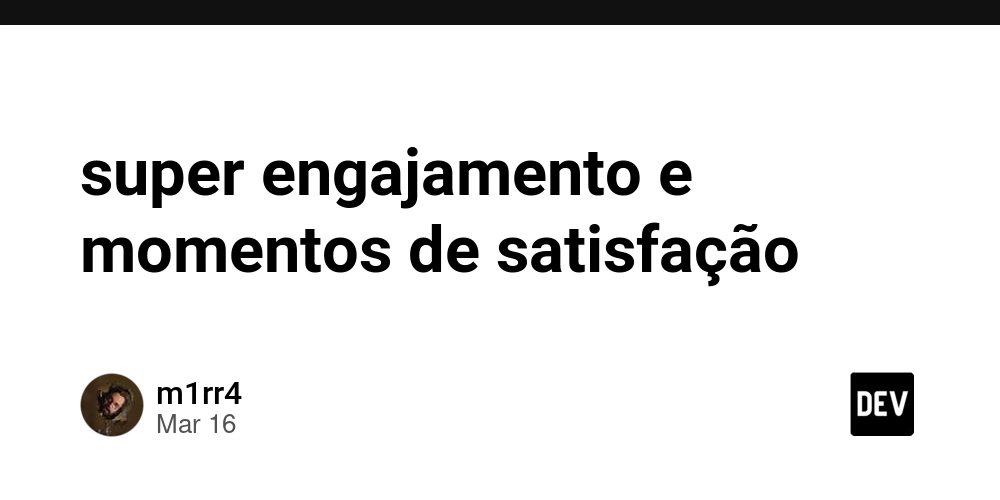AWS-THREE TIER ARCHITECTURE
Three-tier architecture is a software design pattern that organizes an application into three separate layers or tiers. Each tier has a specific role, making the application easier to manage, scale, and develop. Extract code: Create s3 bucket Create Role to integrate 2 services for Authentication Steps to create three tier architecture VPC creation Subnet creation Network connectivity NAT Gateway Routing configuration Security Groups Working: 1.VPC Creation VPC only is selected, and fill out the VPC Settings with a Name tag and a CIDR range of your choice. 2.Subnet creation Need 6 subnets for two availability zones. az1(zone 1) public subnet1 private subnet1 private database subnet az2(zone 2) public subnet2 private subnet2 private database subnet 3.Internet Connectivity Create Internet Gateway(IG) allocate Internet Gateway to VPC *4.Create NAT Gateway * NAT Gateway created to connect private subnet with internet. Create 2 NAT Gateways-The architecture has 2 zones. Before creating NAT Gateway we need to allocate elastic IP in Elastic IPS. Follow the same steps for az2(zone 2) 5.Routing configuration Improves communication, enforces security, and supports scalability by managing how data flows between layers efficiently. Create route table for both public and private subnets update subnet association for public and private subnets 6.Security groups used to control traffic flow between the layers. need to create 5 security groups. public-internet facing load balancer public instances in the web tier load balancer private instances private database instances ** internet facing load balancer** web tier load balancer private instances ** private database instances** Creating Subnet groups Database created!! App Instance Deployment

Three-tier architecture is a software design pattern that organizes an application into three separate layers or tiers. Each tier has a specific role, making the application easier to manage, scale, and develop.
Create s3 bucket
Create Role to integrate 2 services for Authentication
Steps to create three tier architecture
- VPC creation
- Subnet creation
- Network connectivity
- NAT Gateway
- Routing configuration
- Security Groups
Working:
1.VPC Creation
- VPC only is selected, and fill out the VPC Settings with a Name tag and a CIDR range of your choice.
2.Subnet creation
Need 6 subnets for two availability zones.
az1(zone 1)
- public subnet1
- private subnet1
- private database subnet
az2(zone 2)
- public subnet2
- private subnet2
- private database subnet
3.Internet Connectivity
- Create Internet Gateway(IG)
- allocate Internet Gateway to VPC
*4.Create NAT Gateway *
- NAT Gateway created to connect private subnet with internet.
- Create 2 NAT Gateways-The architecture has 2 zones.
- Before creating NAT Gateway we need to allocate elastic IP in Elastic IPS.
- Follow the same steps for az2(zone 2)
5.Routing configuration
- Improves communication, enforces security, and supports scalability by managing how data flows between layers efficiently.
- Create route table for both public and private subnets
update subnet association for public and private subnets
6.Security groups
- used to control traffic flow between the layers.
- need to create 5 security groups.
- public-internet facing load balancer
- public instances in the web tier
- load balancer
- private instances
- private database instances
** internet facing load balancer**
web tier
load balancer
private instances
** private database instances**
Creating Subnet groups
- Database created!!
App Instance Deployment










































































































































































![[The AI Show Episode 142]: ChatGPT’s New Image Generator, Studio Ghibli Craze and Backlash, Gemini 2.5, OpenAI Academy, 4o Updates, Vibe Marketing & xAI Acquires X](https://www.marketingaiinstitute.com/hubfs/ep%20142%20cover.png)

















































































































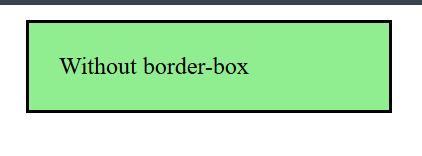
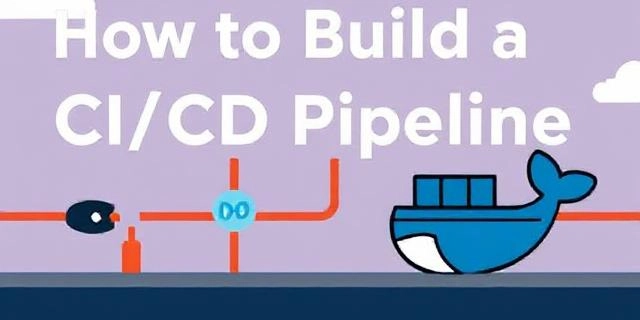









![[FREE EBOOKS] The Kubernetes Bible, The Ultimate Linux Shell Scripting Guide & Four More Best Selling Titles](https://www.javacodegeeks.com/wp-content/uploads/2012/12/jcg-logo.jpg)



![From drop-out to software architect with Jason Lengstorf [Podcast #167]](https://cdn.hashnode.com/res/hashnode/image/upload/v1743796461357/f3d19cd7-e6f5-4d7c-8bfc-eb974bc8da68.png?#)






































































































.png?#)





.jpg?#)































_Christophe_Coat_Alamy.jpg?#)








































































































![Rapidus in Talks With Apple as It Accelerates Toward 2nm Chip Production [Report]](https://www.iclarified.com/images/news/96937/96937/96937-640.jpg)