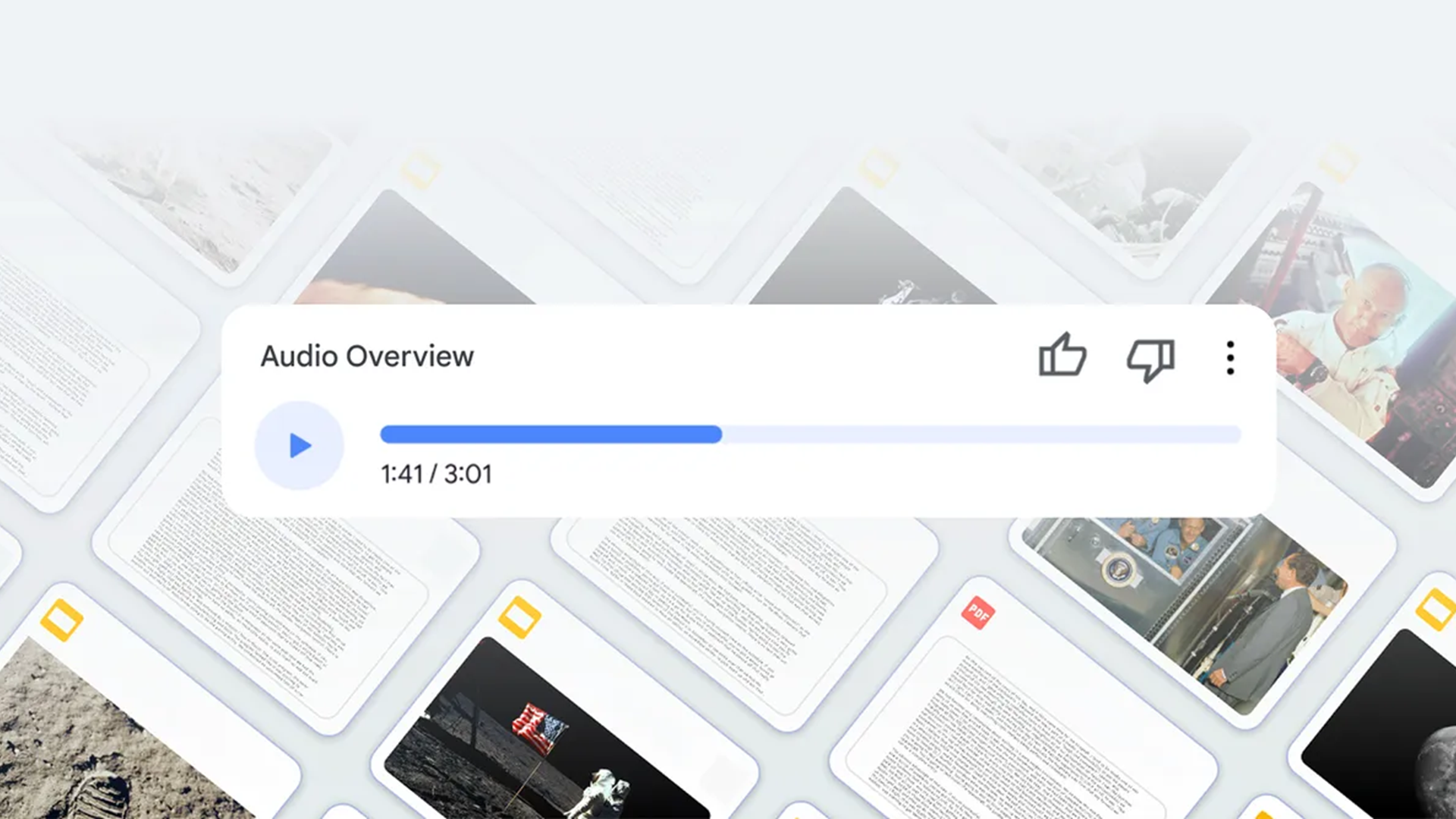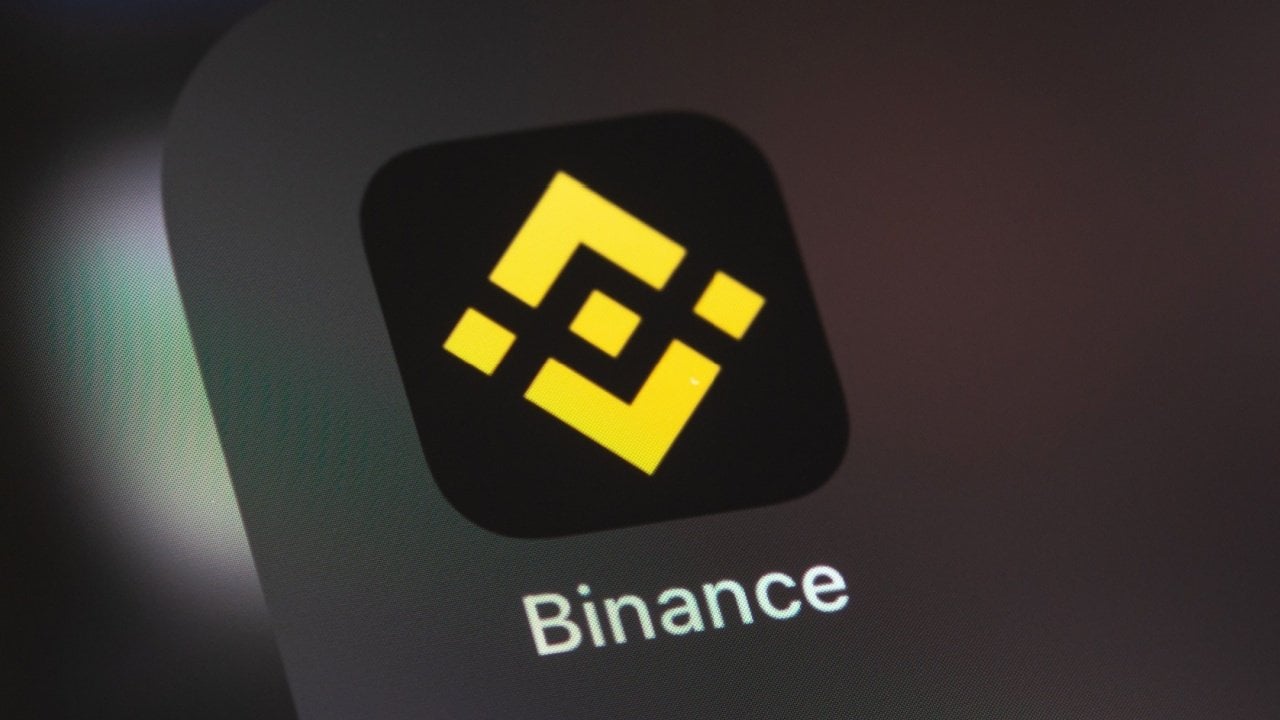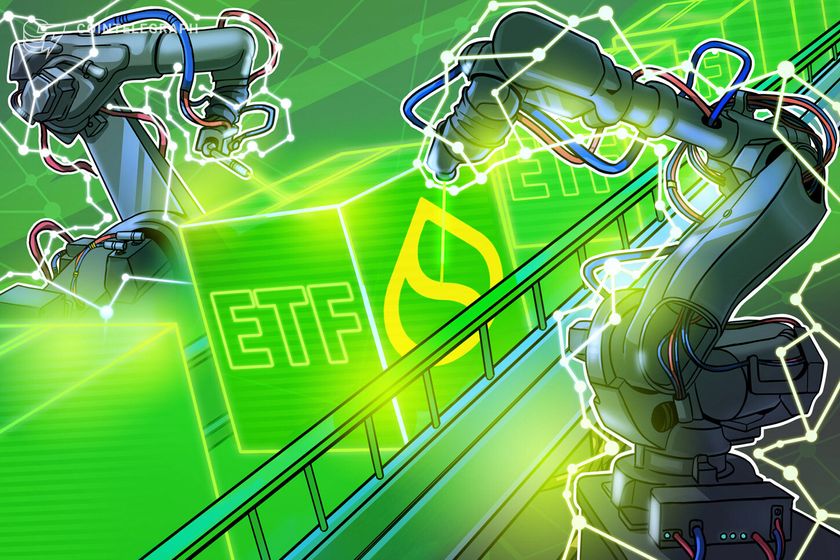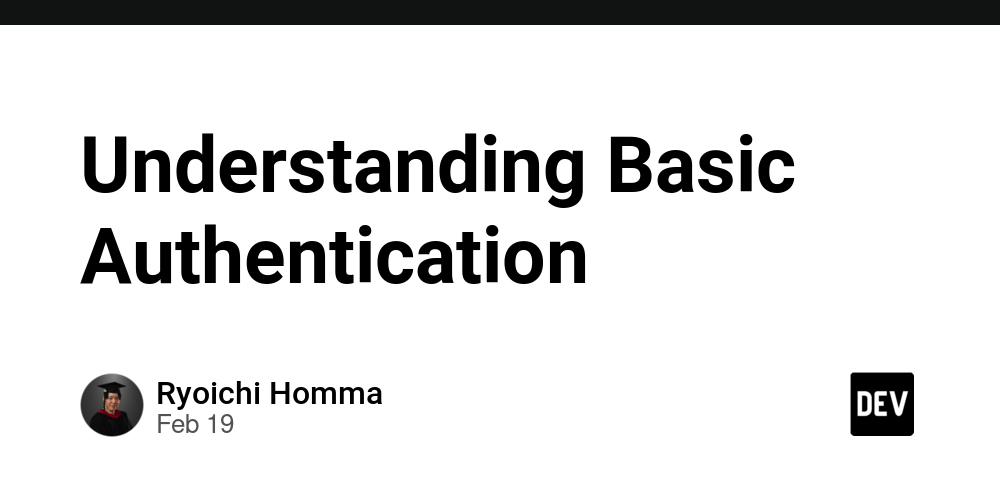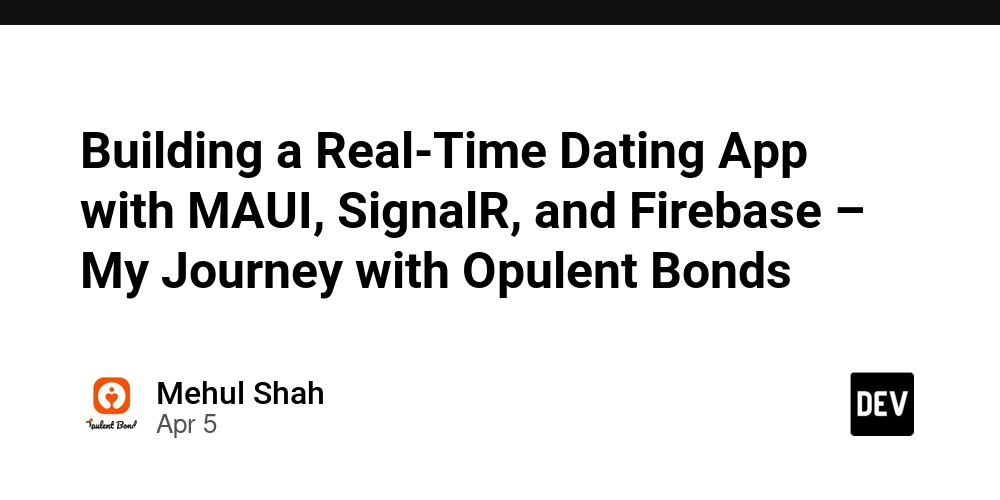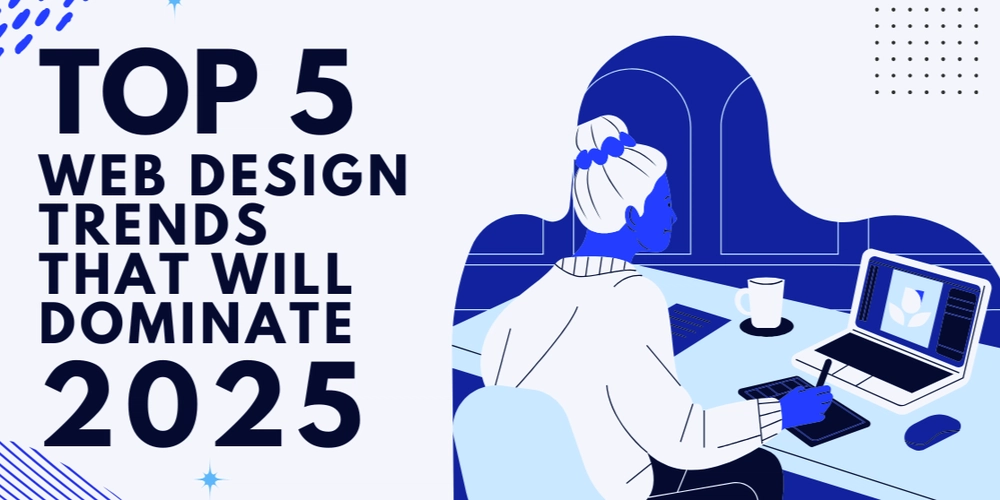Parameter Perfection: Mastering Positional and Named Arguments in Modern .NET
Introduction In the .NET ecosystem, method and constructor parameters serve as the cornerstone for passing data between components. The framework supports two primary parameter passing mechanisms: positional parameters and named parameters. Understanding these concepts in depth is essential for developers to write elegant, maintainable, and error-resistant code. This article explores both approaches in detail, including their syntax, benefits, limitations, and best practices, with a special focus on how they integrate with modern .NET development patterns like Dependency Injection. Positional Parameters in Depth Positional parameters represent the traditional approach to parameter passing in most programming languages, including C#. Arguments must be provided in the exact sequence defined in the method or constructor signature. Basic Syntax and Usage public class UserProfile { public void UpdateProfile(string username, string email, int age, bool isActive) { // Implementation } } // Usage with positional parameters var profile = new UserProfile(); profile.UpdateProfile("johndoe", "john@example.com", 32, true); Advanced Scenarios with Positional Parameters Method Overloading Positional parameters work seamlessly with method overloading, allowing multiple method implementations with different parameter types or counts: public class MessageFormatter { public string Format(string message) { return $"INFO: {message}"; } public string Format(string message, bool isError) { return isError ? $"ERROR: {message}" : $"INFO: {message}"; } public string Format(string message, string category, int priority) { return $"{category}({priority}): {message}"; } } Parameter Arrays (params) The params keyword allows methods to accept a variable number of arguments: public class Calculator { public int Sum(params int[] numbers) { int result = 0; foreach (var num in numbers) { result += num; } return result; } } // Usage var calc = new Calculator(); int result1 = calc.Sum(1, 2, 3); // Passes 3 arguments int result2 = calc.Sum(10, 20, 30, 40); // Passes 4 arguments Limitations of Positional Parameters Cognitive Load: When dealing with methods that have numerous parameters, remembering the correct order becomes challenging. Error Proneness: Passing arguments in the wrong order can lead to runtime errors, especially when multiple parameters share the same type. Code Readability: Without looking at the method definition, it might be difficult to understand what each argument represents. Maintenance Challenges: Adding, removing, or reordering parameters in a method signature can break existing code that relies on positional arguments. Named Parameters in Depth Named parameters allow developers to specify arguments by parameter name rather than position, offering greater flexibility and clarity. Basic Syntax and Usage public class NotificationService { public void SendNotification(string recipient, string subject, string body, bool isUrgent = false, string[] attachments = null) { // Implementation } } // Usage with named parameters var notifier = new NotificationService(); notifier.SendNotification( recipient: "user@example.com", subject: "Meeting Reminder", body: "Don't forget our meeting tomorrow", isUrgent: true ); Advanced Scenarios with Named Parameters Optional Parameters with Default Values Named parameters work exceptionally well with optional parameters that have default values: public class ReportGenerator { public string GenerateReport( string title, DateTime startDate, DateTime endDate, bool includeCharts = true, string format = "PDF", int compressionLevel = 0, bool encrypt = false ) { // Implementation return $"Report generated: {title} ({format})"; } } // Usage examples var generator = new ReportGenerator(); // Only providing required parameters, using defaults for the rest string report1 = generator.GenerateReport( title: "Sales Report", startDate: new DateTime(2023, 1, 1), endDate: new DateTime(2023, 3, 31) ); // Providing required parameters and selectively overriding some defaults string report2 = generator.GenerateReport( title: "Financial Analysis", startDate: new DateTime(2023, 1, 1), endDate: new DateTime(2023, 12, 31), format: "Excel", encrypt: true ); Using Named Arguments with Delegates and Lambda Expressions Named parameters can enhance clarity when working with delegates and lambda expressions: public class UserManager { public List FilterUsers(List users, Func predicate) { return users.Where(predicate).ToList(); } } var manager = new UserManager(); var filteredUsers = manager.FilterUsers( users: allUsers, predicate: user =
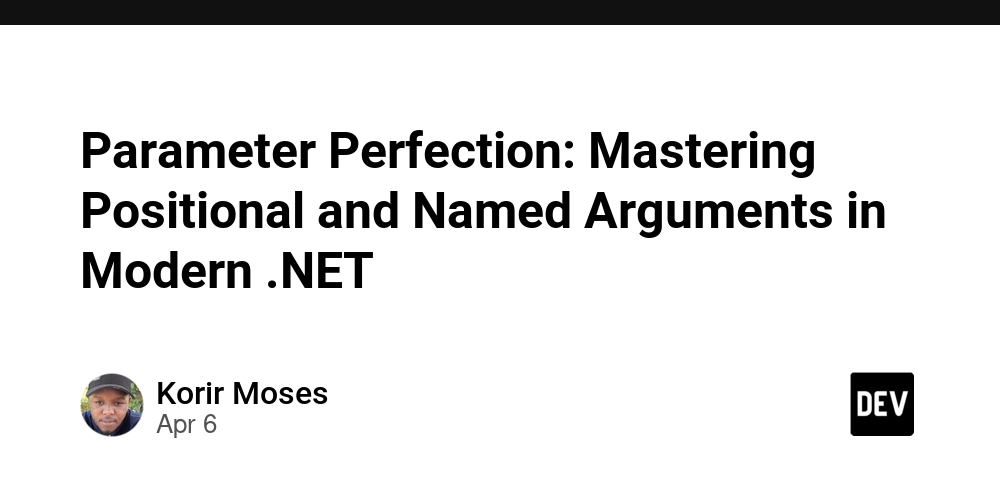
Introduction
In the .NET ecosystem, method and constructor parameters serve as the cornerstone for passing data between components. The framework supports two primary parameter passing mechanisms: positional parameters and named parameters. Understanding these concepts in depth is essential for developers to write elegant, maintainable, and error-resistant code. This article explores both approaches in detail, including their syntax, benefits, limitations, and best practices, with a special focus on how they integrate with modern .NET development patterns like Dependency Injection.
Positional Parameters in Depth
Positional parameters represent the traditional approach to parameter passing in most programming languages, including C#. Arguments must be provided in the exact sequence defined in the method or constructor signature.
Basic Syntax and Usage
public class UserProfile
{
public void UpdateProfile(string username, string email, int age, bool isActive)
{
// Implementation
}
}
// Usage with positional parameters
var profile = new UserProfile();
profile.UpdateProfile("johndoe", "john@example.com", 32, true);
Advanced Scenarios with Positional Parameters
Method Overloading
Positional parameters work seamlessly with method overloading, allowing multiple method implementations with different parameter types or counts:
public class MessageFormatter
{
public string Format(string message)
{
return $"INFO: {message}";
}
public string Format(string message, bool isError)
{
return isError ? $"ERROR: {message}" : $"INFO: {message}";
}
public string Format(string message, string category, int priority)
{
return $"{category}({priority}): {message}";
}
}
Parameter Arrays (params)
The params keyword allows methods to accept a variable number of arguments:
public class Calculator
{
public int Sum(params int[] numbers)
{
int result = 0;
foreach (var num in numbers)
{
result += num;
}
return result;
}
}
// Usage
var calc = new Calculator();
int result1 = calc.Sum(1, 2, 3); // Passes 3 arguments
int result2 = calc.Sum(10, 20, 30, 40); // Passes 4 arguments
Limitations of Positional Parameters
Cognitive Load: When dealing with methods that have numerous parameters, remembering the correct order becomes challenging.
Error Proneness: Passing arguments in the wrong order can lead to runtime errors, especially when multiple parameters share the same type.
Code Readability: Without looking at the method definition, it might be difficult to understand what each argument represents.
Maintenance Challenges: Adding, removing, or reordering parameters in a method signature can break existing code that relies on positional arguments.
Named Parameters in Depth
Named parameters allow developers to specify arguments by parameter name rather than position, offering greater flexibility and clarity.
Basic Syntax and Usage
public class NotificationService
{
public void SendNotification(string recipient, string subject, string body, bool isUrgent = false, string[] attachments = null)
{
// Implementation
}
}
// Usage with named parameters
var notifier = new NotificationService();
notifier.SendNotification(
recipient: "user@example.com",
subject: "Meeting Reminder",
body: "Don't forget our meeting tomorrow",
isUrgent: true
);
Advanced Scenarios with Named Parameters
Optional Parameters with Default Values
Named parameters work exceptionally well with optional parameters that have default values:
public class ReportGenerator
{
public string GenerateReport(
string title,
DateTime startDate,
DateTime endDate,
bool includeCharts = true,
string format = "PDF",
int compressionLevel = 0,
bool encrypt = false
)
{
// Implementation
return $"Report generated: {title} ({format})";
}
}
// Usage examples
var generator = new ReportGenerator();
// Only providing required parameters, using defaults for the rest
string report1 = generator.GenerateReport(
title: "Sales Report",
startDate: new DateTime(2023, 1, 1),
endDate: new DateTime(2023, 3, 31)
);
// Providing required parameters and selectively overriding some defaults
string report2 = generator.GenerateReport(
title: "Financial Analysis",
startDate: new DateTime(2023, 1, 1),
endDate: new DateTime(2023, 12, 31),
format: "Excel",
encrypt: true
);
Using Named Arguments with Delegates and Lambda Expressions
Named parameters can enhance clarity when working with delegates and lambda expressions:
public class UserManager
{
public List FilterUsers(List users, Func predicate)
{
return users.Where(predicate).ToList();
}
}
var manager = new UserManager();
var filteredUsers = manager.FilterUsers(
users: allUsers,
predicate: user => user.Age > 18 && user.IsActive
);
Leading Named Arguments
Named arguments can be followed by positional arguments, as long as all positional arguments are in the correct position:
public void ConfigureService(string name, int timeout, bool isEnabled)
{
// Implementation
}
// Valid in C# 7.2 and later
ConfigureService(name: "AuthService", 30, isEnabled: true);
Combining Positional and Named Parameters
In practice, a hybrid approach often offers the best balance between conciseness and clarity.
Best Practices for Combining Both Approaches
Use positional parameters for mandatory, logically ordered arguments:
public void ScheduleAppointment(DateTime dateTime, string patientName, bool isEmergency = false)
{
// Implementation
}
// Usage
ScheduleAppointment(DateTime.Now.AddDays(1), "John Smith", isEmergency: true);
Use named parameters for boolean flags and optional parameters:
public void ProcessOrder(string orderId, double amount, string currency = "USD", bool expediteShipping = false)
{
// Implementation
}
// Usage
ProcessOrder("ORD-12345", 299.99, expediteShipping: true);
Parameter Passing in Dependency Injection
Dependency Injection (DI) is a design pattern that has become the standard approach for managing dependencies in .NET applications, especially with ASP.NET Core.
Constructor Injection
Constructor injection is the most common form of DI in .NET. When a class is resolved from the DI container, its constructor parameters are automatically provided:
public class OrderService
{
private readonly IRepository _orderRepository;
private readonly IPaymentProcessor _paymentProcessor;
private readonly ILogger _logger;
public OrderService(
IRepository orderRepository,
IPaymentProcessor paymentProcessor,
ILogger logger)
{
_orderRepository = orderRepository;
_paymentProcessor = paymentProcessor;
_logger = logger;
}
// Service methods
}
Registration Examples with the Built-in DI Container
public class Startup
{
public void ConfigureServices(IServiceCollection services)
{
// Register dependencies
services.AddScoped, OrderRepository>();
services.AddSingleton();
services.AddTransient();
// Register with factory method and named parameters
services.AddSingleton(sp => new ConfigurationService(
environment: "Production",
useCache: true,
logger: sp.GetRequiredService>()
));
}
}
Advantages in Testing Scenarios
Named parameters significantly improve the readability of test setup code:
[Fact]
public void ProcessOrder_ValidOrder_ReturnsOrderConfirmation()
{
// Arrange
var mockRepository = new Mock>();
var mockProcessor = new Mock();
var mockLogger = new Mock>();
var orderService = new OrderService(
orderRepository: mockRepository.Object,
paymentProcessor: mockProcessor.Object,
logger: mockLogger.Object
);
var testOrder = new Order { /* Test data */ };
// Act
var result = orderService.ProcessOrder(testOrder);
// Assert
Assert.NotNull(result);
Assert.Equal("Confirmed", result.Status);
}
Advanced Parameter Patterns in Modern .NET
Record Types and Positional Parameters (C# 9.0+)
C# 9.0 introduced record types with positional parameters for immutable data models:
// Record with positional parameters
public record Person(string FirstName, string LastName, int Age);
// Usage
var person = new Person("John", "Doe", 30);
// Deconstruction
var (firstName, lastName, age) = person;
Options Pattern for Complex Configurations
The Options Pattern is commonly used in ASP.NET Core for handling complex configurations:
public class SmtpOptions
{
public string Server { get; set; }
public int Port { get; set; }
public bool UseSsl { get; set; }
public string Username { get; set; }
public string Password { get; set; }
}
public class EmailService
{
private readonly SmtpOptions _options;
public EmailService(IOptions options)
{
_options = options.Value;
}
// Service methods
}
// Registration
services.Configure(configuration.GetSection("Smtp"));
Extension Methods and Fluent APIs
Extension methods often use named parameters to enhance readability in fluent APIs
public static class ServiceCollectionExtensions
{
public static IServiceCollection AddCustomAuthentication(
this IServiceCollection services,
string authority = null,
bool requireHttpsMetadata = true,
string apiName = null,
string apiSecret = null)
{
// Implementation
return services;
}
}
// Usage
services.AddCustomAuthentication(
authority: "https://auth.example.com",
apiName: "api1",
requireHttpsMetadata: false
);
Conclusion
Positional and named parameters each offer distinct advantages in .NET development. Positional parameters provide conciseness and efficiency for simple method signatures, while named parameters enhance code readability, maintainability, and self-documentation for complex APIs.
Modern .NET development often employs a hybridized approach, using positional parameters for straightforward, commonly-used methods and named parameters for complex configurations, optional parameters, and in scenarios where code clarity is paramount. This balanced approach results in code that is both efficient and maintainable.
As .NET continues to evolve, understanding the nuances of parameter passing becomes increasingly important, especially in the context of cross-platform development, microservices architectures, and cloud-native applications where clear, maintainable code is essential for long-term project success.
By following the guidelines and best practices outlined in this article, developers can make informed decisions about parameter usage, leading to more robust, readable, and maintainable .NET applications.








































































































































































![[The AI Show Episode 143]: ChatGPT Revenue Surge, New AGI Timelines, Amazon’s AI Agent, Claude for Education, Model Context Protocol & LLMs Pass the Turing Test](https://www.marketingaiinstitute.com/hubfs/ep%20143%20cover.png)

















































































































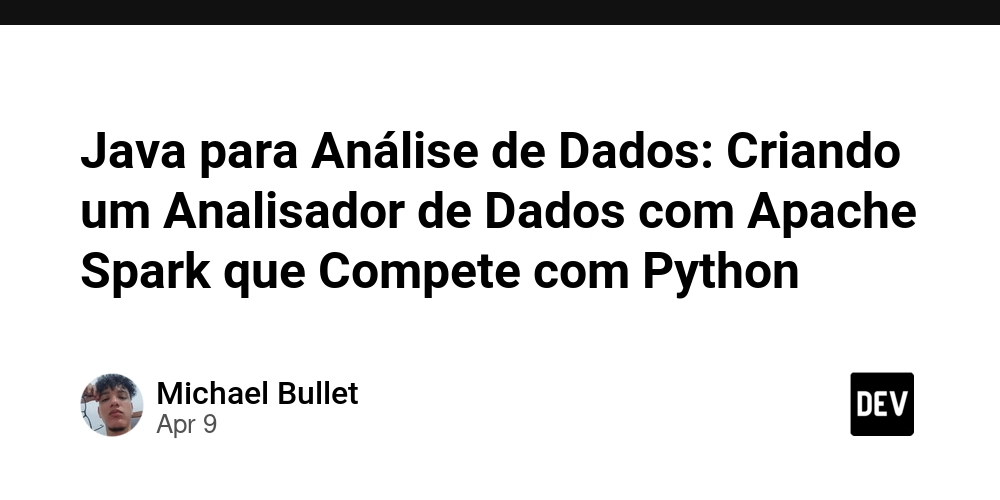

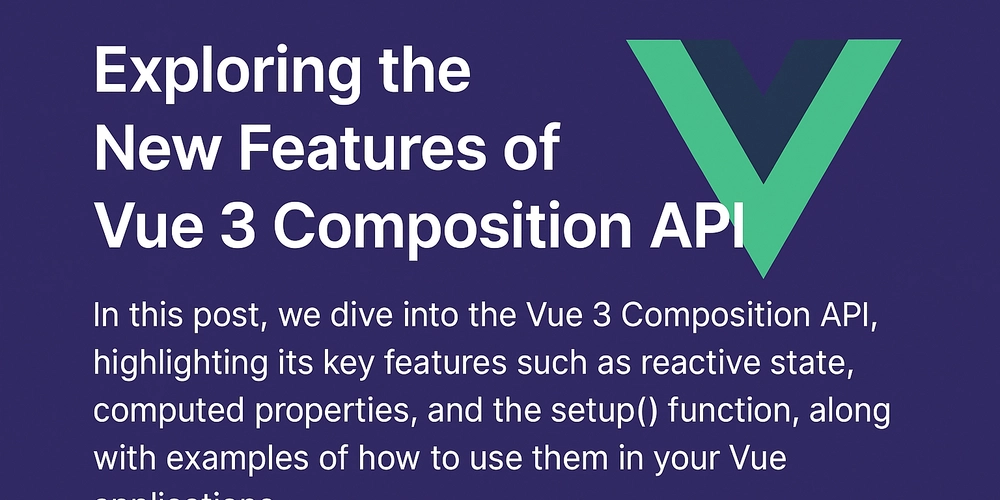
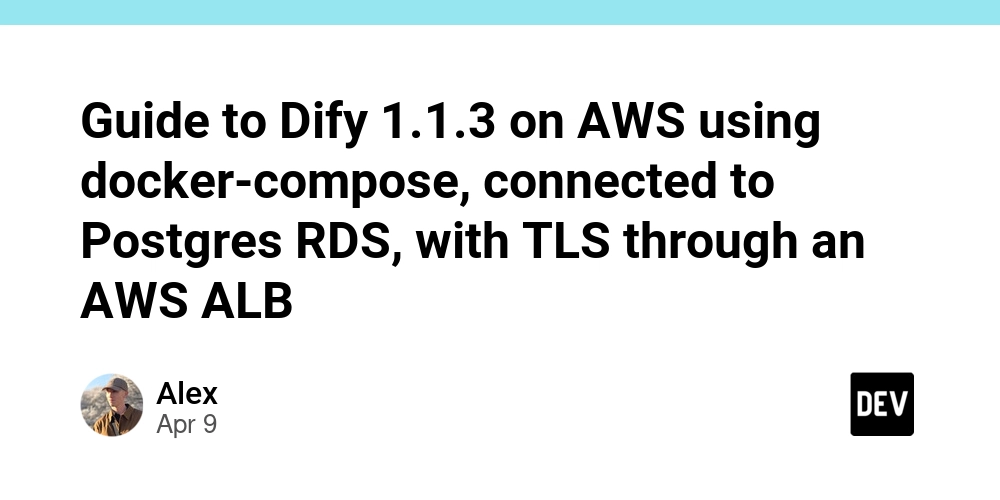













![From drop-out to software architect with Jason Lengstorf [Podcast #167]](https://cdn.hashnode.com/res/hashnode/image/upload/v1743796461357/f3d19cd7-e6f5-4d7c-8bfc-eb974bc8da68.png?#)








































































































.jpg?#)































_ArtemisDiana_Alamy.jpg?#)


 (1).webp?#)






































































-xl.jpg)












![Yes, the Gemini icon is now bigger and brighter on Android [U]](https://i0.wp.com/9to5google.com/wp-content/uploads/sites/4/2025/02/Gemini-on-Galaxy-S25.jpg?resize=1200%2C628&quality=82&strip=all&ssl=1)










![Apple Rushes Five Planes of iPhones to US Ahead of New Tariffs [Report]](https://www.iclarified.com/images/news/96967/96967/96967-640.jpg)
![Apple Vision Pro 2 Allegedly in Production Ahead of 2025 Launch [Rumor]](https://www.iclarified.com/images/news/96965/96965/96965-640.jpg)