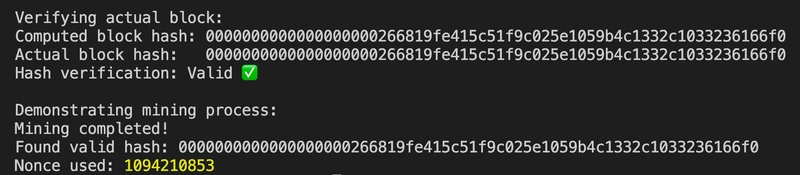Overcoming SAML Testing Challenges with a Simple, Free Tool
Implementing Single Sign-On (SSO) using Security Assertion Markup Language (SAML) can significantly enhance security and user experience. However, the process often comes with its own set of challenges, especially when it comes to testing. Let's dive into some common SAML testing hurdles and how you can overcome them with a simple, free tool. Common SAML Testing Challenges 1. Complex Configuration Configuring SAML settings can be intricate, involving multiple parameters like metadata URLs, entity IDs, and attribute mappings. Misconfigurations can lead to authentication failures and security vulnerabilities. 2. Time-Consuming Debugging Debugging SAML issues can be time-consuming, especially when dealing with encoded or deflated XML responses. Identifying and resolving errors often requires manual inspection and multiple iterations. 3. Lack of Testing Tools Finding reliable, easy-to-use tools for SAML testing can be challenging. Many existing solutions are either too complex or require extensive setup processes. 4. Security Concerns Ensuring that SAML implementations are secure is crucial. This involves validating certificates, signatures, and ensuring proper attribute mappings to prevent unauthorized access. Introducing SAML Tester: Your Solution To address these challenges, we've developed a free, no-signup SAML testing tool that simplifies the process and makes it accessible to everyone. Here’s how it works: Key Features: Easy Configuration: Quickly set up your SAML IDP and SP settings without the need for complex configurations. Instant Debugging: Paste your SAML XML (requests, responses, plain XML, or EncodedDeflated XML) and get instant insights into potential issues. Security Checks: Ensure your SAML implementation is secure by validating metadata, certificates, and attribute mappings. User-Friendly Interface: A simple, intuitive interface makes it easy for developers and IT professionals to use, regardless of their experience level. How to Use SAML Tester: Configure Your Settings: Enter your SAML IDP and SP settings, including metadata URLs, entity IDs, and redirect URLs. Test Your Implementation: Paste your SAML XML into the tool and click "Debug" to get detailed insights and recommendations. Identify and Fix Issues: Use the tool's feedback to quickly identify and resolve common SAML configuration errors. Get Started Today Whether you're a developer working on a new SAML integration or an IT professional troubleshooting an existing setup, SAML Tester can save you time and effort. Give it a try and see how it can help you streamline your SAML testing process. Try SAML Tester now By leveraging SAML Tester, you can overcome common SAML testing challenges and ensure a smoother, more secure SSO implementation. Happy coding!

Implementing Single Sign-On (SSO) using Security Assertion Markup Language (SAML) can significantly enhance security and user experience. However, the process often comes with its own set of challenges, especially when it comes to testing. Let's dive into some common SAML testing hurdles and how you can overcome them with a simple, free tool.
Common SAML Testing Challenges
1. Complex Configuration
Configuring SAML settings can be intricate, involving multiple parameters like metadata URLs, entity IDs, and attribute mappings. Misconfigurations can lead to authentication failures and security vulnerabilities.
2. Time-Consuming Debugging
Debugging SAML issues can be time-consuming, especially when dealing with encoded or deflated XML responses. Identifying and resolving errors often requires manual inspection and multiple iterations.
3. Lack of Testing Tools
Finding reliable, easy-to-use tools for SAML testing can be challenging. Many existing solutions are either too complex or require extensive setup processes.
4. Security Concerns
Ensuring that SAML implementations are secure is crucial. This involves validating certificates, signatures, and ensuring proper attribute mappings to prevent unauthorized access.
Introducing SAML Tester: Your Solution
To address these challenges, we've developed a free, no-signup SAML testing tool that simplifies the process and makes it accessible to everyone. Here’s how it works:
Key Features:
Easy Configuration: Quickly set up your SAML IDP and SP settings without the need for complex configurations.
Instant Debugging: Paste your SAML XML (requests, responses, plain XML, or EncodedDeflated XML) and get instant insights into potential issues.
Security Checks: Ensure your SAML implementation is secure by validating metadata, certificates, and attribute mappings.
User-Friendly Interface: A simple, intuitive interface makes it easy for developers and IT professionals to use, regardless of their experience level.
How to Use SAML Tester:
Configure Your Settings: Enter your SAML IDP and SP settings, including metadata URLs, entity IDs, and redirect URLs.
Test Your Implementation: Paste your SAML XML into the tool and click "Debug" to get detailed insights and recommendations.
Identify and Fix Issues: Use the tool's feedback to quickly identify and resolve common SAML configuration errors.
Get Started Today
Whether you're a developer working on a new SAML integration or an IT professional troubleshooting an existing setup, SAML Tester can save you time and effort. Give it a try and see how it can help you streamline your SAML testing process.
Try SAML Tester now
By leveraging SAML Tester, you can overcome common SAML testing challenges and ensure a smoother, more secure SSO implementation. Happy coding!













































































































































































![[The AI Show Episode 142]: ChatGPT’s New Image Generator, Studio Ghibli Craze and Backlash, Gemini 2.5, OpenAI Academy, 4o Updates, Vibe Marketing & xAI Acquires X](https://www.marketingaiinstitute.com/hubfs/ep%20142%20cover.png)































































































































![[DEALS] Microsoft Office Professional 2021 for Windows: Lifetime License (75% off) & Other Deals Up To 98% Off – Offers End Soon!](https://www.javacodegeeks.com/wp-content/uploads/2012/12/jcg-logo.jpg)













































































































































_Anthony_Brown_Alamy.jpg?#)
_Hanna_Kuprevich_Alamy.jpg?#)




.png?#)

























































































![Hands-on: We got to play Nintendo Switch 2 for nearly six hours yesterday [Video]](https://i0.wp.com/9to5toys.com/wp-content/uploads/sites/5/2025/04/Switch-FI-.jpg.jpg?resize=1200%2C628&ssl=1)
![Fitbit redesigns Water stats and logging on Android, iOS [U]](https://i0.wp.com/9to5google.com/wp-content/uploads/sites/4/2023/03/fitbit-logo-2.jpg?resize=1200%2C628&quality=82&strip=all&ssl=1)














![YouTube Announces New Creation Tools for Shorts [Video]](https://www.iclarified.com/images/news/96923/96923/96923-640.jpg)

![Apple Faces New Tariffs but Has Options to Soften the Blow [Kuo]](https://www.iclarified.com/images/news/96921/96921/96921-640.jpg)